lock AUDI TT COUPE 2016 Repair Manual
[x] Cancel search | Manufacturer: AUDI, Model Year: 2016, Model line: TT COUPE, Model: AUDI TT COUPE 2016Pages: 322, PDF Size: 52.86 MB
Page 285 of 322
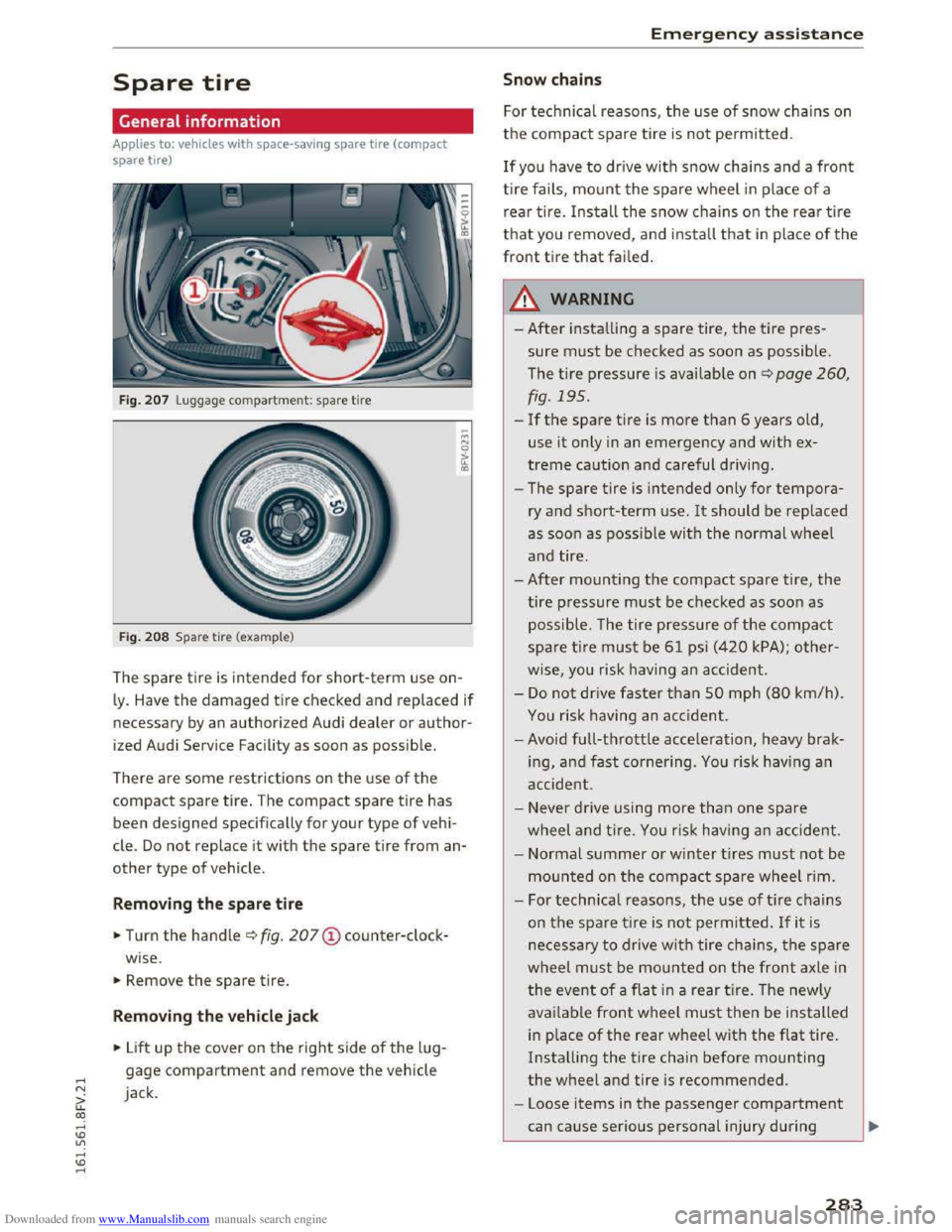
Downloaded from www.Manualslib.com manuals search engine ..... N
G: CX)
..... I.Cl U"I
..... I.Cl .....
Spare tire
General information
Applies to: vehicles with space-saving spare tire (compact
spare tire)
Fig.
207 Luggage compartment: spare tire
Emergency assistance
Snow chains
For technical reasons, the use of snow chains on
the compact spare tire is not permitted.
If you have to drive with snow chains and a front
tire fails, mount the spare wheel in place of a
rear tire. Install the snow chains on the rear tire
that you removed, and install that in place of the
front tire that failed.
&,,!!_ARNING
sure must be checked as soon as possible.
The tire
pressure is available on c> page 260,
fig. 195.
--------~--If the spare tire is more than 6 years old,
:::: use it only in an emergency and with ex-
~ treme caution and careful driving.
Fig. 208 Spare tire (example)
The spare tire is intended for short-term use on
ly. Have the damaged tire checked and replaced if
necessary by
an authorized Audi dealer or author-
ized Audi Service Facility as soon as possible.
There
are some restrictions on the use of the
compact spare tire. The compact spare tire has
been designed specifically for your type of vehi
cle.
Do not replace it with the spare tire from an
other type of vehicle.
Removing the spare tire
•Turn the handle c> fig. 207@ counter-clock
wise.
•Remove the spare tire.
Removing the vehicle jack
• Lift up the cover on the right side of the lug
gage compartment and remove the vehicle
jack. -
The
spare tire is intended only for tempora
ry and short-term use. It should be replaced
as soon as possible with the normal wheel
and tire.
- After
mounting the compact spare tire, the
tire pressure must be checked as soon as
possible. The tire pressure of the compact
spare tire must be 61 psi (420 kPA); other
wise, you risk having an accident.
-
Do not drive faster than SO mph (80 km/h).
You risk having an accident.
-Avoid full-throttle acceleration, heavy brak
ing, and
fast cornering . You risk having an
accident.
- Never drive using
more than one spare
wheel and tire. You risk having an accident.
- Normal
summer or winter tires must not be
mounted on the compact spare wheel rim.
- For
technical reasons, the use of tire chains
on
the spare tire is not permitted. If it is
necessary
to drive with tire chains, the spare
wheel must be mounted on the front axle in
the event of a flat in a rear tire. The newly
available
front wheel must then be installed
in place of the rear wheel with the flat tire.
Installing
the tire chain before mounting
the wheel and tire is recommended .
- Loose
items in the passenger compartment
can cause serious personal injury during
283
Page 288 of 322
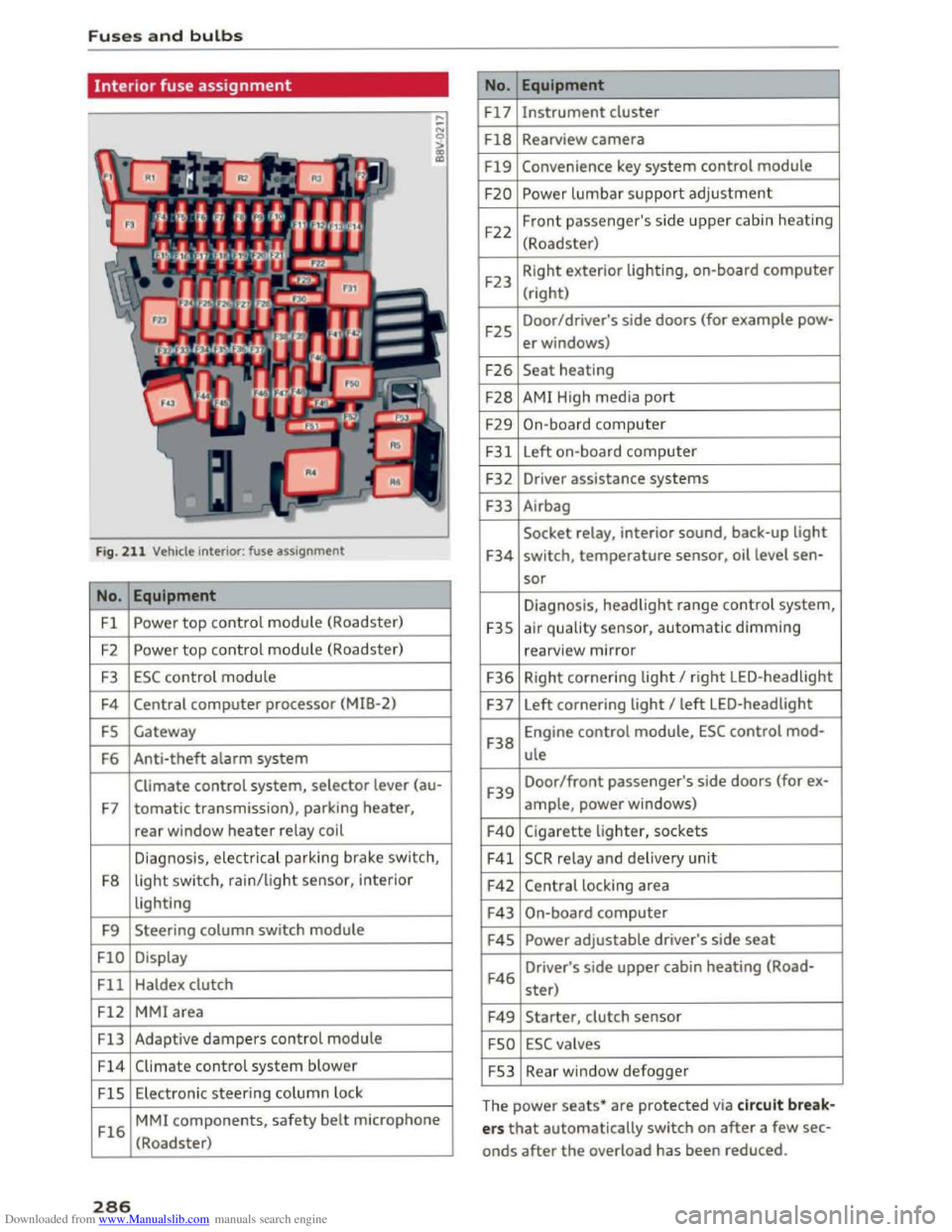
Downloaded from www.Manualslib.com manuals search engine Fuses and bulbs
Interior fuse assignment
Fig. 211 Vehicle interior: fuse assignment
No. Equipment
Fl Powe r top control module (Roadster)
F2
Power top control module (Roadster)
F3 ESC control module
F4 Central computer processor (MIB-2)
FS Gateway
F6
Anti-theft alarm system
Climate control system, selector lever (au-
F7 tomatic transmission), parking heater,
rear window heater relay coil
Diagnosis,
electr ical parking brake switch,
F8
light switch, rain/light sensor, inter ior
lighting
F9
Steering column switch module
FlO Display
Fll Haldex clutch
F12 MMI area
Fl3 Adaptive dampers control module
F14 Climate control system blower
FlS Electronic steering column l ock
Fl6
MMI components, safety belt microphone
(Roadster)
286
No . Equipment
Fl7 Instrument cluster
Fl8 Rearview camera
F19 Convenience key system control module
F20 Power lumbar support adjustment
F22
Front passenger's side upper cabin heating
(Roadster)
F23 Right
exterior lighting, on-board computer
(right)
F25 Door/driver's
side doors (for example pow-
er windows)
F26 Seat heating
F28 AMI High media port
F29 On-board computer
F31 Left on-board computer
F32
Driver assistance systems
F33
Airbag
Socket relay, interior sound, back-up light
F34 switch, temperature sensor, oil level sen-
sor
Diagnosis, headlight range control system,
F35 air quality sensor, automatic dimming
rearview mirror
F36 Right cornering light I right LED-headlight
F37 Left
cornering light I left LED-headlight
F38
Engine control module, ESC control mod-
ule
F39
Door/front passenger's side doors (for ex-
ample, power windows)
F40 Cigarette lighter, sockets
F41 SCR relay and delivery unit
F42 Central locking area
F43 On-board computer
F45 Power adjustable driver's side seat
F46
Driver's side upper cabin heating (Road-
ster)
F49 Starter, clutch sensor
FSO ESC valves
FS3 Rear window defogger
The
power seats* are protected via circuit break
ers that automatically switch on after a few sec
onds after the overload has been reduced.
Page 292 of 322
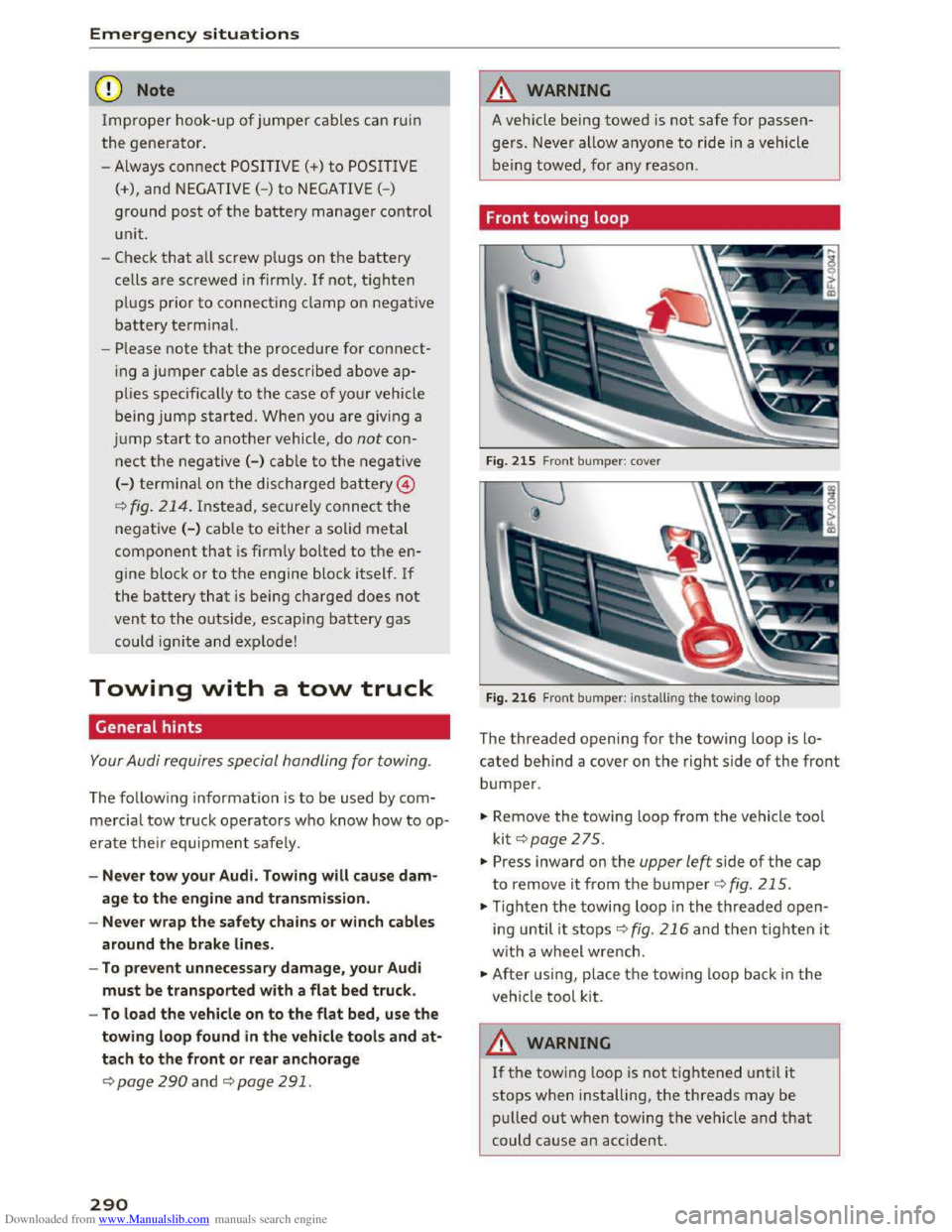
Downloaded from www.Manualslib.com manuals search engine Emergency situations
CD Note
Improper hook-up of jumper cables can ruin
the generator.
- Always
connect P O SITIVE( +) to POSITIVE
(+),and N EGATIVE( -) to NEGATIVE( -)
ground post of the battery manager control
u
nit.
-
Check that a ll screw p lugs on the battery
cells are screwed in firmly . If not, tighten
plugs p rior to connecting clamp on negative
b at
tery te rminal.
- Pl
ease note that the procedure fo r con nect
i ng a
jumper cable as describ ed above ap
plies specifica lly
to the case of yo ur vehicle
being
jump started . When you are giv ing a
ju
mp start to another vehicle , d o not con
n e
ct the negative(-) c a ble to the negative
(-) terminal o n the dis ch a rged battery @
¢ fig . 214. Instead , securely connect the
negative(-) cable to either a solid metal
component that is fir m ly bolted to the en
gine block or
to the engine bloc k itself. If
the battery that is bei ng cha rged does not
vent to the outside, escaping battery gas
could ignite and exp lode!
Towing with a tow truck
General hints
Your Audi requires special handling for towing .
The follow ing information is to be used by com
mercia l
tow truck operators who know how to op
erate their equipment sa fe ly .
- Never tow your Audi. Towing will cause dam
age to the engine and transmission.
- Never wrap
the safety chains or winch cables
around
the brake lines.
-
To prevent unnecessary damage, your Audi
must be transported with a flat bed truck.
-
To load the vehicle on to the flat bed, use the
towing loop found in the vehicle tools and at
tach
to the front or rear anchorage
¢page 290 and ¢page 291.
290
A WARNING
A veh icle being towed is not safe for passen
gers . Neve r allow anyone to ride in a vehicle
be ing
towed, fo r any reason.
Front towing loop
Fig. 215 Front bum per: co ver
Fig. 2 16 Front bum per: install ing the to win g loop
The threaded opening for the towing loop is lo
cated behind a cove r on the rig ht side of the front
bumper.
.. Remove the towing loop from the vehicle tool
kit¢ page 275.
.. Press inward on the upper Left side of the cap
to remove it from the b umper¢ fig. 215.
.,. T ighten the towing loop in the threaded o pen
ing
until i t s tops¢ fig. 216 a nd then tighten it
w it h a
wheel w re nch.
.,. After using, place the towing loop back in the
veh icle tool kit.
A WARNING
If t h e t ow ing loop is not tightened until it
stops when installing, the threads may be
pu lled out when towing the vehicle and that
could cause an accident.
Page 294 of 322
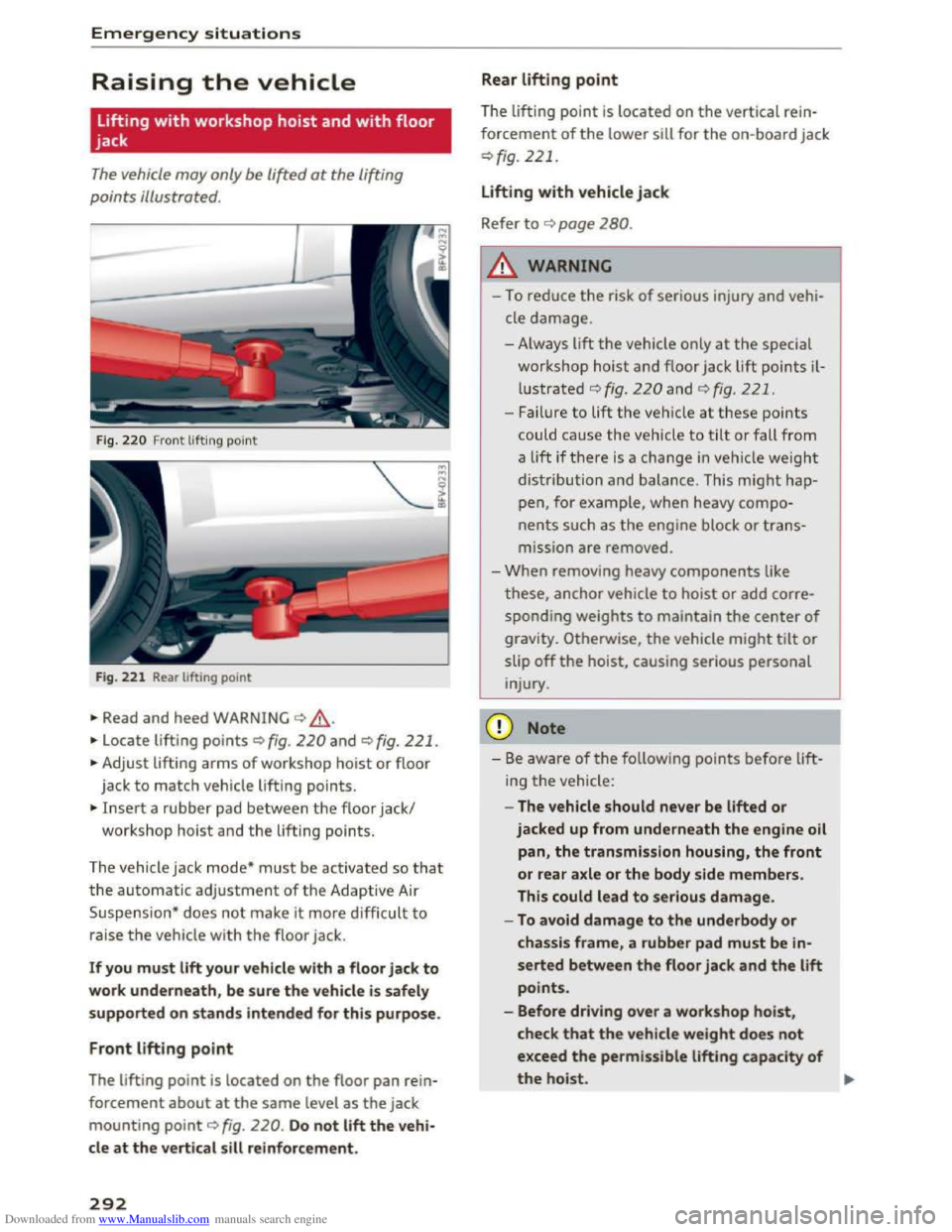
Downloaded from www.Manualslib.com manuals search engine Emergency situations
Raising the vehicle
Lifting with workshop hoist and with floor
jack
The vehicle may only be li~ed at the lifting
points illustrated.
Fig. 220 Front lifting point
Fig.
221 Rear lifting point
.,. Read and heed WARNING¢_&,
.,. locate lifting points ¢ fig. 220 and¢ fig. 221.
.,. Adjust lifting arms of workshop hoist or floor
jack
to match vehicle lifting points.
.,. Insert a rubber pad between the floor jack/
workshop hoist and the lifting points.
The vehicle jack mode*
must be activated so that
the automatic adjustment of the Adaptive Air
Suspension*
does not make it more d ifficult to
raise the vehicle with the floor jack.
If you must lift your vehicle with a f loor jack to
work underneath, be s ure the ve hicle is safely
s
upported on stands i ntended for this purpos e .
Front lifting point
The lifting point is located on the floor pan rein
forcement about at the same level as the jack
mounting point¢ fig. 220. Do not lift the vehi
cle at the vertical sill reinfor cement.
292
Rear lifting point
The lifting point is located on the vertical rein
forcement of the lower sill for the on-board jack
¢fig. 221.
Lifting with vehicle jack
Refer
to¢ page 280 .
..&. WARNING
-To reduce the r isk of serious injury and vehi
cle damage.
-Always lift the vehicle only at the special
workshop
hoist and floor jack lift points il
lustrated ¢fig. 220 and ¢fig. 221.
-Failure to lift the vehicle at these points
could cause
the vehicle to tilt or f all from
a lift ifthere is a change in vehicle weigh t
distribution
and balance. This might hap
pen, for example, when heavy compo
nents such as the engine block or trans
mission are removed.
-
When removing heavy components like
these, anchor vehicle to hoist or add corre
sponding weights to maintain the center of
gravity. Otherwise, the vehicle might tilt or
slip off the hoist, causing serious personal
injury .
CD Note
-Be aware of the following points before lift
ing the vehicle:
- The vehicle
should never be lifted or
jacked up from underneath the engine oil
pan, the transmission housing, the front
or rear axle or the body side members.
This could lead to serious damage.
-To avoid damage to the underbody or
chassis frame, a rubber pad must be in
serted between the floor jack and the lift
points.
- Before driving over a work shop hoist,
check that the vehicle weight does not
exceed the permissible lifting capacity of
the hoist. ..,.
Page 297 of 322
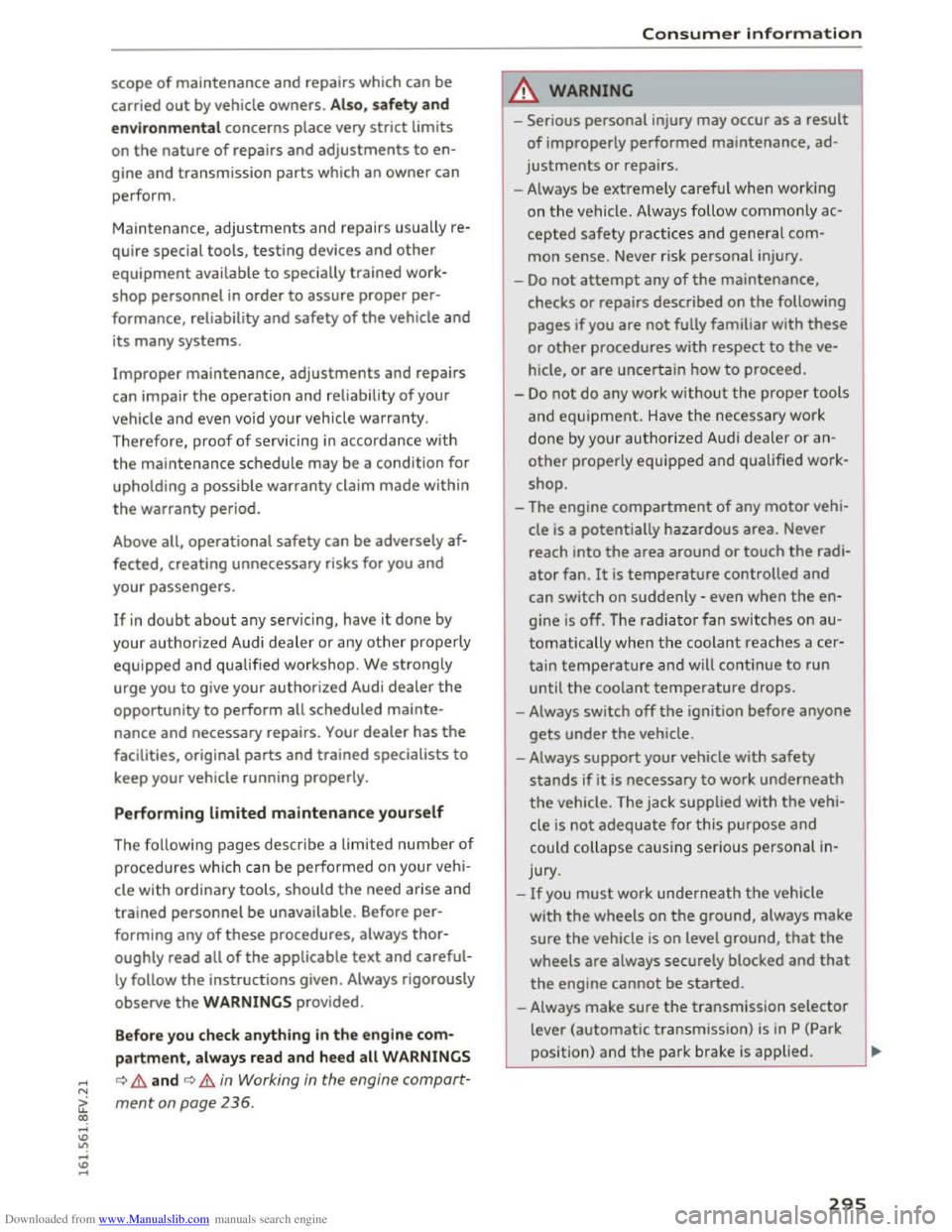
Downloaded from www.Manualslib.com manuals search engine scope of maintenance and repairs which can be
carried
out by vehicle owners. Also, safety and
e n viro n
mental concerns place very strict limits
on the nature of repairs and adjustments to en
gine and transmission parts which an owner can
perform.
Maintenance,
adjustments and repairs usually re
quire special tools, testing devices and other
equipment available to specially trained work
shop personnel in order to assure proper per
formance, reliability and safety of the vehicle and
its many systems.
Improper maintenance, adjustments and repairs
can impair the operation and reliability of your
vehicle and even void your vehicle warranty.
Therefore, proof of servicing in accordance w ith
the maintenance schedule may be a condition for
upholding a possible
warranty claim made within
the warranty period.
Above all,
operational safety can be adversely af
fected, creating unnecessary risks for you and
your passengers.
If in doubt about any ser vicing, have it done by
your authorized Audi dealer or any other properly
equipped and qualified workshop. We strongly
urge you to give your authorized Audi dealer the
opportunity to perform all scheduled main te
nance
and necessary repairs. Your dealer has the
facilities, original parts and trained specialists to
keep your vehicle running properly.
Performing limited maintenance yourself
The follow ing pages describe a limited number of
procedures which can be performed on your vehi
cle with ordinary
tools, should the need arise and
trained personnel be unavailable. Before per
forming any of these procedures, always thor
oughly read all of the applicable text and careful
ly follow the instructions given. Always rigorously
observe the WARNINGS provided .
Before you check anything in the e ngine com
partment , always read and heed all WARNINGS
..... c::> &. and c::> &. in Working in the engine compart-N
c;: ment on page 236.
co ..... U)
"' ..... U) .....
"'
Consumer information
A WARNING
-Serious personal injury may occur as a result
of improperly performed maintenance, ad
justments or repairs.
-Always be extremely careful when working
on
the vehicle. Always follow commonly ac
cepted safety practices and general com
mon sense. Never risk personal injury.
-
Do not attempt any of the maintenance,
checks or repairs described on the following
pages if you are not fully familiar with these
or other procedures with respect to the ve
hicle,
or are uncertain how to proceed.
-
Do not do any wor k without the proper tools
and equipment. H ave the necessary work
done by your authorized Audi dealer or an
other properly equipped and qualified work
shop.
-The engine compartment of any motor vehi
cle is a
potentially hazardous area. Never
reach into the area around or touch the radi
ator fan. It is temperature controlled and
can switch on suddenly -even when the en
gine is off. The
radiator fan switches on au
tomatically when th e coolant reaches a cer
tain temperature and will continue to run
until the coolant temperature drops.
- Always switch off the ignition before anyone
gets under the vehicle.
- Always
support your vehicle with safety
stands if it is necessary to work underneath
the vehicle. The jack supplied with the vehi
cle is
not adequate for this purpose and
could collapse causing serious personal in
jury.
-
If you must work underneath the vehicle
with
the wheels on the ground, always make
sure the vehicle is on level ground, that the
wheels are always securely blocked and that
the engine cannot be started.
-Always make sure the transmission selector
lever (automatic transmission) is in P (Park
position) and the pa rk brake is applied. .,..
295
Page 303 of 322
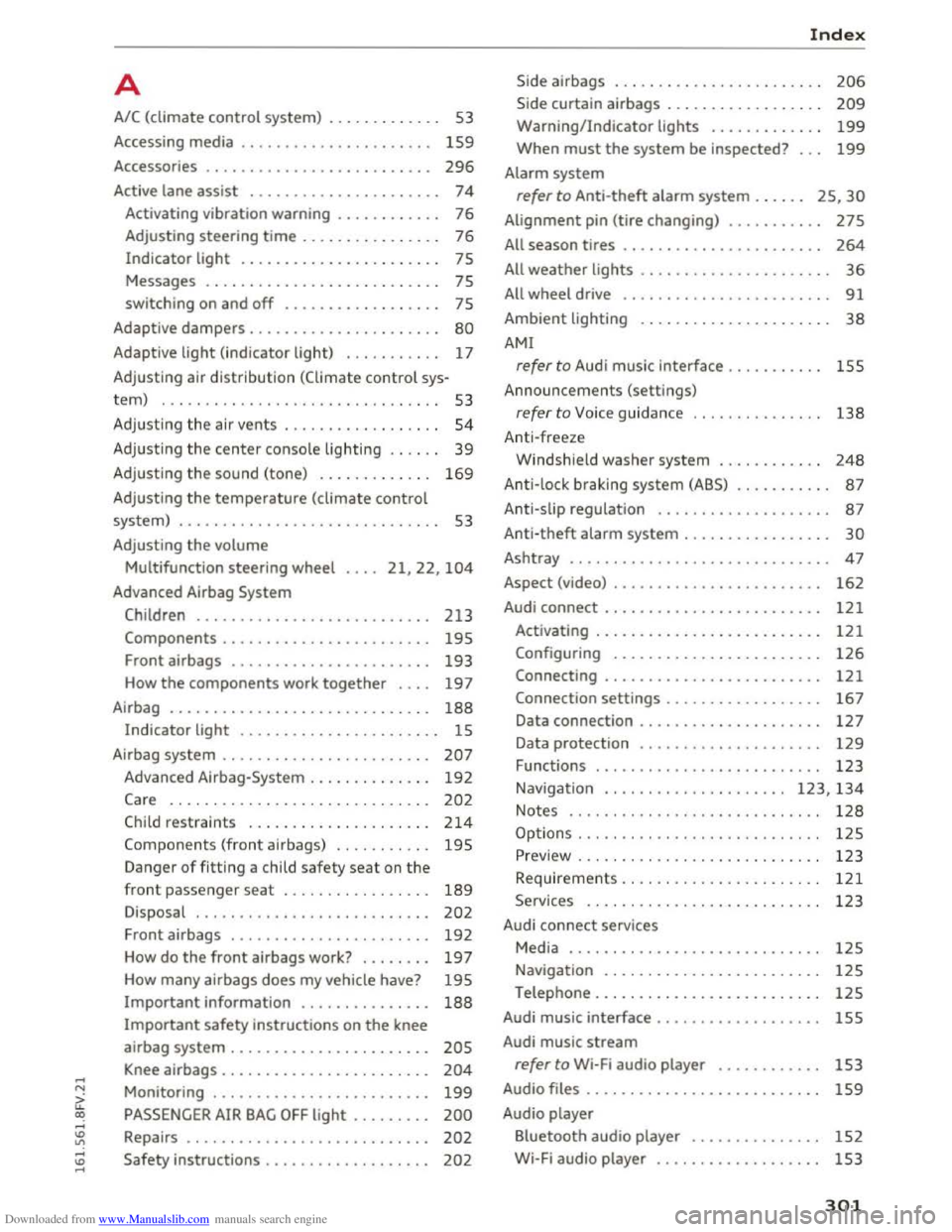
Downloaded from www.Manualslib.com manuals search engine ...... N
G'. CX)
...... ID VI ...... ID ......
A
A/C (climate control system) . . . . . . . . . . . . . 53
Accessing media . . . . . . . . . . . . . . . . . . . . . .
159
Accessories . . . . . . . . . . . . . . . . . . . . . . . . . . 296
Active lane assist .
. . . . . . . . . . . . . . . . . . . . . 74
Activating vibration warning . . . . . . . . . . . . 76
Adjusting steering
time . . . . . . . . . . . . . . . . 76
Indicator light . . . . . . . . . . . . . . . . . . . . . . . 75
Messages . . . . . . . . . . . . . . . . . . . . . . . . . . . 75
switching on and
off . . . . . . . . . . . . . . . . . . 7S
Adaptive dampers . . . . . . . . . . . . . . . . . . . . . . 80
Adaptive light (indicator light) . . . . . . . . . . . 17
Adjusting air
distribution (Climate control sys-
tem) . . . . . . . . . . . . . . . . . . . . . . . . . . . . . . . . S3
Adjusting the air vents . . . . . . . . . . . . . . . . . . 54
Adjusting the center console lighting . . . . . . 39
Adjusting the sound (tone) . . . . . . . . . . . . . 169
Adjusting the temperature (climate control
system) . . . . . . . . . . . . . . . . . . . . . . . . . . . . . . 53
Adjusting
the volume
Multifunction steering wheel
Advanced Airbag
System
21,22, 104
Children ...........................
Components ....................... .
Front airbags
...................... .
How
the components work together ... .
Airbag
............................. .
Indicator light ...................... .
Airbag system
....................... .
Advanced Airbag-System
............. .
Care ..............................
Child restraints .....................
Components (front airbags) .......... .
Danger
of fitting a child safety seat on the
front passenger seat ................ .
Disposal
.......................... .
Front airbags
...................... .
How do
the front airbags work? ....... .
How many airbags does
my vehicle have?
Important information ...............
213
19S
193
197
188
15
207
192
202
214
195
189
202
192
197
195
188
Important safety instructions on the knee
airbag system . . . . . . . . . . . . . . . . . . . . . . .
205
Knee airbags . . . . . . . . . . . . . . . . . . . . . . . . 204
Monitoring . . . . . . . . . . . . . . . . . . . . . . . . . 199
PASSENGER AIR BAG OFF light . . . . . . . . . 200
Repairs . . . . . . . . . . . . . . . . . . . . . . . . . . . . 202
Safety instructions . . . . . . . . . . . . . . . . . . . 202
Index
Side airbags . . . . . . . . . . . . . . . . . . . . . . . . 206
Side curtain airbags . . . . . . . . . . . . . . . . . . 209
Warning/Indicator lights . . . . . . . . . . . . . 199
When must the system be inspected? . . . 199
Alarm system
refer to Anti-theft alarm system . . . . . . 25, 30
Alignment pin (tire changing) . . . . . . . . . . . 275
All season tires . . . . . . . . . . . . . . . . . . . . . . . 264
All weather lights . . . . . . . . . . . . . . . . . . . . . . 36
All wheel drive . . . . . . . . . . . . . . . . . . . . . . . . 91
Ambient lighting . . . . . . . . . . . . . . . . . . . . . . 38
AMI
refer to Audi music interface . . . . . . . . . . . 155
Announcements (settings)
refer to Voice guidance . . . . . . . . . . . . . . . 138
Anti-freeze
Windshield washer system . . . . . . . . . . . .
248
Anti-lock braking system (ABS) . . . . . . . . . . . 87
Anti-slip regulation . . . . . . . . . . . . . . . . . . . . 87
Anti-theft alarm system . . . . . . . . . . . . . . . . . 30
Ashtray ............................. . 47
162 Aspect (video) ............. . ..........
Audi connect . . . . . . . . . . . . . . . . . . . . . . . . . 121
Activating . . . . . . . . . . . . . . . . . . . . . . . . . . 121
Configuring . . . . . . . . . . . . . . . . . . . . . . . . 126
Connecting . . . . . . . . . . . . . . . . . . . . . . . . . 121
Connection settings . . . . . . . . . . . . . . . . . . 167
Data connection . . . . . . . . . . . . . . . . . . . . . 127
Data protection . . . . . . . . . . . . . . . . . . . . . 129
Functions
. ......................... 123
Navigation . . . . . . . . . . . . . . . . . . . . . 123, 134
Notes ............................. 128
Options . . . . . . . . . . . . . . . . . . . . . . . . . . . . 125
Preview . . . . . . . . . . . . . . . . . . . . . . . . . . . . 123
Requirements. . . . . . . . . . . . . . . . . . . . . . .
121
Services . . . . . . . . . . . . . . . . . . . . . . . . . . . 123
Audi connect services
Media . . . . . . . . . . . . . . . . . . . . . . . . . . . . .
12S
Navigation . . . . . . . . . . . . . . . . . . . . . . . . . 12S
Telephone . . . . . . . . . . . . . . . . . . . . . . . . . . 12S
Audi music interface . . . . . . . . . . . . . . . ....
Audi music stream
refer to Wi-Fi audio player ........... .
Audio files
. . . . . . . . . . . . . . . . . . . . . . . . . . .
Audio player
Bluetooth audio player
.............. .
Wi-Fi audio player
.................. .
15S
1S3
159
152
153
301
Page 304 of 322
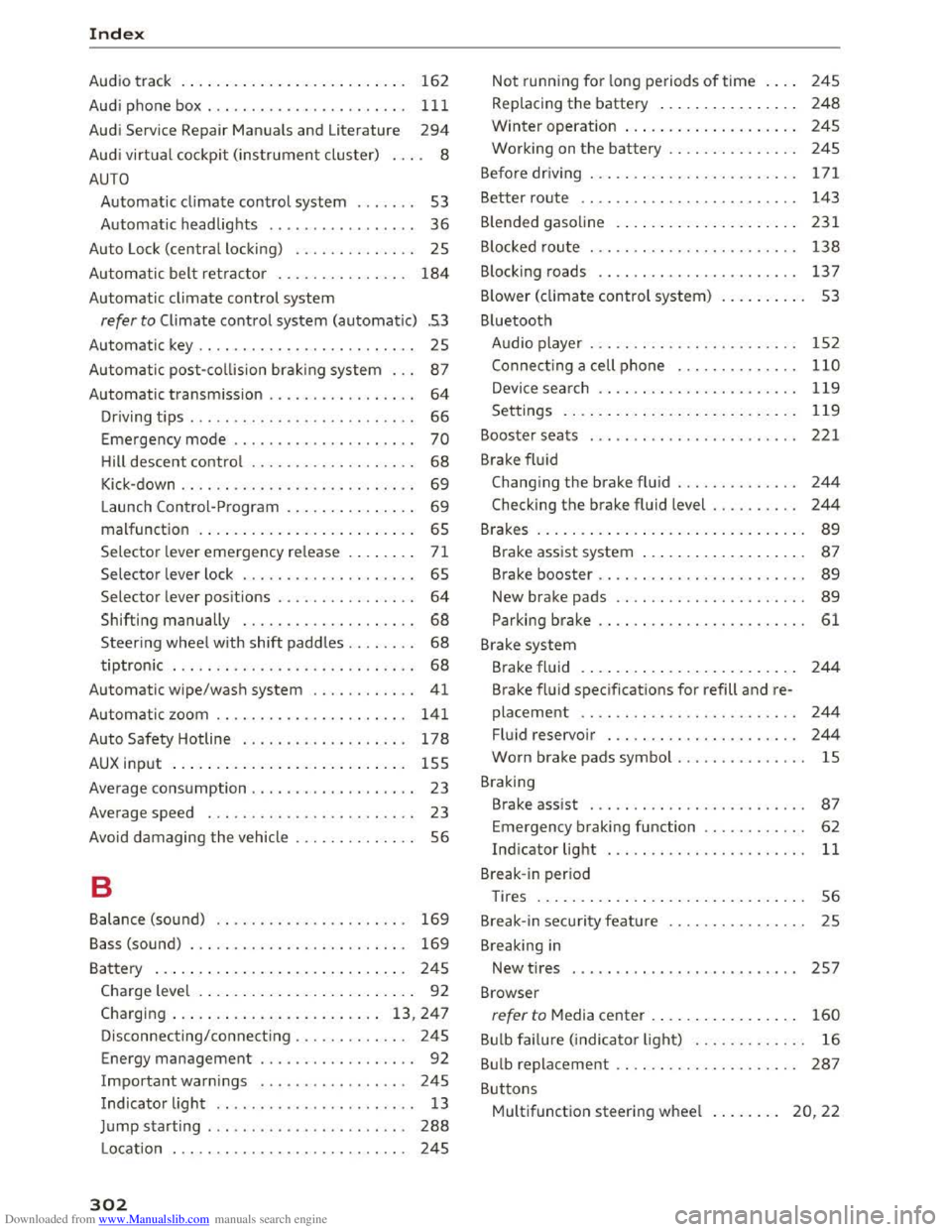
Downloaded from www.Manualslib.com manuals search engine Index
Audio track . . . . . . . . . . . . . . . . . . . . . . . . . . 162
Audi phone
box.................... .. . 111
Audi Service Repair Manuals and Literature 294
Audi virtual cockpit (instrument cluster) . . . . 8
AUTO
Automatic climate control system . . . . . . . 53
Automatic headlights . . . . . . . . . . . . . . . . .
36
Auto Lock (centra l locking) . . . . . . . . . . . . . . 25
Automatic
belt retractor . . . . . . . . . . . . . . . 184
Automatic climate control system
refer to Climate control system (automatic) .53
Automatic key . . . . . . . . . . . . . . . . . . . . . . . . . 25
Automatic post-collision brak ing system . . .
87
Automatic transmission . . . . . . . . . . . . . . . . . 64
Driving tips . . . . . . . . . . . . . . . . . . . . . . . . . . 66
Emergency mode . . . . . . . . . . . . . . . . . . . . . 70
Hill descent control . . . . . . . . . . . . . . . . . . . 68
Kick-down . . . . . . . . . . . . . . . . . . . . . . . . . . . 69
Launch Control-Program . . . . . . . . . . . . . . . 69
malfunction . . . . . . . . . . . . . . . . . . . . . . . . . 65
Selector lever emergency release . . . . . . . . 71
Selector lever lock . . . . . . . . . . . . . . . . . . . . 65
Selector lever positions . . . . . . . . . . . . . . . .
64
Shifting manually . . . . . . . . . . . . . . . . . . . . 68
Steering wheel with shift paddles. . . . . . . . 68
tiptronic . . . . . . . . . . . . . . . . . . . . . . . . . . . . 68
Automatic wipe/wash system . . . . . . . . . . . . 41
Automatic zoom . . . . . . . . . . . . . . . . . . . . . . 141
Auto Safety Hotline . . . . . . . . . . . . . . . . . . . 178
AUX input . . . . . . . . . . . . . . . . . . . . . . . . . . . 155
Average consumption . . . . . . . . . . . . . . . . . . . 23
Average speed . . . . . . . . . . . . . . . . . . . . . . . . 23
Avoid damaging
the vehicle . . . . . . . . . . . . . . 56
B
Balance (sound) . . . . . . . . . . . . . . . . . . . . . . 169
Bass (sound) . . . . . . . . . . . . . . . . . . . . . . . . . 169
Battery . . . . . . . . . . . . . . . . . . . . . . . . . . . . . 245
Charge level . . . . . . . . . . . . . . . . . . . . . . . . . 92
Charging . . . . . . . . . . . . . . . . . . . . . . . . 13, 247
Disconnecting/connecting . . . . . . . . . . . . . 245
Energy management . . . . . . . . . . . . . . . . . . 92
Important warnings . . . . . . . . . . . . . . . . . 245
Indicator light . . . . . . . . . . . . . . . . . . . . . . . 13
Jump starting . . . . . . . . . . . . . . . . . . . . . . .
288
Location . . . . . . . . . . . . . . . . . . . . . . . . . . . 245
302
Not running for long periods of time . . . . 245
Replacing the battery . . . . . . . . . . . . . . . . 248
Winter operat ion . . . . . . . . . . . . . . . . . . . . 245
Working on the battery . . . . . . . . . . . . . . . 24S
Befo re
driv ing . . . . . . . . . . . . . . . . . . . . . . . . 171
Better route . . . . . . . . . . . . . . . . . . . . . . . . . 143
Blended gasoline . . . . . . . . . . . . . . . . . . . . . 231
B locked route . . . . . . . . . . . . . . . . . . . . . . . .
138
Blocking roads . . . . . . . . . . . . . . . . . . . . . . . 13 7
B lower (climate
control system) . . . . . . . . . . 53
Bluetooth Audio player . . . . . . . . . . . . . . . . . . . . . . . .
152
Connect ing a cell phone . . . . . . . . . . . . . . 110
Device search . . . . . . . . . . . . . . . . . . . . . . . 119
Settings . . . . . . . . . . . . . . . . . . . . . . . . . . . 119
Booster seats . . . . . . . . . . . . . . . . . . . . . . . . 221
Brake
fluid
Changing the brake fluid . . . . . . . . . . . . . . 244
Checking the brake fluid level . . . . . . . . . . 244
Brakes . . . . . . . . . . . . . . . . . . . . . . . . . . . . . . . 89
Brake assist system . . . . . . . . . . . . . . . . . . . 87
Brake booster . . . . . . . . . . . . . . . . . . . . . . . . 89
New brake pads . . . . . . . . . . . . . . . . . . . . . . 89
Parking brake . . . . . . . . . . . . . . . . . . . . . . . . 61
Brake system
Brake
fluid . . . . . . . . . . . . . . . . . . . . . . . . . 244
Brake fluid specifications for refill and re
placement . . . . . . . . . . . . . . . . . . . . . . . . .
244
Fluid reservoir . . . . . . . . . . . . . . . . . . . . . . 244
Worn brake pads symbol . . . . . . . . . . . . . . . lS
Braking
Brake assist . . . . . . . . . . . . . . . . . . . . . . . . .
87
Emergency braking function . . . . . . . . . . . . 62
Indicator light . . . . . . . . . . . . . . . . . . . . . . . 11
Break-in period
Tires . . . . . . . . . . . . . . . . . . . . . . . . . . . . . . . 56
Break-in security feature . . . . . . . . . . . . . . . .
25
Breaking in
New tires . . . . . . . . . . . . . . . . . . . . . . . . . . 257
Browser
refer to Media center . . . . . . . . . . . . . . . . . 160
Bulb failure (indicator light) . . . . . . . . . . . . . 16
Bulb replacement . . . . . . . . . . . . . . . . . . . . . 287
Buttons
Multifunction steering wheel . . . . . . . . 20, 22
Page 305 of 322
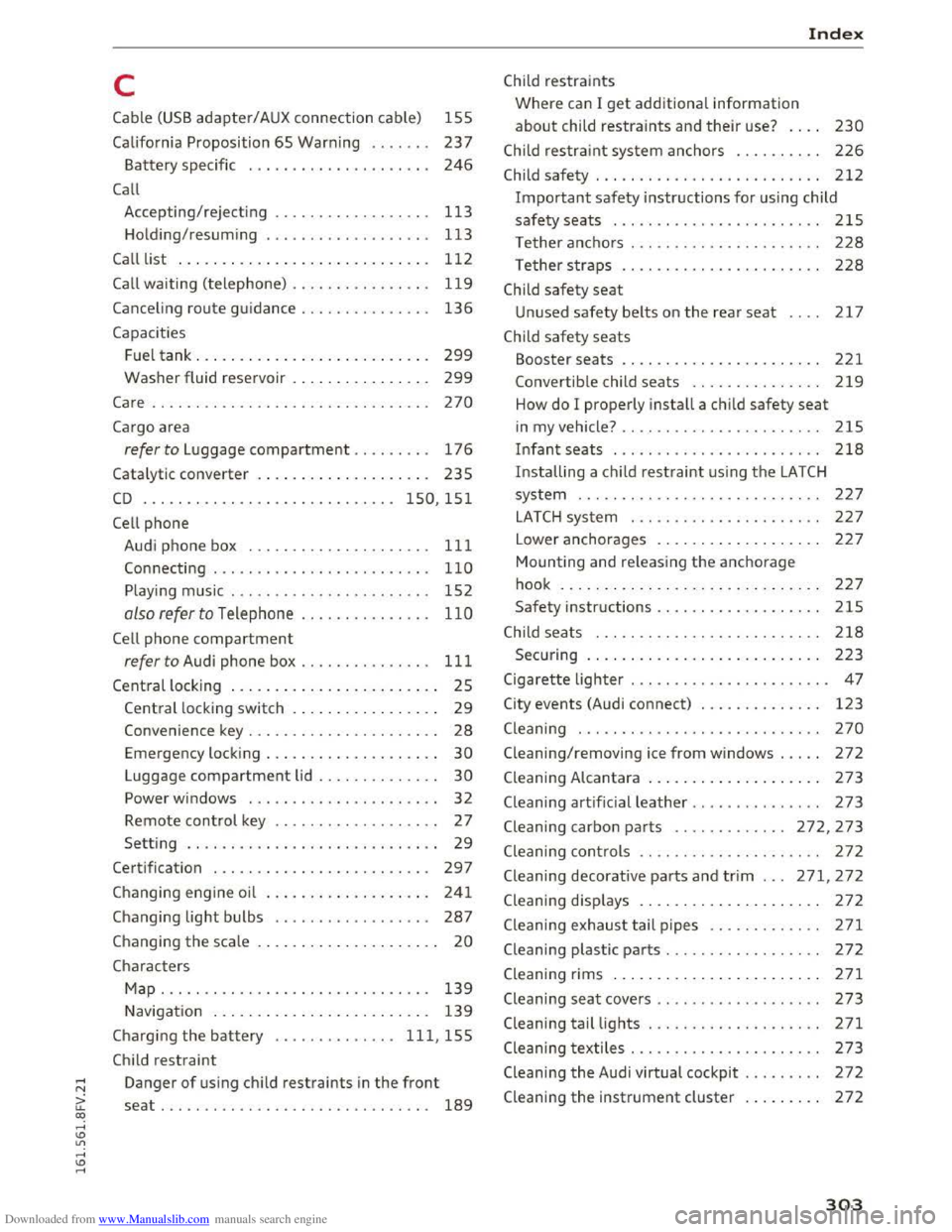
Downloaded from www.Manualslib.com manuals search engine c
Cable (USB adapter/AUX connection cable) 1S5
California Proposition 65 Warning . . . . . . . 237
Battery specific . . . . . . . . . . . . . . . . . . . . . 246
Call
Accepting/rejecting . . . . . . . . . . . . . . . . . . 113
Holding/resuming . . . . . . . . . . . . . . . . . . . 113
Call list . . . . . . . . . . . . . . . . . . . . . . . . . . . . . 112
Call waiting (telephone) . . . . . . . . . . . . . . . . 119
Canceling route guidance . . . . . . . . . . . . . . . 136
Capacities
Fuel tank. . . . . . . . . . . . . . . . . . . . . . . . . . . 299
Washer fluid reservoir . . . . . . . . . . . . . . . . 299
Care . . . . . . . . . . . . . . . . . . . . . . . . . . . . . . . . 270
Cargo area
refer to Luggage compartment . . . . . . . . . 176
Catalytic converter . . . . . . . . . . . . . . . . . . . . 23S
CD ..... .. .. .. .. ............. .. . 150, 151
Cell phone
Audi phone box . . . . . . . . . . . . . . . . . . . . . 111
Connecting . . . . . . . . . . . . . . . . . . . . . . . . . 110
Playing music . . . . . . . . . . . . . . . . . . . . . . . 152
also refer to Telephone . . . . . . . . . . . . . . . 110
Cell phone compartment
refer to Audi phone box.......... .. .. . 111
Central locking . . . . . . . . . . . . . . . . . . . . . . . . 2S
Central locking switch . . . . . . . . . . . . . . . . . 29
Convenience key . . . . . . . . . . . . . . . . . . . . . . 28
Emergency locking . . . . . . . . . . . . . . . . . . . . 30
Luggage compartment lid . . . . . . . . . . . . . . 30
Power windows . . . . . . . . . . . . . . . . . . . . . . 32
Remote control key . . . . . . . . . . . . . . . . . . . 27
Setting . . . . . . . . . . . . . . . . . . . . . . . . . . . . . 29
Certification . . . . . . . . . . . . . . . . . . . . . . . . . 297
Changing engine oil . . . . . . . . . . . . . . . . . . . 241
Changing light bulbs . . . . . . . . . . . . . . . . . . 287
Changing the scale . . . . . . . . . . . . . . . . . . . . . 20
Characters
Map... .. .. .. .. ............. .. .. .. . 139
Navigation . . . . . . . . . . . . . . . . . . . . . . . . . 139
Charging the battery .............. 111, 155
Child restraint
Danger of using child restraints in the front
seat... .. .. .. .. ............. .. ..... 189
Index
Child restraints
Where can I get additional information
about child restraints and their use? . . . . 230
Child restraint system anchors . . . . . . . . . . 226
Child safety . . . . . . . . . . . . . . . . . . . . . . . . . . 212
Important safety instructions for us ing child
safety seats . . . . . . . . . . . . . . . . . . . . . . . . 215
Tether anchors . . . . . . . . . . . . . . . . . . . . . . 228
Tether straps . . . . . . . . . . . . . . . . . . . . . . . 228
Child safety seat
Unused safety belts on the rear seat 217
Child safety seats
Booster seats . . . . . . . . . . . . . . . . . . . . . . . 221
Convertible child seats . . . . . . . . . . . . . . . 219
How do I properly install a child safety seat
in my vehicle? .. .. ................... 215
Infant seats . . . . . . . . . . . . . . . . . . . . . . . . 218
Installing a child restraint using the LATCH
system ......... .. ................. 227
LATCH system . . . . . . . . . . . . . . . . . . . . . . 227
Lower anchorages . . . . . . . . . . . . . . . . . . . 227
Mounting and releasing the anchorage
hook ....... .. .. ................... 227
Safety instructions................... 215
Child seats . . . . . . . . . . . . . . . . . . . . . . . . . . 218
Securing . . . . . . . . . . . . . . . . . . . . . . . . . . . 223
Cigarette lighter . . . . . . . . . . . . . . . . . . . . . . . 47
City events (Audi connect) . . . . . . . . . . . . . . 123
Cleaning . . . . . . . . . . . . . . . . . . . . . . . . . . . . 270
Cleaning/removing ice from windows . . . . . 272
Cleaning Alcantara . . . . . . . . . . . . . . . . . . . . 273
Cleaning artificial leather . . . . . . . . . . . . . . . 273
Cleaning carbon parts . . . . . . . . . . . . . 272, 273
Cleaning controls . . . . . . . . . . . . . . . . . . . . . 272
Cleaning decorative parts and trim ... 271, 272
Cleaning displays . . . . . . . . . . . . . . . . . . . . . 272
Cleaning exhaust tail pipes . . . . . . . . . . . . . 271
Cleaning plastic parts . . . . . . . . . . . . . . . . . . 272
Cleaning rims . . . . . . . . . . . . . . . . . . . . . . . . 271
Cleaning seat covers . . . . . . . . . . . . . . . . . . . 273
Cleaning tail lights . . . . . . . . . . . . . . . . . . . . 271
Cleaning textiles . . . . . . . . . . . . . . . . . . . . . . 273
Cleaning the Audi virtual cockpit . . . . . . . . . 272
Cleaning the instrument cluster . . . . . . . . . 272
303
Page 306 of 322
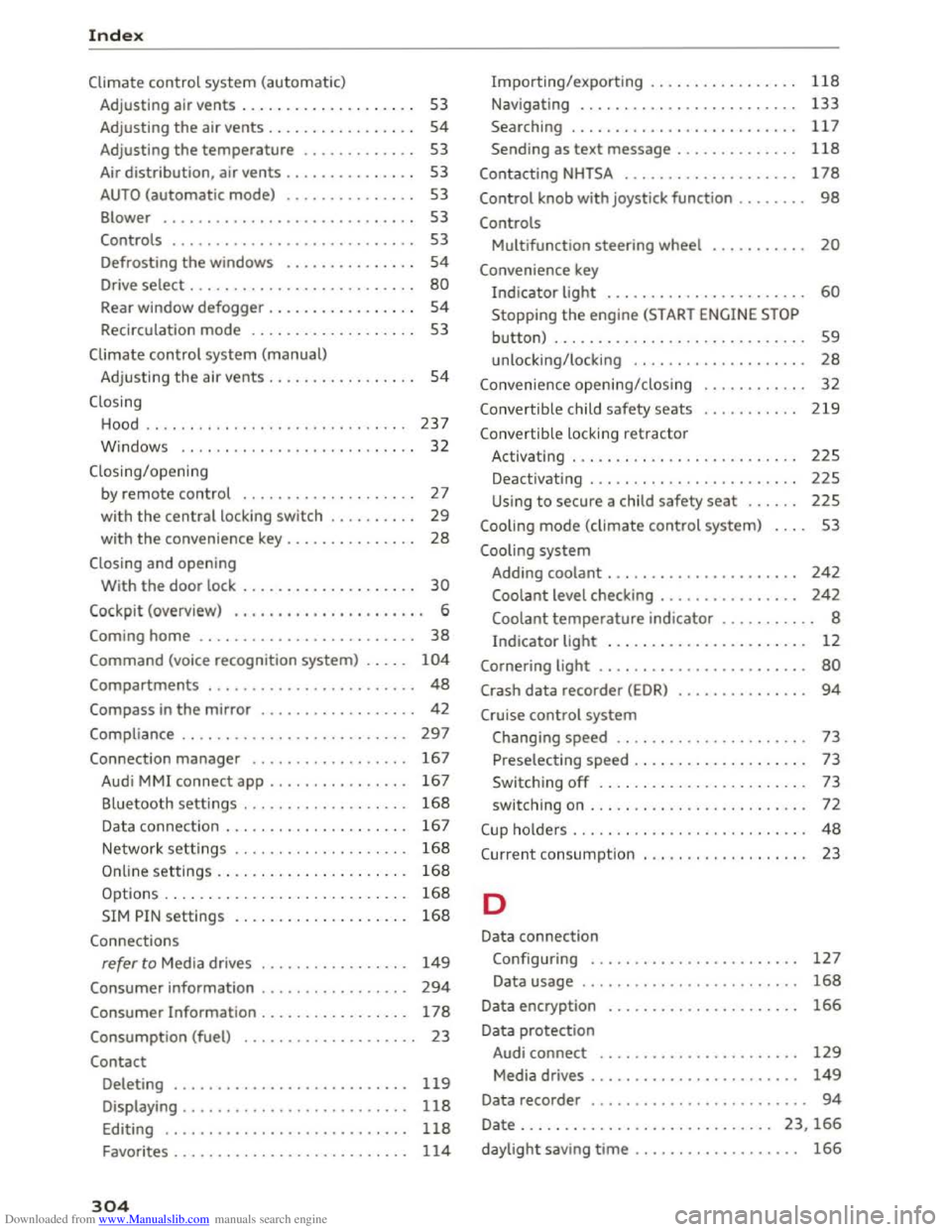
Downloaded from www.Manualslib.com manuals search engine Index
Climate control system (automatic)
Adjusting air vents . . . . . . . . . . . . . . . . . . . . 53
Adjusting
the air vents. . . . . . . . . . . . . . . . . 54
Adjusting the temperature . . . . . . . . . . . . . 53
Air
distribution, air vents . . . . . . . . . . . . . . . 53
AUTO (automatic mode) . . . . . . . . . . . . . . . 53
Blower . . . . . . . . . . . . . . . . . . . . . . . . . . . . . 53
Controls . . . . . . . . . . . . . . . . . . . . . . . . . . . . 53
Defrosting
the windows . . . . . . . . . . . . . . . 54
Drive select . . . . . . . . . . . . . . . . . . . . . . . . . . 80
Rear window defogger . . . . . . . . . . . . . . . . . 54
Recirculation mode . . . . . . . . . . . . . . . . . . . 53
Climate control system (manual)
Adjusting
the air vents . . . . . . . . . . . . . . . . . 54
Closing
Hood . . . . . . . . . . . . . . . . . . . . . . . . . . . . . . 237
W indows . . . . . . . . . . . . . . . . . . . . . . . . . . . 32
Closing/opening by remote
control . . . . . . . . . . . . . . . . . . . . 27
with the central locking switch . . . . . . . . . . 29
with the convenience key . . . . . . . . . . . . . . . 28
Closing and opening
With the door lock . . . . . . . . . . . . . . . . . . . . 30
Cockpit (overview) . . . . . . . . . . . . . . . . . . . . . . 6
Coming home . . . . . . . . . . . . . . . . . . . . . . . . . 38
Command (voice recognition system) . . . . . 104
Compartments . . . . . . . . . . . . . . . . . . . . . . . . 48
Compass in the mirror . . . . . . . . . . . . . . . . . . 42
Compliance . . . . . . . . . . . . . . . . . . . . . . . . . . 297
Connection manager . . . . . . . . . . . . . . . . . . 167
Audi MMI connect app . . . . . . . . . . . . . . . . 167
Bluetooth settings . . . . . . . . . . . . . . . . . . . 168
Data connection . . . . . . . . . . . . . . . . . . . . . 167
Network settings . . . . . . . . . . . . . . . . . . . . 168
Importing/exporting . . . . . . . . . . . . . . . . . 118
Navigating . . . . . . . . . . . . . . . . . . . . . . . . . 133
Searching . . . . . . . . . . . . . . . . . . . . . . . . . . 117
Sending as text message . . . . . . . . . . . . . . 118
Contacting NHTSA . . . . . . . . . . . . . . . . . . . . 178
Control knob with joystick function . . . . . . . . 98
Controls
Multifunction steering wheel . . . . . . . . . . . 20
Convenience key
Indicator light . . . . . . . . . . . . . . . . . . . . . . . 60
Stopping the engine (START ENGINE STOP
button) . . . . . . . . . . . . . . . . . . . . . . . . . . . . . 59
unlocking/locking . . . . . . . . . . . . . . . . . . . . 28
Convenience opening/closing
Convertible child safety seats
Convertib le locking retractor 32
219
Activating . . . . . . . . . . . . . . . . . . . . . . . . . . 225
Deactivating . . . . . . . . . . . . . . . . . . . . . . . . 225
Using to secure a child safety seat . . . . . . 225
Cooling mode (climate control system) . . . . 53
Cooling system
Adding coolant . . . . . . . . . . . . . . . . . . . . . .
242
Coolant level checking . . . . . . . . . . . . . . . . 242
Coolant temperature indicator . . . . . . . . . . . 8
Indicator light . . . . . . . . . . . . . . . . . . . . . . . 12
Cornering light . . . . . . . . . . . . . . . . . . . . . . . . 80
Crash data recorder (EDR) . . . . . . . . . . . . . . . 94
Cruise control system
Changing speed . . . . . . . . . . . . . . . . . . . . . . 73
Preselecting speed . . . . . . . . . . . . . . . . . . . . 73
Switching
off . . . . . . . . . . . . . . . . . . . . . . . . 73
switching on . . . . . . . . . . . . . . . . . . . . . . . . .
72
C up ho lders . . . . . . . . . . . . . . . . . . . . . . . . . . . 48
C urrent consumpt ion 23
Online settings . . . . . . . . . . . . . . . . . . . . . . 168
Options . . . . . . . . . . . . . . . . . . . . . . . . . . . .
168 D
SIM PIN settings . . . . . . . . . . . . . . . . . . . . 168
Connections
refer to Media drives . . . . . . . . . . . . . . . . . 149
Consumer information . . . . . . . . . . . . . . . . . 294
Consumer Information . . . . . . . . . . . . . . . . . 178
Consumption (fuel) . . . . . . . . . . . . . . . . . . . . 23
Contact
Deleting . . . . . . . . . . . . . . . . . . . . . . . . . . . 119
Displaying . . . . . . . . . . . . . . . . . . . . . . . . . . 118
Editing . . . . . . . . . . . . . . . . . . . . . . . . . . . . 118
Favorites . . . . . . . . . . . . . . . . . . . . . . . . . . . 114
304
Data connection
Configuring . . . . . . . . . . . . . . . . . . . . . . . .
127
Data usage . . . . . . . . . . . . . . . . . . . . . . . . . 168
Data encryption
Data protection 166
Audi connect . . . . . . . . . . . . . . . . . . . . . . . 129
Media drives . . . . . . . . . . . . . . . . . . . . . . . . 149
Data recorder . . . . . . . . . . . . . . . . . . . . . . . . . 94
Date . . . . . . . . . . . . . . . . . . . . . . . . . . . . . 23, 166
daylight saving time . . . . . . . . . . . . . . . . . . . 166
Page 307 of 322
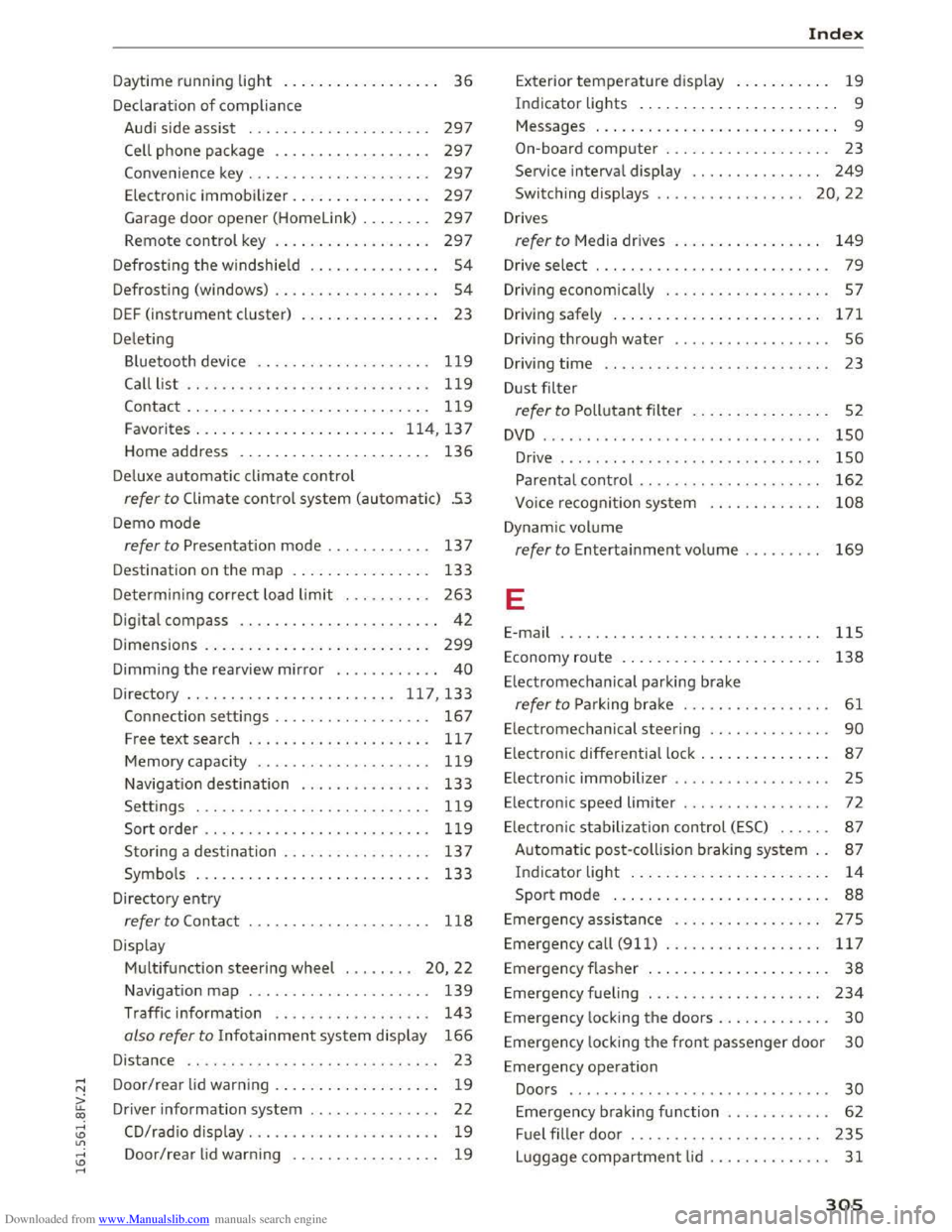
Downloaded from www.Manualslib.com manuals search engine Daytime running light . . . . . . . . . . . . . . . . . . 36
Declarat ion of compliance
Audi side assist . . . . . . . . . . . . . . . . . . . . . 297
Cell phone package . . . . . . . . . . . . . . . . . . 297
Convenience key . . . . . . . . . . . . . . . . . . . . . 297
Electronic immobilizer. . . . . . . . . . . . . . . . 297
Garage door opener (Home link) . . . . . . . . 297
Remote control key . . . . . . . . . . . . . . . . . . 297
Defrosting the windshie ld . . . . . . . . . . . . . . . 54
Defrosting (windows) . . . . . . . . . . . . . . . . . . . 54
DEF (instrument cluster) . . . . . . . . . . . . . . . . 23
Deleting
Bluetooth device . . . . . . . . . . . . . . . . . . . .
119
Call list . . . . . . . . . . . . . . . . . . . . . . . . . . . . 119
Contact.... ................... ..... 119
Favorites ... ................... . 114, 137
Home address . . . . . . . . . . . . . . . . . . . . . . 136
Deluxe automatic climate control
refer to Climate control system (automatic) .53
Demo mode
refer to Presentation mode . . . . . . . . . . . . 137
Destination on the map . . . . . . . . . . . . . . . . 133
Determining correct load limit . . . . . . . . . . 263
Digital compass . . . . . . . . . . . . . . . . . . . . . . . 42
Dimensions . . . . . . . . . . . . . . . . . . . . . . . . . . 299
Dimming the rearview mirror . . . . . . . . . . . . 40
Directory .... .. ................. . 117, 133
Connection settings . . . . . . . . . . . . . . . . . . 167
Free text search .......... .. .. .. ..... 117
Memory capacity . . . . . . . . . . . . . . . . . . . . 119
Navigation destination . . . . . . . . . . . . . . . 133
Settings . . . . . . . . . . . . . . . . . . . . . . . . . . . 119
Sort order . . . . . . . . . . . . . . . . . . . . . . . . . . 119
Storing a destination . . . . . . . . . . . . . . . . . 13 7
Symbo ls . . . . . . . . . . . . . . . . . . . . . . . . . . .
133
Directory entry
refer to Contact . . . . . . . . . . . . . . . . . . . . . 118
Display
Multifunction steering wheel . . . . . . . .
20, 22
Navigation map . . . . . . . . . . . . . . . . . . . . . 139
Traffic information . . . . . . . . . . . . . . . . . . 143
also refer to Infotainment system display 166
Distance . . . . . . . . . . . . . . . . . . . . . . . . . . . . . 23
Door/rear lid warning . . . . . . . . . . . . . . . . . . . 19
Driver information system . . . . . . . . . . . . . . . 22
CD/radio display . . . . . . . . . . . . . . . . . . . . . . 19
Door/rear lid warning . . . . . . . . . . . . . . . . . 19
Index
Exterior temperature display . . . . . . . . . . . 19
Indicator lights . . . . . . . . . . . . . . . . . . . . . . . 9
Messages . . . . . . . . . . . . . . . . . . . . . . . . . . . . 9
On-board
computer . . . . . . . . . . . . . . . . . . . 23
Service interval display . . . . . . . . . . . . . . . 249
Switching displays . . . . . . . . . . . . . . . . . 20, 22
Drives
refer to Media drives . . . . . . . . . . . . . . . . . 149
Drive select . . . . . . . . . . . . . . . . . . . . . . . . . . . 79
Driving economically . . . . . . . . . . . . . . . . . . . 57
Driving safely . . . . . . . . . . . . . . . . . . . . . . . . 171
Driving through water . . . . . . . . . . . . . . . . . . 56
Driving time . . . . . . . . . . . . . . . . . . . . . . . . . . 23
Dust filter
refer to Pollutant filter . . . . . . . . . . . . . . . . 52
DVD . . . . . . . . . . . . . . . . . . . . . . . . . . . . . . . . 150
Drive . . . . . . . . . . . . . . . . . . . . . . . . . . . . . . 150
Parental control . . . . . . . . . . . . . . . . . . . . . 162
Voice recognit ion system . . . . . . . . . . . . . 108
Dynamic volume
refer to Entertainment volume . . . . . . . . . 169
E
E-mail 115
Economy route . . . . . . . . . . . . . . . . . . . . . . . 138
Electromechanical parking brake
refer to Parking brake . . . . . . . . . . . . . . . . . 61
Electromechanical steering . . . . . . . . . . . . . . 90
Electronic differentia l lock . . . . . . . . . . . . . . . 87
Electronic immobilizer . . . . . . . . . . . . . . . . . . 25
Electronic speed limiter . . . . . . . . . . . . . . . . . 72
Electronic stabilization control (ESC) . . . . . . 87
Automatic post-collision braking system . . 87
Ind icator light . . . . . . . . . . . . . . . . . . . . . . . 14
Sport mode . . . . . . . . . . . . . . . . . . . . . . . . . 88
Emergency assistance . . . . . . . . . . . . . . . . . 275
Emergency call (911) . . . . . . . . . . . . . . . . . . 117
Emergency flasher . . . . . . . . . . . . . . . . . . . . . 38
Emergency fueling . . . . . . . . . . . . . . . . . . . . 234
Emergency locking the doo rs . . . . . . . . . . . . . 30
Emergency locking the front passenger door 30
Emergency operation
Doors . . . . . . . . . . . . . . . . . . . . . . . . . . . . . .
30
Emergency braking function . . . . . . . . . . . . 62
Fuel filler door . . . . . . . . . . . . . . . . . . . . . . 235
Luggage compartment lid . . . . . . . . . . . . . . 31
305