airbag AUDI TT COUPE 2016 Owners Manual
[x] Cancel search | Manufacturer: AUDI, Model Year: 2016, Model line: TT COUPE, Model: AUDI TT COUPE 2016Pages: 322, PDF Size: 52.86 MB
Page 5 of 322
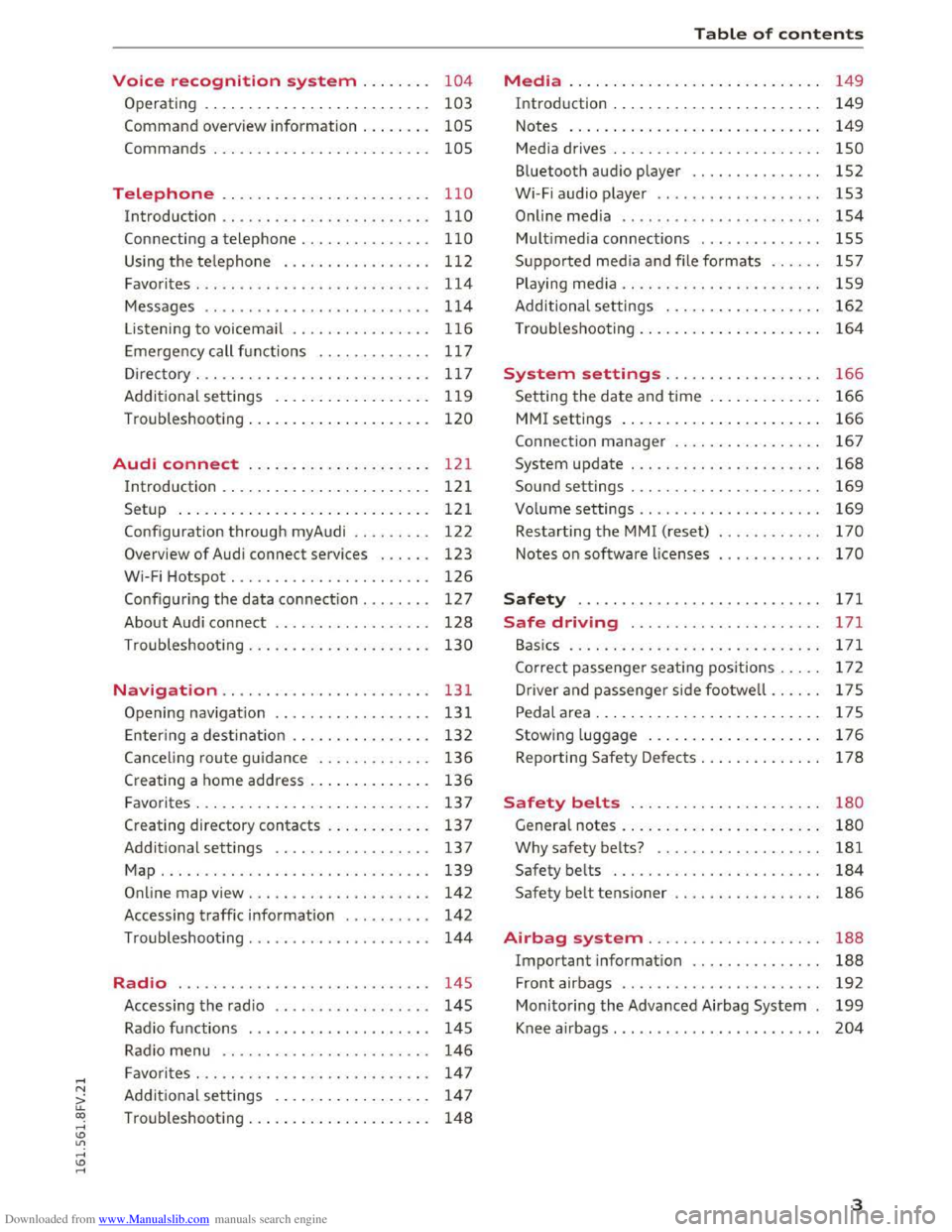
Downloaded from www.Manualslib.com manuals search engine Voice recognition system . . . . . . . . 104
Operating . . . . . . . . . . . . . . . . . . . . . . . . . . 103
Command overview information . . . . . . . . 105
Commands . . . . . . . . . . . . . . . . . . . . . . . . . 105
Telephone . . . . . . . . . . . . . . . . . . . . . . . . 110
Introduction . . . . . . . . . . . . . . . . . . . . . . . . 110
Connecting a telephone.......... .. ... 110
Using the telephone . . . . . . . . . . . . . . . . . 112
Favorites . . . . . . . . . . . . . . . . . . . . . . . . . . . 114
Messages . . . . . . . . . . . . . . . . . . . . . . . . . . 114
Listening to voice mail . . . . . . . . . . . . . . . . 11 6
E mergency call fu nctions . . . . . . . . . . . . . 117
Dir
ect ory ... .. ............... .. ..... 11 7
Additional settings . . . . . . . . . . . . . . . . . . 11 9
Troubleshooting . . . . . . . . . . . . . . . . . . . . .
120
Audi connect . . . . . . . . . . . . . . . . . . . . . 121
I
ntroduction . . . . . . . . . . . . . . . . . . . . . . . . 121
Setup . . . . . . . . . . . . . . . . . . . . . . . . . . . . . 121
Conf iguration
through myAudi . . . . . . . . . 122
Overview of Aud i connect services . . . . . . 123
W i
-Fi Hotspot . . . . . . . . . . . . . . . . . . . . . . . 126
Configur ing the data con nect ion . . . . . . . . 127
About Audi connect . . . . . . . . . . . . . . . . . . 128
Troubleshoot ing . . . . . . . . . . . . . . . . . . . . . 130
N .
. av1gatron ....................... . 13 1
Opening nav igation . . . . . . . . . . . . . . . . . . 131
E
nteri ng a destinatio n . . . . . . . . . . . . . . . . 13 2
Can celing r oute guidance . . . . . . . . . . . . . 136
C reating a home address . . . . . . . . . . . . . . 136
F avorites . . . . . . . . . . . . . . . . . . . . . . . . . . .
137
Creating directory contacts . . . . . . . . . . . . 13 7
Additional settings . . . . . . . . . . . . . . . . . . 13 7
Map... .... .. .. ............... .. .. . 139
Online map view. . . . . . . . . . . . . . . . . . . . . 142
Accessing
traffi c information . . . . . . . . . . 142
T roubleshoot ing . . . . . . . . . . . . . . . . . . . . . 14 4
Radio ............................. 145
Accessing t
he radio . . . . . . . . . . . . . . . . . . 145
Radio functions . . . . . . . . . . . . . . . . . . . . .
145
R adio menu . . . . . . . . . . . . . . . . . . . . . . . . 146
Favo rites . . . . . . . . . . . . . . . . . . . . . . . . . . . 14 7
Additional set tings . . . . . . . . . . . . . . . . . . 147
Troubleshooting . . . . . . . . . . . . . . . . . . . . . 14 8
Table of contents
Media .. .. .. .. .. ... .. .. ........ .. .. 149
Introdu ction . . . . . . . . . . . . . . . . . . . . . . . . 149
Notes . . . . . . . . . . . . . . . . . . . . . . . . . . . . . 149
Media drives . . . . . . . . . . . . . . . . . . . . . . . . 150
B luetooth audio p layer . . . . . . . . . . . . . . . 152
Wi-Fi audio player . . . . . . . . . . . . . . . . . . . 153
Online med ia . . . . . . . . . . . . . . . . . . . . . . . 154
Multimed ia connections . . . . . . . . . . . . . . 155
Supported med ia a nd file formats . . . . . . 157
Play ing me dia . . . . . . . . . . . . . . . . . . . . . . . 159
Addi tional settings . . . . . . . . . . . . . . . . . . 162
T roub leshooting . . . . . . . . . . . . . . . . . . . . . 164
System settings................. . 166
Setting the date and time . . . . . . . . . . . . . 166
MM! settings . . . . . . . . . . . . . . . . . . . . . . . 166
Connection manage r . . . . . . . . . . . . . . . . . 167
System update . . . . . . . . . . . . . . . . . . . . . . 168
Sound settings ..................... .
Volume settings .................... .
Restarting
the MM! (reset) .. .... .. .. . .
Notes on softwa re licenses
169
169
170
170
Safety . . . . . . . . . . . . . . . . . . . . . . . . . . . . 171
Safe driving . . . . . .. . .. .. .. .. .. . .. . 171
B
asics . . . . . . . . . . . . . . . . . . . . . . . . . . . . . 171
C orrect passenge r seat ing pos itions . . . . . 172
D rive r and passenger side footwell . . . . . . 17S
Pedal
a rea . . . . . . . . . . . . . . . . . . . . . . . . . . l 7S
Stowing luggage . . . . . . . . . . . . . . . . . . . . 176
Reporting Safety Defects . . . . . . . . . . . . . . 178
Safety belts . . . . . . . . . . . . . . . . . . . . . . 180
Genera l notes . . . . . . . . . . . . . . . . . . . . . . . 180
Why safety belts? . . . . . . . . . . . . . . . . . . . 181
Safety belts . . . . . . . . . . . . . . . . . . . . . . . . 184
Safety belt tensioner . . . . . . . . . . . . . . . . . 186
Airbag system. ................... 188
Important information . . . . . . . . . . . . . . . 188
Front airbags . . . . . . . . . . . . . . . . . . . . . . . 192
Monitoring the Advanced Airbag System . 199
Knee airbags . . . . . . . . . . . . . . . . . . . . . . . . 204
3
Page 6 of 322
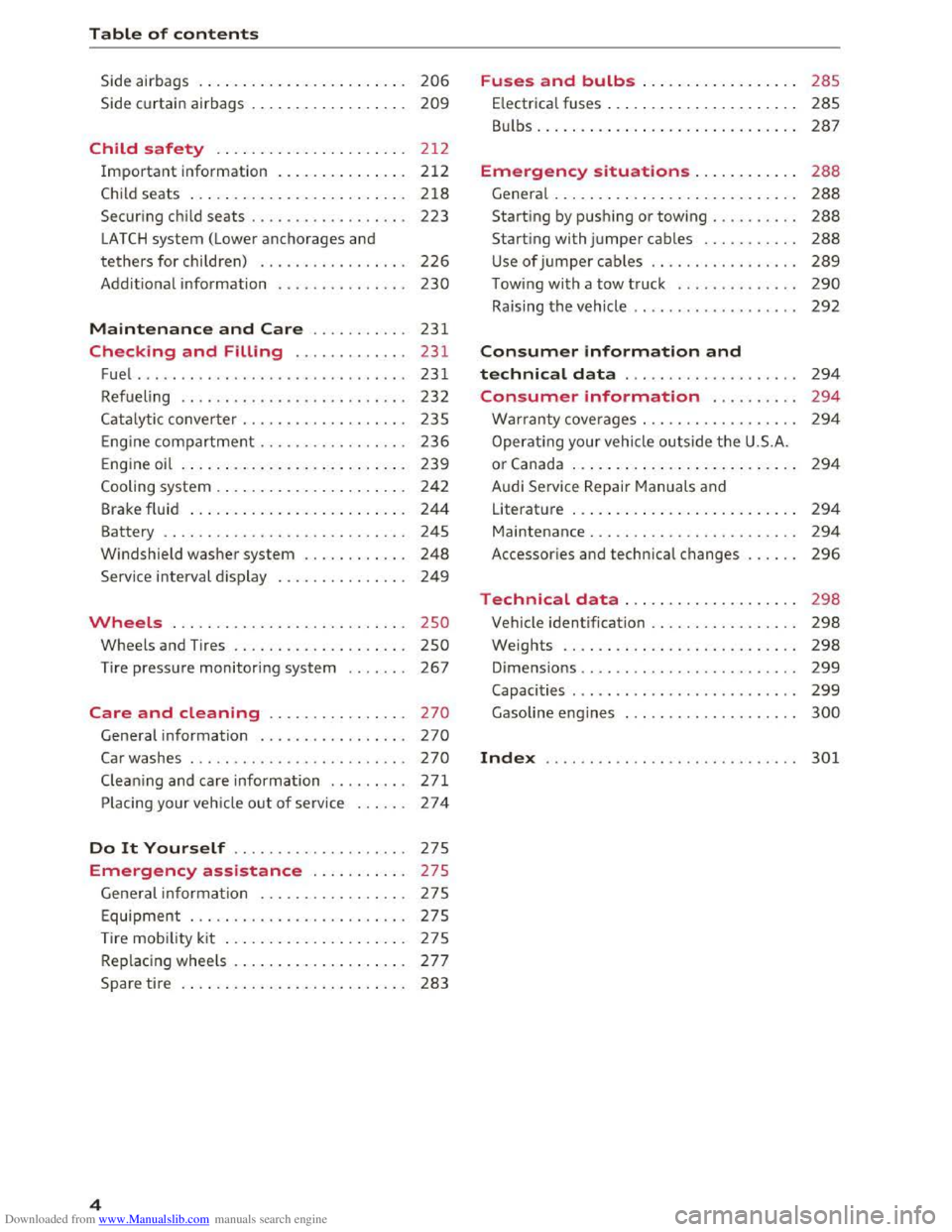
Downloaded from www.Manualslib.com manuals search engine Table of contents
Side airbags . . . . . . . . . . . . . . . . . . . . . . . . 206
Side cu rtain airbags . . . . . . . . . . . . . . . . . . 209
Child safety . . . . . . . . . . . . . . . . . . . . . . 212
I
mportant information . . . . . . . . . . . . . . . 212
Child seats . . . . . . . . . . . . . . . . . . . . . . . . . 218
Secur ing child seats . . . . . . . . . . . . . . . . . . 223
LATCH system (Lower anchorages and
tethers
for children) . . . . . . . . . . . . . . . . . 226
Add it io nal info rmation . . . . . . . . . . . . . . . 230
Maintenance and Care ........... 231
Checking and Filling . . . . . . . . . . . . . 231
Fuel
..... .. .. ................... .. . 23 1
Refueling . . . . . . . . . . . . . . . . . . . . . . . . . . 23 2
Cat alytic conver te r . . . . . . . . . . . . . . . . . . . 235
E ng ine com partment . . . . . . . . . . . . . . . . . 236
Eng ine oil . . . . . . . . . . . . . . . . . . . . . . . . . . 239
Cooling system . . . . . . . . . . . . . . . . . . . . . . 242
Brake fluid . . . . . . . . . . . . . . . . . . . . . . . . . 244
Battery . . . . . . . . . . . . . . . . . . . . . . . . . . . . 245
W indshield washer system . . . . . . . . . . . . 248
Service in terval display . . . . . . . . . . . . . . . 249
Wheels . .. .. .. ................... . 250
Wheels and Tires . . . . . . . . . . . . . . . . . . . . 250
Tire pressu re monitoring system 267
Care and cleaning . . . . . . . . . . . . . . . . 270
General information . . . . . . . . . . . . . . . . . 270
Car washes . . . . . . . . . . . . . . . . . . . . . . . . . 270
C leaning and care information ...... .. . 271
Placing your veh icle out of service 274
Do It Yourself . . . . . . . . . . . . . . . . . . . . 275
Emergency ass istance . . . . . . . . . . . 275
General information . . . . . . . . . . . . . . . . . 275
Equipment ... .. ................... . 275
Tire mobility kit . . . . . . . . . . . . . . . . . . . . . 275
R ep lacing wheels . . . . . . . . . . . . . . . . . . . . 277
Spare tire . . . . . . . . . . . . . . . . . . . . . . . . . . 283
4
Fus e s and bulbs . . . . . . . . . . . . . . . . . . 285
E lectrica l fuses . . . . . . . . . . . . . . . . . . . . . . 28S
Bulbs. . . . . . . . . . . . . . . . . . . . . . . . . . . . . . 287
Emergency situations . . . . . . . . . . . . 288
Genera l . . . . . . . . . . . . . . . . . . . . . . . . . . . . 288
Starting by push ing o r towing . . . . . . . . . . 288
Starting with jumper cables . . . . . . . . . . . 288
Use o f jumper cables . . . . . . . . . . . . . . . . . 289
T ow ing with a tow t ruck . . . . . . . . . . . . . . 290
Raising the vehicle . . . . . . . . . . . . . . . . . . . 292
Consumer information and
technical data . . . . . . . . . . . . . . . . . . . . 294
Consumer information . . . . . . . . . . 294
Warranty coverages . . . . . . . . . . . . . . . . . . 29 4
Operat ing you r vehicle outs ide th e U .S.A.
or Canada . . . . . . . . . . . . . . . . . . . . . . . . . . 294
Audi Service Repair Manuals and
Literature . . . . . . . . . . . . . . . . . . . . . . . . . . 294
Maintenance. . . . . . . . . . . . . . . . . . . . . . . . 294
Accessor ies and technical changes . . . . . . 296
Technical data . . . . . . . . . . . . . . . . . . . . 298
Vehicle identification . . . . . . . . . . . . . . . . . 298
Weights . . . . . . . . . . . . . . . . . . . . . . . . . . . 298
Dimens ions . . . . . . . . . . . . . . . . . . . . . . . . . 299
Capacities . . . . . . . . . . . . . . . . . . . . . . . . . . 299
Gasoline eng ines 300
Index ........ ...... ............... 301
Page 9 of 322
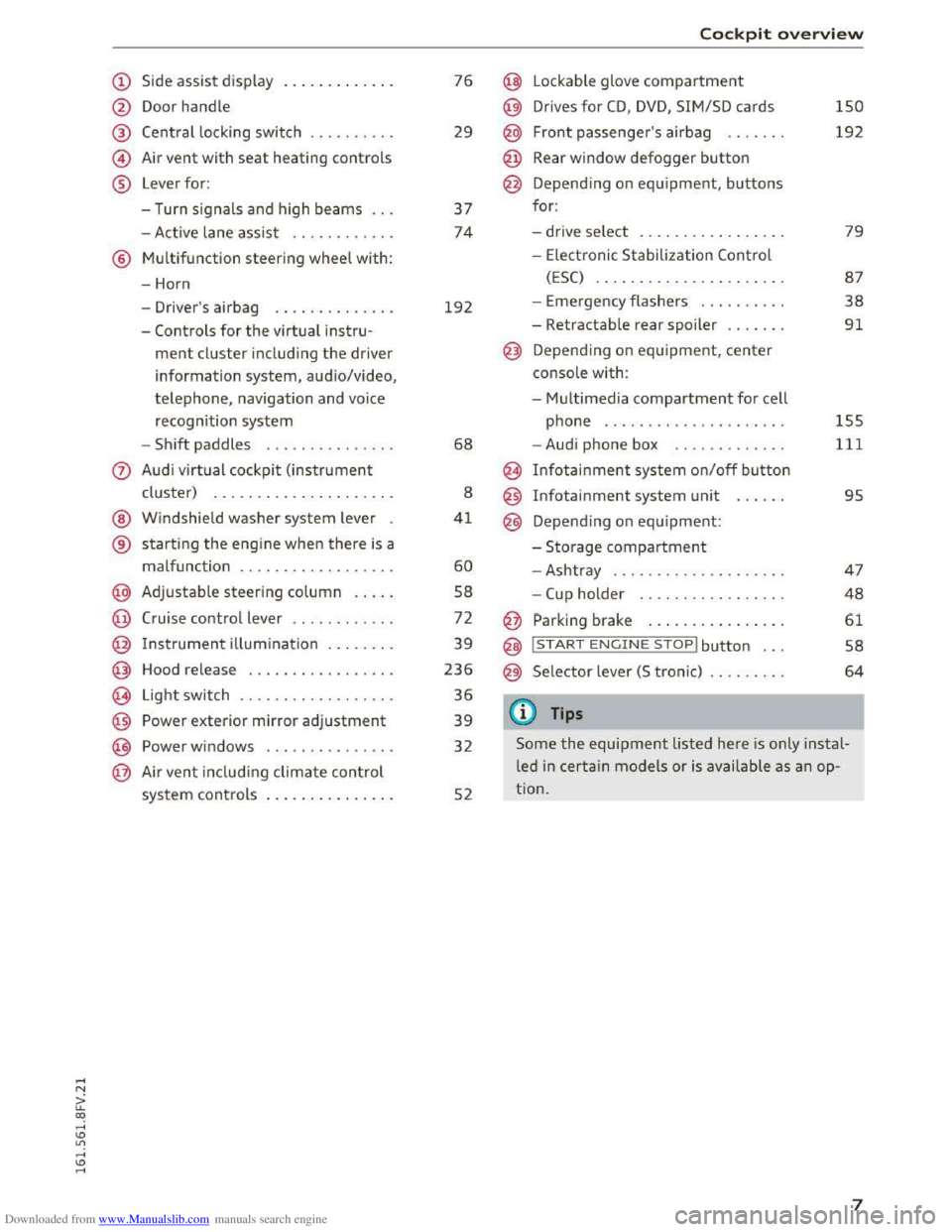
Downloaded from www.Manualslib.com manuals search engine (!) Side assist display ............ .
@ Door handle
@
©
®
Central locking switch
Air
vent with seat heating controls
Lever for:
- Turn signals and high beams .. .
- Active lane assist
........... .
® Multifunction steering wheel with:
- Horn
- Driver's airbag
............. .
- Controls
for the virtual instru-
ment cluster including the driver
information system, audio/video,
telephone, navigation and voice
recognition system
-
Shift paddles .............. .
@ Windshield washer system lever
® starting the engine when there is a
malfunction .. ............... .
@ Adjustable steering column .... .
@ Cruise control lever ........... .
@ Instrument illumination ....... .
@ Hood release ................ .
€3) Light switch ................. .
@ Power exterior mirror adjustment
@ Power windows .............. .
@ Air vent including climate control
system controls .............. .
76
29
37
74
192
68
8
41
60
58
72
39
236
36
39
32
52
Cockpit overview
@ Lockable glove compartment
@ Drives for CD, DVD, SIM/SD cards
@ Front passenger's airbag ...... .
@ Rear window defogger button
@ Depending on equipment, buttons
for:
- drive select .. .
............. .
- Electronic Stabilization
Control
(ESC) ....... .............. .
- Emergency flashers
......... .
- Retractable rear spoiler
...... .
@ Depending on equipment, center
console
with:
-
Multimedia compartment for cell
phone .... .. .............. .
- Audi phone box
........... . .
@ Infotainment system on/off button
@
@
Infotainment system unit
Depending on equipment:
-Storage compartment
-Ashtray ... .. .. ............ .
-
Cup holder . . .. ............ .
@ Parking brake ............... .
@ I START ENGINE STOPl button ...
@ Selector lever (S tronic)
@Tips
150
192
79
87
38
91
155
111
95
47
48
61
58
64
Some the equipment listed here is only instal
led in certain models or is available as an op
tion.
7
Page 27 of 322
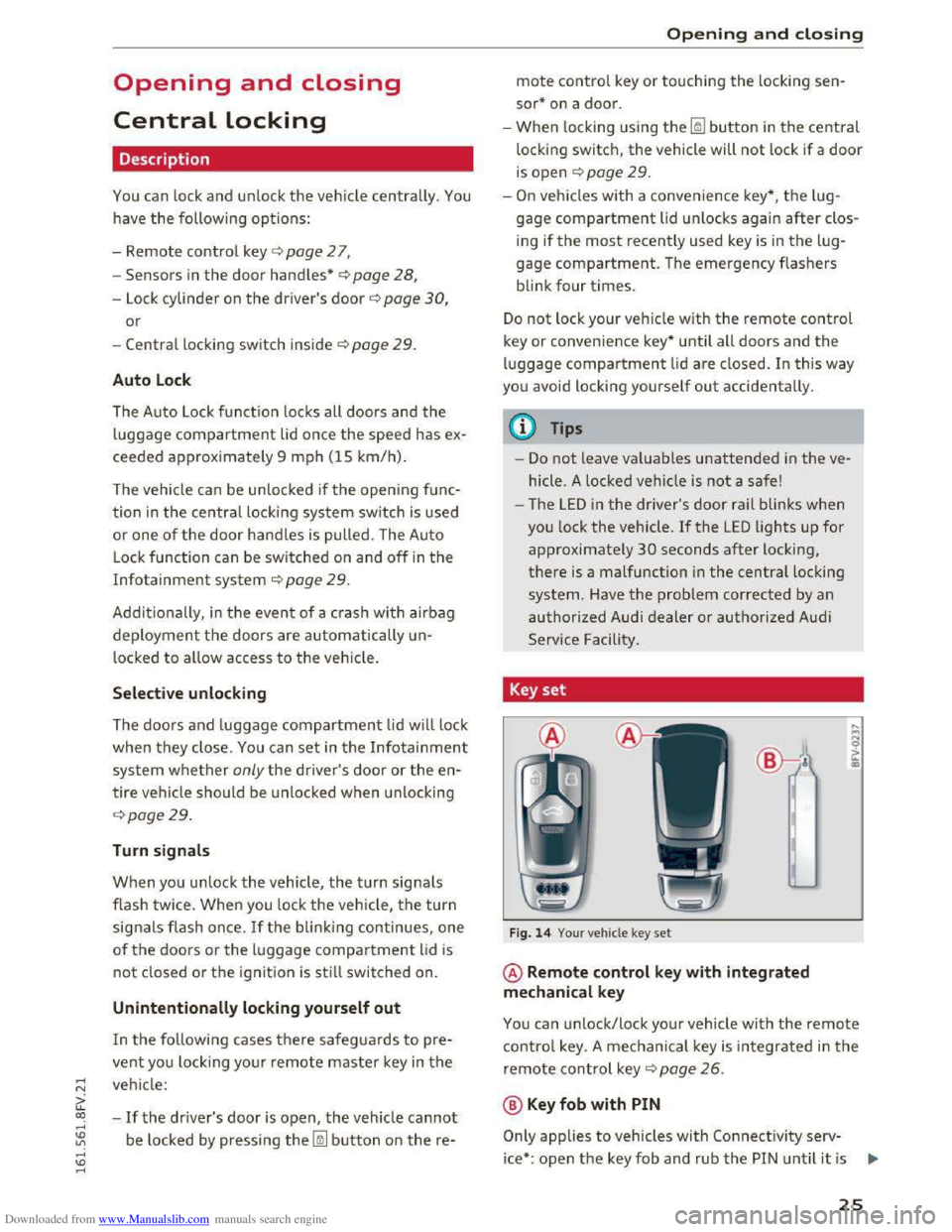
Downloaded from www.Manualslib.com manuals search engine ..... N
G: CX)
..... I.Cl U"I
..... I.Cl .....
Opening and closing
Central locking
Description
You can lock and unlock the veh icle centrally. You
have the following options:
-Remote control key<=> page 2 7,
-
Sensors in the door handles*<=> page 28,
- Lock cylinder on the driver's door<=> page 30,
or
-Central locking switch inside<=> page 29.
Auto Lock
The Auto Lock function locks all doors and the
luggage compartment lid once the speed has ex
ceeded approximately 9 mph (lS km/h).
The vehicle can be unlocked if the opening func
tion in the central locking system switch is used
or one of the door handles is pulled. The Auto
Lock function can be switched on and off in the
Infotainment system<=> page 29.
Additionally, in the event of a crash with airbag
deployment the doors are automatically un
locked to allow access to the vehicle.
Selective unlocking
The doors and luggage compartment lid will lock
when they close. You can set in the Infotainment
system whether only the driver's door or the en
tire vehicle should be unlocked when unlock ing
<=>page29.
Turn signals
When you unlock the vehicle, the turn signals
f l
ash twice. When you lock the vehicle, the turn
signals flash once. If the blinking continues, one
of the doors or the luggage compartment lid is
not closed or the ignition is sti ll switched on.
Unintentionally locking yourself out
In the following cases there safeguards to pre
vent you locking your remote master key in the
vehicle:
-
If the driver's door is open, the veh icle cannot
be locked by pressing the !ml button on the re-
Opening and closing
mote control key or touching the locking sen
sor* on a door.
-When locking using the Im] button in the central
locking switch, the vehicle will not lock if a door
is open <=>page 29.
-On veh icles with a convenience key*, the lug
gage compartment lid unlocks again after clos
ing if
the most recently used key is in the lug
gage compartment. The emergency flashers
blink four times.
Do not lock your vehicle with the remote control
key or convenience key* until all doors and the
luggage compartment lid are closed. In this way
you avoid locking
yourself out accidentally.
@Tips
-Do not leave valuables unattended in the ve
hicle. A locked vehicle is not a safe!
-The LED in the driver's door rail blinks when
you lock the vehicle. If the LED lights up for
approximately 30 seconds after locking,
there is a malfunction in the central locking
system. Have the problem corrected by an
authorized Audi dealer or authorized Audi
Service Facility.
Key set
Fig. 14 Your vehicle key set
@ Remote control key with integrated
mechanical key
You can unlock/lock your vehicle with the remote
control key . A mechanical key is integrated in the
remote control key ¢ page 26.
@ Key fob with PIN
Only applies to vehicles with Connectivity serv-
ice* :
open the key fob and rub the PIN until it is ..,.
25
Page 31 of 322

Downloaded from www.Manualslib.com manuals search engine ..... N
G: CX)
.....
"' U"I
Central locking switch
Fig. 20 Driver's door: central loc king switch
... To lock the veh icle, press the@! button ¢,&. .
... Press the !ill button to unlock the veh icle .
When locking
the vehicle with the central locking
switch, the
following applies :
- Opening
the door and the lu ggage compart
ment lid from the outside is not possible (f or
sec urity such as when stopped
at a light) .
- The
LED in the central locking switch turns on
when all doors are closed and locked.
-
You can open the doors individually from the
inside
by pulling the door handle .
- In the event of a crash with airbag deployment,
the doors unlock automatically to allow access
to the vehicle .
.&. WARNING
-The power locking switch works with the ig
nition off and automatically locks the entire
vehicle when
the~ button is pressed .
- The centra l loc kin g switc h is inoperative
when
the veh icle is l ocked from the outside.
-
Locked doors make it more difficult for
eme rgency workers
to get into the veh icle,
whic h puts lives at risk. Do not leav e anyone
behi nd i n
the ve hicle , especially children.
@ Tips
Your vehicle locks a u
tomatically when it
reaches a speed of 9 mph (15 km/h) (Auto
Lock) q page 25. You can unlock the vehicle
ag
ain usi ng the [ill button in the ce ntral loc k
ing switch.
.....
"' l) This functio n is not availa ble in all countries . .....
Opening and closing
Setting the central locking system
In the Infotainment system, you can set which
doors the central locking system will unlock .
... Select in the Infotainment system: I MENU! but
ton> Vehicle> left control button >Vehicle set
tings .
Door unlocking
-you can decide if All doors or
only
the Driver door should unlock. The luggage
compartment
lid also unl ocks when All is select
ed. If you select Driver i n a vehicle with a conve n
ience key*, only the doo r whose handle you pull
will un
lock .
If you select Driver , all the doors and luggage
compartment
lid will unlock if you press the@l
button on the remote control key twice.
Fold mirrors * -if you select On, the exterior rear
view mirrors fold in automatically when you press
the l:ru button on the remo te contro l master key
or touch th e s ensor* in th e handle .
Lock when driving l) -if you select On, the vehi
cle locks automatically when driving. All of the
doo rs and the luggage compartment lid lock.
29
Page 46 of 322

Downloaded from www.Manualslib.com manuals search engine Seats and storage
Seats and storage
General information
Why is your seat adjustment so important?
The safety belts and the airbag system can only
provide
maximum protection if the front seats
are correctly adjusted.
There are various ways of adjusting the front
seats to provide safe and comfortable support
for the driver and the front passenger. Adjust
your seat properly so that:
- you can easily and quickly reach all the switches
and controls in the instrument panel
-your body is properly supported thus reducing
physical
stress and fatigue
-the safety belts and a irbag system can offer
maximum protection ¢ page 188.
In the following sections, you will see exactly
how you can
best adjust your seats.
There are special regulations and instructions for
installing a ch ild
seat on the front passenger's
seat. Always follow the information regarding
child
safety provided in ¢ page 212, Child safe
ty .
A WARNING
Incorrect seating position of the driver and all
other passengers can result in serious person
al injury.
- Always keep
your feet on the floor when the
vehicle is in motion - never put your feet on
top of the instrument panel, out of the win
dow or
on top of the seat cushion. This ap
plies especi ally to the passengers. If your
seating pos ition is i nco rrect, you increase
the risk of injury in the case of sudden brak
ing
or an accident. If the airbag inflates and
the seating position is incorr ect, this could
result in personal injury or even death.
-It is important for both the driver and front
passenger to keep a distance of at least
10 in (25 cm) between themselves and the
steering wheel and/or instrument panel. If
yo u'r e sitting any closer than this, the air
bag system cannot protect you properly . In
44
addition, the front seats and head restraints
m ust be adjusted to yo ur body height so
that they can give you maximum protection.
-Always try to keep as much distance as pos
sible
between yourself and the steeri ng
wheel or instrument panel.
-Do not adjust the driver's or front passeng
er's seat while the veh icle is moving. Your
seat may move unexpectedly, causing sud
den loss of vehicle control and personal in
jury. If you adjust yo ur seat while the veh icle
is moving, you are o ut of pos ition.
Driver's seat
The correct seat position is important for safe
and relaxed driving.
We recommend that you adjust the driver's seat
in the following manner:
.... Adjust the seat in fore and aft direction so that
you can easi ly push the pedals to the floor
while keeping your knees slightly
bent¢ f1::::.. in
Why is your seat adjustment so important? on
page
44.
I
.... Adjust the backrest so that when you sit w ith
your back against the backrest, you can still
grasp the top of the steering wheel.
A WARNING
Neve r place any objects in the driver's foot
well. An object could get into the pedal area
and interfere with pedal function . In case of
sudden braking or an accident, you would not
be able to brake or accelerate.
Front passenger's seat
Always move the front passenger seat into the
rearmost position.
-
To avoid con tact wit h the airbag while it is de
ploying ,
do not sit any closer to the instrument
panel than necessary and always wear th e three
po int safety belt provided adjusted correctly . We
r
ecommend that you adjust the passenger's seat
i n the following manner: .,..
Page 47 of 322

Downloaded from www.Manualslib.com manuals search engine ..... N
G: CX)
..... I.Cl U"I
..... I.Cl .....
.. Bring the backrest up to an (almost) upright
position. Do not ride with the seat reclined .
.. Place your feet on the floor in front of the pas
senger's seat.
Front seats
Power seat adjustment
Fig. 42 Front seat: powe r seat adjustment
@-lumbar support or multifunction button*
¢ page 45. To adjust the lumbar support, press
the button in the applicable location.
@
-movi ng the seat up/down: press the button
up/down. To adjust the front seat cushion, press
the front button up/down. To adjust the rear seat
cushion, press
the rear button up/down.
@
-movi ng the seat for wa rd/back: press the
button forward/back.
©
-adjusting the backrest angle: turn the ad
justing wheel.
@
-lengthening/shortening the upper thigh sup
port*: lift the grip handle .
.&.. WARNING
-Only adjust the front seat with when the ve
hicle is stationary . Otherwise, this increases
the risk of an accident
- The power adjustment for the front seats al
so works with the ignition switched off or
with the ignition key removed . For this rea
son, children should never be left unattend
ed in the veh icle - they could be injur ed!
- Exerc i
se caution when adjusting the seat
height. Unsuperv ised
or careless seat ad
justment can pinch fingers or hands causing
injuries .
Seats and storage
-The front seat backrests must not be re
clined
too far back when driving, because
this impairs the effectiveness of the safety
belts and airbag system, which increases
the risk of injury.
-
To reduce the r isk of i njury during sudden
braking or in a
collis ion, the dri ver and front
passenger should not have their backrests in
the recl ined position while driving or rid ing.
T
he safe ty belts and airbag system can pro
vide the greatest protectio n possib le when
the backrests are in th e upright position and
the safety belts are worn correctly. The
more a backrest is reclined, the greate r
the
risk of injury due to an incorrect seating po
sition and safety
belt position.
Multifunction button
Applies to: veh icles with multifunct ion button
You can adjust the side bolsters using the multi
function button.
.. If you turn the multif unc tion button@
¢page 45, fig. 42 to the left or right, the later
al support in the seat will increase/decrease us
ing
the s ide bo lsters on the seat backrests .
@Tips
The air in the side bolsters* is released as
soon as the driver's door opens. This makes is
possib le to enter and exit the vehicle more
comfortably.
As soon as you start dri ving the
vehicle,
the side bolsters fi LL.
45
Page 50 of 322

Downloaded from www.Manualslib.com manuals search engine Seats and storage
Storage
Beverage holders
Fig . 48 Cup holder
Fig.
49 Center armrest folded up: cup holder*
Cup holder • under the center arm res t
.. Fold up the center armrest Q page 46.
.. Fold the plastic bracket toward the rear, if nec
essary Q fig. 49.
&_WARNING
-Spilled hot liquid can increase the risk of acci-
dents and injur ies.
-Never drive with containers that contain hot
liquid s uch as coffee or tea. The hot liquid
could spill
and cause burns during a colli
sion, sudden braking or other veh icle move
ment. Spilled hot liquid can also increase
the risk of accidents and injuries.
-
Only use soft containers in the cup holders.
Hard cups
and glasses can increase the risk
of injury during a collision.
- Never
use the cup holder or the adapter as
an ashtray -this is a fire hazard.
48
CD Note
Make sure your beverage container has a lid.
If not, your beverage could spill out and cause
damage to the vehicle electronic or stain the
seat covers.
Additional storage compartments
You will find a range of storage compartments
and holders at different locations in the vehicle.
-
Compartments in the doors
-Storage area in the glove compartment. The
glove
compartment can be locked using the
mechanical key¢ page 26.
-Storage compartment under the front center
armrest*
-Storage compartment on the rear side of the
front seat*. The compartment can hold a maxi
mum weight of 2.2 lbs (1 kg) .
-
Coat hooks
I"
&_WARNING
-No heavy or hard objects may be placed on
the storage compartment behind the rear
seat backrest. There is a risk of injuring the
vehicle passengers when braking suddenly .
-Always leave the lid on the glove compart
ment cover closed while driving to reduce
the risk of injury.
-
Only use the s t o rage compartments in the
door trim panels to store small objects, that
will not stick out of the compartment a nd
impair the range of the side airbags.
- Make
sure that the view to the rear is not
impaired by hanging garments.
-Hang only lightweight clothing and be sure
that there are no heavy or sharp-edged ob
jects in the pockets.
-
Do not use coat hangers to hang the cloth
ing
because this could impair the effective
ness of the side air bags*.
Objects
on the rear shelf that rub against the
rear window can damage the rear window
heating wires.
Page 60 of 322
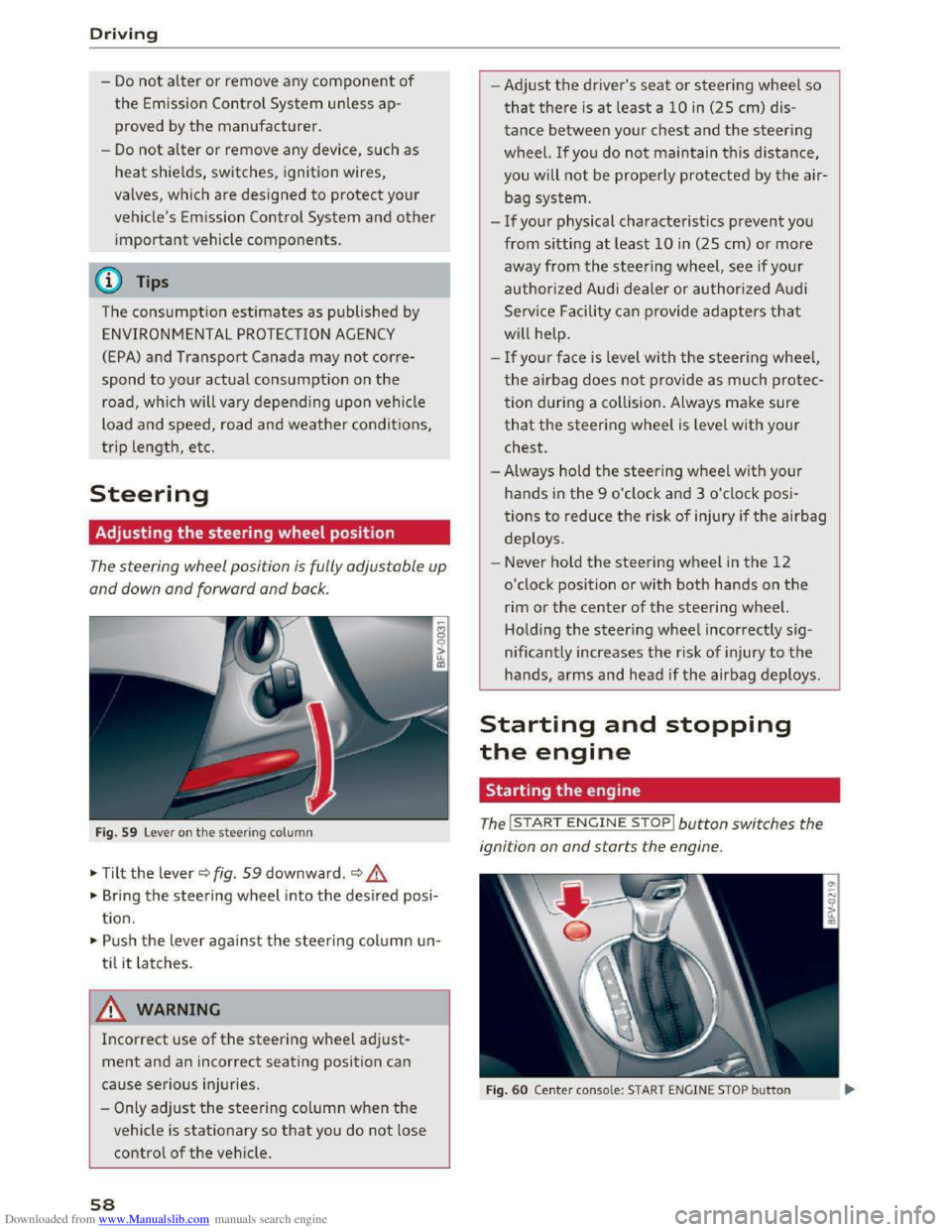
Downloaded from www.Manualslib.com manuals search engine Driving
-Do not alter or remove any component of
the Emission Control System unless ap
proved by the manufacturer.
-Do not alter or remove any device, such as
heat shields, switches, ignition wires,
valves, which
are designed to protect your
vehicle's Emission
Control System and other
important vehicle components.
(D Tips
The consumption estimates as published by
ENVIRONMENTAL PROTECTION AGENCY
(EPA) and Transport Canada may not corre
spond to your actual consumption on the
road, which will vary depending upon vehicle
load
and speed, road and weather conditions,
trip length, etc.
Steering
Adjusting the steering wheel position
The steering wheel position is fully adjustable up
and down and forward and back.
Fig. 59 Lever on the steering column
•Tilt the lever~ fig. 59 downward.~&,
• Bring the steering wheel into the desired posi
tion.
•Push the lever against the steering column un
til
it latches.
A WARNING
Incorrect use of the steering wheel adjust
ment and an incorrect seating position can
cause serious injuries.
-
Only adjust the steering column when the
vehicle is stationary so that you do not lose
control of the vehicle.
58
-1
-Adjust the driver's seat or steering wheel so
that there is at least a 10 in (25 cm) dis
tance between your chest and the steering
wheel. If you do not maintain this distance,
you will not be properly protected by the air
bag system.
-If your physical characteristics prevent you
from
sitting at least 10 in (25 cm) or more
away from the steering wheel, see if your
authorized Audi dealer or authorized Audi
Service Facility
can provide adapters that
will help.
-
If your face is level with the steering wheel,
the airbag does not provide as much protec
tion during a collision. Always make sure
that the steering wheel is level with your
chest.
-Always hold the steering wheel with your
hands in the 9 o'clock and 3 o'clock posi
tions to reduce the risk of injury ifthe airbag
deploys.
- Never hold
the steering wheel in the 12
o'clock position or with both hands on the
rim or the center of the steering wheel.
Holding
the steering wheel incorrectly sig
nificantly
increases the risk of injury to the
hands, arms and head if the airbag deploys.
Starting and stopping
the engine
Starting the engine
The I ST ART ENGINE STOP I button switches the
ignition on and starts the engine.
Fig. 60 Center conso le: START ENGINE STOP button
Page 89 of 322
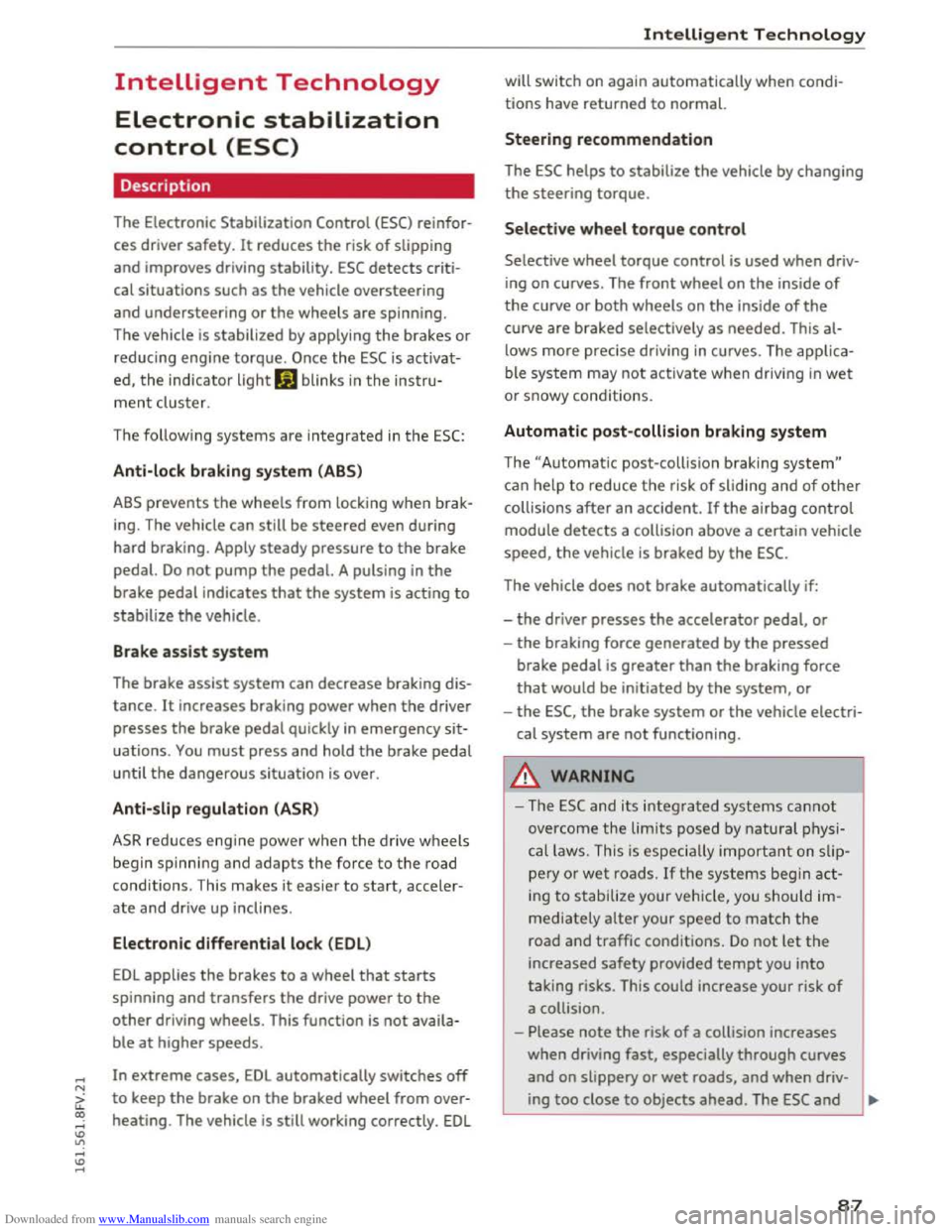
Downloaded from www.Manualslib.com manuals search engine ...... N
G'. CX)
..... ID IJ' ..... ID .....
Intelligent Technology
Electronic stabilization
control (ESC)
· Description
The Electronic Stabilization Control (ESC) reinfor
ces driver safety. It reduces the risk of slipping
and improves driving stability.
ESC detects criti
cal situations such
as the vehicle oversteering
and understeering or the wheels are spinning.
The vehicle
is stabilized by applying the brakes or
reducing engine torque. Once the ESC is activat
ed,
the indicator light DJ blinks in the instru
ment cluster.
The following systems are integrated in the ESC:
Anti-lock braking system (ABS)
ABS prevents the wheels from locking when brak
ing. The vehicle
can still be steered even during
hard braking. Apply steady pressure
to the brake
pedal.
Do not pump the pedal. A pulsing in the
brake pedal indicates that the system is acting to
stabilize the vehicle .
Brake assist system
The brake assist system can decrease braking dis
tance.
It increases braking power when the driver
presses
the brake pedal quickly in emergency sit
uations .
You must press and hold the brake pedal
until the dangerous situation is over.
Anti-slip regulation (ASR)
ASR reduces engine power when the drive wheels
begin spinning and adapts
the force to the road
conditions. This makes
it easie r to start, acceler
ate and drive up inclines.
Electron ic differential lock (EDL)
EDL applies the brakes to a wheel that starts
spinning and transfers
the drive power to the
other driving wheels. This function is not availa
ble
at higher speeds.
In extreme cases, EDL automatically switches off
to keep the brake on the braked wheel from over
heating . The vehicle
is still working correctly. EDL
Intelligent Technology
will switch on again automatically when condi
tions have returned
to normal.
Steering recommendation
The ESC helps to stabilize the vehicle by changing
the steering torque.
Selective wheel torque control
Selective wheel torque control is used when driv
ing on curves. The
front wheel on the inside of
the curve or both wheels on the inside of the
curve are braked selectively as needed. This al
lows more preci
se driving in curves . The applica
ble system may
not activate when driving in wet
or snowy condit ions.
Automatic post-collision braking system
The "Automatic post-collision braking system"
can help to reduce the risk of sliding and of other
collisions after an accident. If the airbag control
module detects a collision above a certain vehicle
speed,
the vehicle is braked by the ESC.
The vehicle does not brake automatically if:
-the driver presses the accelerator pedal, or
-the braking force generated by the pressed
brake pedal
is greater than the braking force
that would be initiated by the system, or
-the ESC, the brake system or the vehicle electri
cal system are not functioning.
A WARNING ,..:-
-The ESC and its integrated systems cannot
overcome
the limits posed by natura l physi
cal laws. This is especially important on slip
pery o r wet roads. If the systems begin act
ing
to stabilize your vehicle, you should im
mediately alter your speed to match the
road and traffic conditions. Do not let the
increased safety provided tempt you into
taking risks. This could increase your risk of
a collision.
- Please note
the risk of a collision increases
when driving fast, especially through curves
and on slippery
or wet roads, and when driv-
ing
too close to objects ahead. The ESC and .,..
87