BMW MOTORRAD R 1150 RT 2002 Rider's Manual (in English)
Manufacturer: BMW MOTORRAD, Model Year: 2002, Model line: R 1150 RT, Model: BMW MOTORRAD R 1150 RT 2002Pages: 88, PDF Size: 1.99 MB
Page 11 of 88
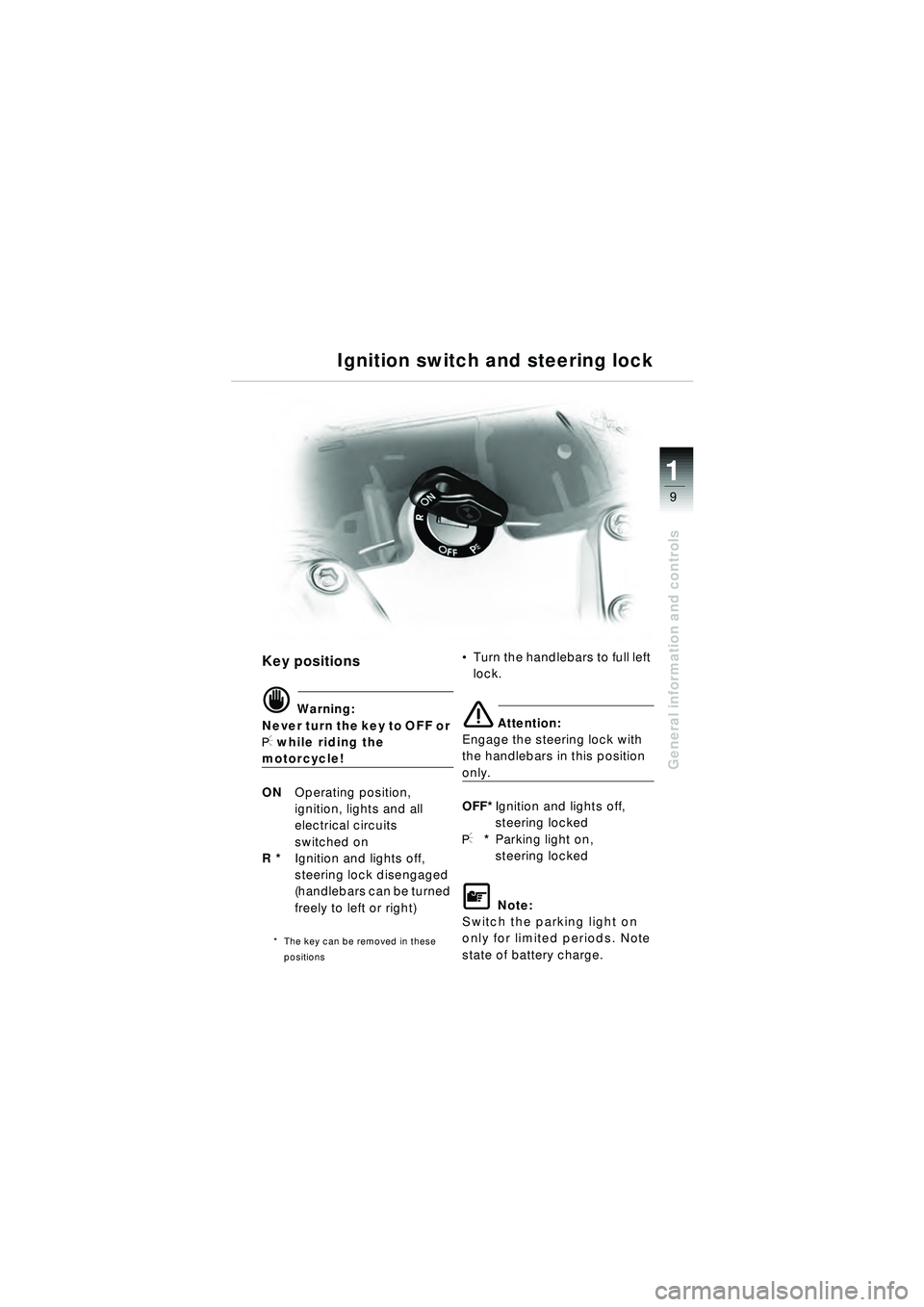
9
General information and controls
1
Ignition switch and steering lock
Key positions
d Warning:
Never turn the key to OFF or
I while riding the
motorcycle!
ON Operating position,
ignition, lights and all
electrical circuits
switched on
R * Ignition and lights off,
steering lock disengaged
(handlebars can be turned
freely to left or right)
* The key can be removed in these
positions
Turn the handlebars to full left
lock.
e Attention:
Engage the steering lock with
the handlebars in this position
only.
OFF* Ignition and lights off,
steering locked
I**Parking light on,
steering locked
\f Note:
Switch the parking light on
only for limited periods. Note
state of battery charge.
10r22bkg3.book Seite 9 Freitag, 27. Januar 2006 12:43 12
Page 12 of 88
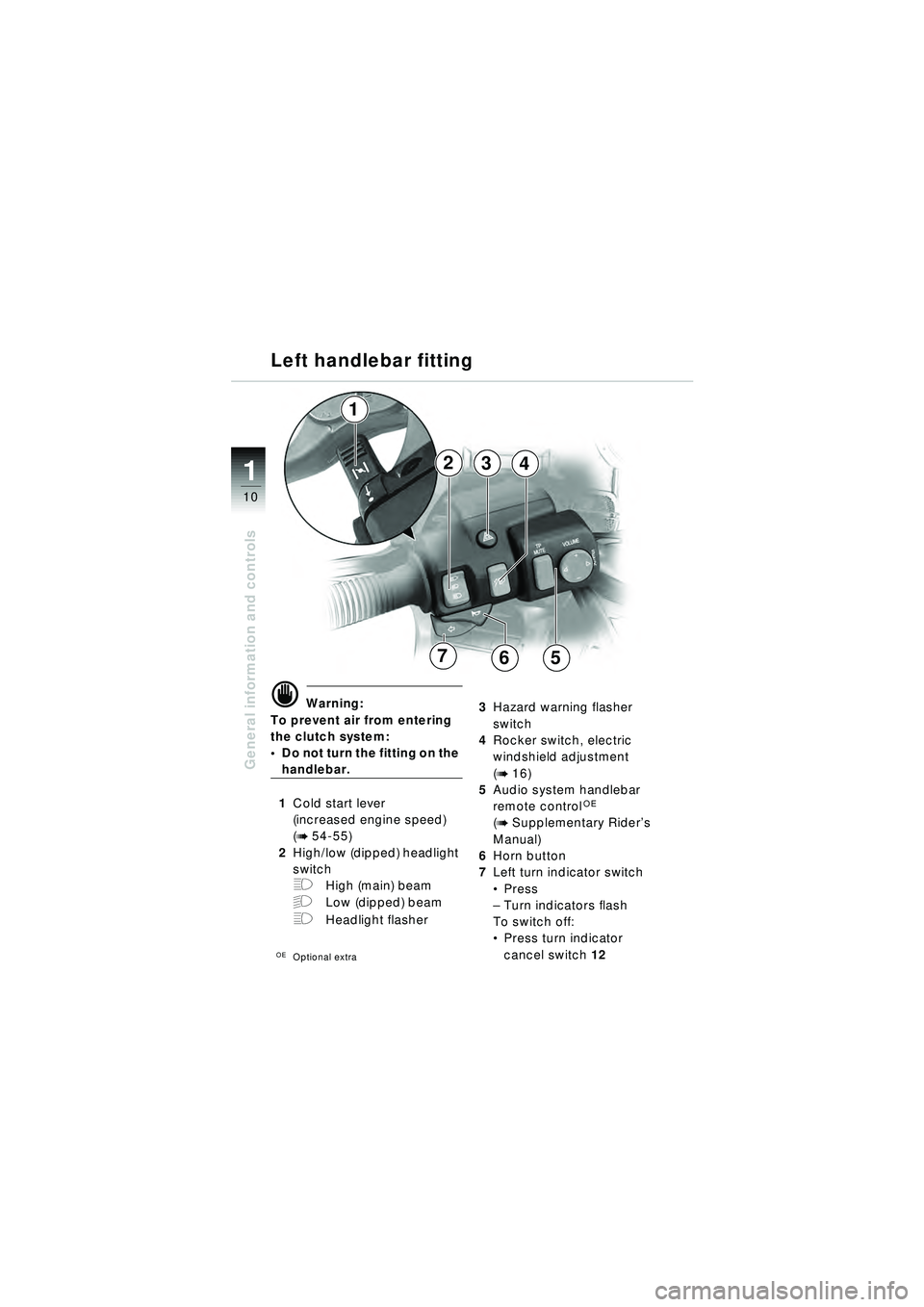
10
General information and controls
1
d Warning:
To prevent air from entering
the clutch system:
Do not turn the fitting on the
handlebar.
1 Cold start lever
(increased engine speed)
(
b 54-55)
2 High/low (dipped) headlight
switch
FHigh (main) beam
GLow (dipped) beam
FHeadlight flasher
OEOptional extra
3Hazard warning flasher
switch
4 Rocker switch, electric
windshield adjustment
(
b 16)
5 Audio system handlebar
remote control
OE
(b Supplementary Rider ’s
Manual)
6 Horn button
7 Left turn indicator switch
Press
– Turn indicators flash
To switch off:
Press turn indicator
cancel switch 12
Left handlebar fitting
5
432
1
76
10r22bkg3.book Seite 10 Freitag, 27. Januar 2006 12:43 12
Page 13 of 88
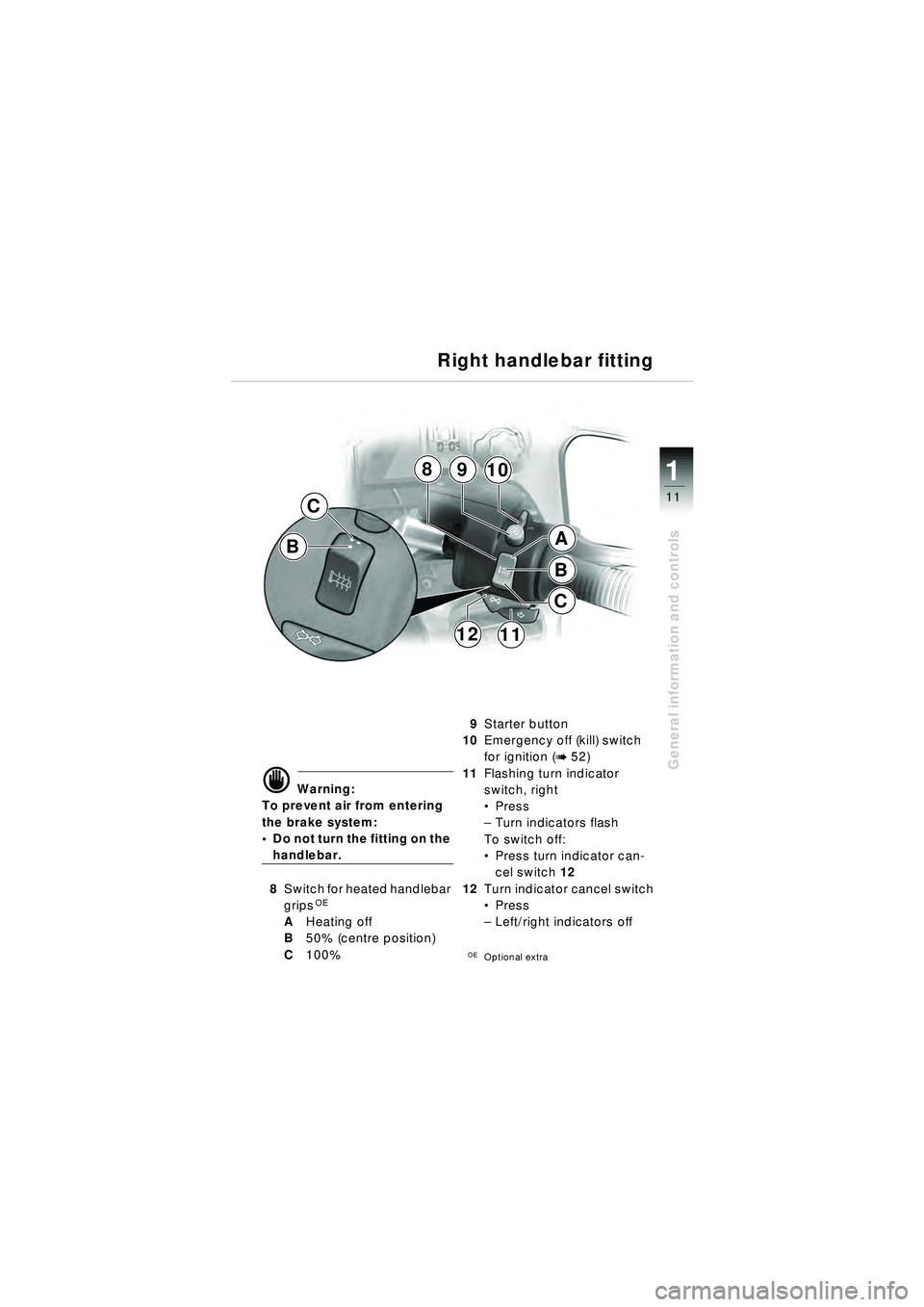
11
General information and controls
1
B
C
1112
B
C
8910
A
d Warning:
To prevent air from entering
the brake system:
Do not turn the fitting on the
handlebar.
8 Switch for heated handlebar
grips
OE
A Heating off
B 50% (centre position)
C 100% 9
Starter button
10 Emergency off (kill) switch
for ignition (
b 52)
11 Flashing turn indicator
switch, right
Press
– Turn indicators flash
To switch off:
Press turn indicator can-
cel switch 12
12 Turn indicator cancel switch
Press
– Left/right indicators off
OEOptional extra
Right handlebar fitting
10r22bkg3.book Seite 11 Freitag, 27. Januar 2006 12:43 12
Page 14 of 88

12
General information and controls
1
1
Dualseat
Removing dualseat
Turn the key in the dualseat
lock to position 1 and hold it
there
Take off the rear section of
the seat
– Toolkit is then accessible
Take off the front section of
the seat
This gives access to the
fuses, and the rider's seat can
be adjusted
10r22bkg3.book Seite 12 Freitag, 27. Januar 2006 12:43 12
Page 15 of 88
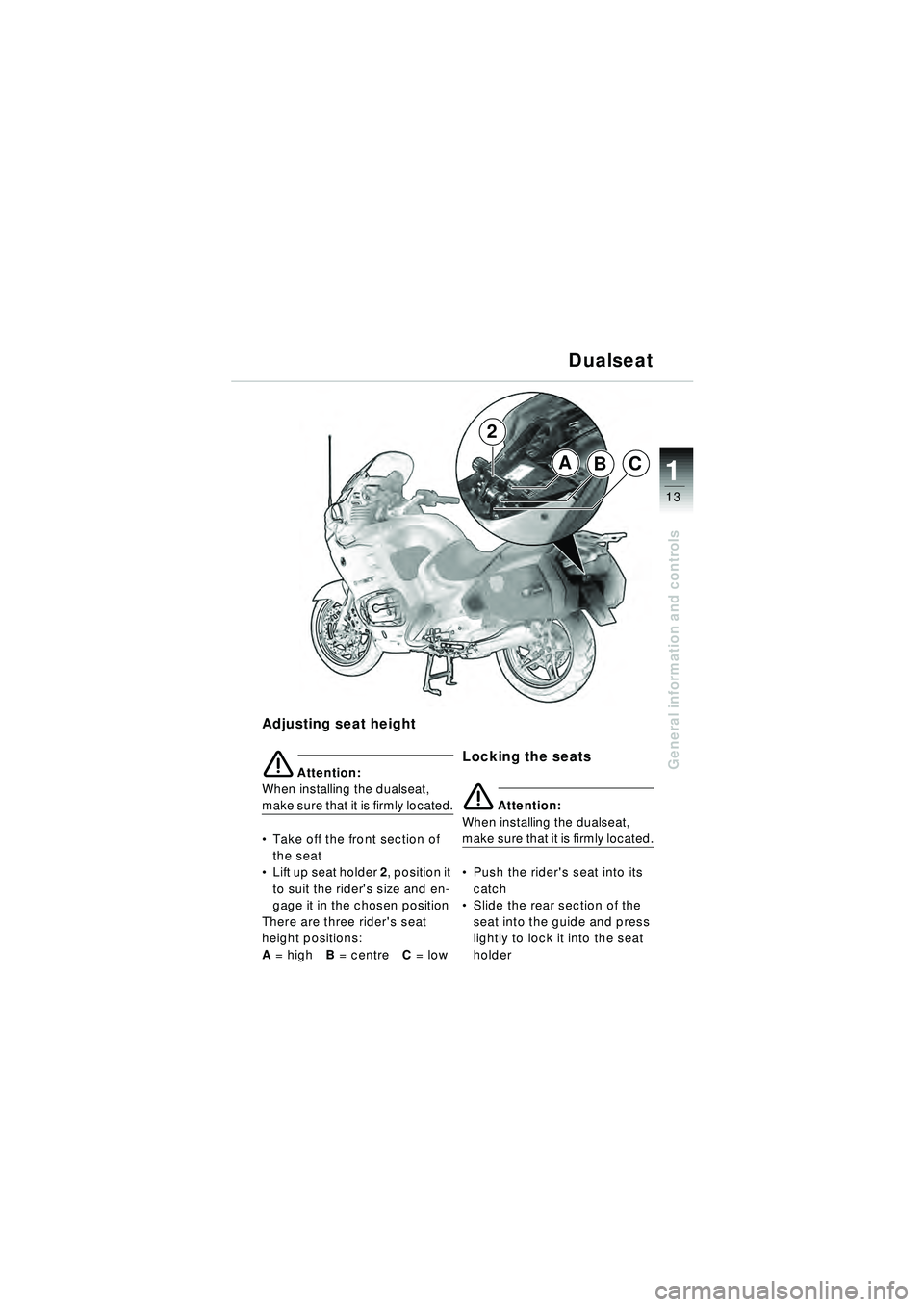
13
General information and controls
1ABC
2
Adjusting seat height
e Attention:
When installing the dualseat,
m a k e s u r e t h a t i t is f i r m l y l o c a t e d.
Take off the front section of
the seat
Lift up seat holder 2, position it
to suit the rider's size and en-
gage it in the chosen position
There are three rider's seat
height positions:
A = high B = centre C = low
Locking the seats
e Attention:
When installing the dualseat,
m a k e s u r e t h a t i t is f i r m ly l oc a t e d.
Push the rider's seat into its
catch
Slide the rear section of the
seat into the guide and press
lightly to lock it into the seat
holder
Dualseat
10r22bkg3.book Seite 13 Freitag, 27. Januar 2006 12:43 12
Page 16 of 88
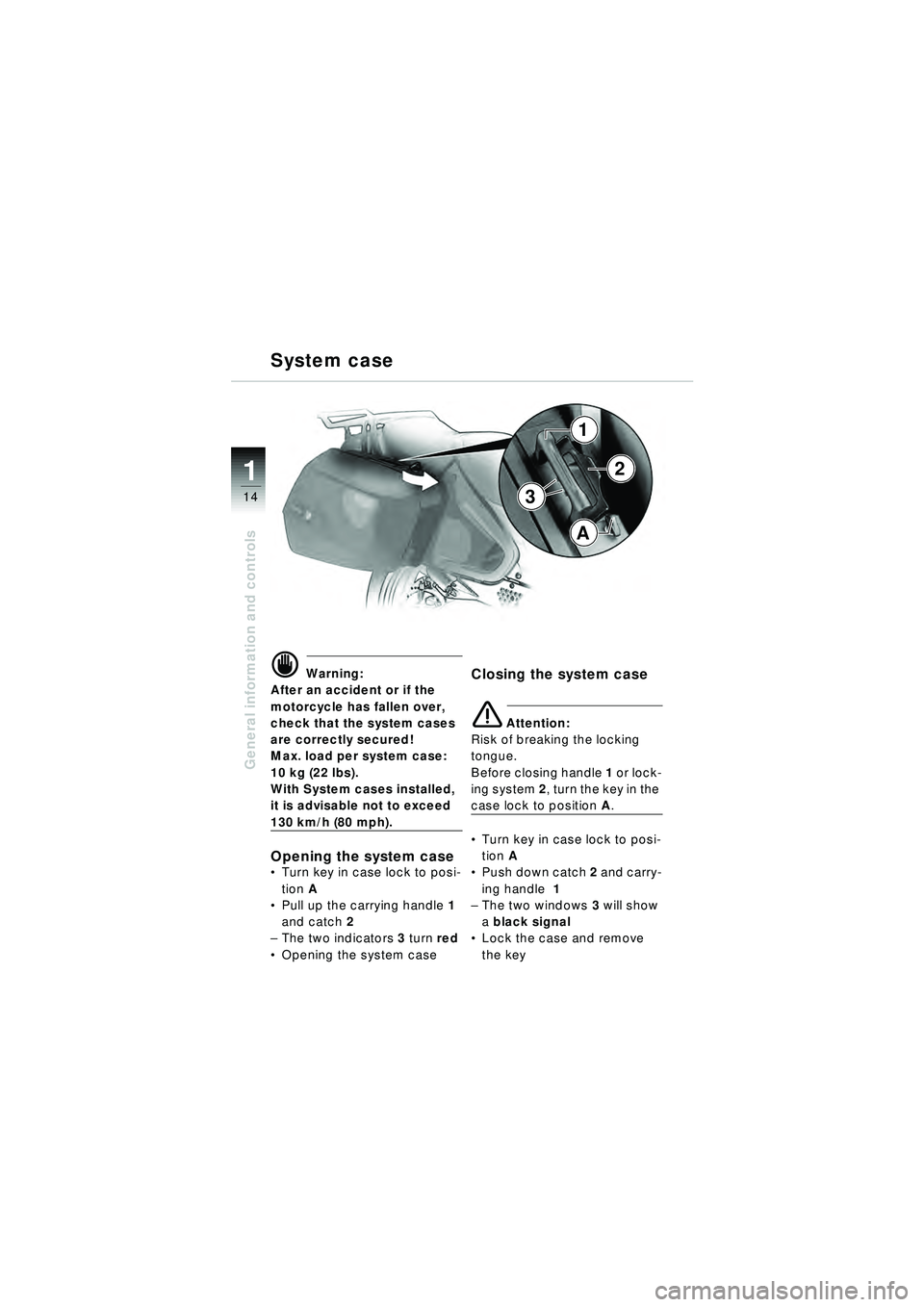
14
General information and controls
1
System case
d Warning:
After an accident or if the
motorcycle has fallen over,
check that the system cases
are correctly secured!
Max. load per system case:
10 kg (22 lbs).
With System cases installed,
it is advisable not to exceed
130 km/h (80 mph).
Opening the system case Turn key in case lock to posi-
tion A
Pull up the carrying handle 1
and catch 2
– The two indicators 3 turn red
Opening the system case
Closing the system case
e Attention:
Risk of breaking the locking
tongue.
Before closing handle 1 or lock-
ing system 2, turn the key in the
case lock to position A.
Turn key in case lock to posi-
tion A
Push down catch 2 and carry-
ing handle 1
– The two windows 3 will show
a black signal
Lock the case and remove
the key
3
1
2
A
10r22bkg3.book Seite 14 Freitag, 27. Januar 2006 12:43 12
Page 17 of 88
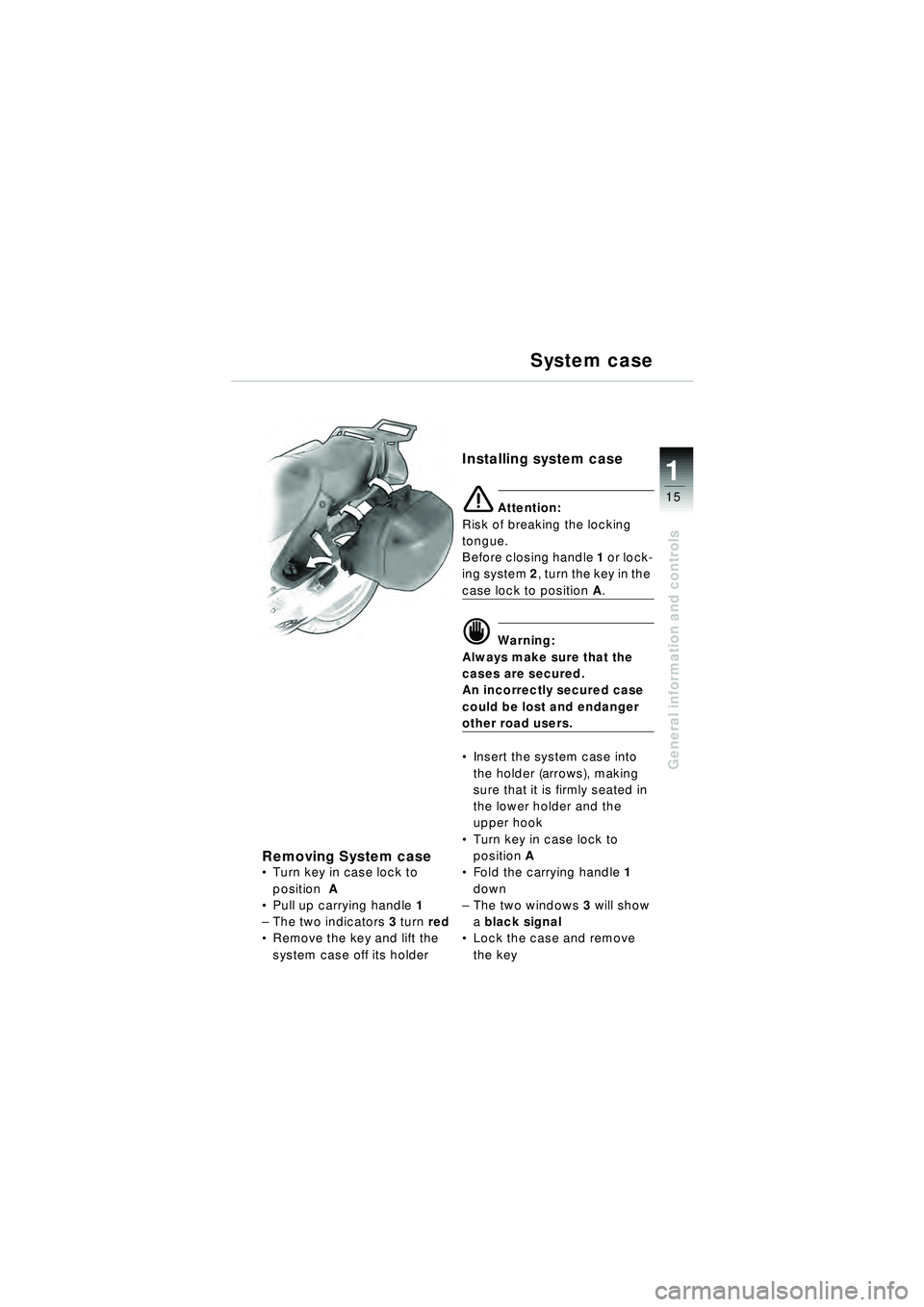
15
General information and controls
1
Removing System caseTurn key in case lock to
position A
Pull up carrying handle 1
– The two indicators 3 turn red
Remove the key and lift the
system case off its holder
Installing system case
e Attention:
Risk of breaking the locking
tongue.
Before closing handle 1 or lock-
ing system 2, turn the key in the
case lock to position A .
d Warning:
Always make sure that the
cases are secured.
An incorrectly secured case
could be lost and endanger
other road users.
Insert the system case into
the holder (arrows), making
sure that it is firmly seated in
the lower holder and the
upper hook
Turn key in case lock to
position A
Fold the carrying handle 1
down
– The two windows 3 will show
a black signal
Lock the case and remove
the key
System case
10r22bkg3.book Seite 15 Freitag, 27. Januar 2006 12:43 12
Page 18 of 88

16
General information and controls
1
2
A
B
A
B
1
Adjusting the windshield
d Warning:
Do not open the storage com-
partment 1 while riding the
motorcycle — risk of accident.
Adjusting the windshield Switching on the ignition
Press rocker switch 2
Adjust windshield according
to switch positions A or B
10r22bkg3.book Seite 16 Freitag, 27. Januar 2006 12:43 12
Page 19 of 88
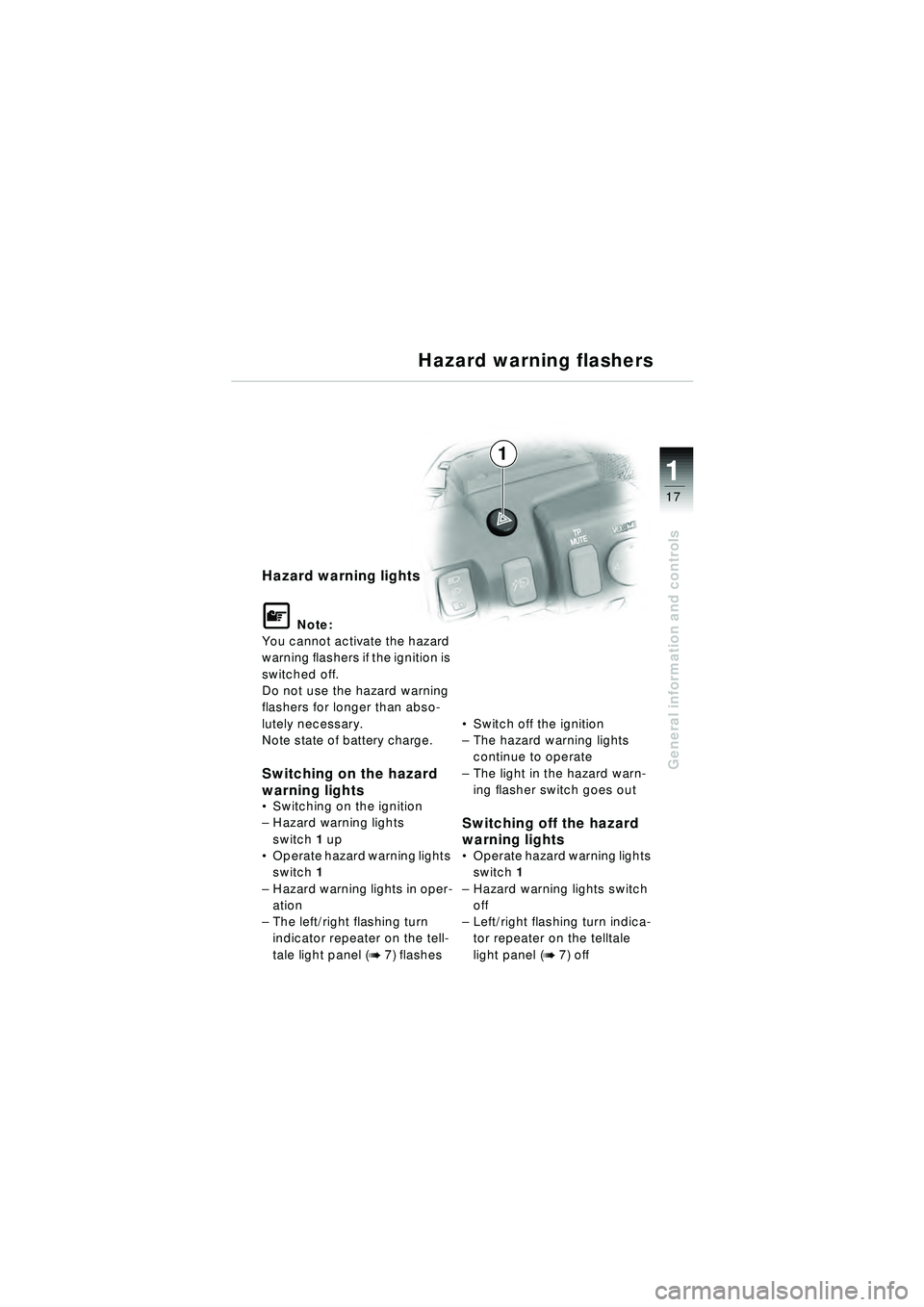
17
General information and controls
1
Hazard warning lights
\f Note:
You cannot activate the hazard
warning flashers if the ignition is
switched off.
Do not use the hazard warning
flashers for longer than abso-
lutely necessary.
Note state of battery charge.
Switching on the hazard
warning lights
Switching on the ignition
– Hazard warning lights
switch 1 up
Operate hazard warning lights
switch 1
– Hazard warning lights in oper-
ation
– The left/right flashing turn
indicator repeater on the tell-
tale light panel (
b 7) flashes
Switch off the ignition
– The hazard warning lights
continue to operate
– The light in the hazard warn-
ing flasher switch goes out
Switching off the hazard
warning lights
Operate hazard warning lights
switch 1
– Hazard warning lights switch
off
– Left/right flashing turn indica-
tor repeater on the telltale
light panel (
b 7) off
Hazard warning flashers
1
10r22bkg3.book Seite 17 Freitag, 27. Januar 2006 12:43 12
Page 20 of 88
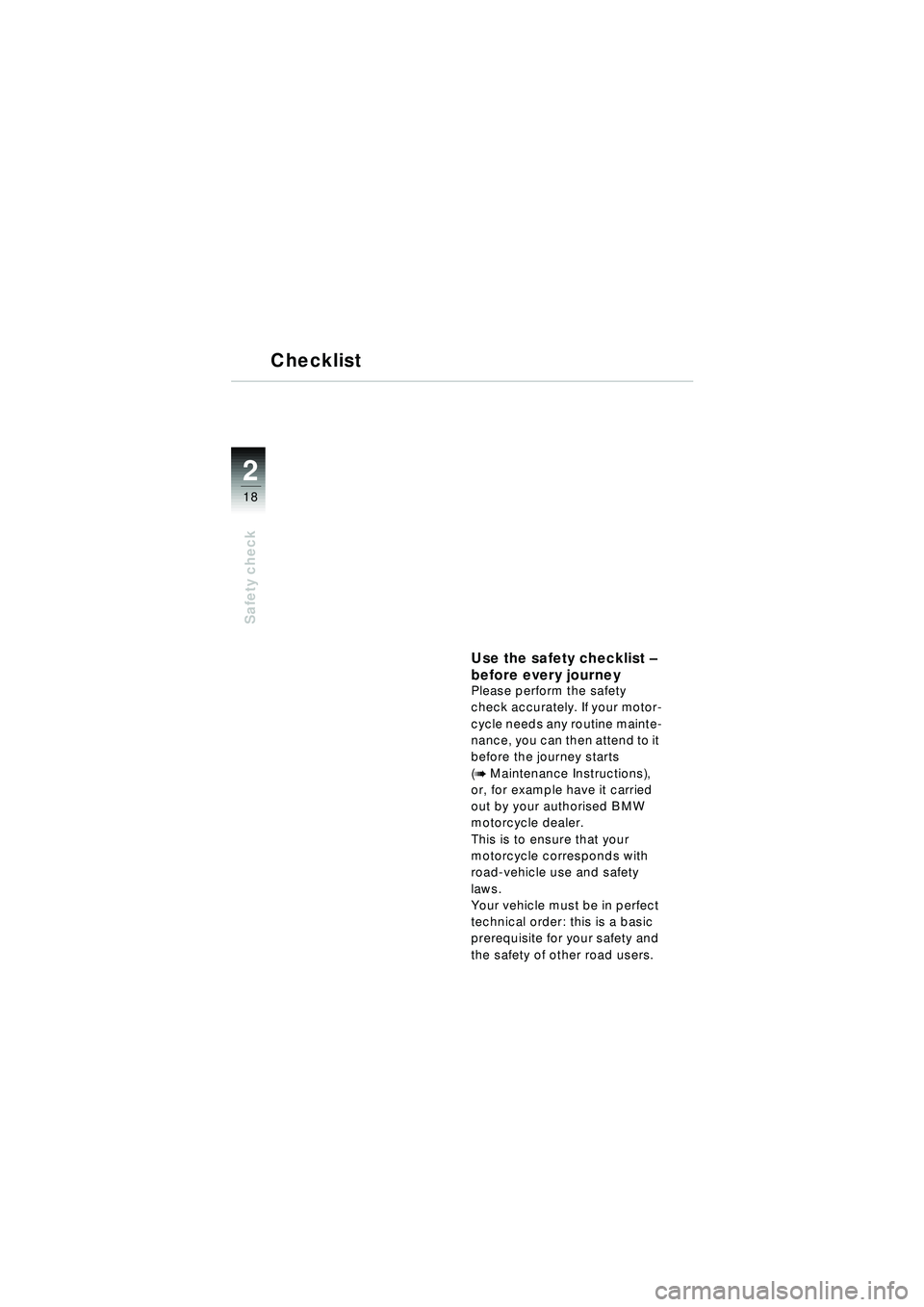
2
18
Safety check
Checklist
Use the safety checklist –
before every journey
Please perform the safety
check accurately. If your motor-
cycle needs any routine mainte-
nance, you can then attend to it
before the journey starts
(
b Maintenance Instructions),
or, for example have it carried
out by your authorised BMW
motorcycle dealer.
This is to ensure that your
motorcycle corresponds with
road-vehicle use and safety
laws.
Your vehicle must be in perfect
technical order: this is a basic
prerequisite for your safety and
the safety of other road users.
10r22bkg3.book Seite 18 Freitag, 27. Januar 2006 12:43 12