BMW X5 3.0I 2007 E70 Owner's Manual
Manufacturer: BMW, Model Year: 2007, Model line: X5 3.0I, Model: BMW X5 3.0I 2007 E70Pages: 272, PDF Size: 9.03 MB
Page 241 of 272
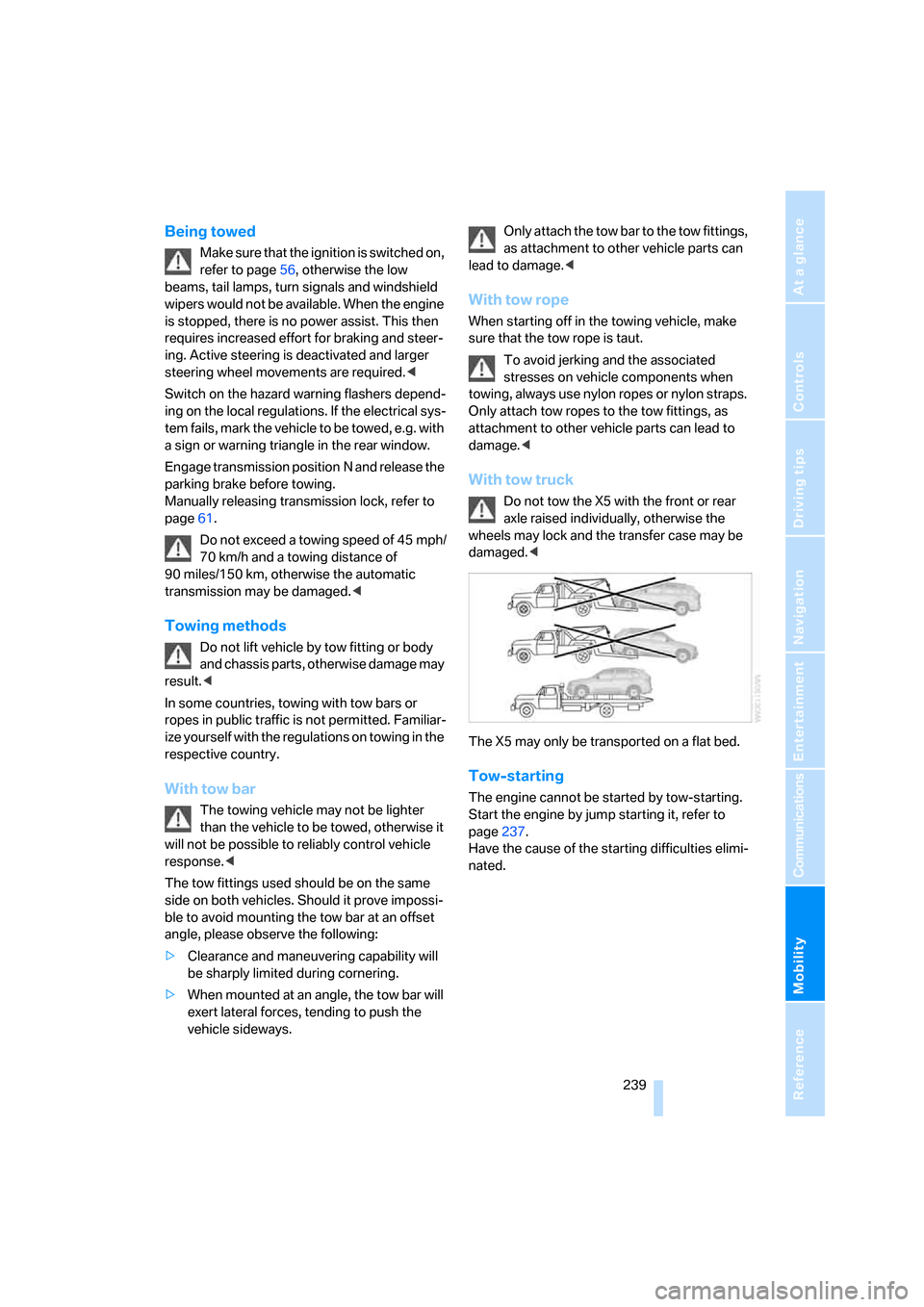
Mobility
239Reference
At a glance
Controls
Driving tips
Communications
Navigation
Entertainment
Being towed
Make sure that the ignition is switched on,
refer to page56, otherwise the low
beams, tail lamps, turn signals and windshield
wipers would not be available. When the engine
is stopped, there is no power assist. This then
requires increased effort for braking and steer-
ing. Active steering is deactivated and larger
steering wheel movements are required.<
Switch on the hazard warning flashers depend-
ing on the local regulations. If the electrical sys-
tem fails, mark the vehicle to be towed, e.g. with
a sign or warning triangle in the rear window.
Engage transmission position N and release the
parking brake before towing.
Manually releasing transmission lock, refer to
page61.
Do not exceed a towing speed of 45 mph/
70 km/h and a towing distance of
90 miles/150 km, otherwise the automatic
transmission may be damaged.<
Towing methods
Do not lift vehicle by tow fitting or body
and chassis parts, otherwise damage may
result.<
In some countries, towing with tow bars or
ropes in public traffic is not permitted. Familiar-
ize yourself with the regulations on towing in the
respective country.
With tow bar
The towing vehicle may not be lighter
than the vehicle to be towed, otherwise it
will not be possible to reliably control vehicle
response.<
The tow fittings used should be on the same
side on both vehicles. Should it prove impossi-
ble to avoid mounting the tow bar at an offset
angle, please observe the following:
>Clearance and maneuvering capability will
be sharply limited during cornering.
>When mounted at an angle, the tow bar will
exert lateral forces, tending to push the
vehicle sideways.Only attach the tow bar to the tow fittings,
as attachment to other vehicle parts can
lead to damage.<
With tow rope
When starting off in the towing vehicle, make
sure that the tow rope is taut.
To avoid jerking and the associated
stresses on vehicle components when
towing, always use nylon ropes or nylon straps.
Only attach tow ropes to the tow fittings, as
attachment to other vehicle parts can lead to
damage.<
With tow truck
Do not tow the X5 with the front or rear
axle raised individually, otherwise the
wheels may lock and the transfer case may be
damaged.<
The X5 may only be transported on a flat bed.
Tow-starting
The engine cannot be started by tow-starting.
Start the engine by jump starting it, refer to
page237.
Have the cause of the starting difficulties elimi-
nated.
Page 242 of 272

Page 243 of 272

Reference
This chapter contains the technical data,
the short commands of the voice command
system, and the index that will direct you
as quickly as possible to the information
you are looking for.
Reference
Page 244 of 272
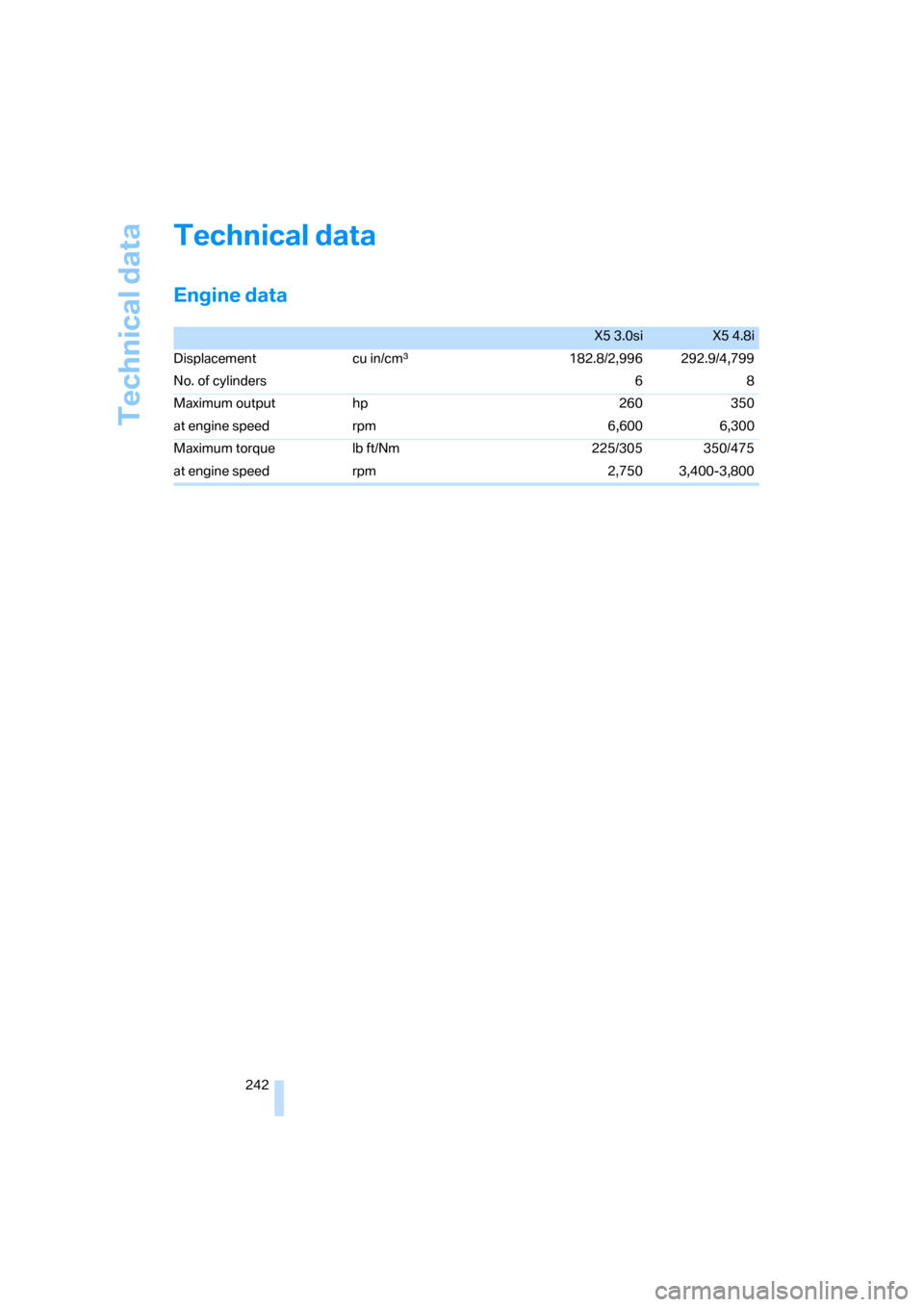
Technical data
242
Technical data
Engine data
X5 3.0siX5 4.8i
Displacement cu in/cmµ182.8/2,996 292.9/4,799
No. of cylinders 6 8
Maximum output hp 260 350
at engine speed rpm 6,600 6,300
Maximum torque lb ft/Nm 225/305 350/475
at engine speed rpm 2,750 3,400-3,800
Page 245 of 272
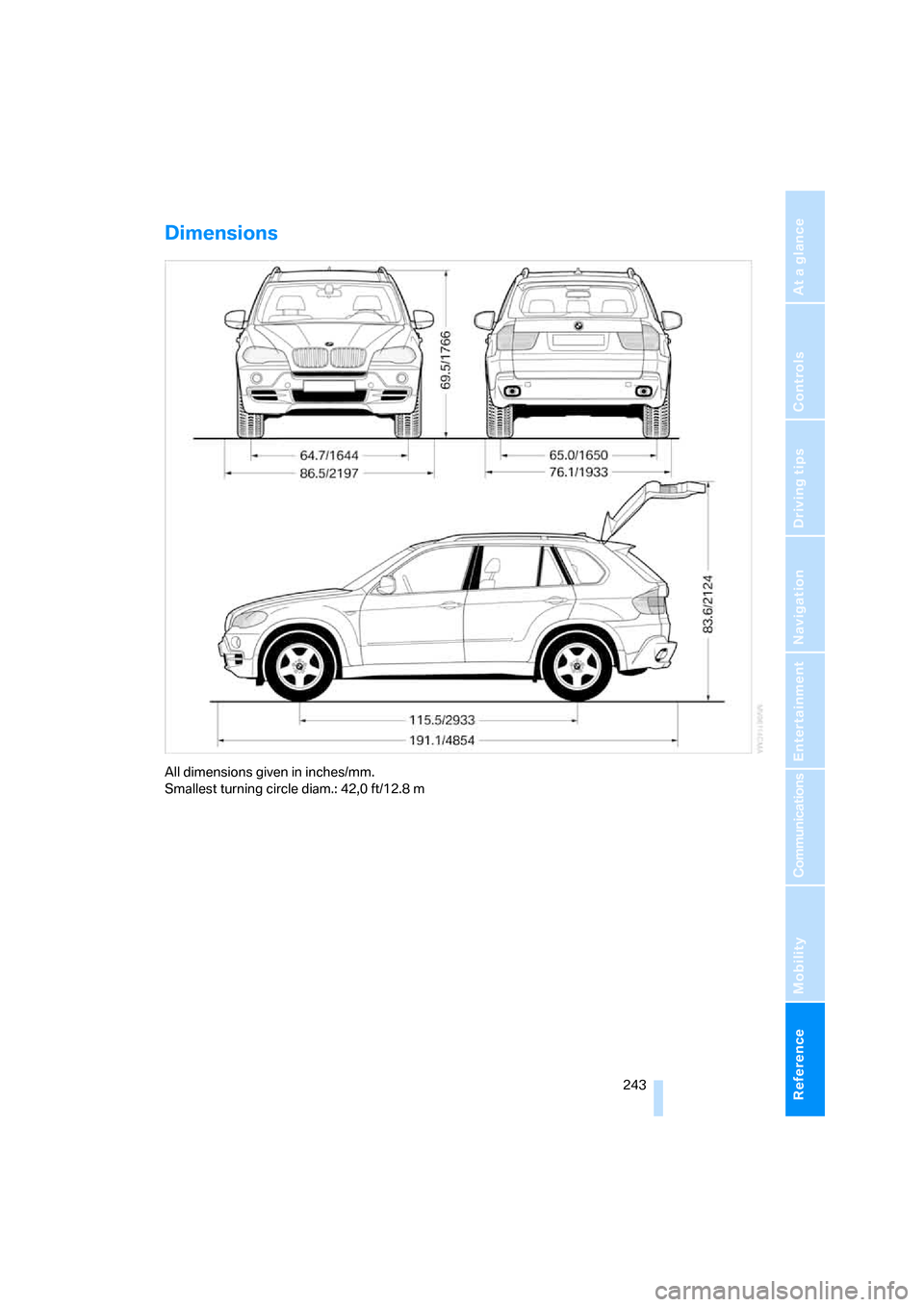
Reference 243
At a glance
Controls
Driving tips
Communications
Navigation
Entertainment
Mobility
Dimensions
All dimensions given in inches/mm.
Smallest turning circle diam.: 42,0 ft/12.8 m
Page 246 of 272
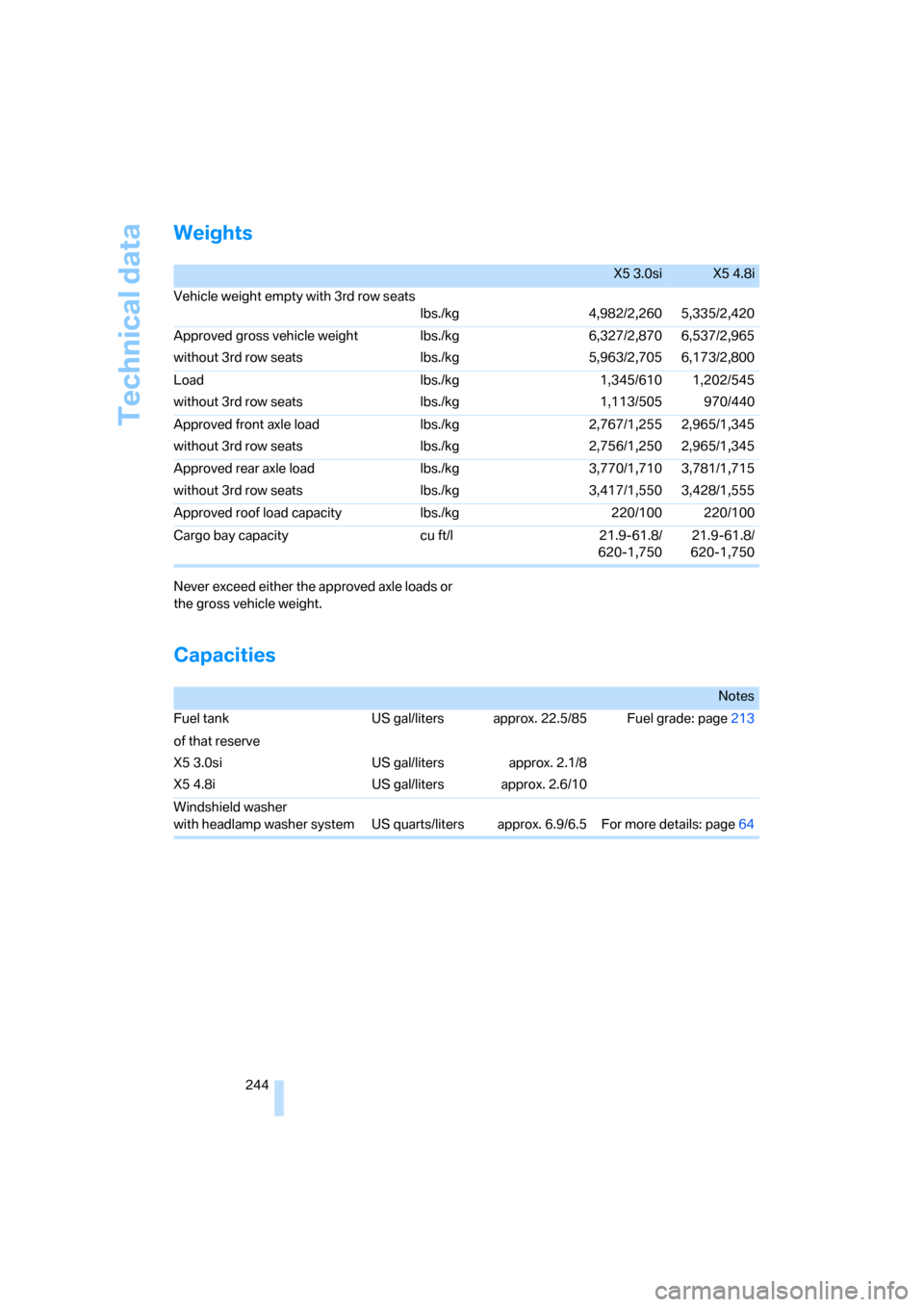
Technical data
244
Weights
Never exceed either the approved axle loads or
the gross vehicle weight.
Capacities
X5 3.0siX5 4.8i
Vehicle weight empty with 3rd row seats
lbs./kg 4,982/2,260 5,335/2,420
Approved gross vehicle weight
without 3rd row seatslbs./kg
lbs./kg6,327/2,870
5,963/2,7056,537/2,965
6,173/2,800
Load
without 3rd row seatslbs./kg
lbs./kg1,345/610
1,113/5051,202/545
970/440
Approved front axle load
without 3rd row seatslbs./kg
lbs./kg2,767/1,255
2,756/1,2502,965/1,345
2,965/1,345
Approved rear axle load
without 3rd row seatslbs./kg
lbs./kg3,770/1,710
3,417/1,5503,781/1,715
3,428/1,555
Approved roof load capacity lbs./kg 220/100 220/100
Cargo bay capacity cu ft/l 21.9-61.8/
620-1,75021.9-61.8/
620-1,750
Notes
Fuel tank US gal/liters approx. 22.5/85 Fuel grade: page213
of that reserve
X5 3.0si
X5 4.8iUS gal/liters
US gal/litersapprox. 2.1/8
approx. 2.6/10
Windshield washer
with headlamp washer system US quarts/liters approx. 6.9/6.5 For more details: page64
Page 247 of 272
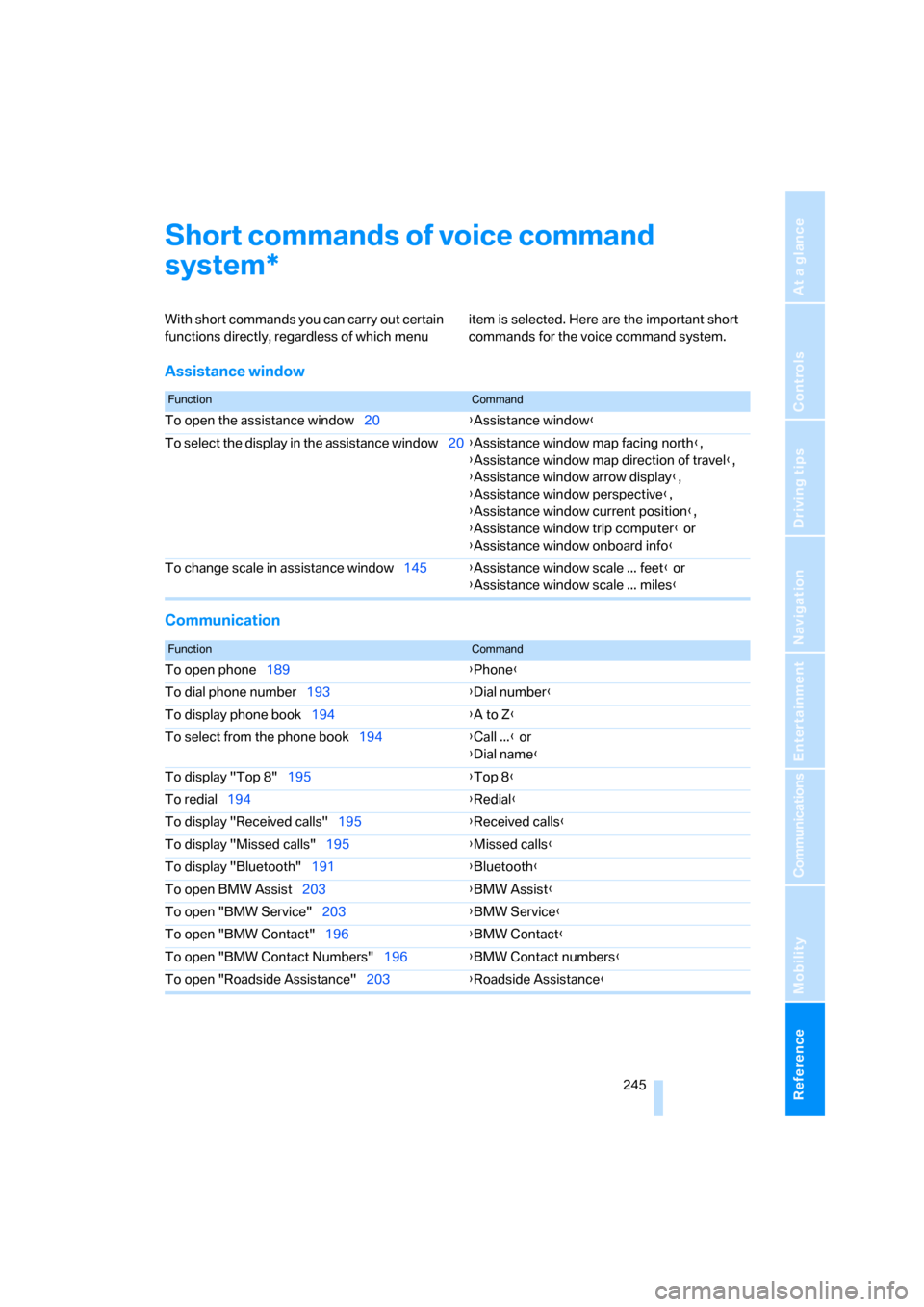
Reference 245
At a glance
Controls
Driving tips
Communications
Navigation
Entertainment
Mobility
Short commands of voice command
system
With short commands you can carry out certain
functions directly, regardless of which menu item is selected. Here are the important short
commands for the voice command system.
Assistance window
Communication
*
FunctionCommand
To open the assistance window20{Assistance window}
To select the display in the assistance window20{Assistance window map facing north},
{Assistance window map direction of travel},
{Assistance window arrow display},
{Assistance window perspective},
{Assistance window current position},
{Assistance window trip computer} or
{Assistance window onboard info}
To change scale in assistance window145{Assistance window scale ... feet} or
{Assistance window scale ... miles}
FunctionCommand
To open phone189{Phone}
To dial phone number193{Dial number}
To display phone book194{A to Z}
To select from the phone book194{Call ...} or
{Dial name}
To display "Top 8"195{Top 8}
To redial194{Redial}
To display "Received calls"195{Received calls}
To display "Missed calls"195{Missed calls}
To display "Bluetooth"191{Bluetooth}
To open BMW Assist203{BMW Assist}
To open "BMW Service"203{BMW Service}
To open "BMW Contact"196{BMW Contact}
To open "BMW Contact Numbers"196{BMW Contact numbers}
To open "Roadside Assistance"203{Roadside Assistance}
Page 248 of 272
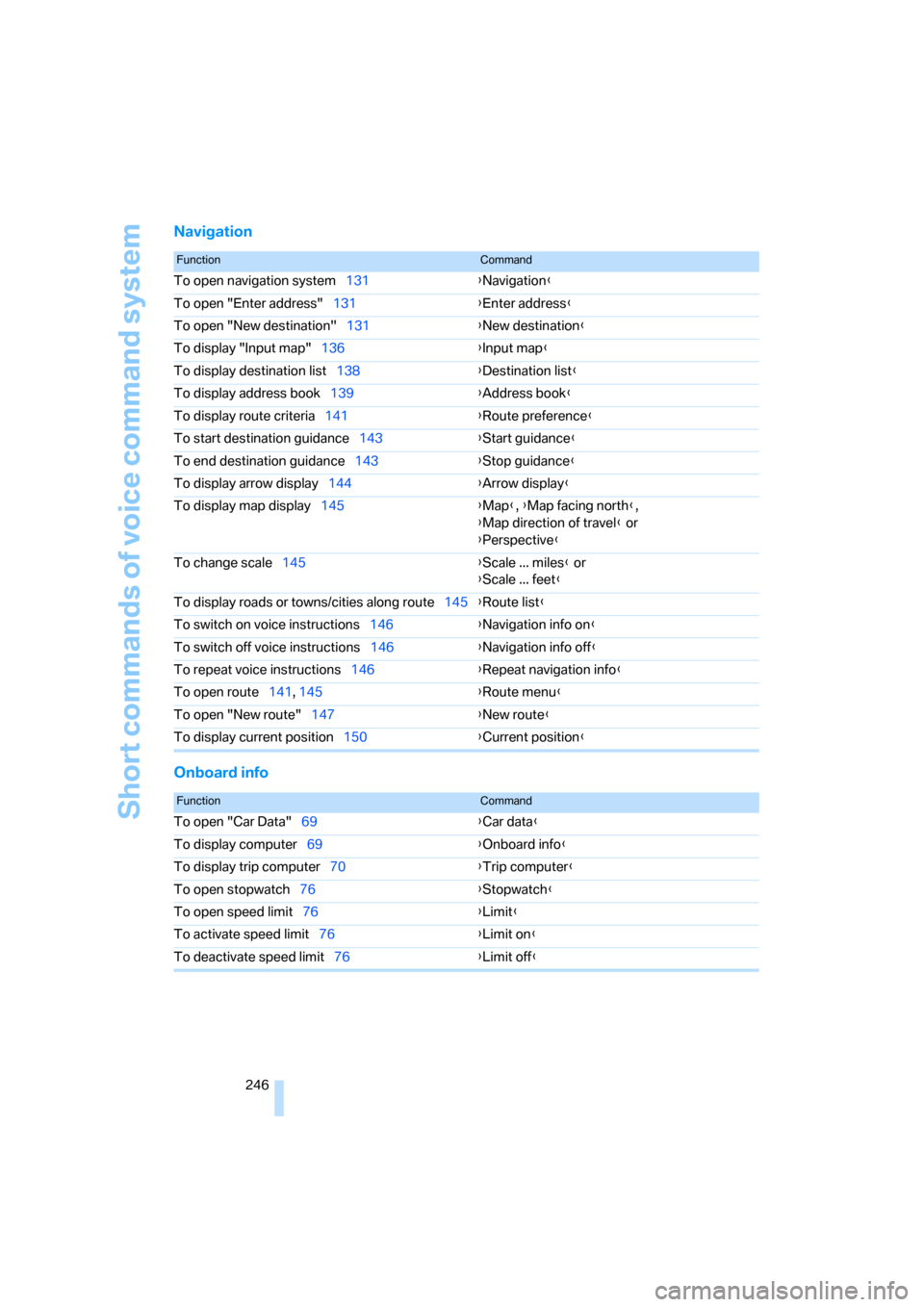
Short commands of voice command system
246
Navigation
Onboard info
FunctionCommand
To open navigation system131{Navigation}
To open "Enter address"131{Enter address}
To open "New destination"131{New destination}
To display "Input map"136{Input map}
To display destination list138{Destination list}
To display address book139{Address book}
To display route criteria141{Route preference}
To start destination guidance143{Start guidance}
To end destination guidance143{Stop guidance}
To display arrow display144{Arrow display}
To display map display145{Map}, {Map facing north},
{Map direction of travel} or
{Perspective}
To change scale145{Scale ... miles} or
{Scale ... feet}
To display roads or towns/cities along route145{Route list}
To switch on voice instructions146{Navigation info on}
To switch off voice instructions146{Navigation info off}
To repeat voice instructions146{Repeat navigation info}
To open route141, 145
{Route menu}
To open "New route"147{New route}
To display current position150{Current position}
FunctionCommand
To open "Car Data"69{Car data}
To display computer69{Onboard info}
To display trip computer70{Trip computer}
To open stopwatch76{Stopwatch}
To open speed limit76{Limit}
To activate speed limit76{Limit on}
To deactivate speed limit76{Limit off}
Page 249 of 272
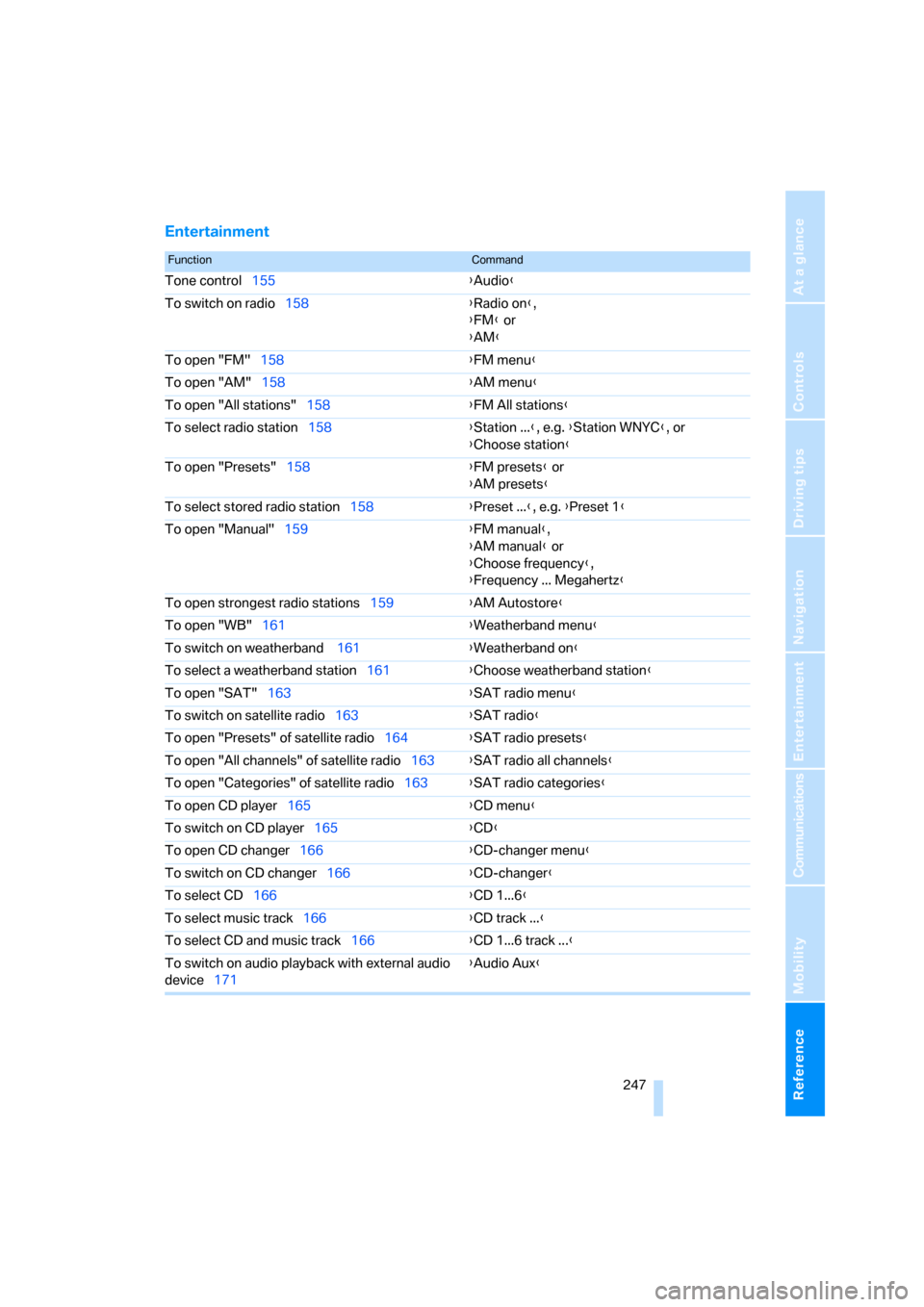
Reference 247
At a glance
Controls
Driving tips
Communications
Navigation
Entertainment
Mobility
Entertainment
FunctionCommand
Tone control155{Audio}
To switch on radio158{Radio on},
{FM} or
{AM}
To open "FM"158{FM menu}
To open "AM"158{AM menu}
To open "All stations"158{FM All stations}
To select radio station158{Station ...}, e.g. {Station WNYC}, or
{Choose station}
To open "Presets"158{FM presets} or
{AM presets}
To select stored radio station158{Preset ...}, e.g. {Preset 1}
To open "Manual"159{FM manual},
{AM manual} or
{Choose frequency},
{Frequency ... Megahertz}
To open strongest radio stations159{AM Autostore}
To open "WB"161{Weatherband menu}
To switch on weatherband 161{Weatherband on}
To select a weatherband station161{Choose weatherband station}
To open "SAT"163{SAT radio menu}
To switch on satellite radio163{SAT radio}
To open "Presets" of satellite radio164{SAT radio presets}
To open "All channels" of satellite radio163{SAT radio all channels}
To open "Categories" of satellite radio163{SAT radio categories}
To open CD player165{CD menu}
To switch on CD player165{CD}
To open CD changer166{CD-changer menu}
To switch on CD changer166{CD-changer}
To select CD166{CD 1...6}
To select music track166{CD track ...}
To select CD and music track166{CD 1...6 track ...}
To switch on audio playback with external audio
device171{Audio Aux}
Page 250 of 272
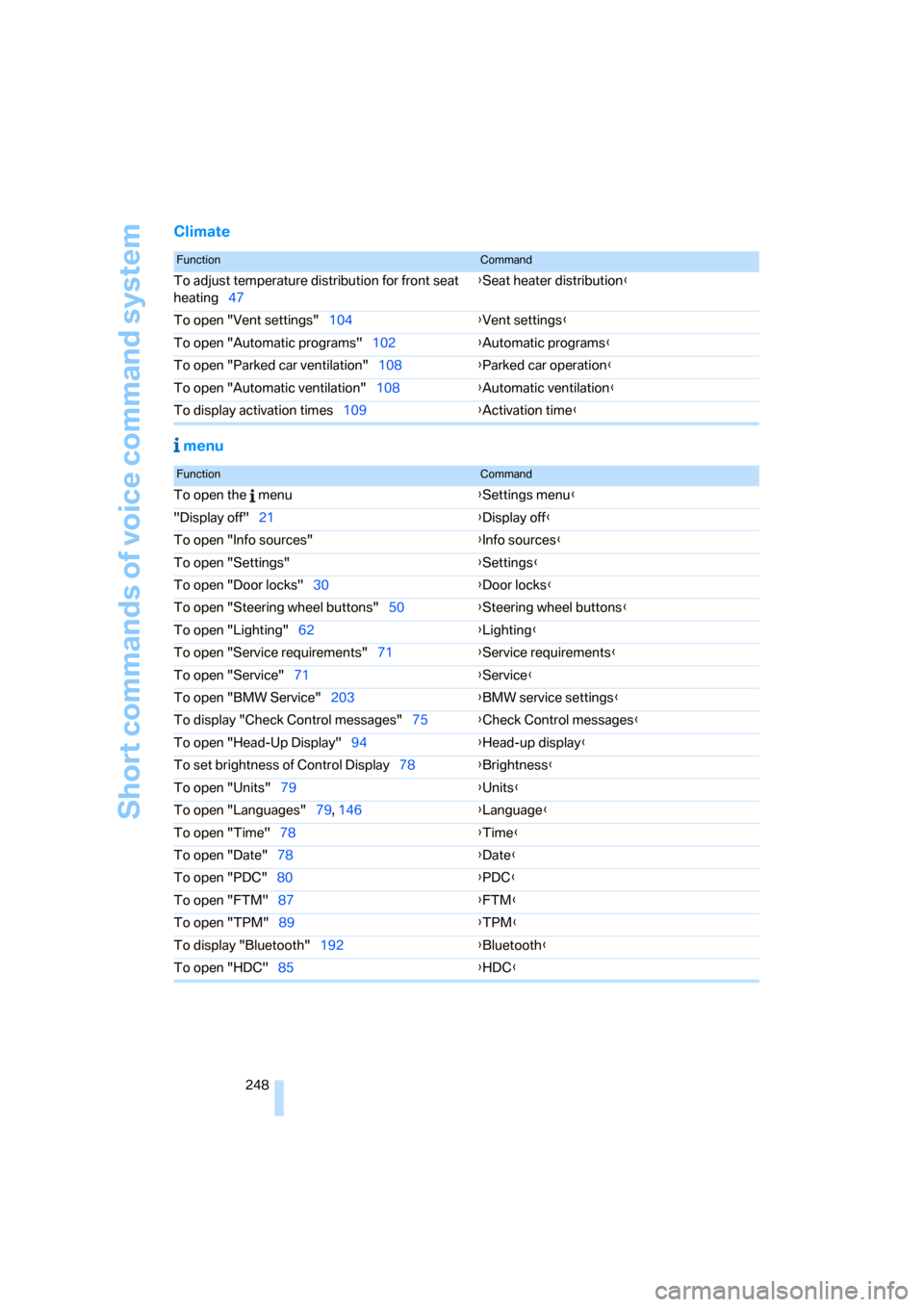
Short commands of voice command system
248
Climate
menu
FunctionCommand
To adjust temperature distribution for front seat
heating47{Seat heater distribution}
To open "Vent settings"104{Vent settings}
To open "Automatic programs"102{Automatic programs}
To open "Parked car ventilation"108{Parked car operation}
To open "Automatic ventilation"108{Automatic ventilation}
To display activation times109{Activation time}
FunctionCommand
To open the menu{Settings menu}
"Display off"21{Display off}
To open "Info sources"{Info sources}
To open "Settings"{Settings}
To open "Door locks"30{Door locks}
To open "Steering wheel buttons"50{Steering wheel buttons}
To open "Lighting"62{Lighting}
To open "Service requirements"71{Service requirements}
To open "Service"71{Service}
To open "BMW Service"203{BMW service settings}
To display "Check Control messages"75{Check Control messages}
To open "Head-Up Display"94{Head-up display}
To set brightness of Control Display78{Brightness}
To open "Units"79{Units}
To open "Languages"79, 146{Language}
To open "Time"78{Time}
To open "Date"78{Date}
To open "PDC"80{PDC}
To open "FTM"87{FTM}
To open "TPM"89{TPM}
To display "Bluetooth"192
{Bluetooth}
To open "HDC"85{HDC}