remote control BUICK RANDEZVOUS 2007 User Guide
[x] Cancel search | Manufacturer: BUICK, Model Year: 2007, Model line: RANDEZVOUS, Model: BUICK RANDEZVOUS 2007Pages: 528, PDF Size: 2.99 MB
Page 172 of 528

Traction Control System (TCS) Warning
Light...................................................... 220
Engine Coolant Temperature Gage............ 221
Malfunction Indicator Lamp........................ 222
Fuel Gage................................................. 225
Message Center.......................................... 225
Passenger Seatbelt Reminder Message..... 226
Service Traction System Warning
Message................................................ 226
Traction Active Message........................... 227
Engine Coolant Temperature Warning
Message................................................ 227
Charging System Indicator Message.......... 228
Reduced Engine Power Message.............. 228
Low Oil Pressure Message........................ 229
Change Engine Oil Message..................... 230
Door Ajar Warning Message...................... 230
Rear Hatch Ajar Warning Message............ 230
Check Gas Cap Message......................... 231
PASS-Key
®III Security Message............... 231
Low Washer Fluid Warning Message......... 231
Low Fuel Warning Message...................... 232
Low Brake Fluid Warning Message........... 232
Service Vehicle Soon Message................. 233Program Mode Message........................... 233
Remote Keyless Entry Transmitter Battery
Low Warning Message........................... 234
Parking Lamp Warning Message............... 234
Highbeam Out Warning Message.............. 235
Driver Information Center (DIC).................. 235
DIC Controls and Displays........................ 236
DIC Compass............................................ 238
DIC Vehicle Personalization....................... 240
Audio System(s)......................................... 250
Setting the Time........................................ 252
Radio with CD........................................... 252
Radio with Six-Disc CD............................. 262
XM Radio Messages................................. 276
Navigation/Radio System........................... 277
Rear Seat Entertainment System............... 277
Rear Seat Audio (RSA)............................. 293
Theft-Deterrent Feature............................. 296
Audio Steering Wheel Controls.................. 296
Radio Reception........................................ 297
Care of Your CDs and DVDs.................... 298
Care of the CD and DVD Player............... 298
Fixed Mast Antenna.................................. 299
XM™ Satellite Radio Antenna System....... 299
Section 3 Instrument Panel
172
Page 189 of 528

Headlamp Exit Delay
If your vehicle has headlamp exit delay, it will keep
the headlamps and parking lamps on at night for
30 seconds if the following conditions are met:
The ignition is turned to OFF.
The exterior lamp control is in the AUTO
position.
LOCK is pressed on the remote keyless entry
transmitter.
It is dark enough outside.
After 30 seconds, the headlamps and parking
lamps will turn off.
The lamps will turn off before the 30 seconds if
the following conditions are met:
The ignition is turned to ON.
The exterior lamp control is turned out of the
AUTO position.
If your vehicle is equipped with the Driver
Information Center (DIC), seeDIC Vehicle
Personalization on page 240to program the
headlamp exit delay feature.
Entry Lighting
If your vehicle has entry lighting, the interior of
your vehicle will illuminate for 25 seconds so you
can see inside your vehicle before you enter.
To activate entry lighting, do one of the following:
Unlock a door using the key when the
interior lamp control is in the DOOR position,
and when the ignition is in OFF.
Press UNLOCK on the remote keyless entry
transmitter when the interior lamp control is
in the DOOR position, and when the ignition is
in OFF.
After 25 seconds, the interior lamps will fade out.
The lamps will turn off before 25 seconds if
you do one of the following:
Press LOCK on the remote keyless entry
transmitter.
Press the front of the power door lock switch.
Turn the ignition to ON.
When any door is opened, entry lighting is
cancelled. The interior lamps will stay on while
any door or the liftgate is open, and fade out when
all the doors are closed.
189
Page 190 of 528

Delayed Lighting
If your vehicle has delayed lighting, it will continue
to illuminate the interior for 25 seconds after all
doors have been closed. The lamps will continue to
illuminate when the following conditions are met:
A door is opened then closed.
The interior lamp control is in the DOOR
position.
The ignition is in OFF.
After 25 seconds, the interior lamps will fade out.
The lamps will fade out before the 25 seconds
if you do one of the following:
Turn the ignition to ON.
Press LOCK on the remote keyless entry
transmitter.
Press the front of the power door lock switch.
If your vehicle has with the Driver Information
Center (DIC), you can program this feature on or
off. SeeDIC Vehicle Personalization on
page 240.
Exit Lighting
If your vehicle has exit lighting, the interior lamps
will come on for about 30 seconds whenever
you remove the key from the ignition if the
following conditions are met:
The vehicle is in PARK (P).
The key is out of the ignition.
The interior lamp control is in the DOOR
position.
All of the doors are closed.
After 30 seconds, the interior lamps will fade out.
The interior lamps will fade out before 30 seconds
if you do one of the following:
Turn the ignition to ON.
Press LOCK on the remote keyless entry
transmitter.
Press the front of the power door lock switch.
If your vehicle has the Driver Information
Center (DIC), you can program this feature on or
off. SeeDIC Vehicle Personalization on
page 240.
190
Page 191 of 528

Perimeter Lighting
If your vehicle has perimeter lighting, it will turn on
the headlamps and parking lamps for 25 seconds
when the following conditions are met:
The ignition is turned to OFF.
The exterior lamp control is in the AUTO
position.
UNLOCK is pressed on the remote keyless
entry transmitter.
It is dark enough outside.
After 25 seconds, the headlamps and parking
lamps will turn off.
The lamps will turn off before the 25 seconds if
you do one of the following:
Turn the ignition to ON.
Turn the exterior lamp control out of the
AUTO position.
If your vehicle has the Driver Information Center
(DIC), you can program this feature on or off. See
“Lock Feedback” underDIC Vehicle
Personalization on page 240.
Front Reading Lamps
There are two reading lamps located on the
rearview mirror.
To turn either reading lamp on or off, press the
button located next to each lamp. These lamps will
come on each time you open the doors, if the
interior lamp control is in the ON or DOOR
position.
Rear Reading Lamps
There are two reading lamps with coat hooks
above the rear doors.
To turn on or off either reading lamp, press the
lens of the lamp.
191
Page 236 of 528

DIC Controls and Displays
When the ignition is turned to ON or START, the
DIC will display the following:
BUICK:BUICK will be displayed for three
seconds.
DRIVER #:This message will be displayed for
another three seconds after BUICK appears in the
display. The driver number corresponds to the
numbers, 1 or 2, on the back of the Remote
Keyless Entry (RKE) transmitters. This display lets
the driver know which driver’s RKE transmitter
is being used and the driver’s customization
features.
The DIC controls are
located to the left of the
steering column on
the instrument panel.The DIC will be in the last mode displayed when
the engine was turned off. To select a different
mode, press MODE. The display will cycle through
its options at each press of MODE.
MODE:This button lets you cycle through the
options on the display.
SET:This button is used to select and set the
options to your preference.
The DIC will always display the compass reading
and the outside temperature. If the temperature
is below 38°F (3°C), the temperature reading will
toggle between displaying the temperature and
the word ICE for two minutes.
AVG ECONOMY (Average Economy):Average
fuel economy is viewed as a long term
approximation of your overall driving conditions.
To learn the average fuel economy from a
new starting point, press and hold the SET button
while the average fuel economy is displayed on
the DIC. The average fuel economy will set
to zero.
236
Page 277 of 528

Radio Display Message Condition Action Required
Not Found No channel available for
the chosen categoryThere are no channels available for the selected category.
The system is working properly.
XM Locked Theft lock active The XM™ receiver in your vehicle may have previously
been in another vehicle. For security purposes, XM™
receivers cannot be swapped between vehicles. If this
message is received after having your vehicle serviced,
check with the servicing facility.
Radio ID Radio ID label (channel 0) If tuned to channel 0, this message alternates with the
XM™ Radio 8 digit radio ID label. This label is needed to
activate the service.
Unknown Radio ID not known
(should only be if
hardware failure)If this message is received when tuned to channel 0, there
could be a receiver fault. Consult with your dealer.
Chk XMRcvr Hardware failure If this message does not clear within a short period of time,
the receiver could have a fault. Consult with your dealer.
Navigation/Radio System
Your vehicle may have a navigation radio system.
The navigation system has built-in features
intended to minimize driver distraction. Technology
alone, no matter how advanced, can never
replace your own judgment. See the Navigation
System manual for some tips to help you
reduce distractions while driving.
Rear Seat Entertainment System
Your vehicle may have a DVD Rear Seat
Entertainment (RSE) system. The RSE system
includes a DVD player, a video display screen,
two sets of wireless headphones, and a remote
control.
277
Page 278 of 528
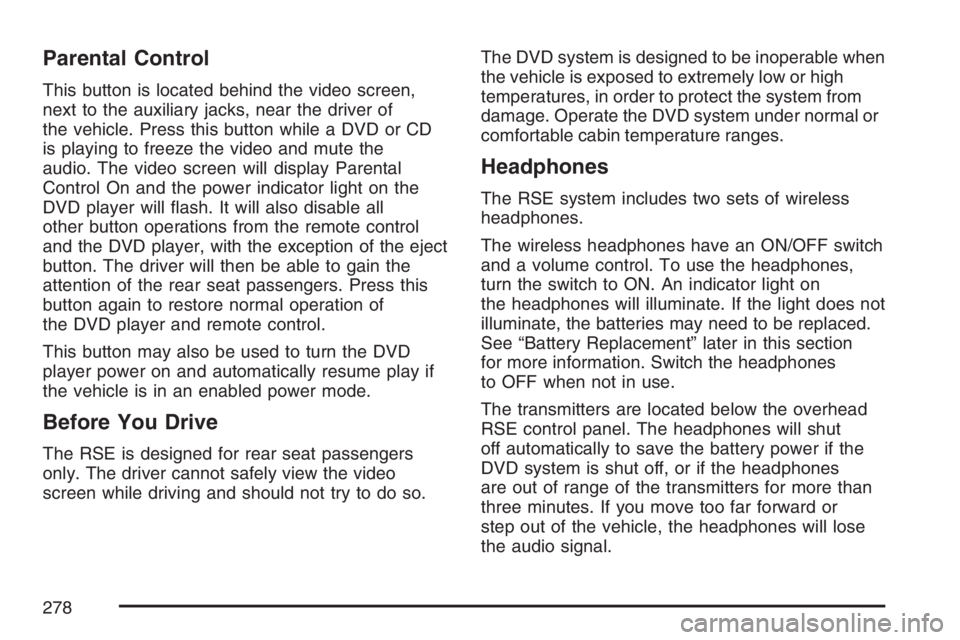
Parental Control
This button is located behind the video screen,
next to the auxiliary jacks, near the driver of
the vehicle. Press this button while a DVD or CD
is playing to freeze the video and mute the
audio. The video screen will display Parental
Control On and the power indicator light on the
DVD player will �ash. It will also disable all
other button operations from the remote control
and the DVD player, with the exception of the eject
button. The driver will then be able to gain the
attention of the rear seat passengers. Press this
button again to restore normal operation of
the DVD player and remote control.
This button may also be used to turn the DVD
player power on and automatically resume play if
the vehicle is in an enabled power mode.
Before You Drive
The RSE is designed for rear seat passengers
only. The driver cannot safely view the video
screen while driving and should not try to do so.The DVD system is designed to be inoperable when
the vehicle is exposed to extremely low or high
temperatures, in order to protect the system from
damage. Operate the DVD system under normal or
comfortable cabin temperature ranges.
Headphones
The RSE system includes two sets of wireless
headphones.
The wireless headphones have an ON/OFF switch
and a volume control. To use the headphones,
turn the switch to ON. An indicator light on
the headphones will illuminate. If the light does not
illuminate, the batteries may need to be replaced.
See “Battery Replacement” later in this section
for more information. Switch the headphones
to OFF when not in use.
The transmitters are located below the overhead
RSE control panel. The headphones will shut
off automatically to save the battery power if the
DVD system is shut off, or if the headphones
are out of range of the transmitters for more than
three minutes. If you move too far forward or
step out of the vehicle, the headphones will lose
the audio signal.
278
Page 280 of 528
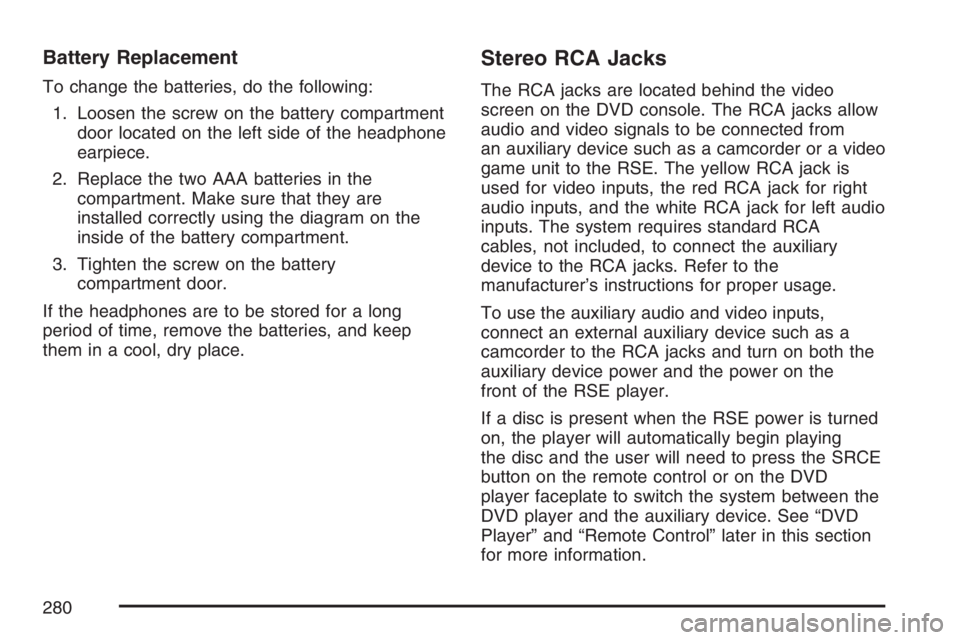
Battery Replacement
To change the batteries, do the following:
1. Loosen the screw on the battery compartment
door located on the left side of the headphone
earpiece.
2. Replace the two AAA batteries in the
compartment. Make sure that they are
installed correctly using the diagram on the
inside of the battery compartment.
3. Tighten the screw on the battery
compartment door.
If the headphones are to be stored for a long
period of time, remove the batteries, and keep
them in a cool, dry place.
Stereo RCA Jacks
The RCA jacks are located behind the video
screen on the DVD console. The RCA jacks allow
audio and video signals to be connected from
an auxiliary device such as a camcorder or a video
game unit to the RSE. The yellow RCA jack is
used for video inputs, the red RCA jack for right
audio inputs, and the white RCA jack for left audio
inputs. The system requires standard RCA
cables, not included, to connect the auxiliary
device to the RCA jacks. Refer to the
manufacturer’s instructions for proper usage.
To use the auxiliary audio and video inputs,
connect an external auxiliary device such as a
camcorder to the RCA jacks and turn on both the
auxiliary device power and the power on the
front of the RSE player.
If a disc is present when the RSE power is turned
on, the player will automatically begin playing
the disc and the user will need to press the SRCE
button on the remote control or on the DVD
player faceplate to switch the system between the
DVD player and the auxiliary device. See “DVD
Player” and “Remote Control” later in this section
for more information.
280
Page 282 of 528

Video Screen
The video screen is located in the overhead
console.
To use the video screen, do the following:
1. Push forward on the release button and the
screen will fold down.
2. Push the screen away from you and adjust its
position as desired.
When the video screen is not in use, push it up
into its stowed and latched position.
The DVD player and display will continue to
operate when the video screen is in either the up
or down positions.
The video screen contains the transmitters for the
wireless headphones and the receiver for the
remote control. If the screen is in the closed
position, the signals will not be available for the
operation of the headphones or the remote control.
Notice:Avoid directly touching the video
screen, as damage may occur. See “Cleaning
the Video Screen” later in this section for
more information.
DVD Player
The DVD player is located in the overhead
console.
The DVD player can be controlled by the buttons
on the DVD player, and/or by the buttons on
the remote control. See “Remote Control” later in
this section for more information.
The RSE system DVD player is only compatible
with DVDs of the appropriate region code for the
country that the vehicle was sold in. The DVD
region code is printed on the jacket of most DVDs.
Standard audio CDs, CD-R, CD-RW, Video CD
and Photo CD/CD-R media are fully supported by
this DVD player. DVD-R and DVD-RW media
is supported if formatted as DVD-Video. DVD+R
and DVD+RW media may or may not be supported
by the DVD player. The DVD player does not
support DVD-RAM, DVD-ROM, and DVD Audio
media. An error message will appear on the
display if this type of media is inserted into the
DVD player.
If an error message appears on the video screen,
see “DVD Messages” later in this section.
282
Page 284 of 528
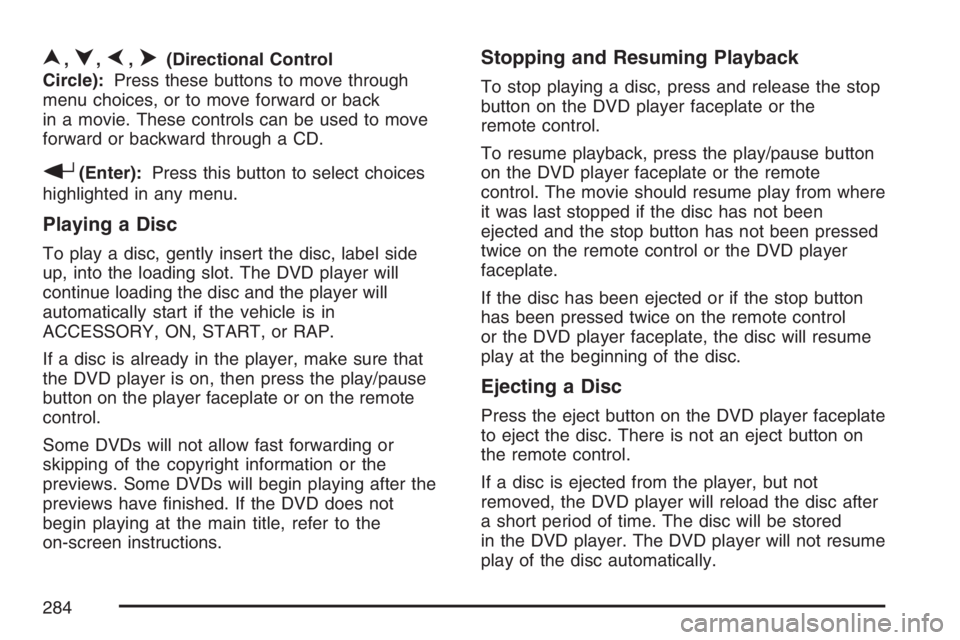
n,q,p,o(Directional Control
Circle):Press these buttons to move through
menu choices, or to move forward or back
in a movie. These controls can be used to move
forward or backward through a CD.
r(Enter):Press this button to select choices
highlighted in any menu.
Playing a Disc
To play a disc, gently insert the disc, label side
up, into the loading slot. The DVD player will
continue loading the disc and the player will
automatically start if the vehicle is in
ACCESSORY, ON, START, or RAP.
If a disc is already in the player, make sure that
the DVD player is on, then press the play/pause
button on the player faceplate or on the remote
control.
Some DVDs will not allow fast forwarding or
skipping of the copyright information or the
previews. Some DVDs will begin playing after the
previews have �nished. If the DVD does not
begin playing at the main title, refer to the
on-screen instructions.
Stopping and Resuming Playback
To stop playing a disc, press and release the stop
button on the DVD player faceplate or the
remote control.
To resume playback, press the play/pause button
on the DVD player faceplate or the remote
control. The movie should resume play from where
it was last stopped if the disc has not been
ejected and the stop button has not been pressed
twice on the remote control or the DVD player
faceplate.
If the disc has been ejected or if the stop button
has been pressed twice on the remote control
or the DVD player faceplate, the disc will resume
play at the beginning of the disc.
Ejecting a Disc
Press the eject button on the DVD player faceplate
to eject the disc. There is not an eject button on
the remote control.
If a disc is ejected from the player, but not
removed, the DVD player will reload the disc after
a short period of time. The disc will be stored
in the DVD player. The DVD player will not resume
play of the disc automatically.
284