center console CADILLAC CT4 2023 Owners Manual
[x] Cancel search | Manufacturer: CADILLAC, Model Year: 2023, Model line: CT4, Model: CADILLAC CT4 2023Pages: 524, PDF Size: 6.98 MB
Page 95 of 524

Cadillac CT4 Owner Manual (GMNA-Localizing-U.S./Canada-16500442) -
2023 - CRC - 5/4/22
94 Storage
Storage
Storage Compartments
Storage Compartments . . . 94
Glove Box . . . . . . . . . . . . . . . . . . . . . . 94
Cupholders . . . . . . . . . . . . . . . . . . . . 94
Center ConsoleStorage . . . . . . . . . . . . . . . . . . . . . . . 95
Umbrella Storage . . . . . . . . . . . 95
Additional Storage
Features
Cargo Tie-Downs . . . . . . . . . . . . 96
Cargo Management System . . . . . . . . . . . . . . . . . . . . . . . 96
Storage
Compartments
{
Warning
Do not store heavy or sharp
objects in storage
compartments. In a crash,
these objects may cause the
cover to open and could
result in injury.
Glove Box
Pull the handle from the right
to open the glove box. To
close, push up until it latches.
Use the vehicle key to lock or
unlock.
Cupholders
There are two cupholders in
the front center console.
The cupholder has a
removable liner.
To clean the liner, remove and
use mild soap and water. Dry
the liner completely before
reinstalling.
Page 96 of 524
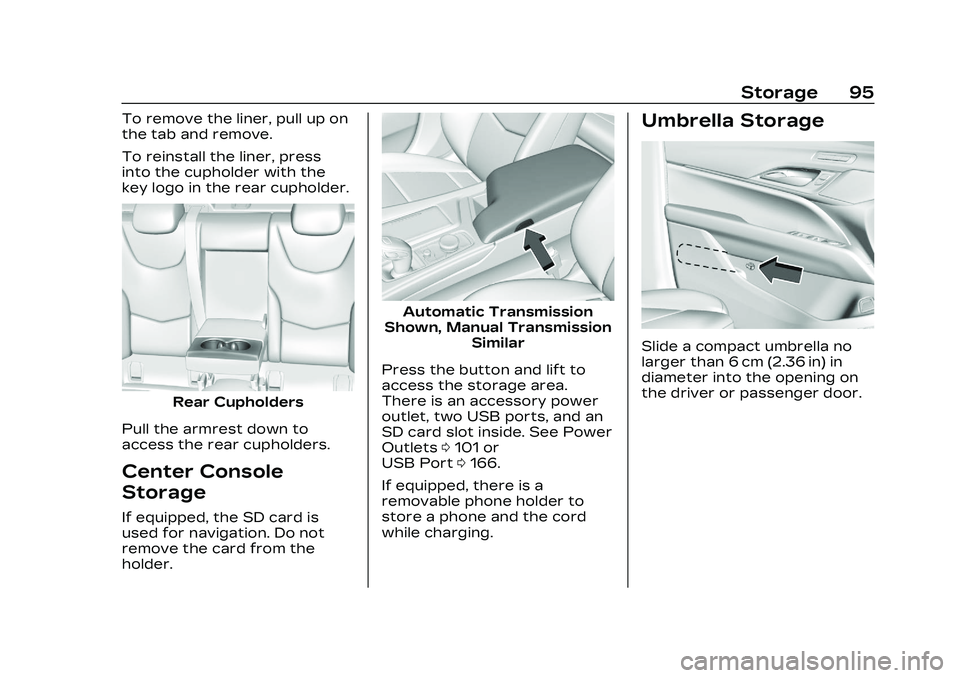
Cadillac CT4 Owner Manual (GMNA-Localizing-U.S./Canada-16500442) -
2023 - CRC - 5/4/22
Storage 95
To remove the liner, pull up on
the tab and remove.
To reinstall the liner, press
into the cupholder with the
key logo in the rear cupholder.
Rear Cupholders
Pull the armrest down to
access the rear cupholders.
Center Console
Storage
If equipped, the SD card is
used for navigation. Do not
remove the card from the
holder.
Automatic Transmission
Shown, Manual Transmission Similar
Press the button and lift to
access the storage area.
There is an accessory power
outlet, two USB ports, and an
SD card slot inside. See Power
Outlets 0101 or
USB Port 0166.
If equipped, there is a
removable phone holder to
store a phone and the cord
while charging.
Umbrella Storage
Slide a compact umbrella no
larger than 6 cm (2.36 in) in
diameter into the opening on
the driver or passenger door.
Page 102 of 524
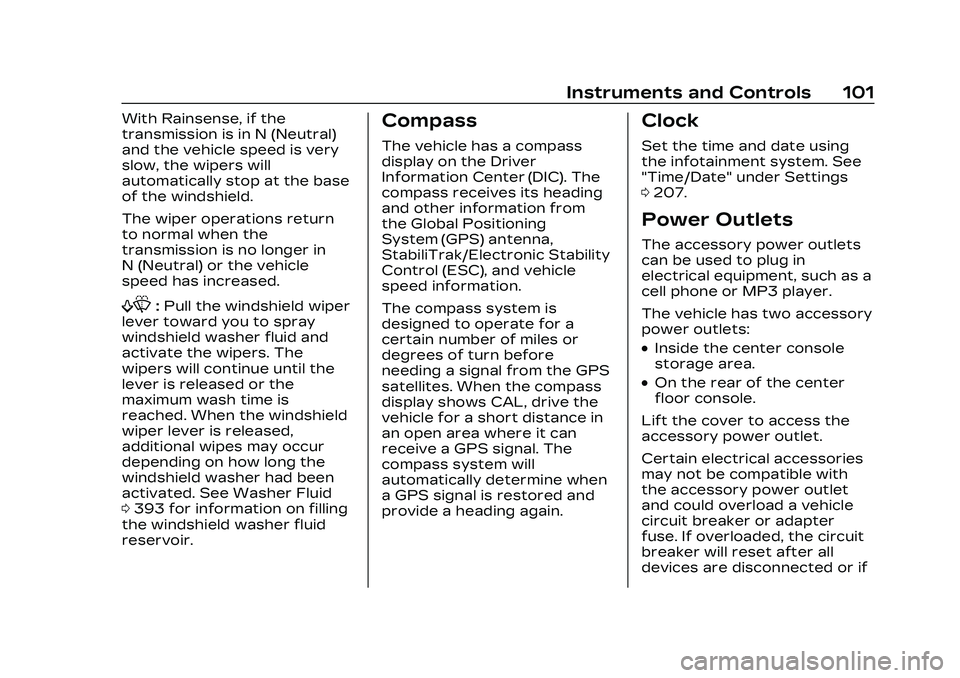
Cadillac CT4 Owner Manual (GMNA-Localizing-U.S./Canada-16500442) -
2023 - CRC - 5/4/22
Instruments and Controls 101
With Rainsense, if the
transmission is in N (Neutral)
and the vehicle speed is very
slow, the wipers will
automatically stop at the base
of the windshield.
The wiper operations return
to normal when the
transmission is no longer in
N (Neutral) or the vehicle
speed has increased.
f:Pull the windshield wiper
lever toward you to spray
windshield washer fluid and
activate the wipers. The
wipers will continue until the
lever is released or the
maximum wash time is
reached. When the windshield
wiper lever is released,
additional wipes may occur
depending on how long the
windshield washer had been
activated. See Washer Fluid
0 393 for information on filling
the windshield washer fluid
reservoir.
Compass
The vehicle has a compass
display on the Driver
Information Center (DIC). The
compass receives its heading
and other information from
the Global Positioning
System (GPS) antenna,
StabiliTrak/Electronic Stability
Control (ESC), and vehicle
speed information.
The compass system is
designed to operate for a
certain number of miles or
degrees of turn before
needing a signal from the GPS
satellites. When the compass
display shows CAL, drive the
vehicle for a short distance in
an open area where it can
receive a GPS signal. The
compass system will
automatically determine when
a GPS signal is restored and
provide a heading again.
Clock
Set the time and date using
the infotainment system. See
"Time/Date" under Settings
0 207.
Power Outlets
The accessory power outlets
can be used to plug in
electrical equipment, such as a
cell phone or MP3 player.
The vehicle has two accessory
power outlets:
.Inside the center console
storage area.
.On the rear of the center
floor console.
Lift the cover to access the
accessory power outlet.
Certain electrical accessories
may not be compatible with
the accessory power outlet
and could overload a vehicle
circuit breaker or adapter
fuse. If overloaded, the circuit
breaker will reset after all
devices are disconnected or if
Page 156 of 524
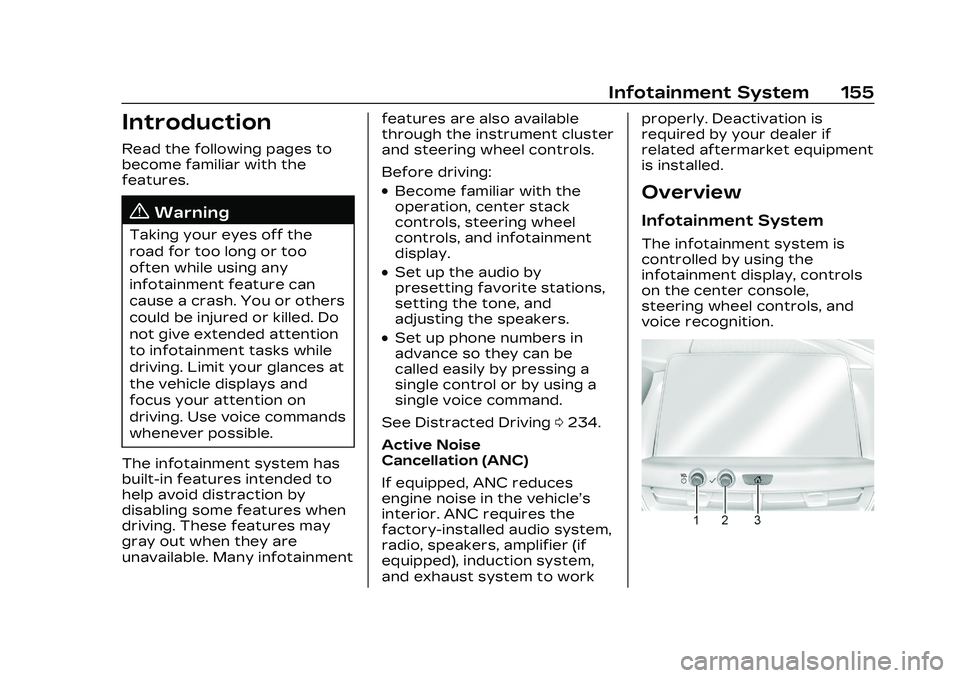
Cadillac CT4 Owner Manual (GMNA-Localizing-U.S./Canada-16500442) -
2023 - CRC - 5/4/22
Infotainment System 155
Introduction
Read the following pages to
become familiar with the
features.
{Warning
Taking your eyes off the
road for too long or too
often while using any
infotainment feature can
cause a crash. You or others
could be injured or killed. Do
not give extended attention
to infotainment tasks while
driving. Limit your glances at
the vehicle displays and
focus your attention on
driving. Use voice commands
whenever possible.
The infotainment system has
built-in features intended to
help avoid distraction by
disabling some features when
driving. These features may
gray out when they are
unavailable. Many infotainment features are also available
through the instrument cluster
and steering wheel controls.
Before driving:
.Become familiar with the
operation, center stack
controls, steering wheel
controls, and infotainment
display.
.Set up the audio by
presetting favorite stations,
setting the tone, and
adjusting the speakers.
.Set up phone numbers in
advance so they can be
called easily by pressing a
single control or by using a
single voice command.
See Distracted Driving 0234.
Active Noise
Cancellation (ANC)
If equipped, ANC reduces
engine noise in the vehicle’s
interior. ANC requires the
factory-installed audio system,
radio, speakers, amplifier (if
equipped), induction system,
and exhaust system to work properly. Deactivation is
required by your dealer if
related aftermarket equipment
is installed.
Overview
Infotainment System
The infotainment system is
controlled by using the
infotainment display, controls
on the center console,
steering wheel controls, and
voice recognition.
Page 163 of 524
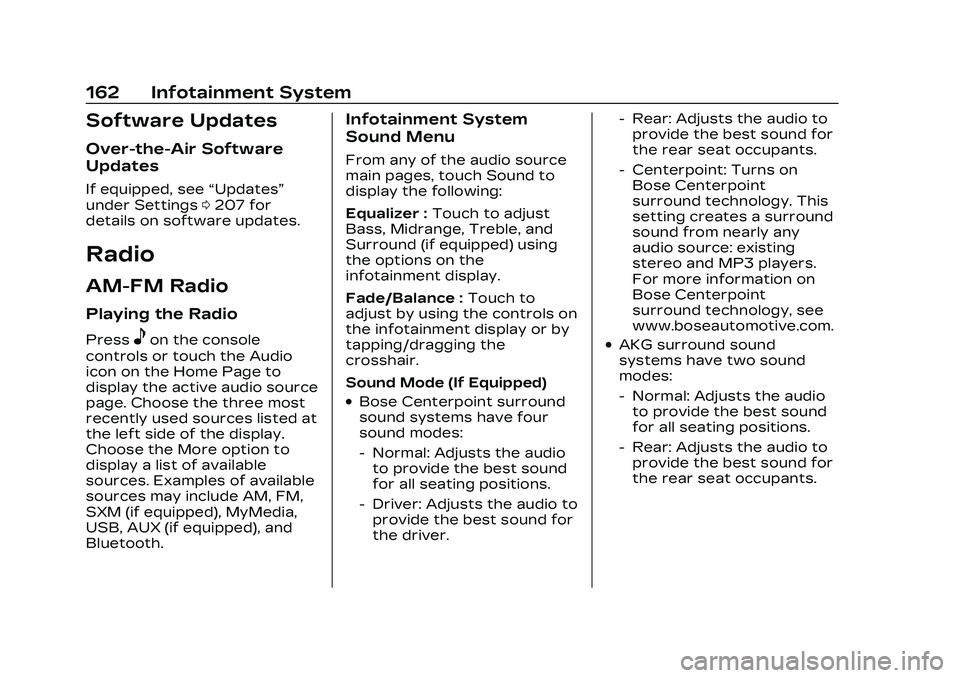
Cadillac CT4 Owner Manual (GMNA-Localizing-U.S./Canada-16500442) -
2023 - CRC - 5/4/22
162 Infotainment System
Software Updates
Over-the-Air Software
Updates
If equipped, see“Updates”
under Settings 0207 for
details on software updates.
Radio
AM-FM Radio
Playing the Radio
Presseon the console
controls or touch the Audio
icon on the Home Page to
display the active audio source
page. Choose the three most
recently used sources listed at
the left side of the display.
Choose the More option to
display a list of available
sources. Examples of available
sources may include AM, FM,
SXM (if equipped), MyMedia,
USB, AUX (if equipped), and
Bluetooth.
Infotainment System
Sound Menu
From any of the audio source
main pages, touch Sound to
display the following:
Equalizer : Touch to adjust
Bass, Midrange, Treble, and
Surround (if equipped) using
the options on the
infotainment display.
Fade/Balance : Touch to
adjust by using the controls on
the infotainment display or by
tapping/dragging the
crosshair.
Sound Mode (If Equipped)
.Bose Centerpoint surround
sound systems have four
sound modes:
‐ Normal: Adjusts the audio
to provide the best sound
for all seating positions.
‐ Driver: Adjusts the audio to
provide the best sound for
the driver. ‐
Rear: Adjusts the audio to
provide the best sound for
the rear seat occupants.
‐ Centerpoint: Turns on
Bose Centerpoint
surround technology. This
setting creates a surround
sound from nearly any
audio source: existing
stereo and MP3 players.
For more information on
Bose Centerpoint
surround technology, see
www.boseautomotive.com.
.AKG surround sound
systems have two sound
modes:
‐Normal: Adjusts the audio
to provide the best sound
for all seating positions.
‐ Rear: Adjusts the audio to
provide the best sound for
the rear seat occupants.
Page 167 of 524
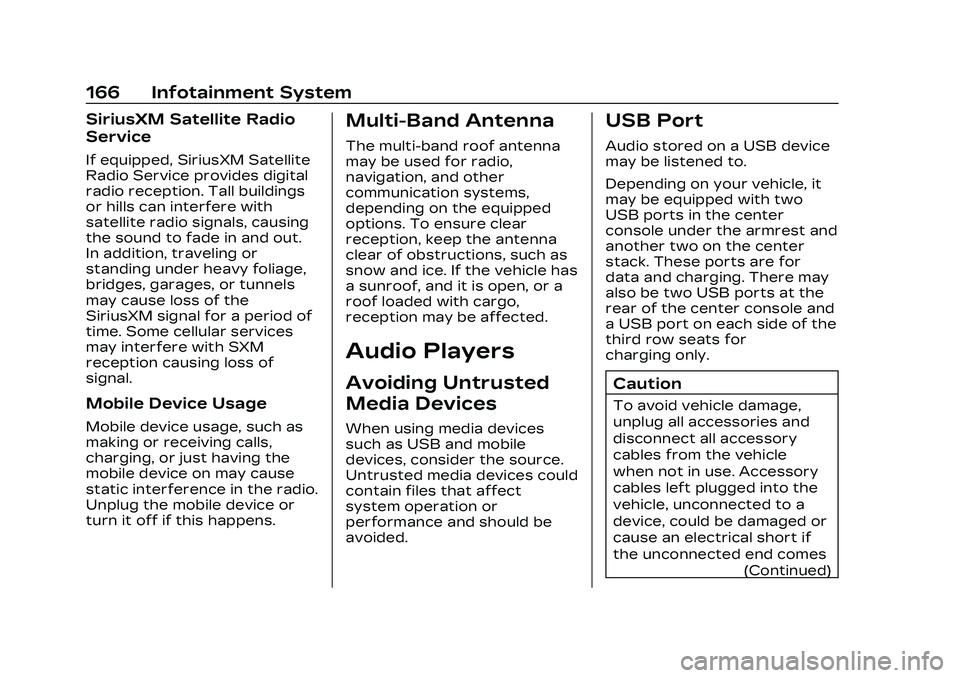
Cadillac CT4 Owner Manual (GMNA-Localizing-U.S./Canada-16500442) -
2023 - CRC - 5/4/22
166 Infotainment System
SiriusXM Satellite Radio
Service
If equipped, SiriusXM Satellite
Radio Service provides digital
radio reception. Tall buildings
or hills can interfere with
satellite radio signals, causing
the sound to fade in and out.
In addition, traveling or
standing under heavy foliage,
bridges, garages, or tunnels
may cause loss of the
SiriusXM signal for a period of
time. Some cellular services
may interfere with SXM
reception causing loss of
signal.
Mobile Device Usage
Mobile device usage, such as
making or receiving calls,
charging, or just having the
mobile device on may cause
static interference in the radio.
Unplug the mobile device or
turn it off if this happens.
Multi-Band Antenna
The multi-band roof antenna
may be used for radio,
navigation, and other
communication systems,
depending on the equipped
options. To ensure clear
reception, keep the antenna
clear of obstructions, such as
snow and ice. If the vehicle has
a sunroof, and it is open, or a
roof loaded with cargo,
reception may be affected.
Audio Players
Avoiding Untrusted
Media Devices
When using media devices
such as USB and mobile
devices, consider the source.
Untrusted media devices could
contain files that affect
system operation or
performance and should be
avoided.
USB Port
Audio stored on a USB device
may be listened to.
Depending on your vehicle, it
may be equipped with two
USB ports in the center
console under the armrest and
another two on the center
stack. These ports are for
data and charging. There may
also be two USB ports at the
rear of the center console and
a USB port on each side of the
third row seats for
charging only.
Caution
To avoid vehicle damage,
unplug all accessories and
disconnect all accessory
cables from the vehicle
when not in use. Accessory
cables left plugged into the
vehicle, unconnected to a
device, could be damaged or
cause an electrical short if
the unconnected end comes(Continued)
Page 231 of 524

Cadillac CT4 Owner Manual (GMNA-Localizing-U.S./Canada-16500442) -
2023 - CRC - 5/4/22
230 Climate Controls
Settings > Climate and Air
Quality > Ionizer > Select ON
or OFF.
Sensors
The solar sensor, located in
the defrost grille in the middle
of the instrument panel,
monitors the solar heat. Do
not cover the solar sensor or
the system will not work
properly.
There is also an exterior
temperature sensor behind
the front grille. This sensor
reads the outside air
temperature and helpsmaintain the temperature
inside the vehicle. Any cover
on the front of the vehicle,
could cause a false reading in
the displayed temperature.
The climate control system
uses the information from
these sensors to maintain
comfort settings by adjusting
the outlet temperature, fan
speed, and air delivery mode.
The system may also supply
cooler air to the side of the
vehicle facing the sun. The
recirculation mode will also be
used as needed to maintain
cool outlet temperatures.
Afterblow Feature
If equipped, under certain
conditions, the fan may stay
on or may turn on and off
several times after you turn
off and lock the vehicle. This is
normal.
Air Vents
Adjustable air vents are in the
center and on the sides of the
instrument panel, and on the
rear of the center console
storage.
Move the slider knobs to
change the direction of or to
close off the airflow.
Page 286 of 524

Cadillac CT4 Owner Manual (GMNA-Localizing-U.S./Canada-16500442) -
2023 - CRC - 5/10/22
Driving and Operating 285
Caution
Do not rest your hand on
the shift lever while driving.
The pressure could cause
premature wear in the
transmission. The repairs
would not be covered by the
vehicle warranty.
Caution
When downshifting, if more
than one gear is skipped,
or the engine is racing when
the clutch pedal is released,
the engine, clutch, driveshaft
or transmission could be
damaged.
No Lift-Shift
The vehicle can be shifted up
a gear when the accelerator
pedal is pressed to the floor
without being released. This
allows for less power
interruption and will improve
acceleration times. This
feature is available in all drivermodes and is only active when
the engine speed is
greater than:
Gears 1, 2 and 3 - above
3000 rpm
Gears 4 and 5 - above
2000 rpm
Active Rev Match
Vehicles equipped with a
manual transmission have
Active Rev Match (ARM). ARM
aids in smoother shifting by
matching the engine speed to
the next selected gear. By
monitoring shift lever and
clutch operation, ARM adjusts
engine speed to match a
calibrated value based on gear
selection. On upshifts and
downshifts, engine speed will
be increased and decreased to
match vehicle road speed and
transmission gear position.
ARM is maintained while the
clutch pedal is pressed, but
will deactivate if the shift lever
is left in the Neutral position.
The system is activated and
deactivated by pressing the
ARM switch on the center
console. The system must be
activated with each new
ignition cycle. If ARM is
deactivated, the system will
still perform rev matching for
upshifts.
A gear indicator in the
instrument cluster displays the
current gear selected. ARM is
also shown in the
Performance View of the HUD:
.When ARM is activated, the
gear number is amber.
Page 294 of 524

Cadillac CT4 Owner Manual (GMNA-Localizing-U.S./Canada-16500442) -
2023 - CRC - 5/10/22
Driving and Operating 293
Driver Mode Control Switchfor Manual Transmission
To activate, press the MODE
switch on the center console.
Use the up and down arrows
to move through the menu.V-Mode Switch (Variant 1)
V-Mode Switch (Variant 2) Depending on trim level, the
V-Mode switch may be located
on the right side or left side of
the steering wheel. To
activate V-Mode, press the
V-Mode switch on the steering
wheel. To deactivate, select a
different mode using the DMC
switch, or press the V-Mode
switch again.
Performance Traction
Management (PTM) Switch
Page 512 of 524

Cadillac CT4 Owner Manual (GMNA-Localizing-U.S./Canada-16500442) -
2023 - CRC - 5/10/22
INDEX 511
Bulb Replacement (cont'd)High Intensity
Discharge (HID)
Lighting . . . . . . . . . . . . . . . . . . . . . 403
Buying New Tires . . . . . . . . . . . . 432
C
Calibration Compass . . . . . . . . . . . . . . . . . . . . . . 101
California Perchlorate MaterialsRequirements . . . . . . . . . . . . . 370
California Proposition 65 Warning . . . . . . . . . . . . . . . . 1, 447
Camera Rear Vision (RVC) . . . . . . . . . 335
Canadian Vehicle Owners . . . . 2
Capacities and
Specifications . . . . . . . . . . . . . . . 480
Carbon Monoxide Engine Exhaust . . . . . . . . . . . . . 271
Trunk . . . . . . . . . . . . . . . . . . . . . . . . . . . . 22
Winter Driving . . . . . . . . . . . . . . 253
Cargo Management System . . . . . . 96
Tie-Downs . . . . . . . . . . . . . . . . . . . . . 96
Caution, Danger, and Warning . . . . . . . . . . . . . . . . . . . . . . . . . . 3 Center Console
Storage . . . . . . . . . . . . . . . . . . . . . . . . 95
Chains, Tire . . . . . . . . . . . . . . . . . . . 437
Charging System Light . . . . . . . . . . . . . . . . . 117
Wireless . . . . . . . . . . . . . . . . . . . . . . . 102
Check Engine Light
(Malfunction Indicator) . . . . .118
Child Restraints Infants and YoungChildren . . . . . . . . . . . . . . . . . . . . . . . 74
Lower Anchors and Tethers for Children . . . . . . 80
Older Children . . . . . . . . . . . . . . . . 72
Securing . . . . . . . . . . . . . . . . . . 88, 90
Systems . . . . . . . . . . . . . . . . . . . . . . . . 77
Child Safety Locks . . . . . . . . . . . . 22
Circuit Breakers . . . . . . . . . . . . . 406
Cleaning Exterior Care . . . . . . . . . . . . . . . 455
Interior Care . . . . . . . . . . . . . . . . . 461
Climate Control Systems Dual Automatic . . . . . . . . . . . . . 225
Clock . . . . . . . . . . . . . . . . . . . . . . . . . . . . . 101
Cluster, Instrument . . . 106, 108
Clutch, Hydraulic . . . . . . . . . . . . 383
Collision Damage Repair . . . 491 Compartments
Storage . . . . . . . . . . . . . . . . . . . . . . . . 94
Compass . . . . . . . . . . . . . . . . . . . . . . . . 101
Competitive Driving Mode . . . . . . . . . . . . . . . . 298
Composite Materials . . . . . . . 260
Compressor Kit, Tire Sealant . . . . . . . . . . . . . . . . . . . . . . . . 439
Connected Services Connections . . . . . . . . . . . . . . . . 507
Diagnostics . . . . . . . . . . . . . . . . . . 508
Navigation . . . . . . . . . . . . . . . . . . . 506
Connections Connected Services . . . . . . 507
Control Traction and
Electronic Stability . . . . . . 290
Control of a Vehicle . . . . . . . . 235
Controls Steering Wheel . . . . . . . . . . . . . 158
Convex Mirrors . . . . . . . . . . . . . . . . 28
Coolant
EngineTemperature
Gauge . . . . . . . . . . . . . . . . . . . 114, 115
Engine Temperature Warning Light . . . . . . . . . . . . . . 124