CADILLAC CTS 2009 2.G Owners Manual
Manufacturer: CADILLAC, Model Year: 2009, Model line: CTS, Model: CADILLAC CTS 2009 2.GPages: 490, PDF Size: 2.68 MB
Page 171 of 490
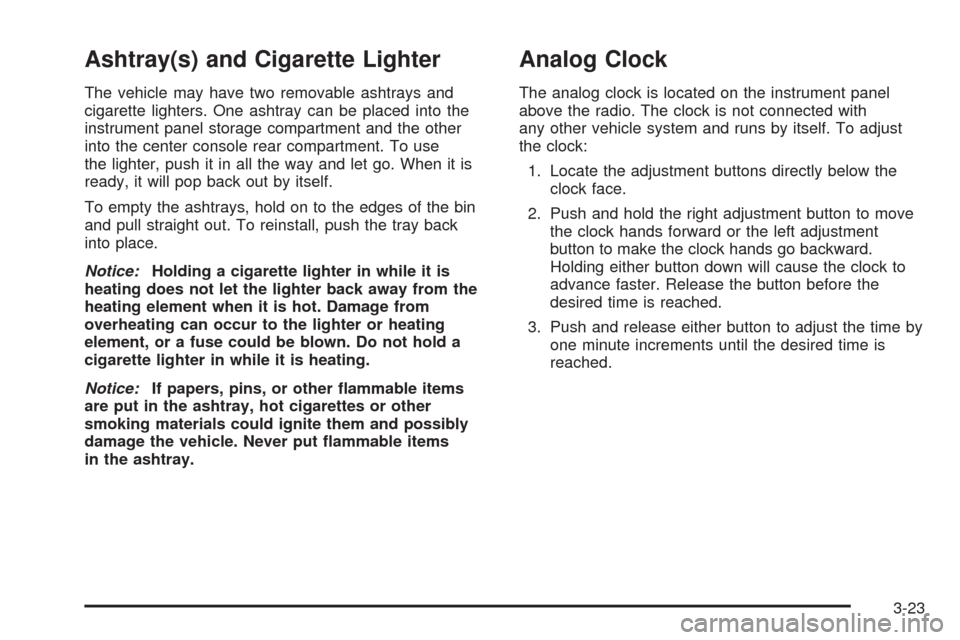
Ashtray(s) and Cigarette Lighter
The vehicle may have two removable ashtrays and
cigarette lighters. One ashtray can be placed into the
instrument panel storage compartment and the other
into the center console rear compartment. To use
the lighter, push it in all the way and let go. When it is
ready, it will pop back out by itself.
To empty the ashtrays, hold on to the edges of the bin
and pull straight out. To reinstall, push the tray back
into place.
Notice:Holding a cigarette lighter in while it is
heating does not let the lighter back away from the
heating element when it is hot. Damage from
overheating can occur to the lighter or heating
element, or a fuse could be blown. Do not hold a
cigarette lighter in while it is heating.
Notice:If papers, pins, or other �ammable items
are put in the ashtray, hot cigarettes or other
smoking materials could ignite them and possibly
damage the vehicle. Never put �ammable items
in the ashtray.
Analog Clock
The analog clock is located on the instrument panel
above the radio. The clock is not connected with
any other vehicle system and runs by itself. To adjust
the clock:
1. Locate the adjustment buttons directly below the
clock face.
2. Push and hold the right adjustment button to move
the clock hands forward or the left adjustment
button to make the clock hands go backward.
Holding either button down will cause the clock to
advance faster. Release the button before the
desired time is reached.
3. Push and release either button to adjust the time by
one minute increments until the desired time is
reached.
3-23
Page 172 of 490
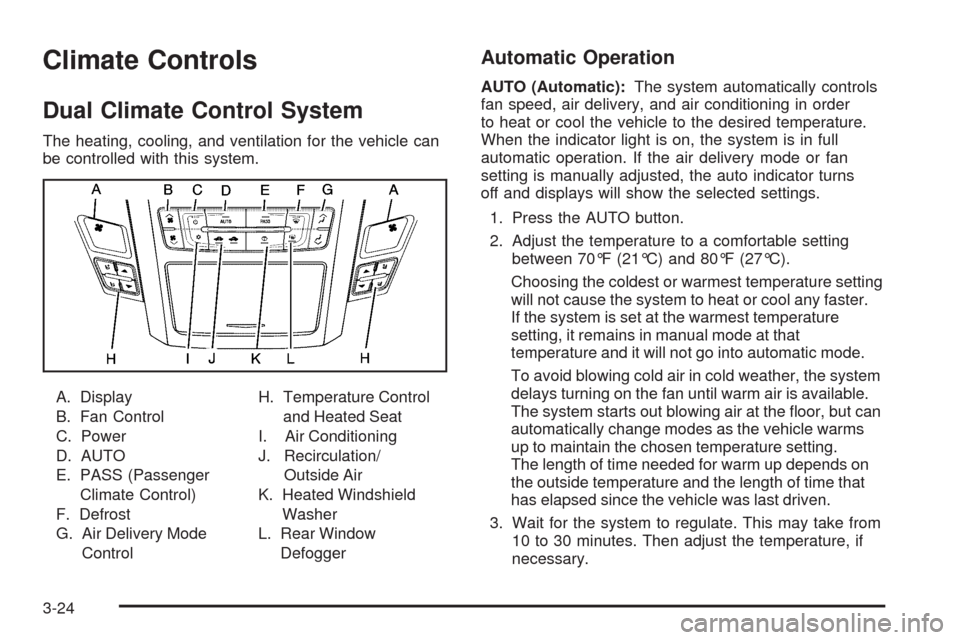
Climate Controls
Dual Climate Control System
The heating, cooling, and ventilation for the vehicle can
be controlled with this system.
A. Display
B. Fan Control
C. Power
D. AUTO
E. PASS (Passenger
Climate Control)
F. Defrost
G. Air Delivery Mode
ControlH. Temperature Control
and Heated Seat
I. Air Conditioning
J. Recirculation/
Outside Air
K. Heated Windshield
Washer
L. Rear Window
Defogger
Automatic Operation
AUTO (Automatic):The system automatically controls
fan speed, air delivery, and air conditioning in order
to heat or cool the vehicle to the desired temperature.
When the indicator light is on, the system is in full
automatic operation. If the air delivery mode or fan
setting is manually adjusted, the auto indicator turns
off and displays will show the selected settings.
1. Press the AUTO button.
2. Adjust the temperature to a comfortable setting
between 70°F (21°C) and 80°F (27°C).
Choosing the coldest or warmest temperature setting
will not cause the system to heat or cool any faster.
If the system is set at the warmest temperature
setting, it remains in manual mode at that
temperature and it will not go into automatic mode.
To avoid blowing cold air in cold weather, the system
delays turning on the fan until warm air is available.
The system starts out blowing air at the �oor, but can
automatically change modes as the vehicle warms
up to maintain the chosen temperature setting.
The length of time needed for warm up depends on
the outside temperature and the length of time that
has elapsed since the vehicle was last driven.
3. Wait for the system to regulate. This may take from
10 to 30 minutes. Then adjust the temperature, if
necessary.
3-24
Page 173 of 490

English can be changed to metric units through the
Driver Information Center (DIC). SeeDIC Vehicle
Customization on page 3-72.
Q/R(Temperature Control):The temperature can be
adjusted separately for the driver and the passenger.
Press to increase or decrease the automatic temperature
settings.
PASS (Passenger Climate Control):Press to set a
different temperature for the passenger. Then adjust
the passenger temperature buttons to a comfortable
setting.
Pressing the PASS button again automatically sets the
passenger’s temperature to the driver’s setting.
Turning the passenger’s temperature display off does
not shut the passenger’s climate control system off.
Manual Operation
O(Power):Press to turn the climate control system on
or off. When the climate control system is turned off
the air inlet defaults to outside air.
DC(Fan Control):Press the buttons to increase or
decrease the fan speed. Pressing either button cancels
automatic operation and the system goes into manual
mode. Press AUTO to return to automatic operation.
The blower may reduce during an Onstar
®session
to limit background noise.
If the air�ow seems low when the fan speed is at the
highest setting, the passenger compartment air
�lter might need to be replaced. For more information,
seePassenger Compartment Air Filter on page 3-29
andScheduled Maintenance on page 6-4.
HG(Air Delivery Mode Control):Press the buttons to
change the direction of the air�ow. The current mode
appears in the display screen. Changing the mode
cancels the automatic operation and the system goes
into manual mode. Press AUTO to return to automatic
operation.
3-25
Page 174 of 490

The outboard air outlets always receive some air�ow in
every mode, except defrost.
To change the current mode, select one of the following:
Y(Vent):Air is directed to the instrument panel outlets.
\(Bi-Level):Air is divided between the instrument
panel outlets and the �oor outlets. In automatic
operation, cooler air is directed to the upper outlets
and warmer air to the �oor outlets.
[(Floor):Air is directed to the �oor outlets, with
some air directed to the windshield and outboard outlets.
-(Defog):This mode clears the windows of fog or
moisture. Air is directed to the windshield, �oor and side
window outlets. When this mode is selected, the system
turns off recirculation and runs the air-conditioning
compressor unless the outside temperature is at or below
freezing. If recirculation is selected while in defog mode,
it is cancelled after 10 minutes.
0(Defrost):This mode clears the windshield of fog
or frost more quickly. Air is directed to the windshield,
with some air directed to the side windows. In this mode,
the system automatically turns off recirculation and runs
the air-conditioning compressor, unless the outside
temperature is at or below freezing.
This mode can also cause the fan speed and air
temperature to increase.
#(Air Conditioning):Press to turn the air conditioning
system on or off and override the automatic system.
When in AUTO, the air conditioning compressor comes
on automatically, as needed.
The air conditioning system removes moisture from
the air, so a small amount of water might drip under the
vehicle while idling or after turning off the engine.
This is normal.
3-26
Page 175 of 490

M/F(Recirculation/Outside Air):Press this
button to switch between recirculation and outside
air modes. The indicator light comes on to show which
mode is being used. The recirculation mode recirculates
and helps to quickly cool the air inside the vehicle.
It can be used to prevent outside air and odors from
entering the vehicle. Press the auto button to have
the system select the best air delivery mode for
the temperature setting.
Recirculation is not available in the defrost mode and
automatically turns off 10 minutes after defog is selected.
This helps to limit window fogging in the vehicle.
Using recirculation for long periods of time could cause
the air inside the vehicle to become too dry or stuffy.
To prevent this from happening, after the air in the vehicle
has cooled, select outside air or press the auto button.
The outside air mode pulls fresh air from outside the
vehicle. Outside air is always selected in defrost mode to
prevent fogging.Rear Window Defogger
The rear window defogger uses a warming grid to
remove fog or frost from the rear window. It only works
when the ignition is in ON/RUN.
=(Rear Window Defogger):Press to turn the rear
window defogger on or off.
The rear window defogger stays on for about 15 minutes,
before turning off if the vehicle is moving at a slower
speed. At higher speeds, the rear window defogger may
stay on continuously. With each additional press, the
defogger runs for about 10 minutes. The defogger can
also be turned off by turning off the engine.
The heated outside rearview mirrors turn on when the
rear window defogger button is on and helps to clear
fog or frost from the surface of the mirror. SeeOutside
Heated Mirrors on page 2-53.
Notice:Do not try to clear frost or other material
from the inside of the front windshield and rear
window with a razor blade or anything else that is
sharp. This may damage the rear window defogger
grid and affect your radio’s ability to pick up
stations clearly. The repairs wouldn’t be covered
by your warranty.
3-27
Page 176 of 490

Heated and Ventilated Seats:Press to heat or
ventilate the seat. SeeHeated and Ventilated Seats
on page 1-7.
_(Heated Windshield Washer, If Equipped):
For more information, seeWindshield Washer on
page 3-12.
Remote Start Climate Control Operation:For
vehicles with remote vehicle start feature and it is
activated, the climate control system heats and cools
the inside of the vehicle using the previous settings
of the system before the vehicle was turned off.
SeeRemote Vehicle Start on page 2-14.
The windshield defroster and/or rear window defogger
turn on if it is cold outside. If the vehicle has heated
seats, they turn on if the temperature inside the
vehicle is cooler than 54°F (12.5°C) or if the outside
temperature is cooler than 48°F (9°C).
Sensors
The solar sensor located
on the instrument panel,
near the windshield,
monitors the solar heat.
The interior temperature
sensor located on the
instrument panel to
the right of the steering
wheel, measures the
temperature of the
air inside the vehicle.
3-28
Page 177 of 490

The climate control system uses the information from
these sensors to adjust the fan speed and the air
delivery, in order to maintain the selected temperature.
The system may also supply cooler air to the side of
the vehicle facing the sun. The recirculation mode
will also be activated, as necessary.
Do not cover the sensors or the automatic climate
control system will not work properly.
Outlet Adjustment
Use the air outlets located in the center and on the side
of the instrument panel to direct the air�ow. Use the
thumbwheels near the air outlets to open or close off the
air�ow.
Operation Tips
Clear away any ice, snow, or leaves from air inlets
at the base of the windshield that could block the
�ow of air into the vehicle.
Keep the path under the front seats clear of objects
to help circulate the air inside of the vehicle more
effectively.
Use of non-GM approved hood de�ectors can
adversely affect the performance of the system.
Check with your dealer/retailer before adding
equipment to the outside of the vehicle.
Passenger Compartment Air Filter
The passenger compartment air �lter traps most of
the dust and pollen from the air entering the vehicle.
The �lter will need to be changed periodically.
SeeScheduled Maintenance on page 6-4.
Using the climate control system without the passenger
air �lter installed could let water or other debris enter
the system. This could cause a water leak or noises.
Make sure a new air �lter is installed after removing the
old one.
The passenger compartment air �lter is located under
the hood below the windshield wiper arm and the screen
on the passenger side of the vehicle. SeeEngine
Compartment Overview on page 5-14for more
information on location.
3-29
Page 178 of 490

To replace the passenger compartment air �lter:
1. Turn the ignition to ON/RUN with the engine off.
2. Turn on the windshield wipers and turn the
ignition off again when the wipers are straight up
on the windshield.
This allows access to the leaf screen.
The passenger compartment air �lter is located
under the screen.
3. Open the hood to access the engine compartment.
SeeHood Release on page 5-12for more
information.
4. Remove the three screws that hold the screen in
place and lift off the screen by lifting and sliding it
toward the center of the vehicle.
5. Pull out on the two tabs located on each end of the
�lter cover.
6. Lift the �lter cover off by pulling it straight up.
7. Remove the old �lter and insert a new one.
SeeMaintenance Replacement Parts on page 6-16
for the correct part number for the �lter.
8. Reverse Steps 1 through 6 to reinstall the cover.Warning Lights, Gages, and
Indicators
Warning lights and gages can signal that something is
wrong before it becomes serious enough to cause
an expensive repair or replacement. Paying attention to
the warning lights and gages could prevent injury.
Warning lights come on when there may be or is a
problem with one of the vehicle’s functions. Some
warning lights come on brie�y when the engine is
started to indicate they are working.
Gages can indicate when there may be or is a problem
with one of the vehicle’s functions. Often gages and
warning lights work together to indicate a problem with
the vehicle.
When one of the warning lights comes on and stays on
while driving, or when one of the gages shows there
may be a problem, check the section that explains what
to do. Follow this manual’s advice. Waiting to do
repairs can be costly and even dangerous.
3-30
Page 179 of 490
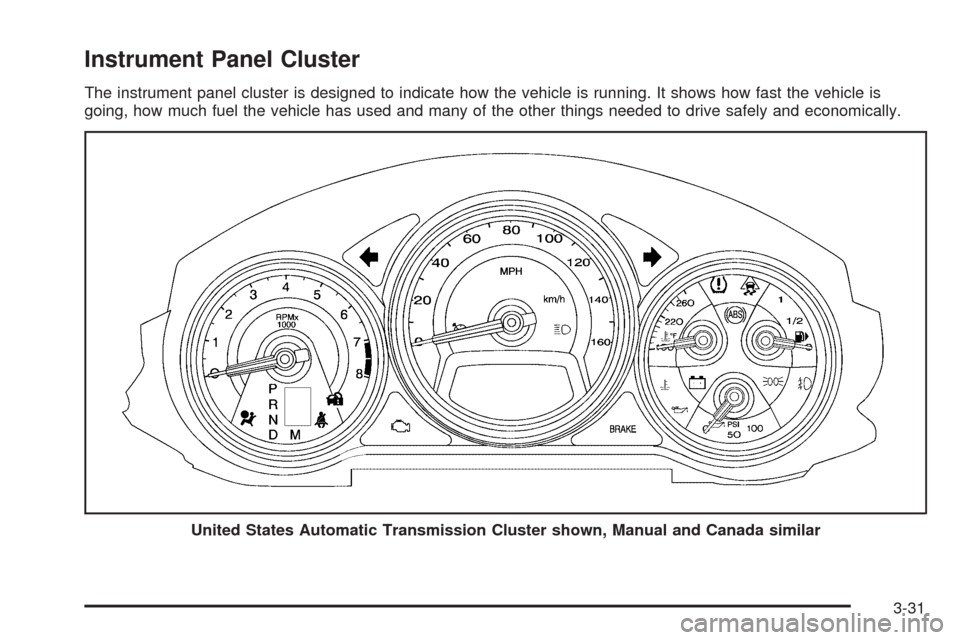
Instrument Panel Cluster
The instrument panel cluster is designed to indicate how the vehicle is running. It shows how fast the vehicle is
going, how much fuel the vehicle has used and many of the other things needed to drive safely and economically.
United States Automatic Transmission Cluster shown, Manual and Canada similar
3-31
Page 180 of 490
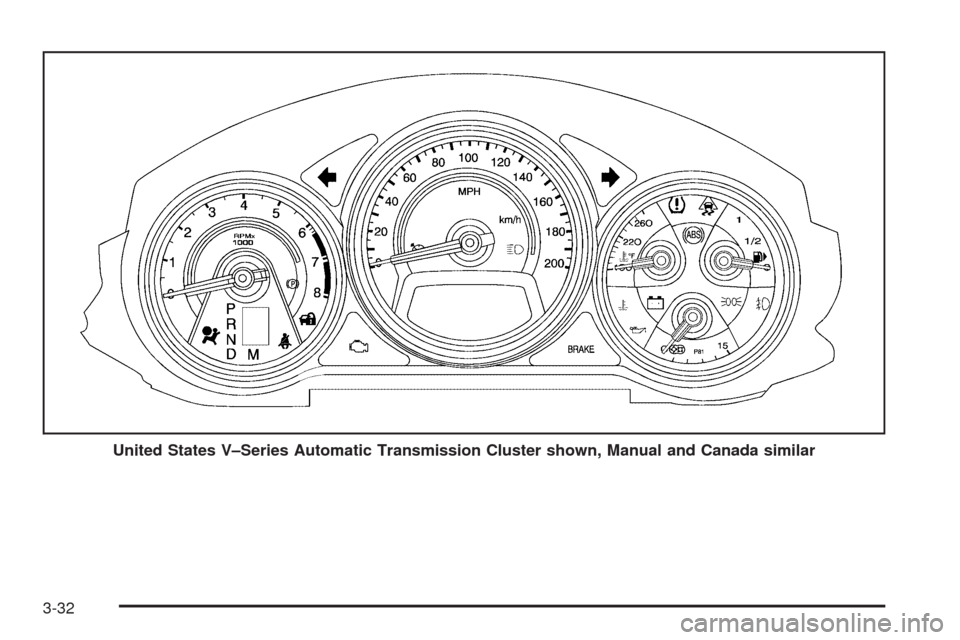
United States V–Series Automatic Transmission Cluster shown, Manual and Canada similar
3-32