key CADILLAC CTS 2009 2.G Service Manual
[x] Cancel search | Manufacturer: CADILLAC, Model Year: 2009, Model line: CTS, Model: CADILLAC CTS 2009 2.GPages: 490, PDF Size: 2.68 MB
Page 203 of 490
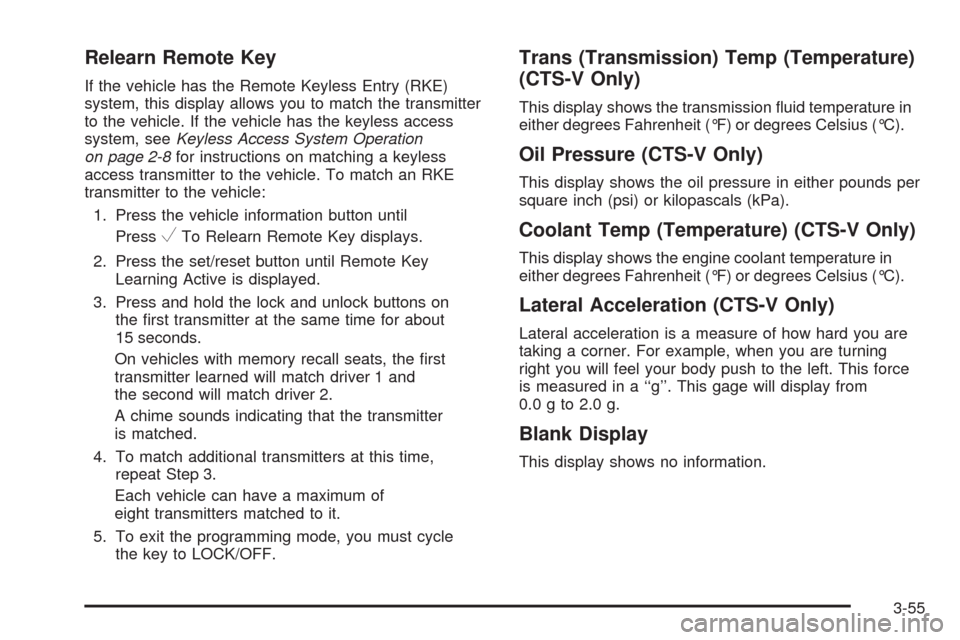
Relearn Remote Key
If the vehicle has the Remote Keyless Entry (RKE)
system, this display allows you to match the transmitter
to the vehicle. If the vehicle has the keyless access
system, seeKeyless Access System Operation
on page 2-8for instructions on matching a keyless
access transmitter to the vehicle. To match an RKE
transmitter to the vehicle:
1. Press the vehicle information button until
Press
VTo Relearn Remote Key displays.
2. Press the set/reset button until Remote Key
Learning Active is displayed.
3. Press and hold the lock and unlock buttons on
the �rst transmitter at the same time for about
15 seconds.
On vehicles with memory recall seats, the �rst
transmitter learned will match driver 1 and
the second will match driver 2.
A chime sounds indicating that the transmitter
is matched.
4. To match additional transmitters at this time,
repeat Step 3.
Each vehicle can have a maximum of
eight transmitters matched to it.
5. To exit the programming mode, you must cycle
the key to LOCK/OFF.
Trans (Transmission) Temp (Temperature)
(CTS-V Only)
This display shows the transmission �uid temperature in
either degrees Fahrenheit (°F) or degrees Celsius (°C).
Oil Pressure (CTS-V Only)
This display shows the oil pressure in either pounds per
square inch (psi) or kilopascals (kPa).
Coolant Temp (Temperature) (CTS-V Only)
This display shows the engine coolant temperature in
either degrees Fahrenheit (°F) or degrees Celsius (°C).
Lateral Acceleration (CTS-V Only)
Lateral acceleration is a measure of how hard you are
taking a corner. For example, when you are turning
right you will feel your body push to the left. This force
is measured in a ‘‘g’’. This gage will display from
0.0 g to 2.0 g.
Blank Display
This display shows no information.
3-55
Page 206 of 490

DIC Warnings and Messages
Messages are displayed on the DIC to notify the driver
that the status of the vehicle has changed and that
some action may be needed by the driver to correct the
condition. Multiple messages may appear one after
another.
Some messages may not require immediate action,
but you can press
V(Set/Reset) to acknowledge that
you received the messages and to clear them from
the display.
Some messages cannot be cleared from the DIC
display because they are more urgent. These messages
require action before they can be cleared. You should
take any messages that appear on the display seriously
and remember that clearing the messages will only
make the messages disappear, not correct the problem.
The following are the possible messages that can be
displayed and some information about them.
Accessory Mode Active
If the vehicle has the keyless access system, this
message displays when the accessory mode is active.
SeeIgnition Positions (Key Access) on page 2-31
orIgnition Positions (Keyless Access) on page 2-32
for more information.
AFL (Adaptive Forward Lighting)
Lamps Need Service
This message displays when the Adaptive Forward
Lighting (AFL) system is disabled and needs service.
See your dealer/retailer. SeeAdaptive Forward Lighting
System on page 3-19for more information.
All Wheel Drive Off
If the vehicle has the All-Wheel Drive (AWD) system,
this message displays when there is a temporary
condition making the AWD system unavailable.
The vehicle will run in 2WD. This could be caused by:
Loss of wheel or vehicle speed
AWD system overheat
Certain vehicle electrical conditions
This message turns off when the above conditions are
no longer present and by resetting the warning
message.
To reset the warning message, turn the ignition off
and then back on again after 30 seconds. If the
message stays on, see your dealer/retailer right away.
SeeAll-Wheel Drive (AWD) System on page 4-9for
more information.
3-58
Page 209 of 490

Differential Hot, Reduce Speed
(CTS-V Only)
This message displays and a chime sounds if the
differential �uid temperature exceeds 300°F (150°C).
Driving aggressively or at high speeds can cause
the differential �uid temperature to be higher than
normal. If this message appears, you may continue to
drive at a slower speed. If you have been operating the
vehicle under normal driving conditions, the vehicle
may need service. See your dealer/retailer for an
inspection.
To acknowledge the message, press
V. The message
reappears and a chime sounds every two minutes until
this condition changes. If you do not clear the message,
it will remain on until the condition changes.
Driver Door Open
This message displays when the driver door is not
closed completely. Close the door completely.
Electronic Key Already Known
If the vehicle has the keyless access system, this
message displays if you try to match a transmitter that
has already been learned. SeeKeyless Access
System Operation on page 2-8for more information.
Electronic Key Not Detected
If the vehicle has the keyless access system, this
message displays if the vehicle does not detect the
presence of a transmitter when you have attempted to
start the vehicle or a vehicle door has just closed.
The following conditions may cause this message to
appear:
Driver-added equipment plugged into the accessory
power outlet on the center console is causing
interference. Examples of these devices are cell
phones and cell phone chargers, two-way radios,
power inverters, or similar items. Try moving
the keyless access transmitter away from these
devices when starting the vehicle. In addition,
PDA devices and remote garage and gate openers
may also generate Electromagnetic Interference
(EMI) that may interfere with the keyless access
transmitter. Do not carry the keyless access
transmitter in the same pocket or bag as these
devices.
The vehicle is experiencing Electromagnetic
Interference (EMI). Some locations, such as
airports, automatic toll booths, and some gas
stations have EMI �elds which may interfere with
the keyless access transmitter.
3-61
Page 210 of 490

If moving the transmitter to different locations within
the vehicle does not help, place the transmitter in the
center console transmitter pocket with the buttons facing
the front of the vehicle and then start the vehicle.
The vehicle’s battery voltage is low. The battery
voltage must be above 10 volts for the keyless
access transmitter to be detected properly.
Electronic Key Not Detected Restart
Allowed
If the vehicle has the keyless access system, this
message displays when the keyless access transmitter is
not detected inside the vehicle while you are trying to turn
the ignition off. The vehicle may be near a strong radio
antenna signal causing the keyless access system to be
jammed. If you have the keyless access transmitter with
you, get out of the vehicle and lock the doors. If you do
not have the keyless access transmitter with you, you will
be able to start the vehicle again within �ve minutes, or
until the vehicle’s content theft deterrent system is armed.
SeeStarting the Engine on page 2-33for more
information.
Engine Hot A/C (Air Conditioning) Off
This message displays when the engine coolant
becomes hotter than the normal operating temperature.
SeeEngine Coolant Temperature Gage on page 3-42.
To avoid added strain on a hot engine, the air
conditioning compressor automatically turns off. When
the coolant temperature returns to normal, the air
conditioning compressor turns back on. You can
continue to drive the vehicle.
If this message continues to appear, have the system
repaired by your dealer/retailer as soon as possible
to avoid damage to the engine.
3-62
Page 212 of 490

Heated Washer Fluid System Off
If the vehicle has this feature, this message displays
when you manually turn off the heated windshield
washer �uid system or when the system automatically
turns off. See “Heated Windshield Washer” under
Windshield Washer on page 3-12for more information.
This message clears itself after 10 seconds.
Hood Open
This message displays when the hood is not closed
completely. Make sure that the hood is closed
completely.
Ice Possible Drive With Care
This message displays when the outside temperature is
cold enough to create icy road conditions. Adjust your
driving accordingly.
Learn Delay Active Wait XX Min
(Minutes)
If the vehicle has the keyless access system, this
message displays when matching new transmitters to
the vehicle. SeeKeyless Access System Operation
on page 2-8for more information.
Left Rear Door Open
This message displays when the driver side rear door is
not closed completely. Make sure that the door is
closed completely.
Maximum # Electronic Keys Learned
If the vehicle has the keyless access system, this
message displays when the maximum number of
transmitters have been learned. SeeKeyless Access
System Operation on page 2-8for more information.
Oil Pressure Low Stop Engine
Notice:If you drive your vehicle while the engine
oil pressure is low, severe engine damage may
occur. If a low oil pressure warning appears on the
instrument panel cluster and/or DIC, stop the
vehicle as soon as possible. Do not drive the vehicle
until the cause of the low oil pressure is corrected.
SeeEngine Oil on page 5-18for more information.
This message displays when the vehicle’s engine
oil pressure is low. The oil pressure light may also
appear on the instrument panel cluster. SeeOil
Pressure Light on page 3-46. SeeEngine Oil on
page 5-18for more information.
3-64
Page 213 of 490

Stop the vehicle immediately, as engine damage can
result from driving a vehicle with low oil pressure.
Have the vehicle serviced by your dealer/retailer as
soon as possible when this message is displayed.
Park Brake Released
For vehicles with the Electric Parking Brake, this
message displays when the parking brake has been
released from the set position. SeeElectric Parking
Brake on page 2-44for more information.
Park Brake Set
For vehicles with the Electric Parking Brake, this
message displays when the parking brake has been
applied to the set position. SeeElectric Parking Brake
on page 2-44for more information.
Parking Assist Off
If the vehicle has the Ultrasonic Rear Parking Assist
(URPA) system, after the vehicle has been started, this
message displays to remind the driver that the URPA
system has been turned off. Press the set/reset button to
acknowledge this message and clear it from the DIC
display. To turn the URPA system back on, see “Parking
Assist” underDIC Operation and Displays on page 3-51.
SeeUltrasonic Rear Parking Assist (URPA) on
page 2-54for more information.
Passenger Door Open
This message displays when the passenger side front
door is not closed completely. Make sure that the door
is closed completely.
Press Brake Pedal to Release Park
Brake
For vehicles with the Electric Parking Brake, this
message displays if you try to release the park
brake system without �rst pressing the brake pedal.
SeeElectric Parking Brake on page 2-44for more
information.
Press Brake To Start Engine
(Automatic Transmission Only)
If the vehicle has the keyless access system, this
message displays if you try to start the engine without
having the brake pressed. The brake needs to be
pressed when starting the engine. SeeIgnition Positions
(Key Access) on page 2-31orIgnition Positions
(Keyless Access) on page 2-32for more information.
Press Start Control To Learn Keys
If the vehicle has the keyless access system, this
message displays when matching new transmitters to
the vehicle. SeeKeyless Access System Operation
on page 2-8for more information.
3-65
Page 214 of 490
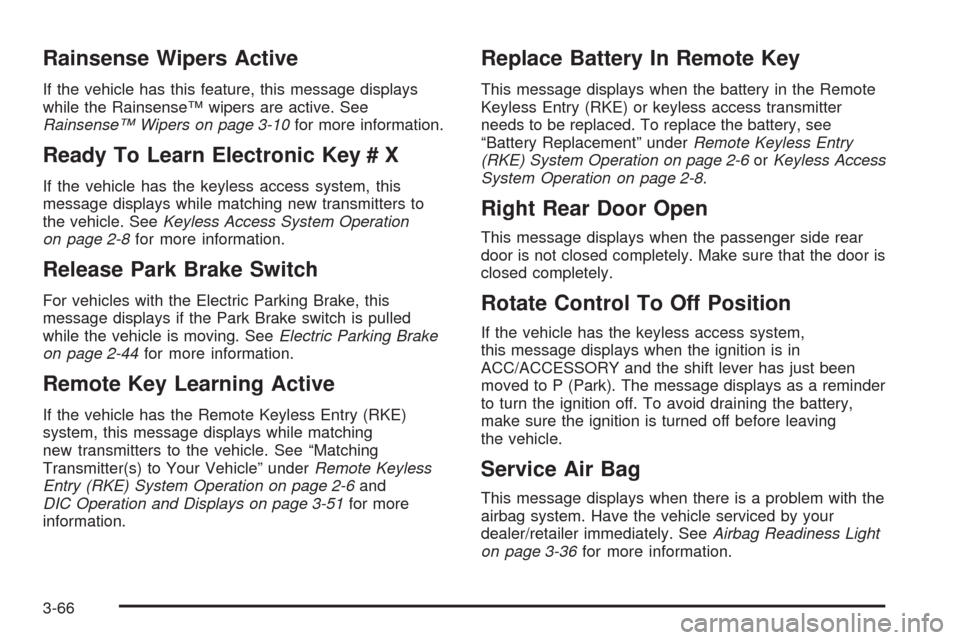
Rainsense Wipers Active
If the vehicle has this feature, this message displays
while the Rainsense™ wipers are active. See
Rainsense™ Wipers on page 3-10for more information.
Ready To Learn Electronic Key # X
If the vehicle has the keyless access system, this
message displays while matching new transmitters to
the vehicle. SeeKeyless Access System Operation
on page 2-8for more information.
Release Park Brake Switch
For vehicles with the Electric Parking Brake, this
message displays if the Park Brake switch is pulled
while the vehicle is moving. SeeElectric Parking Brake
on page 2-44for more information.
Remote Key Learning Active
If the vehicle has the Remote Keyless Entry (RKE)
system, this message displays while matching
new transmitters to the vehicle. See “Matching
Transmitter(s) to Your Vehicle” underRemote Keyless
Entry (RKE) System Operation on page 2-6and
DIC Operation and Displays on page 3-51for more
information.
Replace Battery In Remote Key
This message displays when the battery in the Remote
Keyless Entry (RKE) or keyless access transmitter
needs to be replaced. To replace the battery, see
“Battery Replacement” underRemote Keyless Entry
(RKE) System Operation on page 2-6orKeyless Access
System Operation on page 2-8.
Right Rear Door Open
This message displays when the passenger side rear
door is not closed completely. Make sure that the door is
closed completely.
Rotate Control To Off Position
If the vehicle has the keyless access system,
this message displays when the ignition is in
ACC/ACCESSORY and the shift lever has just been
moved to P (Park). The message displays as a reminder
to turn the ignition off. To avoid draining the battery,
make sure the ignition is turned off before leaving
the vehicle.
Service Air Bag
This message displays when there is a problem with the
airbag system. Have the vehicle serviced by your
dealer/retailer immediately. SeeAirbag Readiness Light
on page 3-36for more information.
3-66
Page 216 of 490
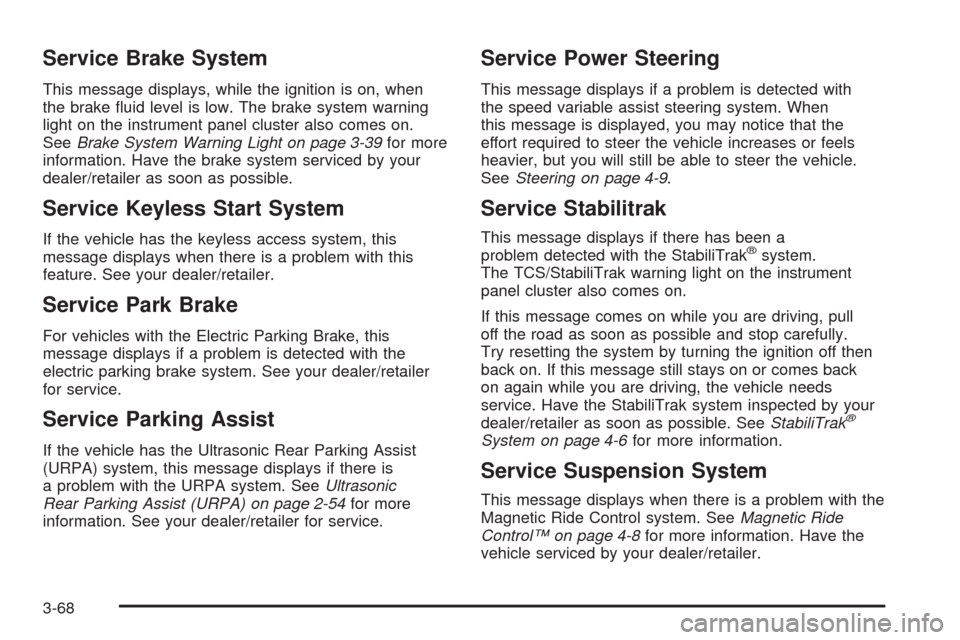
Service Brake System
This message displays, while the ignition is on, when
the brake �uid level is low. The brake system warning
light on the instrument panel cluster also comes on.
SeeBrake System Warning Light on page 3-39for more
information. Have the brake system serviced by your
dealer/retailer as soon as possible.
Service Keyless Start System
If the vehicle has the keyless access system, this
message displays when there is a problem with this
feature. See your dealer/retailer.
Service Park Brake
For vehicles with the Electric Parking Brake, this
message displays if a problem is detected with the
electric parking brake system. See your dealer/retailer
for service.
Service Parking Assist
If the vehicle has the Ultrasonic Rear Parking Assist
(URPA) system, this message displays if there is
a problem with the URPA system. SeeUltrasonic
Rear Parking Assist (URPA) on page 2-54for more
information. See your dealer/retailer for service.
Service Power Steering
This message displays if a problem is detected with
the speed variable assist steering system. When
this message is displayed, you may notice that the
effort required to steer the vehicle increases or feels
heavier, but you will still be able to steer the vehicle.
SeeSteering on page 4-9.
Service Stabilitrak
This message displays if there has been a
problem detected with the StabiliTrak®system.
The TCS/StabiliTrak warning light on the instrument
panel cluster also comes on.
If this message comes on while you are driving, pull
off the road as soon as possible and stop carefully.
Try resetting the system by turning the ignition off then
back on. If this message still stays on or comes back
on again while you are driving, the vehicle needs
service. Have the StabiliTrak system inspected by your
dealer/retailer as soon as possible. SeeStabiliTrak
®
System on page 4-6for more information.
Service Suspension System
This message displays when there is a problem with the
Magnetic Ride Control system. SeeMagnetic Ride
Control™ on page 4-8for more information. Have the
vehicle serviced by your dealer/retailer.
3-68
Page 217 of 490

Service Theft Deterrent System
This message displays when there is a problem with the
theft-deterrent system programmed in the key. A fault
has been detected in the system which means that
the system is disabled and it is not protecting the
vehicle. The vehicle usually restarts; however, you may
want to take the vehicle to your dealer/retailer before
turning off the engine. SeeImmobilizer Operation
(Key Access) on page 2-28orImmobilizer Operation
(Keyless Access) on page 2-29for more information.
Service Tire Monitor System
This message displays if a part on the Tire Pressure
Monitor System (TPMS) is not working properly. The tire
pressure light also �ashes and then remains on during
the same ignition cycle. SeeTire Pressure Light on
page 3-42. Several conditions may cause this message
to appear. SeeTire Pressure Monitor Operation on
page 5-73for more information. If the warning comes on
and stays on, there may be a problem with the TPMS.
See your dealer/retailer.
Service Traction Control
This message displays when there is a problem with the
Traction Control System (TCS). The TCS/StabiliTrak
warning light on the instrument panel cluster also comes
on. When this message displays, the system will notlimit wheel spin. Adjust your driving accordingly.
See your dealer/retailer for service. SeeTraction
Control System (TCS) on page 4-6for more
information.
Service Transmission
This message displays when there is a problem with the
vehicle’s transmission. Have the vehicle serviced by
your dealer/retailer.
Service Vehicle Soon
This message displays when a non-emissions related
malfunction occurs. Have the vehicle serviced by
your dealer/retailer as soon as possible.
Shift To Park (Automatic
Transmission Only)
If the vehicle has the keyless access system, this
message displays if the vehicle is not in P (Park) while
the engine is being turned off. The vehicle will be in
ACC/ACCESSORY. Once the shift lever is moved
to P (Park), the ignition needs to be turned off. If the
ignition is not turned off, the vehicle will remain in
ACC/ACCESSORY. To avoid draining the battery,
turn the ignition to off before leaving the vehicle.
3-69
Page 219 of 490

The message could display if the stability system
takes longer than usual to complete its diagnostic
checks due to driving conditions.
The message displays if an engine or vehicle related
problem has been detected and the vehicle needs
service. See your dealer/retailer.
The message turns off as soon as the conditions that
caused the message to be displayed are no longer
present.
Start Aborted By Theft Deterrent
This message displays if there is a communication
problem between the keyless access system and the
vehicle. The vehicle cannot be started when this
message displays. See your dealer/retailer for service.
Suspension Mode Sport (CTS-V Only)
This message will be displayed when sport mode is
selected using the Magnetic Ride Control button in the
center of the instrument panel. SeeMagnetic Ride
Control™ on page 4-8for more information.
Suspension Mode Tour (CTS-V Only)
This message will be displayed when touring mode
is selected using the Magnetic Ride Control button in
the center of the instrument panel. SeeMagnetic
Ride Control™ on page 4-8for more information.
Theft Attempted
This message displays if the theft-deterrent system has
detected a break-in attempt while you were away
from the vehicle. SeeTheft-Deterrent System on
page 2-26for more information.
Tighten Gas Cap
This message displays when the fuel cap has not been
fully tightened. Recheck the fuel cap to ensure that it
is on and tightened properly.
Tire Learning Active
This message displays when the Tire Pressure Monitor
System (TPMS) is re-learning the tire positions on
the vehicle. The tire positions must be re-learned after
rotating the tires or after replacing a tire or sensor.
SeeTire Inspection and Rotation on page 5-76,
Tire Pressure Monitor System on page 5-71, and
Inflation - Tire Pressure on page 5-69for more
information.
3-71