light CADILLAC DEVILLE 1997 7.G User Guide
[x] Cancel search | Manufacturer: CADILLAC, Model Year: 1997, Model line: DEVILLE, Model: CADILLAC DEVILLE 1997 7.GPages: 386, PDF Size: 21.61 MB
Page 66 of 386
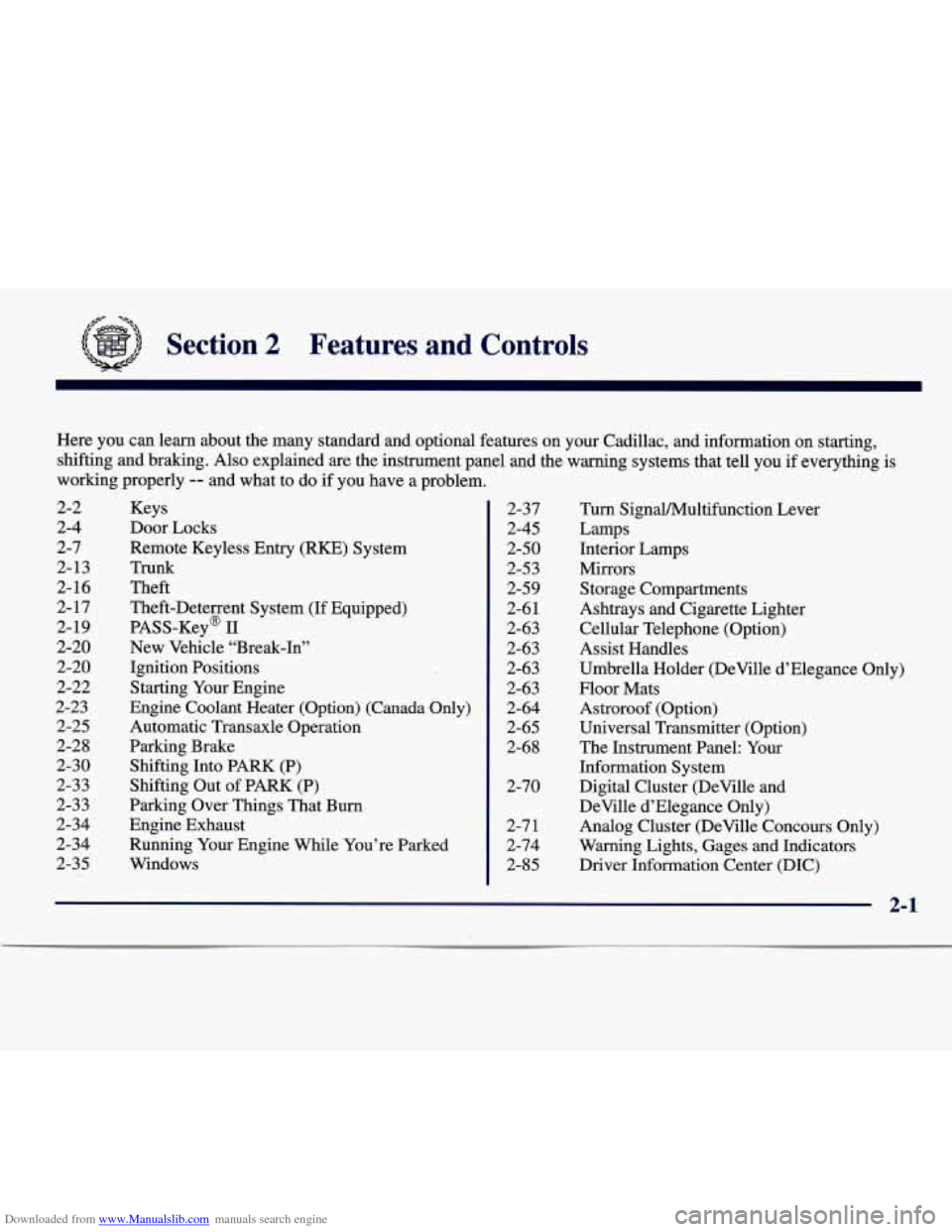
Downloaded from www.Manualslib.com manuals search engine fib- -%
Section 2 Features and Controls
Here you can learn about the many standard and optional features on your Cadillac, and information on starting,
shifting and braking. Also explained
are the instrument panel and the warning systems that tell you if everything is
working properly
-- and what to do if you have a problem.
2-2
2-4
2-7
2-13
2- 16
2-17
2-19
2-20
2-20
2-22
2-23
2-25
2-28
2-30
2-33
2-3 3
2-34
2-34
2-35 Keys
Door Locks
Remote Keyless Entry (RKE) System
Trunk
Theft
Theft-Deterrent System (If Equipped)
PASS-Key@
I1
New Vehicle “Break-In”
Ignition Positions
Starting Your Engine
Engine Coolant Heater (Option) (Canada Only)
Automatic Transaxle Operation
Parking Brake Shifting Into PARK
(P)
Shifting Out of PARK (P)
Parking Over Things That Burn
Engine Exhaust
Running Your Engine While You’re Parked
Windows 2-37
2-45
2-50
2-5 3
2-59
2-6
1
2-63
2-63
2-63 2-63
2-64
2-65
2-68
2-70
2-7 1
2-74
2-85 Turn SignaVMultifunction
Lever
Lamps
Interior Lamps
Mirrors Storage Compartments
Ashtrays and Cigarette Lighter Cellular Telephone (Option)
Assist Handles
Umbrella Holder (DeVille d’Elegance Only)
Floor Mats
Astroroof (Option)
Universal Transmitter (Option)
The Instrument Panel: Your
Information System
Digital Cluster (DeVille and
DeVille d’Elegance Only)
Analog Cluster (DeVille Concours Only)
Warning Lights, Gages and Indicators
Driver Information Center (DIC)
2-1
Page 71 of 386

Downloaded from www.Manualslib.com manuals search engine A “yes”, “no” or “skip” response must be made after
each prompt is displayed in order to continue on to the
next prompt
or personalization feature. Press the TRIP
SET (TRIP RESET) button to choose yes, press the
RESET (INFO RESET) button to choose no or press the
INFORMATION
(INFO) button to “skip” to the next
personalization feature.
FEAWRE ON appears when a “yes” response is made
and FEATURE
OFF appears with a “no” response.
If a no response is made after the DOORS LOCK IN
GEAR prompt is displayed, FEATURE
OFF will appear.
The automatic door locking system has been disabled
and no other door lock messages will be displayed.
REMOTE
FLASH LIGHTS, which is the next available
personalization feature to display, will appear next.
See “Remote Confirmation” in the Index for
more information.
If a yes response is made after the DOORS LOCK IN
GEAR prompt is displayed, FEATURE
ON appears.
The automatic door locking system
is enabled and
allows the DOORS UNLOCK IN PARK prompt
to appear. Choosing this prompt advances you to
REMOTE FLASH LIGHTS whereas a no response will
display the DRIVR UNLOCK
IN PARK prompt. A yes
or no response here automatically brings up the
REMOTE FLASH LIGHTS feature.
2-6
~ ~
Rear Door Security Locks
Your Cadillac is equipped
with rear door security
locks that help prevent
passengers from opening
the rear doors
of your
vehicle from the inside.
To use this lock:
1.
2.
3.
Move the lever on the door all the way up to the
ENGAGED position.
Close the door,
Do the same thing to the other rear door lock.
The rear doors of your vehicle cannot be opened from
the inside when this feature is in use.
Page 74 of 386
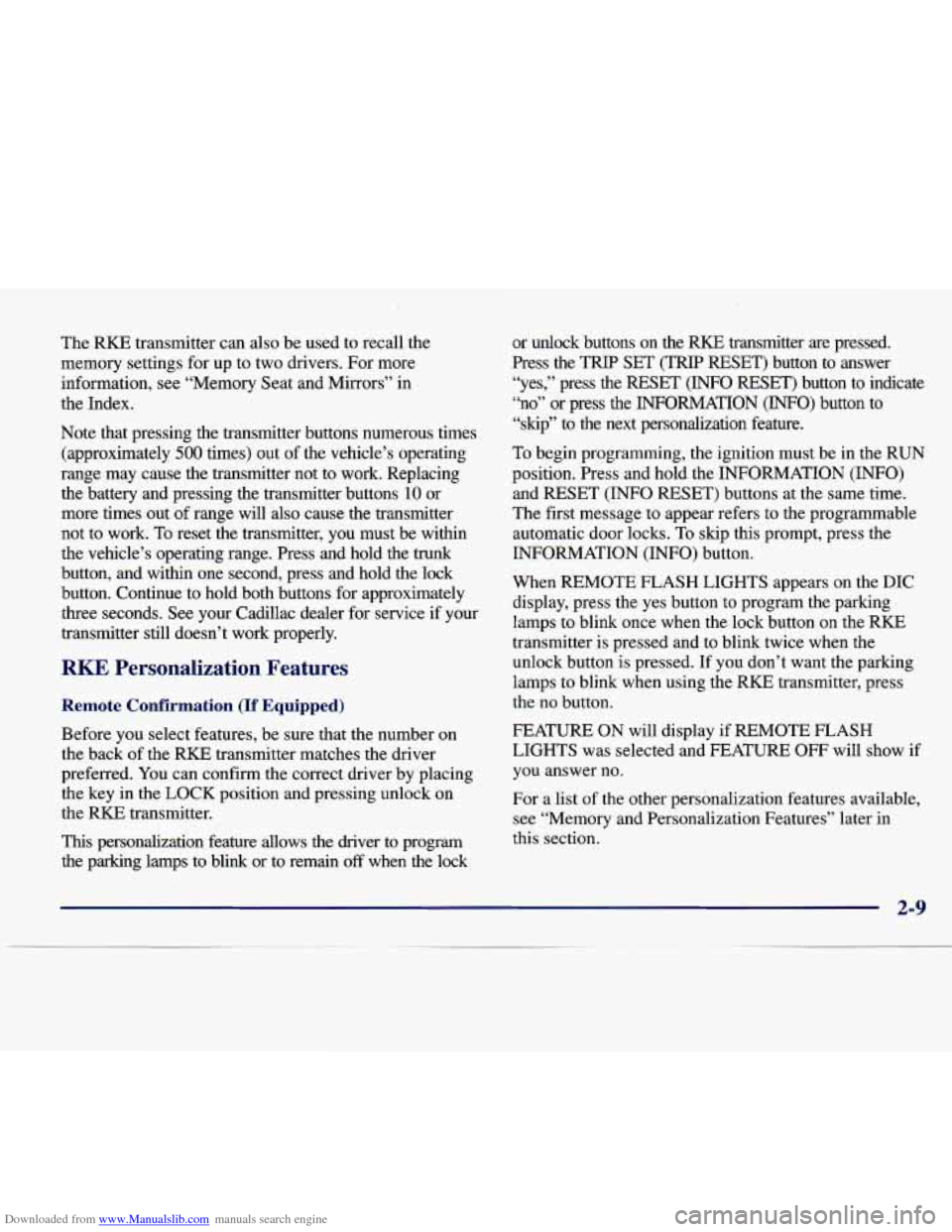
Downloaded from www.Manualslib.com manuals search engine The RKE transmitter can also be used to recall the
memory settings for up to two drivers. For more
information, see “Memory Seat and Mirrors” in
the Index.
Note that pressing the transmitter buttons numerous times (approximately
500 times) out of the vehicle’s operating
range may cause the transmitter not to work. Replacing
the battery and pressing the transmitter buttons
10 or
more times out of range will also cause
the transmitter
not to work. To reset the transmitter, you must be within
the vehicle’s operating range. Press and hold the trunk
button, and within one second, press and hold the lock
button. Continue to hold both buttons for approximately
three seconds. See your Cadillac dealer for service if your
transmitter still doesn’t work properly.
RKE Personalization Features
Remote Confiimation (If Equipped)
Before you select features, be sure that the number on
the back of the RKE transmitter matches the driver
preferred.
You can confirm the correct driver by placing
the key in the LOCK position and pressing unlock on
the
RKE transmitter.
This personalization feature allows the driver to program
the parking lamps to blink or to remain
off when the lock or unlock buttons
on the RKE transmitter are pressed.
Press the TRIP SET
(TRIP RESET) button to answer
“yes,” press
the RESET (INFO RESET) button to indicate
“no” or press the INFORMATION
(INFO) button to
“skip” to the next personalization feature.
To begin programming, the ignition must be in the RUN
position. Press and hold the INFORMATION (INFO)
and RESET (INFO RESET) buttons at the same time.
The first message to appear refers to the programmable
automatic door locks. To skip this prompt, press the
INFORMATION (INFO) button.
When
REMOTE FLASH LIGHTS appears on the DIC
display, press the yes button
to program the parking
lamps to blink once when the lock button on the
RKE
transmitter is pressed and to blink twice when the
unlock button is pressed.
If you don’t want the parking
lamps to blink when using the
RKE transmitter, press
the
no button.
FEATURE
ON will display if REMOTE FLASH
LIGHTS was selected and FEATURE OFF will show if
you answer no.
For
a list of the other personalization features available,
see “Memory and Personalization Features” later in
this section.
Page 75 of 386
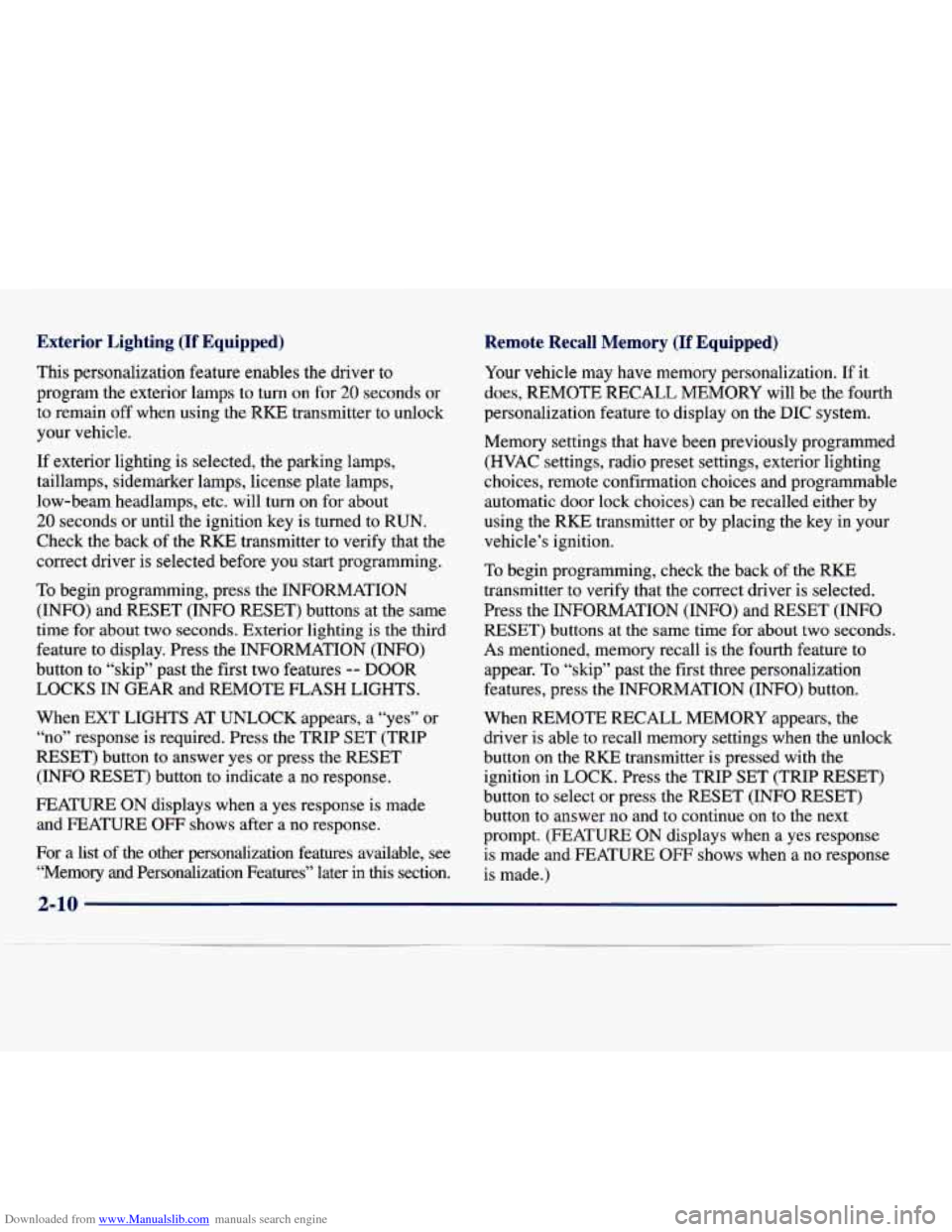
Downloaded from www.Manualslib.com manuals search engine Exterior Lighting (If Equipped)
This personalization feature enables the driver to
program the exterior lamps to turn on for 20 seconds or
to remain off when using the RKE transmitter to unlock
your vehicle.
If exterior lighting is selected, the parking lamps,
taillamps, sidemarker lamps, license plate lamps,
low-beam headlamps, etc. will turn on for about
20 seconds or until the ignition key is turned to RUN.
Check the back of the RKE transmitter to verify
that the
correct driver
is selected before you start programming.
To begin programming, press the INFORMATION
(INFO) and RESET (INFO RESET) buttons at the same
time for about two seconds. Exterior lighting is the third
feature to display. Press the INFORMATION (INFO)
button to “skip” past the first two features
-- DOOR
LOCKS IN GEAR and REMOTE FLASH LIGHTS.
When EXT LIGHTS AT UNLOCK appears, a “yes” or
“no” response is required. Press the TRIP SET (TRIP
RESET) button to answer yes or press the RESET
(INFO RESET) button to indicate a no response.
FEATURE ON displays when a yes response
is made
and FEATURE OFF shows after a no response.
For a list
of the other personalization features available, see
“Memory and Personalization Features” later in
this section.
Remote Recall Memory quipped)
Your vehicle may have memory personalization. If it
does,
REMOTE RECALL MEMORY will be the fourth
personalization feature to display
on the DIC system.
Memory settings that have been previously programmed
(HVAC settings, radio preset settings, exterior lighting
choices, remote confirmation choices and programmable automatic door lock choices) can be recalled either by
using the
RKE transmitter or by placing the key in your
vehicle’s ignition.
To begin programming, check the back of the RISE
transmitter to verify that the correct driver is selected.
Press the INFORMATION
(INFO) and RESET (INFO
RESET) buttons at
the same time for about two seconds.
As mentioned, memory recall is the fourth feature to
appear. To “skip” past the first three personalization
features, press the INFORMATION (INFO) button.
When REMOTE RECALL MEMORY appears, the driver is able to recall memory settings when the unlock
button on the RKE transmitter is pressed with the
ignition in LOCK. Press the TRIP SET (TRIP RESET)
button to select or press the RESET (INFO RESET)
button to answer no
and to continue on to the next
prompt. (FEATURE ON displays when a yes response
is made and FEATURE
OFF shows when a no response
is made.)
Page 81 of 386
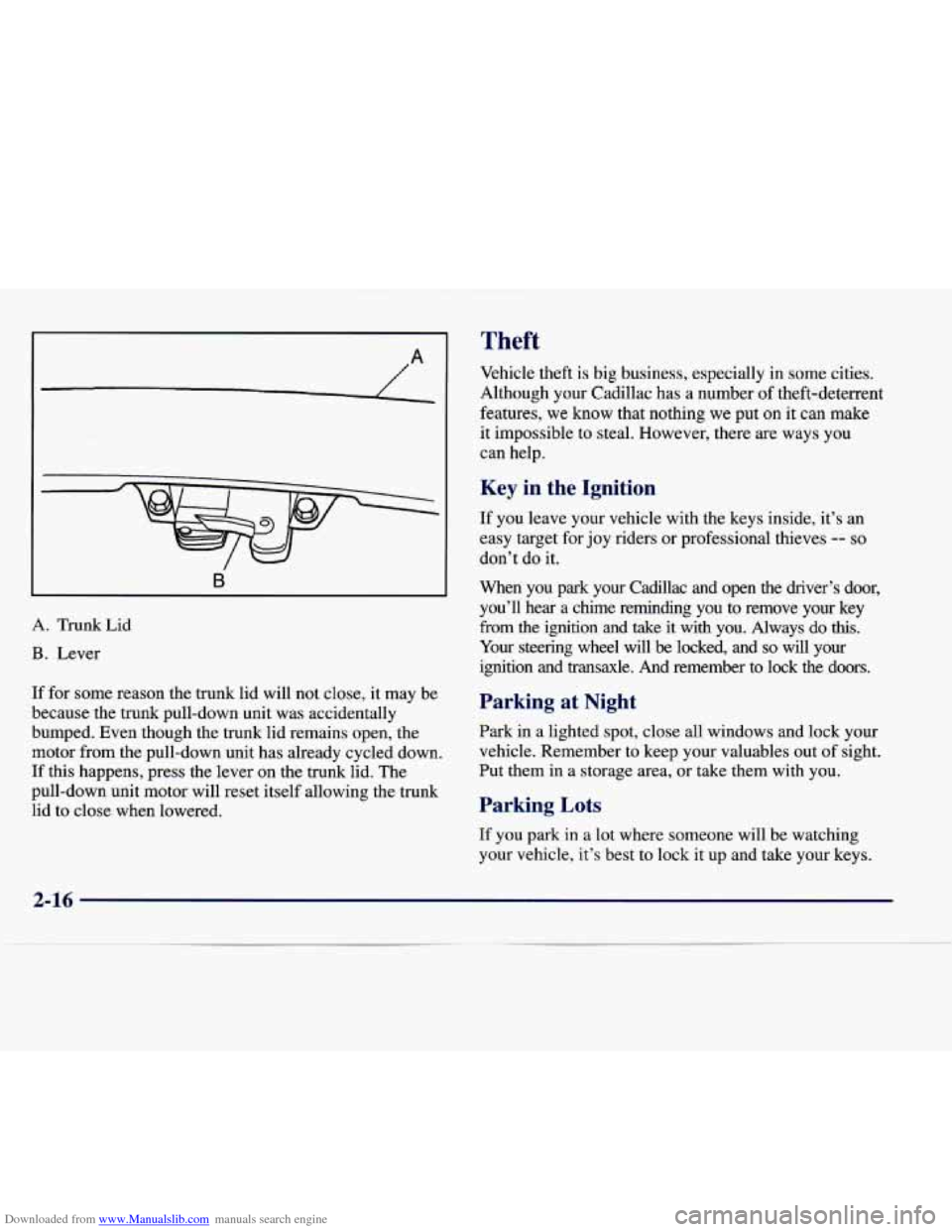
Downloaded from www.Manualslib.com manuals search engine /-
B
A. Trunk Lid
B. Lever
If for some reason the trunk lid will not close, it may be
because the trunk pull-down unit was accidentally
bumped. Even though the trunk lid remains open, the motor from the pull-down unit has already cycled down.
If this happens, press the lever on the trunk lid. The
pull-down unit motor will reset itself allowing the trunk lid to close when lowered.
Theft
Vehicle theft is big business, especially in some cities.
Although your Cadillac
has a number of theft-deterrent
features,
we know that nothing we put on it can make
it impossible to steal. However, there are ways you
can help.
Key in the Ignition
If you leave your vehicle with the keys inside, it’s an
easy target for joy riders or professional thieves
-- so
don’t do it.
When you park your Cadillac and open the driver’s door, you’ll hear a chime reminding you to remove your key
from the ignition and take it with you. Always do this.
Your steering wheel will be locked, and so will your
ignition and transaxle.
And remember to lock the doors.
Parking at Night
Park in a lighted spot, close all windows and lock your
vehicle. Remember to keep your valuables out
of sight.
Put them in a storage area, or take them with you.
Parking Lots
If you park in a lot where someone will be watching
your vehicle, it’s best to lock
it up and take your keys.
2-16
Page 82 of 386
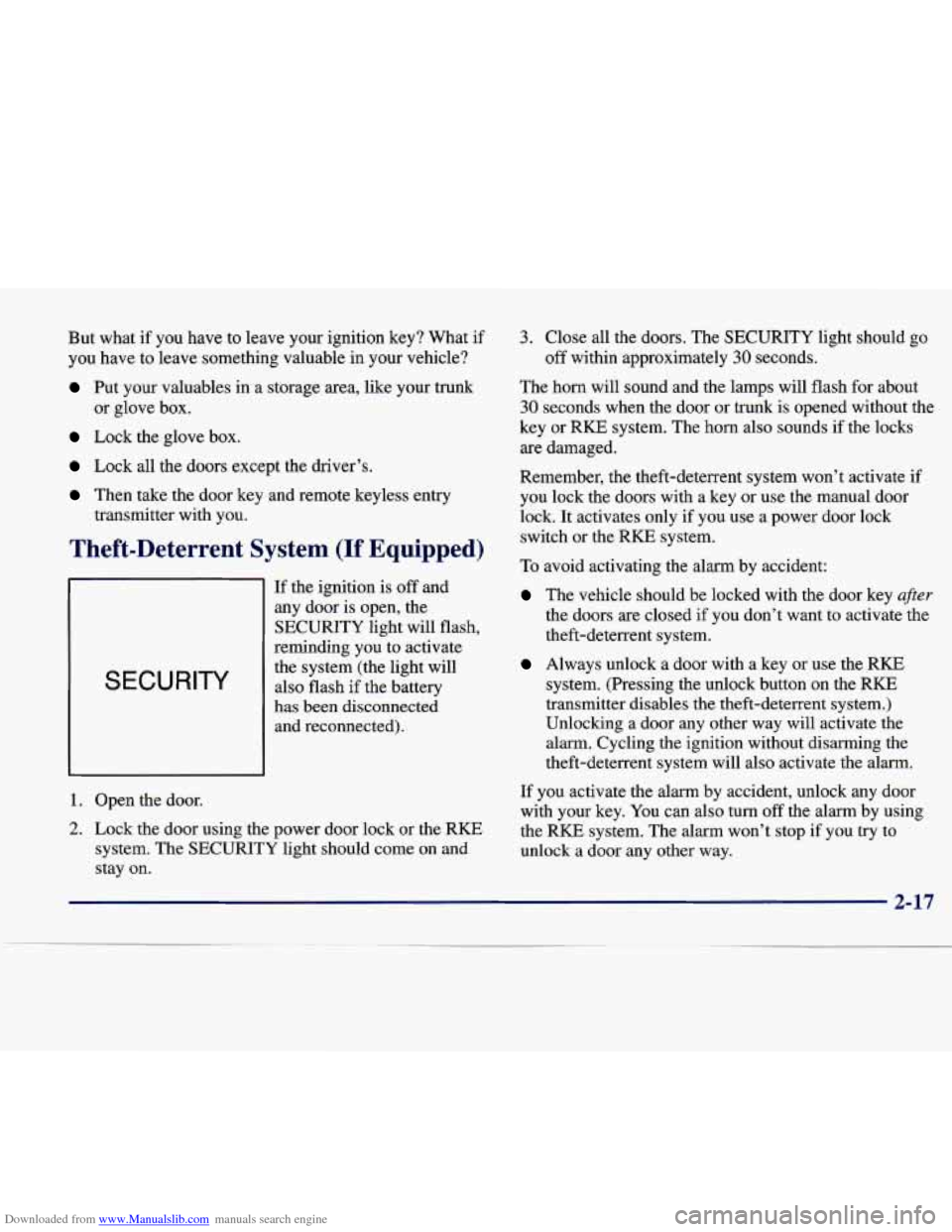
Downloaded from www.Manualslib.com manuals search engine But what if you have to leave your ignition key? What if
you have to leave something valuable in your vehicle?
Put your valuables in a storage area, like your trunk
Lock the glove box.
Lock all the doors except the driver’s.
Then take the door key and remote keyless entry
or
glove box.
transmitter with you.
Theft-Deterrent System (If Equipped)
SECURITY
If the ignition is off and
any door is open, the
SECURITY light will flash,
reminding you to activate
the system (the light will
also flash if the battery
has been disconnected
and reconnected).
1. Open the door.
2. Lock the door using the power door lock or the RKE
system. The
SECURITY light should come on and
stay on.
3. Close all the doors. The SECURITY light should go
off within approximately 30 seconds.
The horn will sound and the lamps
will flash for about
30 seconds when the door or trunk is opened without the
key or RKE system. The horn also sounds if the locks
are damaged.
Remember, the theft-deterrent system won’t activate if
you lock the doors with a key or
use the manual door
lock. It activates only
if you use a power door lock
switch or the RKE system.
To avoid activating the alarm by accident:
The vehicle should be locked with the door key after
the doors are closed if you don’t want to activate the
theft-deterrent system.
Always unlock a door with a key or use the RKE
system. (Pressing the unlock button on the RKE
transmitter disables the theft-deterrent system.)
Unlocking a door any other way will activate the
alarm. Cycling
the ignition without disarming the
theft-deterrent system will also activate the alarm.
If you activate the alarm by accident, unlock any door
with your key. You can also turn off the alarm by using
the RKE system. The alarm won’t stop
if you try to
unlock a door any other way.
2-17
Page 93 of 386

Downloaded from www.Manualslib.com manuals search engine FIRST (1): This position gives you even more power
than
SECOND (2). You can use it on very steep hills,
or in deep snow or mud. (If the shift lever is put in
FIRST (l), the transaxle won’t shift into gear until the
vehicle
is going slowly enough.)
NOTICE:
If your front wheels can’t rotate, don’t try to
drive. This might happen
if you were stuck in
very deep sand or mud or were up against
a solid
object. You could damage your transaxle.
Also,
if you stop when going uphill, don’t hold
your vehicle there with only the accelerator
pedal. This could cause overheating and damage
the transaxle. Use your brakes to hold your
vehicle in position on
a hill.
Parking Brake
Hold the regular brake
pedal down with your right foot and push down the
parking brake pedal with
your left foot to set the
parking brake. If the ignition is on, the PARK
BRAKE indicator light should come on. If it
doesn’t, you need to have
your vehicle serviced.
If the parking brake has not been fully released and you try to drive
off with the parking brake on, the PARK
BRAKE indicator light comes on and stays on. See
“Parking Brake Indicator Light” in the Index for
more information.
When
you move out of PARK (P) or NEUTRAL (N), if
the engine
is running, the parking brake should release. If
it doesn’t, you can manually release the parking brake.
Page 102 of 386
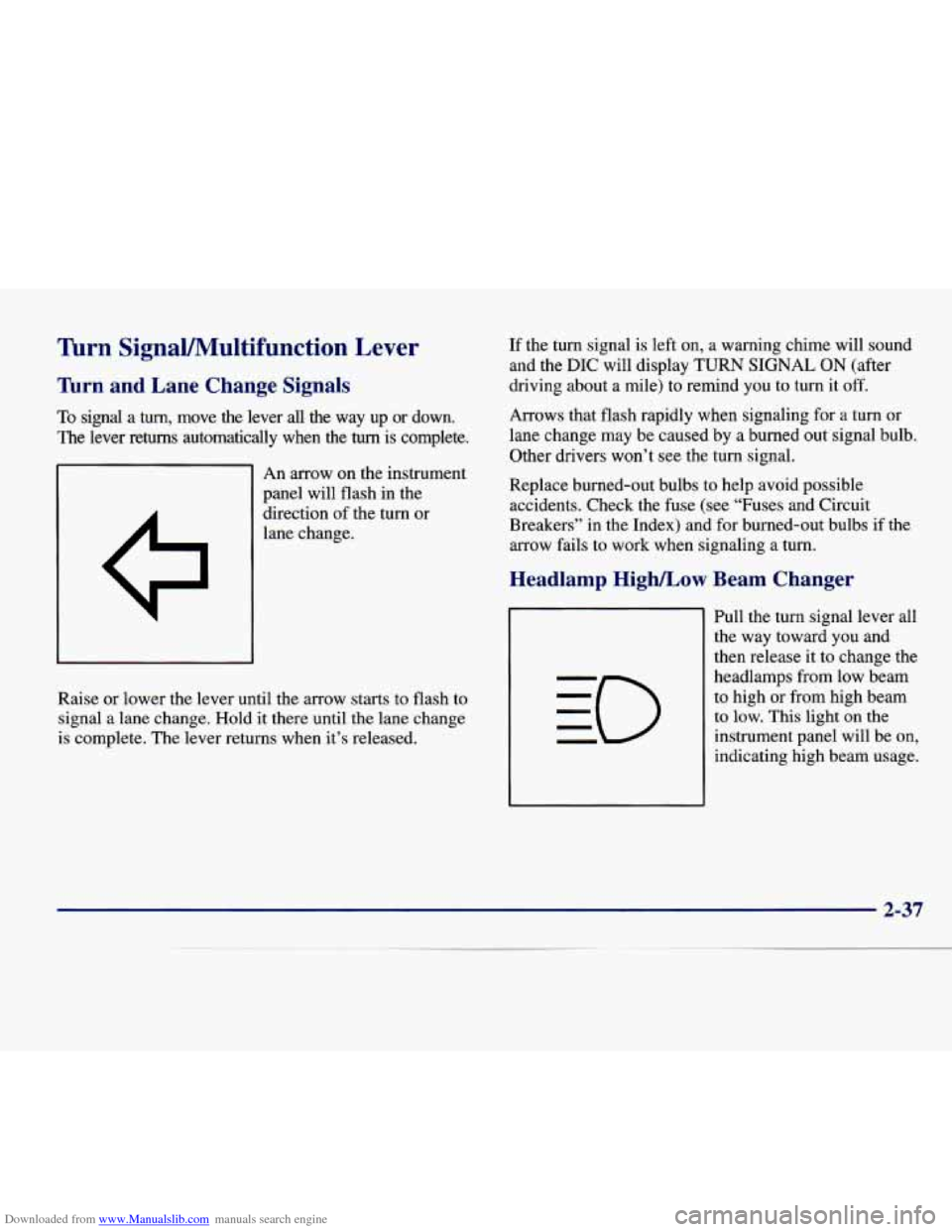
Downloaded from www.Manualslib.com manuals search engine lhrn SignaVMultifunction Lever
’hrn and Lane Change Signals
To signal a turn, move the lever all the way up or down.
The lever returns automatically when the turn is complete.
An arrow on the instrument
panel will flash in the
direction of the turn or
lane change. If
the turn signal is left on, a warning chime will sound
and the
DIC will display TURN SIGNAL ON (after
driving about
a mile) to remind you to turn it off.
Arrows that flash rapidly when signaling for a turn or
lane change may be caused by a burned out signal bulb.
Other drivers won’t see the turn signal.
Replace burned-out bulbs to help avoid possible
accidents. Check the fuse (see “Fuses and Circuit
Breakers” in the Index) and for burned-out bulbs if the
arrow fails to work when signaling
a turn.
r Beam Changer Headlamp High/Low
Raise or lower the lever until the arrow starts to flash to
signal a lane change. Hold it there until
the lane change
is complete. The lever returns when it’s released. Pull the turn signal lever all
the way toward
you and
then release it to change the
headlamps from low beam
to high or from high beam
to low. This light on the
instrument panel will be on,
indicating high beam usage.
2-37
Page 110 of 386

Downloaded from www.Manualslib.com manuals search engine Passing Another Vehicle While Using Cruise Control
Use the accelerator pedal to increase your speed. When
you take your foot
off the pedal, your vehicle will slow
down to the cruise control speed you set earlier.
Using Cruise Control on Hills
How well your cruise control will work on hills depends
upon your speed, load and the steepness
of the hills.
When going up steep hills, you may have to step
on the
accelerator pedal to maintain your speed. When going
downhill, you may have to brake or shift to a lower gear
to keep your speed down.
Of course, applying the brakes
or downshifting into
FIRST (1) takes you out of cruise
control. Many drivers find this to be too much trouble
and don’t use cruise control on steep hills.
Ending Cruise Control
There are two ways to end cruise control:
0 Step lightly on the brake pedal.
0 Move the CRUISE switch to OFF.
Erasing Speed Memory
The cruise control set speed memory is erased when you
turn
off the cruise control or the ignition.
Lamps
The control on the
left side
of the instrument
panel controls these
lamp systems:
Headlamps
0 Taillamps
Parking Lamps
Sidemarker Lamps
0 License Plate Lamp
0 Underhood Lamp
Fog Lamps (DeVille Concours Only)
0 Instrument Panel Lights
Interior Courtesy Lamps
2-45
Page 111 of 386

Downloaded from www.Manualslib.com manuals search engine Pull the lamp control knob out to the first stop to turn on
the parking and taillamps, sidemarker lamps and
instrument panel lights. Pull the knob out all the way to
turn
on the headlamps. Push the control knob all the way
back in to turn the lamps and lights
off.
Cluster lighting as well as instrument panel backlighting
will dim only when it is dark outside.
Headlamps
The control for the headlamps is on the left side of the
instrument panel. Pull the lamp control
knob all the way
out to turn the headlamps on. Push the control knob all
the way back in to turn the headlamps off.
Wiper Activated Headlamps
This feature activates the headlamps and parking lamps
after the windshield wipers have been in use for
approximately
20 seconds.
In order to operate the wiper activated headlamps, the
twilight sentinel must be in the on position.
This feature
lights the way
in poor weather and it also makes your
vehicle more visible to other drivers.
If the wiper activated
headlamps
are on, and the ignition switch is turned off, the
wiper activated headlamps will immediately
turn off.
The wiper activated headlamps will deactivate if you
turn
off the twilight sentinel or if the windshield wipers
have been turned off for a period of one or two seconds.
Lamps on Reminder
You will hear a warning chime if you open any door
while leaving the lamps
on, if the manual headlamp
control is activated. An exception to this
is when you’re
using twilight sentinel.
Daytime Running Lamps
Daytime Running Lamps (DRL) can make it easier for
others to see the front of your vehicle during the day.
DRL can be helpful in many different driving
conditions, but they can be especially helpful in the
short periods after dawn and before sunset.
The
DRL system will make the low-beam headlamps
come on at reduced brightness when:
the ignition is on,
the headlamp switch is off and
the transaxle is not in PARK (P).
When DRL are on, only your low-beam headlamps (at
reduced brightness) will be on.
No other exterior lamps
such as the parking lamps, taillamps, etc. will be on
when the
DRL are being used. Your instrument panel
won’t be lit up either.
2-46