engine oil CADILLAC DTS 2010 1.G Owners Manual
[x] Cancel search | Manufacturer: CADILLAC, Model Year: 2010, Model line: DTS, Model: CADILLAC DTS 2010 1.GPages: 480, PDF Size: 17.56 MB
Page 5 of 480
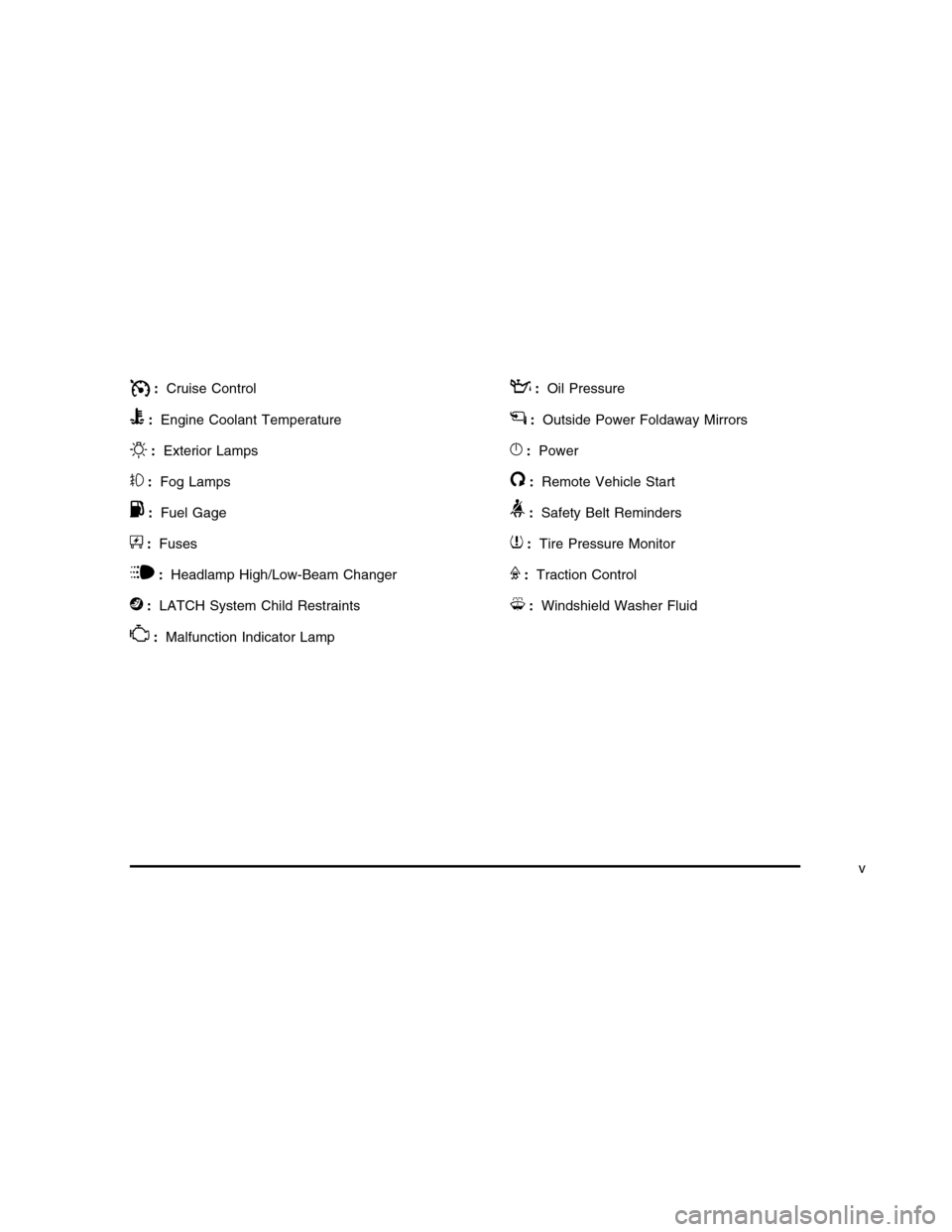
I:Cruise Control
B:Engine Coolant Temperature
O:Exterior Lamps
#:Fog Lamps
.:Fuel Gage
+:Fuses
i:Headlamp High/Low-Beam Changer
j:LATCH System Child Restraints
*:Malfunction Indicator Lamp
::Oil Pressure
g:Outside Power Foldaway Mirrors
}:Power
/:Remote Vehicle Start
>:Safety Belt Reminders
7:Tire Pressure Monitor
F:Traction Control
M:Windshield Washer Fluid
v
Page 7 of 480
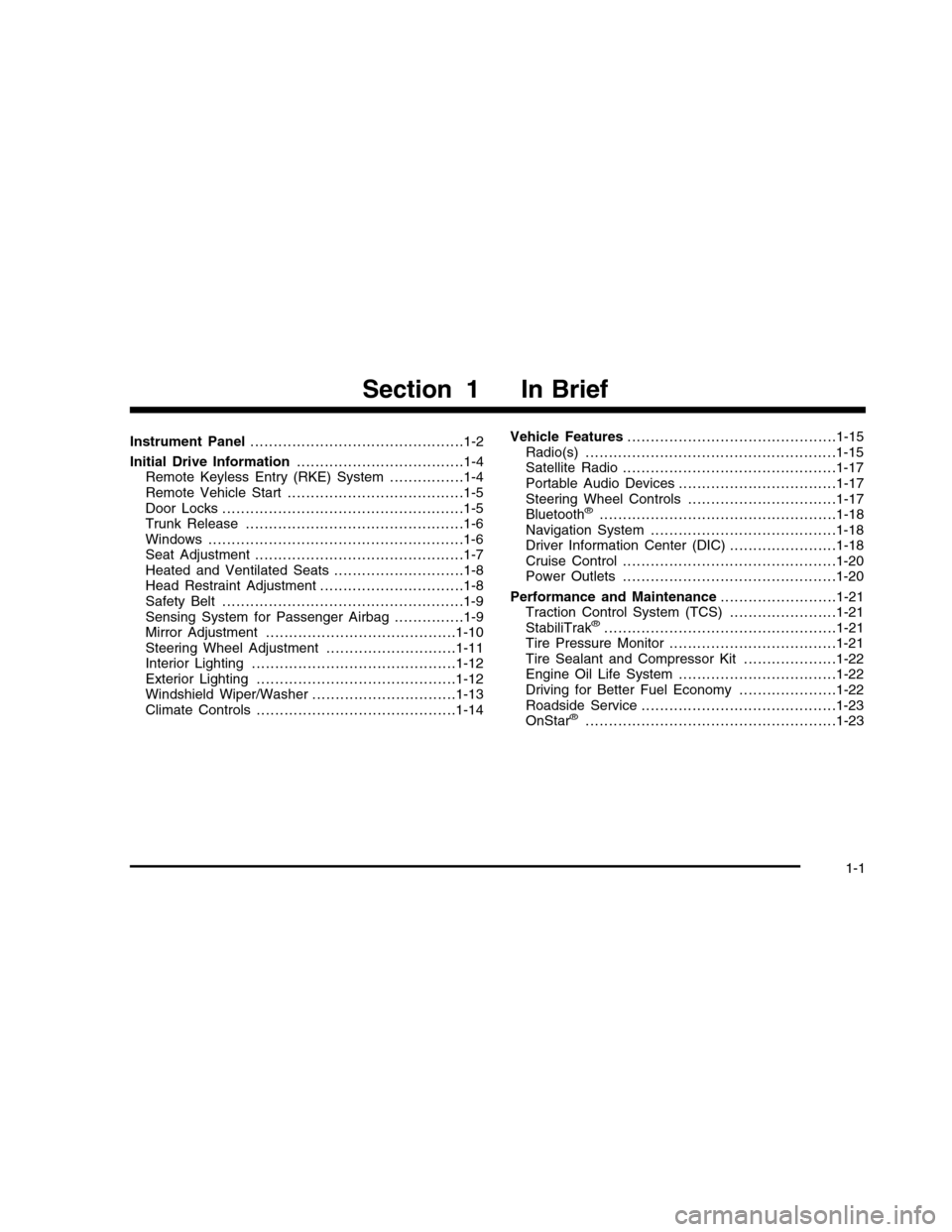
Instrument Panel. . . . . . . . . . . . . . . . . . . . . . . . . . . . . . . . . . . . . . . . . . . . . .1-2
Initial Drive Information. . . . . . . . . . . . . . . . . . . . . . . . . . . . . . . . . . . .1-4Remote Keyless Entry (RKE) System . . . . . . . . . . . . . . . .1-4Remote Vehicle Start . . . . . . . . . . . . . . . . . . . . . . . . . . . . . . . . . . . . . .1-5Door Locks . . . . . . . . . . . . . . . . . . . . . . . . . . . . . . . . . . . . . . . . . . . . . . . . . . . .1-5Trunk Release . . . . . . . . . . . . . . . . . . . . . . . . . . . . . . . . . . . . . . . . . . . . . . .1-6Windows . . . . . . . . . . . . . . . . . . . . . . . . . . . . . . . . . . . . . . . . . . . . . . . . . . . . . . .1-6Seat Adjustment . . . . . . . . . . . . . . . . . . . . . . . . . . . . . . . . . . . . . . . . . . . . .1-7Heated and Ventilated Seats . . . . . . . . . . . . . . . . . . . . . . . . . . . .1-8Head Restraint Adjustment . . . . . . . . . . . . . . . . . . . . . . . . . . . . . . .1-8Safety Belt . . . . . . . . . . . . . . . . . . . . . . . . . . . . . . . . . . . . . . . . . . . . . . . . . . . .1-9Sensing System for Passenger Airbag . . . . . . . . . . . . . . .1-9Mirror Adjustment . . . . . . . . . . . . . . . . . . . . . . . . . . . . . . . . . . . . . . . . .1-10Steering Wheel Adjustment . . . . . . . . . . . . . . . . . . . . . . . . . . . .1-11Interior Lighting . . . . . . . . . . . . . . . . . . . . . . . . . . . . . . . . . . . . . . . . . . . .1-12Exterior Lighting . . . . . . . . . . . . . . . . . . . . . . . . . . . . . . . . . . . . . . . . . . .1-12Windshield Wiper/Washer . . . . . . . . . . . . . . . . . . . . . . . . . . . . . . .1-13Climate Controls . . . . . . . . . . . . . . . . . . . . . . . . . . . . . . . . . . . . . . . . . . .1-14
Vehicle Features. . . . . . . . . . . . . . . . . . . . . . . . . . . . . . . . . . . . . . . . . . . . .1-15Radio(s) . . . . . . . . . . . . . . . . . . . . . . . . . . . . . . . . . . . . . . . . . . . . . . . . . . . . . .1-15Satellite Radio . . . . . . . . . . . . . . . . . . . . . . . . . . . . . . . . . . . . . . . . . . . . . .1-17Portable Audio Devices . . . . . . . . . . . . . . . . . . . . . . . . . . . . . . . . . .1-17Steering Wheel Controls . . . . . . . . . . . . . . . . . . . . . . . . . . . . . . . .1-17Bluetooth®. . . . . . . . . . . . . . . . . . . . . . . . . . . . . . . . . . . . . . . . . . . . . . . . . . .1-18Navigation System . . . . . . . . . . . . . . . . . . . . . . . . . . . . . . . . . . . . . . . .1-18Driver Information Center (DIC) . . . . . . . . . . . . . . . . . . . . . . .1-18Cruise Control . . . . . . . . . . . . . . . . . . . . . . . . . . . . . . . . . . . . . . . . . . . . . .1-20Power Outlets . . . . . . . . . . . . . . . . . . . . . . . . . . . . . . . . . . . . . . . . . . . . . .1-20
Performance and Maintenance. . . . . . . . . . . . . . . . . . . . . . . . .1-21Traction Control System (TCS) . . . . . . . . . . . . . . . . . . . . . . .1-21StabiliTrak®. . . . . . . . . . . . . . . . . . . . . . . . . . . . . . . . . . . . . . . . . . . . . . . . . .1-21Tire Pressure Monitor . . . . . . . . . . . . . . . . . . . . . . . . . . . . . . . . . . . .1-21Tire Sealant and Compressor Kit . . . . . . . . . . . . . . . . . . . .1-22Engine Oil Life System . . . . . . . . . . . . . . . . . . . . . . . . . . . . . . . . . .1-22Driving for Better Fuel Economy . . . . . . . . . . . . . . . . . . . . .1-22Roadside Service . . . . . . . . . . . . . . . . . . . . . . . . . . . . . . . . . . . . . . . . . .1-23OnStar®. . . . . . . . . . . . . . . . . . . . . . . . . . . . . . . . . . . . . . . . . . . . . . . . . . . . . .1-23
Section 1 In Brief
1-1
Page 28 of 480
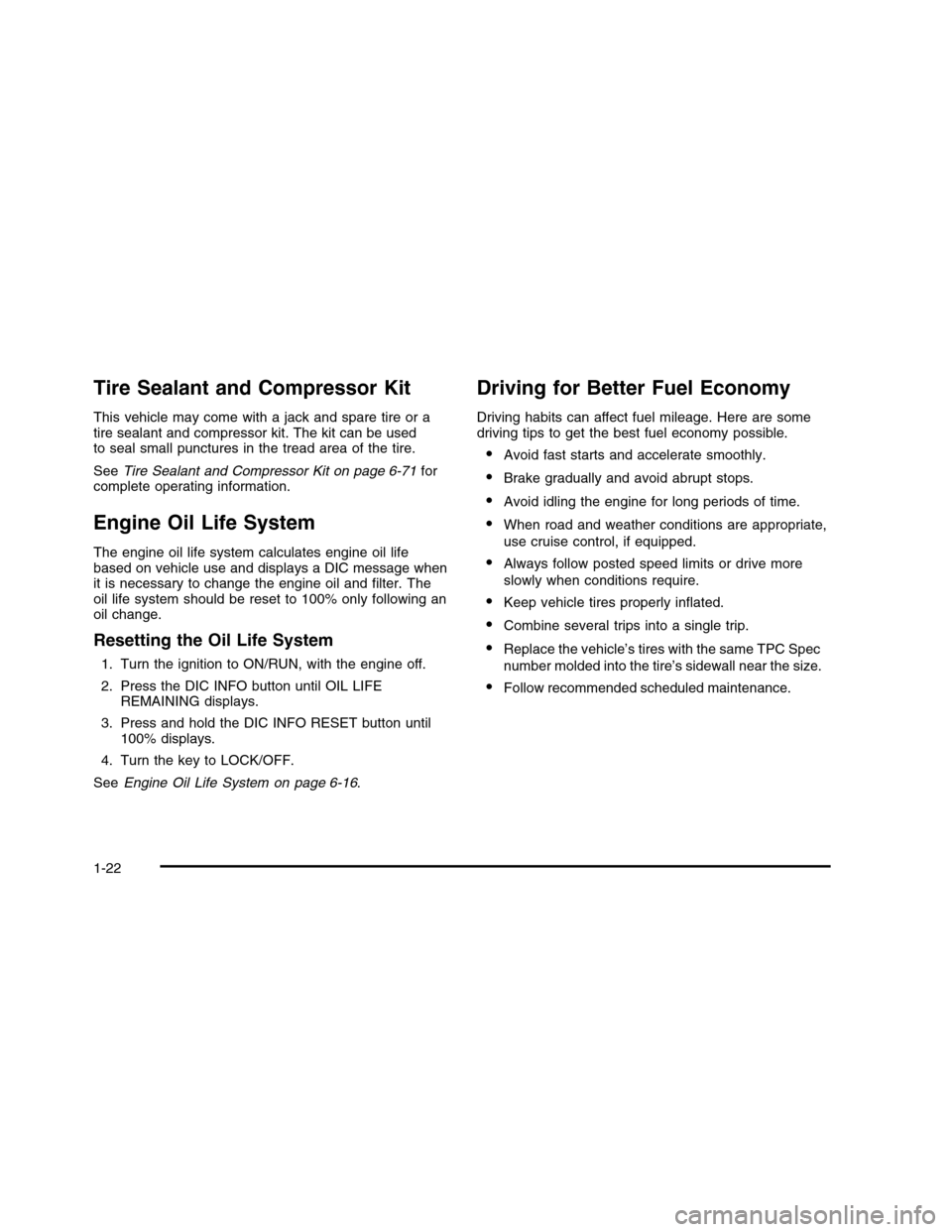
Tire Sealant and Compressor Kit
This vehicle may come with a jack and spare tire or atire sealant and compressor kit. The kit can be usedto seal small punctures in the tread area of the tire.
SeeTire Sealant and Compressor Kit on page 6-71forcomplete operating information.
Engine Oil Life System
The engine oil life system calculates engine oil lifebased on vehicle use and displays a DIC message whenit is necessary to change the engine oil and filter. Theoil life system should be reset to 100% only following anoil change.
Resetting the Oil Life System
1. Turn the ignition to ON/RUN, with the engine off.
2. Press the DIC INFO button until OIL LIFEREMAINING displays.
3. Press and hold the DIC INFO RESET button until100% displays.
4. Turn the key to LOCK/OFF.
SeeEngine Oil Life System on page 6-16.
Driving for Better Fuel Economy
Driving habits can affect fuel mileage. Here are somedriving tips to get the best fuel economy possible.
•Avoid fast starts and accelerate smoothly.
•Brake gradually and avoid abrupt stops.
•Avoid idling the engine for long periods of time.
•When road and weather conditions are appropriate,
use cruise control, if equipped.
•Always follow posted speed limits or drive more
slowly when conditions require.
•Keep vehicle tires properly inflated.
•Combine several trips into a single trip.
•Replace the vehicle’s tires with the same TPC Spec
number molded into the tire’s sidewall near the size.
•Follow recommended scheduled maintenance.
1-22
Page 116 of 480
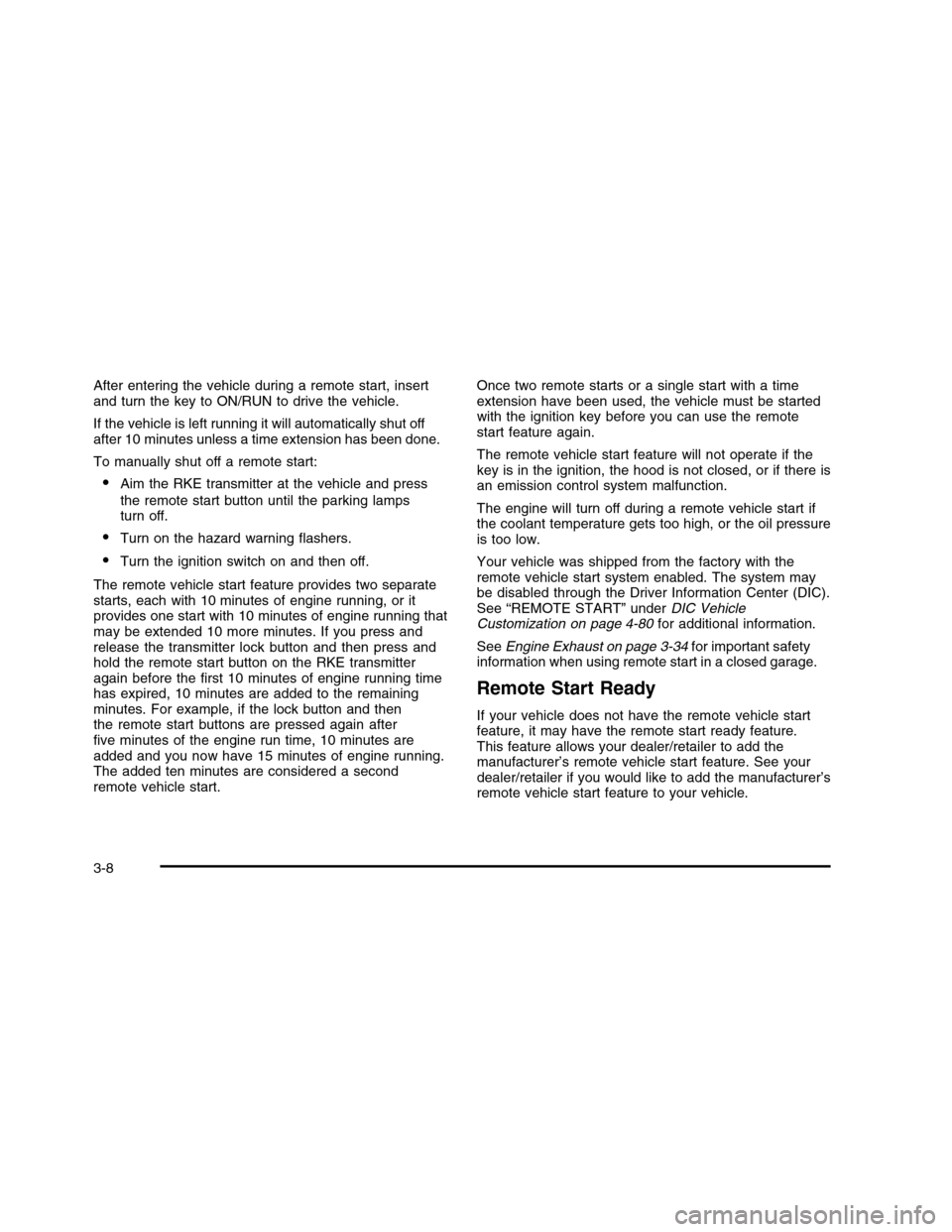
After entering the vehicle during a remote start, insertand turn the key to ON/RUN to drive the vehicle.
If the vehicle is left running it will automatically shut offafter 10 minutes unless a time extension has been done.
To manually shut off a remote start:
•Aim the RKE transmitter at the vehicle and press
the remote start button until the parking lampsturn off.
•Turn on the hazard warning flashers.
•Turn the ignition switch on and then off.
The remote vehicle start feature provides two separatestarts, each with 10 minutes of engine running, or itprovides one start with 10 minutes of engine running thatmay be extended 10 more minutes. If you press andrelease the transmitter lock button and then press andhold the remote start button on the RKE transmitteragain before the first 10 minutes of engine running timehas expired, 10 minutes are added to the remainingminutes. For example, if the lock button and thenthe remote start buttons are pressed again afterfive minutes of the engine run time, 10 minutes areadded and you now have 15 minutes of engine running.The added ten minutes are considered a secondremote vehicle start.
Once two remote starts or a single start with a timeextension have been used, the vehicle must be startedwith the ignition key before you can use the remotestart feature again.
The remote vehicle start feature will not operate if thekey is in the ignition, the hood is not closed, or if there isan emission control system malfunction.
The engine will turn off during a remote vehicle start ifthe coolant temperature gets too high, or the oil pressureis too low.
Your vehicle was shipped from the factory with theremote vehicle start system enabled. The system maybe disabled through the Driver Information Center (DIC).See “REMOTE START” underDIC VehicleCustomization on page 4-80for additional information.
SeeEngine Exhaust on page 3-34for important safetyinformation when using remote start in a closed garage.
Remote Start Ready
If your vehicle does not have the remote vehicle startfeature, it may have the remote start ready feature.This feature allows your dealer/retailer to add themanufacturer’s remote vehicle start feature. See yourdealer/retailer if you would like to add the manufacturer’sremote vehicle start feature to your vehicle.
3-8
Page 132 of 480
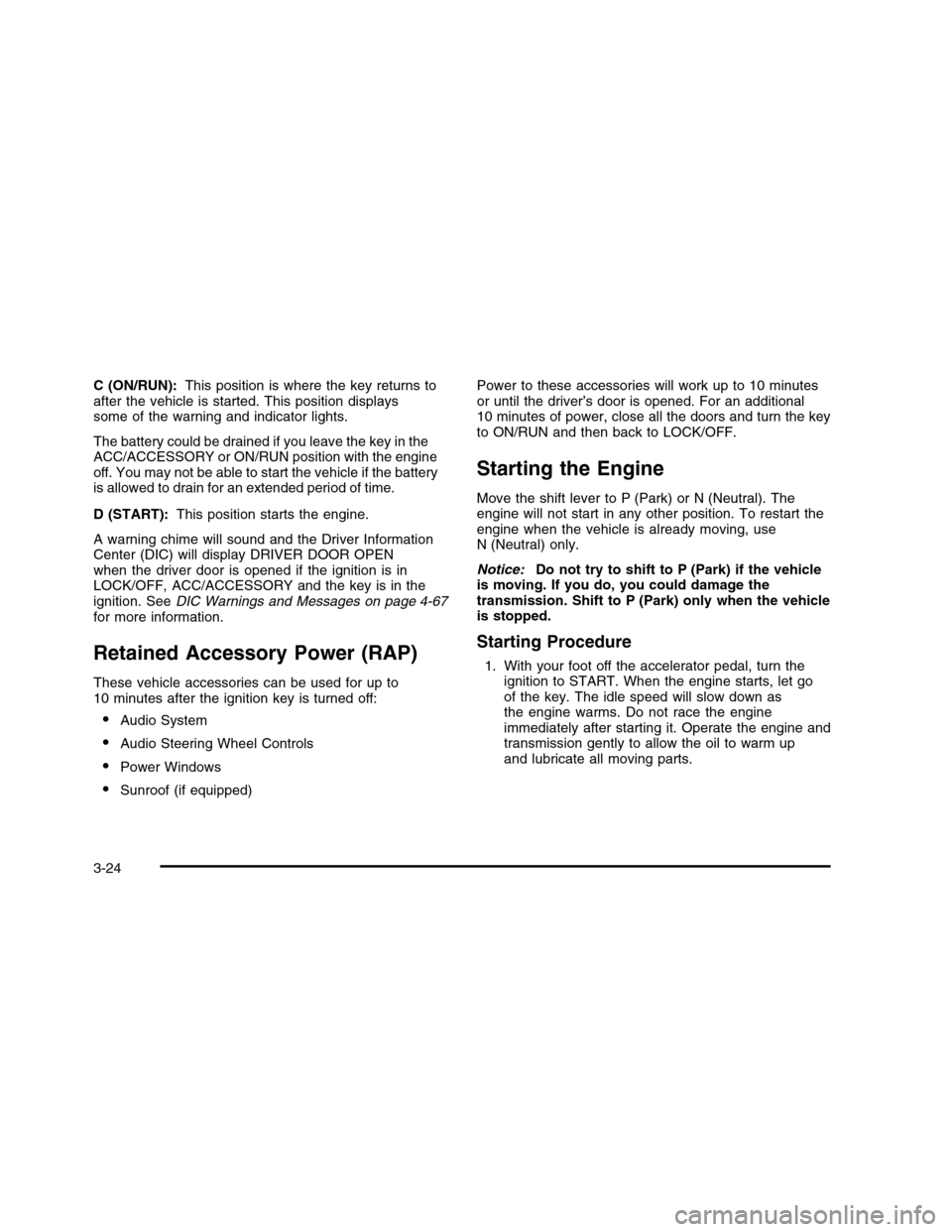
C (ON/RUN):This position is where the key returns toafter the vehicle is started. This position displayssome of the warning and indicator lights.
The battery could be drained if you leave the key in theACC/ACCESSORY or ON/RUN position with the engineoff. You may not be able to start the vehicle if the batteryis allowed to drain for an extended period of time.
D (START):This position starts the engine.
A warning chime will sound and the Driver InformationCenter (DIC) will display DRIVER DOOR OPENwhen the driver door is opened if the ignition is inLOCK/OFF, ACC/ACCESSORY and the key is in theignition. SeeDIC Warnings and Messages on page 4-67for more information.
Retained Accessory Power (RAP)
These vehicle accessories can be used for up to10 minutes after the ignition key is turned off:
•Audio System
•Audio Steering Wheel Controls
•Power Windows
•Sunroof (if equipped)
Power to these accessories will work up to 10 minutesor until the driver’s door is opened. For an additional10 minutes of power, close all the doors and turn the keyto ON/RUN and then back to LOCK/OFF.
Starting the Engine
Move the shift lever to P (Park) or N (Neutral). Theengine will not start in any other position. To restart theengine when the vehicle is already moving, useN (Neutral) only.
Notice:Do not try to shift to P (Park) if the vehicleis moving. If you do, you could damage thetransmission. Shift to P (Park) only when the vehicleis stopped.
Starting Procedure
1. With your foot off the accelerator pedal, turn theignition to START. When the engine starts, let goof the key. The idle speed will slow down asthe engine warms. Do not race the engineimmediately after starting it. Operate the engine andtransmission gently to allow the oil to warm upand lubricate all moving parts.
3-24
Page 133 of 480
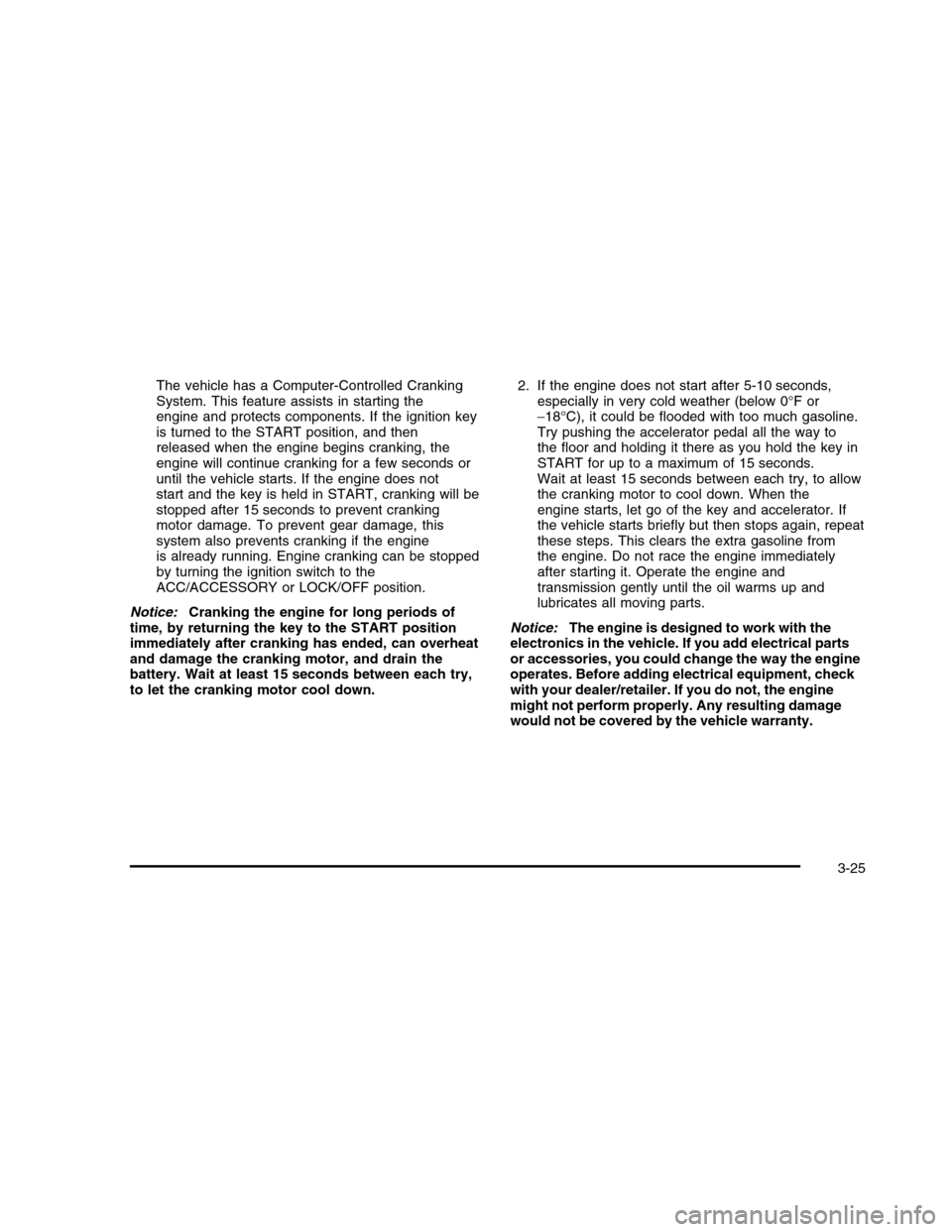
The vehicle has a Computer-Controlled CrankingSystem. This feature assists in starting theengine and protects components. If the ignition keyis turned to the START position, and thenreleased when the engine begins cranking, theengine will continue cranking for a few seconds oruntil the vehicle starts. If the engine does notstart and the key is held in START, cranking will bestopped after 15 seconds to prevent crankingmotor damage. To prevent gear damage, thissystem also prevents cranking if the engineis already running. Engine cranking can be stoppedby turning the ignition switch to theACC/ACCESSORY or LOCK/OFF position.
Notice:Cranking the engine for long periods oftime, by returning the key to the START positionimmediately after cranking has ended, can overheatand damage the cranking motor, and drain thebattery. Wait at least 15 seconds between each try,to let the cranking motor cool down.
2. If the engine does not start after 5-10 seconds,especially in very cold weather (below 0°F or!18°C), it could be flooded with too much gasoline.Try pushing the accelerator pedal all the way tothe floor and holding it there as you hold the key inSTART for up to a maximum of 15 seconds.Wait at least 15 seconds between each try, to allowthe cranking motor to cool down. When theengine starts, let go of the key and accelerator. Ifthe vehicle starts briefly but then stops again, repeatthese steps. This clears the extra gasoline fromthe engine. Do not race the engine immediatelyafter starting it. Operate the engine andtransmission gently until the oil warms up andlubricates all moving parts.
Notice:The engine is designed to work with theelectronics in the vehicle. If you add electrical partsor accessories, you could change the way the engineoperates. Before adding electrical equipment, checkwith your dealer/retailer. If you do not, the enginemight not perform properly. Any resulting damagewould not be covered by the vehicle warranty.
3-25
Page 168 of 480
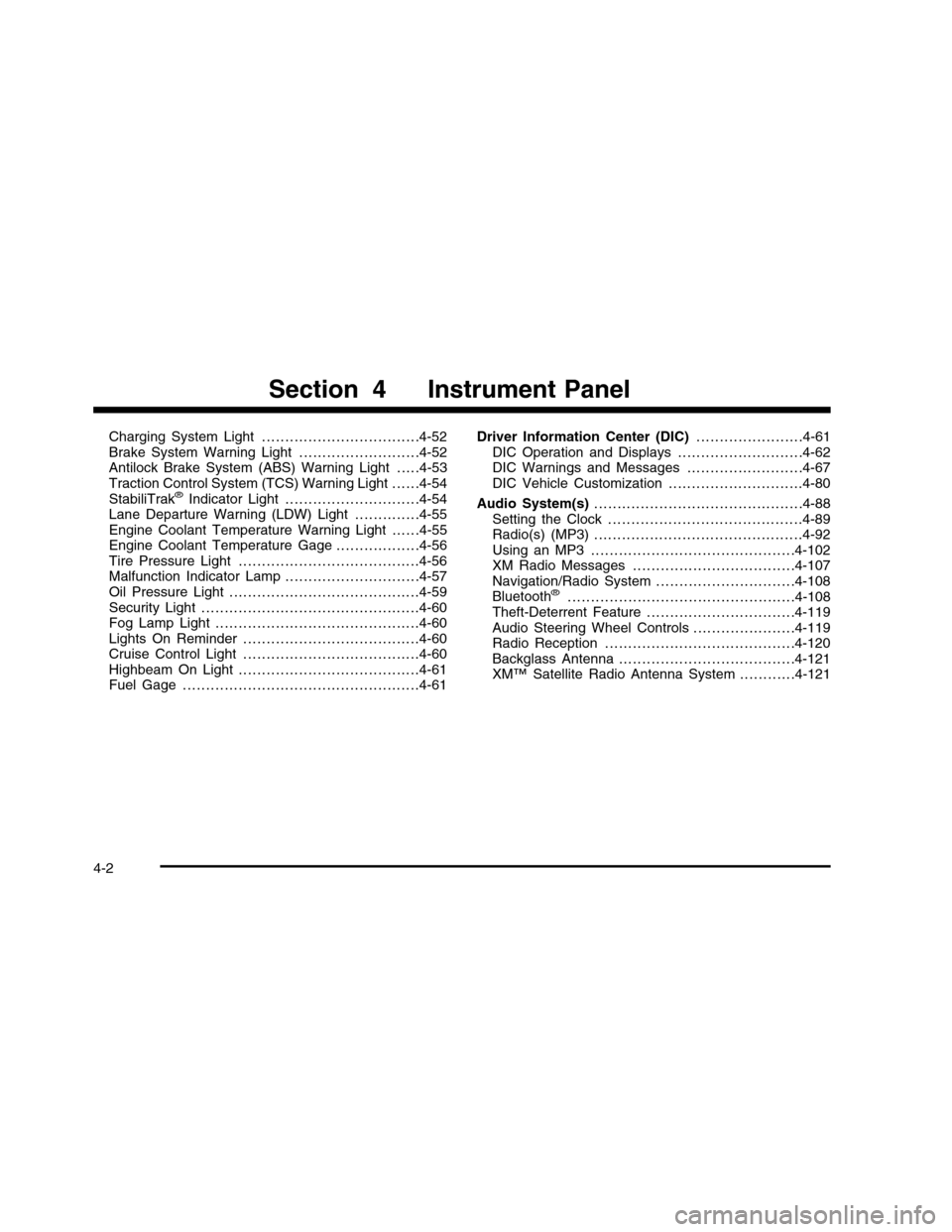
Charging System Light . . . . . . . . . . . . . . . . . . . . . . . . . . . . . . . . . .4-52Brake System Warning Light . . . . . . . . . . . . . . . . . . . . . . . . . .4-52Antilock Brake System (ABS) Warning Light . . . . .4-53Traction Control System (TCS) Warning Light . . . . . .4-54StabiliTrak®Indicator Light . . . . . . . . . . . . . . . . . . . . . . . . . . . . .4-54Lane Departure Warning (LDW) Light . . . . . . . . . . . . . .4-55Engine Coolant Temperature Warning Light . . . . . .4-55Engine Coolant Temperature Gage . . . . . . . . . . . . . . . . . .4-56Tire Pressure Light . . . . . . . . . . . . . . . . . . . . . . . . . . . . . . . . . . . . . . .4-56Malfunction Indicator Lamp . . . . . . . . . . . . . . . . . . . . . . . . . . . . .4-57Oil Pressure Light . . . . . . . . . . . . . . . . . . . . . . . . . . . . . . . . . . . . . . . . .4-59Security Light . . . . . . . . . . . . . . . . . . . . . . . . . . . . . . . . . . . . . . . . . . . . . . .4-60Fog Lamp Light . . . . . . . . . . . . . . . . . . . . . . . . . . . . . . . . . . . . . . . . . . . .4-60Lights On Reminder . . . . . . . . . . . . . . . . . . . . . . . . . . . . . . . . . . . . . .4-60Cruise Control Light . . . . . . . . . . . . . . . . . . . . . . . . . . . . . . . . . . . . . .4-60Highbeam On Light . . . . . . . . . . . . . . . . . . . . . . . . . . . . . . . . . . . . . . .4-61Fuel Gage . . . . . . . . . . . . . . . . . . . . . . . . . . . . . . . . . . . . . . . . . . . . . . . . . . .4-61
Driver Information Center (DIC). . . . . . . . . . . . . . . . . . . . . . .4-61DIC Operation and Displays . . . . . . . . . . . . . . . . . . . . . . . . . . .4-62DIC Warnings and Messages . . . . . . . . . . . . . . . . . . . . . . . . .4-67DIC Vehicle Customization . . . . . . . . . . . . . . . . . . . . . . . . . . . . .4-80
Audio System(s). . . . . . . . . . . . . . . . . . . . . . . . . . . . . . . . . . . . . . . . . . . . .4-88Setting the Clock . . . . . . . . . . . . . . . . . . . . . . . . . . . . . . . . . . . . . . . . . .4-89Radio(s) (MP3) . . . . . . . . . . . . . . . . . . . . . . . . . . . . . . . . . . . . . . . . . . . . .4-92Using an MP3 . . . . . . . . . . . . . . . . . . . . . . . . . . . . . . . . . . . . . . . . . . . .4-102XM Radio Messages . . . . . . . . . . . . . . . . . . . . . . . . . . . . . . . . . . .4-107Navigation/Radio System . . . . . . . . . . . . . . . . . . . . . . . . . . . . . .4-108Bluetooth®. . . . . . . . . . . . . . . . . . . . . . . . . . . . . . . . . . . . . . . . . . . . . . . . .4-108Theft-Deterrent Feature . . . . . . . . . . . . . . . . . . . . . . . . . . . . . . . .4-119Audio Steering Wheel Controls . . . . . . . . . . . . . . . . . . . . . .4-119Radio Reception . . . . . . . . . . . . . . . . . . . . . . . . . . . . . . . . . . . . . . . . .4-120Backglass Antenna . . . . . . . . . . . . . . . . . . . . . . . . . . . . . . . . . . . . . .4-121XM™ Satellite Radio Antenna System . . . . . . . . . . . .4-121
Section 4 Instrument Panel
4-2
Page 225 of 480

Emissions Inspection and Maintenance
Programs
Some state/provincial and local governments have ormight begin programs to inspect the emission controlequipment on the vehicle. Failure to pass this inspectioncould prevent getting a vehicle registration.
Here are some things to know to help the vehicle passan inspection:
•The vehicle will not pass this inspection if the check
engine light is on with the engine running, or if thekey is in ON/RUN and the light is not on.
•The vehicle will not pass this inspection if the
OBD II (on-board diagnostic) system determinesthat critical emission control systems have not beencompletely diagnosed by the system. The vehiclewould be considered not ready for inspection.This can happen if the battery has recently beenreplaced or if the battery has run down. Thediagnostic system is designed to evaluate criticalemission control systems during normal driving.This can take several days of routine driving. If thishas been done and the vehicle still does notpass the inspection for lack of OBD II systemreadiness, your dealer/retailer can preparethe vehicle for inspection.
Oil Pressure Light
{WARNING:
Do not keep driving if the oil pressure is low. The
engine can become so hot that it catches fire.
Someone could be burned. Check the oil as soon
as possible and have the vehicle serviced.
Notice:Lack of proper engine oil maintenance candamage the engine. The repairs would not becovered by the vehicle warranty. Always follow themaintenance schedule in this manual for changingengine oil.
This light comes on briefly while starting the engine.If it does not, have the vehicle serviced by yourdealer/retailer. If the system is working normally theindicator light then goes off.
4-59
Page 226 of 480

If the light comes on and stays on, it means that oil isnot flowing through the engine properly. The vehiclecould be low on oil and it might have some othersystem problem.
Security Light
For information regardingthis light and the vehicle’ssecurity system, seeContent Theft-Deterrent onpage 3-19.
Fog Lamp Light
The fog lamp light comeson when the fog lamps arein use.
The light goes out when the fog lamps are turned off.SeeFog Lamps on page 4-30for more information.
Lights On Reminder
This light comes onwhenever the parkinglamps are on.
SeeExterior Lamps on page 4-25for more information.
Cruise Control Light
This light comes onwhenever the cruisecontrol is set.
The light goes out when the cruise control is turned off.SeeCruise Control on page 4-12andAdaptiveCruise Control on page 4-15for more information.
4-60
Page 231 of 480
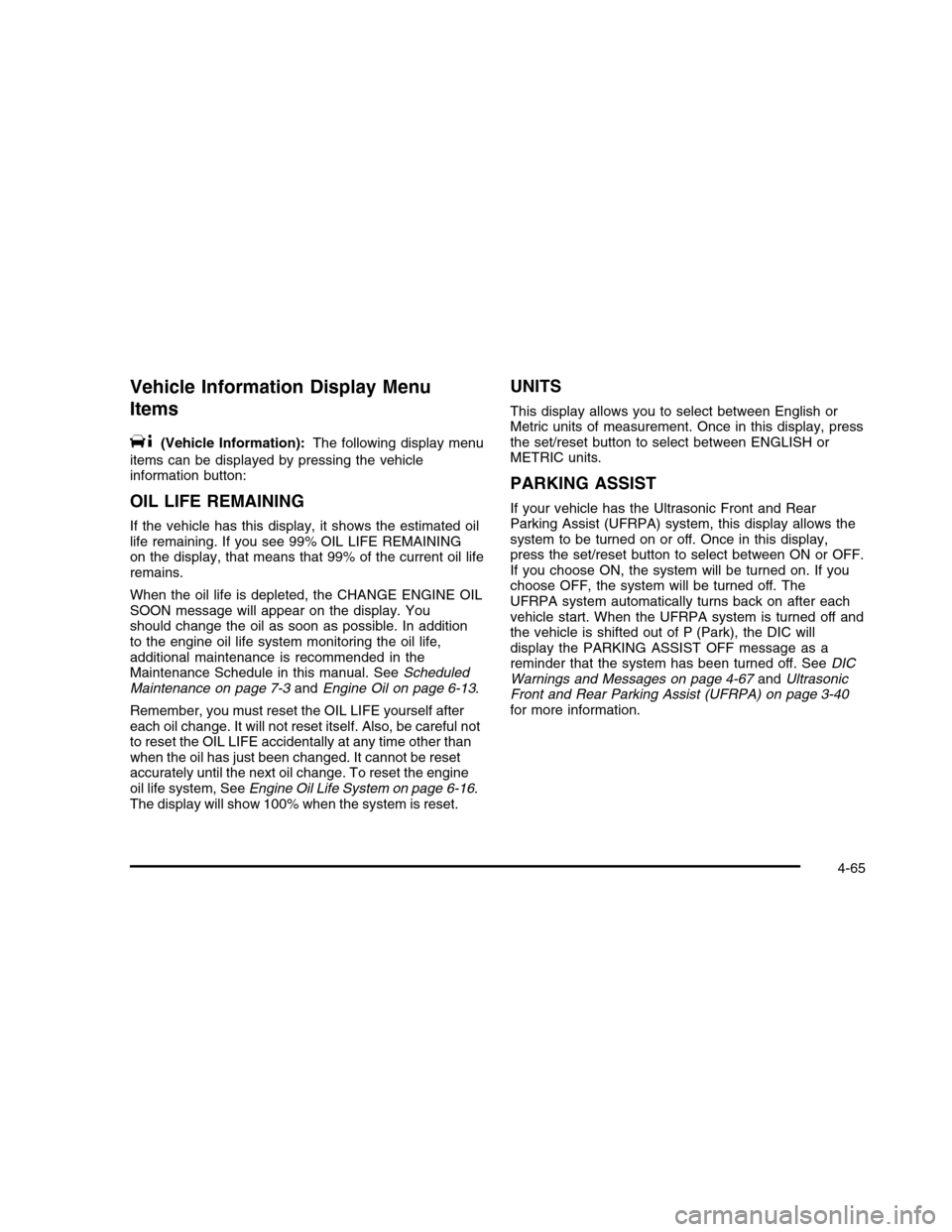
Vehicle Information Display Menu
Items
T(Vehicle Information):The following display menu
items can be displayed by pressing the vehicleinformation button:
OIL LIFE REMAINING
If the vehicle has this display, it shows the estimated oillife remaining. If you see 99% OIL LIFE REMAININGon the display, that means that 99% of the current oil liferemains.
When the oil life is depleted, the CHANGE ENGINE OILSOON message will appear on the display. Youshould change the oil as soon as possible. In additionto the engine oil life system monitoring the oil life,additional maintenance is recommended in theMaintenance Schedule in this manual. SeeScheduledMaintenance on page 7-3andEngine Oil on page 6-13.
Remember, you must reset the OIL LIFE yourself aftereach oil change. It will not reset itself. Also, be careful notto reset the OIL LIFE accidentally at any time other thanwhen the oil has just been changed. It cannot be resetaccurately until the next oil change. To reset the engineoil life system, SeeEngine Oil Life System on page 6-16.The display will show 100% when the system is reset.
UNITS
This display allows you to select between English orMetric units of measurement. Once in this display, pressthe set/reset button to select between ENGLISH orMETRIC units.
PARKING ASSIST
If your vehicle has the Ultrasonic Front and RearParking Assist (UFRPA) system, this display allows thesystem to be turned on or off. Once in this display,press the set/reset button to select between ON or OFF.If you choose ON, the system will be turned on. If youchoose OFF, the system will be turned off. TheUFRPA system automatically turns back on after eachvehicle start. When the UFRPA system is turned off andthe vehicle is shifted out of P (Park), the DIC willdisplay the PARKING ASSIST OFF message as areminder that the system has been turned off. SeeDICWarnings and Messages on page 4-67andUltrasonicFront and Rear Parking Assist (UFRPA) on page 3-40for more information.
4-65