climate control CADILLAC ESCALADE 2010 3.G Owners Manual
[x] Cancel search | Manufacturer: CADILLAC, Model Year: 2010, Model line: ESCALADE, Model: CADILLAC ESCALADE 2010 3.GPages: 616, PDF Size: 39.41 MB
Page 1 of 616
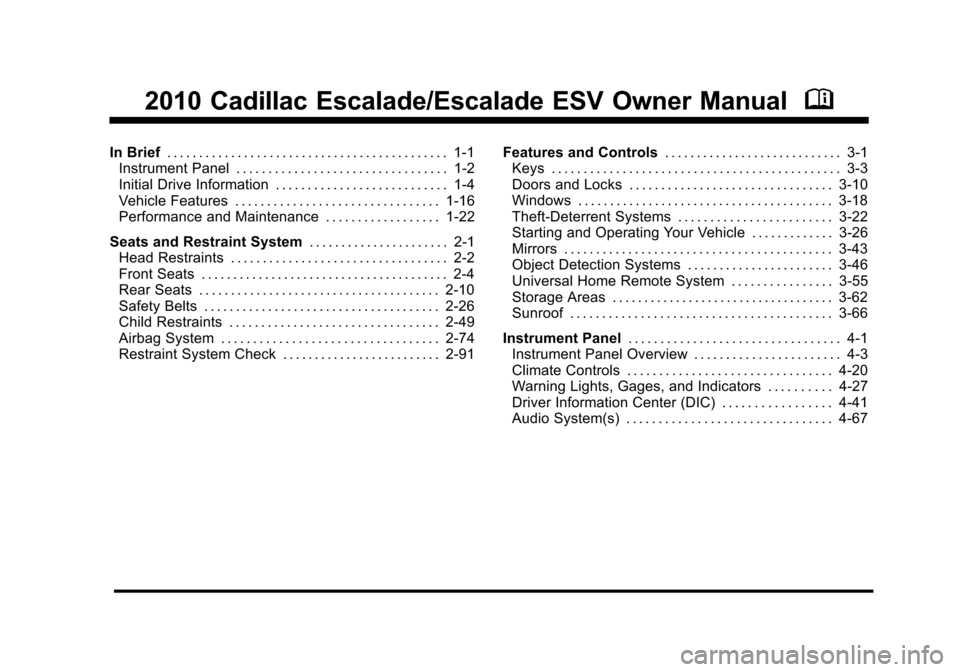
2010 Cadillac Escalade/Escalade ESV Owner ManualM
In Brief. . . . . . . . . . . . . . . . . . . . . . . . . . . . . . . . . . . . . . . . . . . . 1-1Instrument Panel . . . . . . . . . . . . . . . . . . . . . . . . . . . . . . . . . 1-2Initial Drive Information . . . . . . . . . . . . . . . . . . . . . . . . . . . 1-4Vehicle Features . . . . . . . . . . . . . . . . . . . . . . . . . . . . . . . . 1-16Performance and Maintenance . . . . . . . . . . . . . . . . . . 1-22
Seats and Restraint System. . . . . . . . . . . . . . . . . . . . . . 2-1Head Restraints . . . . . . . . . . . . . . . . . . . . . . . . . . . . . . . . . . 2-2Front Seats . . . . . . . . . . . . . . . . . . . . . . . . . . . . . . . . . . . . . . . 2-4Rear Seats . . . . . . . . . . . . . . . . . . . . . . . . . . . . . . . . . . . . . . 2-10Safety Belts . . . . . . . . . . . . . . . . . . . . . . . . . . . . . . . . . . . . . 2-26Child Restraints . . . . . . . . . . . . . . . . . . . . . . . . . . . . . . . . . 2-49Airbag System . . . . . . . . . . . . . . . . . . . . . . . . . . . . . . . . . . 2-74Restraint System Check . . . . . . . . . . . . . . . . . . . . . . . . . 2-91
Features and Controls. . . . . . . . . . . . . . . . . . . . . . . . . . . . 3-1Keys . . . . . . . . . . . . . . . . . . . . . . . . . . . . . . . . . . . . . . . . . . . . . 3-3Doors and Locks . . . . . . . . . . . . . . . . . . . . . . . . . . . . . . . . 3-10Windows . . . . . . . . . . . . . . . . . . . . . . . . . . . . . . . . . . . . . . . . 3-18Theft-Deterrent Systems . . . . . . . . . . . . . . . . . . . . . . . . 3-22Starting and Operating Your Vehicle . . . . . . . . . . . . . 3-26Mirrors . . . . . . . . . . . . . . . . . . . . . . . . . . . . . . . . . . . . . . . . . . 3-43Object Detection Systems . . . . . . . . . . . . . . . . . . . . . . . 3-46Universal Home Remote System . . . . . . . . . . . . . . . . 3-55Storage Areas . . . . . . . . . . . . . . . . . . . . . . . . . . . . . . . . . . . 3-62Sunroof . . . . . . . . . . . . . . . . . . . . . . . . . . . . . . . . . . . . . . . . . 3-66
Instrument Panel. . . . . . . . . . . . . . . . . . . . . . . . . . . . . . . . . 4-1Instrument Panel Overview . . . . . . . . . . . . . . . . . . . . . . . 4-3Climate Controls . . . . . . . . . . . . . . . . . . . . . . . . . . . . . . . . 4-20Warning Lights, Gages, and Indicators . . . . . . . . . . 4-27Driver Information Center (DIC) . . . . . . . . . . . . . . . . . 4-41Audio System(s) . . . . . . . . . . . . . . . . . . . . . . . . . . . . . . . . 4-67
Page 7 of 616
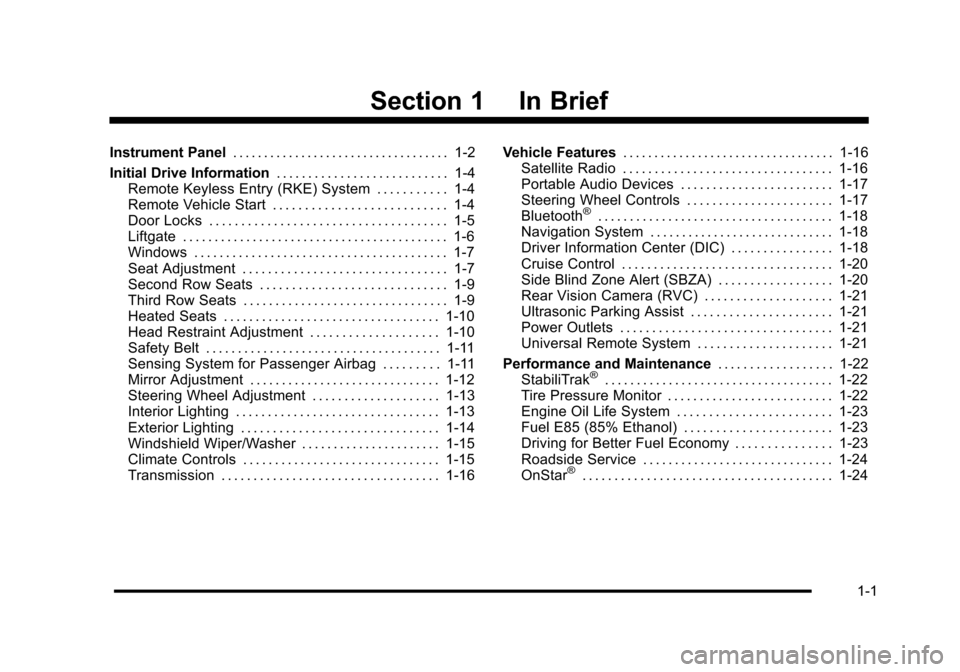
Section 1 In Brief
Instrument Panel. . . . . . . . . . . . . . . . . . . . . . . . . . . . . . . . . . . 1-2
Initial Drive Information. . . . . . . . . . . . . . . . . . . . . . . . . . . 1-4Remote Keyless Entry (RKE) System . . . . . . . . . . . 1-4Remote Vehicle Start . . . . . . . . . . . . . . . . . . . . . . . . . . . 1-4Door Locks . . . . . . . . . . . . . . . . . . . . . . . . . . . . . . . . . . . . . 1-5Liftgate . . . . . . . . . . . . . . . . . . . . . . . . . . . . . . . . . . . . . . . . . . 1-6Windows . . . . . . . . . . . . . . . . . . . . . . . . . . . . . . . . . . . . . . . . 1-7Seat Adjustment . . . . . . . . . . . . . . . . . . . . . . . . . . . . . . . . 1-7Second Row Seats . . . . . . . . . . . . . . . . . . . . . . . . . . . . . 1-9Third Row Seats . . . . . . . . . . . . . . . . . . . . . . . . . . . . . . . . 1-9Heated Seats . . . . . . . . . . . . . . . . . . . . . . . . . . . . . . . . . . 1-10Head Restraint Adjustment . . . . . . . . . . . . . . . . . . . . 1-10Safety Belt . . . . . . . . . . . . . . . . . . . . . . . . . . . . . . . . . . . . . 1-11Sensing System for Passenger Airbag . . . . . . . . . 1-11Mirror Adjustment . . . . . . . . . . . . . . . . . . . . . . . . . . . . . . 1-12Steering Wheel Adjustment . . . . . . . . . . . . . . . . . . . . 1-13Interior Lighting . . . . . . . . . . . . . . . . . . . . . . . . . . . . . . . . 1-13Exterior Lighting . . . . . . . . . . . . . . . . . . . . . . . . . . . . . . . 1-14Windshield Wiper/Washer . . . . . . . . . . . . . . . . . . . . . . 1-15Climate Controls . . . . . . . . . . . . . . . . . . . . . . . . . . . . . . . 1-15Transmission . . . . . . . . . . . . . . . . . . . . . . . . . . . . . . . . . . 1-16
Vehicle Features. . . . . . . . . . . . . . . . . . . . . . . . . . . . . . . . . . 1-16Satellite Radio . . . . . . . . . . . . . . . . . . . . . . . . . . . . . . . . . 1-16Portable Audio Devices . . . . . . . . . . . . . . . . . . . . . . . . 1-17Steering Wheel Controls . . . . . . . . . . . . . . . . . . . . . . . 1-17Bluetooth®. . . . . . . . . . . . . . . . . . . . . . . . . . . . . . . . . . . . . 1-18Navigation System . . . . . . . . . . . . . . . . . . . . . . . . . . . . . 1-18Driver Information Center (DIC) . . . . . . . . . . . . . . . . 1-18Cruise Control . . . . . . . . . . . . . . . . . . . . . . . . . . . . . . . . . 1-20Side Blind Zone Alert (SBZA) . . . . . . . . . . . . . . . . . . 1-20Rear Vision Camera (RVC) . . . . . . . . . . . . . . . . . . . . 1-21Ultrasonic Parking Assist . . . . . . . . . . . . . . . . . . . . . . 1-21Power Outlets . . . . . . . . . . . . . . . . . . . . . . . . . . . . . . . . . 1-21Universal Remote System . . . . . . . . . . . . . . . . . . . . . 1-21
Performance and Maintenance. . . . . . . . . . . . . . . . . . 1-22StabiliTrak®. . . . . . . . . . . . . . . . . . . . . . . . . . . . . . . . . . . . 1-22Tire Pressure Monitor . . . . . . . . . . . . . . . . . . . . . . . . . . 1-22Engine Oil Life System . . . . . . . . . . . . . . . . . . . . . . . . 1-23Fuel E85 (85% Ethanol) . . . . . . . . . . . . . . . . . . . . . . . 1-23Driving for Better Fuel Economy . . . . . . . . . . . . . . . 1-23Roadside Service . . . . . . . . . . . . . . . . . . . . . . . . . . . . . . 1-24OnStar®. . . . . . . . . . . . . . . . . . . . . . . . . . . . . . . . . . . . . . . 1-24
1-1
Page 9 of 616

The main components of the instrument panel are the following:
A.Outlet Adjustment on page 4!25.
B.Turn Signal/Multifunction Lever on page 4!4.
C.Instrument Panel Cluster on page 4!28.
D.Hazard Warning Flashers on page 4!3.
E. Shift Lever and Range Selection Mode. SeeAutomatic Transmission Operation on page 3!32.
F.Tow/Haul Mode on page 3!36.
G. Driver Information Center (DIC) Buttons. SeeDriver Information Center (DIC) on page 4!41.
H.Analog Clock on page 4!20.
I.Audio System(s) on page 4!67.
J.StabiliTrak®Systemo n p a g e 6!6. Rear Park AidDisable Button. SeeUltrasonic Rear Parking Assist(URPA)on page 3!46.
K.Tilt Wheel on page 4!3.
L.Exterior Lamps on page 4!11.
M.Dome Lamp Overrideon page 4!17.InstrumentPanel Brightnesson page 4!16.Fog Lampsonpage 4!16.
N. Automatic Transfer Case Control. See EscaladeTwo!Mode Hybrid Supplement for moreinformation.
O.Cruise Controlo n p a g e 4!8.Heated SteeringWheelo n p a g e 4!4(If Equipped).
P.Horn on page 4!3.
Q.Audio Steering Wheel Controls on page 4!105.
R.Dual Automatic Climate Control Systemonpage 4!20.
S. Pedal Adjust Button. SeeAdjustable Throttle andBrake Pedalon page 3!30. Heated WindshieldWasher Fluid Button. SeeWindshield Washeronp a g e 4!7. SeePower Assist Stepson page 3!17(If Equipped).
T.Glove Box on page 3!62.
1-3
Page 10 of 616
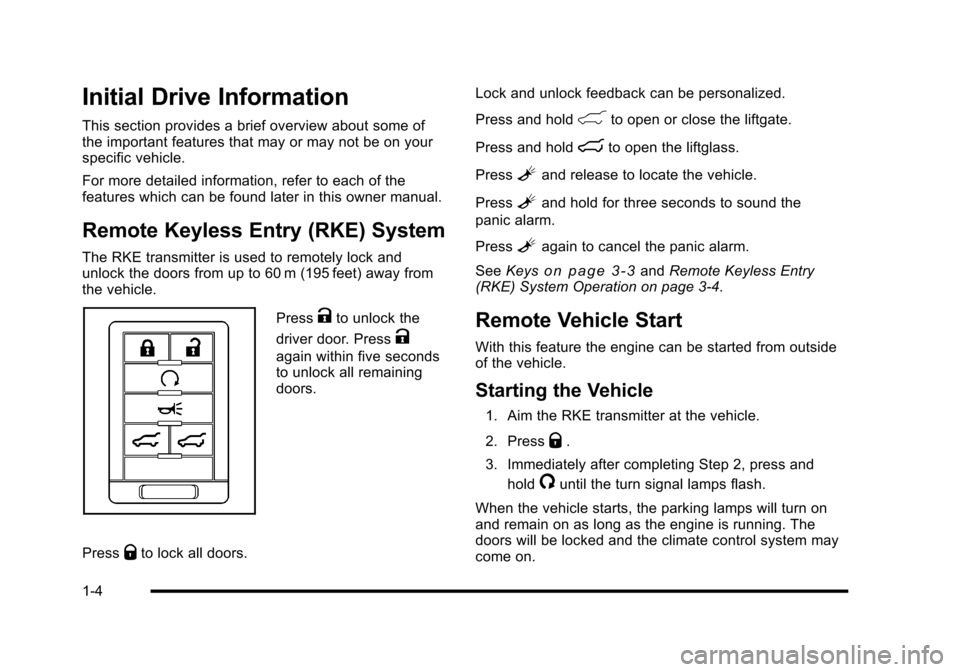
Initial Drive Information
This section provides a brief overview about some ofthe important features that may or may not be on yourspecific vehicle.
For more detailed information, refer to each of thefeatures which can be found later in this owner manual.
Remote Keyless Entry (RKE) System
The RKE transmitter is used to remotely lock andunlock the doors from up to 60 m (195 feet) away fromthe vehicle.
PressKto unlock the
driver door. PressK
again within five secondsto unlock all remainingdoors.
PressQto lock all doors.
Lock and unlock feedback can be personalized.
Press and hold&to open or close the liftgate.
Press and holdmto open the liftglass.
PressLand release to locate the vehicle.
PressLand hold for three seconds to sound the
panic alarm.
PressLagain to cancel the panic alarm.
SeeKeyso n p a g e 3!3andRemote Keyless Entry(RKE) System Operation on page 3!4.
Remote Vehicle Start
With this feature the engine can be started from outsideof the vehicle.
Starting the Vehicle
1. Aim the RKE transmitter at the vehicle.
2. PressQ.
3. Immediately after completing Step 2, press and
hold/until the turn signal lamps flash.
When the vehicle starts, the parking lamps will turn onand remain on as long as the engine is running. Thedoors will be locked and the climate control system maycome on.
1-4
Page 16 of 616
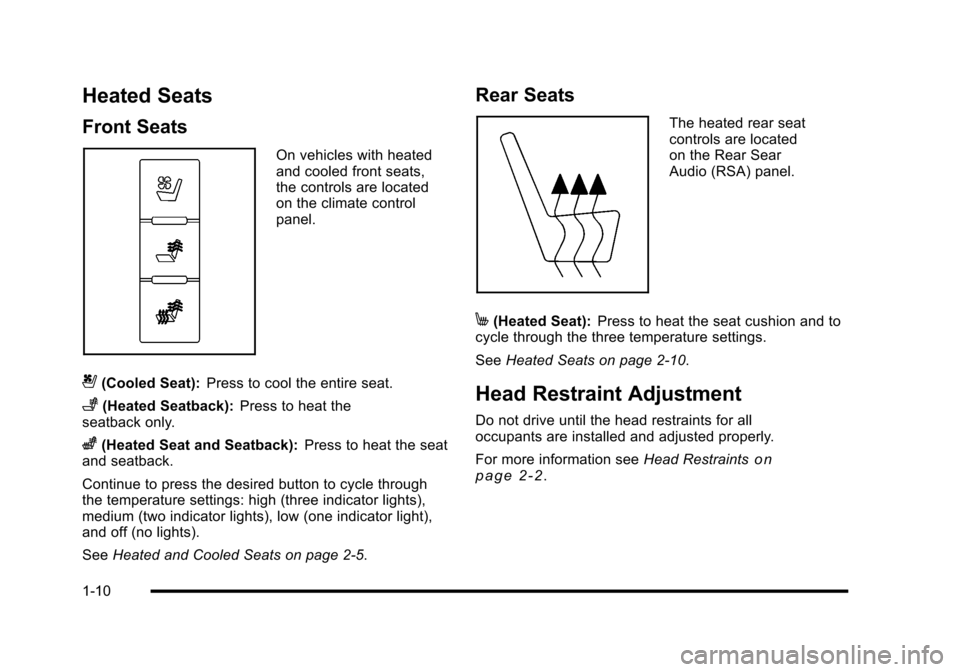
Heated Seats
Front Seats
On vehicles with heatedand cooled front seats,the controls are locatedon the climate controlpanel.
{(Cooled Seat):Press to cool the entire seat.
+(Heated Seatback):Press to heat theseatback only.
z(Heated Seat and Seatback):Press to heat the seatand seatback.
Continue to press the desired button to cycle throughthe temperature settings: high (three indicator lights),medium (two indicator lights), low (one indicator light),and off (no lights).
SeeHeated and Cooled Seats on page 2!5.
Rear Seats
The heated rear seatcontrols are locatedon the Rear SearAudio (RSA) panel.
M(Heated Seat):Press to heat the seat cushion and tocycle through the three temperature settings.
SeeHeated Seats on page 2!10.
Head Restraint Adjustment
Do not drive until the head restraints for alloccupants are installed and adjusted properly.
For more information seeHead Restraintsonp a g e 2!2.
1-10
Page 21 of 616
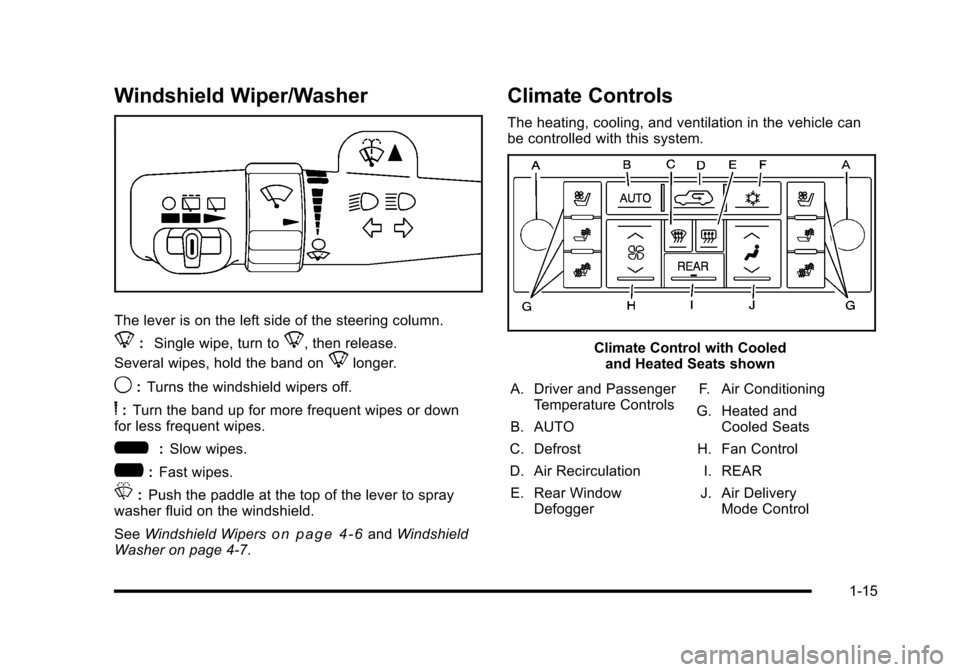
Windshield Wiper/Washer
The lever is on the left side of the steering column.
8:Single wipe, turn to8, then release.
Several wipes, hold the band on8longer.
9:Turns the windshield wipers off.
6:Turn the band up for more frequent wipes or downfor less frequent wipes.
6:Slow wipes.
?:Fast wipes.
L:Push the paddle at the top of the lever to spraywasher fluid on the windshield.
SeeWindshield Wiperso n p a g e 4!6andWindshieldWasher on page 4!7.
Climate Controls
The heating, cooling, and ventilation in the vehicle canbe controlled with this system.
Climate Control with Cooledand Heated Seats shown
A. Driver and PassengerTemperature Controls
B. AUTO
C. Defrost
D. Air Recirculation
E. Rear WindowDefogger
F. Air Conditioning
G. Heated andCooled Seats
H. Fan Control
I. REAR
J. Air DeliveryMode Control
1-15
Page 22 of 616

SeeDual Automatic Climate Control Systemonpage 4!20andRear Air Conditioning and HeatingSystem and Electronic Climate Controlson page 4!26(If Equipped).
Transmission
Driver Shift Control (DSC)
The DSC switch is located on the shift lever.To enable the DSC feature, move the column shiftlever to the M (Manual) position. The Driver InformationCenter (DIC) display will show the message MANUALSHIFT on the first line and the current gear will bedisplayed on the second line. SeeDriver Information
Center (DIC)on page 4!41andDIC Operation andDisplayson page 4!41for more information. This is thehighest attainable range with all lower gears accessible.As an example, when 4 (Fourth) gear is selected,1 (First) through 4 (Fourth) gears are available.
Press the plus/minus buttons, located on the steeringcolumn shift lever, to select the desired range of gearsfor current driving conditions. SeeAutomaticTransmission Operationon page 3!32.
While using DSC, cruise control and the tow/haul modecan be used.
Grade Braking is not available when DSC is active.SeeTow/Haul Mode on page 3!36.
Vehicle Features
Satellite Radio
XM is a satellite radio service that is based in the48 contiguous United States and 10 Canadianprovinces. XM satellite radio has a wide varietyof programming and commercial-free music,coast-to-coast, and in digital-quality sound.
A fee is required to receive the XM service.
For more information, refer to:
.www.xmradio.com or call 1-800-929-2100 (U.S.)
.www.xmradio.ca or call 1-877-438-9677 (Canada)
1-16
Page 37 of 616
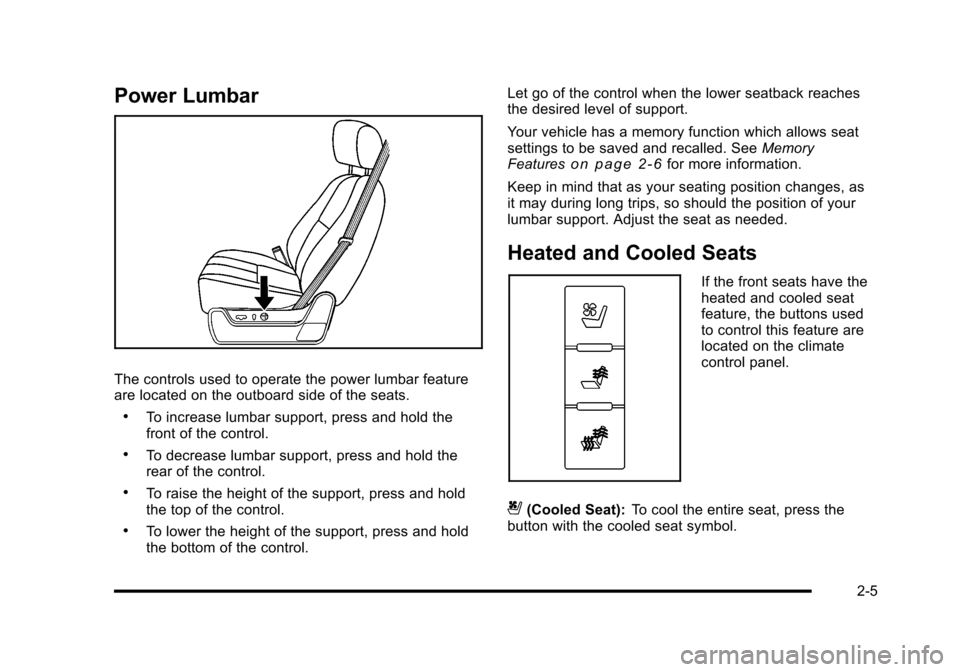
Power Lumbar
The controls used to operate the power lumbar featureare located on the outboard side of the seats.
.To increase lumbar support, press and hold thefront of the control.
.To decrease lumbar support, press and hold therear of the control.
.To raise the height of the support, press and holdthe top of the control.
.To lower the height of the support, press and holdthe bottom of the control.
Let go of the control when the lower seatback reachesthe desired level of support.
Your vehicle has a memory function which allows seatsettings to be saved and recalled. SeeMemoryFeatureso n p a g e 2!6for more information.
Keep in mind that as your seating position changes, asit may during long trips, so should the position of yourlumbar support. Adjust the seat as needed.
Heated and Cooled Seats
If the front seats have theheated and cooled seatfeature, the buttons usedto control this feature arelocated on the climatecontrol panel.
{(Cooled Seat):To cool the entire seat, press thebutton with the cooled seat symbol.
2-5
Page 38 of 616

This symbol will appear on the climate control display toindicate that the feature is on. Press the button to cyclethrough the temperature settings of high, medium, andlow and to turn the cooled seat off. Indicator bars nextto the symbol designate the level of cooling selected:three for high, two for medium, and one for low.
+(Heated Seatback):To heat only the seatback,press the button with the heated seatback symbol.
This symbol will appear on the climate control display toindicate that the feature is on. Press the button to cyclethrough the temperature settings of high, medium, andlow and to turn the heated seatback off. Indicator barsnext to the symbol designate the level of heat selected:three for high, two for medium, and one for low.
z(Heated Seat and Seatback):To heat the entireseat, press the button with the heated seat andseatback symbol.
This symbol will appear on the climate control display toindicate that the feature is on. Press the button to cyclethrough the temperature settings of high, medium, andlow and to turn the heated seat off. Indicator bars nextto the symbol designate the level of heat selected: threefor high, two for medium, and one for low.
The heated and cooled seats will be canceled after theignition is turned off. If you want to use the heated andcooled seat feature after you restart your vehicle, youwill need to press the appropriate seat button again.
Memory Features
Your vehicle has the memory package.
The controls for thisfeature are located on thedriver's door, and areused to program andrecall memory settings forthe driver's seat, outsidemirrors, steering wheelposition, and theadjustable throttle andbrake pedal feature,if your vehicle has it.
2-6
Page 131 of 616

To replace the battery:
1. Separate the transmitter with a flat, thin objectinserted into the notch, located above themetal base.
2. Remove the old battery. Do not use a metal object.
3. Insert the new battery, positive side facing up.Replace with a CR2032 or equivalent battery.
4. Snap the transmitter back together.
Remote Vehicle Start
This feature allows you to start the engine from outsideof the vehicle. It may also start up the vehicle's heatingor air conditioning systems and rear window defogger.Normal operation of the system will return after the keyis turned to the ON/RUN position.
During a remote start, the climate control system willdefault to a heating or cooling mode depending on theoutside temperatures.
During a remote start, if your vehicle has an automaticclimate control system and heated seats, the heatedseats will turn on during colder outside temperaturesand will shut off when the key is turned to ON/RUN.If your vehicle does not have an automatic climatecontrol system, during remote start, you will need tomanually turn the heated seats on and off. SeeHeatedand Cooled Seatso n p a g e 2!5for additionalinformation.
Laws in some communities may restrict the use ofremote starters. For example, some laws may require aperson using the remote start to have the vehicle inview when doing so. Check local regulations for anyrequirements on remote starting of vehicles.
Do not use the remote start feature if your vehicle is lowon fuel. Your vehicle may run out of fuel.
3-7