buttons CADILLAC ESCALADE ESV 2008 Owner's Manual
[x] Cancel search | Manufacturer: CADILLAC, Model Year: 2008, Model line: ESCALADE ESV, Model: CADILLAC ESCALADE ESV 2008Pages: 500, PDF Size: 6.65 MB
Page 213 of 500
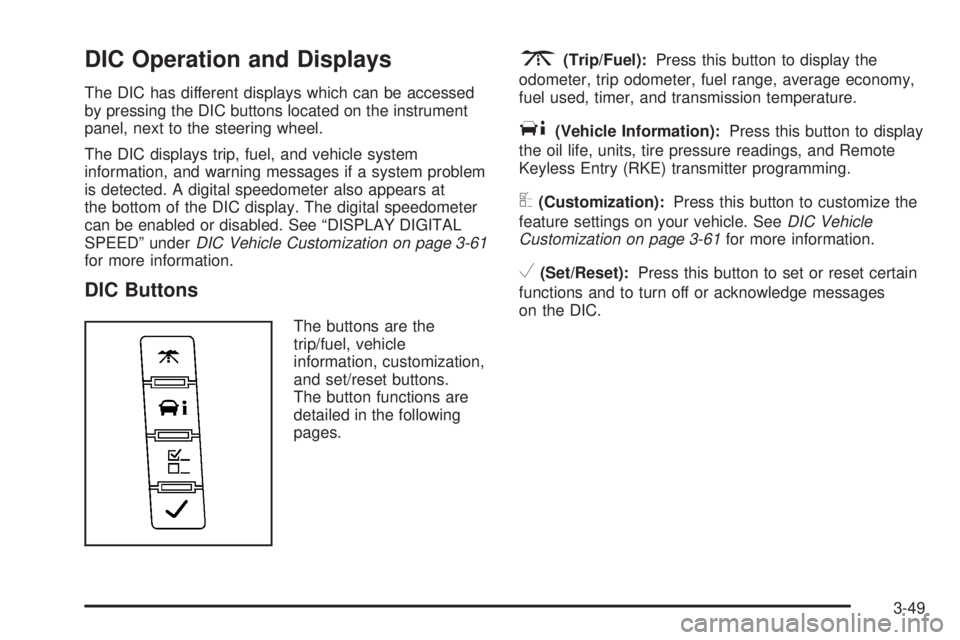
DIC Operation and Displays The DIC has different displays which can be accessed
by pressing the DIC buttons located on the instrument
panel, next to the steering wheel.
The DIC displays trip, fuel, and vehicle system
information, and warning messages if a system problem
is detected. A digital speedometer also appears at
the bottom of the DIC display. The digital speedometer
can be enabled or disabled. See “DISPLAY DIGITAL
SPEED” under DIC Vehicle Customization on page 3-61
for more information.
DIC Buttons The buttons are the
trip/fuel, vehicle
information, customization,
and set/reset buttons.
The button functions are
detailed in the following
pages. 3 (Trip/Fuel): Press this button to display the
odometer, trip odometer, fuel range, average economy,
fuel used, timer, and transmission temperature.
T (Vehicle Information): Press this button to display
the oil life, units, tire pressure readings, and Remote
Keyless Entry (RKE) transmitter programming.
U (Customization): Press this button to customize the
feature settings on your vehicle. See DIC Vehicle
Customization on page 3-61 for more information.
V (Set/Reset): Press this button to set or reset certain
functions and to turn off or acknowledge messages
on the DIC.
3-49
Page 216 of 500
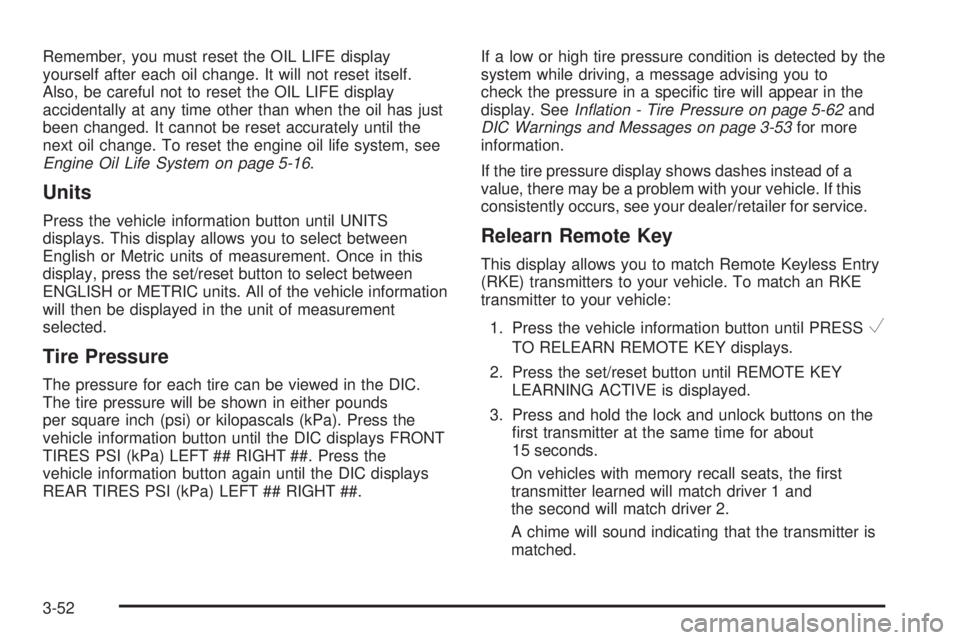
Remember, you must reset the OIL LIFE display
yourself after each oil change. It will not reset itself.
Also, be careful not to reset the OIL LIFE display
accidentally at any time other than when the oil has just
been changed. It cannot be reset accurately until the
next oil change. To reset the engine oil life system, see
Engine Oil Life System on page 5-16 .
Units Press the vehicle information button until UNITS
displays. This display allows you to select between
English or Metric units of measurement. Once in this
display, press the set/reset button to select between
ENGLISH or METRIC units. All of the vehicle information
will then be displayed in the unit of measurement
selected.
Tire Pressure The pressure for each tire can be viewed in the DIC.
The tire pressure will be shown in either pounds
per square inch (psi) or kilopascals (kPa). Press the
vehicle information button until the DIC displays FRONT
TIRES PSI (kPa) LEFT ## RIGHT ##. Press the
vehicle information button again until the DIC displays
REAR TIRES PSI (kPa) LEFT ## RIGHT ##. If a low or high tire pressure condition is detected by the
system while driving, a message advising you to
check the pressure in a speci�c tire will appear in the
display. See Inflation - Tire Pressure on page 5-62 and
DIC Warnings and Messages on page 3-53 for more
information.
If the tire pressure display shows dashes instead of a
value, there may be a problem with your vehicle. If this
consistently occurs, see your dealer/retailer for service.
Relearn Remote Key This display allows you to match Remote Keyless Entry
(RKE) transmitters to your vehicle. To match an RKE
transmitter to your vehicle:
1. Press the vehicle information button until PRESS
VTO RELEARN REMOTE KEY displays.
2. Press the set/reset button until REMOTE KEY
LEARNING ACTIVE is displayed.
3. Press and hold the lock and unlock buttons on the
�rst transmitter at the same time for about
15 seconds.
On vehicles with memory recall seats, the �rst
transmitter learned will match driver 1 and
the second will match driver 2.
A chime will sound indicating that the transmitter is
matched.
3-52
Page 217 of 500
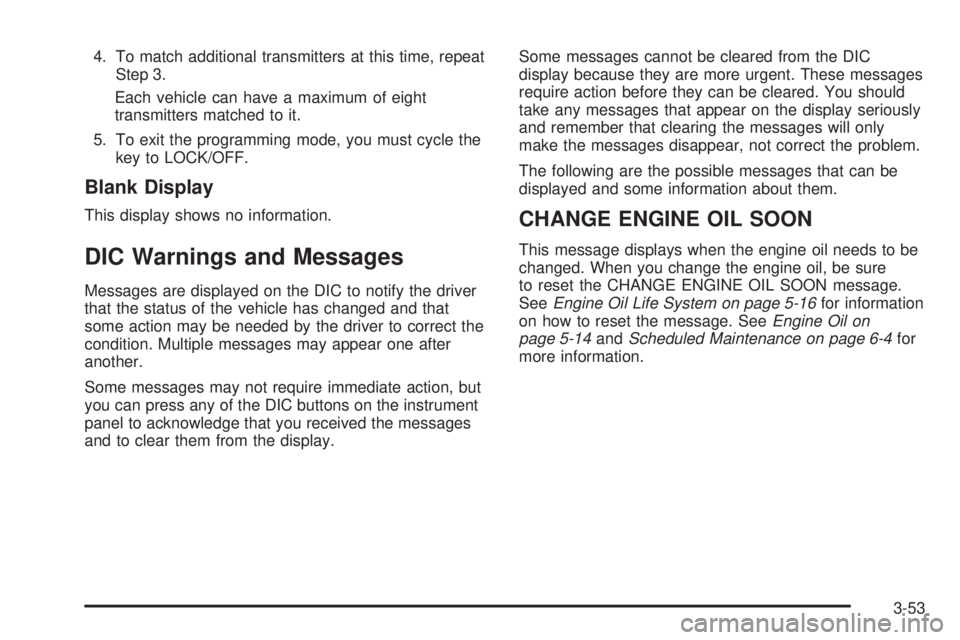
4. To match additional transmitters at this time, repeat
Step 3.
Each vehicle can have a maximum of eight
transmitters matched to it.
5. To exit the programming mode, you must cycle the
key to LOCK/OFF.
Blank Display This display shows no information.
DIC Warnings and Messages Messages are displayed on the DIC to notify the driver
that the status of the vehicle has changed and that
some action may be needed by the driver to correct the
condition. Multiple messages may appear one after
another.
Some messages may not require immediate action, but
you can press any of the DIC buttons on the instrument
panel to acknowledge that you received the messages
and to clear them from the display. Some messages cannot be cleared from the DIC
display because they are more urgent. These messages
require action before they can be cleared. You should
take any messages that appear on the display seriously
and remember that clearing the messages will only
make the messages disappear, not correct the problem.
The following are the possible messages that can be
displayed and some information about them.
CHANGE ENGINE OIL SOON This message displays when the engine oil needs to be
changed. When you change the engine oil, be sure
to reset the CHANGE ENGINE OIL SOON message.
See Engine Oil Life System on page 5-16 for information
on how to reset the message. See Engine Oil on
page 5-14 and Scheduled Maintenance on page 6-4 for
more information.
3-53
Page 234 of 500
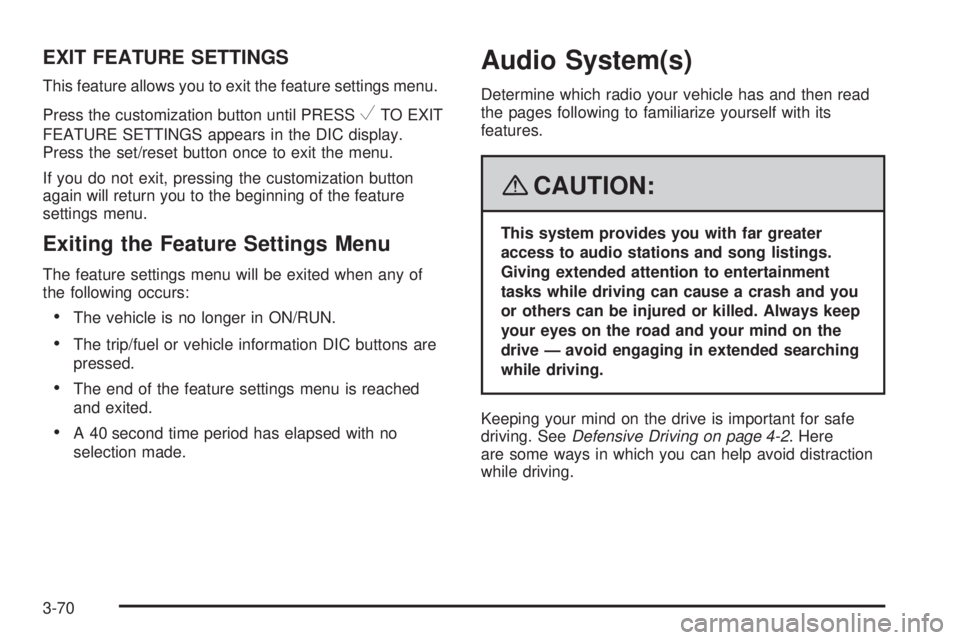
EXIT FEATURE SETTINGS This feature allows you to exit the feature settings menu.
Press the customization button until PRESS
V TO EXIT
FEATURE SETTINGS appears in the DIC display.
Press the set/reset button once to exit the menu.
If you do not exit, pressing the customization button
again will return you to the beginning of the feature
settings menu.
Exiting the Feature Settings Menu The feature settings menu will be exited when any of
the following occurs:
The vehicle is no longer in ON/RUN.
The trip/fuel or vehicle information DIC buttons are
pressed.
The end of the feature settings menu is reached
and exited.
A 40 second time period has elapsed with no
selection made. Audio System(s) Determine which radio your vehicle has and then read
the pages following to familiarize yourself with its
features.
{ CAUTION: This system provides you with far greater
access to audio stations and song listings.
Giving extended attention to entertainment
tasks while driving can cause a crash and you
or others can be injured or killed. Always keep
your eyes on the road and your mind on the
drive — avoid engaging in extended searching
while driving.
Keeping your mind on the drive is important for safe
driving. See Defensive Driving on page 4-2 . Here
are some ways in which you can help avoid distraction
while driving.
3-70
Page 238 of 500
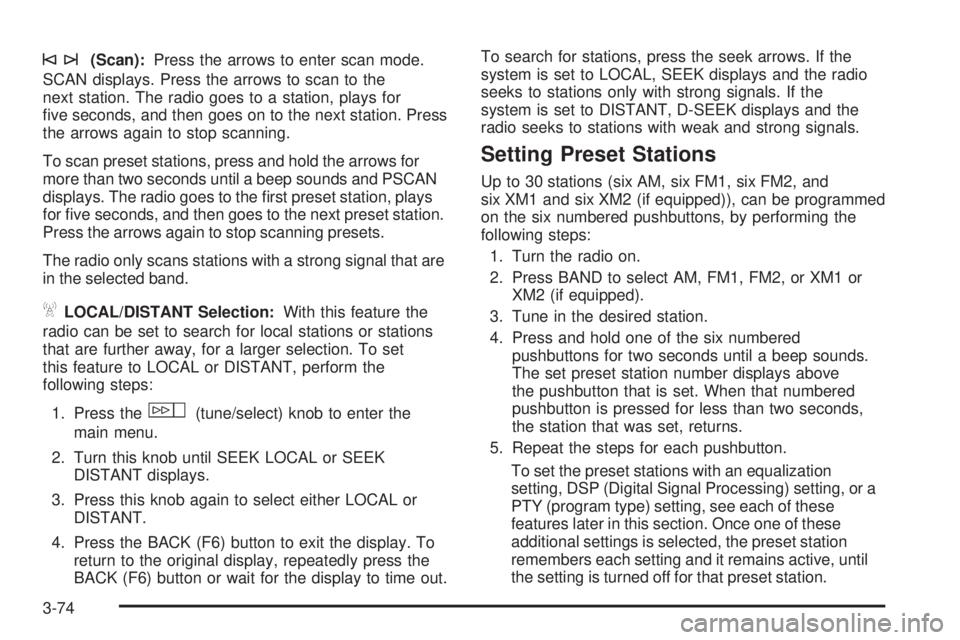
©¨ (Scan): Press the arrows to enter scan mode.
SCAN displays. Press the arrows to scan to the
next station. The radio goes to a station, plays for
�ve seconds, and then goes on to the next station. Press
the arrows again to stop scanning.
To scan preset stations, press and hold the arrows for
more than two seconds until a beep sounds and PSCAN
displays. The radio goes to the �rst preset station, plays
for �ve seconds, and then goes to the next preset station.
Press the arrows again to stop scanning presets.
The radio only scans stations with a strong signal that are
in the selected band.
A LOCAL/DISTANT Selection: With this feature the
radio can be set to search for local stations or stations
that are further away, for a larger selection. To set
this feature to LOCAL or DISTANT, perform the
following steps:
1. Press the
w (tune/select) knob to enter the
main menu.
2. Turn this knob until SEEK LOCAL or SEEK
DISTANT displays.
3. Press this knob again to select either LOCAL or
DISTANT.
4. Press the BACK (F6) button to exit the display. To
return to the original display, repeatedly press the
BACK (F6) button or wait for the display to time out. To search for stations, press the seek arrows. If the
system is set to LOCAL, SEEK displays and the radio
seeks to stations only with strong signals. If the
system is set to DISTANT, D-SEEK displays and the
radio seeks to stations with weak and strong signals.
Setting Preset Stations Up to 30 stations (six AM, six FM1, six FM2, and
six XM1 and six XM2 (if equipped)), can be programmed
on the six numbered pushbuttons, by performing the
following steps:
1. Turn the radio on.
2. Press BAND to select AM, FM1, FM2, or XM1 or
XM2 (if equipped).
3. Tune in the desired station.
4. Press and hold one of the six numbered
pushbuttons for two seconds until a beep sounds.
The set preset station number displays above
the pushbutton that is set. When that numbered
pushbutton is pressed for less than two seconds,
the station that was set, returns.
5. Repeat the steps for each pushbutton.
To set the preset stations with an equalization
setting, DSP (Digital Signal Processing) setting, or a
PTY (program type) setting, see each of these
features later in this section. Once one of these
additional settings is selected, the preset station
remembers each setting and it remains active, until
the setting is turned off for that preset station.
3-74
Page 239 of 500
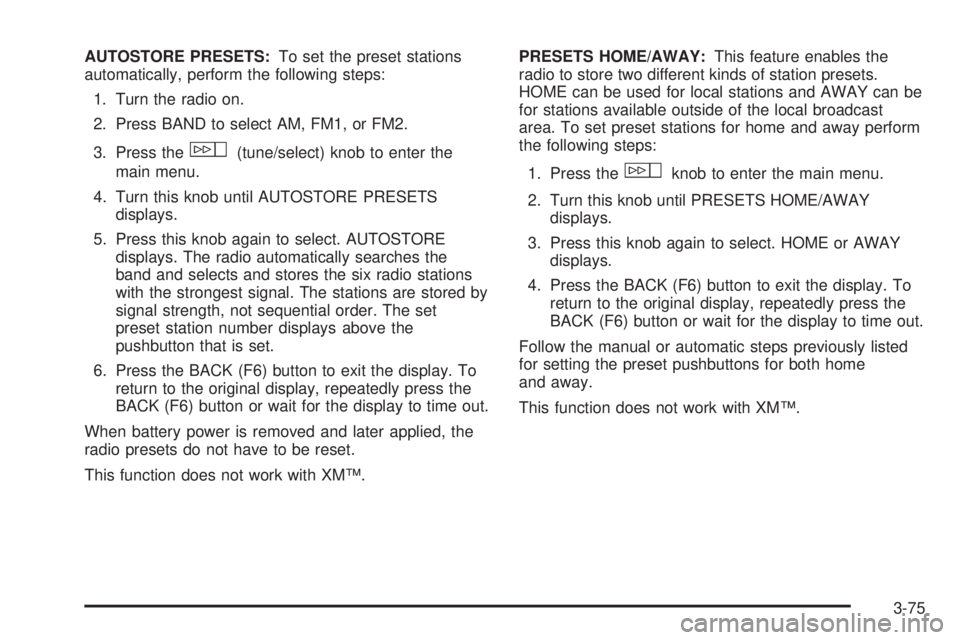
AUTOSTORE PRESETS: To set the preset stations
automatically, perform the following steps:
1. Turn the radio on.
2. Press BAND to select AM, FM1, or FM2.
3. Press the
w (tune/select) knob to enter the
main menu.
4. Turn this knob until AUTOSTORE PRESETS
displays.
5. Press this knob again to select. AUTOSTORE
displays. The radio automatically searches the
band and selects and stores the six radio stations
with the strongest signal. The stations are stored by
signal strength, not sequential order. The set
preset station number displays above the
pushbutton that is set.
6. Press the BACK (F6) button to exit the display. To
return to the original display, repeatedly press the
BACK (F6) button or wait for the display to time out.
When battery power is removed and later applied, the
radio presets do not have to be reset.
This function does not work with XM™. PRESETS HOME/AWAY: This feature enables the
radio to store two different kinds of station presets.
HOME can be used for local stations and AWAY can be
for stations available outside of the local broadcast
area. To set preset stations for home and away perform
the following steps:
1. Press the
w knob to enter the main menu.
2. Turn this knob until PRESETS HOME/AWAY
displays.
3. Press this knob again to select. HOME or AWAY
displays.
4. Press the BACK (F6) button to exit the display. To
return to the original display, repeatedly press the
BACK (F6) button or wait for the display to time out.
Follow the manual or automatic steps previously listed
for setting the preset pushbuttons for both home
and away.
This function does not work with XM™.
3-75
Page 244 of 500
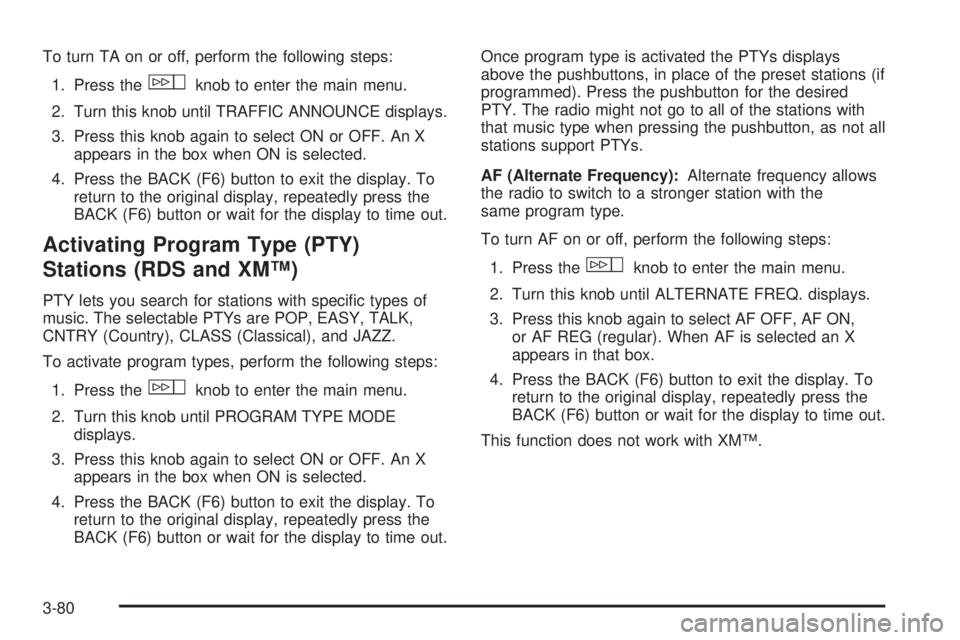
To turn TA on or off, perform the following steps:
1. Press the
w knob to enter the main menu.
2. Turn this knob until TRAFFIC ANNOUNCE displays.
3. Press this knob again to select ON or OFF. An X
appears in the box when ON is selected.
4. Press the BACK (F6) button to exit the display. To
return to the original display, repeatedly press the
BACK (F6) button or wait for the display to time out.
Activating Program Type (PTY)
Stations (RDS and XM™) PTY lets you search for stations with speci�c types of
music. The selectable PTYs are POP, EASY, TALK,
CNTRY (Country), CLASS (Classical), and JAZZ.
To activate program types, perform the following steps:
1. Press the
w knob to enter the main menu.
2. Turn this knob until PROGRAM TYPE MODE
displays.
3. Press this knob again to select ON or OFF. An X
appears in the box when ON is selected.
4. Press the BACK (F6) button to exit the display. To
return to the original display, repeatedly press the
BACK (F6) button or wait for the display to time out. Once program type is activated the PTYs displays
above the pushbuttons, in place of the preset stations (if
programmed). Press the pushbutton for the desired
PTY. The radio might not go to all of the stations with
that music type when pressing the pushbutton, as not all
stations support PTYs.
AF (Alternate Frequency): Alternate frequency allows
the radio to switch to a stronger station with the
same program type.
To turn AF on or off, perform the following steps:
1. Press the
w knob to enter the main menu.
2. Turn this knob until ALTERNATE FREQ. displays.
3. Press this knob again to select AF OFF, AF ON,
or AF REG (regular). When AF is selected an X
appears in that box.
4. Press the BACK (F6) button to exit the display. To
return to the original display, repeatedly press the
BACK (F6) button or wait for the display to time out.
This function does not work with XM™.
3-80
Page 245 of 500
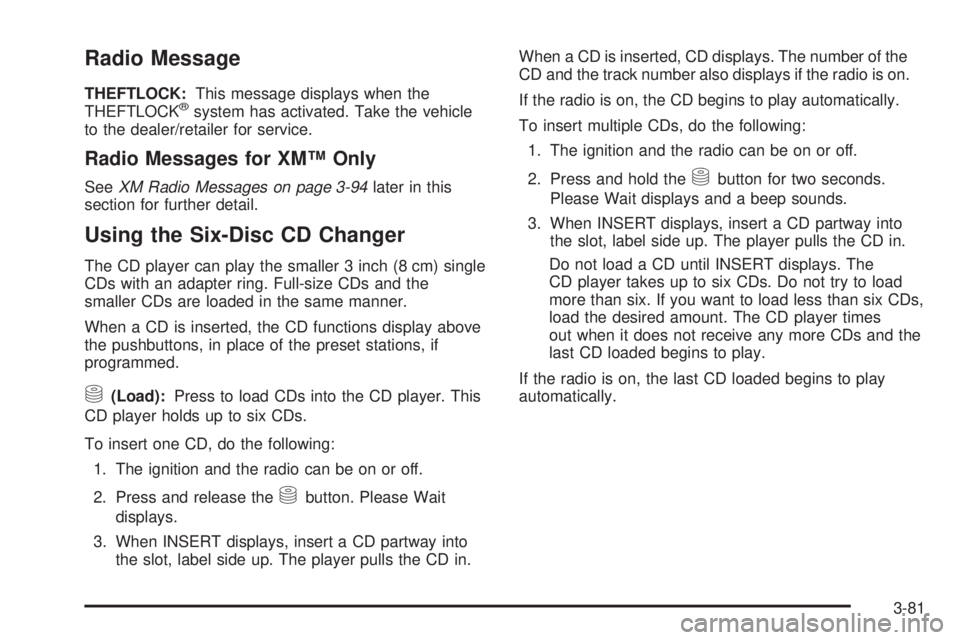
Radio Message THEFTLOCK: This message displays when the
THEFTLOCK ®
system has activated. Take the vehicle
to the dealer/retailer for service.
Radio Messages for XM™ Only See XM Radio Messages on page 3-94 later in this
section for further detail.
Using the Six-Disc CD Changer The CD player can play the smaller 3 inch (8 cm) single
CDs with an adapter ring. Full-size CDs and the
smaller CDs are loaded in the same manner.
When a CD is inserted, the CD functions display above
the pushbuttons, in place of the preset stations, if
programmed.
M (Load): Press to load CDs into the CD player. This
CD player holds up to six CDs.
To insert one CD, do the following:
1. The ignition and the radio can be on or off.
2. Press and release the
M button. Please Wait
displays.
3. When INSERT displays, insert a CD partway into
the slot, label side up. The player pulls the CD in. When a CD is inserted, CD displays. The number of the
CD and the track number also displays if the radio is on.
If the radio is on, the CD begins to play automatically.
To insert multiple CDs, do the following:
1. The ignition and the radio can be on or off.
2. Press and hold the
M button for two seconds.
Please Wait displays and a beep sounds.
3. When INSERT displays, insert a CD partway into
the slot, label side up. The player pulls the CD in.
Do not load a CD until INSERT displays. The
CD player takes up to six CDs. Do not try to load
more than six. If you want to load less than six CDs,
load the desired amount. The CD player times
out when it does not receive any more CDs and the
last CD loaded begins to play.
If the radio is on, the last CD loaded begins to play
automatically.
3-81
Page 248 of 500
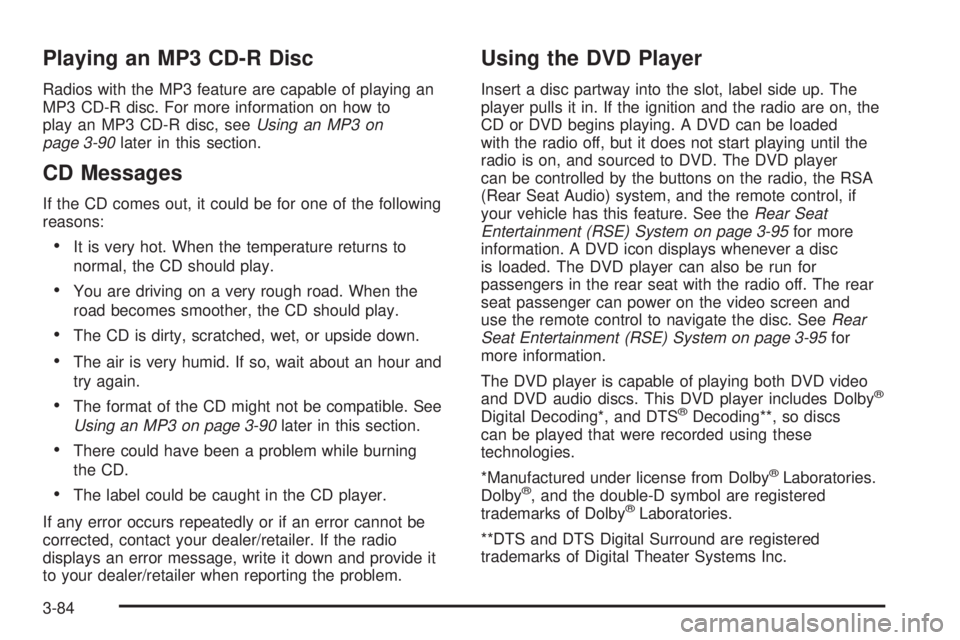
Playing an MP3 CD-R Disc Radios with the MP3 feature are capable of playing an
MP3 CD-R disc. For more information on how to
play an MP3 CD-R disc, see Using an MP3 on
page 3-90 later in this section.
CD Messages If the CD comes out, it could be for one of the following
reasons:
It is very hot. When the temperature returns to
normal, the CD should play.
You are driving on a very rough road. When the
road becomes smoother, the CD should play.
The CD is dirty, scratched, wet, or upside down.
The air is very humid. If so, wait about an hour and
try again.
The format of the CD might not be compatible. See
Using an MP3 on page 3-90 later in this section.
There could have been a problem while burning
the CD.
The label could be caught in the CD player.
If any error occurs repeatedly or if an error cannot be
corrected, contact your dealer/retailer. If the radio
displays an error message, write it down and provide it
to your dealer/retailer when reporting the problem. Using the DVD Player Insert a disc partway into the slot, label side up. The
player pulls it in. If the ignition and the radio are on, the
CD or DVD begins playing. A DVD can be loaded
with the radio off, but it does not start playing until the
radio is on, and sourced to DVD. The DVD player
can be controlled by the buttons on the radio, the RSA
(Rear Seat Audio) system, and the remote control, if
your vehicle has this feature. See the Rear Seat
Entertainment (RSE) System on page 3-95 for more
information. A DVD icon displays whenever a disc
is loaded. The DVD player can also be run for
passengers in the rear seat with the radio off. The rear
seat passenger can power on the video screen and
use the remote control to navigate the disc. See Rear
Seat Entertainment (RSE) System on page 3-95 for
more information.
The DVD player is capable of playing both DVD video
and DVD audio discs. This DVD player includes Dolby ®
Digital Decoding*, and DTS ®
Decoding**, so discs
can be played that were recorded using these
technologies.
*Manufactured under license from Dolby ®
Laboratories.
Dolby ®
, and the double-D symbol are registered
trademarks of Dolby ®
Laboratories.
**DTS and DTS Digital Surround are registered
trademarks of Digital Theater Systems Inc.
3-84
Page 249 of 500

Z (Eject): Press to eject the DVD or CD. Eject can
be activated with the ignition or radio off. If the disc
is not removed after a short time, the disc is pulled back
into the DVD player for storage.
The DVD player is only compatible with DVDs of the
appropriate region code. The region code is printed on
the jacket of most DVDs.
DVD video, DVD audio, DVD-R/RW, and DVD + R/RW
are fully supported by this DVD player. In addition,
standard audio CDs, CD-R, CD-RW, video CD, SACD,
MP3, and WMA formatted discs are fully supported.
If a disc is inserted that is not supported, an error
message displays and the disc is ejected.
When a DVD is inserted, the DVD functions display
above the pushbuttons, in place of the preset stations.
These functions vary based on the type of disc that
is inserted. Loading the disc can take some time as the
DVD player reads the disc and determines the type. DVD Messages If the disc comes out, it could be for one of the following
reasons:
It is very hot. When the temperature returns to
normal, the disc should play.
You are driving on a very rough road. When the
road becomes smoother, the disc should play.
The disc is dirty, scratched, wet, or upside down.
The air is very humid. If so, wait about an hour and
try again.
The region code on your DVD might not be correct
for your region.
The format of the disc might not be compatible. See
“MP3 Format” later in this section.
There could have been a problem while burning
the disc.
The label could be caught in the DVD player.
If the disc is not playing correctly, for any other reason,
try a known good disc.
If any error occurs repeatedly or if an error cannot be
corrected, contact your dealer/retailer. If the radio
displays an error message, write it down and provide it
to your dealer/retailer when reporting the problem.
3-85