CADILLAC FLEETWOOD 1994 Owners Manual
Manufacturer: CADILLAC, Model Year: 1994, Model line: FLEETWOOD, Model: CADILLAC FLEETWOOD 1994Pages: 398, PDF Size: 19.19 MB
Page 111 of 398
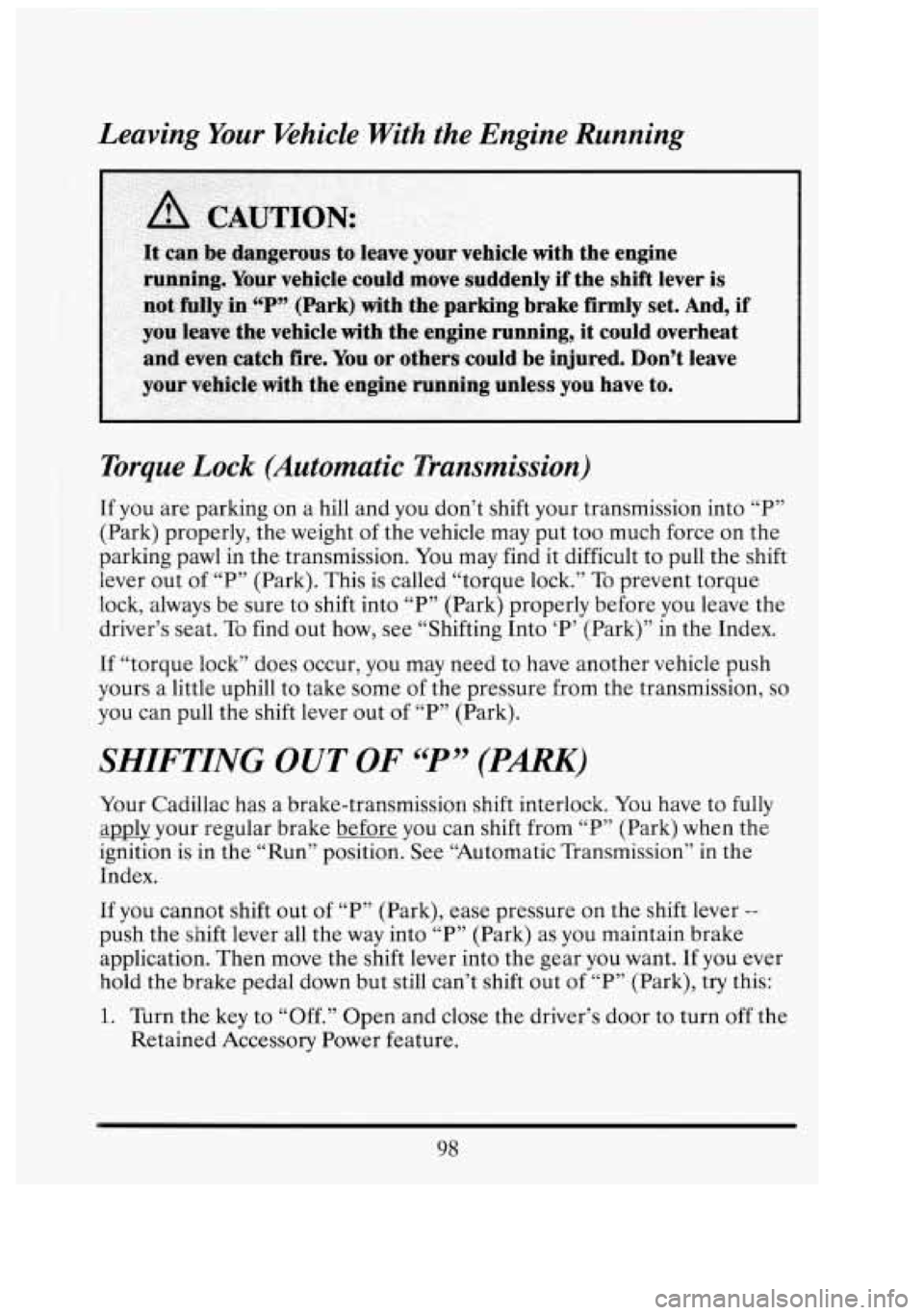
having Your Vehicle With the Engine Running
Torque Lock (Automatic Transmission)
If you are parking on a hill and you don’t shift your transmission into “P”
(Park) properly, the weight of the vehicle may put too much force
on the
parking pawl in the transmission.
You may find it difficult to pull the shift
lever out
of “P” (Park). This is called “torque lock.” To prevent torque
lock, always be sure to shift into “P” (Park) properly before you leave the
driver’s seat.
To find out how, see “Shifting Into ‘P’ (Park)” in the Index.
If “torque lock” does occur, you may need to have another vehicle push
yours a little uphill to take some of the pressure from the transmission,
so
you can pull the shift lever out of “P” (Park).
SHIFTING OUT OF “P” (PARK)
Your Cadillac has a brake-transmission shift interlock. You have to fully
apply your regular brake before you can shift from
“P” (Park) when the
ignition is in the “Run” position. See “Automatic Transmission”
in the
Index.
If you cannot shift out of “P” (Park), ease pressure on the shift lever --
push the shift lever all the way into “P” (Park) as you maintain brake
application. Then move the shift lever into the gear you want.
If you ever
hold the brake pedal down but still can’t shift out of “P” (Park), try this:
1. Turn the key to “Off.” Open and close the driver’s door to turn off the
Retained Accessory Power feature.
3
r
b 4
Ir
Eli
I
98
Page 112 of 398
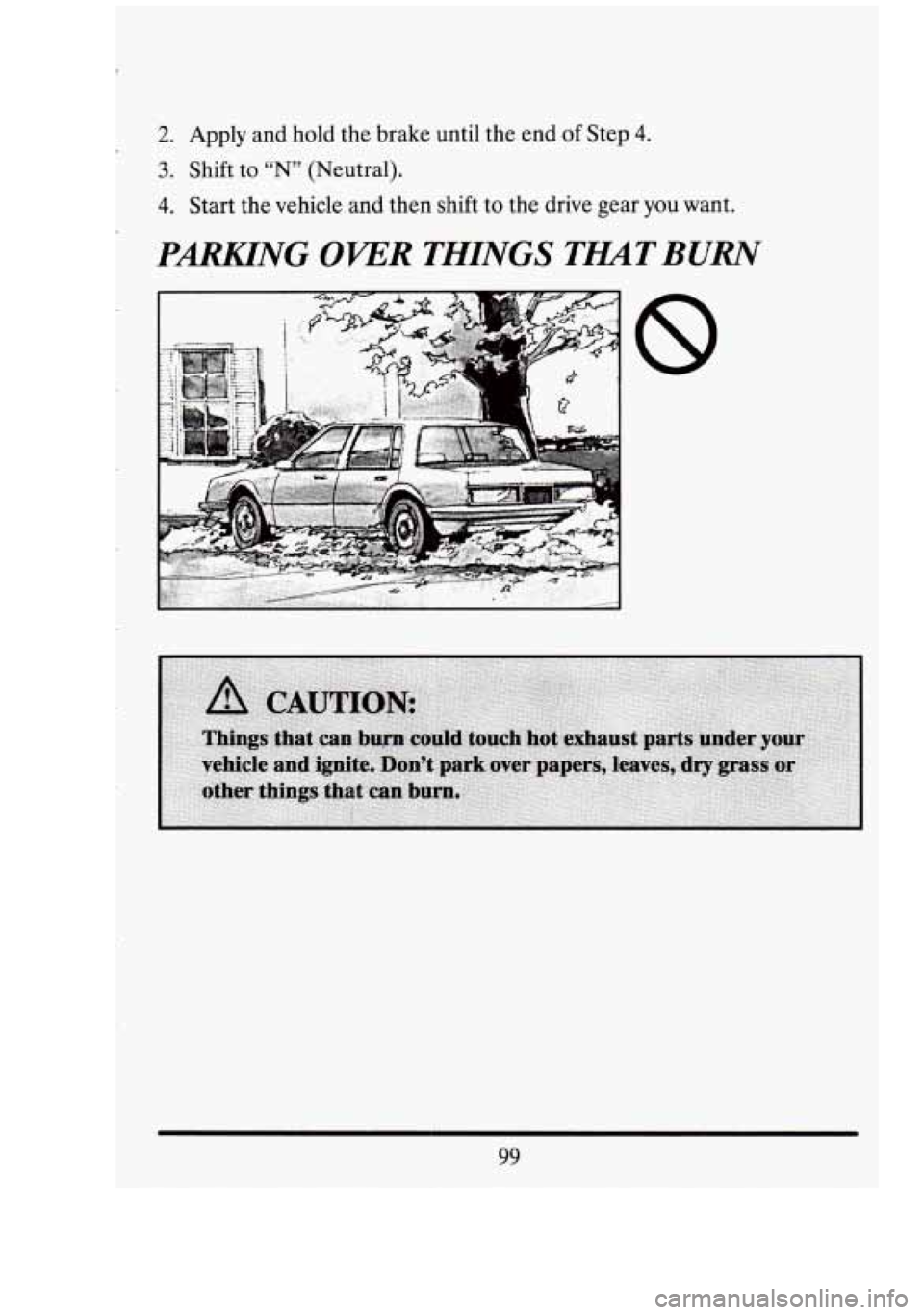
2. Apply and hold the brake until the end of Step 4.
3. Shift to “N” (Neutral).
4. Start the vehicle and then shift to the drive gear you want.
PmNG OVER THINGS TmT BURN
99
Page 113 of 398
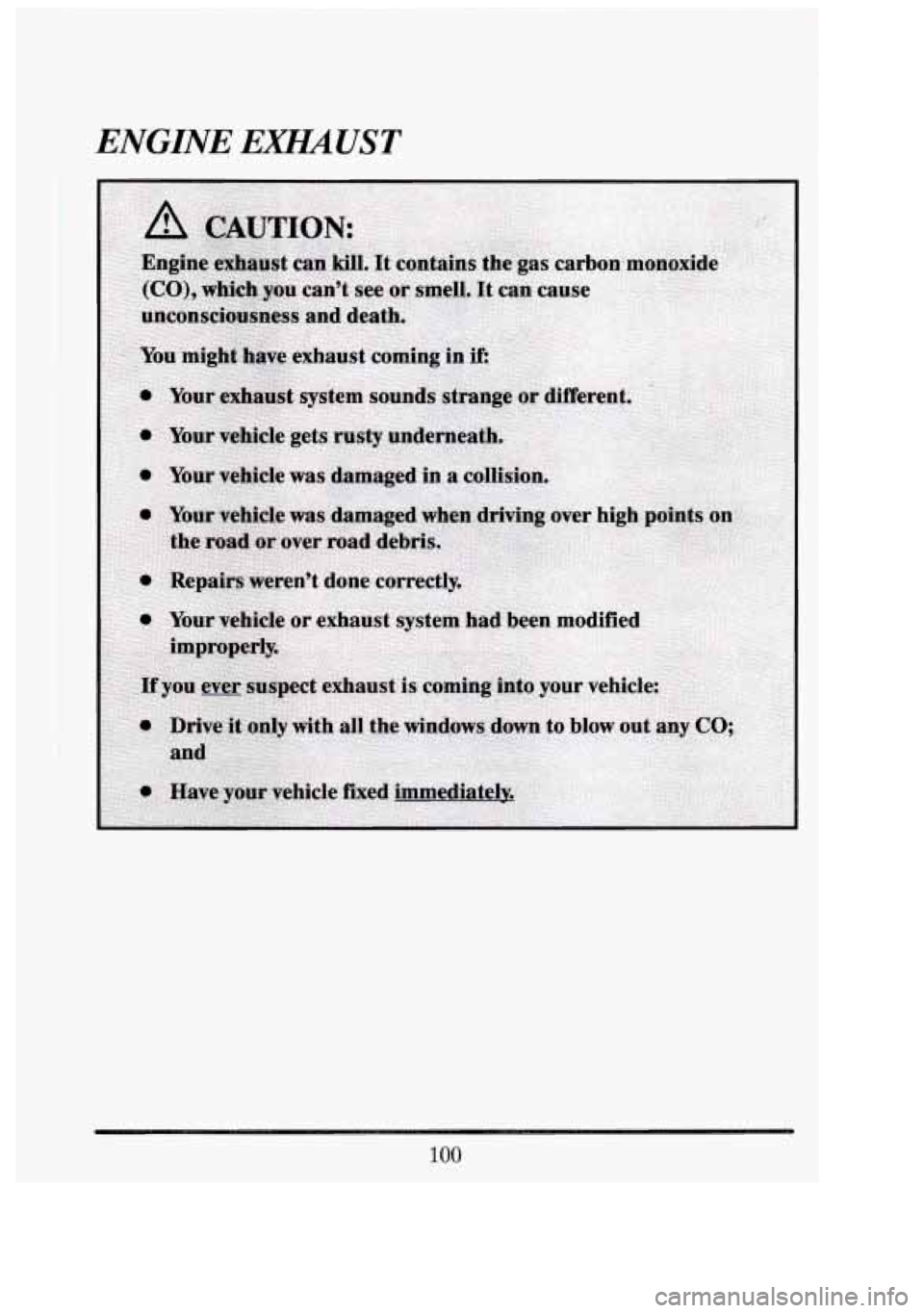
ENGINE EXH14UST
100
51
U
-*
Page 114 of 398
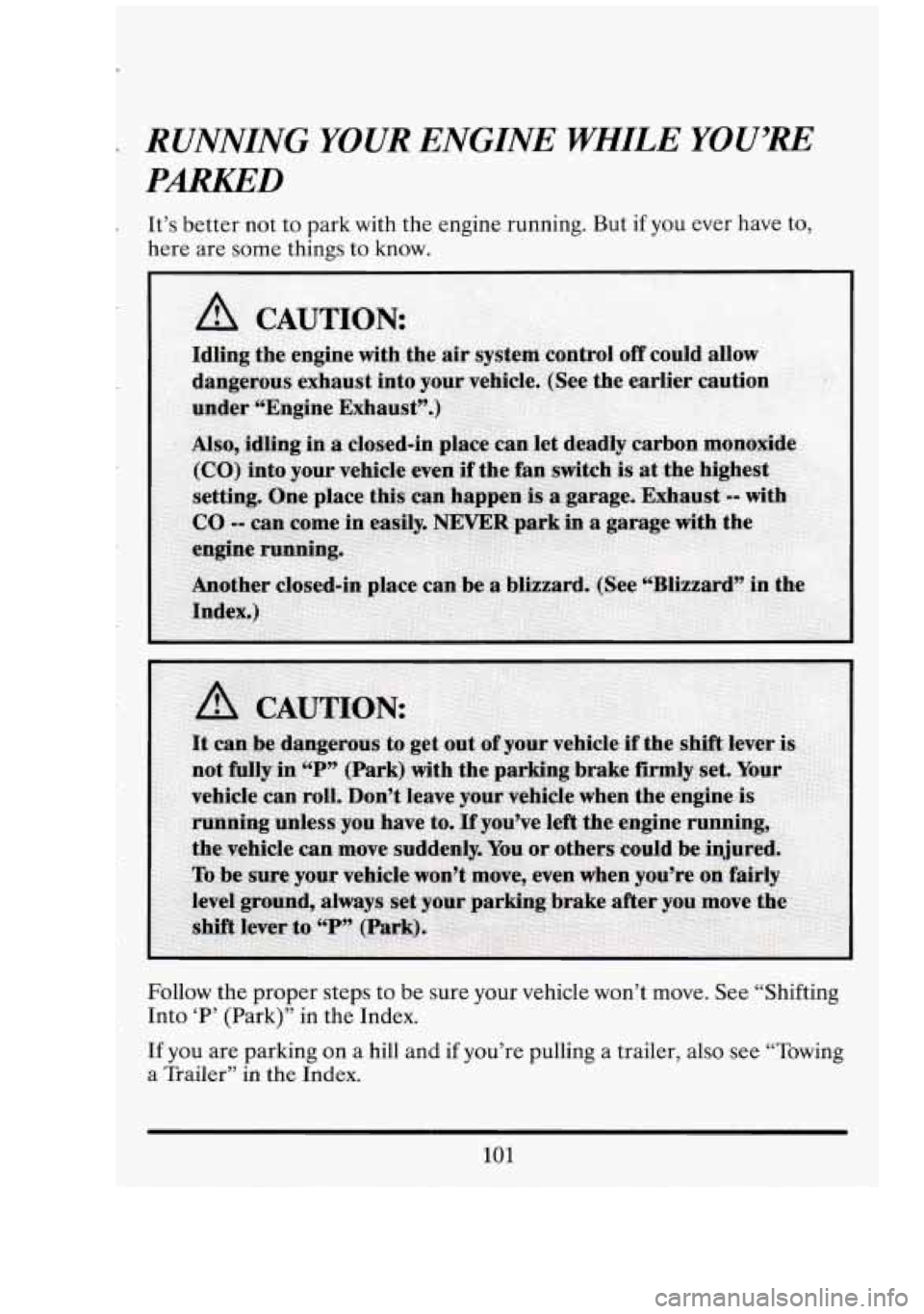
- RUNNING YOUR ENGINE WHILE YOU’RE
PARKED
It’s better not to park with the engine running. But if you ever have to,
here are some things to know.
Follow the proper steps to be sure your vehicle won’t move.
See “Shifting
Into
‘P’ (Park)’’ in the Index.
101
If you are parking on a hill and if you’re pulling a trailer, also see “Towing
a Trailer” in the Index.
Page 115 of 398
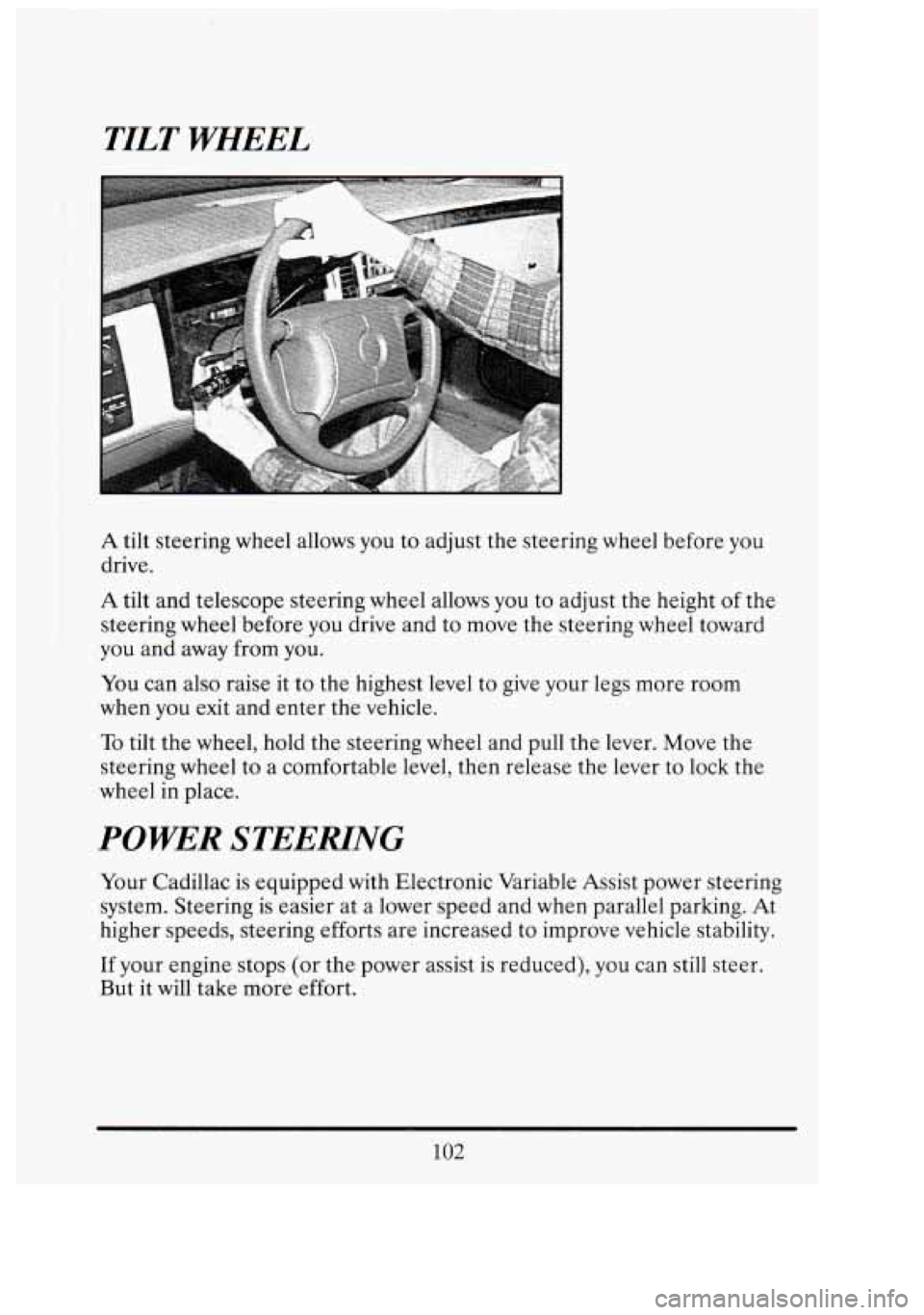
TILT WHEEL
A tilt steering wheel allows you to adjust the steering wheel before you
drive.
A tilt and telescope steering wheel allows you to adjust the height of the
steering wheel before you drive and to move the steering wheel toward
you and away
from you.
You can also raise it to the highest level to give your legs more room
when you exit and enter the vehicle.
To tilt the wheel, hold the steering wheel and pull the lever. Move the
steering wheel to a comfortable level, then release the lever
to lock the
wheel
in place.
POWER STEERLNG
Your Cadillac is equipped with Electronic Variable Assist power steering
system. Steering is easier at a lower speed and when parallel parking. At
higher speeds, steering efforts are increased to improve vehicle stability.
If your engine stops (or the power assist is reduced),
you can still steer.
But it will take more effort.
102
GI
nr
Page 116 of 398
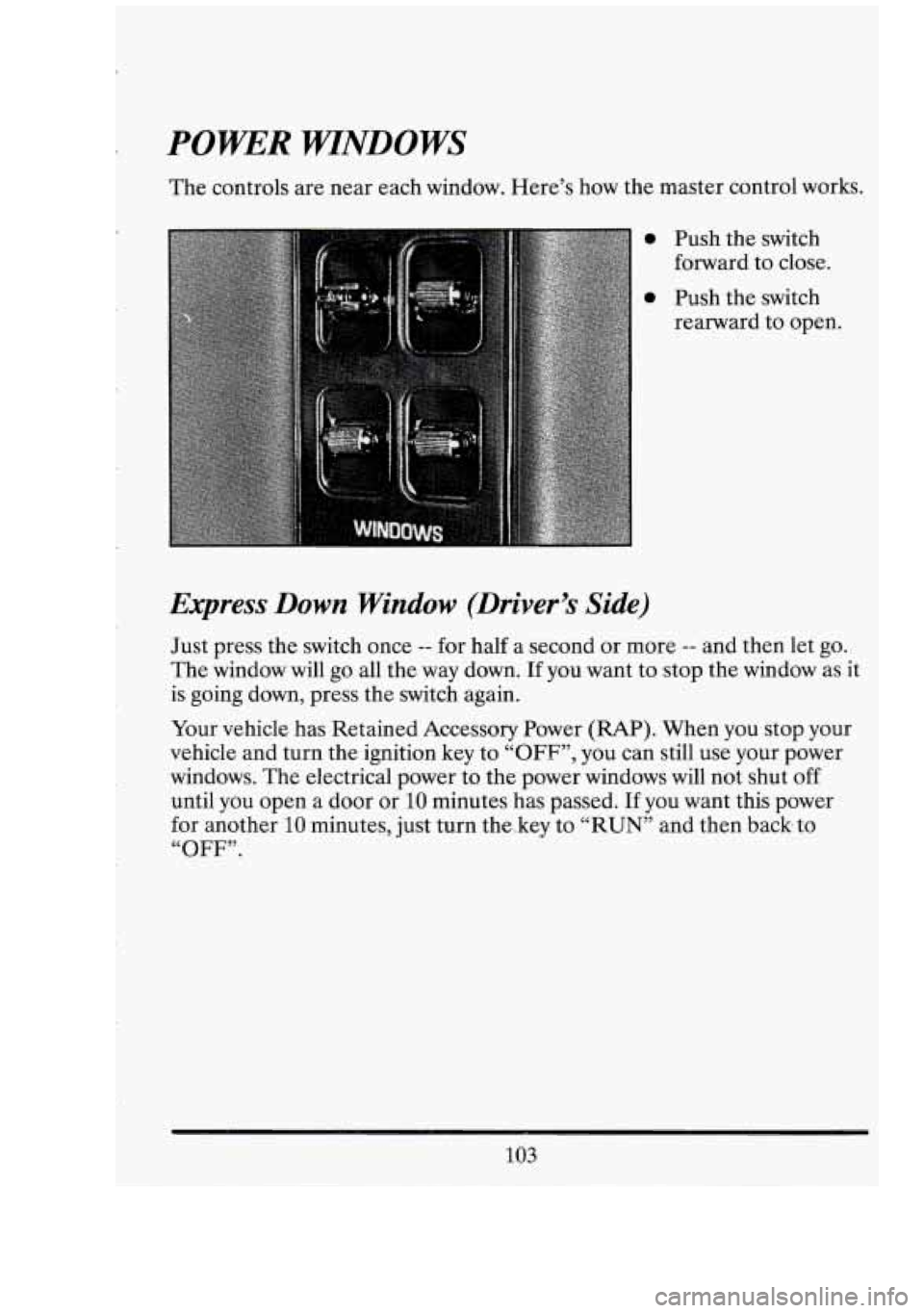
r
r_
c-
POWER WTNDOWS
The controls are near each window. Here’s how the master control works.
0 Push the switch
0 Push the switch
forward to
close.
rearward to open.
Express Down Window (Driver’s Side)
Just press the switch once -- for half a second or more -- and then let go.
The window will go all the way down.
If you want to stop the window as it
is going down, press the switch again.
Your vehicle has Retained Accessory Power
(RAP). When you stop your
vehicle and turn the ignition key to
“OFF”, you can still use your power
windows.
The electrical power to the power windows will not shut off
until you open a door or
10 minutes has passed. If you want this power
for another
10 minutes, just turn the,key to “RUN” and then back.to
‘60~~73.
103
Page 117 of 398
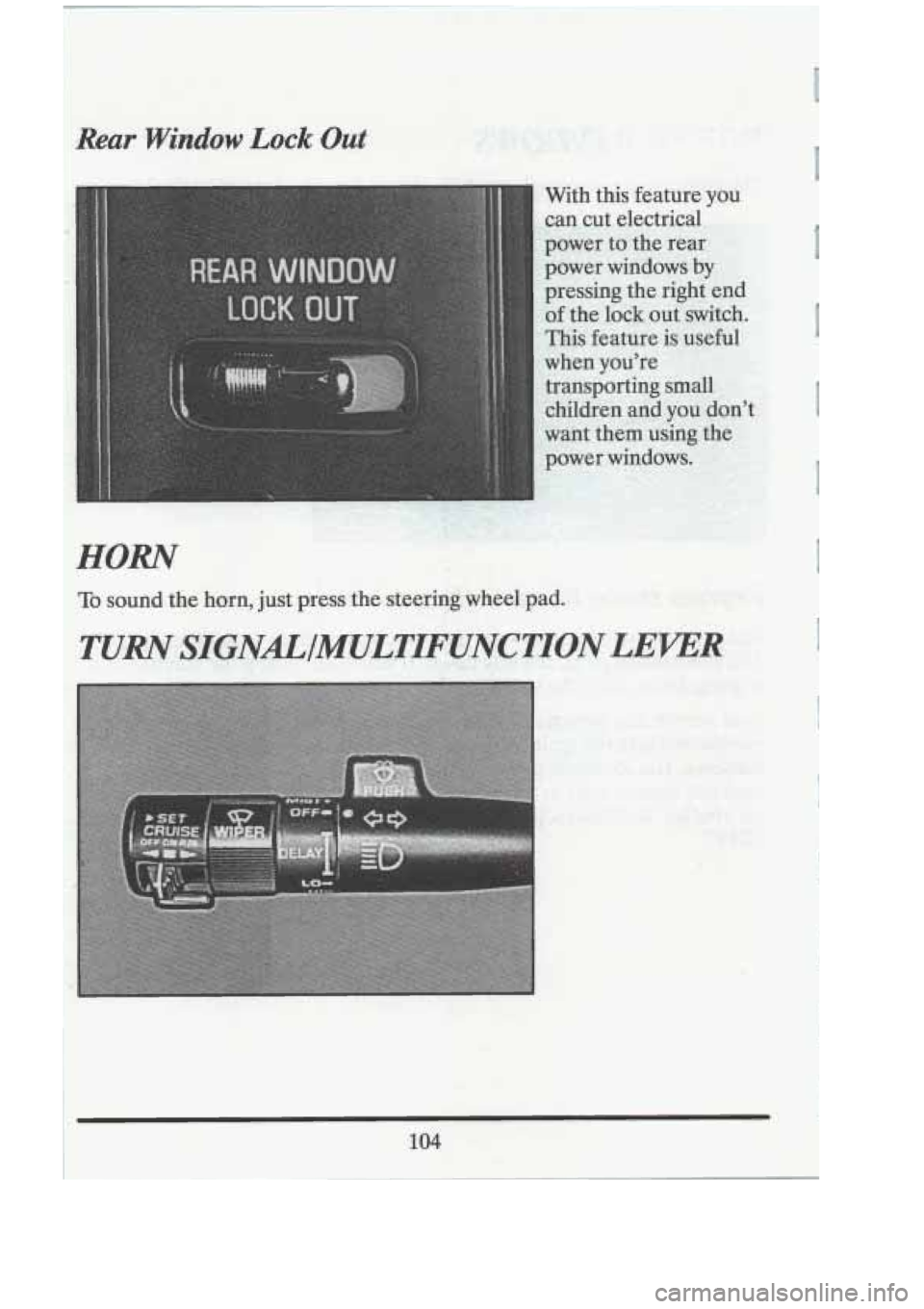
Rear .Window Lock.Out
.HORN
To sound the horn, just preiss the &ee$ingwheel pad..
104
Page 118 of 398
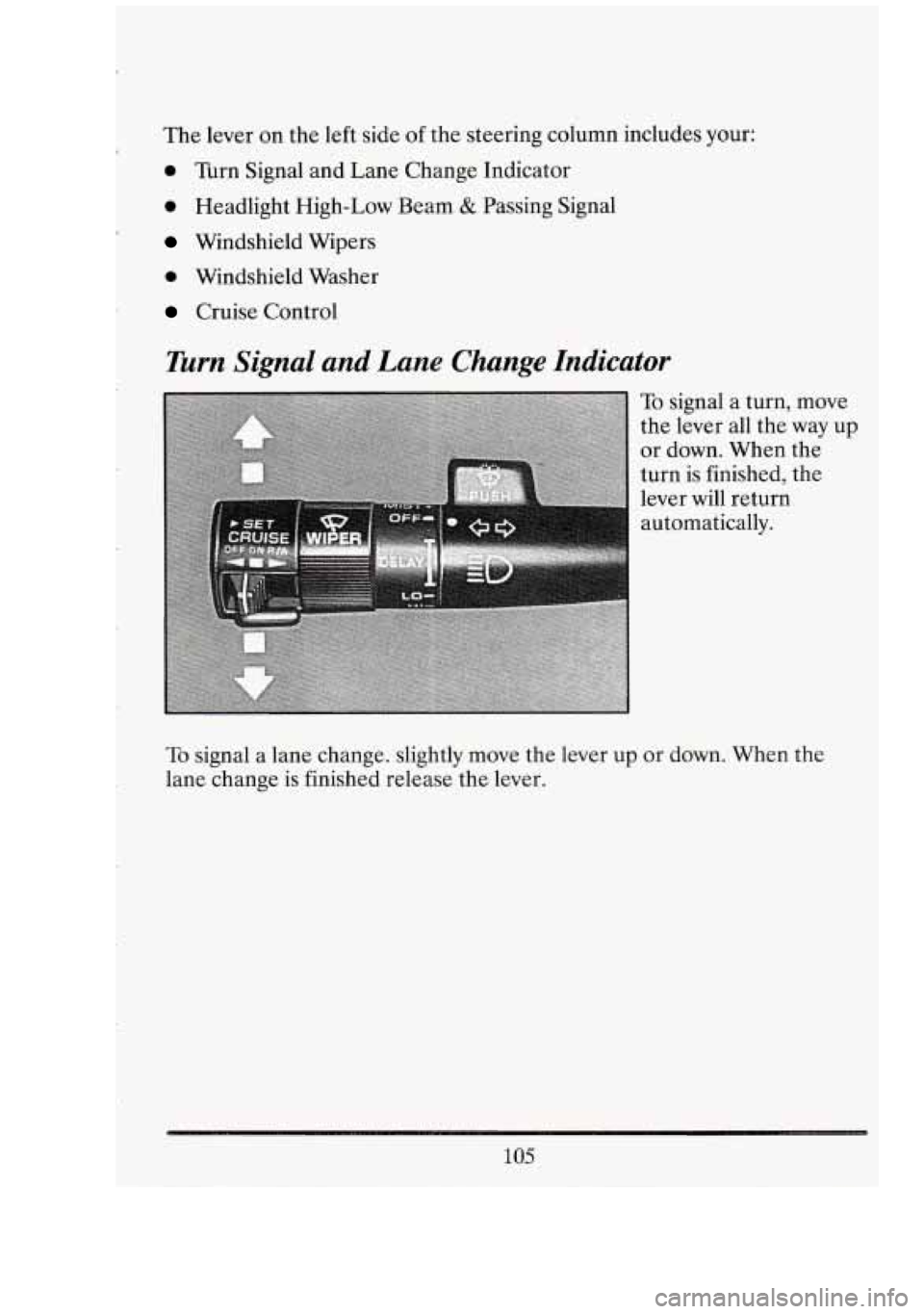
The lever on the left side of the steering column includes your:
0 Turn Signal and Lane Change Indicator
0 Headlight High-Low Beam & Passing Signal
Windshield Wipers
0 Windshield Washer
Cruise Control
Turn Signal and Lane Change Indicator
To signal a turn, move
the lever all the way up
or down. When the
turn is finished, the
lever
will return
automatically.
To signal a lane change. slightly move the lever up or down. When the
lane change is finished release the lever.
105
Page 119 of 398
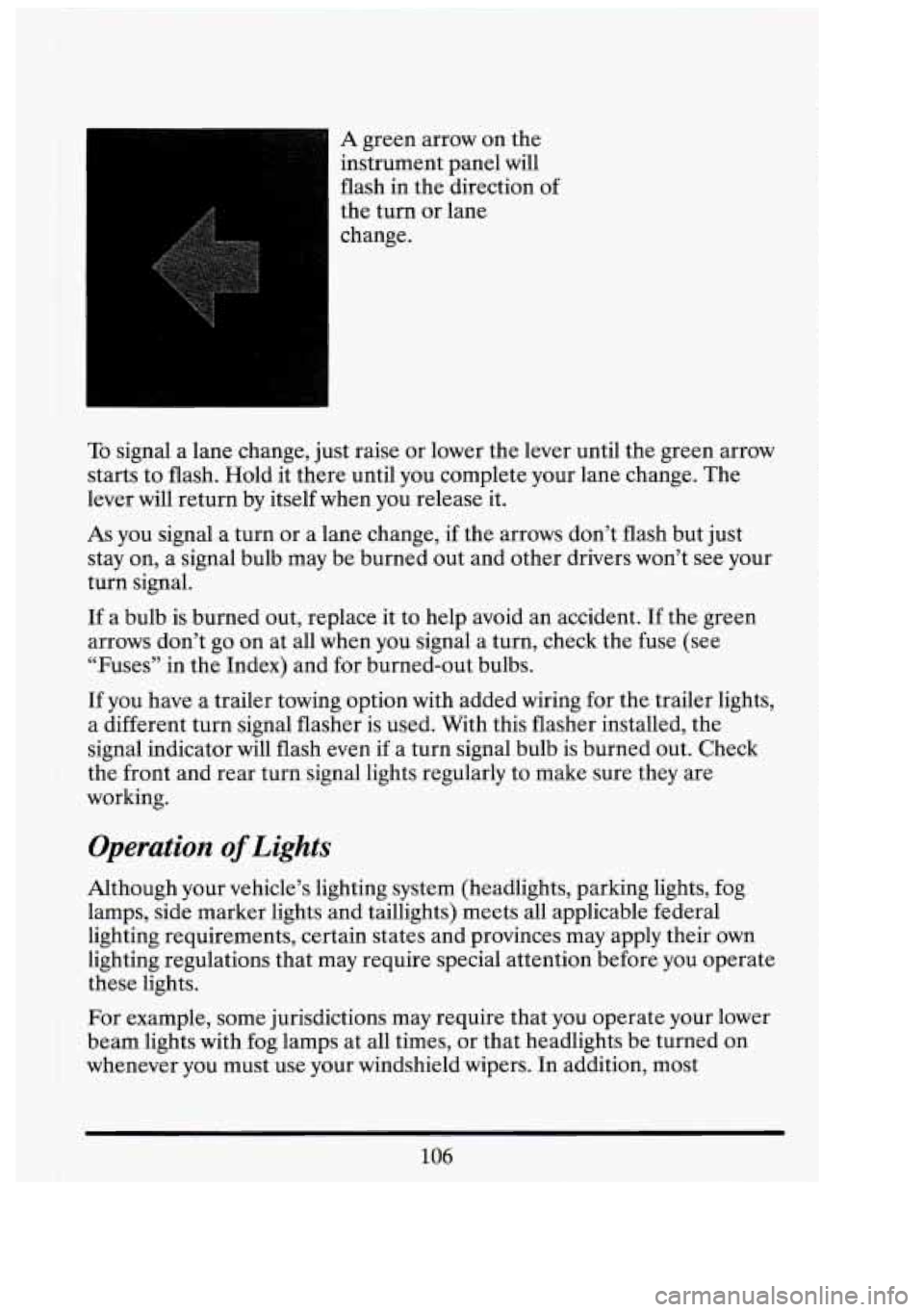
A green arrow on the
instrument panel will
flash in the direction
of
the turn or lane
change.
To signal a lane change, just raise or lower the lever until the green arrow
starts to flash. Hold it there until you complete your lane change. The
lever will return by itself when you release it.
As you signal a turn or a lane change, if the arrows don’t flash but just
stay on, a signal bulb may be burned out and other drivers won’t see your
turn signal.
If a bulb is burned out, replace it to help avoid an accident. If the green
arrows don’t go on at all when you signal a turn, check the fuse (see
“Fuses” in the Index) and for burned-out bulbs.
If you have
a trailer towing option with added wiring for the trailer lights,
a different turn signal flasher is used. With this flasher installed, the
signal indicator will flash even if a turn signal bulb is burned out. Check
the front and rear turn signal lights regularly to make sure they are
working.
Operation of Lights
Although your vehicle’s lighting system (headlights, parking lights, fog
lamps, side marker lights and taillights) meets all applicable federal
lighting requirements, certain states and provinces may apply their own
lighting regulations that may require special attention before you operate
these lights.
For example, some jurisdictions may require that you operate your lower
beam lights with fog lamps at all times, or that headlights be turned on
whenever you must use your windshield wipers. In addition, most
106
-1 I
E,
3’
ii
i
-I
J
Page 120 of 398
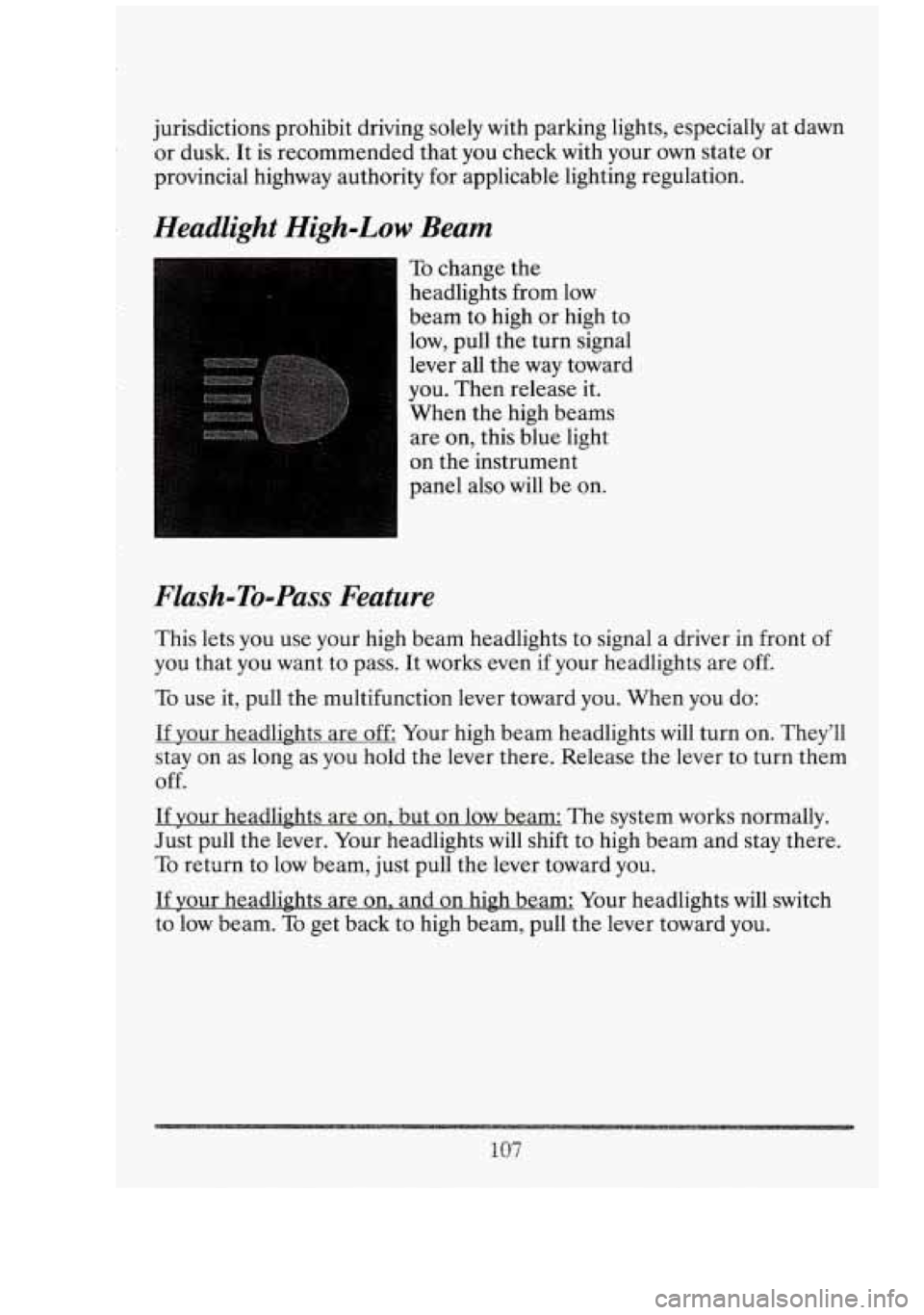
jurisdictions prohibit driving solely with parking lights, especially at dawn
or dusk. It is recommended that you check with your own state or
provincial highway authority for applicable lighting regulation.
Headlight High-Low Beam
To change the
headlights from low
beam to high or high to
low, pull the turn signal
lever all the way toward
you. Then release it.
When the high beams
are on, this blue light
on the instrument
panel also will be on.
Flash-To-Pass Feature
This lets you use your high beam headlights to signal a driver in front of
you that you want to pass. It works even if your headlights are off.
To use it, pull the multifunction lever toward you. When you do:
If your headlights are off Your high beam headlights will turn on. They’ll
stay on as long as you hold the lever there. Release the lever to turn them
off.
If your headlights are on. but on low beam: The system works normally.
Just pull the lever. Your headlights will shift to high beam and stay there.
To return to low beam, just pull the lever toward you.
If your headlights are on. and on high beam: Your headlights will switch
to low beam.
To get back to high beam, pull the lever toward you.
107