display CADILLAC STS 2011 1.G Owners Manual
[x] Cancel search | Manufacturer: CADILLAC, Model Year: 2011, Model line: STS, Model: CADILLAC STS 2011 1.GPages: 528, PDF Size: 4.96 MB
Page 295 of 528
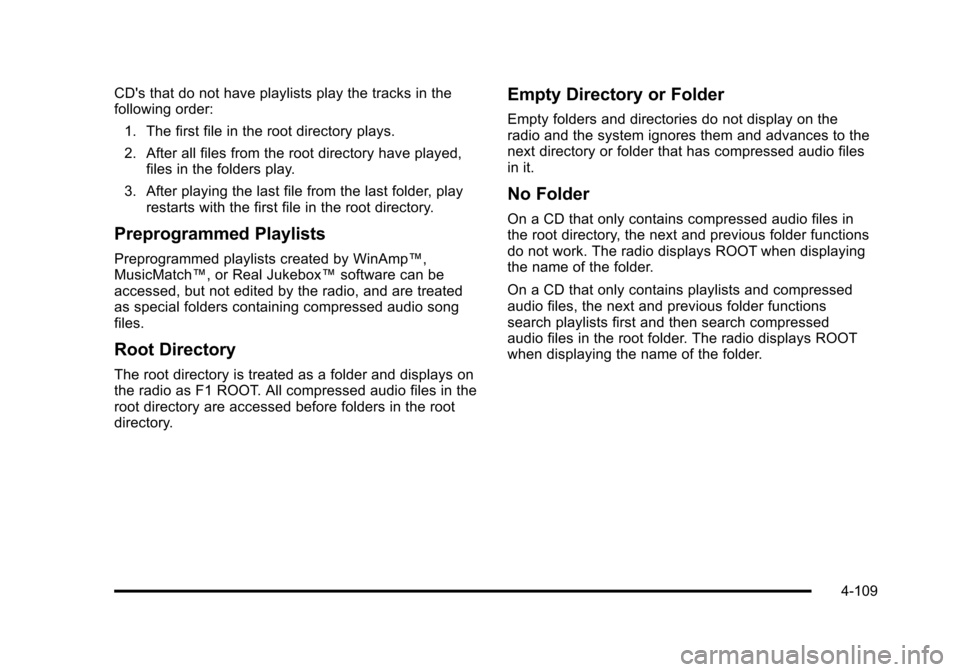
Black plate (109,1)Cadillac STS Owner Manual - 2011
CD's that do not have playlists play the tracks in the
following order:1. The first file in the root directory plays.
2. After all files from the root directory have played, files in the folders play.
3. After playing the last file from the last folder, play restarts with the first file in the root directory.
Preprogrammed Playlists
Preprogrammed playlists created by WinAmp™,
MusicMatch™, or Real Jukebox™ software can be
accessed, but not edited by the radio, and are treated
as special folders containing compressed audio song
files.
Root Directory
The root directory is treated as a folder and displays on
the radio as F1 ROOT. All compressed audio files in the
root directory are accessed before folders in the root
directory.
Empty Directory or Folder
Empty folders and directories do not display on the
radio and the system ignores them and advances to the
next directory or folder that has compressed audio files
in it.
No Folder
On a CD that only contains compressed audio files in
the root directory, the next and previous folder functions
do not work. The radio displays ROOT when displaying
the name of the folder.
On a CD that only contains playlists and compressed
audio files, the next and previous folder functions
search playlists first and then search compressed
audio files in the root folder. The radio displays ROOT
when displaying the name of the folder.
4-109
Page 296 of 528
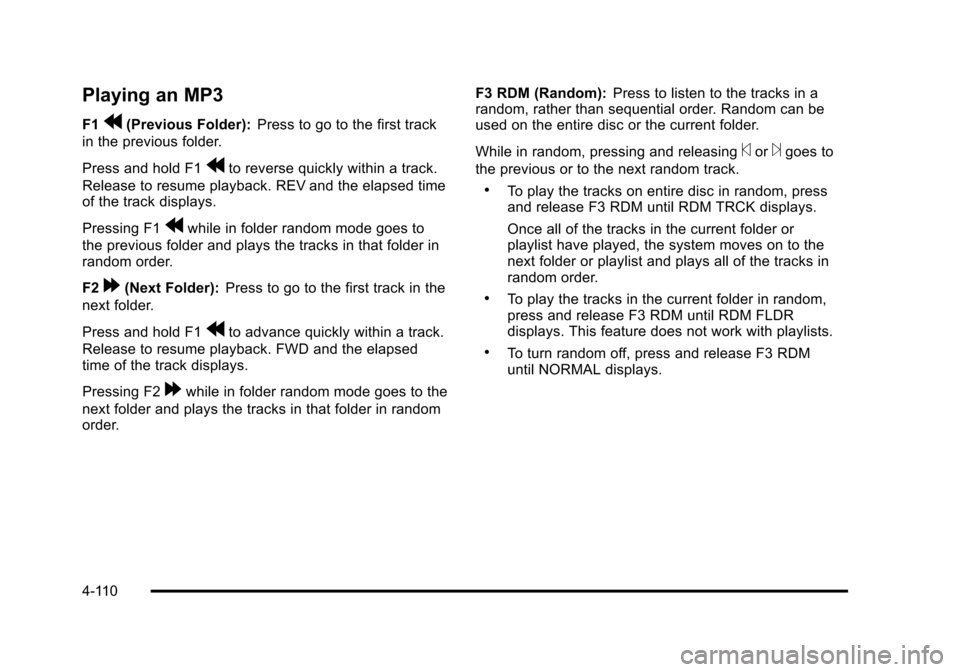
Black plate (110,1)Cadillac STS Owner Manual - 2011
Playing an MP3
F1r(Previous Folder):Press to go to the first track
in the previous folder.
Press and hold F1
rto reverse quickly within a track.
Release to resume playback. REV and the elapsed time
of the track displays.
Pressing F1
rwhile in folder random mode goes to
the previous folder and plays the tracks in that folder in
random order.
F2
[(Next Folder): Press to go to the first track in the
next folder.
Press and hold F1
rto advance quickly within a track.
Release to resume playback. FWD and the elapsed
time of the track displays.
Pressing F2
[while in folder random mode goes to the
next folder and plays the tracks in that folder in random
order. F3 RDM (Random):
Press to listen to the tracks in a
random, rather than sequential order. Random can be
used on the entire disc or the current folder.
While in random, pressing and releasing
©or¨goes to
the previous or to the next random track.
.To play the tracks on entire disc in random, press
and release F3 RDM until RDM TRCK displays.
Once all of the tracks in the current folder or
playlist have played, the system moves on to the
next folder or playlist and plays all of the tracks in
random order.
.To play the tracks in the current folder in random,
press and release F3 RDM until RDM FLDR
displays. This feature does not work with playlists.
.To turn random off, press and release F3 RDM
until NORMAL displays.
4-110
Page 297 of 528
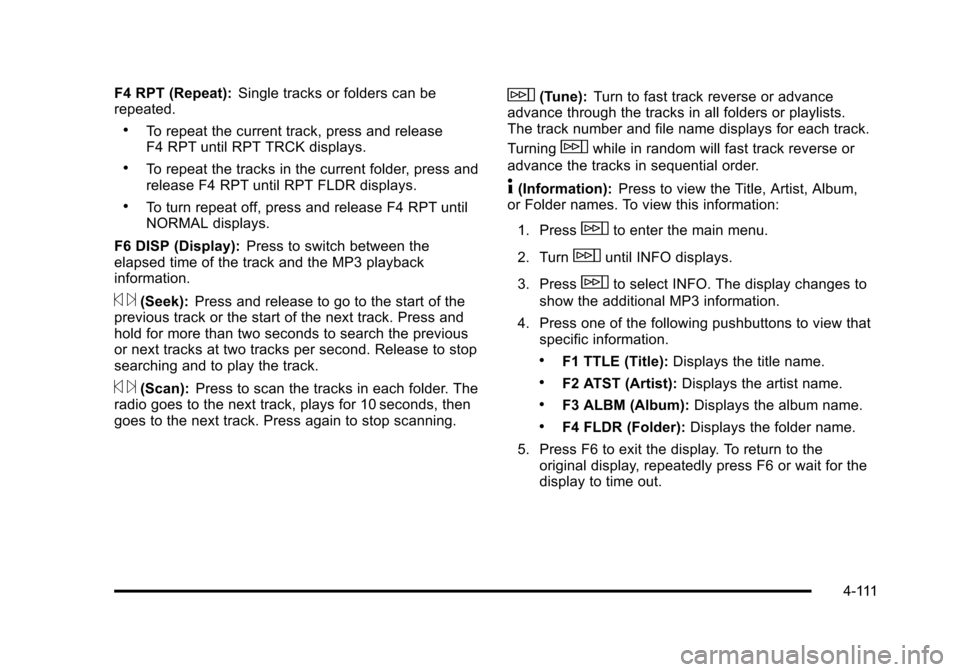
Black plate (111,1)Cadillac STS Owner Manual - 2011
F4 RPT (Repeat):Single tracks or folders can be
repeated.
.To repeat the current track, press and release
F4 RPT until RPT TRCK displays.
.To repeat the tracks in the current folder, press and
release F4 RPT until RPT FLDR displays.
.To turn repeat off, press and release F4 RPT until
NORMAL displays.
F6 DISP (Display): Press to switch between the
elapsed time of the track and the MP3 playback
information.
© ¨(Seek): Press and release to go to the start of the
previous track or the start of the next track. Press and
hold for more than two seconds to search the previous
or next tracks at two tracks per second. Release to stop
searching and to play the track.
© ¨(Scan): Press to scan the tracks in each folder. The
radio goes to the next track, plays for 10 seconds, then
goes to the next track. Press again to stop scanning.
w(Tune): Turn to fast track reverse or advance
advance through the tracks in all folders or playlists.
The track number and file name displays for each track.
Turning
wwhile in random will fast track reverse or
advance the tracks in sequential order.
4(Information): Press to view the Title, Artist, Album,
or Folder names. To view this information:
1. Press
wto enter the main menu.
2. Turn
wuntil INFO displays.
3. Press
wto select INFO. The display changes to
show the additional MP3 information.
4. Press one of the following pushbuttons to view that specific information.
.F1 TTLE (Title): Displays the title name.
.F2 ATST (Artist): Displays the artist name.
.F3 ALBM (Album): Displays the album name.
.F4 FLDR (Folder):Displays the folder name.
5. Press F6 to exit the display. To return to the original display, repeatedly press F6 or wait for the
display to time out.
4-111
Page 308 of 528
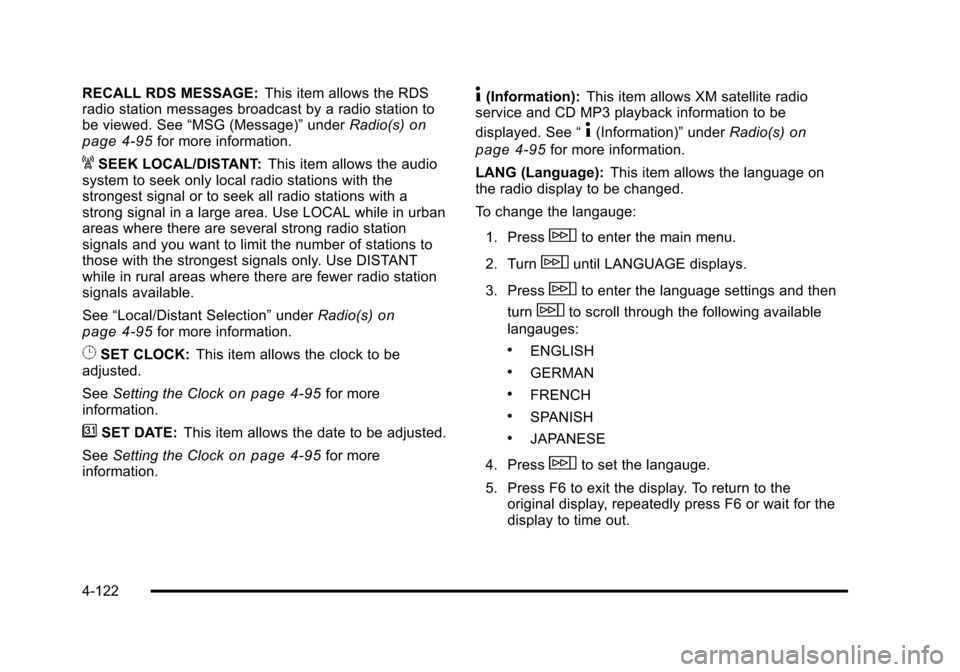
Black plate (122,1)Cadillac STS Owner Manual - 2011
RECALL RDS MESSAGE:This item allows the RDS
radio station messages broadcast by a radio station to
be viewed. See “MSG (Message)” underRadio(s)
on
page 4‑95for more information.
ASEEK LOCAL/DISTANT: This item allows the audio
system to seek only local radio stations with the
strongest signal or to seek all radio stations with a
strong signal in a large area. Use LOCAL while in urban
areas where there are several strong radio station
signals and you want to limit the number of stations to
those with the strongest signals only. Use DISTANT
while in rural areas where there are fewer radio station
signals available.
See “Local/Distant Selection” underRadio(s)
on
page 4‑95for more information.
8SET CLOCK: This item allows the clock to be
adjusted.
See Setting the Clock
on page 4‑95for more
information.
BSET DATE: This item allows the date to be adjusted.
See Setting the Clock
on page 4‑95for more
information.
4(Information): This item allows XM satellite radio
service and CD MP3 playback information to be
displayed. See “
4(Information)”underRadio(s)on
page 4‑95
for more information.
LANG (Language): This item allows the language on
the radio display to be changed.
To change the langauge:
1. Press
wto enter the main menu.
2. Turn
wuntil LANGUAGE displays.
3. Press
wto enter the language settings and then
turn
wto scroll through the following available
langauges:
.ENGLISH
.GERMAN
.FRENCH
.SPANISH
.JAPANESE
4. Press
wto set the langauge.
5. Press F6 to exit the display. To return to the original display, repeatedly press F6 or wait for the
display to time out.
4-122
Page 309 of 528
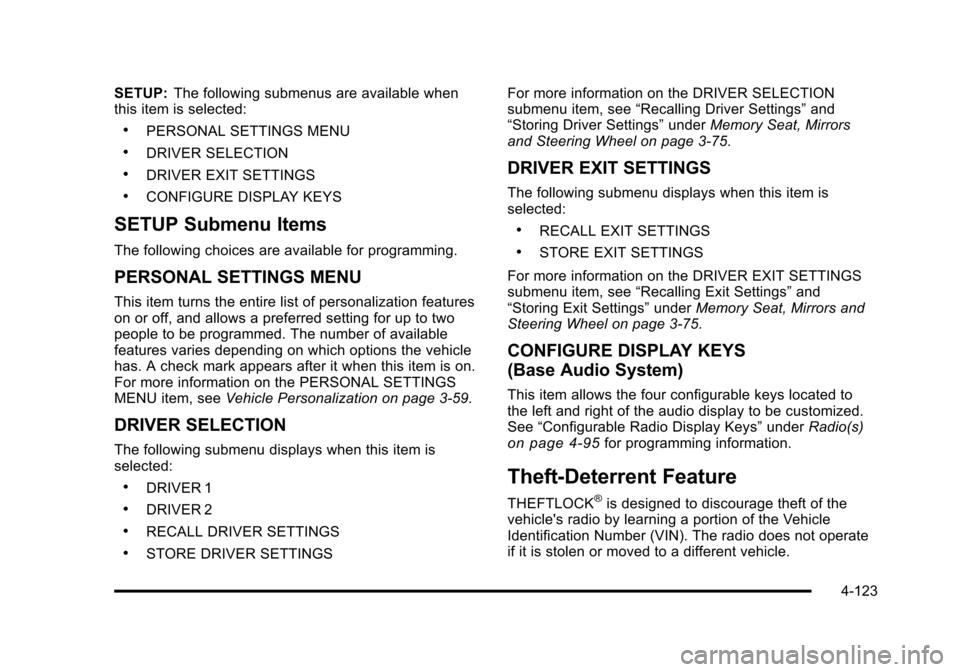
Black plate (123,1)Cadillac STS Owner Manual - 2011
SETUP:The following submenus are available when
this item is selected:
.PERSONAL SETTINGS MENU
.DRIVER SELECTION
.DRIVER EXIT SETTINGS
.CONFIGURE DISPLAY KEYS
SETUP Submenu Items
The following choices are available for programming.
PERSONAL SETTINGS MENU
This item turns the entire list of personalization features
on or off, and allows a preferred setting for up to two
people to be programmed. The number of available
features varies depending on which options the vehicle
has. A check mark appears after it when this item is on.
For more information on the PERSONAL SETTINGS
MENU item, see Vehicle Personalization on page 3‑59.
DRIVER SELECTION
The following submenu displays when this item is
selected:
.DRIVER 1
.DRIVER 2
.RECALL DRIVER SETTINGS
.STORE DRIVER SETTINGS For more information on the DRIVER SELECTION
submenu item, see
“Recalling Driver Settings” and
“Storing Driver Settings” underMemory Seat, Mirrors
and Steering Wheel on page 3‑75.
DRIVER EXIT SETTINGS
The following submenu displays when this item is
selected:
.RECALL EXIT SETTINGS
.STORE EXIT SETTINGS
For more information on the DRIVER EXIT SETTINGS
submenu item, see “Recalling Exit Settings” and
“Storing Exit Settings” underMemory Seat, Mirrors and
Steering Wheel on page 3‑75.
CONFIGURE DISPLAY KEYS
(Base Audio System)
This item allows the four configurable keys located to
the left and right of the audio display to be customized.
See “Configurable Radio Display Keys” underRadio(s)
on page 4‑95for programming information.
Theft-Deterrent Feature
THEFTLOCK®is designed to discourage theft of the
vehicle's radio by learning a portion of the Vehicle
Identification Number (VIN). The radio does not operate
if it is stolen or moved to a different vehicle.
4-123
Page 318 of 528
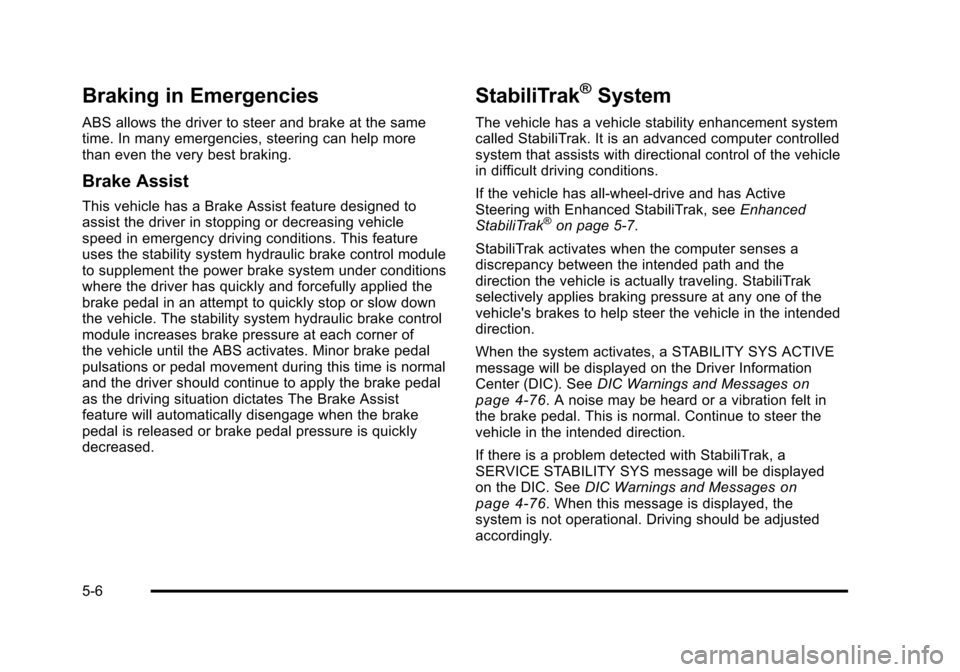
Black plate (6,1)Cadillac STS Owner Manual - 2011
Braking in Emergencies
ABS allows the driver to steer and brake at the same
time. In many emergencies, steering can help more
than even the very best braking.
Brake Assist
This vehicle has a Brake Assist feature designed to
assist the driver in stopping or decreasing vehicle
speed in emergency driving conditions. This feature
uses the stability system hydraulic brake control module
to supplement the power brake system under conditions
where the driver has quickly and forcefully applied the
brake pedal in an attempt to quickly stop or slow down
the vehicle. The stability system hydraulic brake control
module increases brake pressure at each corner of
the vehicle until the ABS activates. Minor brake pedal
pulsations or pedal movement during this time is normal
and the driver should continue to apply the brake pedal
as the driving situation dictates The Brake Assist
feature will automatically disengage when the brake
pedal is released or brake pedal pressure is quickly
decreased.
StabiliTrak®System
The vehicle has a vehicle stability enhancement system
called StabiliTrak. It is an advanced computer controlled
system that assists with directional control of the vehicle
in difficult driving conditions.
If the vehicle has all‐wheel‐drive and has Active
Steering with Enhanced StabiliTrak, seeEnhanced
StabiliTrak
®on page 5‑7.
StabiliTrak activates when the computer senses a
discrepancy between the intended path and the
direction the vehicle is actually traveling. StabiliTrak
selectively applies braking pressure at any one of the
vehicle's brakes to help steer the vehicle in the intended
direction.
When the system activates, a STABILITY SYS ACTIVE
message will be displayed on the Driver Information
Center (DIC). See DIC Warnings and Messages
on
page 4‑76. A noise may be heard or a vibration felt in
the brake pedal. This is normal. Continue to steer the
vehicle in the intended direction.
If there is a problem detected with StabiliTrak, a
SERVICE STABILITY SYS message will be displayed
on the DIC. See DIC Warnings and Messages
on
page 4‑76. When this message is displayed, the
system is not operational. Driving should be adjusted
accordingly.
5-6
Page 319 of 528
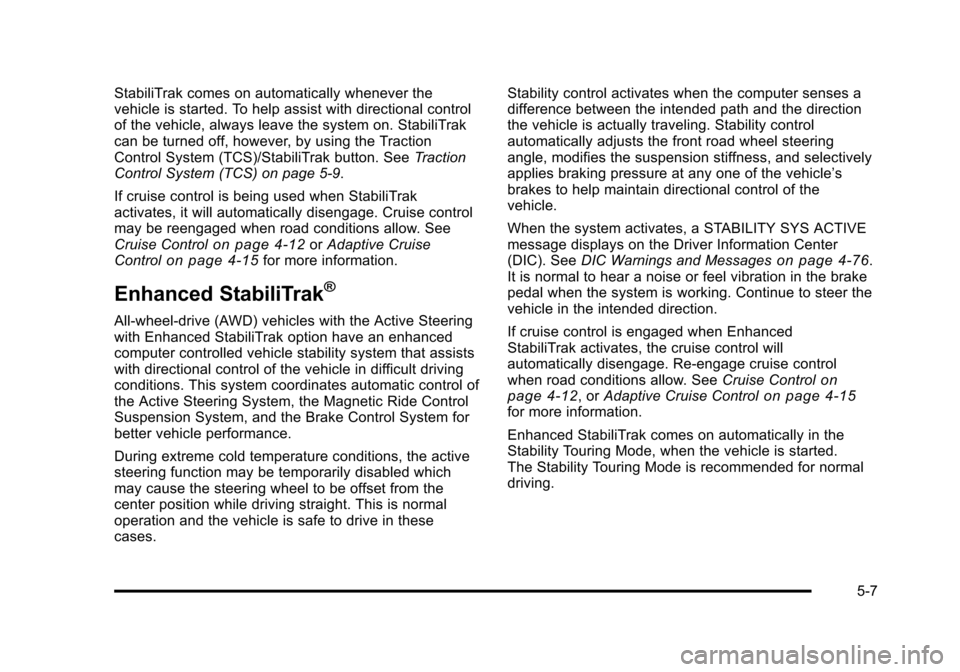
Black plate (7,1)Cadillac STS Owner Manual - 2011
StabiliTrak comes on automatically whenever the
vehicle is started. To help assist with directional control
of the vehicle, always leave the system on. StabiliTrak
can be turned off, however, by using the Traction
Control System (TCS)/StabiliTrak button. SeeTraction
Control System (TCS) on page 5‑9.
If cruise control is being used when StabiliTrak
activates, it will automatically disengage. Cruise control
may be reengaged when road conditions allow. See
Cruise Control
on page 4‑12or Adaptive Cruise
Controlon page 4‑15for more information.
Enhanced StabiliTrak®
All‐wheel‐drive (AWD) vehicles with the Active Steering
with Enhanced StabiliTrak option have an enhanced
computer controlled vehicle stability system that assists
with directional control of the vehicle in difficult driving
conditions. This system coordinates automatic control of
the Active Steering System, the Magnetic Ride Control
Suspension System, and the Brake Control System for
better vehicle performance.
During extreme cold temperature conditions, the active
steering function may be temporarily disabled which
may cause the steering wheel to be offset from the
center position while driving straight. This is normal
operation and the vehicle is safe to drive in these
cases. Stability control activates when the computer senses a
difference between the intended path and the direction
the vehicle is actually traveling. Stability control
automatically adjusts the front road wheel steering
angle, modifies the suspension stiffness, and selectively
applies braking pressure at any one of the vehicle’s
brakes to help maintain directional control of the
vehicle.
When the system activates, a STABILITY SYS ACTIVE
message displays on the Driver Information Center
(DIC). See
DIC Warnings and Messages
on page 4‑76.
It is normal to hear a noise or feel vibration in the brake
pedal when the system is working. Continue to steer the
vehicle in the intended direction.
If cruise control is engaged when Enhanced
StabiliTrak activates, the cruise control will
automatically disengage. Re-engage cruise control
when road conditions allow. See Cruise Control
on
page 4‑12, or Adaptive Cruise Controlon page 4‑15for more information.
Enhanced StabiliTrak comes on automatically in the
Stability Touring Mode, when the vehicle is started.
The Stability Touring Mode is recommended for normal
driving.
5-7
Page 320 of 528
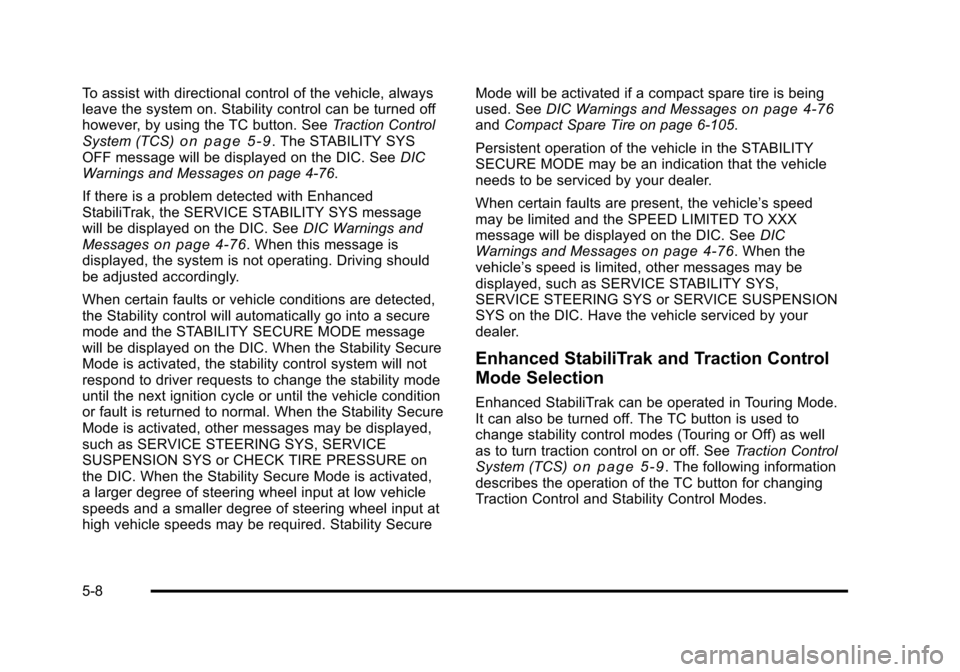
Black plate (8,1)Cadillac STS Owner Manual - 2011
To assist with directional control of the vehicle, always
leave the system on. Stability control can be turned off
however, by using the TC button. SeeTraction Control
System (TCS)
on page 5‑9. The STABILITY SYS
OFF message will be displayed on the DIC. See DIC
Warnings and Messages on page 4‑76.
If there is a problem detected with Enhanced
StabiliTrak, the SERVICE STABILITY SYS message
will be displayed on the DIC. See DIC Warnings and
Messages
on page 4‑76. When this message is
displayed, the system is not operating. Driving should
be adjusted accordingly.
When certain faults or vehicle conditions are detected,
the Stability control will automatically go into a secure
mode and the STABILITY SECURE MODE message
will be displayed on the DIC. When the Stability Secure
Mode is activated, the stability control system will not
respond to driver requests to change the stability mode
until the next ignition cycle or until the vehicle condition
or fault is returned to normal. When the Stability Secure
Mode is activated, other messages may be displayed,
such as SERVICE STEERING SYS, SERVICE
SUSPENSION SYS or CHECK TIRE PRESSURE on
the DIC. When the Stability Secure Mode is activated,
a larger degree of steering wheel input at low vehicle
speeds and a smaller degree of steering wheel input at
high vehicle speeds may be required. Stability Secure Mode will be activated if a compact spare tire is being
used. See
DIC Warnings and Messages
on page 4‑76andCompact Spare Tire on page 6‑105.
Persistent operation of the vehicle in the STABILITY
SECURE MODE may be an indication that the vehicle
needs to be serviced by your dealer.
When certain faults are present, the vehicle’s speed
may be limited and the SPEED LIMITED TO XXX
message will be displayed on the DIC. See DIC
Warnings and Messages
on page 4‑76. When the
vehicle’s speed is limited, other messages may be
displayed, such as SERVICE STABILITY SYS,
SERVICE STEERING SYS or SERVICE SUSPENSION
SYS on the DIC. Have the vehicle serviced by your
dealer.
Enhanced StabiliTrak and Traction Control
Mode Selection
Enhanced StabiliTrak can be operated in Touring Mode.
It can also be turned off. The TC button is used to
change stability control modes (Touring or Off) as well
as to turn traction control on or off. See Traction Control
System (TCS)
on page 5‑9. The following information
describes the operation of the TC button for changing
Traction Control and Stability Control Modes.
5-8
Page 321 of 528
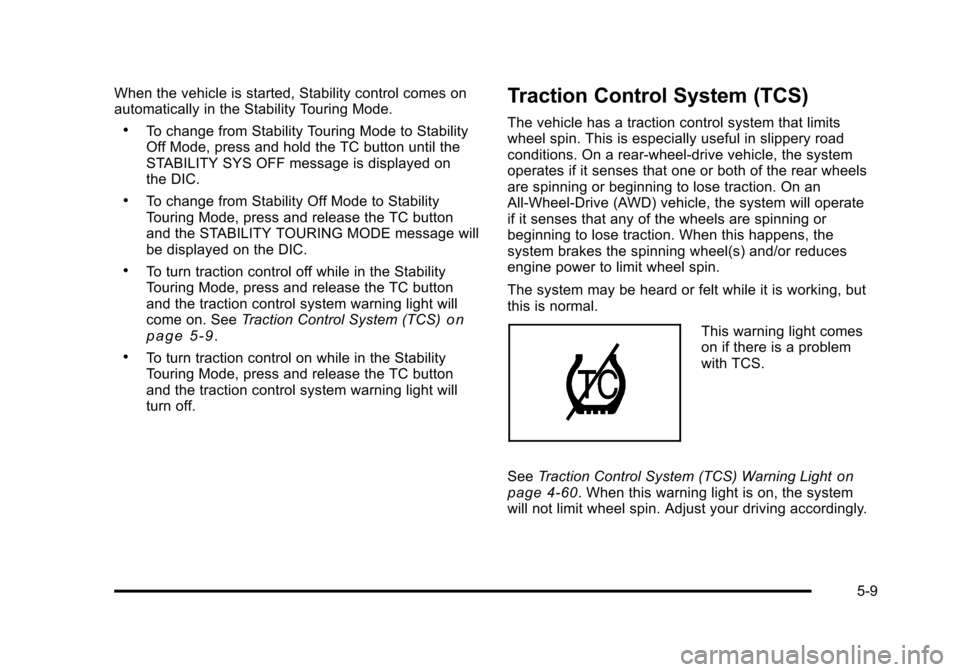
Black plate (9,1)Cadillac STS Owner Manual - 2011
When the vehicle is started, Stability control comes on
automatically in the Stability Touring Mode.
.To change from Stability Touring Mode to Stability
Off Mode, press and hold the TC button until the
STABILITY SYS OFF message is displayed on
the DIC.
.To change from Stability Off Mode to Stability
Touring Mode, press and release the TC button
and the STABILITY TOURING MODE message will
be displayed on the DIC.
.To turn traction control off while in the Stability
Touring Mode, press and release the TC button
and the traction control system warning light will
come on. SeeTraction Control System (TCS)
on
page 5‑9.
.To turn traction control on while in the Stability
Touring Mode, press and release the TC button
and the traction control system warning light will
turn off.
Traction Control System (TCS)
The vehicle has a traction control system that limits
wheel spin. This is especially useful in slippery road
conditions. On a rear-wheel-drive vehicle, the system
operates if it senses that one or both of the rear wheels
are spinning or beginning to lose traction. On an
All-Wheel-Drive (AWD) vehicle, the system will operate
if it senses that any of the wheels are spinning or
beginning to lose traction. When this happens, the
system brakes the spinning wheel(s) and/or reduces
engine power to limit wheel spin.
The system may be heard or felt while it is working, but
this is normal.
This warning light comes
on if there is a problem
with TCS.
See Traction Control System (TCS) Warning Light
on
page 4‑60. When this warning light is on, the system
will not limit wheel spin. Adjust your driving accordingly.
5-9
Page 323 of 528
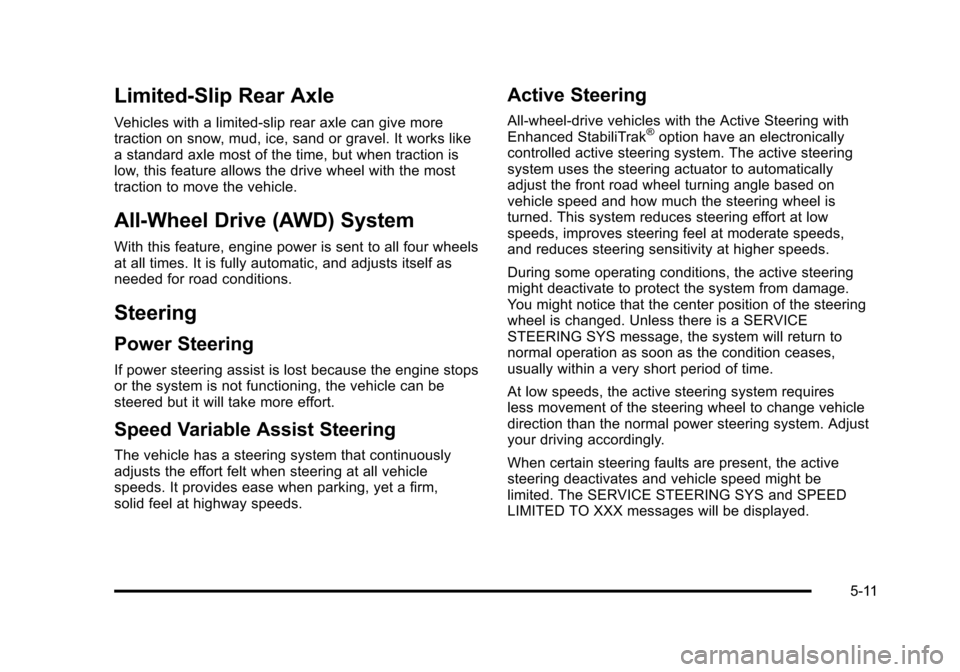
Black plate (11,1)Cadillac STS Owner Manual - 2011
Limited-Slip Rear Axle
Vehicles with a limited-slip rear axle can give more
traction on snow, mud, ice, sand or gravel. It works like
a standard axle most of the time, but when traction is
low, this feature allows the drive wheel with the most
traction to move the vehicle.
All-Wheel Drive (AWD) System
With this feature, engine power is sent to all four wheels
at all times. It is fully automatic, and adjusts itself as
needed for road conditions.
Steering
Power Steering
If power steering assist is lost because the engine stops
or the system is not functioning, the vehicle can be
steered but it will take more effort.
Speed Variable Assist Steering
The vehicle has a steering system that continuously
adjusts the effort felt when steering at all vehicle
speeds. It provides ease when parking, yet a firm,
solid feel at highway speeds.
Active Steering
All‐wheel‐drive vehicles with the Active Steering with
Enhanced StabiliTrak®option have an electronically
controlled active steering system. The active steering
system uses the steering actuator to automatically
adjust the front road wheel turning angle based on
vehicle speed and how much the steering wheel is
turned. This system reduces steering effort at low
speeds, improves steering feel at moderate speeds,
and reduces steering sensitivity at higher speeds.
During some operating conditions, the active steering
might deactivate to protect the system from damage.
You might notice that the center position of the steering
wheel is changed. Unless there is a SERVICE
STEERING SYS message, the system will return to
normal operation as soon as the condition ceases,
usually within a very short period of time.
At low speeds, the active steering system requires
less movement of the steering wheel to change vehicle
direction than the normal power steering system. Adjust
your driving accordingly.
When certain steering faults are present, the active
steering deactivates and vehicle speed might be
limited. The SERVICE STEERING SYS and SPEED
LIMITED TO XXX messages will be displayed.
5-11