display CADILLAC STS 2011 1.G Owners Manual
[x] Cancel search | Manufacturer: CADILLAC, Model Year: 2011, Model line: STS, Model: CADILLAC STS 2011 1.GPages: 528, PDF Size: 4.96 MB
Page 360 of 528
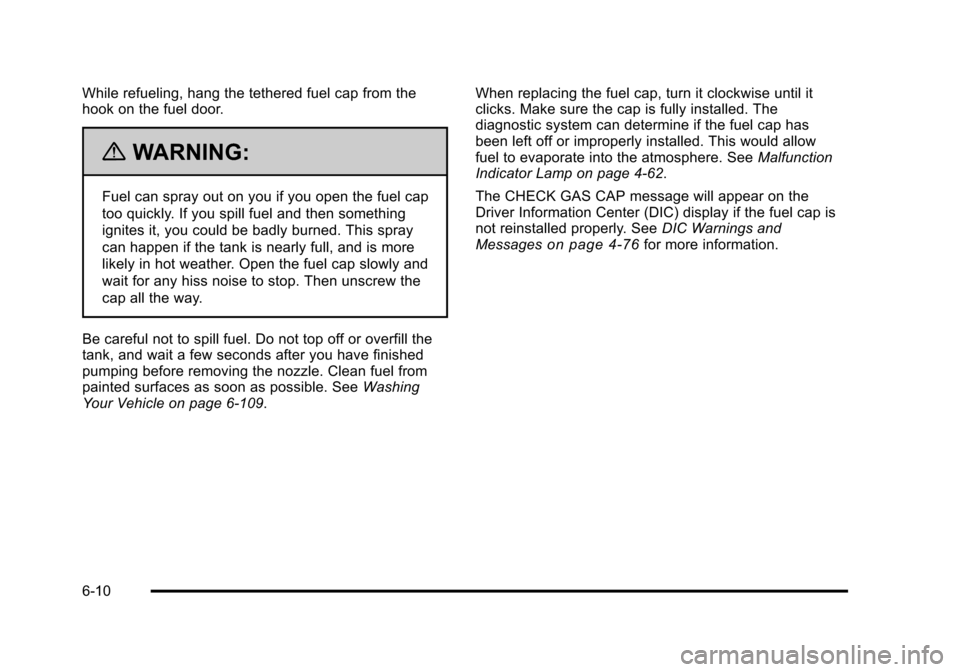
Black plate (10,1)Cadillac STS Owner Manual - 2011
While refueling, hang the tethered fuel cap from the
hook on the fuel door.
{WARNING:
Fuel can spray out on you if you open the fuel cap
too quickly. If you spill fuel and then something
ignites it, you could be badly burned. This spray
can happen if the tank is nearly full, and is more
likely in hot weather. Open the fuel cap slowly and
wait for any hiss noise to stop. Then unscrew the
cap all the way.
Be careful not to spill fuel. Do not top off or overfill the
tank, and wait a few seconds after you have finished
pumping before removing the nozzle. Clean fuel from
painted surfaces as soon as possible. See Washing
Your Vehicle on page 6‑109. When replacing the fuel cap, turn it clockwise until it
clicks. Make sure the cap is fully installed. The
diagnostic system can determine if the fuel cap has
been left off or improperly installed. This would allow
fuel to evaporate into the atmosphere. See
Malfunction
Indicator Lamp on page 4‑62.
The CHECK GAS CAP message will appear on the
Driver Information Center (DIC) display if the fuel cap is
not reinstalled properly. See DIC Warnings and
Messages
on page 4‑76for more information.
6-10
Page 368 of 528
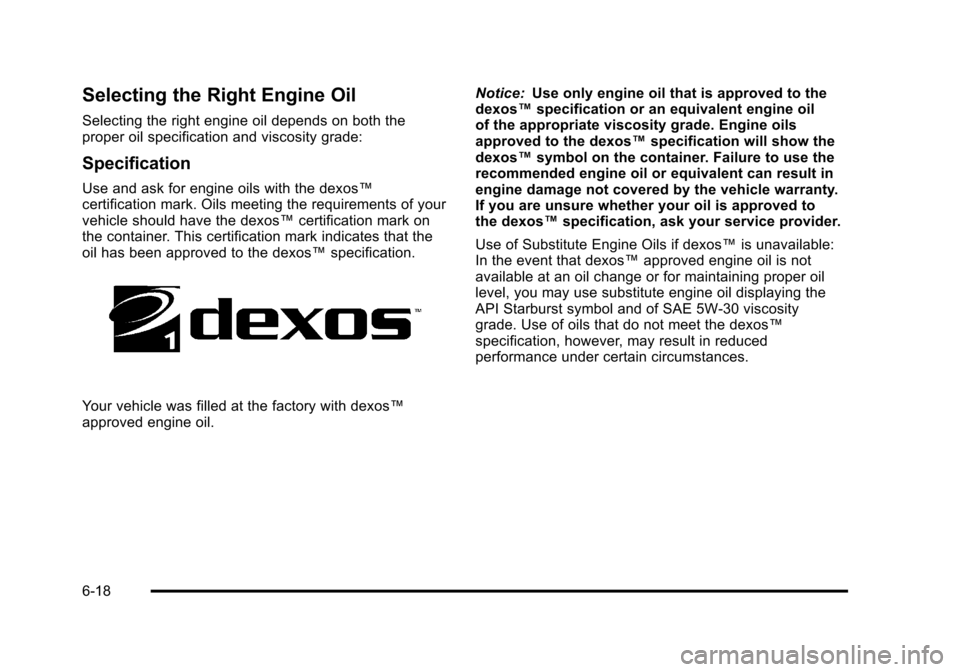
Black plate (18,1)Cadillac STS Owner Manual - 2011
Selecting the Right Engine Oil
Selecting the right engine oil depends on both the
proper oil specification and viscosity grade:
Specification
Use and ask for engine oils with the dexos™
certification mark. Oils meeting the requirements of your
vehicle should have the dexos™certification mark on
the container. This certification mark indicates that the
oil has been approved to the dexos™ specification.
Your vehicle was filled at the factory with dexos™
approved engine oil. Notice:
Use only engine oil that is approved to the
dexos™ specification or an equivalent engine oil
of the appropriate viscosity grade. Engine oils
approved to the dexos™ specification will show the
dexos™ symbol on the container. Failure to use the
recommended engine oil or equivalent can result in
engine damage not covered by the vehicle warranty.
If you are unsure whether your oil is approved to
the dexos™ specification, ask your service provider.
Use of Substitute Engine Oils if dexos™ is unavailable:
In the event that dexos™ approved engine oil is not
available at an oil change or for maintaining proper oil
level, you may use substitute engine oil displaying the
API Starburst symbol and of SAE 5W-30 viscosity
grade. Use of oils that do not meet the dexos™
specification, however, may result in reduced
performance under certain circumstances.
6-18
Page 369 of 528
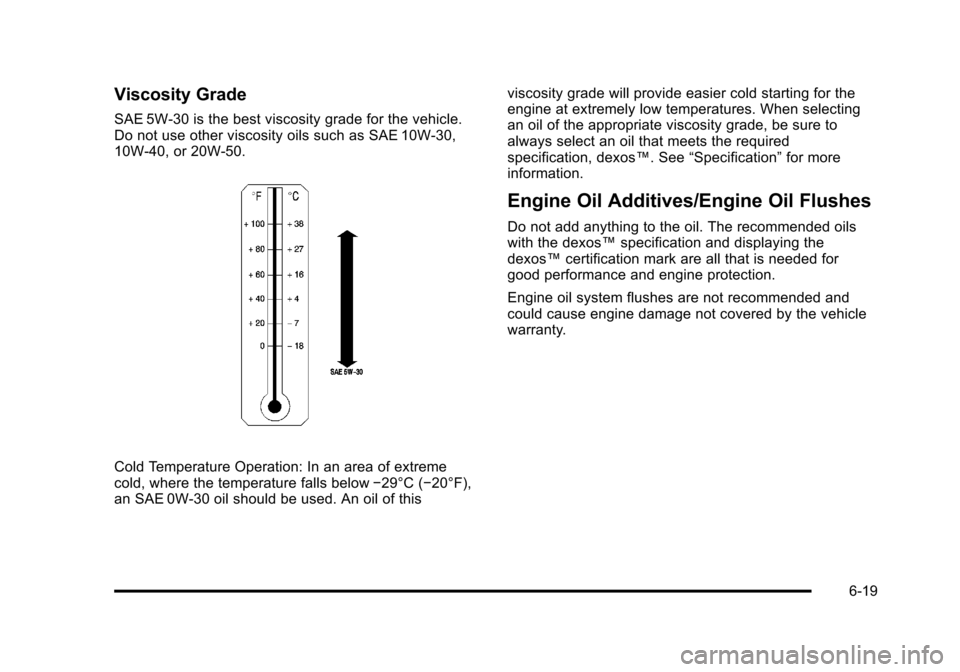
Black plate (19,1)Cadillac STS Owner Manual - 2011
Viscosity Grade
SAE 5W-30 is the best viscosity grade for the vehicle.
Do not use other viscosity oils such as SAE 10W‐30,
10W‐40, or 20W-50.
Cold Temperature Operation: In an area of extreme
cold, where the temperature falls below−29°C (−20°F),
an SAE 0W-30 oil should be used. An oil of this viscosity grade will provide easier cold starting for the
engine at extremely low temperatures. When selecting
an oil of the appropriate viscosity grade, be sure to
always select an oil that meets the required
specification, dexos™. See
“Specification”for more
information.
Engine Oil Additives/Engine Oil Flushes
Do not add anything to the oil. The recommended oils
with the dexos™ specification and displaying the
dexos™ certification mark are all that is needed for
good performance and engine protection.
Engine oil system flushes are not recommended and
could cause engine damage not covered by the vehicle
warranty.
6-19
Page 380 of 528
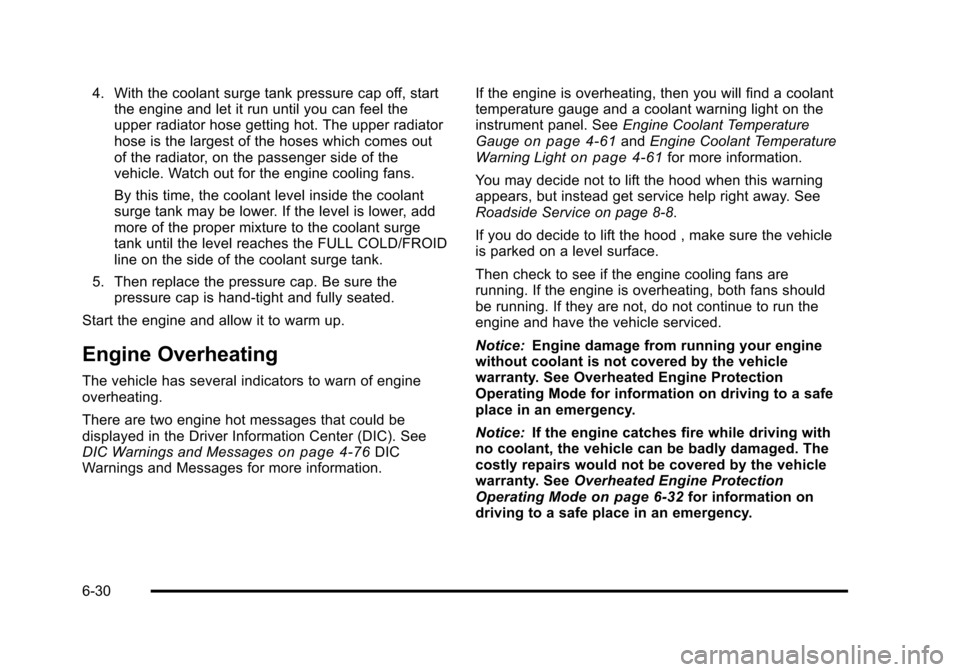
Black plate (30,1)Cadillac STS Owner Manual - 2011
4. With the coolant surge tank pressure cap off, startthe engine and let it run until you can feel the
upper radiator hose getting hot. The upper radiator
hose is the largest of the hoses which comes out
of the radiator, on the passenger side of the
vehicle. Watch out for the engine cooling fans.
By this time, the coolant level inside the coolant
surge tank may be lower. If the level is lower, add
more of the proper mixture to the coolant surge
tank until the level reaches the FULL COLD/FROID
line on the side of the coolant surge tank.
5. Then replace the pressure cap. Be sure the pressure cap is hand-tight and fully seated.
Start the engine and allow it to warm up.
Engine Overheating
The vehicle has several indicators to warn of engine
overheating.
There are two engine hot messages that could be
displayed in the Driver Information Center (DIC). See
DIC Warnings and Messages
on page 4‑76DIC
Warnings and Messages for more information. If the engine is overheating, then you will find a coolant
temperature gauge and a coolant warning light on the
instrument panel. See
Engine Coolant Temperature
Gauge
on page 4‑61and Engine Coolant Temperature
Warning Lighton page 4‑61for more information.
You may decide not to lift the hood when this warning
appears, but instead get service help right away. See
Roadside Service on page 8‑8.
If you do decide to lift the hood , make sure the vehicle
is parked on a level surface.
Then check to see if the engine cooling fans are
running. If the engine is overheating, both fans should
be running. If they are not, do not continue to run the
engine and have the vehicle serviced.
Notice: Engine damage from running your engine
without coolant is not covered by the vehicle
warranty. See Overheated Engine Protection
Operating Mode for information on driving to a safe
place in an emergency.
Notice: If the engine catches fire while driving with
no coolant, the vehicle can be badly damaged. The
costly repairs would not be covered by the vehicle
warranty. See Overheated Engine Protection
Operating Mode
on page 6‑32for information on
driving to a safe place in an emergency.
6-30
Page 381 of 528
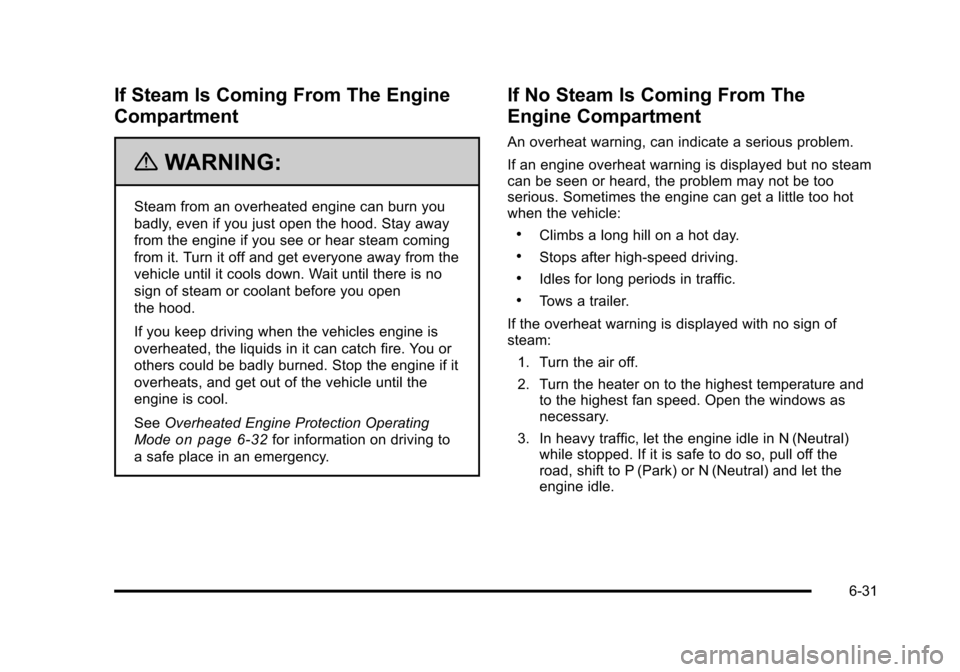
Black plate (31,1)Cadillac STS Owner Manual - 2011
If Steam Is Coming From The Engine
Compartment
{WARNING:
Steam from an overheated engine can burn you
badly, even if you just open the hood. Stay away
from the engine if you see or hear steam coming
from it. Turn it off and get everyone away from the
vehicle until it cools down. Wait until there is no
sign of steam or coolant before you open
the hood.
If you keep driving when the vehicles engine is
overheated, the liquids in it can catch fire. You or
others could be badly burned. Stop the engine if it
overheats, and get out of the vehicle until the
engine is cool.
SeeOverheated Engine Protection Operating
Mode
on page 6‑32for information on driving to
a safe place in an emergency.
If No Steam Is Coming From The
Engine Compartment
An overheat warning, can indicate a serious problem.
If an engine overheat warning is displayed but no steam
can be seen or heard, the problem may not be too
serious. Sometimes the engine can get a little too hot
when the vehicle:
.Climbs a long hill on a hot day.
.Stops after high-speed driving.
.Idles for long periods in traffic.
.Tows a trailer.
If the overheat warning is displayed with no sign of
steam: 1. Turn the air off.
2. Turn the heater on to the highest temperature and to the highest fan speed. Open the windows as
necessary.
3. In heavy traffic, let the engine idle in N (Neutral) while stopped. If it is safe to do so, pull off the
road, shift to P (Park) or N (Neutral) and let the
engine idle.
6-31
Page 382 of 528
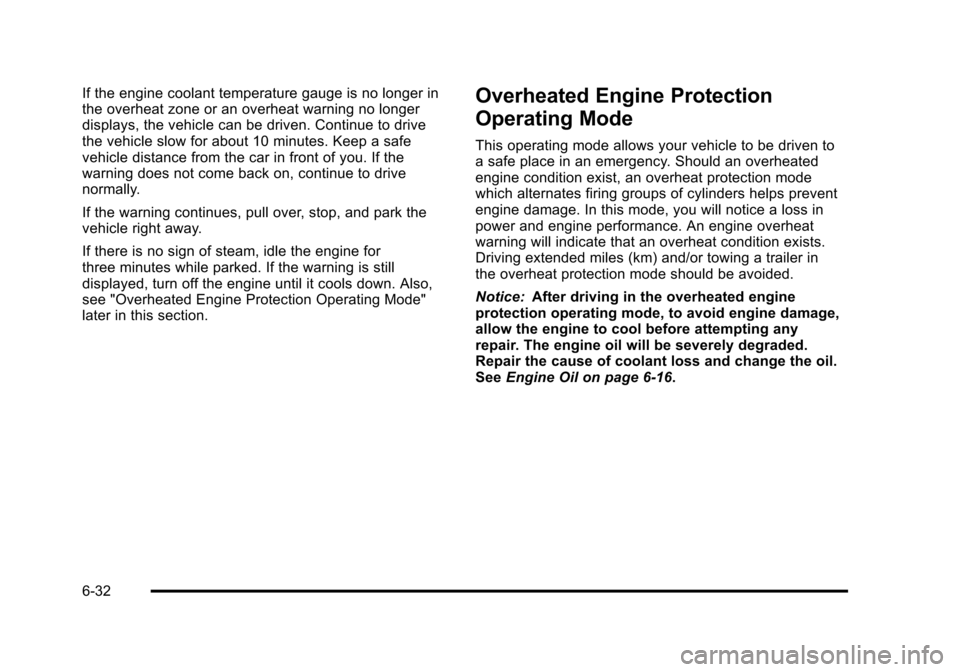
Black plate (32,1)Cadillac STS Owner Manual - 2011
If the engine coolant temperature gauge is no longer in
the overheat zone or an overheat warning no longer
displays, the vehicle can be driven. Continue to drive
the vehicle slow for about 10 minutes. Keep a safe
vehicle distance from the car in front of you. If the
warning does not come back on, continue to drive
normally.
If the warning continues, pull over, stop, and park the
vehicle right away.
If there is no sign of steam, idle the engine for
three minutes while parked. If the warning is still
displayed, turn off the engine until it cools down. Also,
see "Overheated Engine Protection Operating Mode"
later in this section.Overheated Engine Protection
Operating Mode
This operating mode allows your vehicle to be driven to
a safe place in an emergency. Should an overheated
engine condition exist, an overheat protection mode
which alternates firing groups of cylinders helps prevent
engine damage. In this mode, you will notice a loss in
power and engine performance. An engine overheat
warning will indicate that an overheat condition exists.
Driving extended miles (km) and/or towing a trailer in
the overheat protection mode should be avoided.
Notice:After driving in the overheated engine
protection operating mode, to avoid engine damage,
allow the engine to cool before attempting any
repair. The engine oil will be severely degraded.
Repair the cause of coolant loss and change the oil.
See Engine Oil on page 6‑16.
6-32
Page 385 of 528
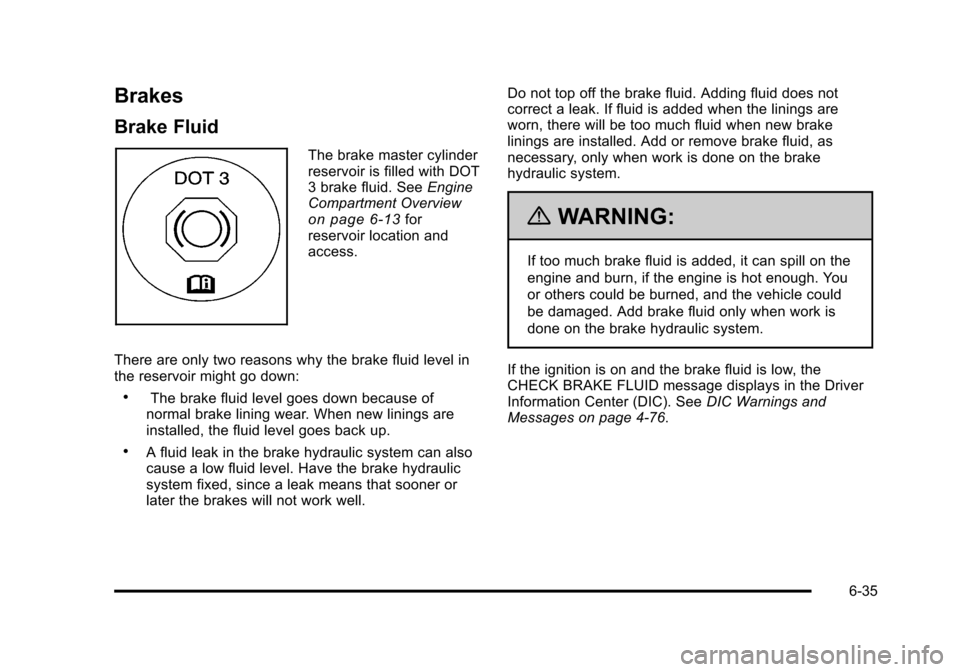
Black plate (35,1)Cadillac STS Owner Manual - 2011
Brakes
Brake Fluid
The brake master cylinder
reservoir is filled with DOT
3 brake fluid. SeeEngine
Compartment Overview
on page 6‑13for
reservoir location and
access.
There are only two reasons why the brake fluid level in
the reservoir might go down:
.The brake fluid level goes down because of
normal brake lining wear. When new linings are
installed, the fluid level goes back up.
.A fluid leak in the brake hydraulic system can also
cause a low fluid level. Have the brake hydraulic
system fixed, since a leak means that sooner or
later the brakes will not work well. Do not top off the brake fluid. Adding fluid does not
correct a leak. If fluid is added when the linings are
worn, there will be too much fluid when new brake
linings are installed. Add or remove brake fluid, as
necessary, only when work is done on the brake
hydraulic system.
{WARNING:
If too much brake fluid is added, it can spill on the
engine and burn, if the engine is hot enough. You
or others could be burned, and the vehicle could
be damaged. Add brake fluid only when work is
done on the brake hydraulic system.
If the ignition is on and the brake fluid is low, the
CHECK BRAKE FLUID message displays in the Driver
Information Center (DIC). See DIC Warnings and
Messages on page 4‑76.
6-35
Page 398 of 528
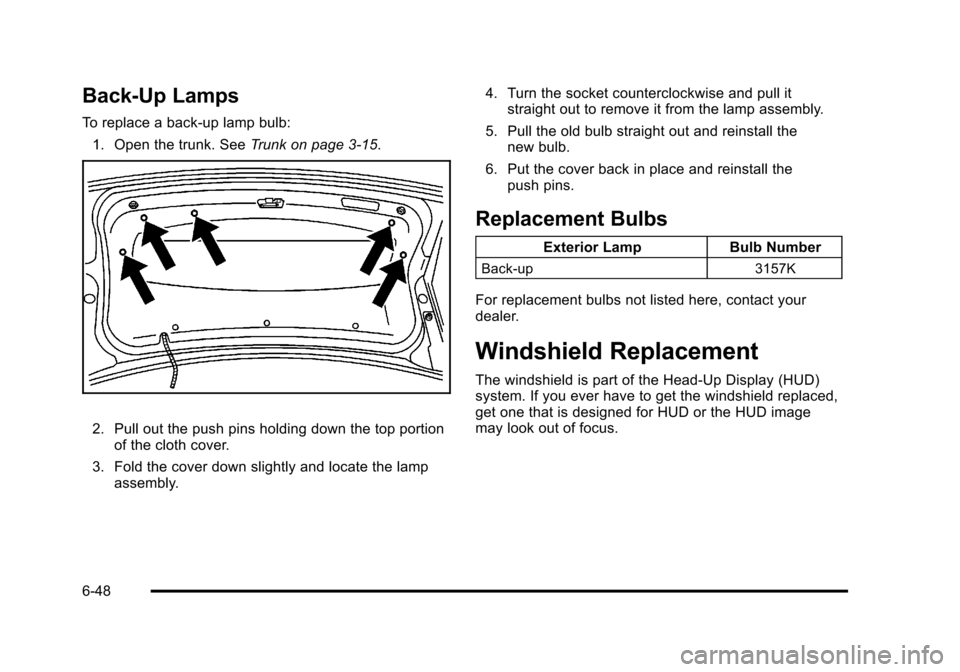
Black plate (48,1)Cadillac STS Owner Manual - 2011
Back-Up Lamps
To replace a back-up lamp bulb:1. Open the trunk. See Trunk on page 3‑15.
2. Pull out the push pins holding down the top portion
of the cloth cover.
3. Fold the cover down slightly and locate the lamp assembly. 4. Turn the socket counterclockwise and pull it
straight out to remove it from the lamp assembly.
5. Pull the old bulb straight out and reinstall the new bulb.
6. Put the cover back in place and reinstall the push pins.
Replacement Bulbs
Exterior Lamp Bulb Number
Back-up 3157K
For replacement bulbs not listed here, contact your
dealer.
Windshield Replacement
The windshield is part of the Head-Up Display (HUD)
system. If you ever have to get the windshield replaced,
get one that is designed for HUD or the HUD image
may look out of focus.
6-48
Page 412 of 528
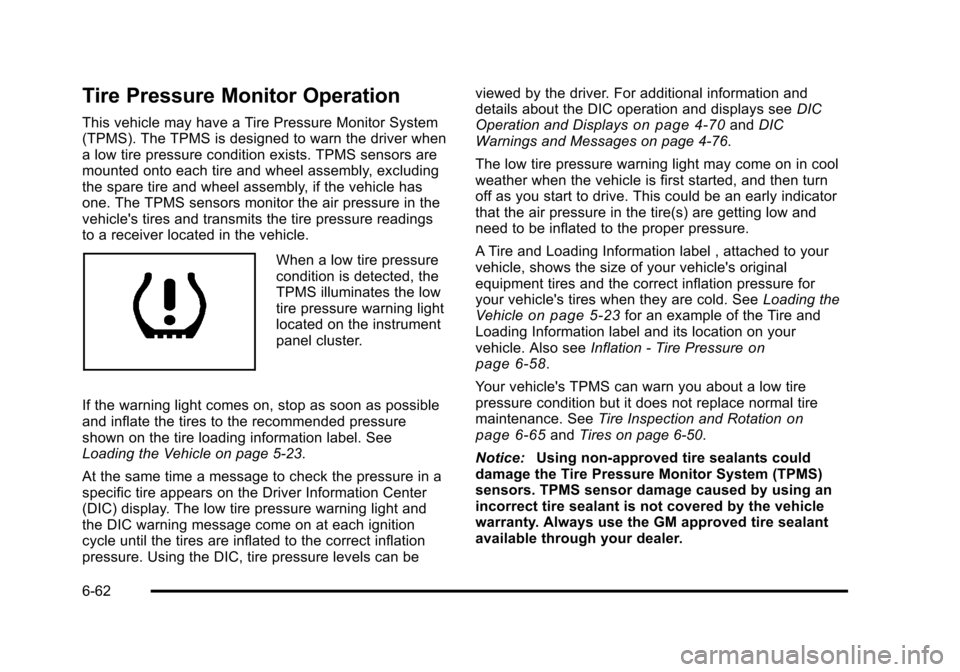
Black plate (62,1)Cadillac STS Owner Manual - 2011
Tire Pressure Monitor Operation
This vehicle may have a Tire Pressure Monitor System
(TPMS). The TPMS is designed to warn the driver when
a low tire pressure condition exists. TPMS sensors are
mounted onto each tire and wheel assembly, excluding
the spare tire and wheel assembly, if the vehicle has
one. The TPMS sensors monitor the air pressure in the
vehicle's tires and transmits the tire pressure readings
to a receiver located in the vehicle.
When a low tire pressure
condition is detected, the
TPMS illuminates the low
tire pressure warning light
located on the instrument
panel cluster.
If the warning light comes on, stop as soon as possible
and inflate the tires to the recommended pressure
shown on the tire loading information label. See
Loading the Vehicle on page 5‑23.
At the same time a message to check the pressure in a
specific tire appears on the Driver Information Center
(DIC) display. The low tire pressure warning light and
the DIC warning message come on at each ignition
cycle until the tires are inflated to the correct inflation
pressure. Using the DIC, tire pressure levels can be viewed by the driver. For additional information and
details about the DIC operation and displays see
DIC
Operation and Displays
on page 4‑70and DIC
Warnings and Messages on page 4‑76.
The low tire pressure warning light may come on in cool
weather when the vehicle is first started, and then turn
off as you start to drive. This could be an early indicator
that the air pressure in the tire(s) are getting low and
need to be inflated to the proper pressure.
A Tire and Loading Information label , attached to your
vehicle, shows the size of your vehicle's original
equipment tires and the correct inflation pressure for
your vehicle's tires when they are cold. See Loading the
Vehicle
on page 5‑23for an example of the Tire and
Loading Information label and its location on your
vehicle. Also see Inflation - Tire Pressure
on
page 6‑58.
Your vehicle's TPMS can warn you about a low tire
pressure condition but it does not replace normal tire
maintenance. See Tire Inspection and Rotation
on
page 6‑65and Tires on page 6‑50.
Notice: Using non‐approved tire sealants could
damage the Tire Pressure Monitor System (TPMS)
sensors. TPMS sensor damage caused by using an
incorrect tire sealant is not covered by the vehicle
warranty. Always use the GM approved tire sealant
available through your dealer.
6-62
Page 413 of 528
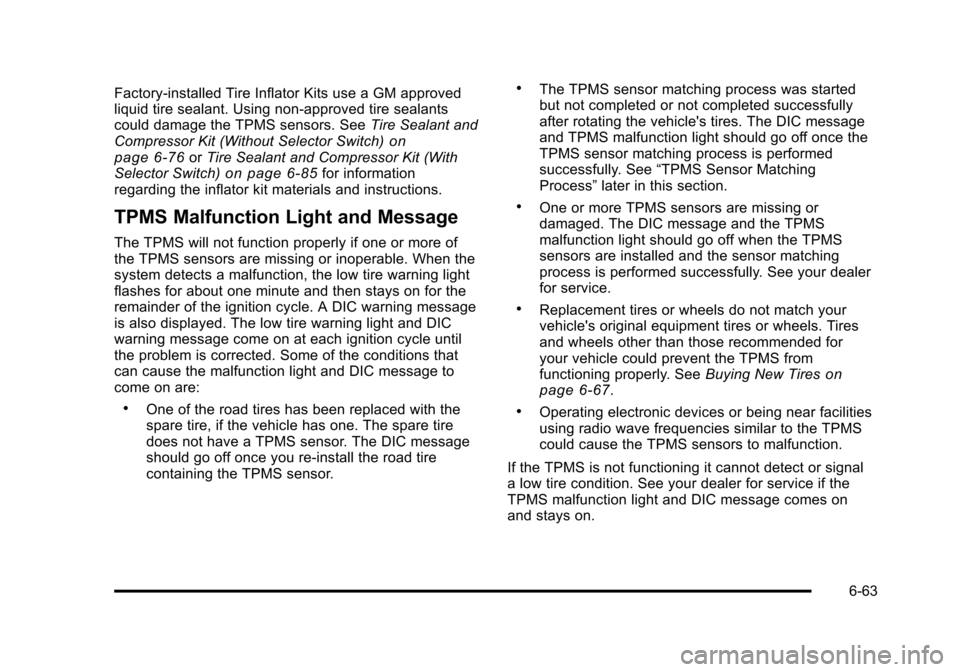
Black plate (63,1)Cadillac STS Owner Manual - 2011
Factory-installed Tire Inflator Kits use a GM approved
liquid tire sealant. Using non-approved tire sealants
could damage the TPMS sensors. SeeTire Sealant and
Compressor Kit (Without Selector Switch)
on
page 6‑76or Tire Sealant and Compressor Kit (With
Selector Switch)on page 6‑85for information
regarding the inflator kit materials and instructions.
TPMS Malfunction Light and Message
The TPMS will not function properly if one or more of
the TPMS sensors are missing or inoperable. When the
system detects a malfunction, the low tire warning light
flashes for about one minute and then stays on for the
remainder of the ignition cycle. A DIC warning message
is also displayed. The low tire warning light and DIC
warning message come on at each ignition cycle until
the problem is corrected. Some of the conditions that
can cause the malfunction light and DIC message to
come on are:
.One of the road tires has been replaced with the
spare tire, if the vehicle has one. The spare tire
does not have a TPMS sensor. The DIC message
should go off once you re‐install the road tire
containing the TPMS sensor.
.The TPMS sensor matching process was started
but not completed or not completed successfully
after rotating the vehicle's tires. The DIC message
and TPMS malfunction light should go off once the
TPMS sensor matching process is performed
successfully. See “TPMS Sensor Matching
Process” later in this section.
.One or more TPMS sensors are missing or
damaged. The DIC message and the TPMS
malfunction light should go off when the TPMS
sensors are installed and the sensor matching
process is performed successfully. See your dealer
for service.
.Replacement tires or wheels do not match your
vehicle's original equipment tires or wheels. Tires
and wheels other than those recommended for
your vehicle could prevent the TPMS from
functioning properly. See Buying New Tires
on
page 6‑67.
.Operating electronic devices or being near facilities
using radio wave frequencies similar to the TPMS
could cause the TPMS sensors to malfunction.
If the TPMS is not functioning it cannot detect or signal
a low tire condition. See your dealer for service if the
TPMS malfunction light and DIC message comes on
and stays on.
6-63