display CADILLAC STS 2011 1.G Manual PDF
[x] Cancel search | Manufacturer: CADILLAC, Model Year: 2011, Model line: STS, Model: CADILLAC STS 2011 1.GPages: 528, PDF Size: 4.96 MB
Page 273 of 528
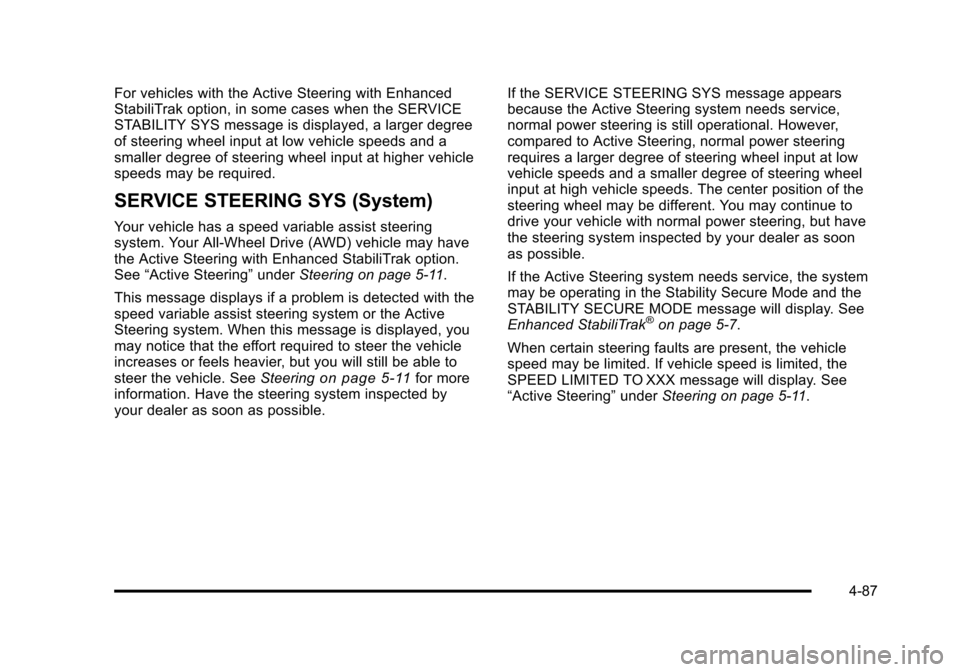
Black plate (87,1)Cadillac STS Owner Manual - 2011
For vehicles with the Active Steering with Enhanced
StabiliTrak option, in some cases when the SERVICE
STABILITY SYS message is displayed, a larger degree
of steering wheel input at low vehicle speeds and a
smaller degree of steering wheel input at higher vehicle
speeds may be required.
SERVICE STEERING SYS (System)
Your vehicle has a speed variable assist steering
system. Your All-Wheel Drive (AWD) vehicle may have
the Active Steering with Enhanced StabiliTrak option.
See“Active Steering” underSteering on page 5‑11.
This message displays if a problem is detected with the
speed variable assist steering system or the Active
Steering system. When this message is displayed, you
may notice that the effort required to steer the vehicle
increases or feels heavier, but you will still be able to
steer the vehicle. See Steering
on page 5‑11for more
information. Have the steering system inspected by
your dealer as soon as possible. If the SERVICE STEERING SYS message appears
because the Active Steering system needs service,
normal power steering is still operational. However,
compared to Active Steering, normal power steering
requires a larger degree of steering wheel input at low
vehicle speeds and a smaller degree of steering wheel
input at high vehicle speeds. The center position of the
steering wheel may be different. You may continue to
drive your vehicle with normal power steering, but have
the steering system inspected by your dealer as soon
as possible.
If the Active Steering system needs service, the system
may be operating in the Stability Secure Mode and the
STABILITY SECURE MODE message will display. See
Enhanced StabiliTrak
®on page 5‑7.
When certain steering faults are present, the vehicle
speed may be limited. If vehicle speed is limited, the
SPEED LIMITED TO XXX message will display. See
“Active Steering” underSteering on page 5‑11.
4-87
Page 274 of 528
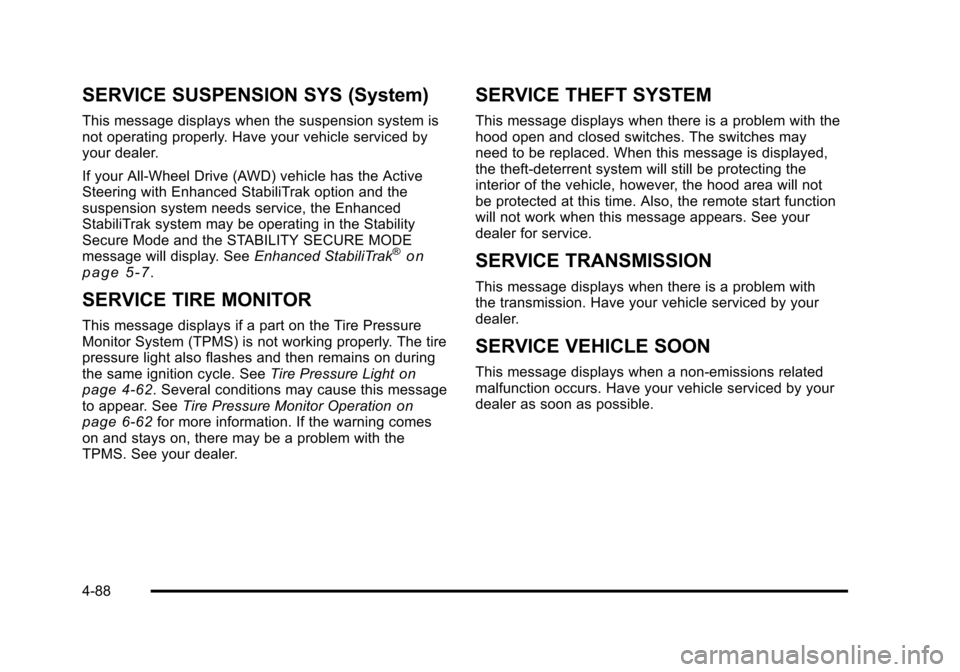
Black plate (88,1)Cadillac STS Owner Manual - 2011
SERVICE SUSPENSION SYS (System)
This message displays when the suspension system is
not operating properly. Have your vehicle serviced by
your dealer.
If your All-Wheel Drive (AWD) vehicle has the Active
Steering with Enhanced StabiliTrak option and the
suspension system needs service, the Enhanced
StabiliTrak system may be operating in the Stability
Secure Mode and the STABILITY SECURE MODE
message will display. SeeEnhanced StabiliTrak
®on
page 5‑7.
SERVICE TIRE MONITOR
This message displays if a part on the Tire Pressure
Monitor System (TPMS) is not working properly. The tire
pressure light also flashes and then remains on during
the same ignition cycle. See Tire Pressure Light
on
page 4‑62. Several conditions may cause this message
to appear. See Tire Pressure Monitor Operationon
page 6‑62for more information. If the warning comes
on and stays on, there may be a problem with the
TPMS. See your dealer.
SERVICE THEFT SYSTEM
This message displays when there is a problem with the
hood open and closed switches. The switches may
need to be replaced. When this message is displayed,
the theft-deterrent system will still be protecting the
interior of the vehicle, however, the hood area will not
be protected at this time. Also, the remote start function
will not work when this message appears. See your
dealer for service.
SERVICE TRANSMISSION
This message displays when there is a problem with
the transmission. Have your vehicle serviced by your
dealer.
SERVICE VEHICLE SOON
This message displays when a non-emissions related
malfunction occurs. Have your vehicle serviced by your
dealer as soon as possible.
4-88
Page 275 of 528
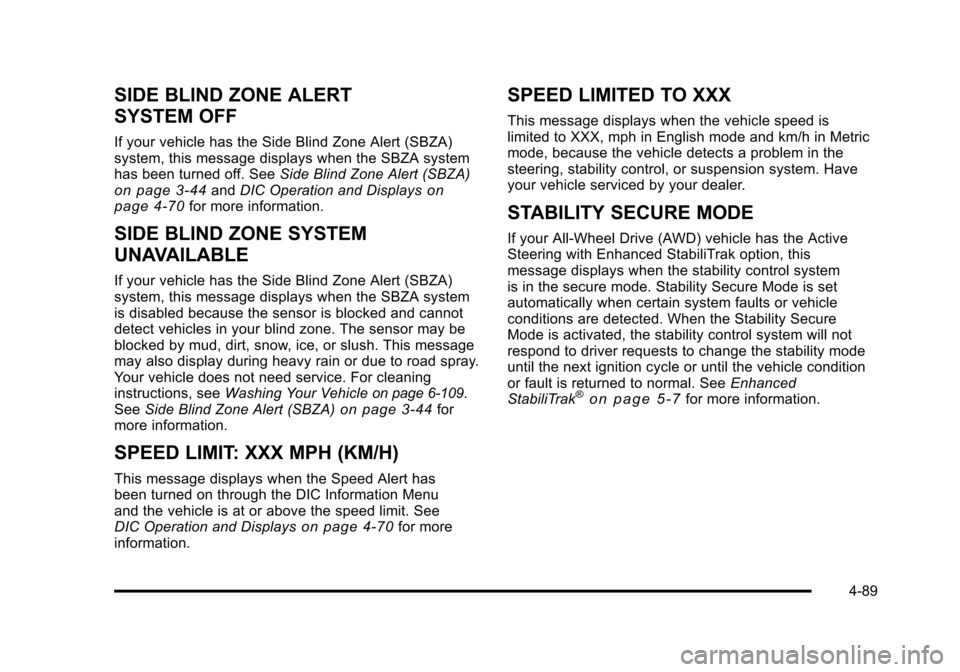
Black plate (89,1)Cadillac STS Owner Manual - 2011
SIDE BLIND ZONE ALERT
SYSTEM OFF
If your vehicle has the Side Blind Zone Alert (SBZA)
system, this message displays when the SBZA system
has been turned off. SeeSide Blind Zone Alert (SBZA)
on page 3‑44andDIC Operation and Displayson
page 4‑70for more information.
SIDE BLIND ZONE SYSTEM
UNAVAILABLE
If your vehicle has the Side Blind Zone Alert (SBZA)
system, this message displays when the SBZA system
is disabled because the sensor is blocked and cannot
detect vehicles in your blind zone. The sensor may be
blocked by mud, dirt, snow, ice, or slush. This message
may also display during heavy rain or due to road spray.
Your vehicle does not need service. For cleaning
instructions, see Washing Your Vehicle
on page 6‑109.
See Side Blind Zone Alert (SBZA)on page 3‑44for
more information.
SPEED LIMIT: XXX MPH (KM/H)
This message displays when the Speed Alert has
been turned on through the DIC Information Menu
and the vehicle is at or above the speed limit. See
DIC Operation and Displays
on page 4‑70for more
information.
SPEED LIMITED TO XXX
This message displays when the vehicle speed is
limited to XXX, mph in English mode and km/h in Metric
mode, because the vehicle detects a problem in the
steering, stability control, or suspension system. Have
your vehicle serviced by your dealer.
STABILITY SECURE MODE
If your All-Wheel Drive (AWD) vehicle has the Active
Steering with Enhanced StabiliTrak option, this
message displays when the stability control system
is in the secure mode. Stability Secure Mode is set
automatically when certain system faults or vehicle
conditions are detected. When the Stability Secure
Mode is activated, the stability control system will not
respond to driver requests to change the stability mode
until the next ignition cycle or until the vehicle condition
or fault is returned to normal. See Enhanced
StabiliTrak
®on page 5‑7for more information.
4-89
Page 276 of 528
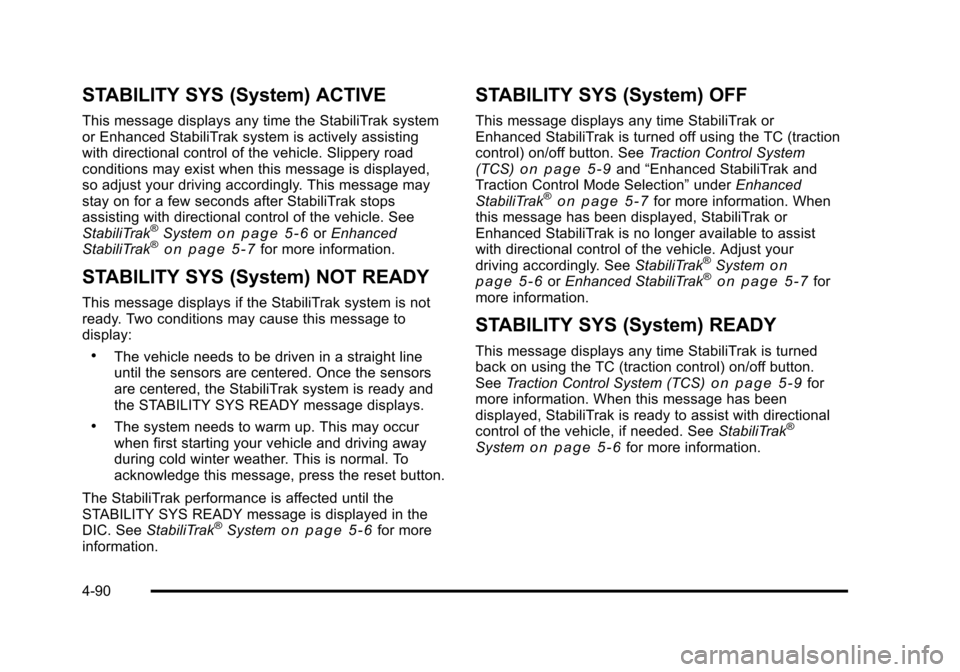
Black plate (90,1)Cadillac STS Owner Manual - 2011
STABILITY SYS (System) ACTIVE
This message displays any time the StabiliTrak system
or Enhanced StabiliTrak system is actively assisting
with directional control of the vehicle. Slippery road
conditions may exist when this message is displayed,
so adjust your driving accordingly. This message may
stay on for a few seconds after StabiliTrak stops
assisting with directional control of the vehicle. See
StabiliTrak
®Systemon page 5‑6orEnhanced
StabiliTrak®on page 5‑7for more information.
STABILITY SYS (System) NOT READY
This message displays if the StabiliTrak system is not
ready. Two conditions may cause this message to
display:
.The vehicle needs to be driven in a straight line
until the sensors are centered. Once the sensors
are centered, the StabiliTrak system is ready and
the STABILITY SYS READY message displays.
.The system needs to warm up. This may occur
when first starting your vehicle and driving away
during cold winter weather. This is normal. To
acknowledge this message, press the reset button.
The StabiliTrak performance is affected until the
STABILITY SYS READY message is displayed in the
DIC. See StabiliTrak
®Systemon page 5‑6for more
information.
STABILITY SYS (System) OFF
This message displays any time StabiliTrak or
Enhanced StabiliTrak is turned off using the TC (traction
control) on/off button. See Traction Control System
(TCS)
on page 5‑9and “Enhanced StabiliTrak and
Traction Control Mode Selection” underEnhanced
StabiliTrak
®on page 5‑7for more information. When
this message has been displayed, StabiliTrak or
Enhanced StabiliTrak is no longer available to assist
with directional control of the vehicle. Adjust your
driving accordingly. See StabiliTrak
®Systemon
page 5‑6or Enhanced StabiliTrak®on page 5‑7for
more information.
STABILITY SYS (System) READY
This message displays any time StabiliTrak is turned
back on using the TC (traction control) on/off button.
See Traction Control System (TCS)
on page 5‑9for
more information. When this message has been
displayed, StabiliTrak is ready to assist with directional
control of the vehicle, if needed. See StabiliTrak
®
Systemon page 5‑6for more information.
4-90
Page 277 of 528
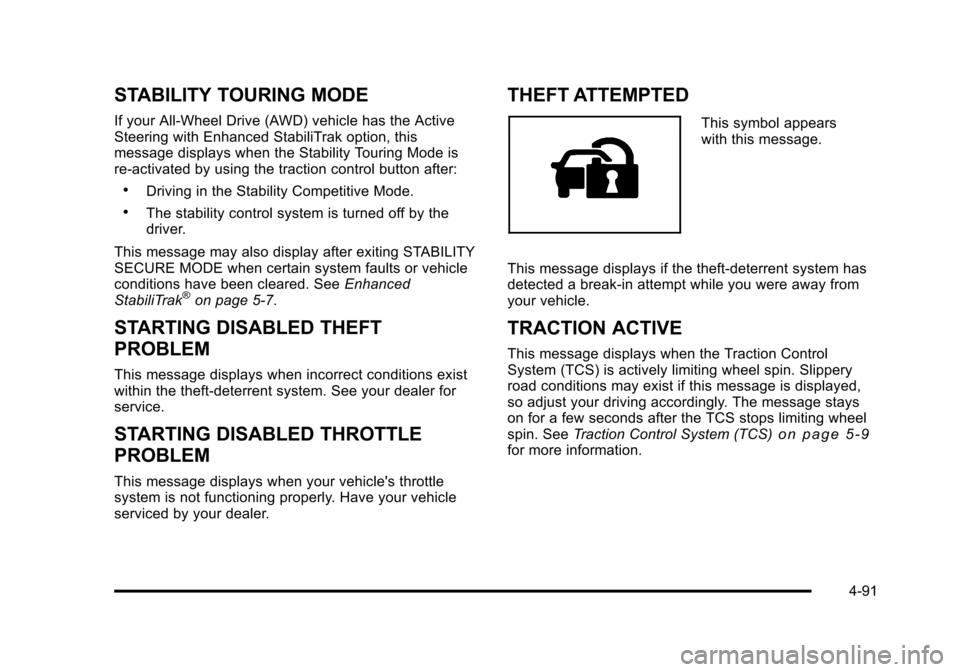
Black plate (91,1)Cadillac STS Owner Manual - 2011
STABILITY TOURING MODE
If your All-Wheel Drive (AWD) vehicle has the Active
Steering with Enhanced StabiliTrak option, this
message displays when the Stability Touring Mode is
re-activated by using the traction control button after:
.Driving in the Stability Competitive Mode.
.The stability control system is turned off by the
driver.
This message may also display after exiting STABILITY
SECURE MODE when certain system faults or vehicle
conditions have been cleared. See Enhanced
StabiliTrak
®on page 5‑7.
STARTING DISABLED THEFT
PROBLEM
This message displays when incorrect conditions exist
within the theft-deterrent system. See your dealer for
service.
STARTING DISABLED THROTTLE
PROBLEM
This message displays when your vehicle's throttle
system is not functioning properly. Have your vehicle
serviced by your dealer.
THEFT ATTEMPTED
This symbol appears
with this message.
This message displays if the theft-deterrent system has
detected a break-in attempt while you were away from
your vehicle.
TRACTION ACTIVE
This message displays when the Traction Control
System (TCS) is actively limiting wheel spin. Slippery
road conditions may exist if this message is displayed,
so adjust your driving accordingly. The message stays
on for a few seconds after the TCS stops limiting wheel
spin. See Traction Control System (TCS)
on page 5‑9for more information.
4-91
Page 278 of 528
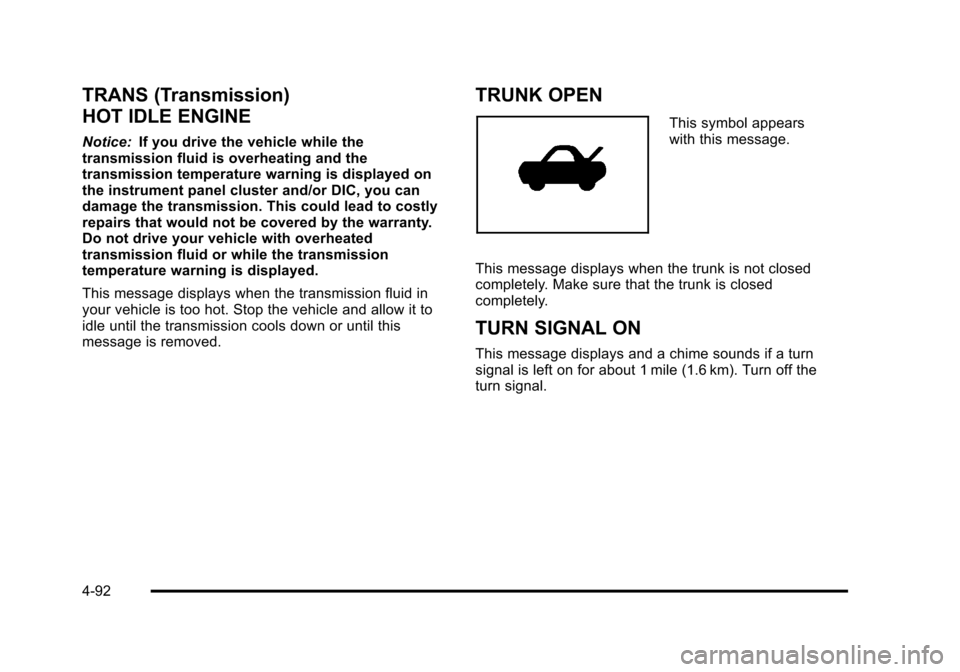
Black plate (92,1)Cadillac STS Owner Manual - 2011
TRANS (Transmission)
HOT IDLE ENGINE
Notice:If you drive the vehicle while the
transmission fluid is overheating and the
transmission temperature warning is displayed on
the instrument panel cluster and/or DIC, you can
damage the transmission. This could lead to costly
repairs that would not be covered by the warranty.
Do not drive your vehicle with overheated
transmission fluid or while the transmission
temperature warning is displayed.
This message displays when the transmission fluid in
your vehicle is too hot. Stop the vehicle and allow it to
idle until the transmission cools down or until this
message is removed.
TRUNK OPEN
This symbol appears
with this message.
This message displays when the trunk is not closed
completely. Make sure that the trunk is closed
completely.
TURN SIGNAL ON
This message displays and a chime sounds if a turn
signal is left on for about 1 mile (1.6 km). Turn off the
turn signal.
4-92
Page 281 of 528
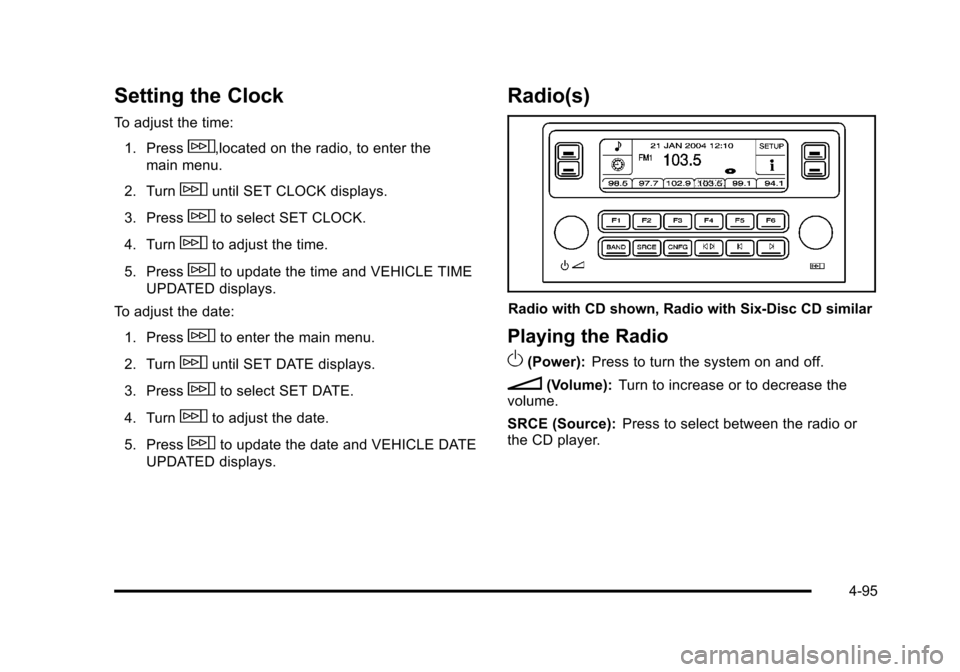
Black plate (95,1)Cadillac STS Owner Manual - 2011
Setting the Clock
To adjust the time:1. Press
w,located on the radio, to enter the
main menu.
2. Turn
wuntil SET CLOCK displays.
3. Press
wto select SET CLOCK.
4. Turn
wto adjust the time.
5. Press
wto update the time and VEHICLE TIME
UPDATED displays.
To adjust the date:
1. Press
wto enter the main menu.
2. Turn
wuntil SET DATE displays.
3. Press
wto select SET DATE.
4. Turn
wto adjust the date.
5. Press
wto update the date and VEHICLE DATE
UPDATED displays.
Radio(s)
Radio with CD shown, Radio with Six-Disc CD similar
Playing the Radio
O
(Power): Press to turn the system on and off.
n(Volume): Turn to increase or to decrease the
volume.
SRCE (Source): Press to select between the radio or
the CD player.
4-95
Page 282 of 528
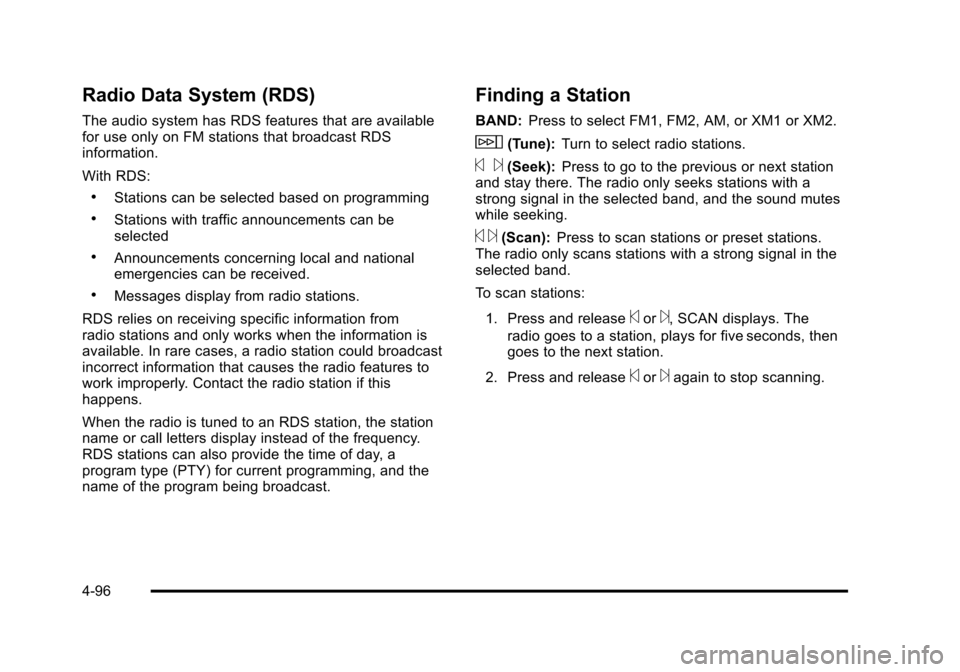
Black plate (96,1)Cadillac STS Owner Manual - 2011
Radio Data System (RDS)
The audio system has RDS features that are available
for use only on FM stations that broadcast RDS
information.
With RDS:
.Stations can be selected based on programming
.Stations with traffic announcements can be
selected
.Announcements concerning local and national
emergencies can be received.
.Messages display from radio stations.
RDS relies on receiving specific information from
radio stations and only works when the information is
available. In rare cases, a radio station could broadcast
incorrect information that causes the radio features to
work improperly. Contact the radio station if this
happens.
When the radio is tuned to an RDS station, the station
name or call letters display instead of the frequency.
RDS stations can also provide the time of day, a
program type (PTY) for current programming, and the
name of the program being broadcast.
Finding a Station
BAND: Press to select FM1, FM2, AM, or XM1 or XM2.
w(Tune): Turn to select radio stations.
© ¨(Seek): Press to go to the previous or next station
and stay there. The radio only seeks stations with a
strong signal in the selected band, and the sound mutes
while seeking.
© ¨(Scan): Press to scan stations or preset stations.
The radio only scans stations with a strong signal in the
selected band.
To scan stations:
1. Press and release
©or¨, SCAN displays. The
radio goes to a station, plays for five seconds, then
goes to the next station.
2. Press and release
©or¨again to stop scanning.
4-96
Page 283 of 528
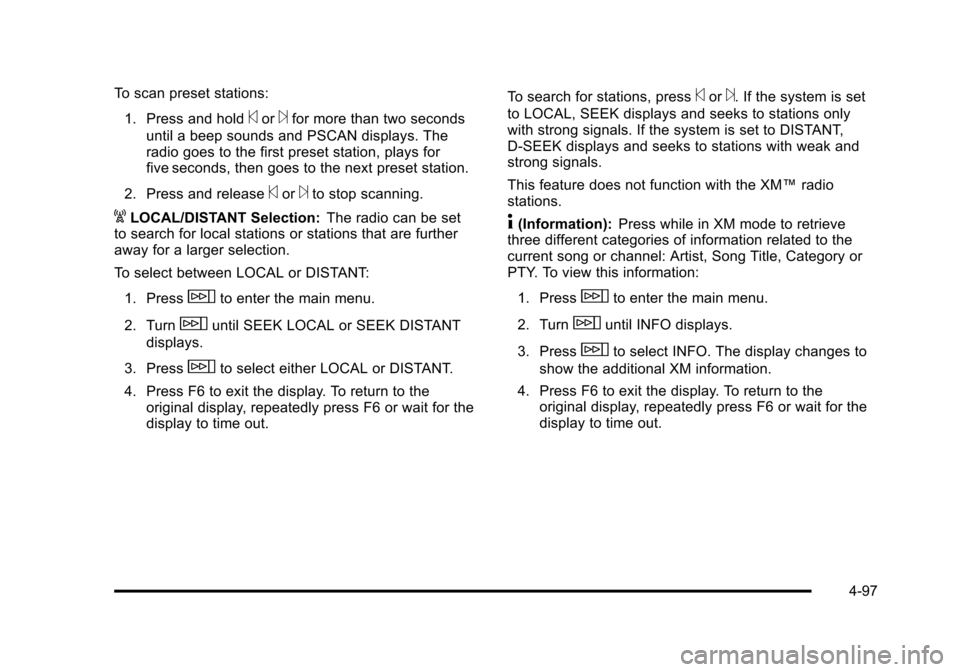
Black plate (97,1)Cadillac STS Owner Manual - 2011
To scan preset stations:1. Press and hold
©or¨for more than two seconds
until a beep sounds and PSCAN displays. The
radio goes to the first preset station, plays for
five seconds, then goes to the next preset station.
2. Press and release
©or¨to stop scanning.
ALOCAL/DISTANT Selection: The radio can be set
to search for local stations or stations that are further
away for a larger selection.
To select between LOCAL or DISTANT:
1. Press
wto enter the main menu.
2. Turn
wuntil SEEK LOCAL or SEEK DISTANT
displays.
3. Press
wto select either LOCAL or DISTANT.
4. Press F6 to exit the display. To return to the original display, repeatedly press F6 or wait for the
display to time out. To search for stations, press
©or¨. If the system is set
to LOCAL, SEEK displays and seeks to stations only
with strong signals. If the system is set to DISTANT,
D-SEEK displays and seeks to stations with weak and
strong signals.
This feature does not function with the XM™ radio
stations.
4(Information): Press while in XM mode to retrieve
three different categories of information related to the
current song or channel: Artist, Song Title, Category or
PTY. To view this information:
1. Press
wto enter the main menu.
2. Turn
wuntil INFO displays.
3. Press
wto select INFO. The display changes to
show the additional XM information.
4. Press F6 to exit the display. To return to the original display, repeatedly press F6 or wait for the
display to time out.
4-97
Page 284 of 528
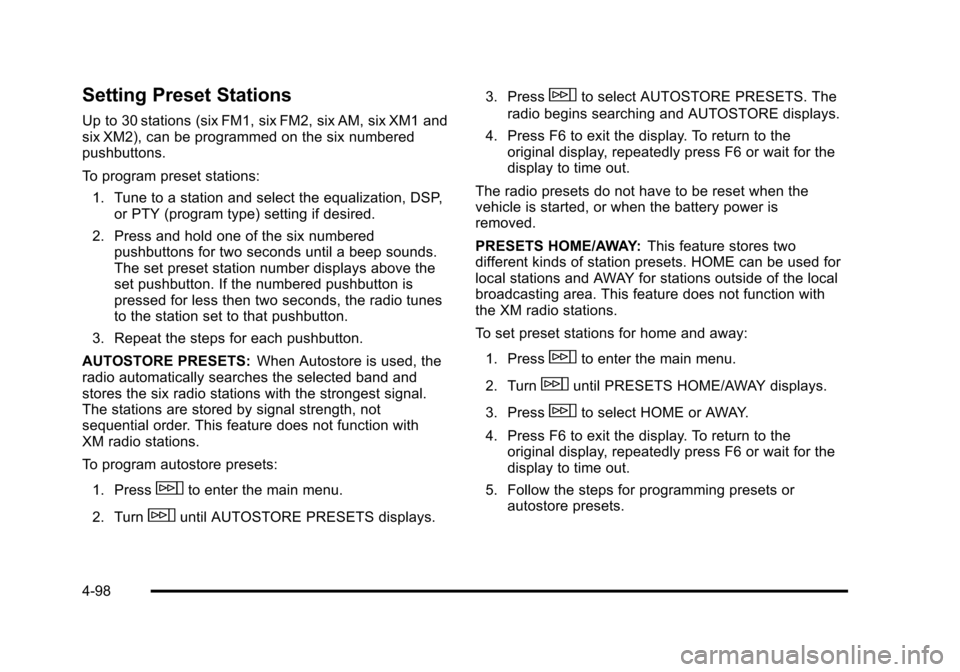
Black plate (98,1)Cadillac STS Owner Manual - 2011
Setting Preset Stations
Up to 30 stations (six FM1, six FM2, six AM, six XM1 and
six XM2), can be programmed on the six numbered
pushbuttons.
To program preset stations:1. Tune to a station and select the equalization, DSP, or PTY (program type) setting if desired.
2. Press and hold one of the six numbered pushbuttons for two seconds until a beep sounds.
The set preset station number displays above the
set pushbutton. If the numbered pushbutton is
pressed for less then two seconds, the radio tunes
to the station set to that pushbutton.
3. Repeat the steps for each pushbutton.
AUTOSTORE PRESETS: When Autostore is used, the
radio automatically searches the selected band and
stores the six radio stations with the strongest signal.
The stations are stored by signal strength, not
sequential order. This feature does not function with
XM radio stations.
To program autostore presets:
1. Press
wto enter the main menu.
2. Turn
wuntil AUTOSTORE PRESETS displays. 3. Press
wto select AUTOSTORE PRESETS. The
radio begins searching and AUTOSTORE displays.
4. Press F6 to exit the display. To return to the original display, repeatedly press F6 or wait for the
display to time out.
The radio presets do not have to be reset when the
vehicle is started, or when the battery power is
removed.
PRESETS HOME/AWAY: This feature stores two
different kinds of station presets. HOME can be used for
local stations and AWAY for stations outside of the local
broadcasting area. This feature does not function with
the XM radio stations.
To set preset stations for home and away:
1. Press
wto enter the main menu.
2. Turn
wuntil PRESETS HOME/AWAY displays.
3. Press
wto select HOME or AWAY.
4. Press F6 to exit the display. To return to the original display, repeatedly press F6 or wait for the
display to time out.
5. Follow the steps for programming presets or autostore presets.
4-98