display CADILLAC STS 2011 1.G Service Manual
[x] Cancel search | Manufacturer: CADILLAC, Model Year: 2011, Model line: STS, Model: CADILLAC STS 2011 1.GPages: 528, PDF Size: 4.96 MB
Page 205 of 528
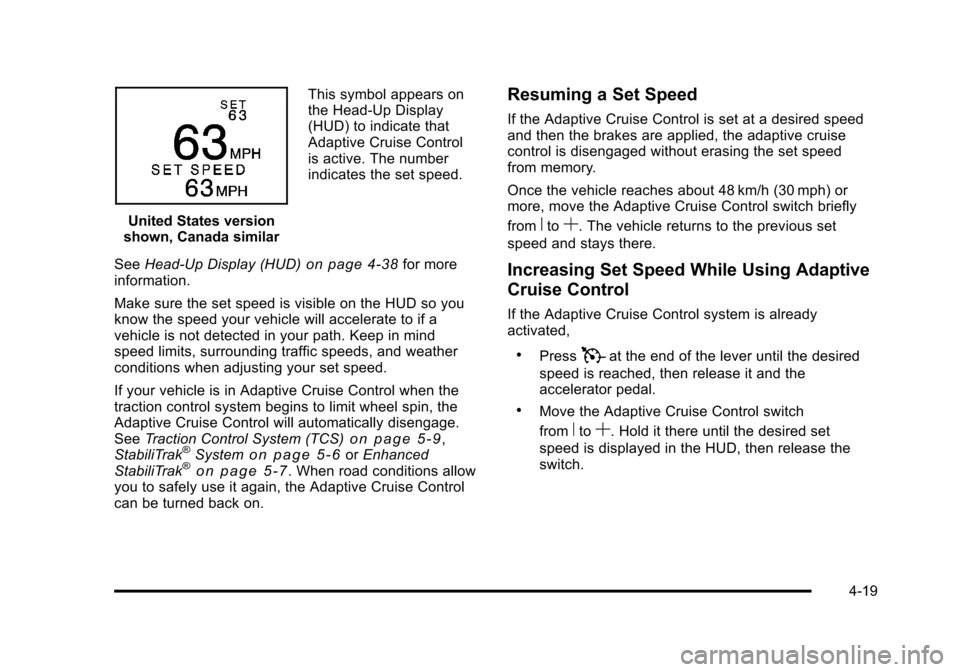
Black plate (19,1)Cadillac STS Owner Manual - 2011
United States version
shown, Canada similar This symbol appears on
the Head-Up Display
(HUD) to indicate that
Adaptive Cruise Control
is active. The number
indicates the set speed.
See Head-Up Display (HUD)
on page 4‑38for more
information.
Make sure the set speed is visible on the HUD so you
know the speed your vehicle will accelerate to if a
vehicle is not detected in your path. Keep in mind
speed limits, surrounding traffic speeds, and weather
conditions when adjusting your set speed.
If your vehicle is in Adaptive Cruise Control when the
traction control system begins to limit wheel spin, the
Adaptive Cruise Control will automatically disengage.
See Traction Control System (TCS)
on page 5‑9,
StabiliTrak®Systemon page 5‑6or Enhanced
StabiliTrak®on page 5‑7. When road conditions allow
you to safely use it again, the Adaptive Cruise Control
can be turned back on.
Resuming a Set Speed
If the Adaptive Cruise Control is set at a desired speed
and then the brakes are applied, the adaptive cruise
control is disengaged without erasing the set speed
from memory.
Once the vehicle reaches about 48 km/h (30 mph) or
more, move the Adaptive Cruise Control switch briefly
from
RtoS. The vehicle returns to the previous set
speed and stays there.
Increasing Set Speed While Using Adaptive
Cruise Control
If the Adaptive Cruise Control system is already
activated,
.PressTat the end of the lever until the desired
speed is reached, then release it and the
accelerator pedal.
.Move the Adaptive Cruise Control switch
from
RtoS. Hold it there until the desired set
speed is displayed in the HUD, then release the
switch.
4-19
Page 209 of 528
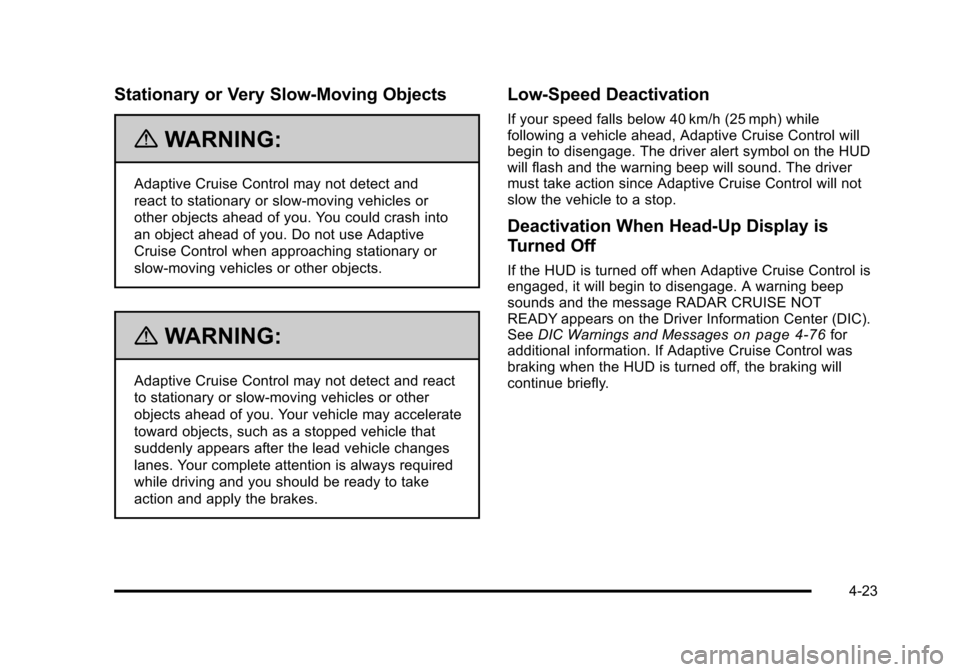
Black plate (23,1)Cadillac STS Owner Manual - 2011
Stationary or Very Slow-Moving Objects
{WARNING:
Adaptive Cruise Control may not detect and
react to stationary or slow‐moving vehicles or
other objects ahead of you. You could crash into
an object ahead of you. Do not use Adaptive
Cruise Control when approaching stationary or
slow‐moving vehicles or other objects.
{WARNING:
Adaptive Cruise Control may not detect and react
to stationary or slow-moving vehicles or other
objects ahead of you. Your vehicle may accelerate
toward objects, such as a stopped vehicle that
suddenly appears after the lead vehicle changes
lanes. Your complete attention is always required
while driving and you should be ready to take
action and apply the brakes.
Low-Speed Deactivation
If your speed falls below 40 km/h (25 mph) while
following a vehicle ahead, Adaptive Cruise Control will
begin to disengage. The driver alert symbol on the HUD
will flash and the warning beep will sound. The driver
must take action since Adaptive Cruise Control will not
slow the vehicle to a stop.
Deactivation When Head-Up Display is
Turned Off
If the HUD is turned off when Adaptive Cruise Control is
engaged, it will begin to disengage. A warning beep
sounds and the message RADAR CRUISE NOT
READY appears on the Driver Information Center (DIC).
SeeDIC Warnings and Messages
on page 4‑76for
additional information. If Adaptive Cruise Control was
braking when the HUD is turned off, the braking will
continue briefly.
4-23
Page 210 of 528
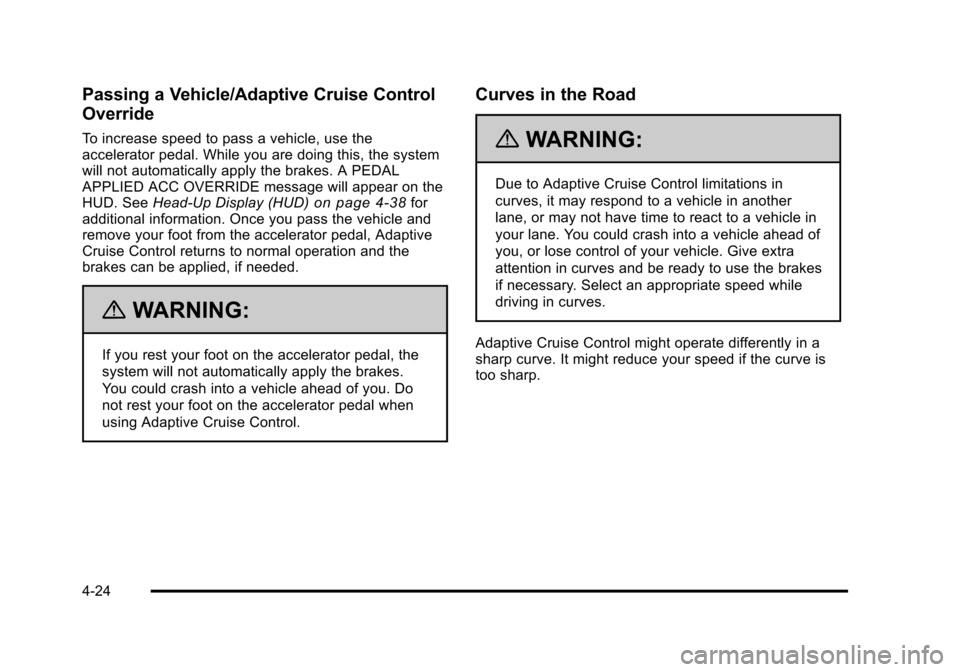
Black plate (24,1)Cadillac STS Owner Manual - 2011
Passing a Vehicle/Adaptive Cruise Control
Override
To increase speed to pass a vehicle, use the
accelerator pedal. While you are doing this, the system
will not automatically apply the brakes. A PEDAL
APPLIED ACC OVERRIDE message will appear on the
HUD. SeeHead-Up Display (HUD)
on page 4‑38for
additional information. Once you pass the vehicle and
remove your foot from the accelerator pedal, Adaptive
Cruise Control returns to normal operation and the
brakes can be applied, if needed.
{WARNING:
If you rest your foot on the accelerator pedal, the
system will not automatically apply the brakes.
You could crash into a vehicle ahead of you. Do
not rest your foot on the accelerator pedal when
using Adaptive Cruise Control.
Curves in the Road
{WARNING:
Due to Adaptive Cruise Control limitations in
curves, it may respond to a vehicle in another
lane, or may not have time to react to a vehicle in
your lane. You could crash into a vehicle ahead of
you, or lose control of your vehicle. Give extra
attention in curves and be ready to use the brakes
if necessary. Select an appropriate speed while
driving in curves.
Adaptive Cruise Control might operate differently in a
sharp curve. It might reduce your speed if the curve is
too sharp.
4-24
Page 215 of 528

Black plate (29,1)Cadillac STS Owner Manual - 2011
been turned on, it remains on each time the vehicle is
started. Additionally, the IntelliBeam system must be
enabled.
To enable the System, turn the exterior lamp control to
AUTO, with the turn signal/multifunction lever in its
starting position. The High-Beam On Light appears on
the instrument panel cluster when the high-beams are
on. SeeHighbeam On Light
on page 4‑68. The vehicle
has variable intensity high-beams. The high-beam
indicator on the instrument panel cluster comes on as
soon as the high-beams start to come on, and remains
on until the high-beams have completely turned off.
Vehicles with IntelliBeam quickly turn off the
high-beams if the system detects the sudden presence
of vehicle lights ahead.
Driving with IntelliBeam
IntelliBeam only activates the high-beams when driving
over 32 km/h (20 mph).
The high-beam headlamps remain on, under the control
of IntelliBeam, until any of the following situations occur:
.The system detects an approaching vehicle's
headlamps.
.The system detects a preceding vehicle's
taillamps.
.The outside light is bright enough that high-beam
headlamps are not required.
.The high-beam headlamps are manually turned
on or you use the flash-to-pass feature. See
Headlamp High/Low-Beam Changer
on page 4‑5and Flash-to-Passon page 4‑9.
When either of these conditions occur, the
IntelliBeam feature is temporarily disabled until the
high-beam stalk is returned to its starting position.
If either of these conditions occur and IntelliBeam
already has the high-beam headlamps on, the
feature is disabled and the light in the mirror
turns off.
.The exterior lamp control is turned to any setting
except AUTO.
When this occurs, IntelliBeam is disabled until the
control is turned back to the AUTO position and
the AUTOMATIC LIGHTS ON message displays
on the DIC.
.The IntelliBeam system is turned off at the inside
rearview mirror.
.The vehicle's speed drops below 24 km/h
(15 mph).
4-29
Page 222 of 528
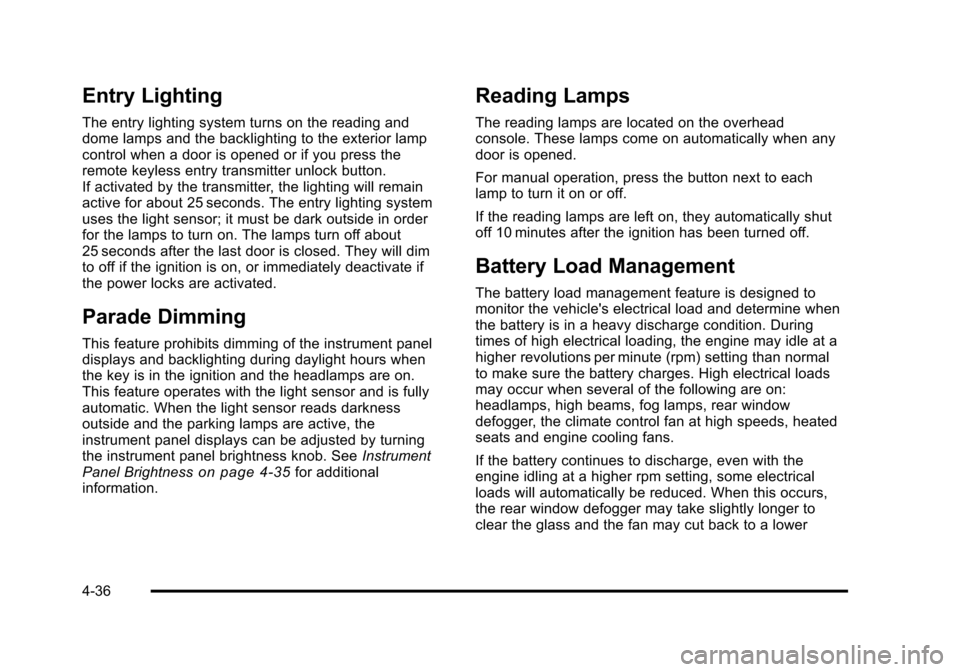
Black plate (36,1)Cadillac STS Owner Manual - 2011
Entry Lighting
The entry lighting system turns on the reading and
dome lamps and the backlighting to the exterior lamp
control when a door is opened or if you press the
remote keyless entry transmitter unlock button.
If activated by the transmitter, the lighting will remain
active for about 25 seconds. The entry lighting system
uses the light sensor; it must be dark outside in order
for the lamps to turn on. The lamps turn off about
25 seconds after the last door is closed. They will dim
to off if the ignition is on, or immediately deactivate if
the power locks are activated.
Parade Dimming
This feature prohibits dimming of the instrument panel
displays and backlighting during daylight hours when
the key is in the ignition and the headlamps are on.
This feature operates with the light sensor and is fully
automatic. When the light sensor reads darkness
outside and the parking lamps are active, the
instrument panel displays can be adjusted by turning
the instrument panel brightness knob. SeeInstrument
Panel Brightness
on page 4‑35for additional
information.
Reading Lamps
The reading lamps are located on the overhead
console. These lamps come on automatically when any
door is opened.
For manual operation, press the button next to each
lamp to turn it on or off.
If the reading lamps are left on, they automatically shut
off 10 minutes after the ignition has been turned off.
Battery Load Management
The battery load management feature is designed to
monitor the vehicle's electrical load and determine when
the battery is in a heavy discharge condition. During
times of high electrical loading, the engine may idle at a
higher revolutions per minute (rpm) setting than normal
to make sure the battery charges. High electrical loads
may occur when several of the following are on:
headlamps, high beams, fog lamps, rear window
defogger, the climate control fan at high speeds, heated
seats and engine cooling fans.
If the battery continues to discharge, even with the
engine idling at a higher rpm setting, some electrical
loads will automatically be reduced. When this occurs,
the rear window defogger may take slightly longer to
clear the glass and the fan may cut back to a lower
4-36
Page 223 of 528
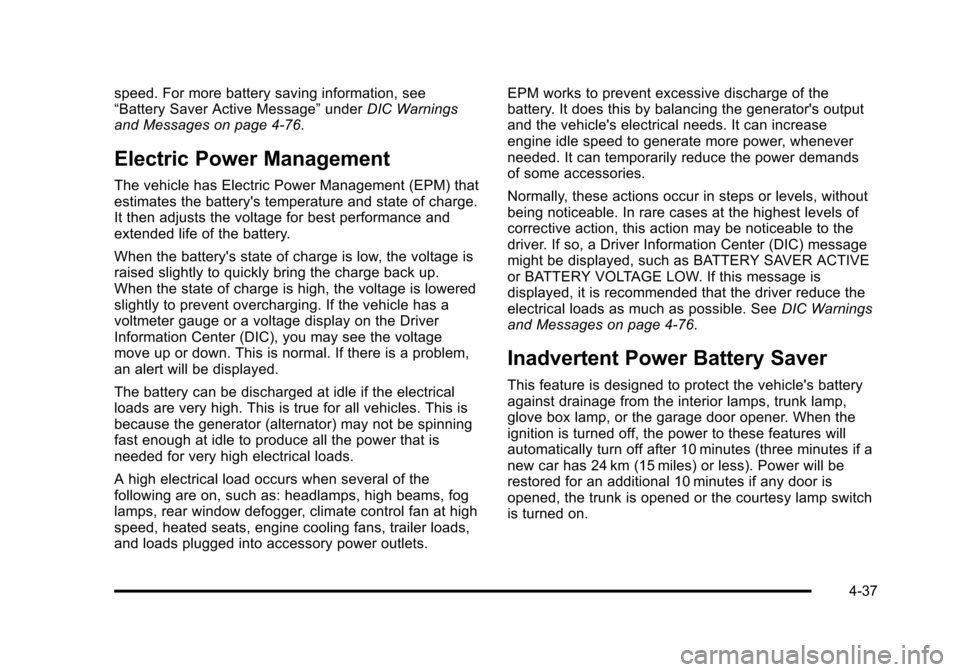
Black plate (37,1)Cadillac STS Owner Manual - 2011
speed. For more battery saving information, see
“Battery Saver Active Message”underDIC Warnings
and Messages on page 4‑76.
Electric Power Management
The vehicle has Electric Power Management (EPM) that
estimates the battery's temperature and state of charge.
It then adjusts the voltage for best performance and
extended life of the battery.
When the battery's state of charge is low, the voltage is
raised slightly to quickly bring the charge back up.
When the state of charge is high, the voltage is lowered
slightly to prevent overcharging. If the vehicle has a
voltmeter gauge or a voltage display on the Driver
Information Center (DIC), you may see the voltage
move up or down. This is normal. If there is a problem,
an alert will be displayed.
The battery can be discharged at idle if the electrical
loads are very high. This is true for all vehicles. This is
because the generator (alternator) may not be spinning
fast enough at idle to produce all the power that is
needed for very high electrical loads.
A high electrical load occurs when several of the
following are on, such as: headlamps, high beams, fog
lamps, rear window defogger, climate control fan at high
speed, heated seats, engine cooling fans, trailer loads,
and loads plugged into accessory power outlets. EPM works to prevent excessive discharge of the
battery. It does this by balancing the generator's output
and the vehicle's electrical needs. It can increase
engine idle speed to generate more power, whenever
needed. It can temporarily reduce the power demands
of some accessories.
Normally, these actions occur in steps or levels, without
being noticeable. In rare cases at the highest levels of
corrective action, this action may be noticeable to the
driver. If so, a Driver Information Center (DIC) message
might be displayed, such as BATTERY SAVER ACTIVE
or BATTERY VOLTAGE LOW. If this message is
displayed, it is recommended that the driver reduce the
electrical loads as much as possible. See
DIC Warnings
and Messages on page 4‑76.
Inadvertent Power Battery Saver
This feature is designed to protect the vehicle's battery
against drainage from the interior lamps, trunk lamp,
glove box lamp, or the garage door opener. When the
ignition is turned off, the power to these features will
automatically turn off after 10 minutes (three minutes if a
new car has 24 km (15 miles) or less). Power will be
restored for an additional 10 minutes if any door is
opened, the trunk is opened or the courtesy lamp switch
is turned on.
4-37
Page 224 of 528
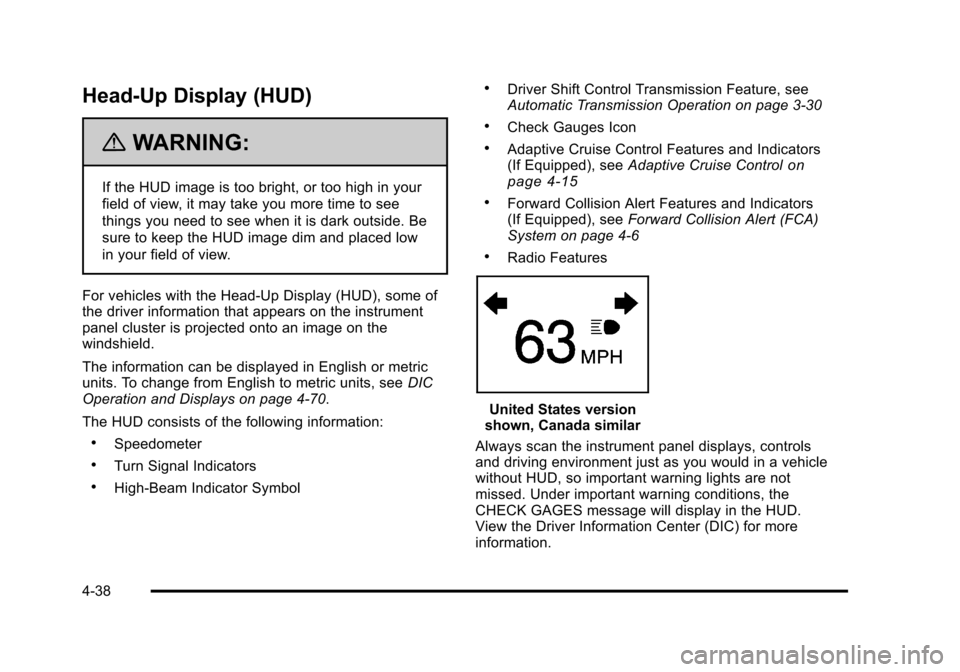
Black plate (38,1)Cadillac STS Owner Manual - 2011
Head-Up Display (HUD)
{WARNING:
If the HUD image is too bright, or too high in your
field of view, it may take you more time to see
things you need to see when it is dark outside. Be
sure to keep the HUD image dim and placed low
in your field of view.
For vehicles with the Head-Up Display (HUD), some of
the driver information that appears on the instrument
panel cluster is projected onto an image on the
windshield.
The information can be displayed in English or metric
units. To change from English to metric units, see DIC
Operation and Displays on page 4‑70.
The HUD consists of the following information:
.Speedometer
.Turn Signal Indicators
.High-Beam Indicator Symbol
.Driver Shift Control Transmission Feature, see
Automatic Transmission Operation on page 3‑30
.Check Gauges Icon
.Adaptive Cruise Control Features and Indicators
(If Equipped), see Adaptive Cruise Controlon
page 4‑15
.Forward Collision Alert Features and Indicators
(If Equipped), see Forward Collision Alert (FCA)
System on page 4‑6
.Radio Features
United States version
shown, Canada similar
Always scan the instrument panel displays, controls
and driving environment just as you would in a vehicle
without HUD, so important warning lights are not
missed. Under important warning conditions, the
CHECK GAGES message will display in the HUD.
View the Driver Information Center (DIC) for more
information.
4-38
Page 225 of 528
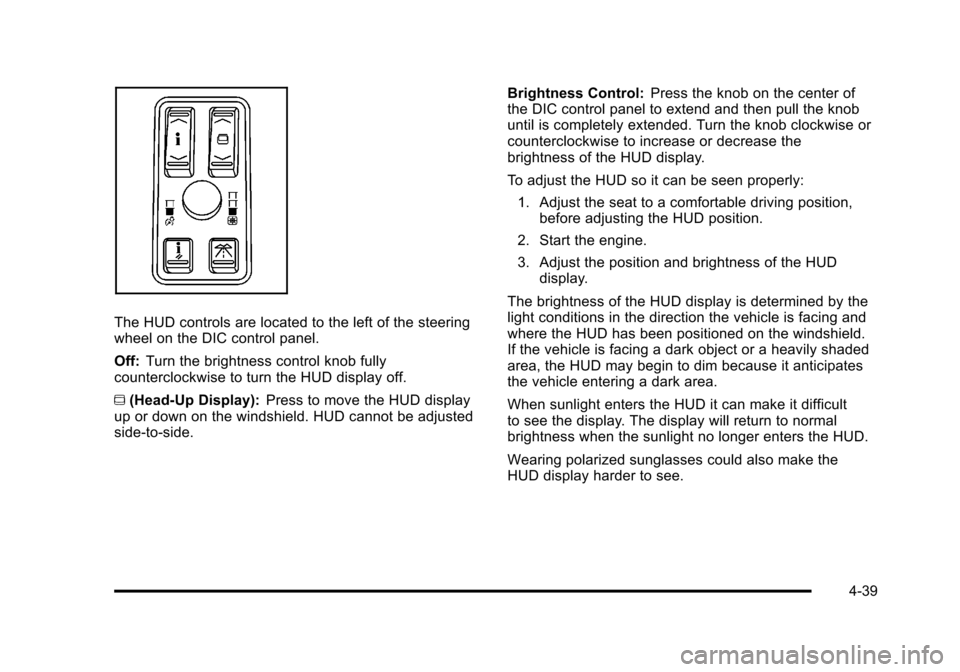
Black plate (39,1)Cadillac STS Owner Manual - 2011
The HUD controls are located to the left of the steering
wheel on the DIC control panel.
Off:Turn the brightness control knob fully
counterclockwise to turn the HUD display off.
~ (Head-Up Display): Press to move the HUD display
up or down on the windshield. HUD cannot be adjusted
side‐to‐side. Brightness Control:
Press the knob on the center of
the DIC control panel to extend and then pull the knob
until is completely extended. Turn the knob clockwise or
counterclockwise to increase or decrease the
brightness of the HUD display.
To adjust the HUD so it can be seen properly:
1. Adjust the seat to a comfortable driving position, before adjusting the HUD position.
2. Start the engine.
3. Adjust the position and brightness of the HUD display.
The brightness of the HUD display is determined by the
light conditions in the direction the vehicle is facing and
where the HUD has been positioned on the windshield.
If the vehicle is facing a dark object or a heavily shaded
area, the HUD may begin to dim because it anticipates
the vehicle entering a dark area.
When sunlight enters the HUD it can make it difficult
to see the display. The display will return to normal
brightness when the sunlight no longer enters the HUD.
Wearing polarized sunglasses could also make the
HUD display harder to see.
4-39
Page 226 of 528
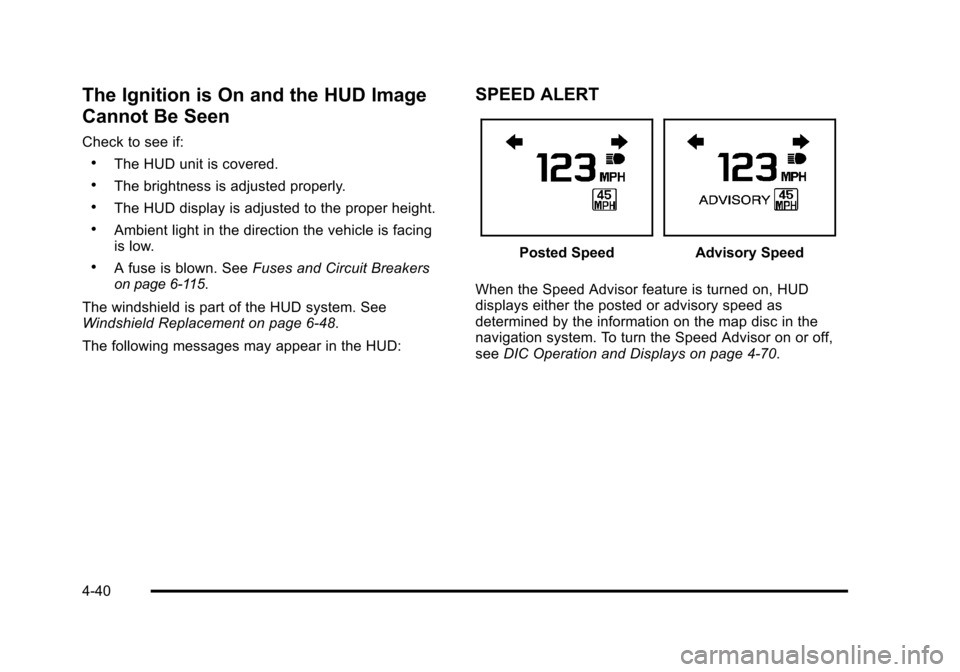
Black plate (40,1)Cadillac STS Owner Manual - 2011
The Ignition is On and the HUD Image
Cannot Be Seen
Check to see if:
.The HUD unit is covered.
.The brightness is adjusted properly.
.The HUD display is adjusted to the proper height.
.Ambient light in the direction the vehicle is facing
is low.
.A fuse is blown. SeeFuses and Circuit Breakerson page 6‑115.
The windshield is part of the HUD system. See
Windshield Replacement on page 6‑48.
The following messages may appear in the HUD:
SPEED ALERT
Posted SpeedAdvisory Speed
When the Speed Advisor feature is turned on, HUD
displays either the posted or advisory speed as
determined by the information on the map disc in the
navigation system. To turn the Speed Advisor on or off,
see DIC Operation and Displays on page 4‑70.
4-40
Page 227 of 528
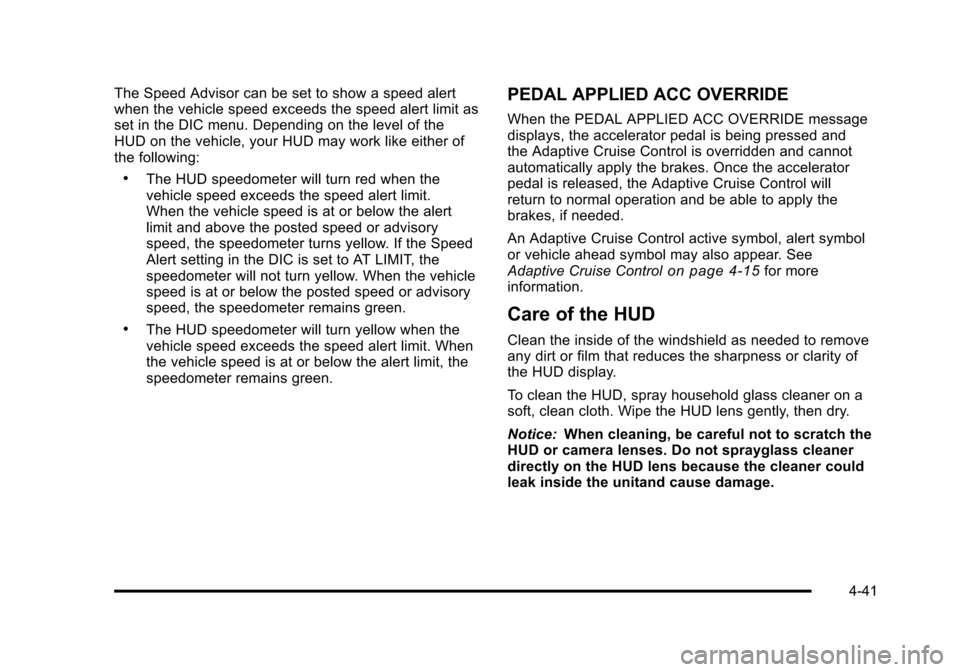
Black plate (41,1)Cadillac STS Owner Manual - 2011
The Speed Advisor can be set to show a speed alert
when the vehicle speed exceeds the speed alert limit as
set in the DIC menu. Depending on the level of the
HUD on the vehicle, your HUD may work like either of
the following:
.The HUD speedometer will turn red when the
vehicle speed exceeds the speed alert limit.
When the vehicle speed is at or below the alert
limit and above the posted speed or advisory
speed, the speedometer turns yellow. If the Speed
Alert setting in the DIC is set to AT LIMIT, the
speedometer will not turn yellow. When the vehicle
speed is at or below the posted speed or advisory
speed, the speedometer remains green.
.The HUD speedometer will turn yellow when the
vehicle speed exceeds the speed alert limit. When
the vehicle speed is at or below the alert limit, the
speedometer remains green.
PEDAL APPLIED ACC OVERRIDE
When the PEDAL APPLIED ACC OVERRIDE message
displays, the accelerator pedal is being pressed and
the Adaptive Cruise Control is overridden and cannot
automatically apply the brakes. Once the accelerator
pedal is released, the Adaptive Cruise Control will
return to normal operation and be able to apply the
brakes, if needed.
An Adaptive Cruise Control active symbol, alert symbol
or vehicle ahead symbol may also appear. See
Adaptive Cruise Control
on page 4‑15for more
information.
Care of the HUD
Clean the inside of the windshield as needed to remove
any dirt or film that reduces the sharpness or clarity of
the HUD display.
To clean the HUD, spray household glass cleaner on a
soft, clean cloth. Wipe the HUD lens gently, then dry.
Notice: When cleaning, be careful not to scratch the
HUD or camera lenses. Do not sprayglass cleaner
directly on the HUD lens because the cleaner could
leak inside the unitand cause damage.
4-41