CADILLAC XLR 2004 1.G Owners Manual
Manufacturer: CADILLAC, Model Year: 2004, Model line: XLR, Model: CADILLAC XLR 2004 1.GPages: 356, PDF Size: 2.36 MB
Page 101 of 356
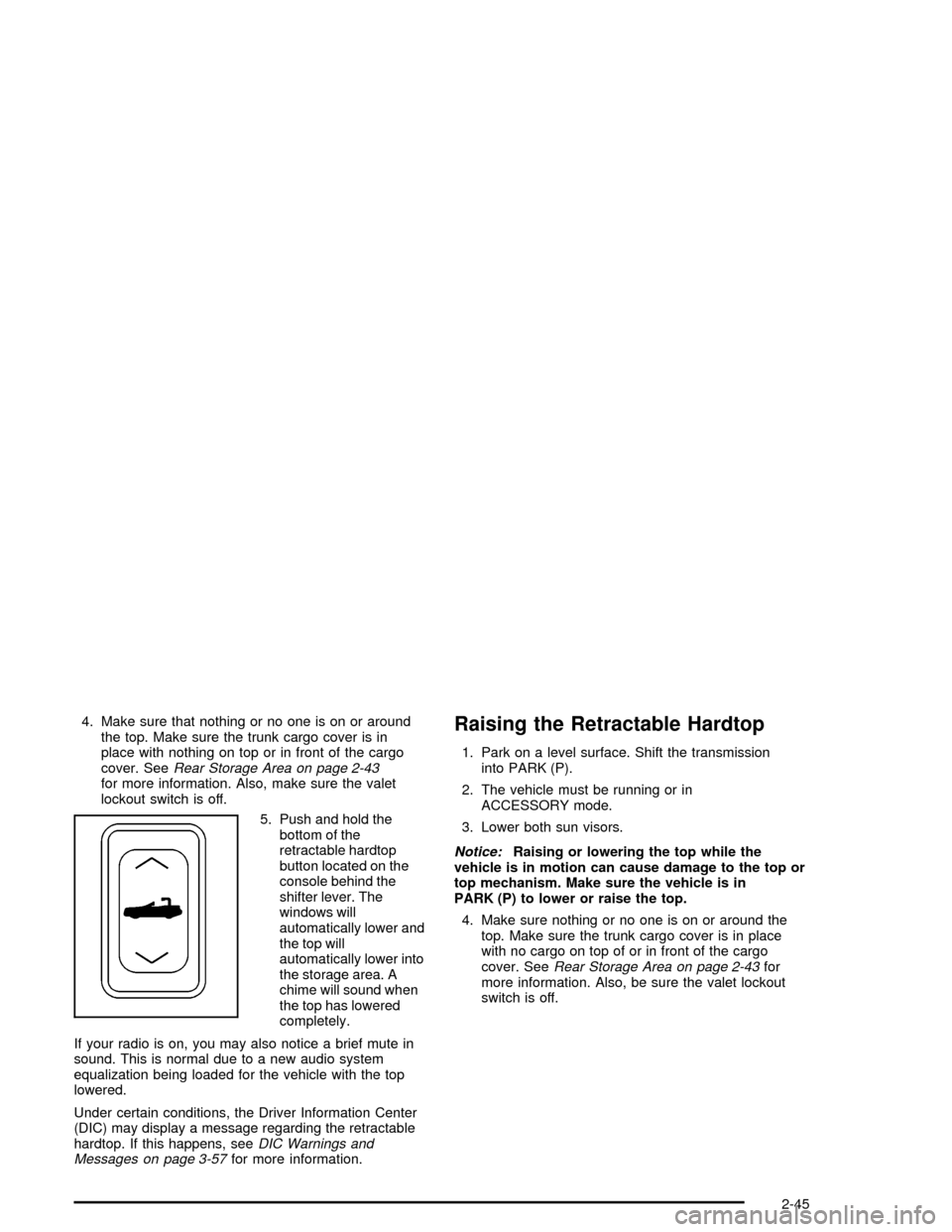
4. Make sure that nothing or no one is on or around
the top. Make sure the trunk cargo cover is in
place with nothing on top or in front of the cargo
cover. See
Rear Storage Area on page 2-43for more information. Also, make sure the valet
lockout switch is off.
5. Push and hold the
bottom of the
retractable hardtop
button located on the
console behind the
shifter lever. The
windows will
automatically lower and
the top will
automatically lower into
the storage area. A
chime will sound when
the top has lowered
completely.
If your radio is on, you may also notice a brief mute in
sound. This is normal due to a new audio system
equalization being loaded for the vehicle with the top
lowered.
Under certain conditions, the Driver Information Center
(DIC) may display a message regarding the retractable
hardtop. If this happens, see
DIC Warnings and
Messages on page 3-57for more information.
Raising the Retractable Hardtop
1. Park on a level surface. Shift the transmission
into PARK (P).
2. The vehicle must be running or in
ACCESSORY mode.
3. Lower both sun visors.
Notice:Raising or lowering the top while the
vehicle is in motion can cause damage to the top or
top mechanism. Make sure the vehicle is in
PARK (P) to lower or raise the top.
4. Make sure nothing or no one is on or around the
top. Make sure the trunk cargo cover is in place
with no cargo on top of or in front of the cargo
cover. See
Rear Storage Area on page 2-43for
more information. Also, be sure the valet lockout
switch is off.
2-45
Page 102 of 356

5. Push and hold the top
of the retractable
hardtop button located
behind the shift
lever. The windows will
automatically lower
and the top will raise. A
chime will sound
when the top has
raised completely.
After the top is fully raised, release the retractable
hardtop button. If you press the button again within ®ve
seconds, the windows will automatically close.
If your radio is on, you may notice a brief mute in
sound. This is normal and due to a new audio system
equalization being loaded for the vehicle with the
top raised.
Under certain conditions, the Driver Information Center
(DIC) may display a message regarding the retractable
hardtop. If this happens, see
DIC Warnings and
Messages on page 3-57for more information.If your vehicle has a power loss, such as a dead
battery, you can still raise the top manually by doing the
following:
1. Lower both sun visors and open both doors.
2. Use the key to open the trunk. See
Keys on
page 2-2andTrunk on page 2-11for more
information.
3. Raise the trunk by hand.
4. Remove the wrench located inside the passenger's
side storage compartment.
5. Find the hydraulic
pump under the carpet
on the rear driver's side
of the trunk. Open the
valve by turning it
counterclockwise with
your hand until it stops.
Notice:Pressing the convertible top button when
the hydraulic pump valve is open could damage the
pump. Always close the hydraulic pump valve
after the top has been closed manually.
2-46
Page 103 of 356
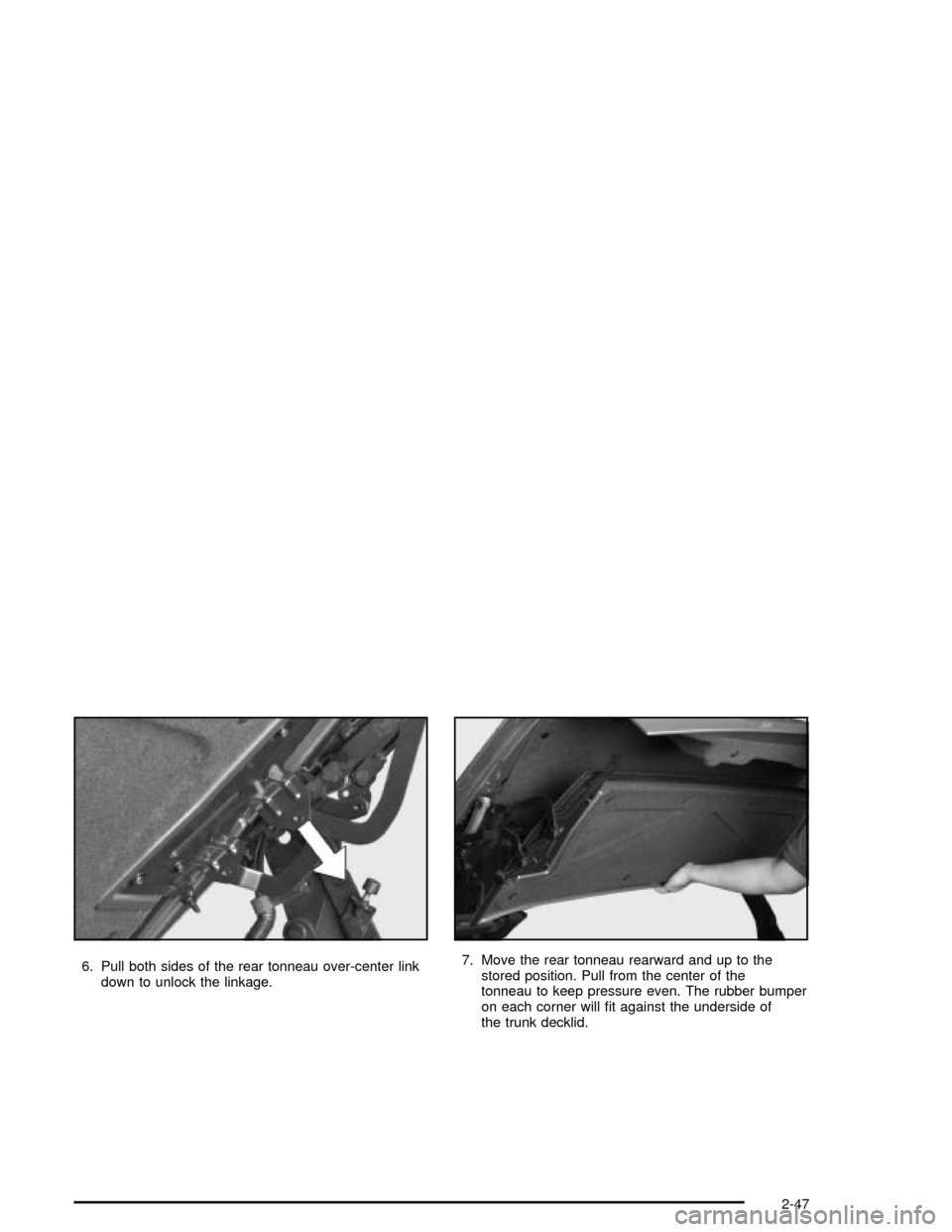
6. Pull both sides of the rear tonneau over-center link
down to unlock the linkage.7. Move the rear tonneau rearward and up to the
stored position. Pull from the center of the
tonneau to keep pressure even. The rubber bumper
on each corner will ®t against the underside of
the trunk decklid.
2-47
Page 104 of 356

8. Push both sides of the rear tonneau over-center link
up until they stop to lock the linkage.
9. Close the hydraulic pump valve by turning it
clockwise with your hand until it stops.10. Remove the upright center storage compartment.
Use the wrench to remove the four screws holding
the storage area in place.
2-48
Page 105 of 356
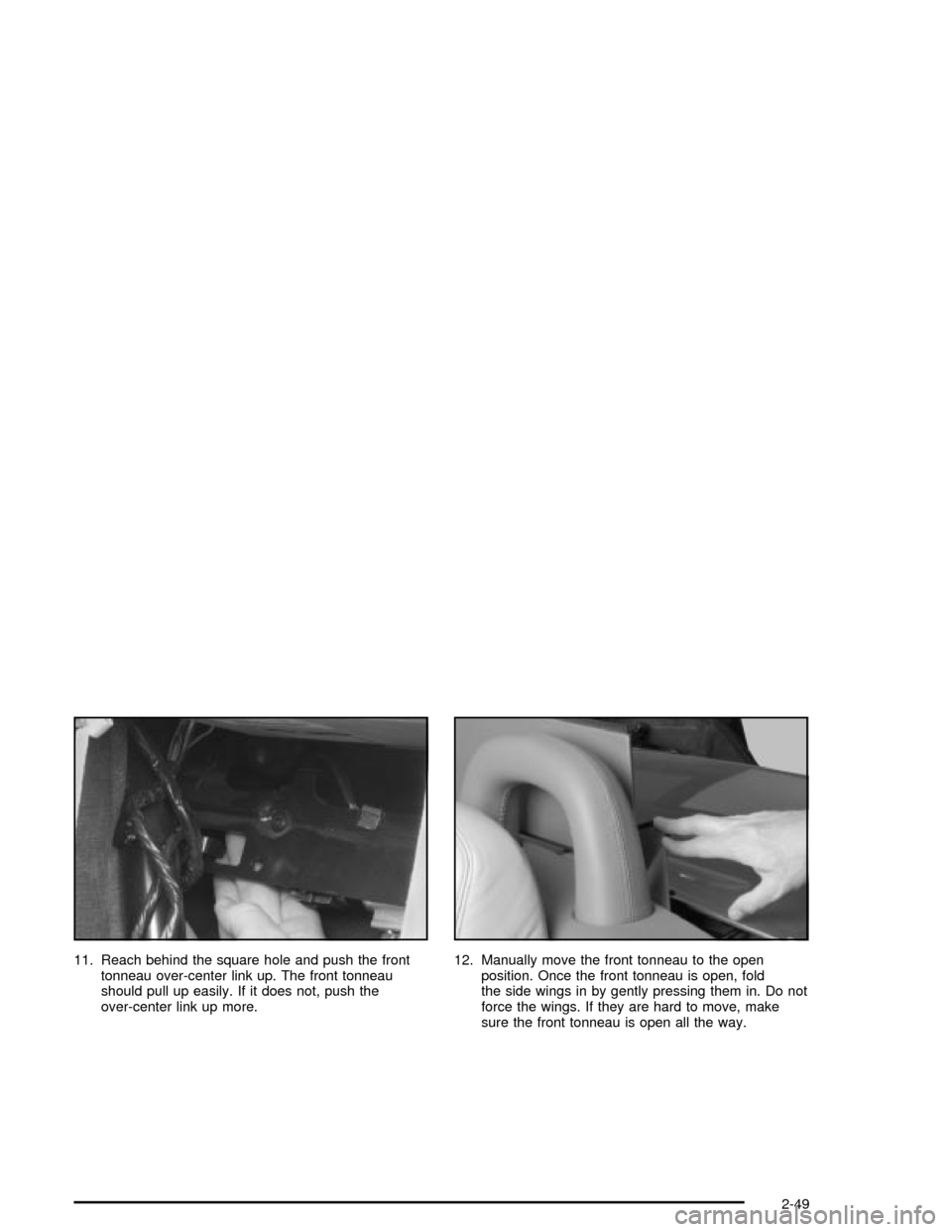
11. Reach behind the square hole and push the front
tonneau over-center link up. The front tonneau
should pull up easily. If it does not, push the
over-center link up more.12. Manually move the front tonneau to the open
position. Once the front tonneau is open, fold
the side wings in by gently pressing them in. Do not
force the wings. If they are hard to move, make
sure the front tonneau is open all the way.
2-49
Page 106 of 356

13. Reach in from the side of the vehicle and under the
top to remove the headliner plug. The plug will be
located in the center of the top near the front.
14. Insert the wrench into the bolt beneath the plug
location. Turn the wrench about one-quarter turn
counterclockwise until it stops while gently pulling up
on the center of the top to release it.15. Hold the top in the front and side and lift the top out
of the stored position.
2-50
Page 107 of 356
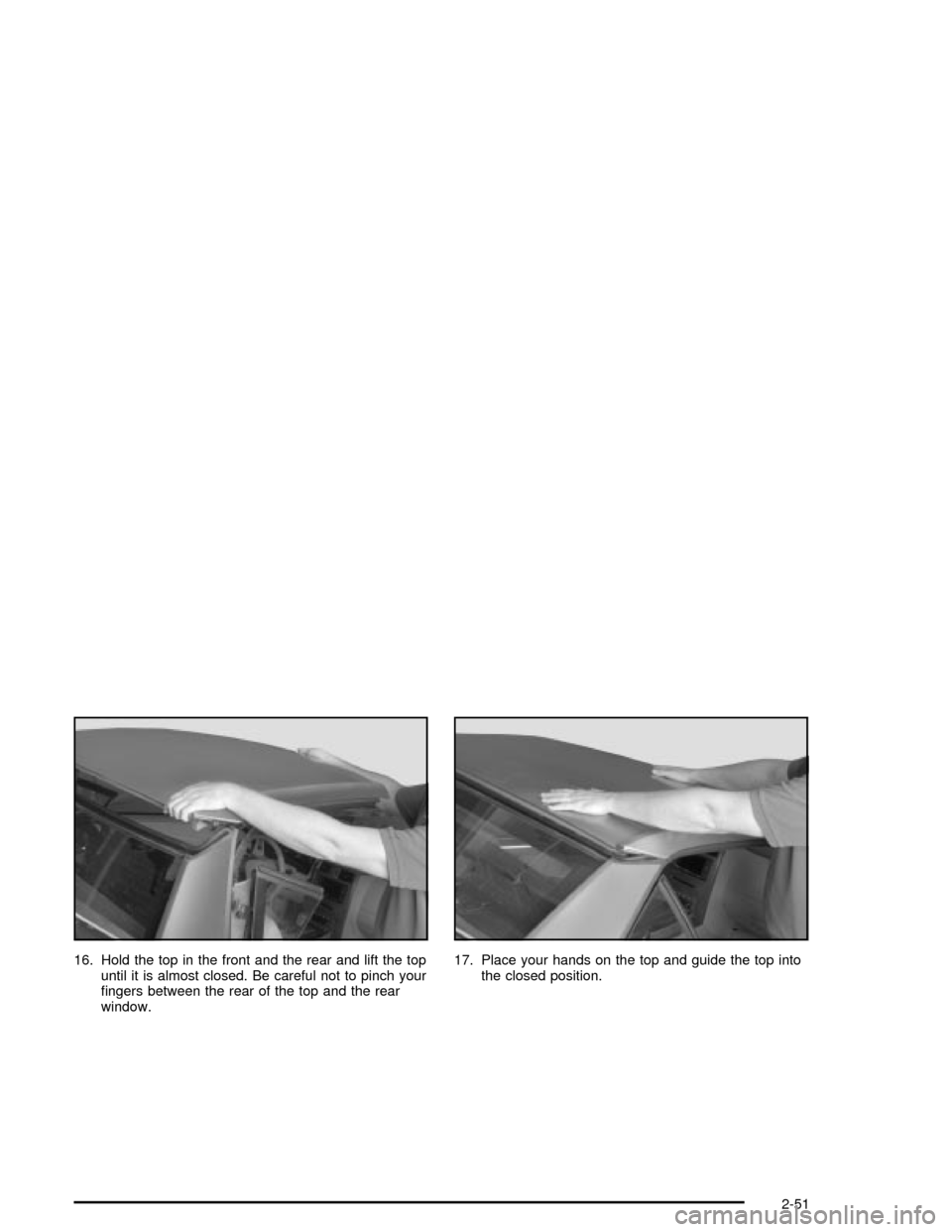
16. Hold the top in the front and the rear and lift the top
until it is almost closed. Be careful not to pinch your
®ngers between the rear of the top and the rear
window.17. Place your hands on the top and guide the top into
the closed position.
2-51
Page 108 of 356

18. While sitting in the driver's seat, pull down on the
rear of the top.19. While holding the rear
of the top down, insert
the wrench into the
bolt in the plug opening
in the headliner.
Turn the wrench
counterclockwise until it
stops to fully open
the latch jaws around
the pins.
20. Pull down on the roof with the latch rotated open.
Turn the wrench clockwise until it stops to lock the
top into position. Push up on the roof. If it moves
away from the windshield header it is not latched
and you will need to repeat the previous steps.
2-52
Page 109 of 356
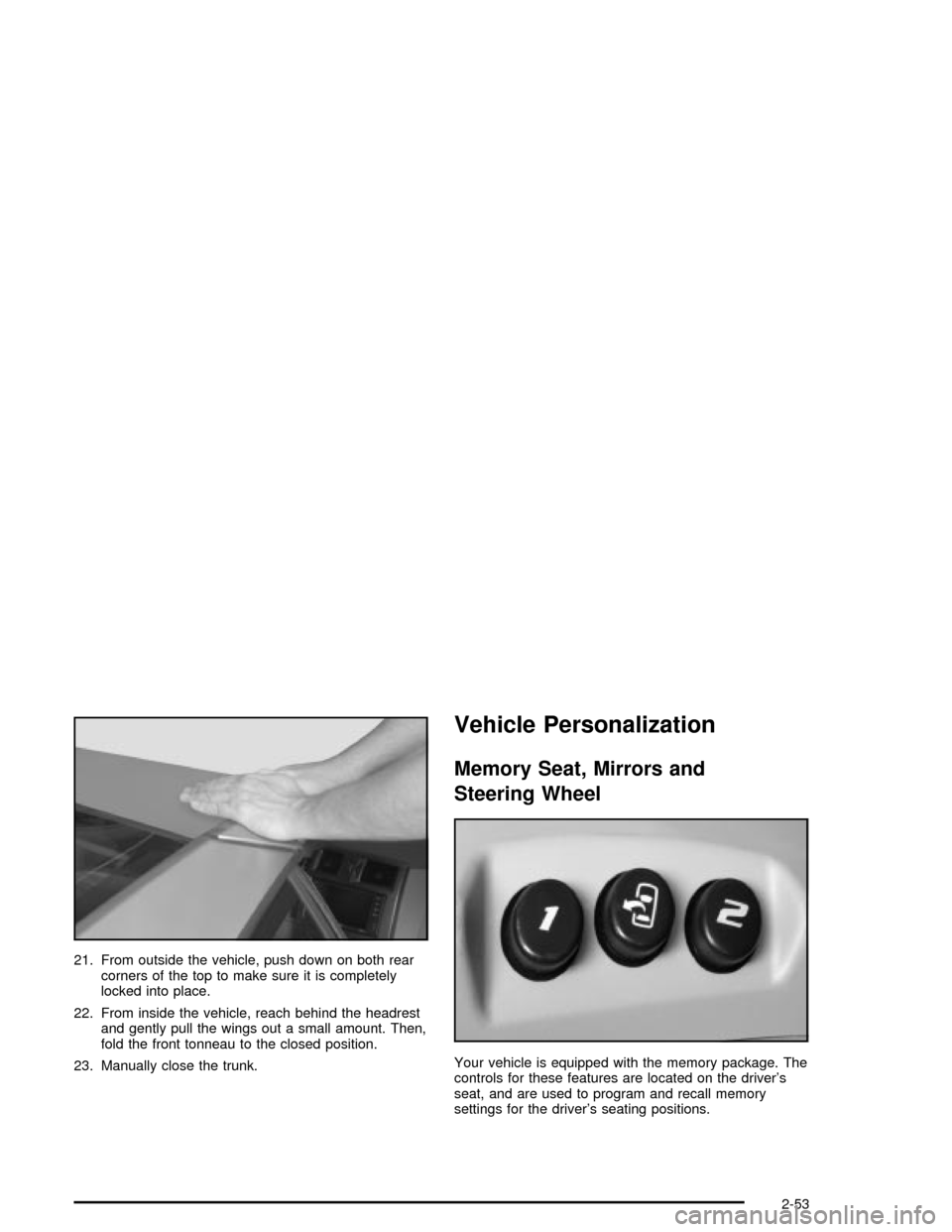
21. From outside the vehicle, push down on both rear
corners of the top to make sure it is completely
locked into place.
22. From inside the vehicle, reach behind the headrest
and gently pull the wings out a small amount. Then,
fold the front tonneau to the closed position.
23. Manually close the trunk.
Vehicle Personalization
Memory Seat, Mirrors and
Steering Wheel
Your vehicle is equipped with the memory package. The
controls for these features are located on the driver's
seat, and are used to program and recall memory
settings for the driver's seating positions.
2-53
Page 110 of 356
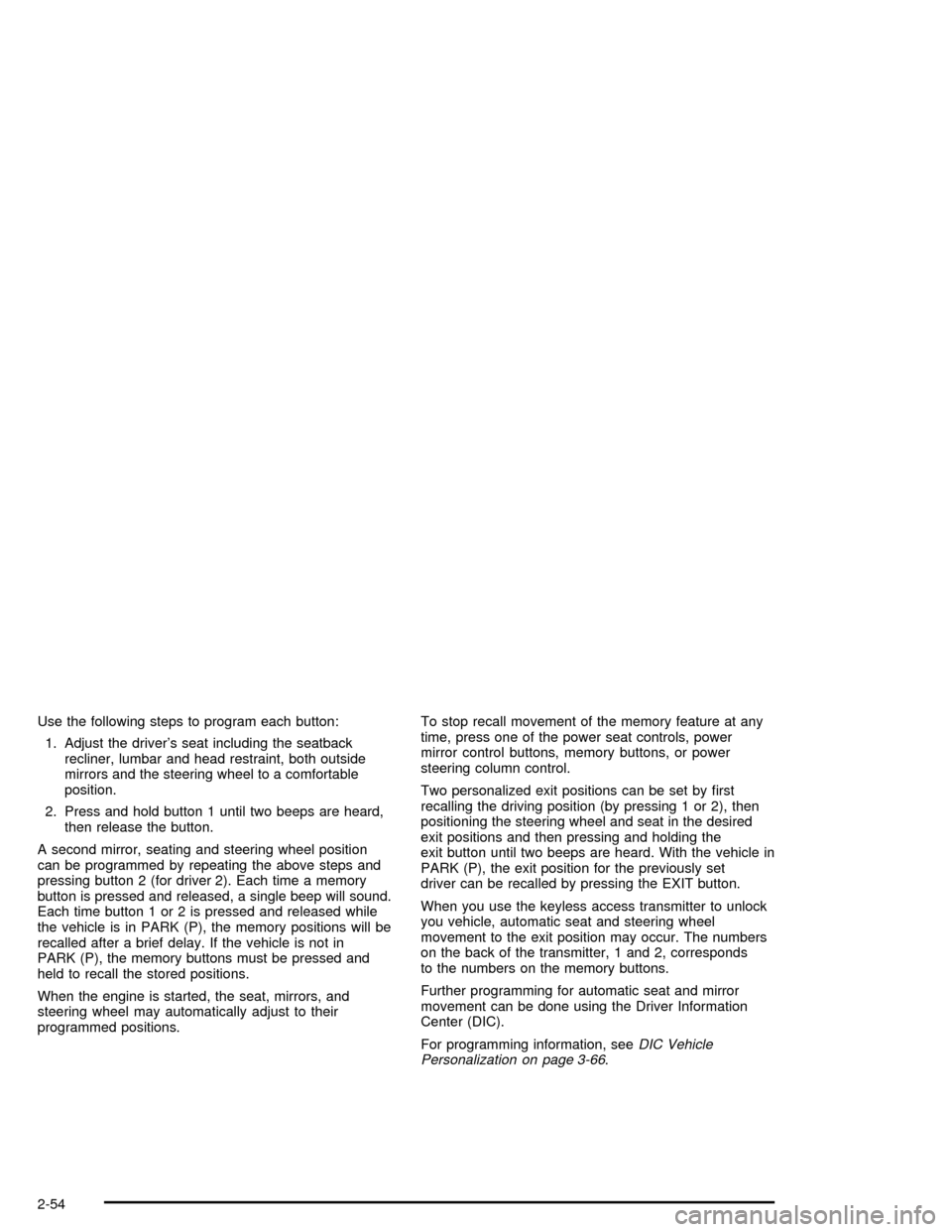
Use the following steps to program each button:
1. Adjust the driver's seat including the seatback
recliner, lumbar and head restraint, both outside
mirrors and the steering wheel to a comfortable
position.
2. Press and hold button 1 until two beeps are heard,
then release the button.
A second mirror, seating and steering wheel position
can be programmed by repeating the above steps and
pressing button 2 (for driver 2). Each time a memory
button is pressed and released, a single beep will sound.
Each time button 1 or 2 is pressed and released while
the vehicle is in PARK (P), the memory positions will be
recalled after a brief delay. If the vehicle is not in
PARK (P), the memory buttons must be pressed and
held to recall the stored positions.
When the engine is started, the seat, mirrors, and
steering wheel may automatically adjust to their
programmed positions.To stop recall movement of the memory feature at any
time, press one of the power seat controls, power
mirror control buttons, memory buttons, or power
steering column control.
Two personalized exit positions can be set by ®rst
recalling the driving position (by pressing 1 or 2), then
positioning the steering wheel and seat in the desired
exit positions and then pressing and holding the
exit button until two beeps are heard. With the vehicle in
PARK (P), the exit position for the previously set
driver can be recalled by pressing the EXIT button.
When you use the keyless access transmitter to unlock
you vehicle, automatic seat and steering wheel
movement to the exit position may occur. The numbers
on the back of the transmitter, 1 and 2, corresponds
to the numbers on the memory buttons.
Further programming for automatic seat and mirror
movement can be done using the Driver Information
Center (DIC).
For programming information, see
DIC Vehicle
Personalization on page 3-66.
2-54