CADILLAC XLR V 2007 1.G Owners Manual
Manufacturer: CADILLAC, Model Year: 2007, Model line: XLR V, Model: CADILLAC XLR V 2007 1.GPages: 512, PDF Size: 3.84 MB
Page 261 of 512
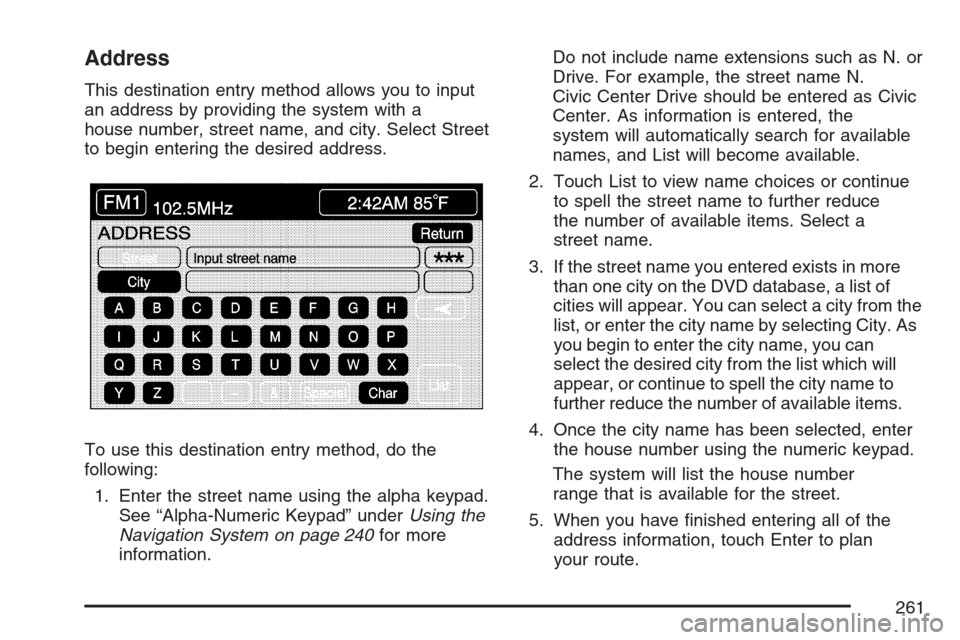
Address
This destination entry method allows you to input
an address by providing the system with a
house number, street name, and city. Select Street
to begin entering the desired address.
To use this destination entry method, do the
following:
1. Enter the street name using the alpha keypad.
See “Alpha-Numeric Keypad” underUsing the
Navigation System on page 240for more
information.Do not include name extensions such as N. or
Drive. For example, the street name N.
Civic Center Drive should be entered as Civic
Center. As information is entered, the
system will automatically search for available
names, and List will become available.
2. Touch List to view name choices or continue
to spell the street name to further reduce
the number of available items. Select a
street name.
3. If the street name you entered exists in more
than one city on the DVD database, a list of
cities will appear. You can select a city from the
list, or enter the city name by selecting City. As
you begin to enter the city name, you can
select the desired city from the list which will
appear, or continue to spell the city name to
further reduce the number of available items.
4. Once the city name has been selected, enter
the house number using the numeric keypad.
The system will list the house number
range that is available for the street.
5. When you have �nished entering all of the
address information, touch Enter to plan
your route.
261
Page 262 of 512
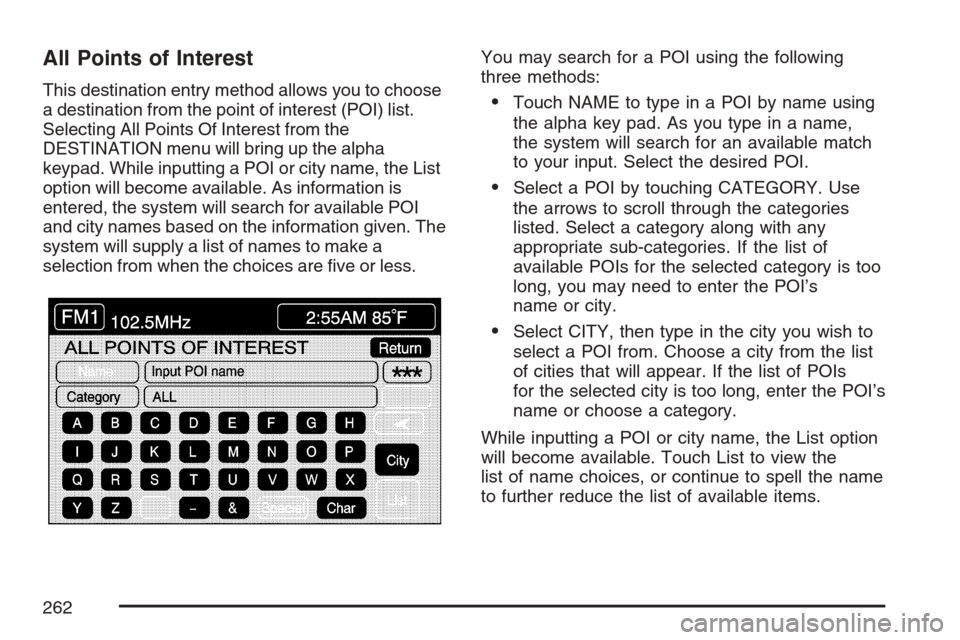
All Points of Interest
This destination entry method allows you to choose
a destination from the point of interest (POI) list.
Selecting All Points Of Interest from the
DESTINATION menu will bring up the alpha
keypad. While inputting a POI or city name, the List
option will become available. As information is
entered, the system will search for available POI
and city names based on the information given. The
system will supply a list of names to make a
selection from when the choices are �ve or less.You may search for a POI using the following
three methods:Touch NAME to type in a POI by name using
the alpha key pad. As you type in a name,
the system will search for an available match
to your input. Select the desired POI.
Select a POI by touching CATEGORY. Use
the arrows to scroll through the categories
listed. Select a category along with any
appropriate sub-categories. If the list of
available POIs for the selected category is too
long, you may need to enter the POI’s
name or city.
Select CITY, then type in the city you wish to
select a POI from. Choose a city from the list
of cities that will appear. If the list of POIs
for the selected city is too long, enter the POI’s
name or choose a category.
While inputting a POI or city name, the List option
will become available. Touch List to view the
list of name choices, or continue to spell the name
to further reduce the list of available items.
262
Page 263 of 512
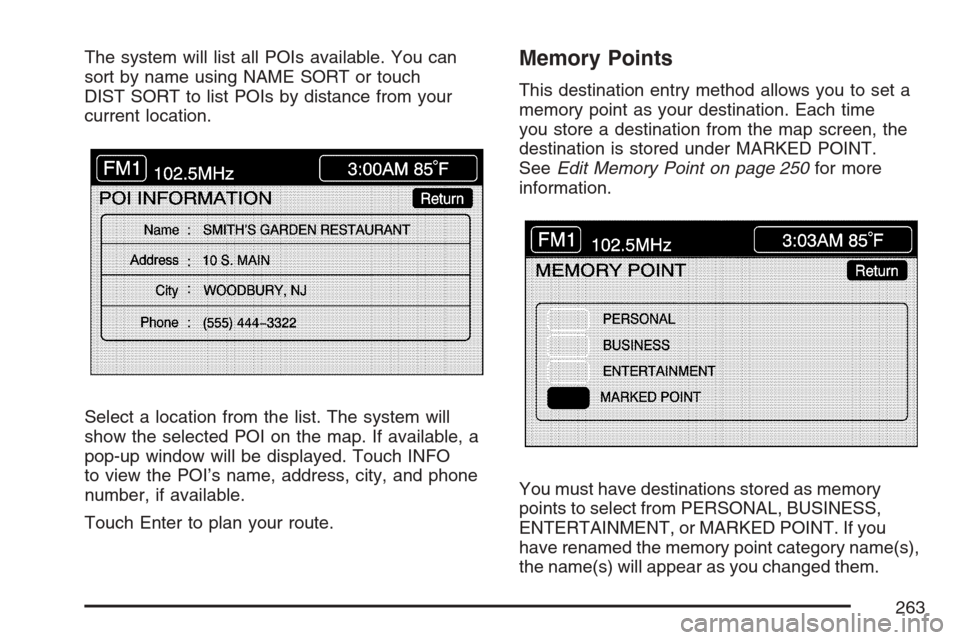
The system will list all POIs available. You can
sort by name using NAME SORT or touch
DIST SORT to list POIs by distance from your
current location.
Select a location from the list. The system will
show the selected POI on the map. If available, a
pop-up window will be displayed. Touch INFO
to view the POI’s name, address, city, and phone
number, if available.
Touch Enter to plan your route.Memory Points
This destination entry method allows you to set a
memory point as your destination. Each time
you store a destination from the map screen, the
destination is stored under MARKED POINT.
SeeEdit Memory Point on page 250for more
information.
You must have destinations stored as memory
points to select from PERSONAL, BUSINESS,
ENTERTAINMENT, or MARKED POINT. If you
have renamed the memory point category name(s),
the name(s) will appear as you changed them.
263
Page 264 of 512
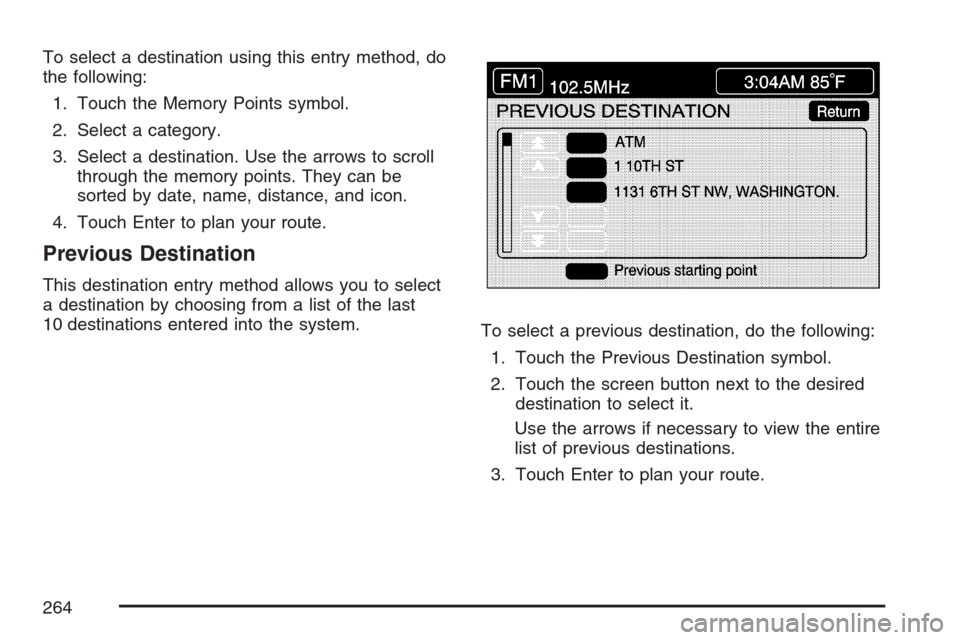
To select a destination using this entry method, do
the following:
1. Touch the Memory Points symbol.
2. Select a category.
3. Select a destination. Use the arrows to scroll
through the memory points. They can be
sorted by date, name, distance, and icon.
4. Touch Enter to plan your route.
Previous Destination
This destination entry method allows you to select
a destination by choosing from a list of the last
10 destinations entered into the system.
To select a previous destination, do the following:
1. Touch the Previous Destination symbol.
2. Touch the screen button next to the desired
destination to select it.
Use the arrows if necessary to view the entire
list of previous destinations.
3. Touch Enter to plan your route.
264
Page 265 of 512

Previous Starting Point
This destination entry method allows you to select
the last start point as your destination. To select
the previous start point as your destination, do the
following:
1. Touch Previous Destination.
2. Touch the Previous starting point screen
button.
3. Touch Enter to plan your route.
Home
This destination entry method allows you to select
a destination that has been previously stored
as Home.To choose Home as your destination, do the
following:
1. Touch the Home symbol.
2. Touch Enter to plan your route.
265
Page 266 of 512
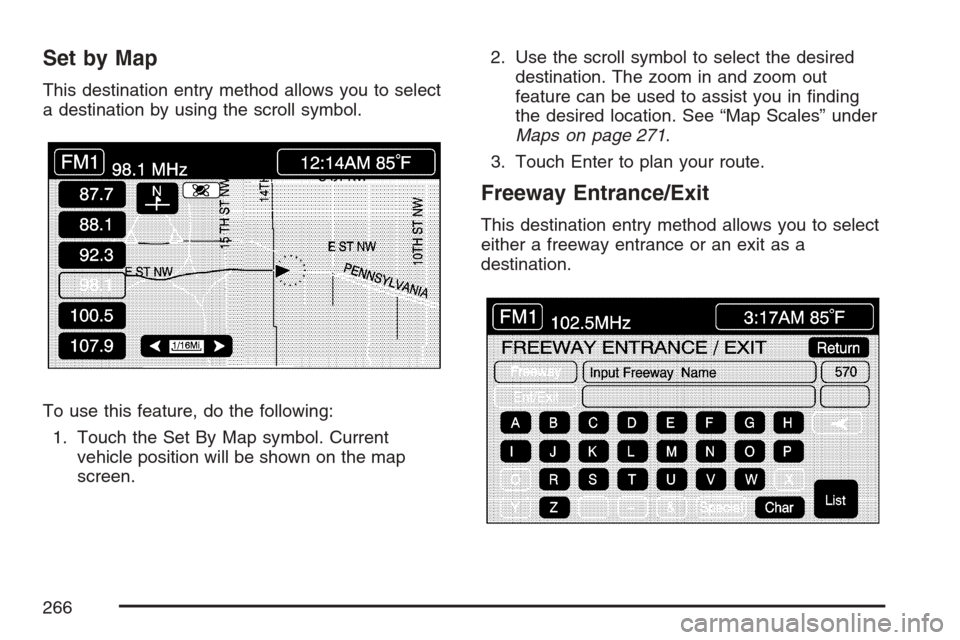
Set by Map
This destination entry method allows you to select
a destination by using the scroll symbol.
To use this feature, do the following:
1. Touch the Set By Map symbol. Current
vehicle position will be shown on the map
screen.2. Use the scroll symbol to select the desired
destination. The zoom in and zoom out
feature can be used to assist you in �nding
the desired location. See “Map Scales” under
Maps on page 271.
3. Touch Enter to plan your route.
Freeway Entrance/Exit
This destination entry method allows you to select
either a freeway entrance or an exit as a
destination.
266
Page 267 of 512
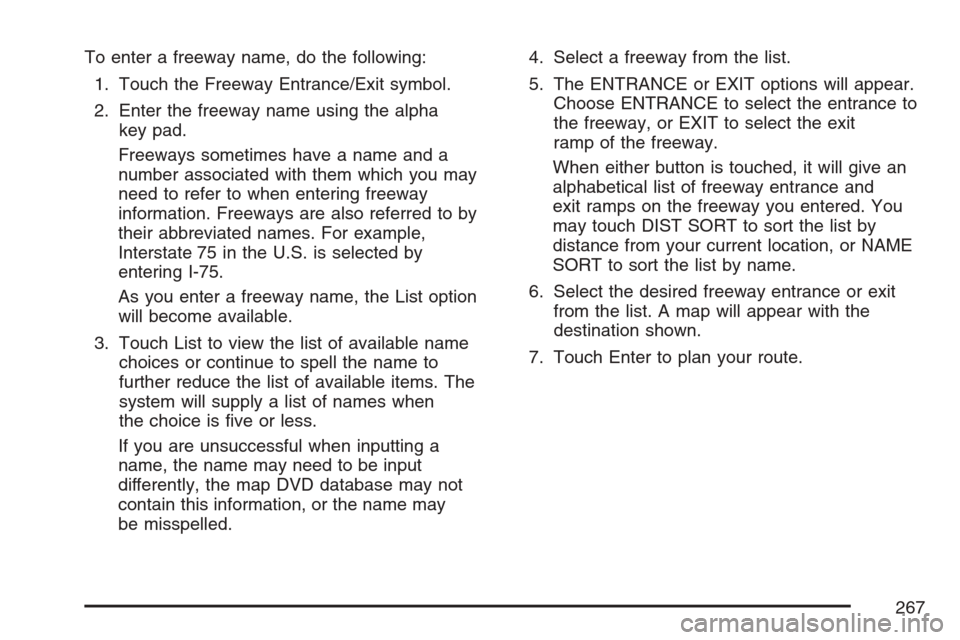
To enter a freeway name, do the following:
1. Touch the Freeway Entrance/Exit symbol.
2. Enter the freeway name using the alpha
key pad.
Freeways sometimes have a name and a
number associated with them which you may
need to refer to when entering freeway
information. Freeways are also referred to by
their abbreviated names. For example,
Interstate 75 in the U.S. is selected by
entering I-75.
As you enter a freeway name, the List option
will become available.
3. Touch List to view the list of available name
choices or continue to spell the name to
further reduce the list of available items. The
system will supply a list of names when
the choice is �ve or less.
If you are unsuccessful when inputting a
name, the name may need to be input
differently, the map DVD database may not
contain this information, or the name may
be misspelled.4. Select a freeway from the list.
5. The ENTRANCE or EXIT options will appear.
Choose ENTRANCE to select the entrance to
the freeway, or EXIT to select the exit
ramp of the freeway.
When either button is touched, it will give an
alphabetical list of freeway entrance and
exit ramps on the freeway you entered. You
may touch DIST SORT to sort the list by
distance from your current location, or NAME
SORT to sort the list by name.
6. Select the desired freeway entrance or exit
from the list. A map will appear with the
destination shown.
7. Touch Enter to plan your route.
267
Page 268 of 512
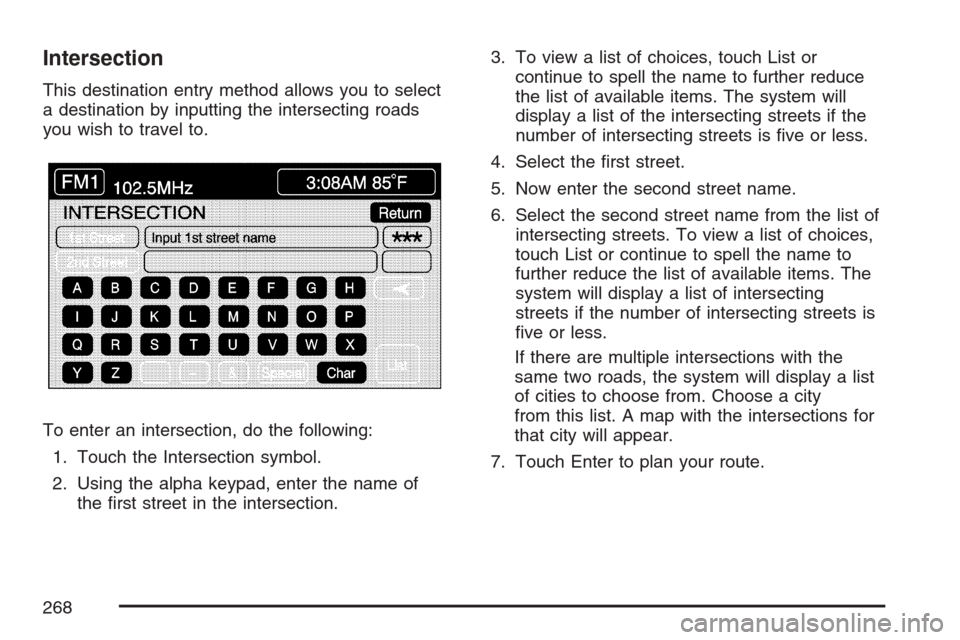
Intersection
This destination entry method allows you to select
a destination by inputting the intersecting roads
you wish to travel to.
To enter an intersection, do the following:
1. Touch the Intersection symbol.
2. Using the alpha keypad, enter the name of
the �rst street in the intersection.3. To view a list of choices, touch List or
continue to spell the name to further reduce
the list of available items. The system will
display a list of the intersecting streets if the
number of intersecting streets is �ve or less.
4. Select the �rst street.
5. Now enter the second street name.
6. Select the second street name from the list of
intersecting streets. To view a list of choices,
touch List or continue to spell the name to
further reduce the list of available items. The
system will display a list of intersecting
streets if the number of intersecting streets is
�ve or less.
If there are multiple intersections with the
same two roads, the system will display a list
of cities to choose from. Choose a city
from this list. A map with the intersections for
that city will appear.
7. Touch Enter to plan your route.
268
Page 269 of 512
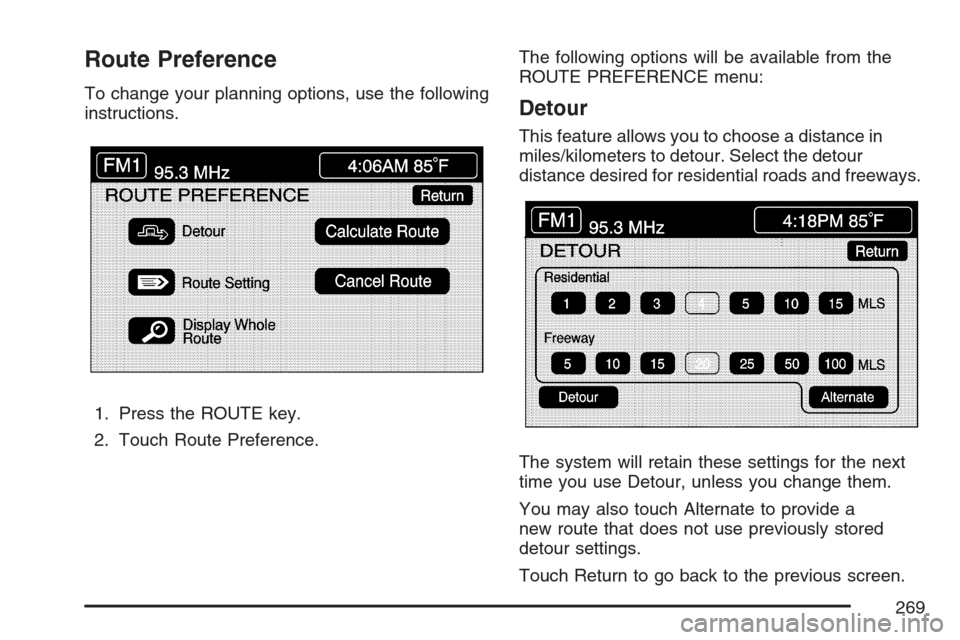
Route Preference
To change your planning options, use the following
instructions.
1. Press the ROUTE key.
2. Touch Route Preference.The following options will be available from the
ROUTE PREFERENCE menu:Detour
This feature allows you to choose a distance in
miles/kilometers to detour. Select the detour
distance desired for residential roads and freeways.
The system will retain these settings for the next
time you use Detour, unless you change them.
You may also touch Alternate to provide a
new route that does not use previously stored
detour settings.
Touch Return to go back to the previous screen.
269
Page 270 of 512
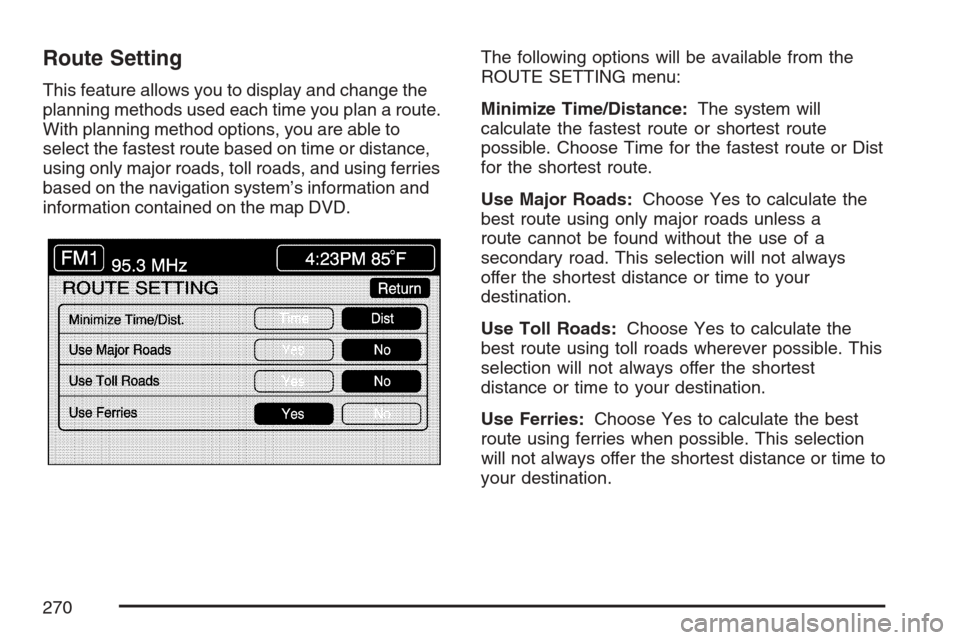
Route Setting
This feature allows you to display and change the
planning methods used each time you plan a route.
With planning method options, you are able to
select the fastest route based on time or distance,
using only major roads, toll roads, and using ferries
based on the navigation system’s information and
information contained on the map DVD.The following options will be available from the
ROUTE SETTING menu:
Minimize Time/Distance:The system will
calculate the fastest route or shortest route
possible. Choose Time for the fastest route or Dist
for the shortest route.
Use Major Roads:Choose Yes to calculate the
best route using only major roads unless a
route cannot be found without the use of a
secondary road. This selection will not always
offer the shortest distance or time to your
destination.
Use Toll Roads:Choose Yes to calculate the
best route using toll roads wherever possible. This
selection will not always offer the shortest
distance or time to your destination.
Use Ferries:Choose Yes to calculate the best
route using ferries when possible. This selection
will not always offer the shortest distance or time to
your destination.
270