CHEVROLET BLAZER 1994 2.G Manual Online
Manufacturer: CHEVROLET, Model Year: 1994, Model line: BLAZER, Model: CHEVROLET BLAZER 1994 2.GPages: 348, PDF Size: 17.88 MB
Page 81 of 348
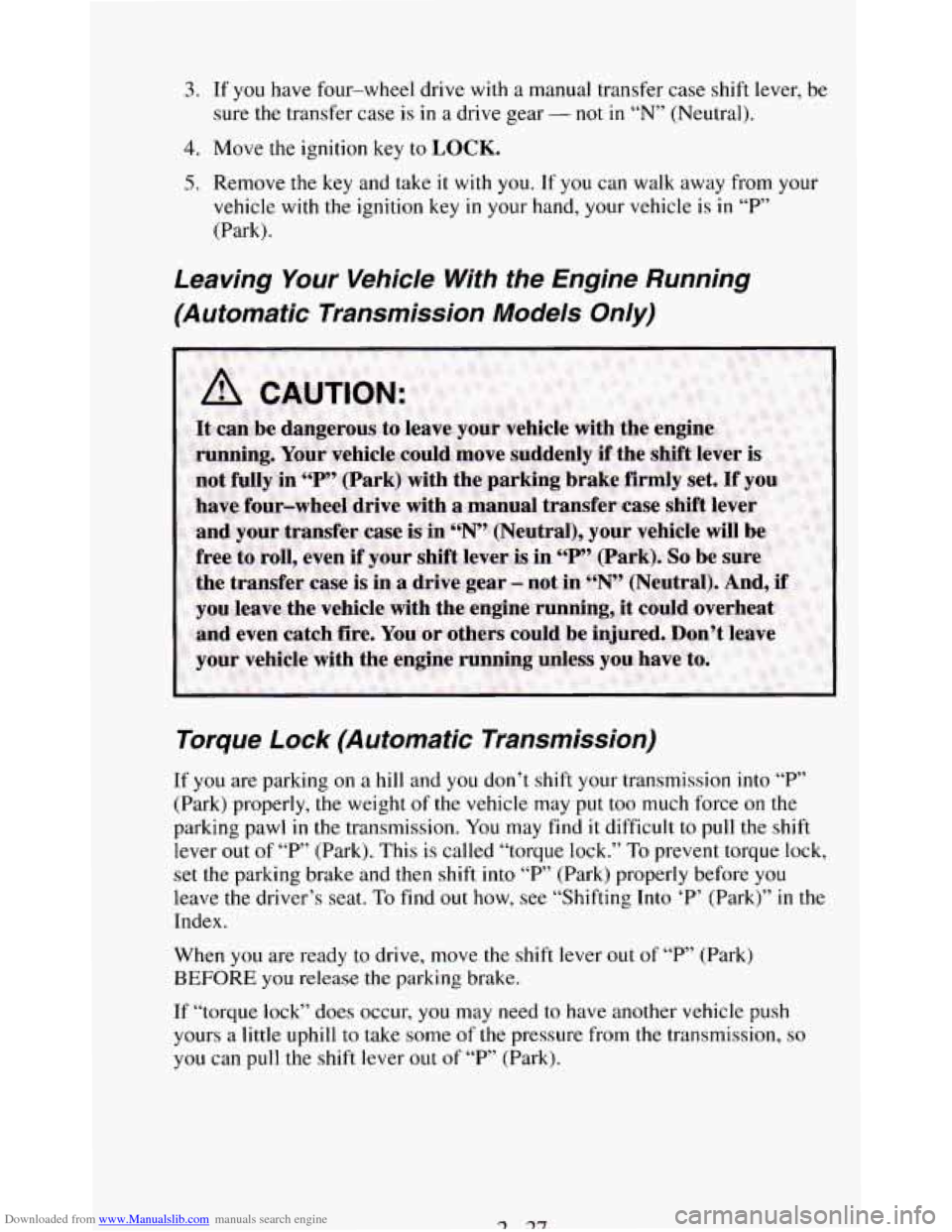
Downloaded from www.Manualslib.com manuals search engine 3. If you have four-wheel drive with a manual transfer case shift lever, be
sure
the transfer case is in a drive gear - not in “N” (Neutral).
4. Move the ignition key to LOCK.
5. Remove the key and take it with you. If you can walk away from your
vehicle with the ignition
key in your hand, your vehicle is in “P”
(Park).
Leaving Your Vehicle With the Engine Running
(Automatic Transmission Models Only)
Torque Lock (Automatic Transmission)
If you are parking on a hill and you don’t shift your transmission into “P”
(Park) properly,
the weight of the vehicle may put too much force on the
parking pawl
in the transmission. You may find it difficult to pull the shift
lever
out of “P’ (Park). This is called “torque lock.” To prevent torque lock,
set the parking brake and then
shift into “P” (Park) properly before you
leave the driver’s seat. To find out how, see “Shifting Into ‘P’ (Park)” in the
Index.
When
you are ready to drive, move the shift lever out of “P” (Park)
BEFORE you release the parking brake.
If “torque
lock” does occur, you may need to have another vehicle push
yours a
little uphill to take some of the pressure from the transmission, so
you can pull the shift lever out of ‘Y’ (Park).
3 31
Page 82 of 348
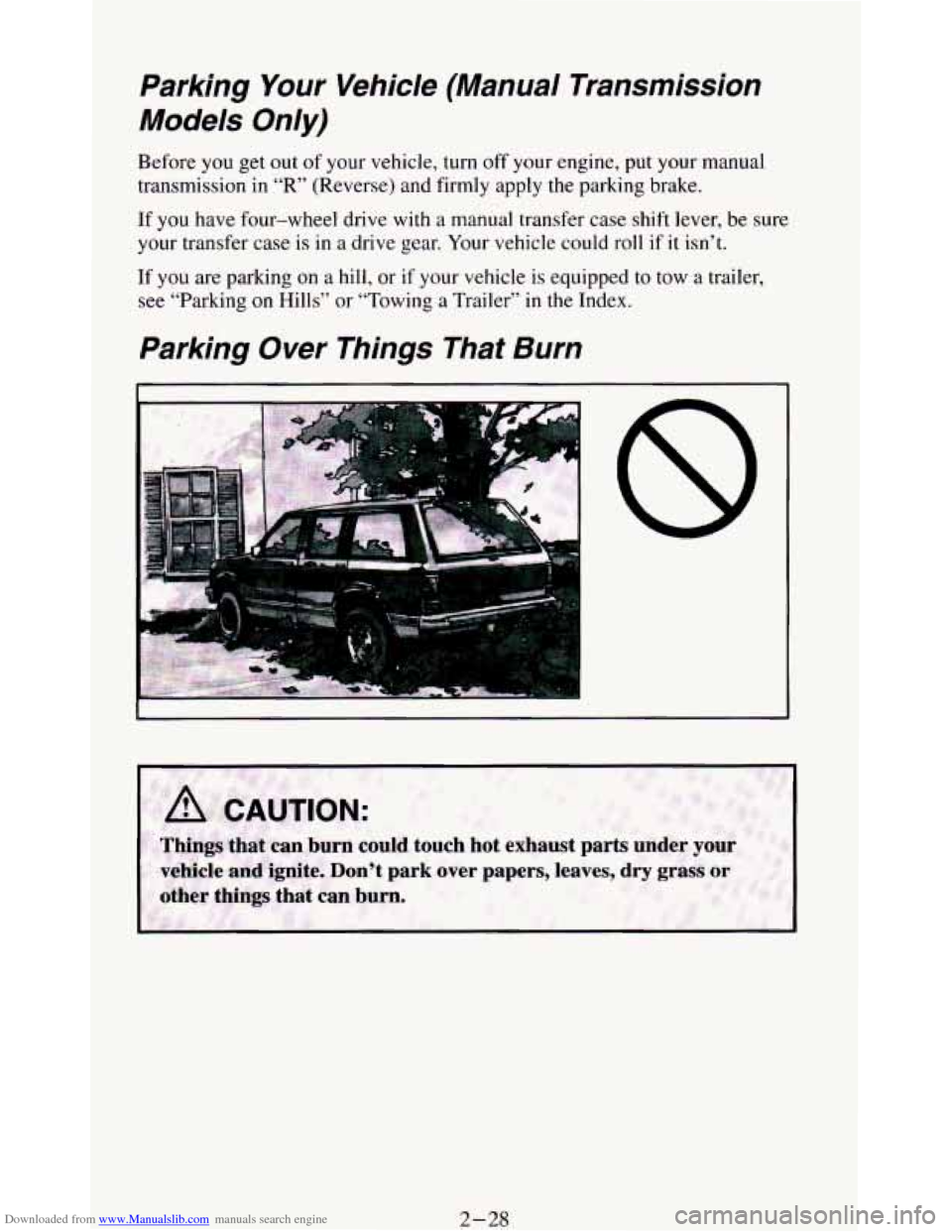
Downloaded from www.Manualslib.com manuals search engine Parking Your Vehicle (Manual Transmission
Models Only)
Before you get out of your vehicle, turn off your engine, put your manual
transmission
in “R” (Reverse) and firmly apply the parking brake.
If you have four-wheel drive with a manual transfer case shift lever, be sure
your transfer case is in
a drive gear. Your vehicle could roll if it isn’t.
If you are parking on a hill, or if your vehicle is equipped to tow a trailer,
see “Parking on Hills” or “Towing a Trailer”
in the Index.
Parking Over Things That Burn
2-28
Page 83 of 348
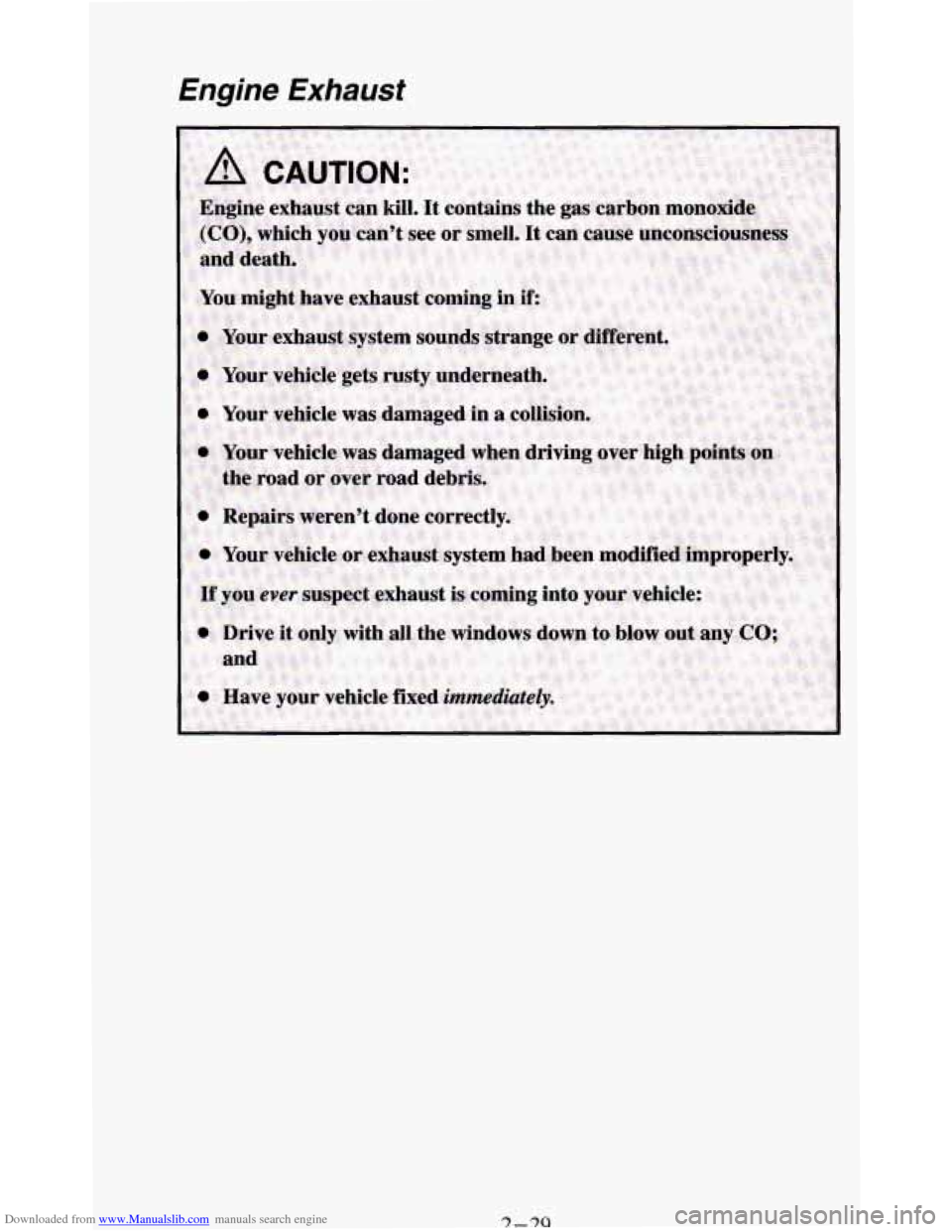
Downloaded from www.Manualslib.com manuals search engine Engine Exhaust
Page 84 of 348
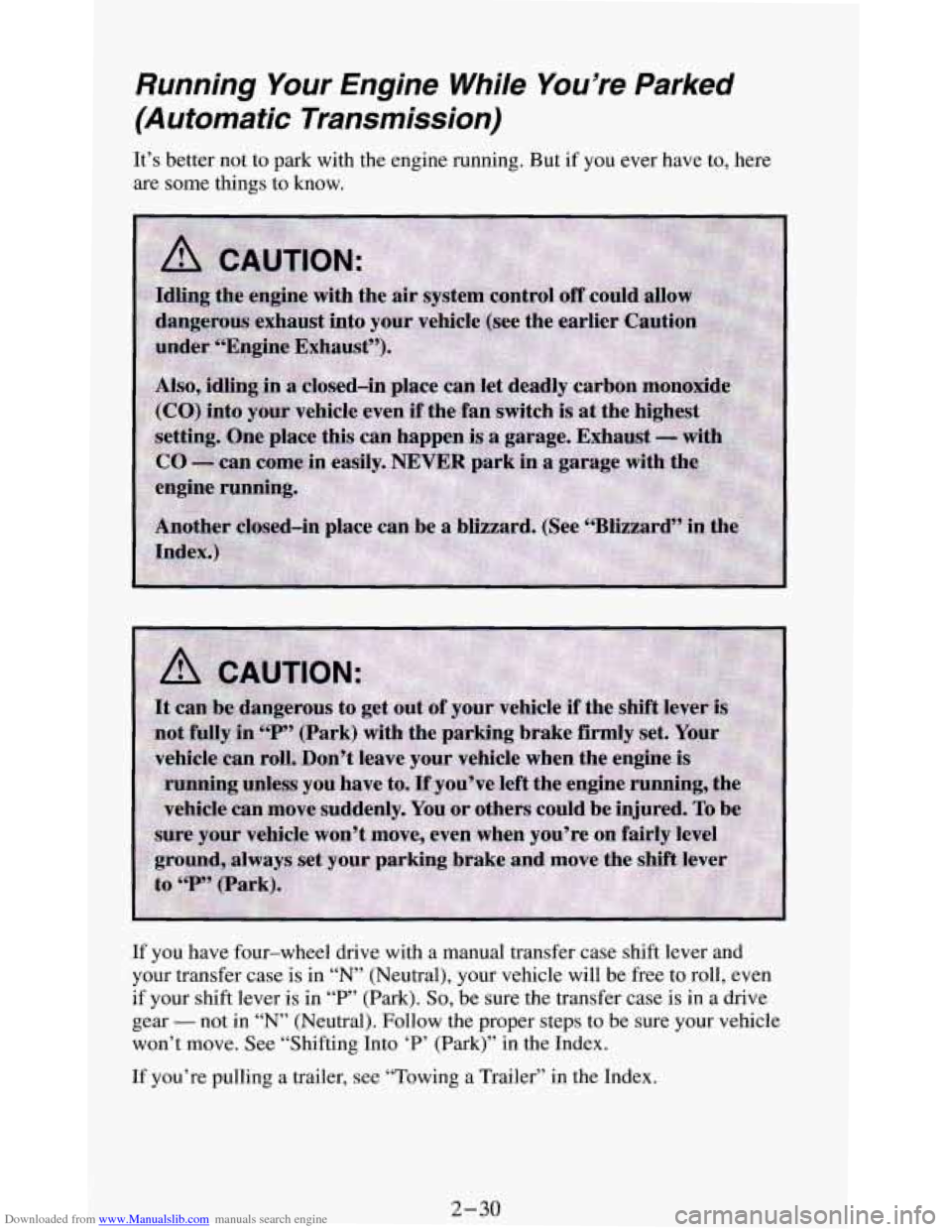
Downloaded from www.Manualslib.com manuals search engine Running Your Engine While You’re Parked
(Automatic Transmission)
It’s better not to park with the engine running. But if you ever have to, here
are some things to know.
If you have four-wheel drive with a manual transfer case shift lever and
your transfer case is in “N” (Neutral), your vehicle will be free to roll, even
if your shift lever is in
“P” (Park). So, be sure the transfer case is in a drive
gear
- not in “N’ (Neutral). Follow the proper steps to be sure your vehicle
won’t move. See “Shifting Into ‘P’ (Park)” in the Index.
If you’re pulling a trailer, see “Towing a Trailer” in the Index.
2-30
Page 85 of 348
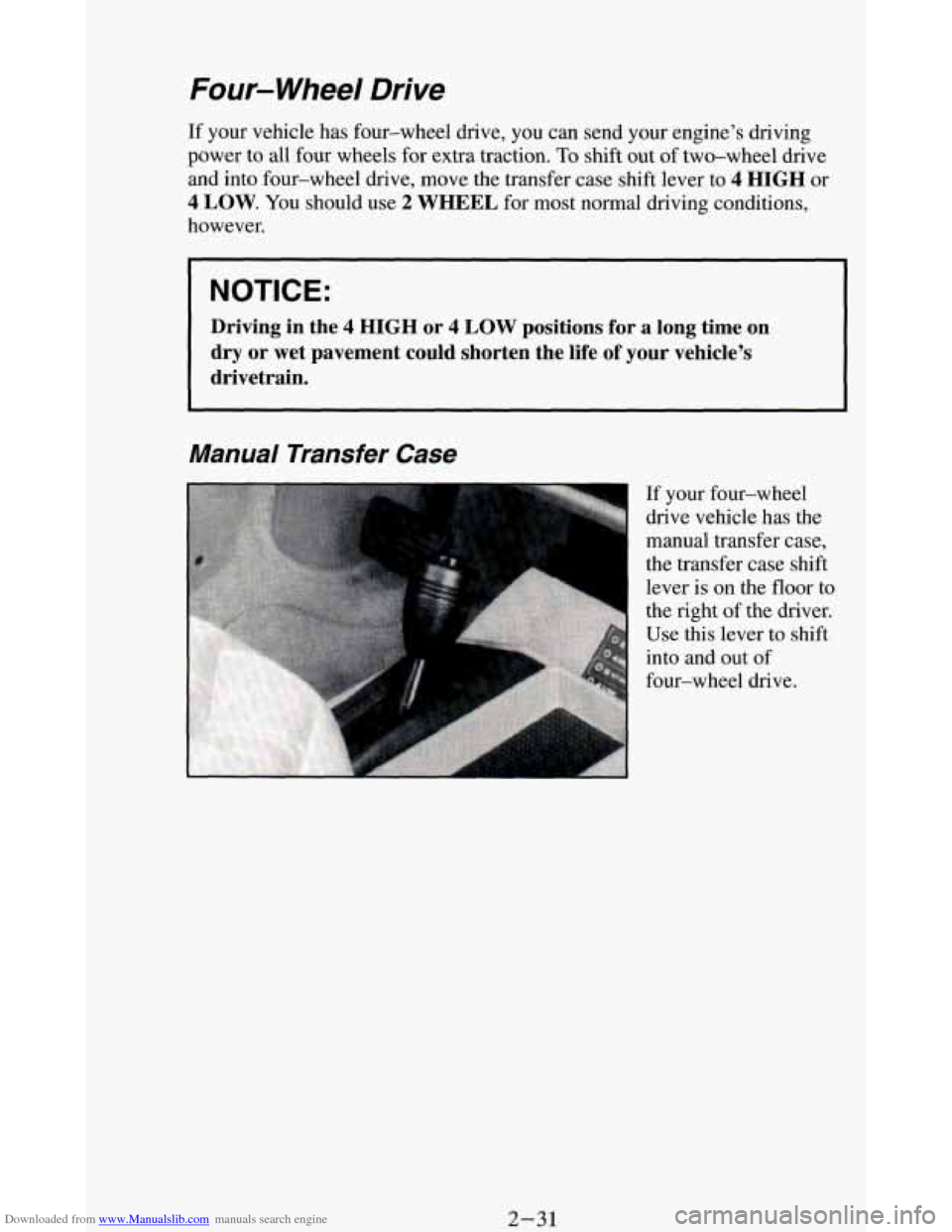
Downloaded from www.Manualslib.com manuals search engine Four-wheel Drive
If your vehicle has four-wheel drive, you can send your engine\
’s driving
power
to all four wheels for extra traction. To shift out of two-wheel drive
and into four-wheel drive, move the transfer case shift lever \
to
4 HIGH or
4
LOW. You should use 2 WHEEL for most normal driving conditions,
however.
NOTICE:
Driving in the 4 HIGH or 4 LOW positions for a long time on
dry
or wet pavement could shorten the life of your vehicle’s
drivetrain.
Manual Transfer Case
If your four-wheel drive vehicle has the
manual transfer case,
the transfer case shift lever is on the
floor to
the
right of the driver.
Use this lever
to shift
into and out of
four-wheel drive.
2-31
Page 86 of 348
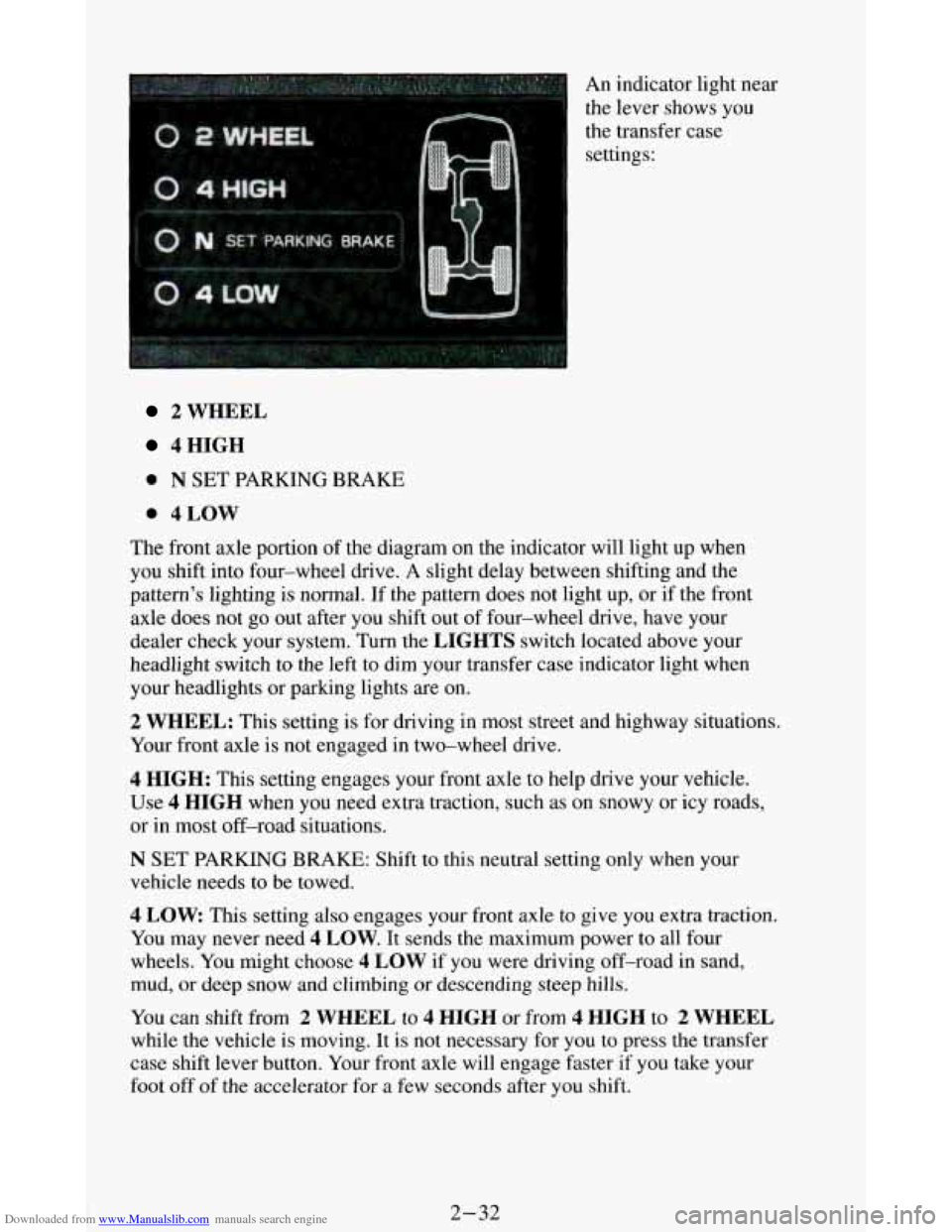
Downloaded from www.Manualslib.com manuals search engine An indicator light near
the lever shows you
the transfer case
settings:
2 WHEEL
4HIGH
0 N SET PARKING BRAKE
0 4LOW
The front axle portion of the diagram on the indicator will light up when
you shift into four-wheel drive.
A slight delay between shifting and the
pattern's lighting
is normal. If the pattern does not light up, or if the front
axle does not go out after you shift out of four-wheel drive, have your
dealer check your system. Turn the
LIGHTS switch located above your
headlight switch
to the left to dim your transfer case indicator light when
your headlights or parking lights are on.
2 WHEEL: This setting is for driving in most street and highway situations.
Your front axle
is not engaged in two-wheel drive.
4 HIGH: This setting engages your front axle to help drive your vehicle.
Use 4 HIGH when you need extra traction, such as on snowy or icy roads,
or
in most off-road situations.
N SET PARKING BRAKE: Shift to this neutral setting only when your
vehicle needs to be towed.
4 LOW This setting also engages your front axle to give you extra traction.
You may never need
4 LOW. It sends the maximum power to all four
wheels. You might choose
4 LOW if you were driving off-road in sand,
mud, or deep snow and climbing or descending steep hills.
You can shift from 2 WHEEL to 4 HIGH or from 4 HIGH to 2 WHEEL
while the vehicle is moving. It is not necessary for you to press the transfer
case shift lever button. Your front axle will engage faster if you take your
foot off of the accelerator for a few seconds after you shift.
2-32
Page 87 of 348
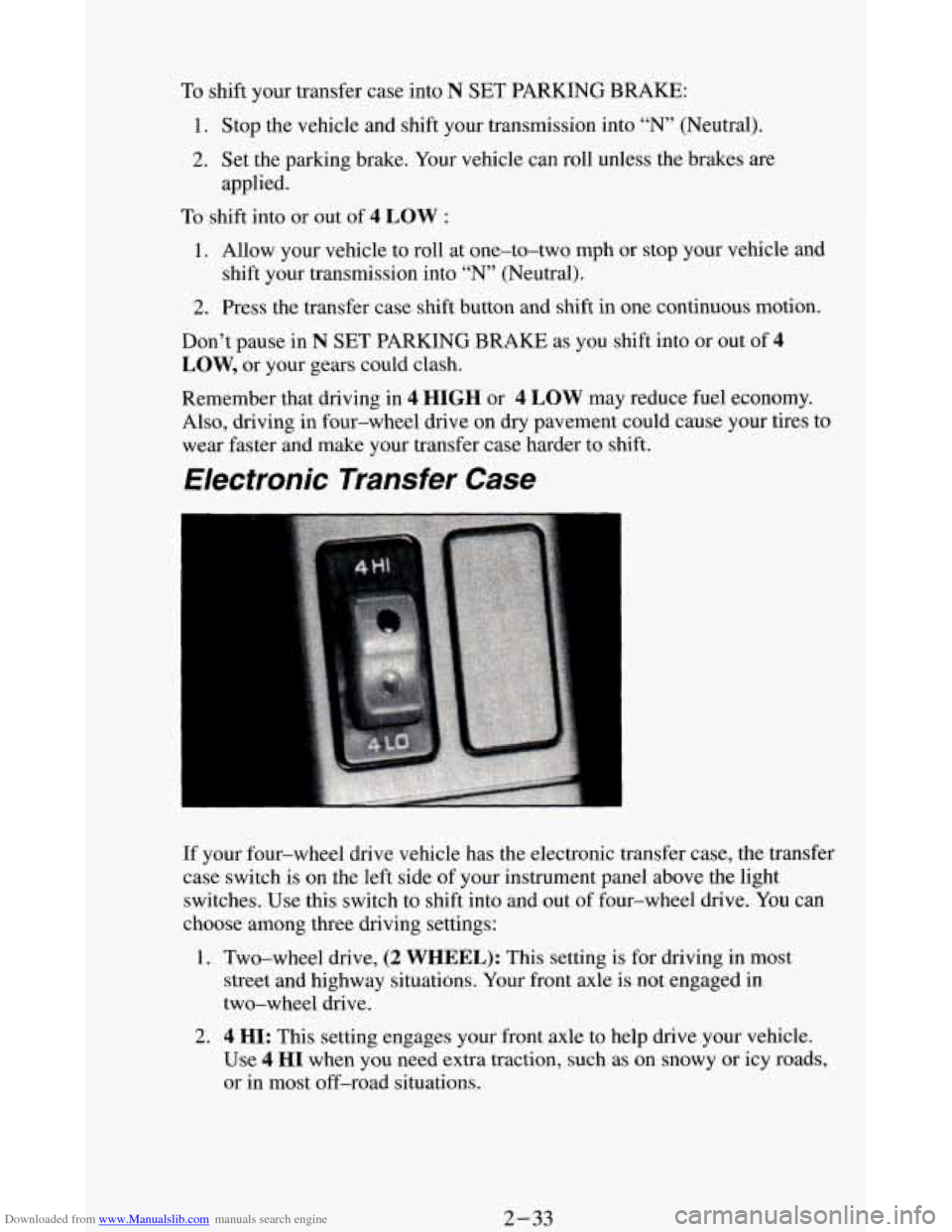
Downloaded from www.Manualslib.com manuals search engine To shift your transfer case into N SET PARKING BRAKE:
1. Stop the vehicle and shift your transmission into “N” (Neutral).
2. Set the parking brake. Your vehicle can roll unless the brakes are
applied.
To shift into or out of 4 LOW :
1. Allow your vehicle to roll at one-to-two mph or stop your vehicle and
shift your transmission into
“N” (Neutral).
2. Press the transfer case shift button and shift in one continuous motion.
Don’t pause in
N SET PARKING BRAKE as you shift into or out of 4
LOW, or your gears could clash.
Kemember that driving in
4 HIGH or 4 LOW may reduce fuel economy.
Also, driving in four-wheel drive on dry pavement could cause your tires to
wear faster and make
your transfer case harder to shift.
Electronic Transfer Case
If your four-wheel drive vehicle has the electronic transfer case, the transfer
case switch is on the left side of your instrument panel above the light
switches. Use this switch to shift into and out
of four-wheel drive. You can
choose among three driving settings:
1. Two-wheel drive, (2 WHEEL): This setting is for driving in most
street and highway situations. Your front axle is not engaged in
two-wheel drive.
2. 4 HI: This setting engages your front axle to help drive your vehicle.
Use
4 HI when you need extra traction, such as on snowy or icy roads,
or in most off-road situations.
2-33
Page 88 of 348
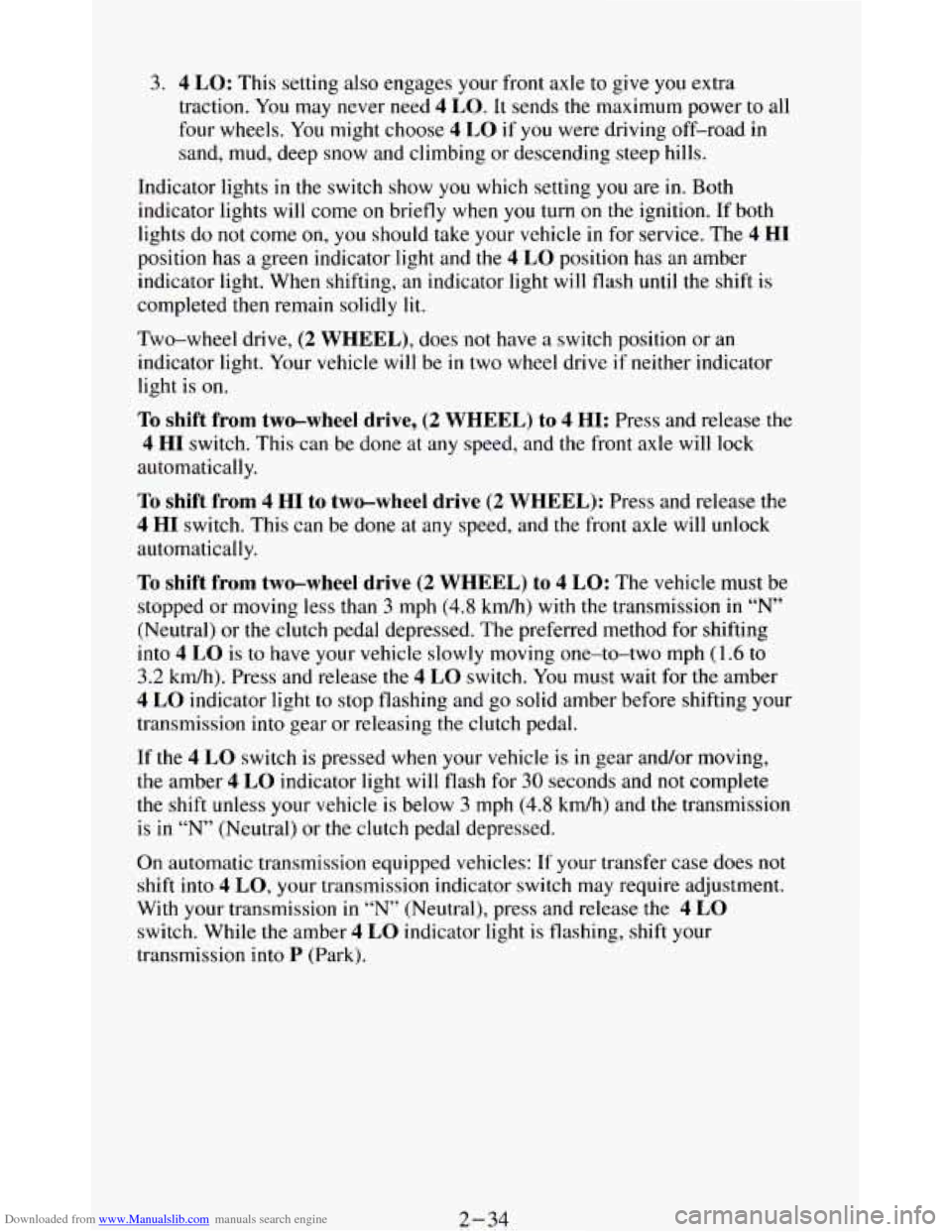
Downloaded from www.Manualslib.com manuals search engine 3. 4 LO: This setting also engages your front axle to give you extra
traction. You may never need
4 LO. It sends the maximum power to all
four wheels.
You might choose 4 LO if you were driving off-road in
sand, mud, deep snow and climbing or descending steep hills.
Indicator lights
in the switch show you which setting you are in. Both
indicator lights will come on briefly when
you turn on the ignition. If both
lights do
not come on, you should take your vehicle in for service. The 4 HI
position has a green indicator light and the 4 LO position has an amber
indicator light. When shifting, an indicator light will flash
until the shift is
completed then remain solidly lit.
Two-wheel drive, (2 WHEEL), does not have a switch position or an
indicator light. Your vehicle will be
in two wheel drive if neither indicator
light is
on.
To shift from two-wheel drive, (2 WHEEL) to 4 HI: Press and release the
4 HI switch. This can be done at any speed, and the front axle will lock
automatically.
To shift from 4 HI to two-wheel drive (2 WHEEL): Press and release the
4 HI switch. This can be done at any speed, and the front axle will unlock
automatically.
To shift from two-wheel drive (2 WHEEL) to 4 LO: The vehicle must be
stopped or moving less than
3 mph (4.8 km/h) with the transmission in “N’
(Neutral) or the clutch pedal depressed. The preferred method for shifting
into
4 LO is to have your vehicle slowly moving one-to-two mph (1.6 to
3.2 kdh). Press and release the 4 LO switch. You must wait for the amber
4 LO indicator light to stop flashing and go solid amber before shifting your
transmission
into gear or releasing the clutch pedal.
If the
4 LO switch is pressed when your vehicle is in gear and/or moving,
the amber
4 LO indicator light will flash for 30 seconds and not complete
the shift unless your vehicle is below
3 mph (4.8 kdh) and the transmission
is in
“N” (Neutral) or the clutch pedal depressed.
On automatic transmission equipped vehicles: If your transfer case does not
shift into
4 LO, your transmission indicator switch may require adjustment.
With your transmission in
“N” (Neutral), press and release the 4 LO
switch. While the amber 4 LO indicator light is flashing, shift your
transmission into
P (Park).
2-34
Page 89 of 348
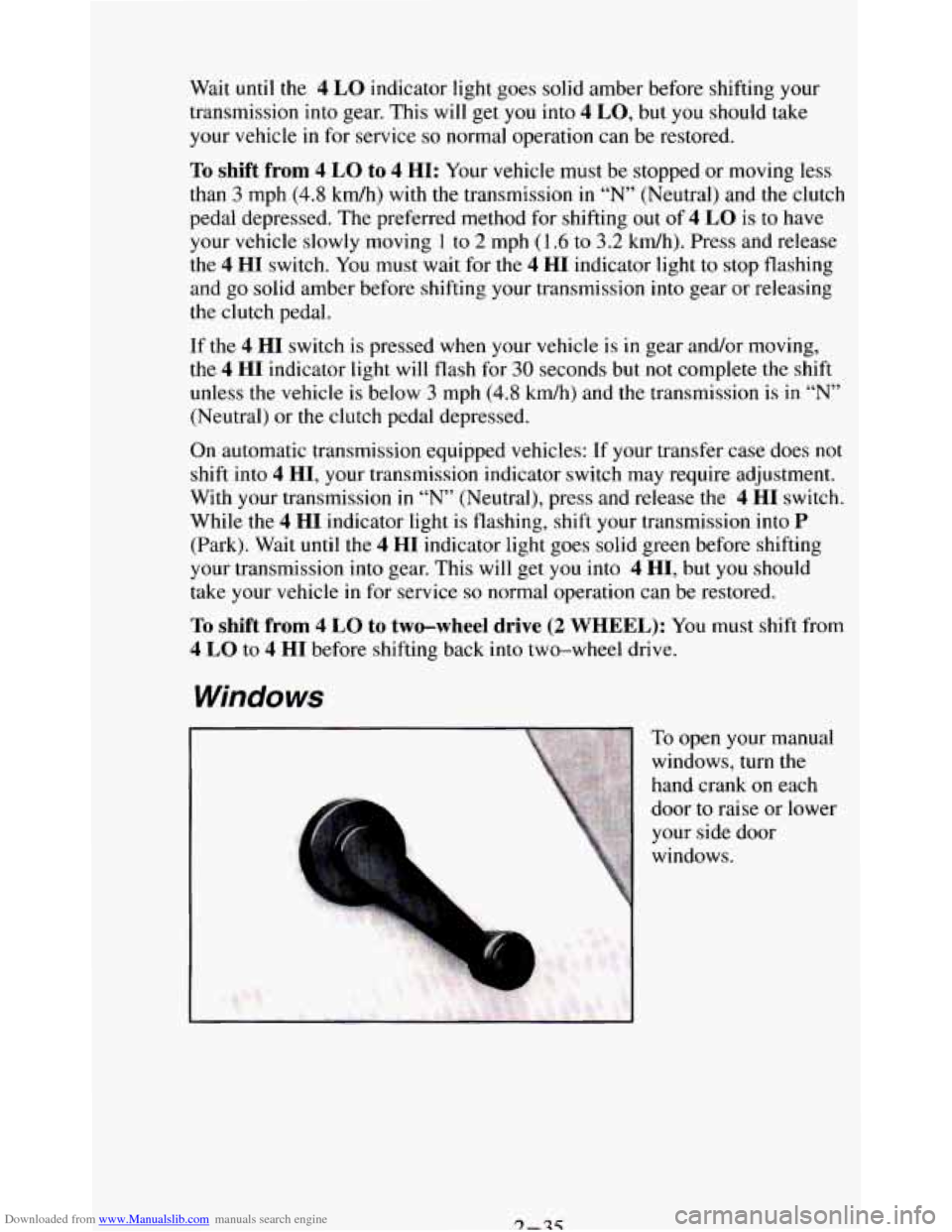
Downloaded from www.Manualslib.com manuals search engine Wait until the 4 LO indicator light goes solid amber before shifting your
transmission into gear. This
will get you into 4 LO, but you should take
your vehicle in for service so normal operation can be restored.
To shift from 4 LO to 4 HI: Your vehicle must be stopped or moving less
than
3 mph (4.8 kdh) with the transmission in “N” (Neutral) and the clutch
pedal depressed. The preferred method for shifting out of
4 LO is to have
your vehicle slowly moving
1 to 2 mph (1.6 to 3.2 kmh). Press and release
the
4 HI switch. You must wait for the 4 HI indicator light to stop flashing
and
go solid amber before shifting your transmission into gear or releasing
the clutch pedal.
If the 4 HI switch is pressed when your vehicle is in gear and/or moving,
the
4 HI indicator light will flash for 30 seconds but not complete the shift
unless the vehicle is below
3 mph (4.8 kdh) and the transmission is in “N”
(Neutral) or the clutch pedal depressed.
On automatic transmission equipped vehicles:
If your transfer case does not
shift into
4 HI, your transmission indicator switch may require adjustment.
With your transmission
in “N” (Neutral), press and release the 4 HI switch.
While the
4 HI indicator light is flashing, shift your transmission into P
(Park). Wait until the 4 HI indicator light goes solid green before shifting
your transmission into gear. This
will get you into 4 HI, but you should
take your vehicle
in for service so normal operation can be restored.
To shift from 4 LO to two-wheel drive (2 WHEEL): You must shift from
4 LO to 4 HI before shifting back into two-wheel drive.
Windows
1
To open your manual
windows,
turn the
hand crank
on each
door to raise or lower
your side door
windows.
Page 90 of 348
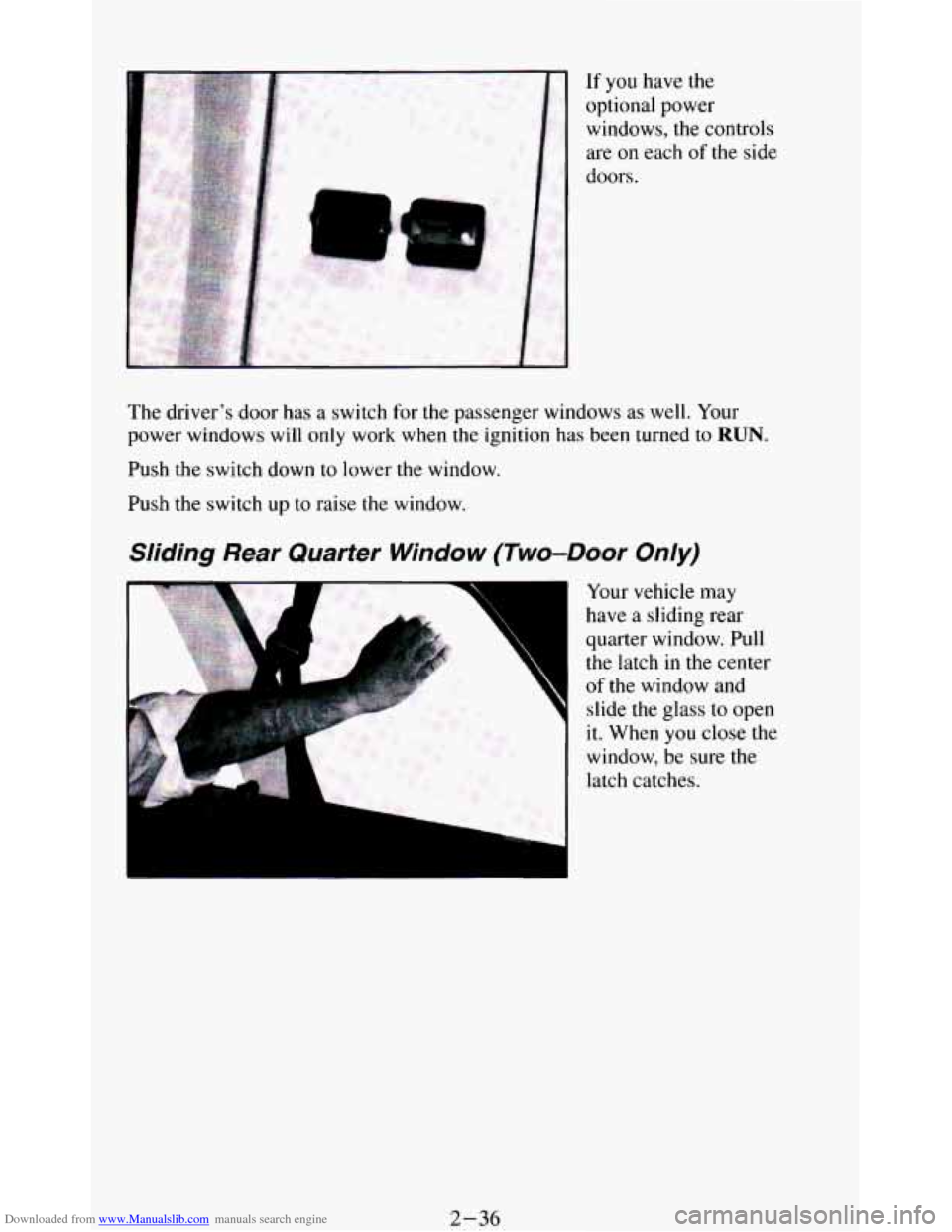
Downloaded from www.Manualslib.com manuals search engine If you have the
optional power
windows, the controls
are on each
of the side
doors.
The driver’s door has
a switch for the passenger windows as well. Your
power windows will
only work when the ignition has been turned to RUN.
Push the switch down to lower the window.
Push the switch up
to raise the window.
Sliding Rear Quarter Window (Two-Door Only)
4
F
Your vehicle may
have
a sliding rear
quarter window. Pull
the latch in the center
of the window and
slide the glass to open
it. When
you close the
window,
be sure the
latch catches.
2-36