CHEVROLET CAMARO 1982 Repair Guide
Manufacturer: CHEVROLET, Model Year: 1982, Model line: CAMARO, Model: CHEVROLET CAMARO 1982Pages: 875, PDF Size: 88.64 MB
Page 191 of 875
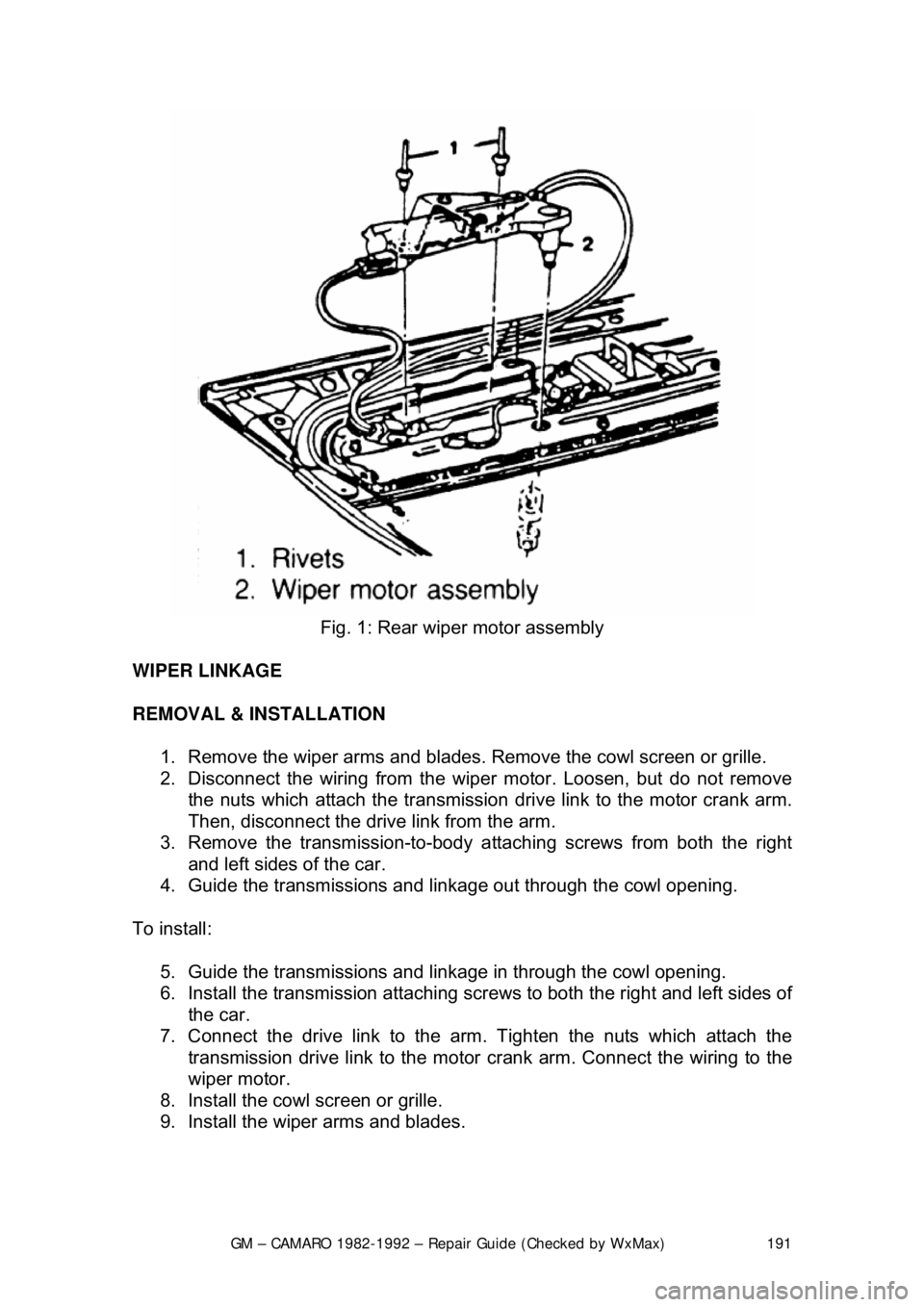
GM – CAMARO 1982-1992 – Repair Guide (Checked by WxMax) 191
Fig. 1: Rear wiper motor assembly
WIPER LINKAGE
REMOVAL & INSTALLATION 1. Remove the wiper arms and blades. Remove the cowl screen or grille.
2. Disconnect the wiring from the wiper motor. Loosen, but do not remove
the nuts which attach the transmission drive link to the motor crank arm.
Then, disconnect the drive link from the arm.
3. Remove the transmission-to-body a ttaching screws from both the right
and left sides of the car.
4. Guide the transmissions and link age out through the cowl opening.
To install: 5. Guide the transmissions and linkage in through the cowl opening.
6. Install the transmission attaching scr ews to both the right and left sides of
the car.
7. Connect the drive link to the arm. Tighten the nuts which attach the
transmission drive link to the motor cr ank arm. Connect the wiring to the
wiper motor.
8. Install the cowl screen or grille.
9. Install the wiper arms and blades.
Page 192 of 875
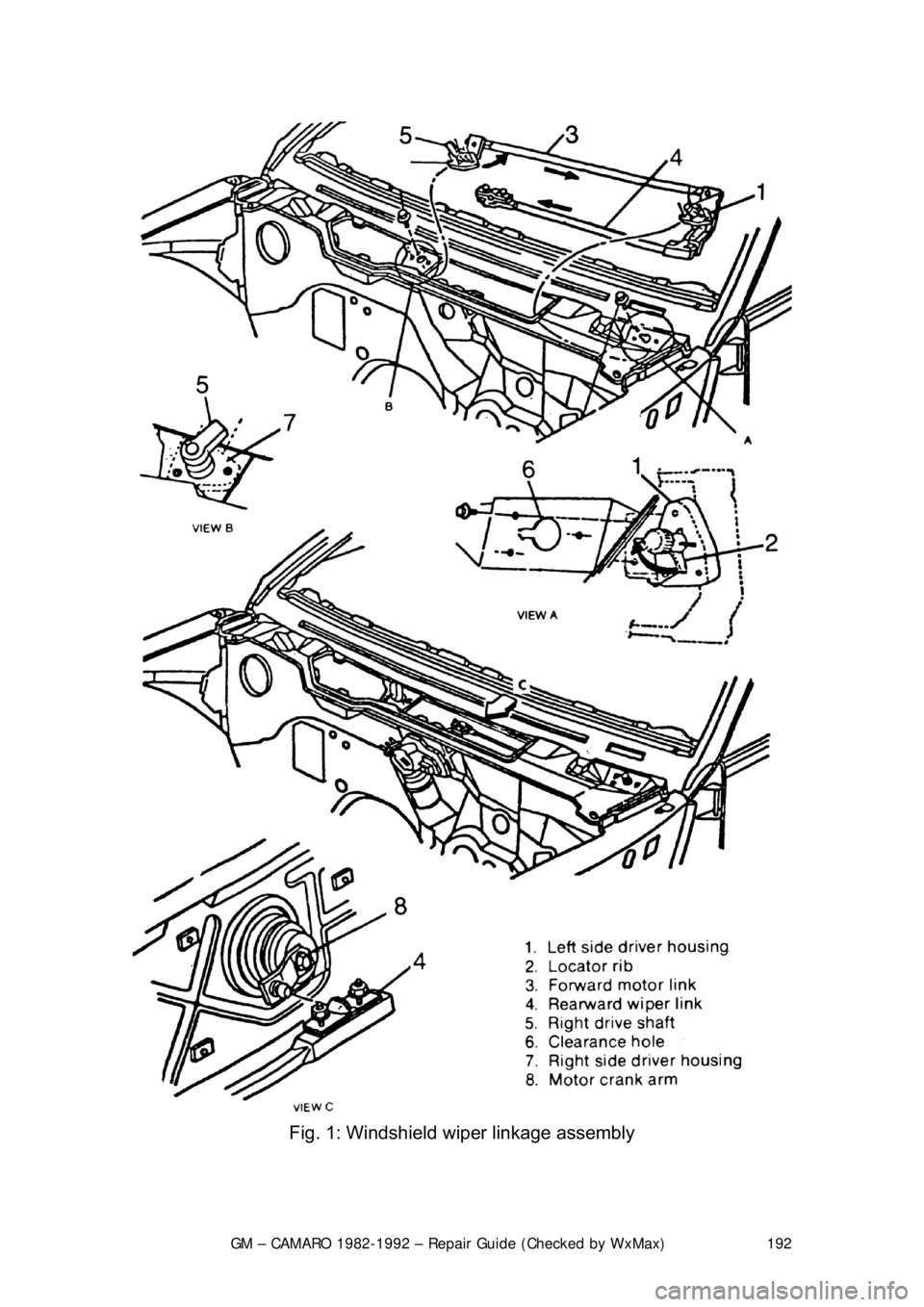
GM – CAMARO 1982-1992 – Repair Guide (Checked by WxMax) 192
Fig. 1: Windshield wiper linkage assembly
Page 193 of 875
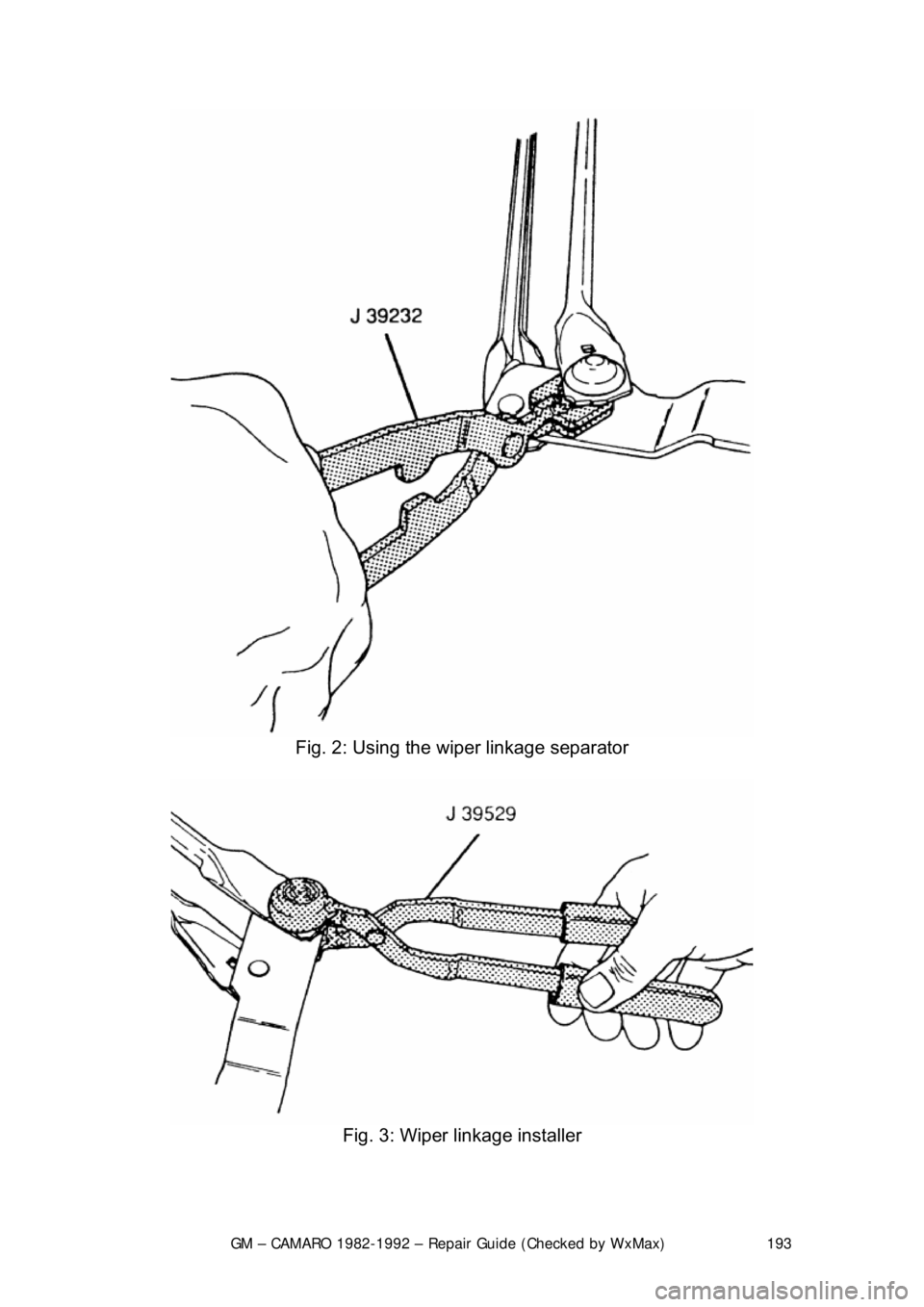
GM – CAMARO 1982-1992 – Repair Guide (Checked by WxMax) 193
Fig. 2: Using the wi per linkage separator
Fig. 3: Wiper linkage installer
Page 194 of 875
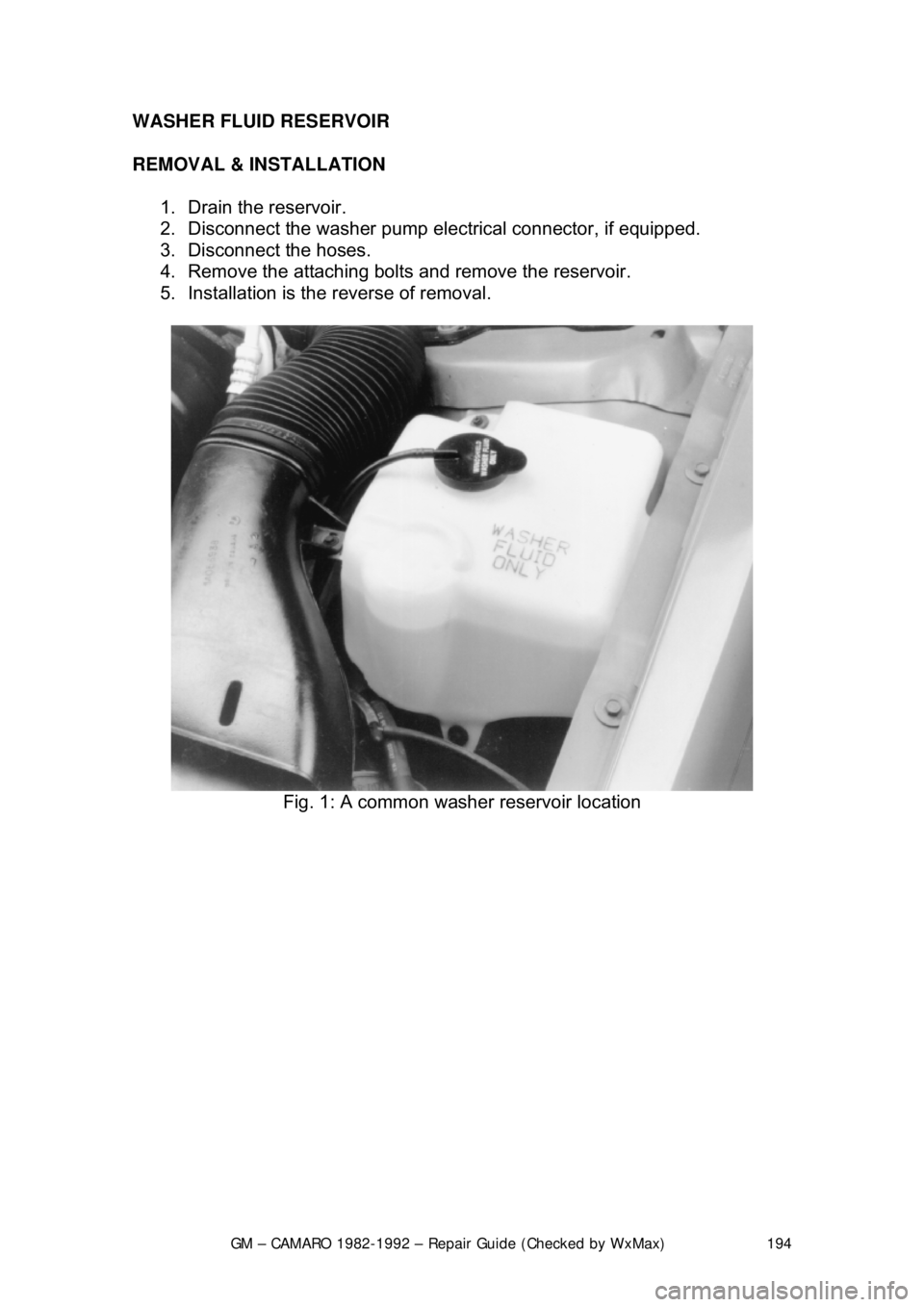
GM – CAMARO 1982-1992 – Repair Guide (Checked by WxMax) 194
WASHER FLUID RESERVOIR
REMOVAL & INSTALLATION
1. Drain the reservoir.
2. Disconnect the washer pump elec trical connector, if equipped.
3. Disconnect the hoses.
4. Remove the attaching bolts and remove the reservoir.
5. Installation is the reverse of removal.
Fig. 1: A common washer reservoir location
Page 195 of 875
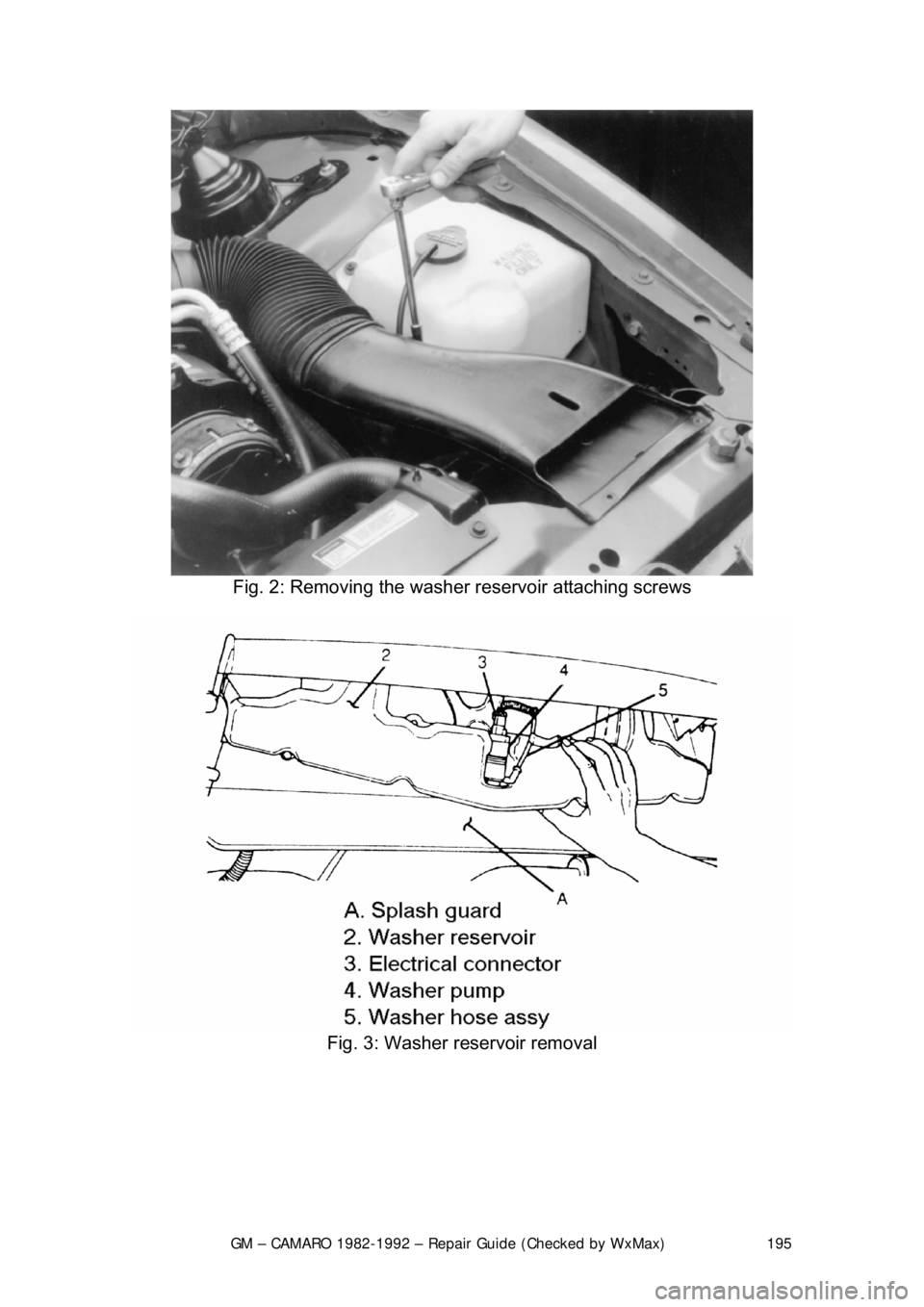
GM – CAMARO 1982-1992 – Repair Guide (Checked by WxMax) 195
Fig. 2: Removing the washer reservoir attaching screws
Fig. 3: Washer reservoir removal
Page 196 of 875
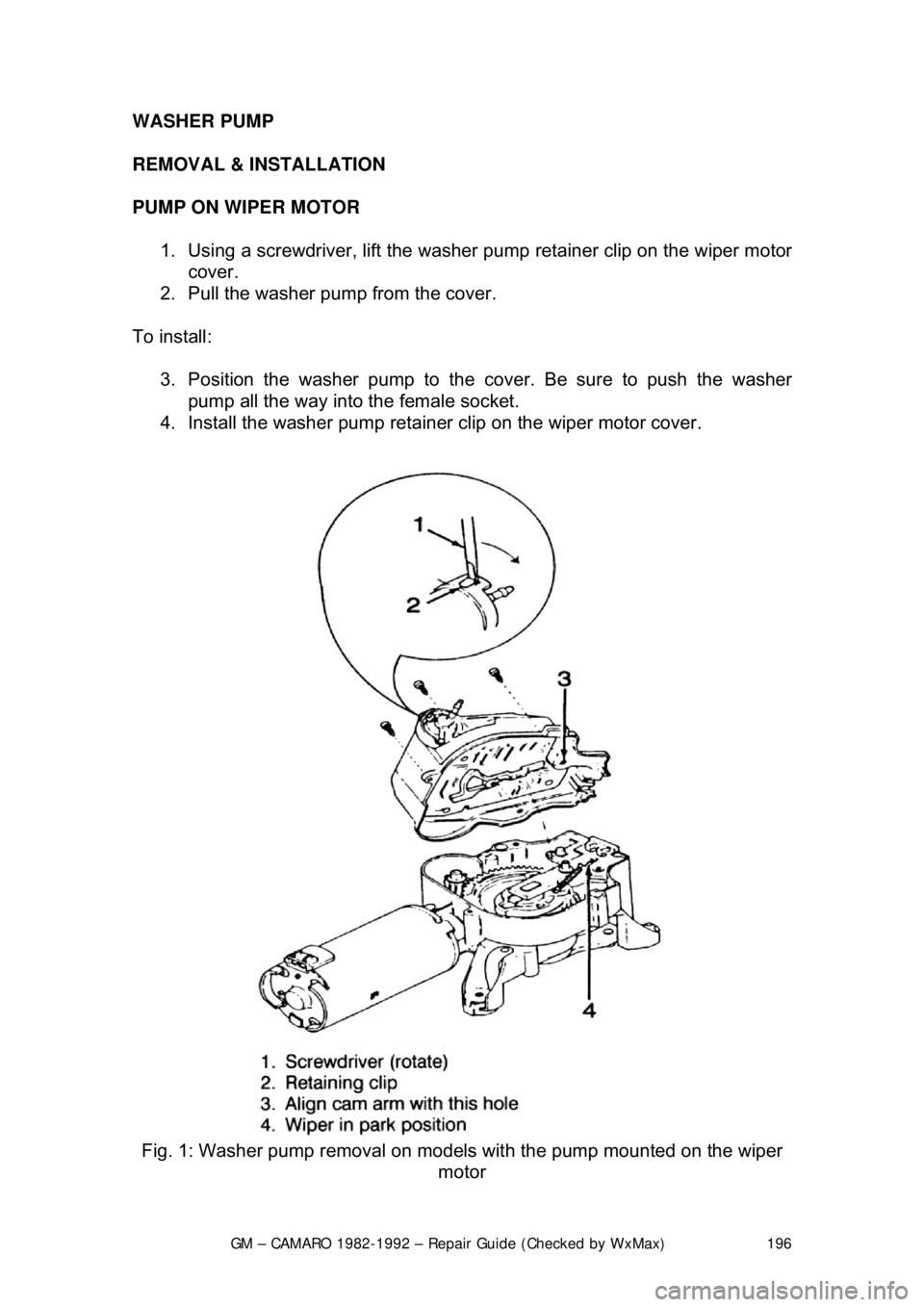
GM – CAMARO 1982-1992 – Repair Guide (Checked by WxMax) 196
WASHER PUMP
REMOVAL & INSTALLATION
PUMP ON WIPER MOTOR
1. Using a screwdriver, lift the washer pump retainer clip on the wiper motor
cover.
2. Pull the washer pum p from the cover.
To install: 3. Position the washer pump to the cover. Be sure to push the washer
pump all the way into the female socket.
4. Install the washer pump retainer clip on the wiper motor cover.
Fig. 1: Washer pump removal on m odels with the pump mounted on the wiper
motor
Page 197 of 875
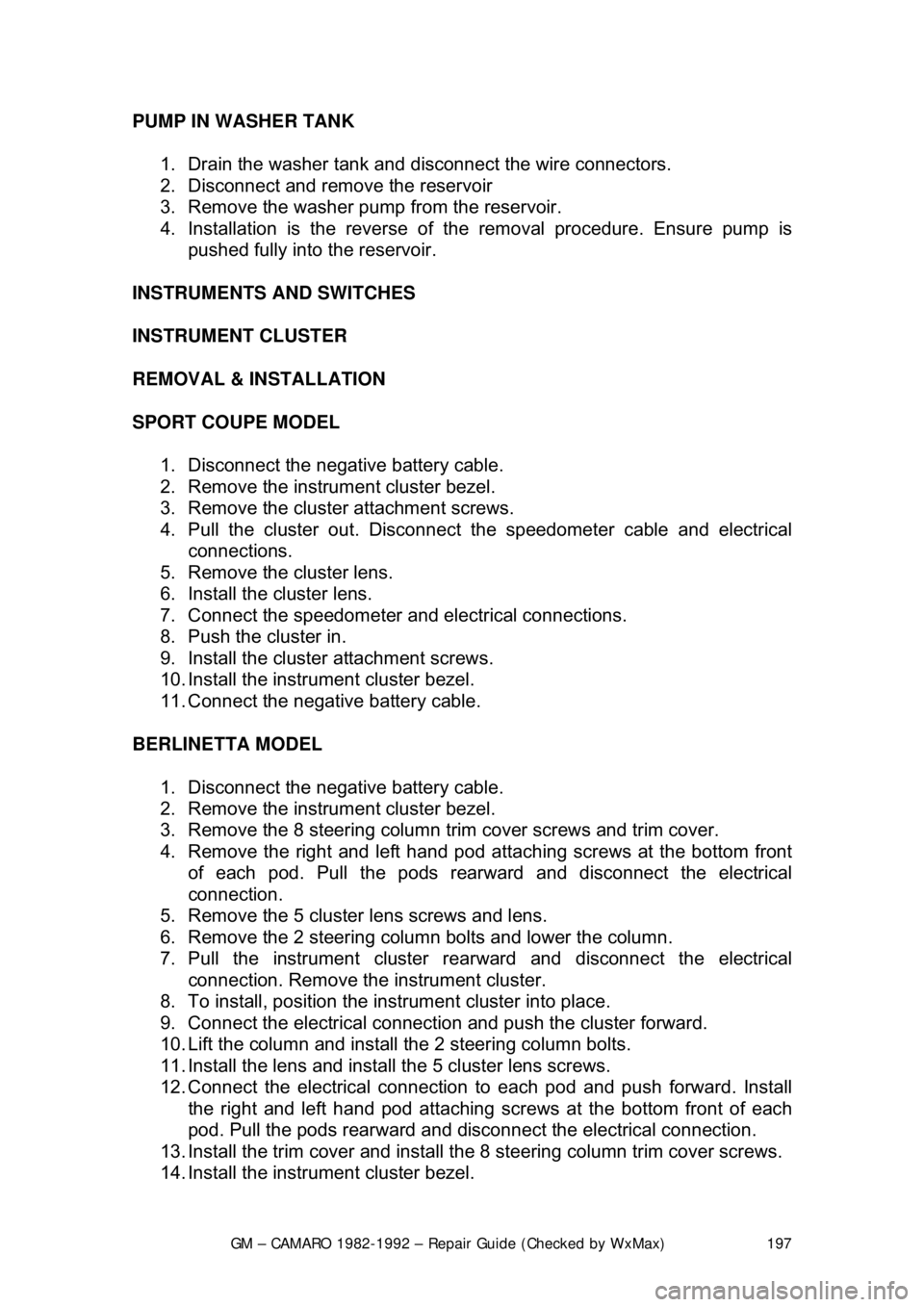
GM – CAMARO 1982-1992 – Repair Guide (Checked by WxMax) 197
PUMP IN WASHER TANK
1. Drain the washer tank and disconnect the wire connectors.
2. Disconnect and remove the reservoir
3. Remove the washer pump from the reservoir.
4. Installation is the reverse of t he removal procedure. Ensure pump is
pushed fully into the reservoir.
INSTRUMENTS AND SWITCHES
INSTRUMENT CLUSTER
REMOVAL & INSTALLATION
SPORT COUPE MODEL 1. Disconnect the negative battery cable.
2. Remove the instrument cluster bezel.
3. Remove the cluster attachment screws.
4. Pull the cluster out. Disconnect t he speedometer cable and electrical
connections.
5. Remove the cluster lens.
6. Install the cluster lens.
7. Connect the speedometer and electrical connections.
8. Push the cluster in.
9. Install the cluster attachment screws.
10. Install the instrument cluster bezel.
11. Connect the negative battery cable.
BERLINETTA MODEL 1. Disconnect the negative battery cable.
2. Remove the instrument cluster bezel.
3. Remove the 8 steering column tr im cover screws and trim cover.
4. Remove the right and left hand pod a ttaching screws at the bottom front
of each pod. Pull the pods rearward and disconnect the electrical
connection.
5. Remove the 5 cluster lens screws and lens.
6. Remove the 2 steering column bolts and lower the column.
7. Pull the instrument cluster rear ward and disconnect the electrical
connection. Remove the instrument cluster.
8. To install, position the inst rument cluster into place.
9. Connect the electrical connection and push the cluster forward.
10. Lift the column and install the 2 steering column bolts.
11. Install the lens and install the 5 cluster lens screws.
12. Connect the electrical connection to each pod and push forward. Install
the right and left hand pod attaching scr ews at the bottom front of each
pod. Pull the pods rearward and disconnect the electrical connection.
13. Install the trim cover and install th e 8 steering column trim cover screws.
14. Install the instrument cluster bezel.
Page 198 of 875
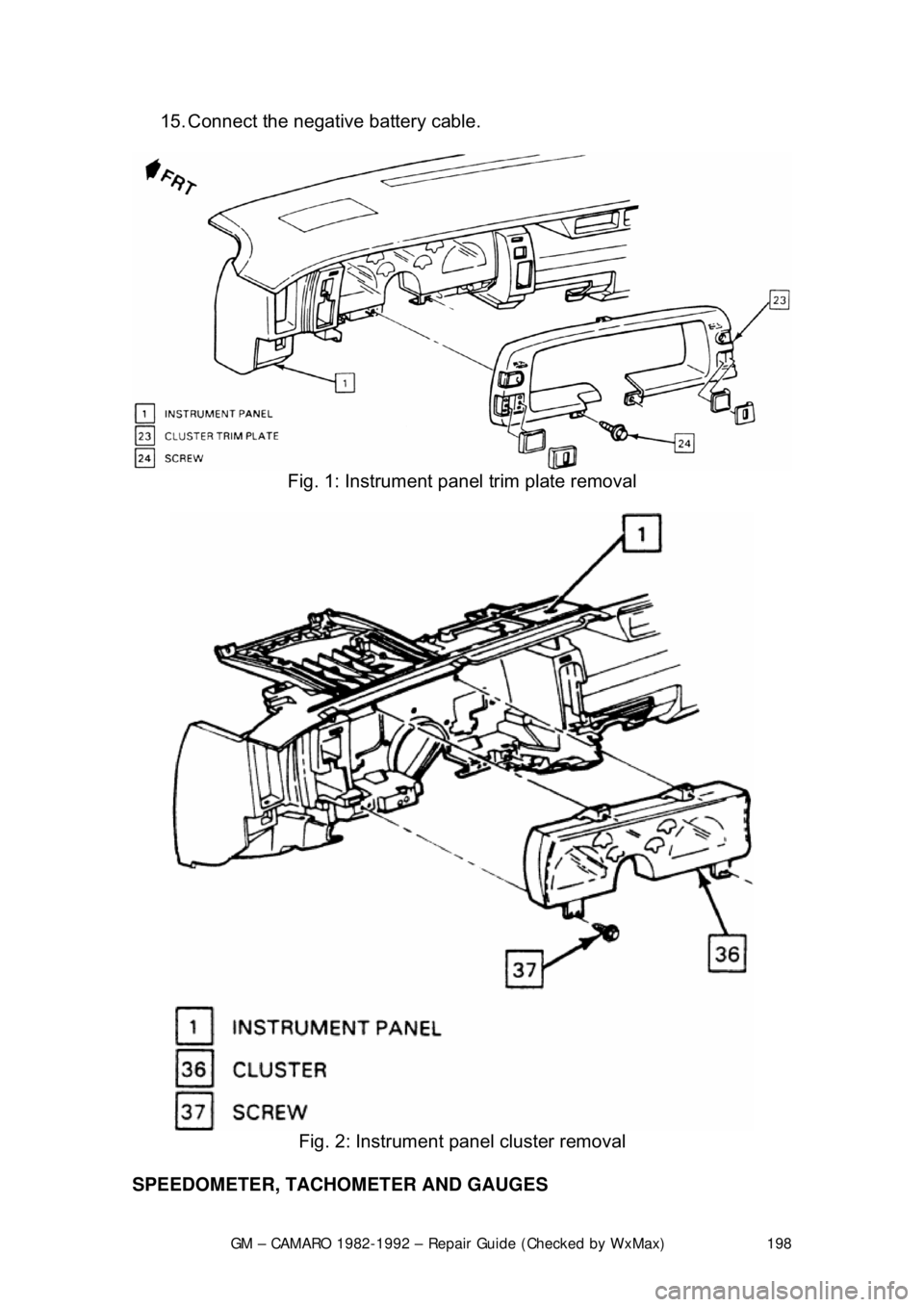
GM – CAMARO 1982-1992 – Repair Guide (Checked by WxMax) 198
15. Connect the negative battery cable.
Fig. 1: Instrument panel trim plate removal
Fig. 2: Instrument panel cluster removal
SPEEDOMETER, TACHOMETER AND GAUGES
Page 199 of 875
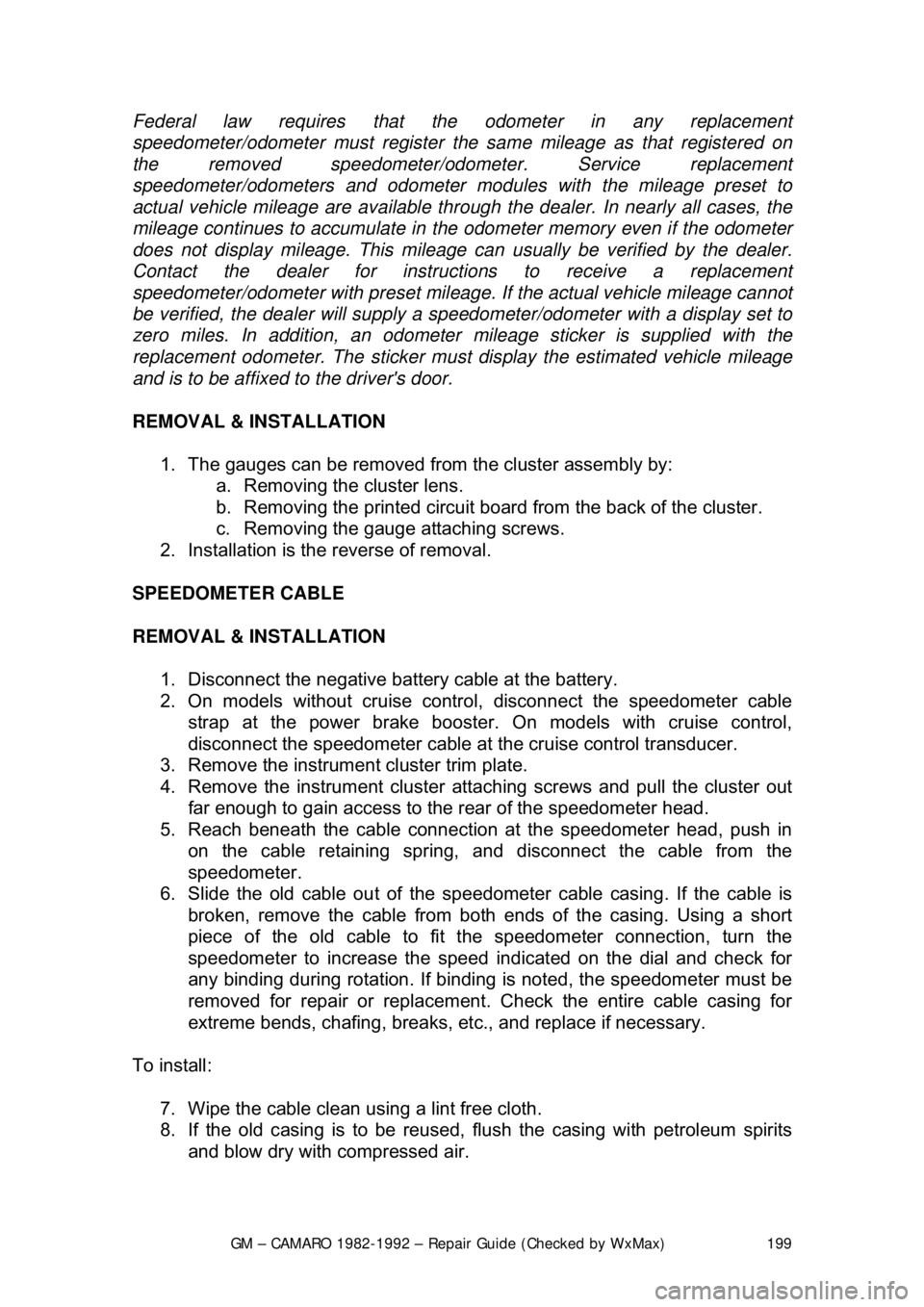
GM – CAMARO 1982-1992 – Repair Guide (Checked by WxMax) 199
Federal law requires that the
odometer in any replacement
speedometer/odometer must r egister the same mileage as that registered on
the removed speedometer/odometer. Service replacement
speedometer/odometers and odometer modul es with the mileage preset to
actual vehicle mileage are available through the dealer. In nearly all cases, the
mileage continues to accumu late in the odometer memory even if the odometer
does not display mileage. Th is mileage can usually be verified by the dealer.
Contact the dealer for instructi ons to receive a replacement
speedometer/odometer with pres et mileage. If the actual vehicle mileage cannot
be verified, the dealer will supply a spe edometer/odometer with a display set to
zero miles. In addition, an odometer mileage sticker is supplied with the
replacement odometer. The sticker must display the estimated vehicle mileage
and is to be affixed to the driver's door.
REMOVAL & INSTALLATION 1. The gauges can be removed from the cluster assembly by: a. Removing the cluster lens.
b. Removing the printed circuit board from the back of the cluster.
c. Removing the gauge attaching screws.
2. Installation is the reverse of removal.
SPEEDOMETER CABLE
REMOVAL & INSTALLATION 1. Disconnect the negative batte ry cable at the battery.
2. On models without cruise control, disconnect the speedometer cable
strap at the power brake booster. On models with cruise control,
disconnect the speedometer cable at the cruise control transducer.
3. Remove the instrument cluster trim plate.
4. Remove the instrument cluster a ttaching screws and pull the cluster out
far enough to gain access to the r ear of the speedometer head.
5. Reach beneath the c able connection at the speedometer head, push in
on the cable retaining spring, and disconnect the cable from the
speedometer.
6. Slide the old cable ou t of the speedometer cable casing. If the cable is
broken, remove the cable from both ends of the casing. Using a short
piece of the old cable to fit t he speedometer connection, turn the
speedometer to increase the speed i ndicated on the dial and check for
any binding during rotation. If binding is noted, the speedometer must be
removed for repair or replacement. Check the entire cable casing for
extreme bends, chafing, breaks, et c., and replace if necessary.
To install: 7. Wipe the cable clean us ing a lint free cloth.
8. If the old casing is to be reused, flush the casing with petroleum spirits
and blow dry with compressed air.
Page 200 of 875
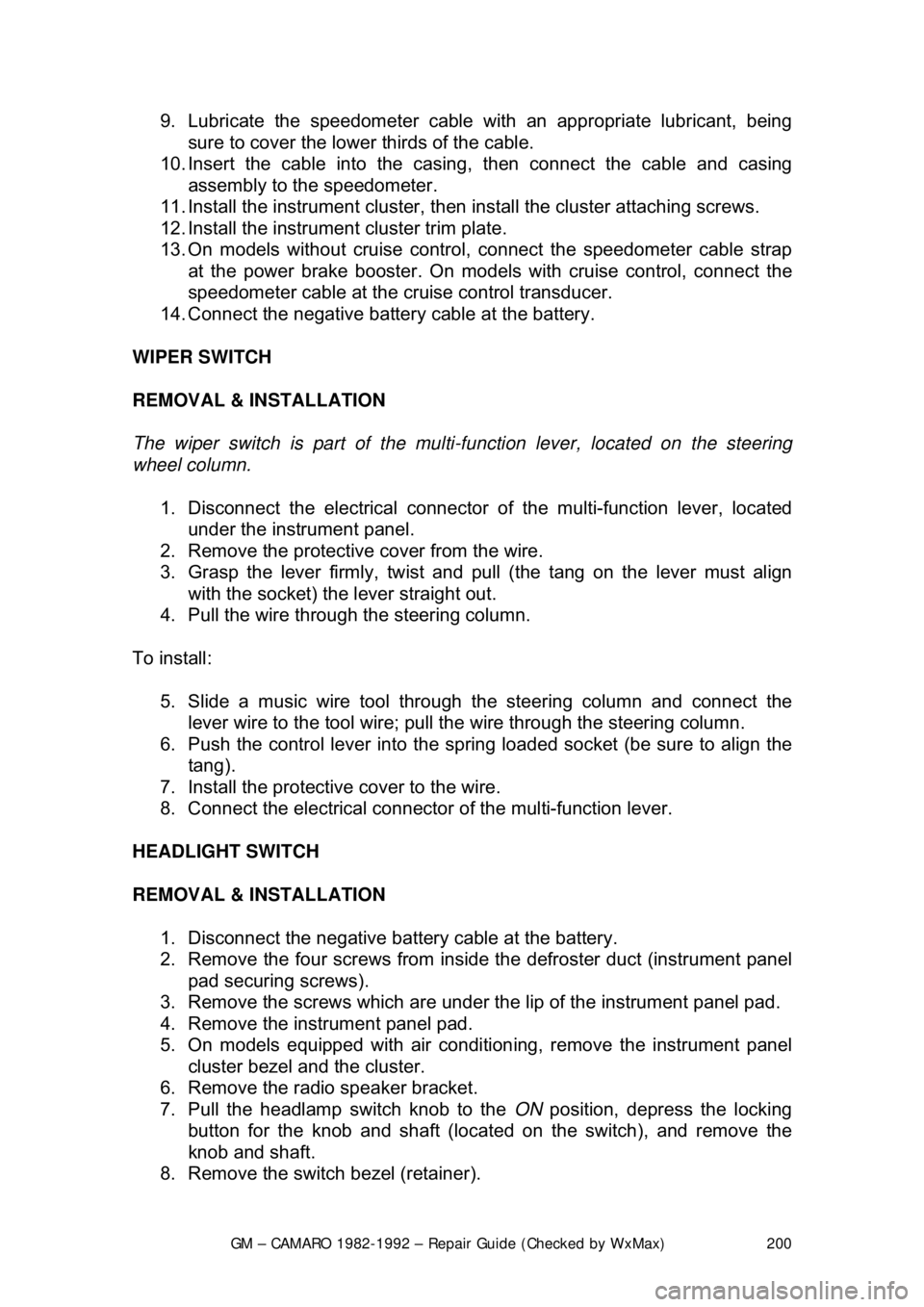
GM – CAMARO 1982-1992 – Repair Guide (Checked by WxMax) 200
9. Lubricate the speedometer cable
with an appropriate lubricant, being
sure to cover the lower thirds of the cable.
10. Insert the cable into the casi ng, then connect the cable and casing
assembly to the speedometer.
11. Install the instrument cluster, then install the cluster attaching screws.
12. Install the instrument cluster trim plate.
13. On models without cruise control, connect the speedometer cable strap
at the power brake booste r. On models with cruise control, connect the
speedometer cable at the cr uise control transducer.
14. Connect the negative battery cable at the battery.
WIPER SWITCH
REMOVAL & INSTALLATION
The wiper switch is part of the multi-function lever, located on the steering
wheel column.
1. Disconnect the electrical connector of the multi-function lever, located
under the instrument panel.
2. Remove the protective cover from the wire.
3. Grasp the lever firmly, twist and pull (the tang on the lever must align
with the socket) the lever straight out.
4. Pull the wire through the steering column.
To install: 5. Slide a music wire tool through the steering column and connect the
lever wire to the tool wire; pull t he wire through the steering column.
6. Push the control lever into the sp ring loaded socket (be sure to align the
tang).
7. Install the protective cover to the wire.
8. Connect the electrical connector of the multi-function lever.
HEADLIGHT SWITCH
REMOVAL & INSTALLATION 1. Disconnect the negative batte ry cable at the battery.
2. Remove the four screws from insi de the defroster duct (instrument panel
pad securing screws).
3. Remove the screws which are under the lip of the instrument panel pad.
4. Remove the instrument panel pad.
5. On models equipped with air condition ing, remove the instrument panel
cluster bezel and the cluster.
6. Remove the radio speaker bracket.
7. Pull the headlamp switch knob to the ON position, depress the locking
button for the knob and shaft (locat ed on the switch), and remove the
knob and shaft.
8. Remove the switch bezel (retainer).