Lock controls CHEVROLET COLORADO 2021 User Guide
[x] Cancel search | Manufacturer: CHEVROLET, Model Year: 2021, Model line: COLORADO, Model: CHEVROLET COLORADO 2021Pages: 359, PDF Size: 8.03 MB
Page 101 of 359
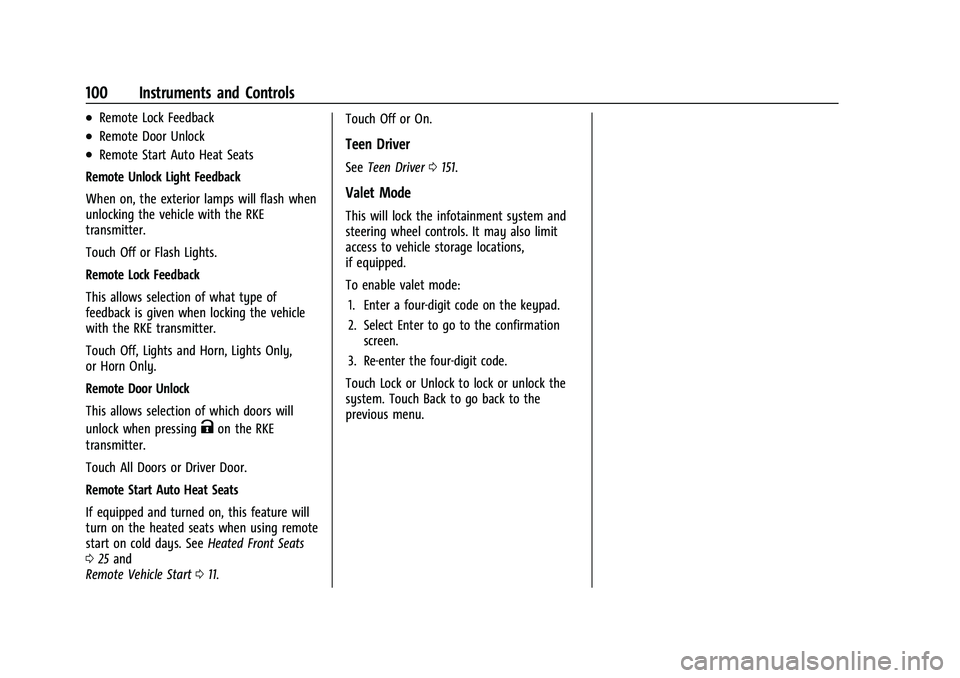
Chevrolet Colorado Owner Manual (GMNA-Localizing-U.S./Canada/Mexico-
14430421) - 2021 - CRC - 2/10/20
100 Instruments and Controls
.Remote Lock Feedback
.Remote Door Unlock
.Remote Start Auto Heat Seats
Remote Unlock Light Feedback
When on, the exterior lamps will flash when
unlocking the vehicle with the RKE
transmitter.
Touch Off or Flash Lights.
Remote Lock Feedback
This allows selection of what type of
feedback is given when locking the vehicle
with the RKE transmitter.
Touch Off, Lights and Horn, Lights Only,
or Horn Only.
Remote Door Unlock
This allows selection of which doors will
unlock when pressing
Kon the RKE
transmitter.
Touch All Doors or Driver Door.
Remote Start Auto Heat Seats
If equipped and turned on, this feature will
turn on the heated seats when using remote
start on cold days. See Heated Front Seats
0 25 and
Remote Vehicle Start 011. Touch Off or On.
Teen Driver
See
Teen Driver 0151.
Valet Mode
This will lock the infotainment system and
steering wheel controls. It may also limit
access to vehicle storage locations,
if equipped.
To enable valet mode:
1. Enter a four-digit code on the keypad.
2. Select Enter to go to the confirmation screen.
3. Re-enter the four-digit code.
Touch Lock or Unlock to lock or unlock the
system. Touch Back to go back to the
previous menu.
Page 147 of 359
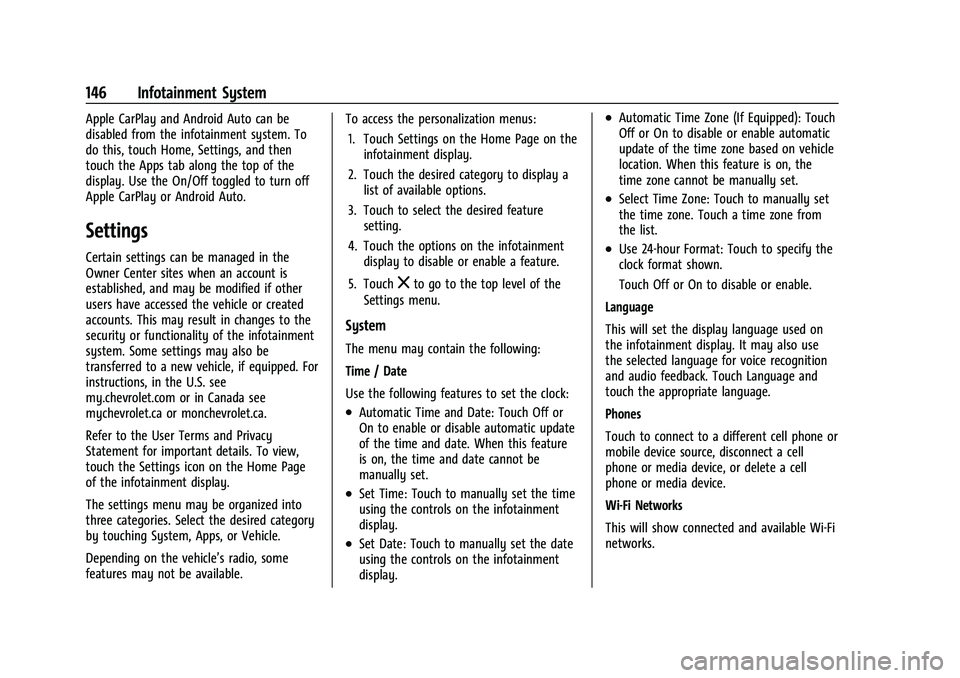
Chevrolet Colorado Owner Manual (GMNA-Localizing-U.S./Canada/Mexico-
14430421) - 2021 - CRC - 2/10/20
146 Infotainment System
Apple CarPlay and Android Auto can be
disabled from the infotainment system. To
do this, touch Home, Settings, and then
touch the Apps tab along the top of the
display. Use the On/Off toggled to turn off
Apple CarPlay or Android Auto.
Settings
Certain settings can be managed in the
Owner Center sites when an account is
established, and may be modified if other
users have accessed the vehicle or created
accounts. This may result in changes to the
security or functionality of the infotainment
system. Some settings may also be
transferred to a new vehicle, if equipped. For
instructions, in the U.S. see
my.chevrolet.com or in Canada see
mychevrolet.ca or monchevrolet.ca.
Refer to the User Terms and Privacy
Statement for important details. To view,
touch the Settings icon on the Home Page
of the infotainment display.
The settings menu may be organized into
three categories. Select the desired category
by touching System, Apps, or Vehicle.
Depending on the vehicle’s radio, some
features may not be available.To access the personalization menus:
1. Touch Settings on the Home Page on the infotainment display.
2. Touch the desired category to display a list of available options.
3. Touch to select the desired feature setting.
4. Touch the options on the infotainment display to disable or enable a feature.
5. Touch
zto go to the top level of the
Settings menu.
System
The menu may contain the following:
Time / Date
Use the following features to set the clock:
.Automatic Time and Date: Touch Off or
On to enable or disable automatic update
of the time and date. When this feature
is on, the time and date cannot be
manually set.
.Set Time: Touch to manually set the time
using the controls on the infotainment
display.
.Set Date: Touch to manually set the date
using the controls on the infotainment
display.
.Automatic Time Zone (If Equipped): Touch
Off or On to disable or enable automatic
update of the time zone based on vehicle
location. When this feature is on, the
time zone cannot be manually set.
.Select Time Zone: Touch to manually set
the time zone. Touch a time zone from
the list.
.Use 24-hour Format: Touch to specify the
clock format shown.
Touch Off or On to disable or enable.
Language
This will set the display language used on
the infotainment display. It may also use
the selected language for voice recognition
and audio feedback. Touch Language and
touch the appropriate language.
Phones
Touch to connect to a different cell phone or
mobile device source, disconnect a cell
phone or media device, or delete a cell
phone or media device.
Wi-Fi Networks
This will show connected and available Wi-Fi
networks.
Page 164 of 359
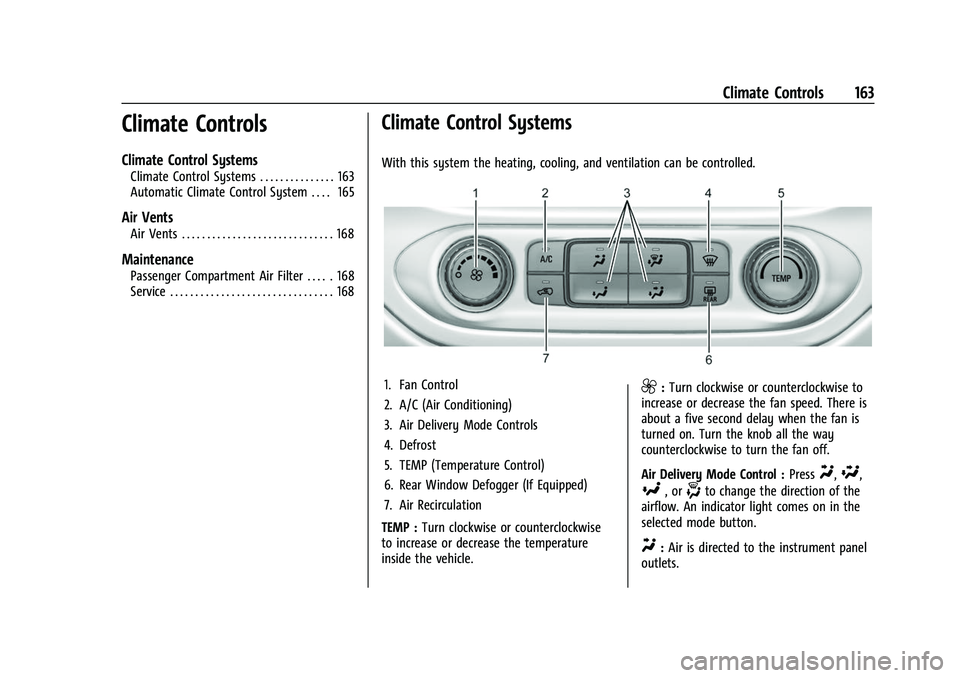
Chevrolet Colorado Owner Manual (GMNA-Localizing-U.S./Canada/Mexico-
14430421) - 2021 - CRC - 2/10/20
Climate Controls 163
Climate Controls
Climate Control Systems
Climate Control Systems . . . . . . . . . . . . . . . 163
Automatic Climate Control System . . . . 165
Air Vents
Air Vents . . . . . . . . . . . . . . . . . . . . . . . . . . . . . . 168
Maintenance
Passenger Compartment Air Filter . . . . . 168
Service . . . . . . . . . . . . . . . . . . . . . . . . . . . . . . . . 168
Climate Control Systems
With this system the heating, cooling, and ventilation can be controlled.
1. Fan Control
2. A/C (Air Conditioning)
3. Air Delivery Mode Controls
4. Defrost
5. TEMP (Temperature Control)
6. Rear Window Defogger (If Equipped)
7. Air Recirculation
TEMP : Turn clockwise or counterclockwise
to increase or decrease the temperature
inside the vehicle.9: Turn clockwise or counterclockwise to
increase or decrease the fan speed. There is
about a five second delay when the fan is
turned on. Turn the knob all the way
counterclockwise to turn the fan off.
Air Delivery Mode Control : Press
Y,\,
[, or-to change the direction of the
airflow. An indicator light comes on in the
selected mode button.
Y: Air is directed to the instrument panel
outlets.
Page 167 of 359
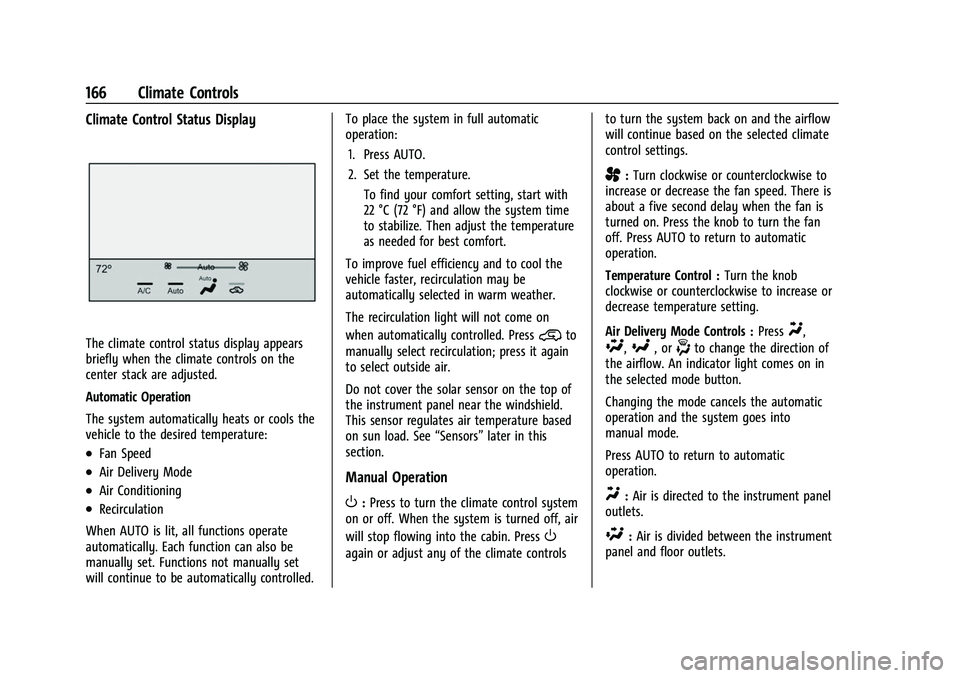
Chevrolet Colorado Owner Manual (GMNA-Localizing-U.S./Canada/Mexico-
14430421) - 2021 - CRC - 2/10/20
166 Climate Controls
Climate Control Status Display
The climate control status display appears
briefly when the climate controls on the
center stack are adjusted.
Automatic Operation
The system automatically heats or cools the
vehicle to the desired temperature:
.Fan Speed
.Air Delivery Mode
.Air Conditioning
.Recirculation
When AUTO is lit, all functions operate
automatically. Each function can also be
manually set. Functions not manually set
will continue to be automatically controlled. To place the system in full automatic
operation:
1. Press AUTO.
2. Set the temperature. To find your comfort setting, start with
22 °C (72 °F) and allow the system time
to stabilize. Then adjust the temperature
as needed for best comfort.
To improve fuel efficiency and to cool the
vehicle faster, recirculation may be
automatically selected in warm weather.
The recirculation light will not come on
when automatically controlled. Press
@to
manually select recirculation; press it again
to select outside air.
Do not cover the solar sensor on the top of
the instrument panel near the windshield.
This sensor regulates air temperature based
on sun load. See “Sensors”later in this
section.
Manual Operation
O: Press to turn the climate control system
on or off. When the system is turned off, air
will stop flowing into the cabin. Press
O
again or adjust any of the climate controls to turn the system back on and the airflow
will continue based on the selected climate
control settings.
A:
Turn clockwise or counterclockwise to
increase or decrease the fan speed. There is
about a five second delay when the fan is
turned on. Press the knob to turn the fan
off. Press AUTO to return to automatic
operation.
Temperature Control : Turn the knob
clockwise or counterclockwise to increase or
decrease temperature setting.
Air Delivery Mode Controls : Press
Y,
\,[, or-to change the direction of
the airflow. An indicator light comes on in
the selected mode button.
Changing the mode cancels the automatic
operation and the system goes into
manual mode.
Press AUTO to return to automatic
operation.
Y: Air is directed to the instrument panel
outlets.
\: Air is divided between the instrument
panel and floor outlets.
Page 169 of 359
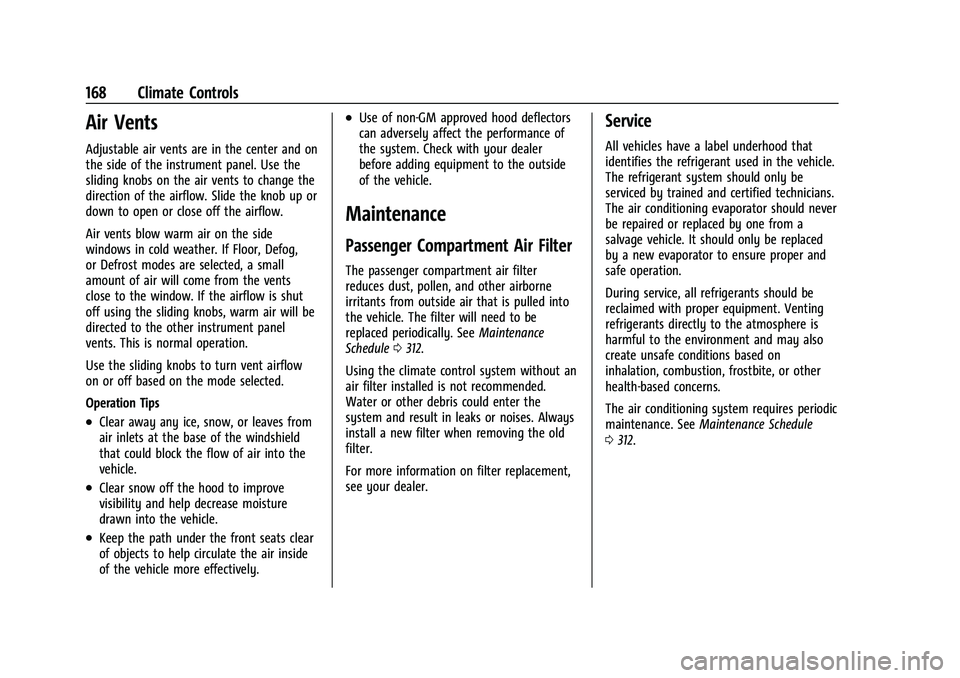
Chevrolet Colorado Owner Manual (GMNA-Localizing-U.S./Canada/Mexico-
14430421) - 2021 - CRC - 2/10/20
168 Climate Controls
Air Vents
Adjustable air vents are in the center and on
the side of the instrument panel. Use the
sliding knobs on the air vents to change the
direction of the airflow. Slide the knob up or
down to open or close off the airflow.
Air vents blow warm air on the side
windows in cold weather. If Floor, Defog,
or Defrost modes are selected, a small
amount of air will come from the vents
close to the window. If the airflow is shut
off using the sliding knobs, warm air will be
directed to the other instrument panel
vents. This is normal operation.
Use the sliding knobs to turn vent airflow
on or off based on the mode selected.
Operation Tips
.Clear away any ice, snow, or leaves from
air inlets at the base of the windshield
that could block the flow of air into the
vehicle.
.Clear snow off the hood to improve
visibility and help decrease moisture
drawn into the vehicle.
.Keep the path under the front seats clear
of objects to help circulate the air inside
of the vehicle more effectively.
.Use of non-GM approved hood deflectors
can adversely affect the performance of
the system. Check with your dealer
before adding equipment to the outside
of the vehicle.
Maintenance
Passenger Compartment Air Filter
The passenger compartment air filter
reduces dust, pollen, and other airborne
irritants from outside air that is pulled into
the vehicle. The filter will need to be
replaced periodically. SeeMaintenance
Schedule 0312.
Using the climate control system without an
air filter installed is not recommended.
Water or other debris could enter the
system and result in leaks or noises. Always
install a new filter when removing the old
filter.
For more information on filter replacement,
see your dealer.
Service
All vehicles have a label underhood that
identifies the refrigerant used in the vehicle.
The refrigerant system should only be
serviced by trained and certified technicians.
The air conditioning evaporator should never
be repaired or replaced by one from a
salvage vehicle. It should only be replaced
by a new evaporator to ensure proper and
safe operation.
During service, all refrigerants should be
reclaimed with proper equipment. Venting
refrigerants directly to the atmosphere is
harmful to the environment and may also
create unsafe conditions based on
inhalation, combustion, frostbite, or other
health-based concerns.
The air conditioning system requires periodic
maintenance. See Maintenance Schedule
0 312.
Page 338 of 359
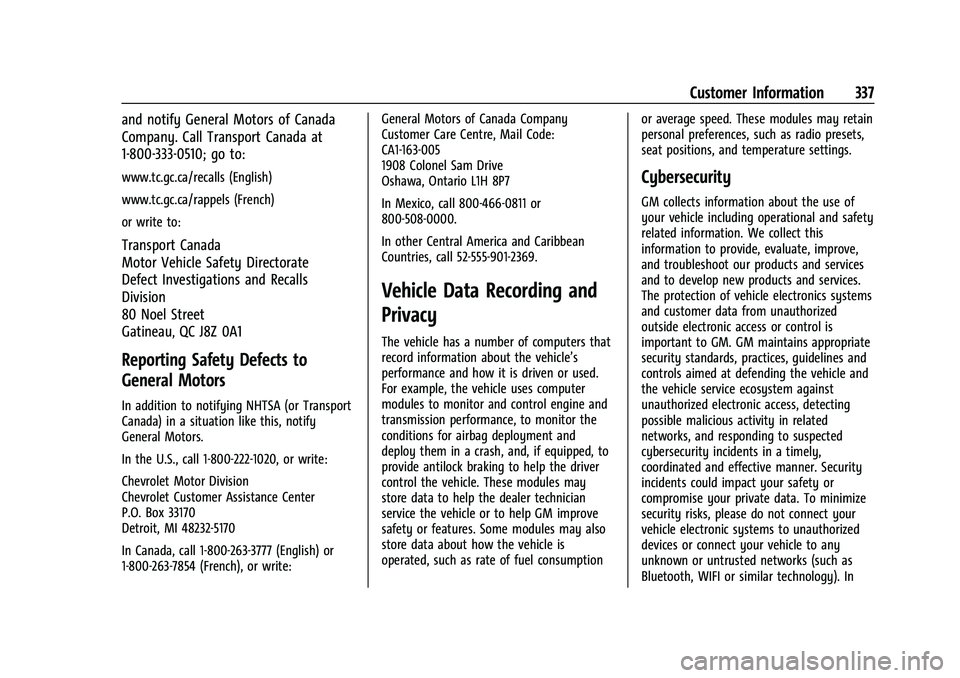
Chevrolet Colorado Owner Manual (GMNA-Localizing-U.S./Canada/Mexico-
14430421) - 2021 - CRC - 2/10/20
Customer Information 337
and notify General Motors of Canada
Company. Call Transport Canada at
1-800-333-0510; go to:
www.tc.gc.ca/recalls (English)
www.tc.gc.ca/rappels (French)
or write to:
Transport Canada
Motor Vehicle Safety Directorate
Defect Investigations and Recalls
Division
80 Noel Street
Gatineau
,QC J8Z 0A1
Reporting Safety Defects to
General Motors
In addition to notifying NHTSA (or Transport
Canada) in a situation like this, notify
General Motors.
In the U.S., call 1-800-222-1020, or write:
Chevrolet Motor Division
Chevrolet Customer Assistance Center
P.O. Box 33170
Detroit, MI 48232-5170
In Canada, call 1-800-263-3777 (English) or
1-800-263-7854 (French), or write:General Motors of Canada Company
Customer Care Centre, Mail Code:
CA1-163-005
1908 Colonel Sam Drive
Oshawa, Ontario L1H 8P7
In Mexico, call 800-466-0811 or
800-508-0000.
In other Central America and Caribbean
Countries, call 52-555-901-2369.
Vehicle Data Recording and
Privacy
The vehicle has a number of computers that
record information about the vehicle’s
performance and how it is driven or used.
For example, the vehicle uses computer
modules to monitor and control engine and
transmission performance, to monitor the
conditions for airbag deployment and
deploy them in a crash, and, if equipped, to
provide antilock braking to help the driver
control the vehicle. These modules may
store data to help the dealer technician
service the vehicle or to help GM improve
safety or features. Some modules may also
store data about how the vehicle is
operated, such as rate of fuel consumption
or average speed. These modules may retain
personal preferences, such as radio presets,
seat positions, and temperature settings.
Cybersecurity
GM collects information about the use of
your vehicle including operational and safety
related information. We collect this
information to provide, evaluate, improve,
and troubleshoot our products and services
and to develop new products and services.
The protection of vehicle electronics systems
and customer data from unauthorized
outside electronic access or control is
important to GM. GM maintains appropriate
security standards, practices, guidelines and
controls aimed at defending the vehicle and
the vehicle service ecosystem against
unauthorized electronic access, detecting
possible malicious activity in related
networks, and responding to suspected
cybersecurity incidents in a timely,
coordinated and effective manner. Security
incidents could impact your safety or
compromise your private data. To minimize
security risks, please do not connect your
vehicle electronic systems to unauthorized
devices or connect your vehicle to any
unknown or untrusted networks (such as
Bluetooth, WIFI or similar technology). In
Page 346 of 359
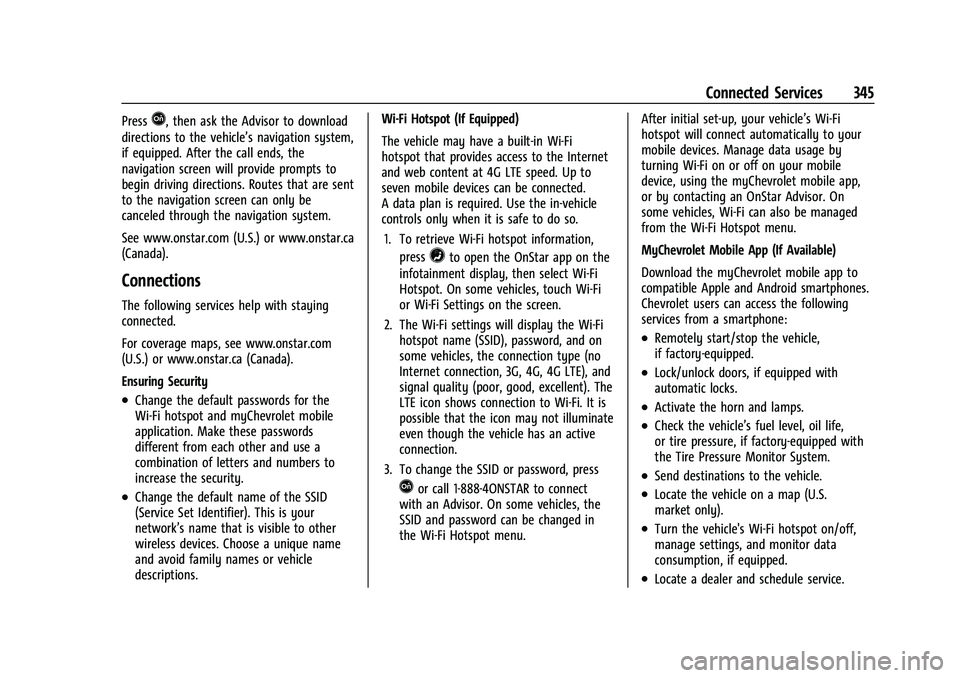
Chevrolet Colorado Owner Manual (GMNA-Localizing-U.S./Canada/Mexico-
14430421) - 2021 - CRC - 2/10/20
Connected Services 345
PressQ, then ask the Advisor to download
directions to the vehicle’s navigation system,
if equipped. After the call ends, the
navigation screen will provide prompts to
begin driving directions. Routes that are sent
to the navigation screen can only be
canceled through the navigation system.
See www.onstar.com (U.S.) or www.onstar.ca
(Canada).
Connections
The following services help with staying
connected.
For coverage maps, see www.onstar.com
(U.S.) or www.onstar.ca (Canada).
Ensuring Security
.Change the default passwords for the
Wi-Fi hotspot and myChevrolet mobile
application. Make these passwords
different from each other and use a
combination of letters and numbers to
increase the security.
.Change the default name of the SSID
(Service Set Identifier). This is your
network’s name that is visible to other
wireless devices. Choose a unique name
and avoid family names or vehicle
descriptions. Wi-Fi Hotspot (If Equipped)
The vehicle may have a built-in Wi-Fi
hotspot that provides access to the Internet
and web content at 4G LTE speed. Up to
seven mobile devices can be connected.
A data plan is required. Use the in-vehicle
controls only when it is safe to do so.
1. To retrieve Wi-Fi hotspot information, press
=to open the OnStar app on the
infotainment display, then select Wi-Fi
Hotspot. On some vehicles, touch Wi-Fi
or Wi-Fi Settings on the screen.
2. The Wi-Fi settings will display the Wi-Fi hotspot name (SSID), password, and on
some vehicles, the connection type (no
Internet connection, 3G, 4G, 4G LTE), and
signal quality (poor, good, excellent). The
LTE icon shows connection to Wi-Fi. It is
possible that the icon may not illuminate
even though the vehicle has an active
connection.
3. To change the SSID or password, press
Qor call 1-888-4ONSTAR to connect
with an Advisor. On some vehicles, the
SSID and password can be changed in
the Wi-Fi Hotspot menu. After initial set-up, your vehicle’s Wi-Fi
hotspot will connect automatically to your
mobile devices. Manage data usage by
turning Wi-Fi on or off on your mobile
device, using the myChevrolet mobile app,
or by contacting an OnStar Advisor. On
some vehicles, Wi-Fi can also be managed
from the Wi-Fi Hotspot menu.
MyChevrolet Mobile App (If Available)
Download the myChevrolet mobile app to
compatible Apple and Android smartphones.
Chevrolet users can access the following
services from a smartphone:
.Remotely start/stop the vehicle,
if factory-equipped.
.Lock/unlock doors, if equipped with
automatic locks.
.Activate the horn and lamps.
.Check the vehicle’s fuel level, oil life,
or tire pressure, if factory-equipped with
the Tire Pressure Monitor System.
.Send destinations to the vehicle.
.Locate the vehicle on a map (U.S.
market only).
.Turn the vehicle's Wi-Fi hotspot on/off,
manage settings, and monitor data
consumption, if equipped.
.Locate a dealer and schedule service.
Page 350 of 359
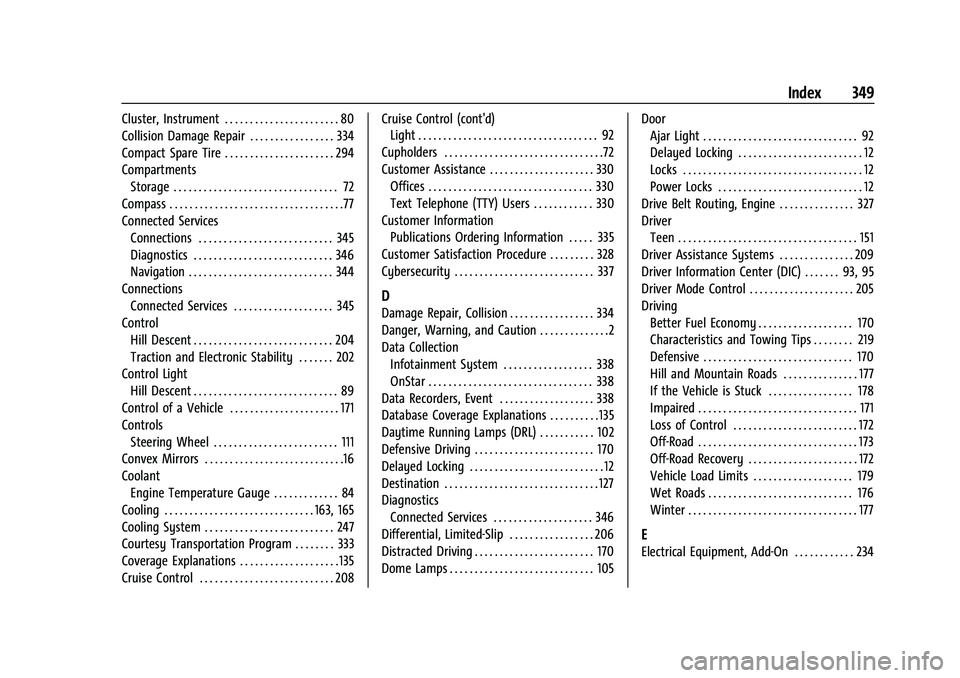
Chevrolet Colorado Owner Manual (GMNA-Localizing-U.S./Canada/Mexico-
14430421) - 2021 - CRC - 2/10/20
Index 349
Cluster, Instrument . . . . . . . . . . . . . . . . . . . . . . . 80
Collision Damage Repair . . . . . . . . . . . . . . . . . 334
Compact Spare Tire . . . . . . . . . . . . . . . . . . . . . . 294
CompartmentsStorage . . . . . . . . . . . . . . . . . . . . . . . . . . . . . . . . . 72
Compass . . . . . . . . . . . . . . . . . . . . . . . . . . . . . . . . . . .77
Connected Services Connections . . . . . . . . . . . . . . . . . . . . . . . . . . . 345
Diagnostics . . . . . . . . . . . . . . . . . . . . . . . . . . . . 346
Navigation . . . . . . . . . . . . . . . . . . . . . . . . . . . . . 344
Connections
Connected Services . . . . . . . . . . . . . . . . . . . . 345
Control Hill Descent . . . . . . . . . . . . . . . . . . . . . . . . . . . . 204
Traction and Electronic Stability . . . . . . . 202
Control Light
Hill Descent . . . . . . . . . . . . . . . . . . . . . . . . . . . . . 89
Control of a Vehicle . . . . . . . . . . . . . . . . . . . . . . 171
Controls Steering Wheel . . . . . . . . . . . . . . . . . . . . . . . . . 111
Convex Mirrors . . . . . . . . . . . . . . . . . . . . . . . . . . . .16
Coolant
Engine Temperature Gauge . . . . . . . . . . . . . 84
Cooling . . . . . . . . . . . . . . . . . . . . . . . . . . . . . . 163, 165
Cooling System . . . . . . . . . . . . . . . . . . . . . . . . . . 247
Courtesy Transportation Program . . . . . . . . 333
Coverage Explanations . . . . . . . . . . . . . . . . . . . . 135
Cruise Control . . . . . . . . . . . . . . . . . . . . . . . . . . . 208 Cruise Control (cont'd)
Light . . . . . . . . . . . . . . . . . . . . . . . . . . . . . . . . . . . . 92
Cupholders . . . . . . . . . . . . . . . . . . . . . . . . . . . . . . . .72
Customer Assistance . . . . . . . . . . . . . . . . . . . . . 330 Offices . . . . . . . . . . . . . . . . . . . . . . . . . . . . . . . . . 330
Text Telephone (TTY) Users . . . . . . . . . . . . 330
Customer Information
Publications Ordering Information . . . . . 335
Customer Satisfaction Procedure . . . . . . . . . 328
Cybersecurity . . . . . . . . . . . . . . . . . . . . . . . . . . . . 337
D
Damage Repair, Collision . . . . . . . . . . . . . . . . . 334
Danger, Warning, and Caution . . . . . . . . . . . . . .2
Data Collection Infotainment System . . . . . . . . . . . . . . . . . . 338
OnStar . . . . . . . . . . . . . . . . . . . . . . . . . . . . . . . . . 338
Data Recorders, Event . . . . . . . . . . . . . . . . . . . 338
Database Coverage Explanations . . . . . . . . . . 135
Daytime Running Lamps (DRL) . . . . . . . . . . . 102
Defensive Driving . . . . . . . . . . . . . . . . . . . . . . . . 170
Delayed Locking . . . . . . . . . . . . . . . . . . . . . . . . . . . 12
Destination . . . . . . . . . . . . . . . . . . . . . . . . . . . . . . . 127
Diagnostics Connected Services . . . . . . . . . . . . . . . . . . . . 346
Differential, Limited-Slip . . . . . . . . . . . . . . . . . 206
Distracted Driving . . . . . . . . . . . . . . . . . . . . . . . . 170
Dome Lamps . . . . . . . . . . . . . . . . . . . . . . . . . . . . . 105 Door
Ajar Light . . . . . . . . . . . . . . . . . . . . . . . . . . . . . . . 92
Delayed Locking . . . . . . . . . . . . . . . . . . . . . . . . . 12
Locks . . . . . . . . . . . . . . . . . . . . . . . . . . . . . . . . . . . . 12
Power Locks . . . . . . . . . . . . . . . . . . . . . . . . . . . . . 12
Drive Belt Routing, Engine . . . . . . . . . . . . . . . 327
Driver Teen . . . . . . . . . . . . . . . . . . . . . . . . . . . . . . . . . . . . 151
Driver Assistance Systems . . . . . . . . . . . . . . . 209
Driver Information Center (DIC) . . . . . . . 93, 95
Driver Mode Control . . . . . . . . . . . . . . . . . . . . . 205
Driving Better Fuel Economy . . . . . . . . . . . . . . . . . . . 170
Characteristics and Towing Tips . . . . . . . . 219
Defensive . . . . . . . . . . . . . . . . . . . . . . . . . . . . . . 170
Hill and Mountain Roads . . . . . . . . . . . . . . . 177
If the Vehicle is Stuck . . . . . . . . . . . . . . . . . 178
Impaired . . . . . . . . . . . . . . . . . . . . . . . . . . . . . . . . 171
Loss of Control . . . . . . . . . . . . . . . . . . . . . . . . . 172
Off-Road . . . . . . . . . . . . . . . . . . . . . . . . . . . . . . . . 173
Off-Road Recovery . . . . . . . . . . . . . . . . . . . . . . 172
Vehicle Load Limits . . . . . . . . . . . . . . . . . . . . 179
Wet Roads . . . . . . . . . . . . . . . . . . . . . . . . . . . . . 176
Winter . . . . . . . . . . . . . . . . . . . . . . . . . . . . . . . . . . 177
E
Electrical Equipment, Add-On . . . . . . . . . . . . 234
Page 351 of 359
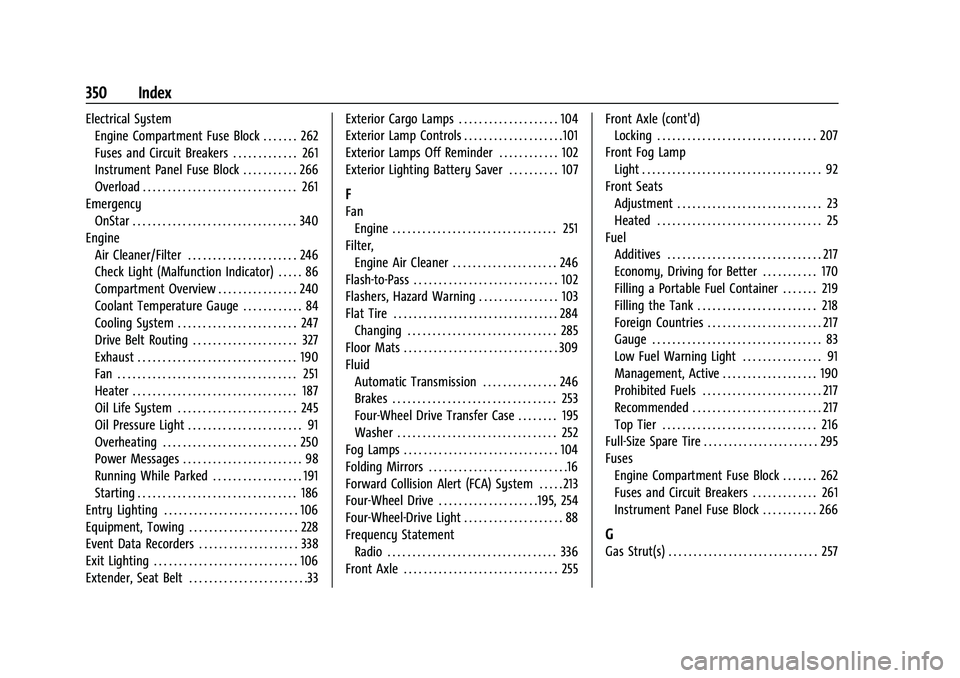
Chevrolet Colorado Owner Manual (GMNA-Localizing-U.S./Canada/Mexico-
14430421) - 2021 - CRC - 2/10/20
350 Index
Electrical SystemEngine Compartment Fuse Block . . . . . . . 262
Fuses and Circuit Breakers . . . . . . . . . . . . . 261
Instrument Panel Fuse Block . . . . . . . . . . . 266
Overload . . . . . . . . . . . . . . . . . . . . . . . . . . . . . . . 261
Emergency OnStar . . . . . . . . . . . . . . . . . . . . . . . . . . . . . . . . . 340
Engine Air Cleaner/Filter . . . . . . . . . . . . . . . . . . . . . . 246
Check Light (Malfunction Indicator) . . . . . 86
Compartment Overview . . . . . . . . . . . . . . . . 240
Coolant Temperature Gauge . . . . . . . . . . . . 84
Cooling System . . . . . . . . . . . . . . . . . . . . . . . . 247
Drive Belt Routing . . . . . . . . . . . . . . . . . . . . . 327
Exhaust . . . . . . . . . . . . . . . . . . . . . . . . . . . . . . . . 190
Fan . . . . . . . . . . . . . . . . . . . . . . . . . . . . . . . . . . . . 251
Heater . . . . . . . . . . . . . . . . . . . . . . . . . . . . . . . . . 187
Oil Life System . . . . . . . . . . . . . . . . . . . . . . . . 245
Oil Pressure Light . . . . . . . . . . . . . . . . . . . . . . . 91
Overheating . . . . . . . . . . . . . . . . . . . . . . . . . . . 250
Power Messages . . . . . . . . . . . . . . . . . . . . . . . . 98
Running While Parked . . . . . . . . . . . . . . . . . . 191
Starting . . . . . . . . . . . . . . . . . . . . . . . . . . . . . . . . 186
Entry Lighting . . . . . . . . . . . . . . . . . . . . . . . . . . . 106
Equipment, Towing . . . . . . . . . . . . . . . . . . . . . . 228
Event Data Recorders . . . . . . . . . . . . . . . . . . . . 338
Exit Lighting . . . . . . . . . . . . . . . . . . . . . . . . . . . . . 106
Extender, Seat Belt . . . . . . . . . . . . . . . . . . . . . . . .33 Exterior Cargo Lamps . . . . . . . . . . . . . . . . . . . . 104
Exterior Lamp Controls . . . . . . . . . . . . . . . . . . . .101
Exterior Lamps Off Reminder . . . . . . . . . . . . 102
Exterior Lighting Battery Saver . . . . . . . . . . 107
F
Fan
Engine . . . . . . . . . . . . . . . . . . . . . . . . . . . . . . . . . 251
Filter, Engine Air Cleaner . . . . . . . . . . . . . . . . . . . . . 246
Flash-to-Pass . . . . . . . . . . . . . . . . . . . . . . . . . . . . . 102
Flashers, Hazard Warning . . . . . . . . . . . . . . . . 103
Flat Tire . . . . . . . . . . . . . . . . . . . . . . . . . . . . . . . . . 284 Changing . . . . . . . . . . . . . . . . . . . . . . . . . . . . . . 285
Floor Mats . . . . . . . . . . . . . . . . . . . . . . . . . . . . . . . 309
Fluid Automatic Transmission . . . . . . . . . . . . . . . 246
Brakes . . . . . . . . . . . . . . . . . . . . . . . . . . . . . . . . . 253
Four-Wheel Drive Transfer Case . . . . . . . . 195
Washer . . . . . . . . . . . . . . . . . . . . . . . . . . . . . . . . 252
Fog Lamps . . . . . . . . . . . . . . . . . . . . . . . . . . . . . . . 104
Folding Mirrors . . . . . . . . . . . . . . . . . . . . . . . . . . . .16
Forward Collision Alert (FCA) System . . . . . 213
Four-Wheel Drive . . . . . . . . . . . . . . . . . . . .195, 254
Four-Wheel-Drive Light . . . . . . . . . . . . . . . . . . . . 88
Frequency Statement
Radio . . . . . . . . . . . . . . . . . . . . . . . . . . . . . . . . . . 336
Front Axle . . . . . . . . . . . . . . . . . . . . . . . . . . . . . . . 255 Front Axle (cont'd)
Locking . . . . . . . . . . . . . . . . . . . . . . . . . . . . . . . . 207
Front Fog Lamp Light . . . . . . . . . . . . . . . . . . . . . . . . . . . . . . . . . . . . 92
Front Seats Adjustment . . . . . . . . . . . . . . . . . . . . . . . . . . . . . 23
Heated . . . . . . . . . . . . . . . . . . . . . . . . . . . . . . . . . 25
Fuel Additives . . . . . . . . . . . . . . . . . . . . . . . . . . . . . . . 217
Economy, Driving for Better . . . . . . . . . . . 170
Filling a Portable Fuel Container . . . . . . . 219
Filling the Tank . . . . . . . . . . . . . . . . . . . . . . . . 218
Foreign Countries . . . . . . . . . . . . . . . . . . . . . . . 217
Gauge . . . . . . . . . . . . . . . . . . . . . . . . . . . . . . . . . . 83
Low Fuel Warning Light . . . . . . . . . . . . . . . . 91
Management, Active . . . . . . . . . . . . . . . . . . . 190
Prohibited Fuels . . . . . . . . . . . . . . . . . . . . . . . . 217
Recommended . . . . . . . . . . . . . . . . . . . . . . . . . . 217
Top Tier . . . . . . . . . . . . . . . . . . . . . . . . . . . . . . . 216
Full-Size Spare Tire . . . . . . . . . . . . . . . . . . . . . . . 295
Fuses Engine Compartment Fuse Block . . . . . . . 262
Fuses and Circuit Breakers . . . . . . . . . . . . . 261
Instrument Panel Fuse Block . . . . . . . . . . . 266
G
Gas Strut(s) . . . . . . . . . . . . . . . . . . . . . . . . . . . . . . 257
Page 353 of 359
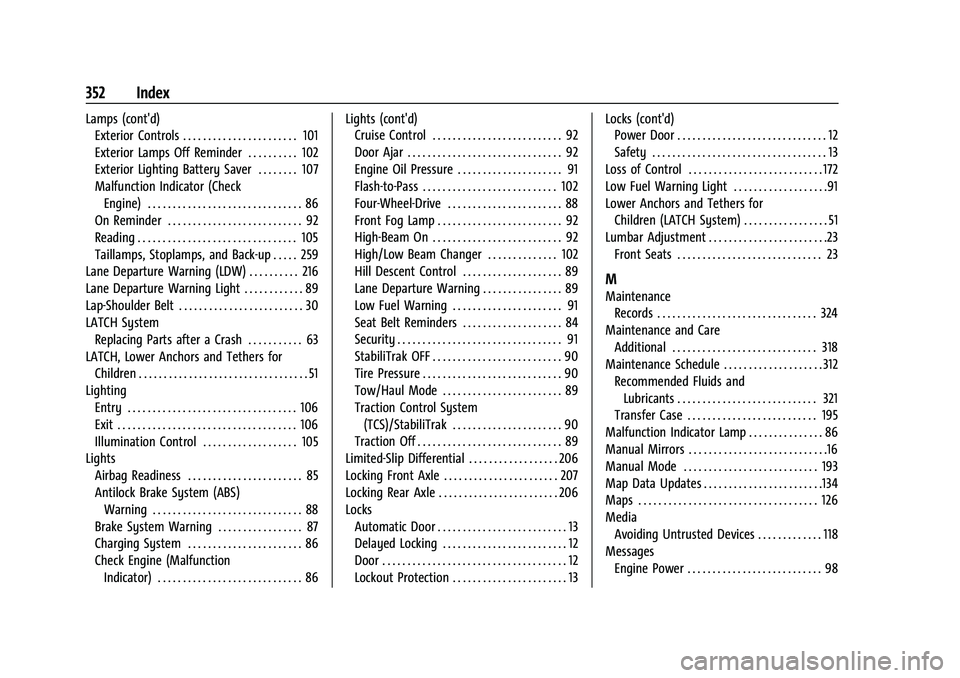
Chevrolet Colorado Owner Manual (GMNA-Localizing-U.S./Canada/Mexico-
14430421) - 2021 - CRC - 2/10/20
352 Index
Lamps (cont'd)Exterior Controls . . . . . . . . . . . . . . . . . . . . . . . 101
Exterior Lamps Off Reminder . . . . . . . . . . 102
Exterior Lighting Battery Saver . . . . . . . . 107
Malfunction Indicator (Check
Engine) . . . . . . . . . . . . . . . . . . . . . . . . . . . . . . . 86
On Reminder . . . . . . . . . . . . . . . . . . . . . . . . . . . 92
Reading . . . . . . . . . . . . . . . . . . . . . . . . . . . . . . . . 105
Taillamps, Stoplamps, and Back-up . . . . . 259
Lane Departure Warning (LDW) . . . . . . . . . . 216
Lane Departure Warning Light . . . . . . . . . . . . 89
Lap-Shoulder Belt . . . . . . . . . . . . . . . . . . . . . . . . . 30
LATCH System Replacing Parts after a Crash . . . . . . . . . . . 63
LATCH, Lower Anchors and Tethers for Children . . . . . . . . . . . . . . . . . . . . . . . . . . . . . . . . . . 51
Lighting Entry . . . . . . . . . . . . . . . . . . . . . . . . . . . . . . . . . . 106
Exit . . . . . . . . . . . . . . . . . . . . . . . . . . . . . . . . . . . . 106
Illumination Control . . . . . . . . . . . . . . . . . . . 105
Lights
Airbag Readiness . . . . . . . . . . . . . . . . . . . . . . . 85
Antilock Brake System (ABS)Warning . . . . . . . . . . . . . . . . . . . . . . . . . . . . . . 88
Brake System Warning . . . . . . . . . . . . . . . . . 87
Charging System . . . . . . . . . . . . . . . . . . . . . . . 86
Check Engine (Malfunction Indicator) . . . . . . . . . . . . . . . . . . . . . . . . . . . . . 86 Lights (cont'd)
Cruise Control . . . . . . . . . . . . . . . . . . . . . . . . . . 92
Door Ajar . . . . . . . . . . . . . . . . . . . . . . . . . . . . . . . 92
Engine Oil Pressure . . . . . . . . . . . . . . . . . . . . . 91
Flash-to-Pass . . . . . . . . . . . . . . . . . . . . . . . . . . . 102
Four-Wheel-Drive . . . . . . . . . . . . . . . . . . . . . . . 88
Front Fog Lamp . . . . . . . . . . . . . . . . . . . . . . . . . 92
High-Beam On . . . . . . . . . . . . . . . . . . . . . . . . . . 92
High/Low Beam Changer . . . . . . . . . . . . . . 102
Hill Descent Control . . . . . . . . . . . . . . . . . . . . 89
Lane Departure Warning . . . . . . . . . . . . . . . . 89
Low Fuel Warning . . . . . . . . . . . . . . . . . . . . . . 91
Seat Belt Reminders . . . . . . . . . . . . . . . . . . . . 84
Security . . . . . . . . . . . . . . . . . . . . . . . . . . . . . . . . . 91
StabiliTrak OFF . . . . . . . . . . . . . . . . . . . . . . . . . . 90
Tire Pressure . . . . . . . . . . . . . . . . . . . . . . . . . . . . 90
Tow/Haul Mode . . . . . . . . . . . . . . . . . . . . . . . . 89
Traction Control System
(TCS)/StabiliTrak . . . . . . . . . . . . . . . . . . . . . . 90
Traction Off . . . . . . . . . . . . . . . . . . . . . . . . . . . . . 89
Limited-Slip Differential . . . . . . . . . . . . . . . . . . 206
Locking Front Axle . . . . . . . . . . . . . . . . . . . . . . . 207
Locking Rear Axle . . . . . . . . . . . . . . . . . . . . . . . . 206
Locks
Automatic Door . . . . . . . . . . . . . . . . . . . . . . . . . . 13
Delayed Locking . . . . . . . . . . . . . . . . . . . . . . . . . 12
Door . . . . . . . . . . . . . . . . . . . . . . . . . . . . . . . . . . . . . 12
Lockout Protection . . . . . . . . . . . . . . . . . . . . . . . 13 Locks (cont'd)
Power Door . . . . . . . . . . . . . . . . . . . . . . . . . . . . . . 12
Safety . . . . . . . . . . . . . . . . . . . . . . . . . . . . . . . . . . . 13
Loss of Control . . . . . . . . . . . . . . . . . . . . . . . . . . . 172
Low Fuel Warning Light . . . . . . . . . . . . . . . . . . .91
Lower Anchors and Tethers for Children (LATCH System) . . . . . . . . . . . . . . . . . 51
Lumbar Adjustment . . . . . . . . . . . . . . . . . . . . . . . .23 Front Seats . . . . . . . . . . . . . . . . . . . . . . . . . . . . . 23
M
MaintenanceRecords . . . . . . . . . . . . . . . . . . . . . . . . . . . . . . . . 324
Maintenance and Care Additional . . . . . . . . . . . . . . . . . . . . . . . . . . . . . 318
Maintenance Schedule . . . . . . . . . . . . . . . . . . . . 312 Recommended Fluids and
Lubricants . . . . . . . . . . . . . . . . . . . . . . . . . . . . 321
Transfer Case . . . . . . . . . . . . . . . . . . . . . . . . . . 195
Malfunction Indicator Lamp . . . . . . . . . . . . . . . 86
Manual Mirrors . . . . . . . . . . . . . . . . . . . . . . . . . . . .16
Manual Mode . . . . . . . . . . . . . . . . . . . . . . . . . . . 193
Map Data Updates . . . . . . . . . . . . . . . . . . . . . . . .134
Maps . . . . . . . . . . . . . . . . . . . . . . . . . . . . . . . . . . . . 126
Media Avoiding Untrusted Devices . . . . . . . . . . . . . 118
Messages Engine Power . . . . . . . . . . . . . . . . . . . . . . . . . . . 98