instrument panel CHEVROLET EXPRESS PASSANGER 2007 1.G Owner's Manual
[x] Cancel search | Manufacturer: CHEVROLET, Model Year: 2007, Model line: EXPRESS PASSANGER, Model: CHEVROLET EXPRESS PASSANGER 2007 1.GPages: 458, PDF Size: 2.62 MB
Page 149 of 458
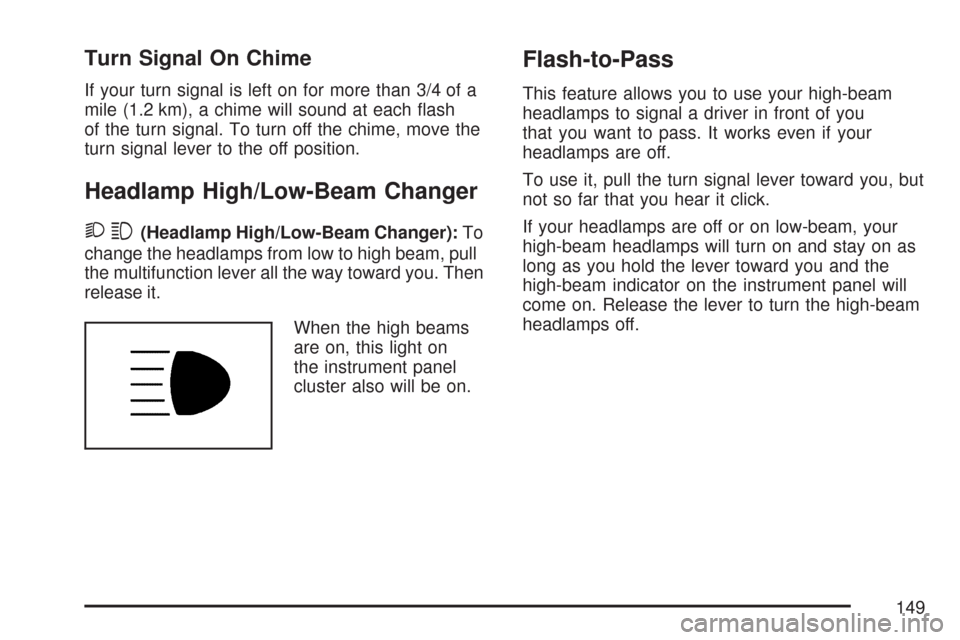
Turn Signal On Chime
If your turn signal is left on for more than 3/4 of a
mile (1.2 km), a chime will sound at each flash
of the turn signal. To turn off the chime, move the
turn signal lever to the off position.
Headlamp High/Low-Beam Changer
23(Headlamp High/Low-Beam Changer):To
change the headlamps from low to high beam, pull
the multifunction lever all the way toward you. Then
release it.
When the high beams
are on, this light on
the instrument panel
cluster also will be on.
Flash-to-Pass
This feature allows you to use your high-beam
headlamps to signal a driver in front of you
that you want to pass. It works even if your
headlamps are off.
To use it, pull the turn signal lever toward you, but
not so far that you hear it click.
If your headlamps are off or on low-beam, your
high-beam headlamps will turn on and stay on as
long as you hold the lever toward you and the
high-beam indicator on the instrument panel will
come on. Release the lever to turn the high-beam
headlamps off.
149
Page 152 of 458
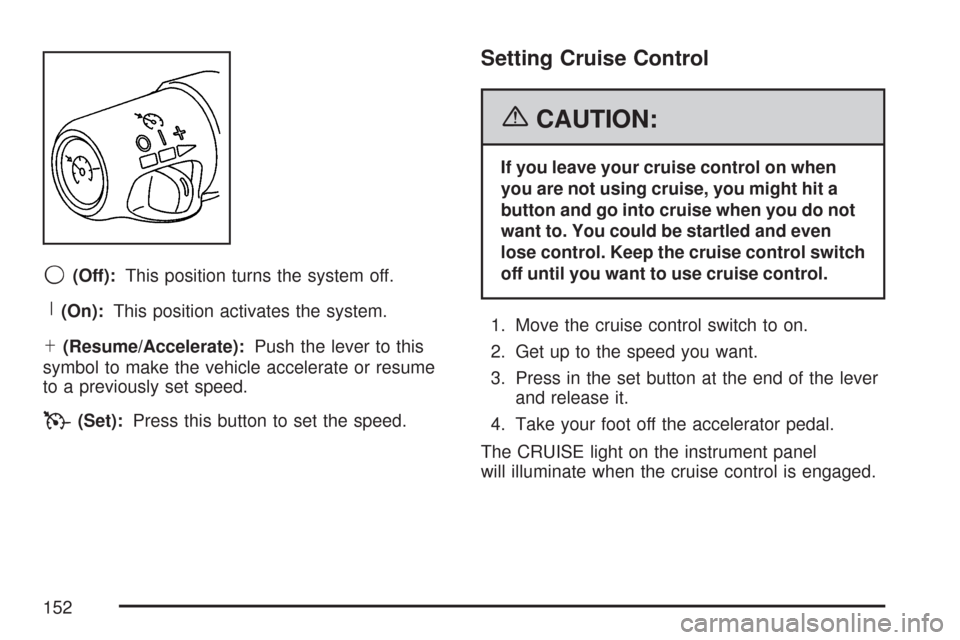
9(Off):This position turns the system off.
R(On):This position activates the system.
S(Resume/Accelerate):Push the lever to this
symbol to make the vehicle accelerate or resume
to a previously set speed.
T(Set):Press this button to set the speed.
Setting Cruise Control
{CAUTION:
If you leave your cruise control on when
you are not using cruise, you might hit a
button and go into cruise when you do not
want to. You could be startled and even
lose control. Keep the cruise control switch
off until you want to use cruise control.
1. Move the cruise control switch to on.
2. Get up to the speed you want.
3. Press in the set button at the end of the lever
and release it.
4. Take your foot off the accelerator pedal.
The CRUISE light on the instrument panel
will illuminate when the cruise control is engaged.
152
Page 155 of 458
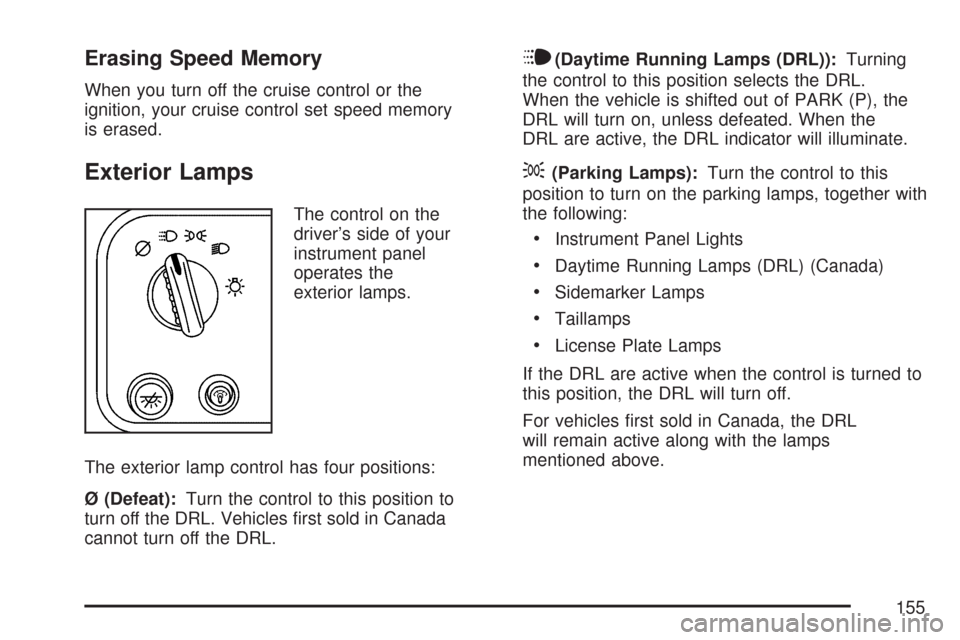
Erasing Speed Memory
When you turn off the cruise control or the
ignition, your cruise control set speed memory
is erased.
Exterior Lamps
The control on the
driver’s side of your
instrument panel
operates the
exterior lamps.
The exterior lamp control has four positions:
Ø (Defeat):Turn the control to this position to
turn off the DRL. Vehicles first sold in Canada
cannot turn off the DRL.
i(Daytime Running Lamps (DRL)):Turning
the control to this position selects the DRL.
When the vehicle is shifted out of PARK (P), the
DRL will turn on, unless defeated. When the
DRL are active, the DRL indicator will illuminate.
;(Parking Lamps):Turn the control to this
position to turn on the parking lamps, together with
the following:
•Instrument Panel Lights
•Daytime Running Lamps (DRL) (Canada)
•Sidemarker Lamps
•Taillamps
•License Plate Lamps
If the DRL are active when the control is turned to
this position, the DRL will turn off.
For vehicles first sold in Canada, the DRL
will remain active along with the lamps
mentioned above.
155
Page 156 of 458
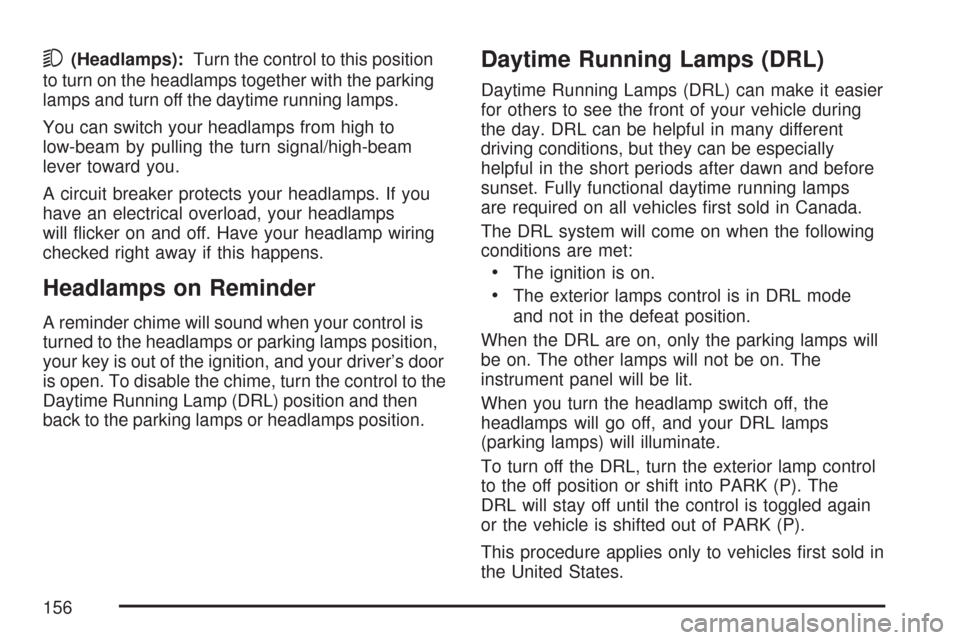
5(Headlamps):Turn the control to this position
to turn on the headlamps together with the parking
lamps and turn off the daytime running lamps.
You can switch your headlamps from high to
low-beam by pulling the turn signal/high-beam
lever toward you.
A circuit breaker protects your headlamps. If you
have an electrical overload, your headlamps
will flicker on and off. Have your headlamp wiring
checked right away if this happens.
Headlamps on Reminder
A reminder chime will sound when your control is
turned to the headlamps or parking lamps position,
your key is out of the ignition, and your driver’s door
is open. To disable the chime, turn the control to the
Daytime Running Lamp (DRL) position and then
back to the parking lamps or headlamps position.
Daytime Running Lamps (DRL)
Daytime Running Lamps (DRL) can make it easier
for others to see the front of your vehicle during
the day. DRL can be helpful in many different
driving conditions, but they can be especially
helpful in the short periods after dawn and before
sunset. Fully functional daytime running lamps
are required on all vehicles first sold in Canada.
The DRL system will come on when the following
conditions are met:
•The ignition is on.
•The exterior lamps control is in DRL mode
and not in the defeat position.
When the DRL are on, only the parking lamps will
be on. The other lamps will not be on. The
instrument panel will be lit.
When you turn the headlamp switch off, the
headlamps will go off, and your DRL lamps
(parking lamps) will illuminate.
To turn off the DRL, turn the exterior lamp control
to the off position or shift into PARK (P). The
DRL will stay off until the control is toggled again
or the vehicle is shifted out of PARK (P).
This procedure applies only to vehicles first sold in
the United States.
156
Page 157 of 458
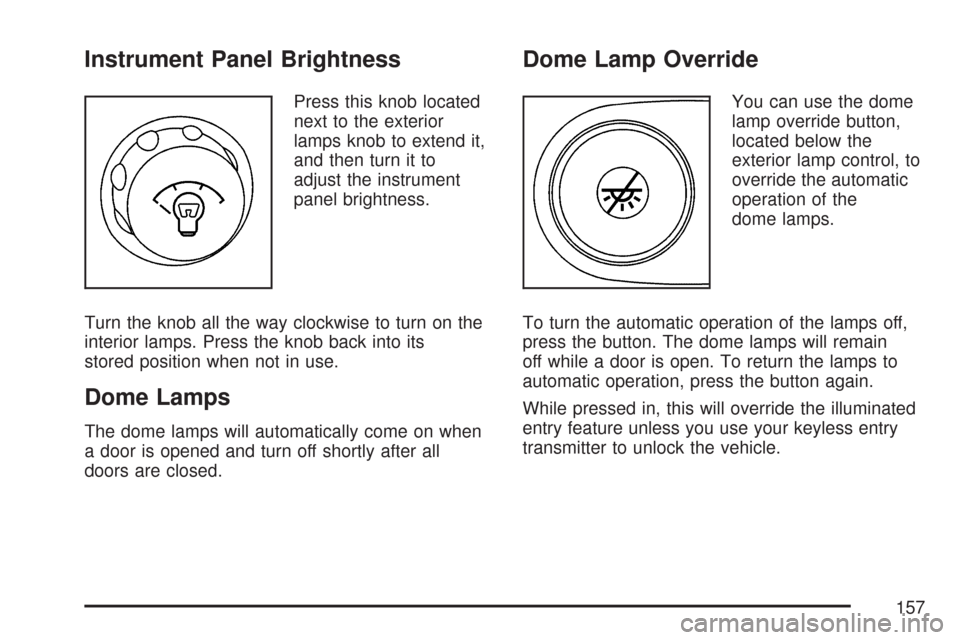
Instrument Panel Brightness
Press this knob located
next to the exterior
lamps knob to extend it,
and then turn it to
adjust the instrument
panel brightness.
Turn the knob all the way clockwise to turn on the
interior lamps. Press the knob back into its
stored position when not in use.
Dome Lamps
The dome lamps will automatically come on when
a door is opened and turn off shortly after all
doors are closed.
Dome Lamp Override
You can use the dome
lamp override button,
located below the
exterior lamp control, to
override the automatic
operation of the
dome lamps.
To turn the automatic operation of the lamps off,
press the button. The dome lamps will remain
off while a door is open. To return the lamps to
automatic operation, press the button again.
While pressed in, this will override the illuminated
entry feature unless you use your keyless entry
transmitter to unlock the vehicle.
157
Page 159 of 458
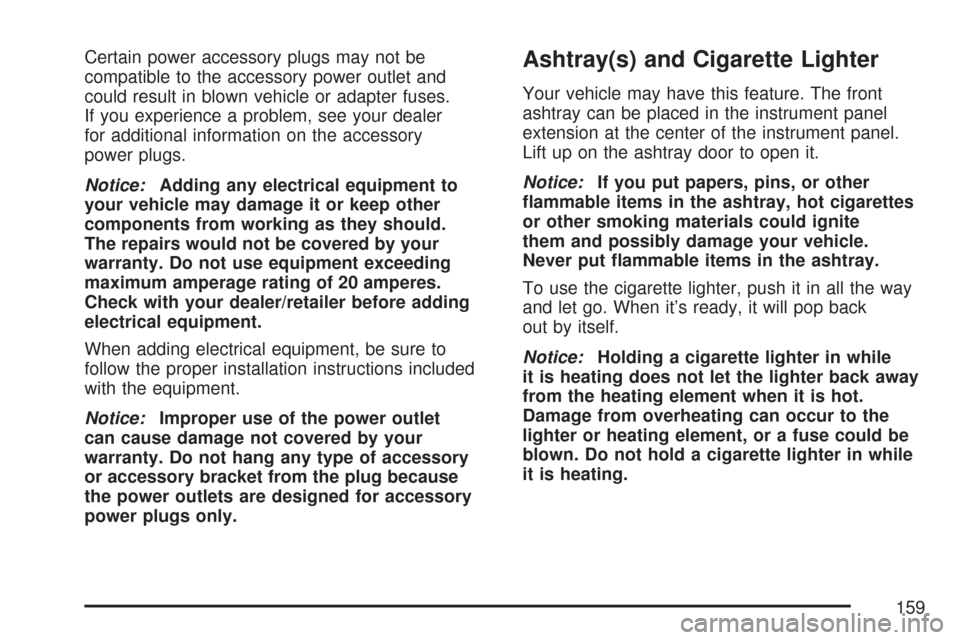
Certain power accessory plugs may not be
compatible to the accessory power outlet and
could result in blown vehicle or adapter fuses.
If you experience a problem, see your dealer
for additional information on the accessory
power plugs.
Notice:Adding any electrical equipment to
your vehicle may damage it or keep other
components from working as they should.
The repairs would not be covered by your
warranty. Do not use equipment exceeding
maximum amperage rating of 20 amperes.
Check with your dealer/retailer before adding
electrical equipment.
When adding electrical equipment, be sure to
follow the proper installation instructions included
with the equipment.
Notice:Improper use of the power outlet
can cause damage not covered by your
warranty. Do not hang any type of accessory
or accessory bracket from the plug because
the power outlets are designed for accessory
power plugs only.Ashtray(s) and Cigarette Lighter
Your vehicle may have this feature. The front
ashtray can be placed in the instrument panel
extension at the center of the instrument panel.
Lift up on the ashtray door to open it.
Notice:If you put papers, pins, or other
�ammable items in the ashtray, hot cigarettes
or other smoking materials could ignite
them and possibly damage your vehicle.
Never put �ammable items in the ashtray.
To use the cigarette lighter, push it in all the way
and let go. When it’s ready, it will pop back
out by itself.
Notice:Holding a cigarette lighter in while
it is heating does not let the lighter back away
from the heating element when it is hot.
Damage from overheating can occur to the
lighter or heating element, or a fuse could be
blown. Do not hold a cigarette lighter in while
it is heating.
159
Page 160 of 458

Climate Controls
Climate Control System
With this system you can control the heating,
cooling and ventilation for your vehicle.
Turn the right knob clockwise or counterclockwise
to direct the airflow inside of your vehicle.
To change the current mode, select one of
the following:
H(Vent):This mode directs air to the instrument
panel outlets.
)(Bi-Level):This mode directs about half of the
air to the instrument panel outlets, then directs
most of the remaining air to the floor outlets. Some
air may be directed toward the windshield.
6(Floor):This mode directs most of the air to
the floor outlets with some air directed to the
outboard outlets (for the side windows) and some
air directed to the windshield.
The right knob can also be used to select the
defrost and defog modes. Information on defogging
and defrosting can be found later in this section.
9(Fan):Turn the left knob clockwise or
counterclockwise to increase or decrease the
fan speed.
Temperature Control:Turn the center knob
clockwise or counterclockwise to increase
or decrease the temperature inside your vehicle.
160
Page 162 of 458
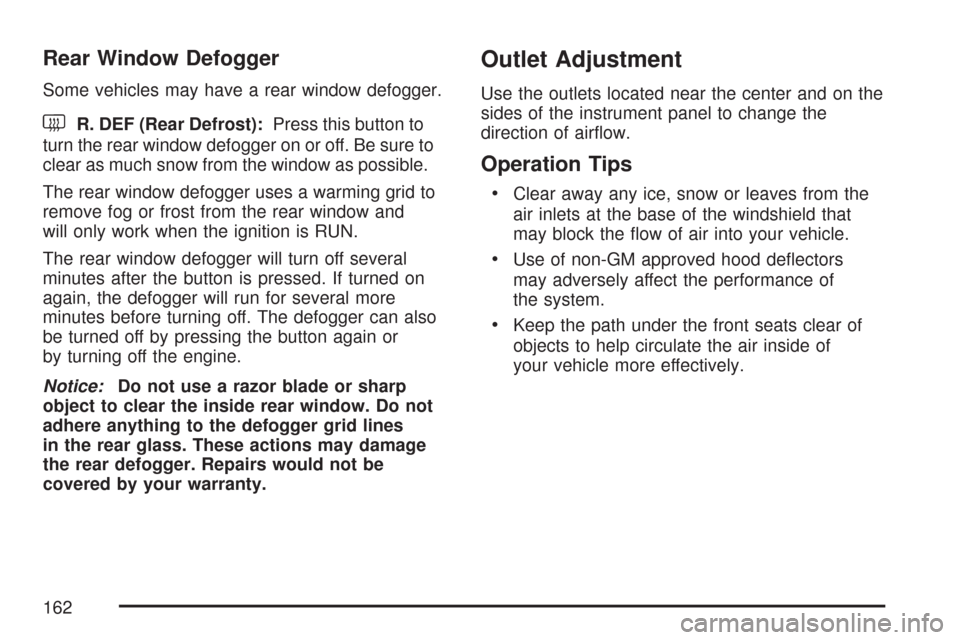
Rear Window Defogger
Some vehicles may have a rear window defogger.
clear as much snow from the window as possible.
The rear window defogger uses a warming grid to
remove fog or frost from the rear window and
will only work when the ignition is RUN.
The rear window defogger will turn off several
minutes after the button is pressed. If turned on
again, the defogger will run for several more
minutes before turning off. The defogger can also
be turned off by pressing the button again or
by turning off the engine.
Notice:Do not use a razor blade or sharp
object to clear the inside rear window. Do not
adhere anything to the defogger grid lines
in the rear glass. These actions may damage
the rear defogger. Repairs would not be
covered by your warranty.
Outlet Adjustment
Use the outlets located near the center and on the
sides of the instrument panel to change the
direction of airflow.
Operation Tips
•Clear away any ice, snow or leaves from the
air inlets at the base of the windshield that
may block the flow of air into your vehicle.
•Use of non-GM approved hood deflectors
may adversely affect the performance of
the system.
•Keep the path under the front seats clear of
objects to help circulate the air inside of
your vehicle more effectively.
162
Page 167 of 458
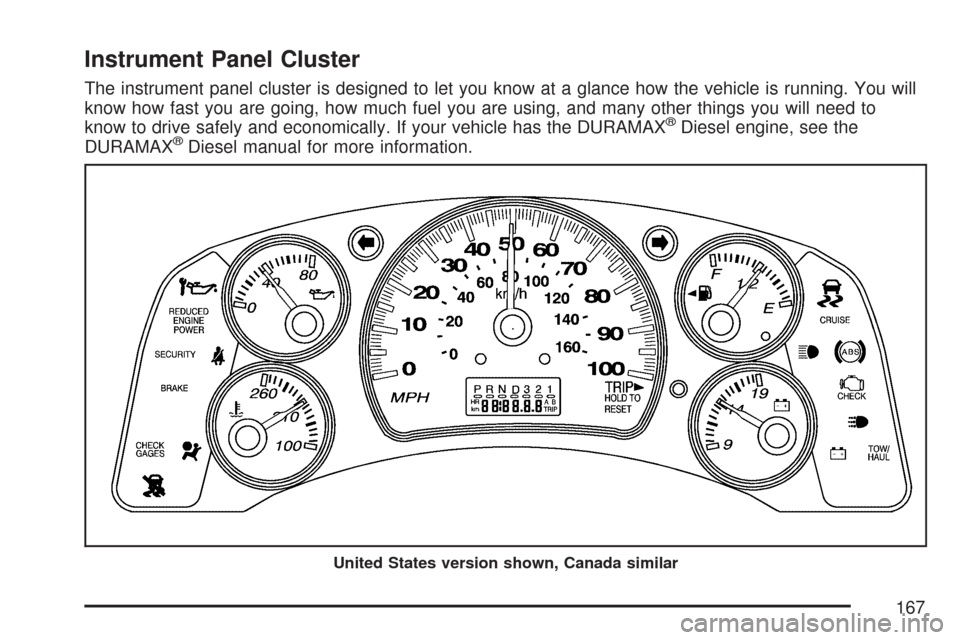
Instrument Panel Cluster
The instrument panel cluster is designed to let you know at a glance how the vehicle is running. You will
know how fast you are going, how much fuel you are using, and many other things you will need to
know to drive safely and economically. If your vehicle has the DURAMAX
®Diesel engine, see the
DURAMAX®Diesel manual for more information.
United States version shown, Canada similar
167
Page 168 of 458
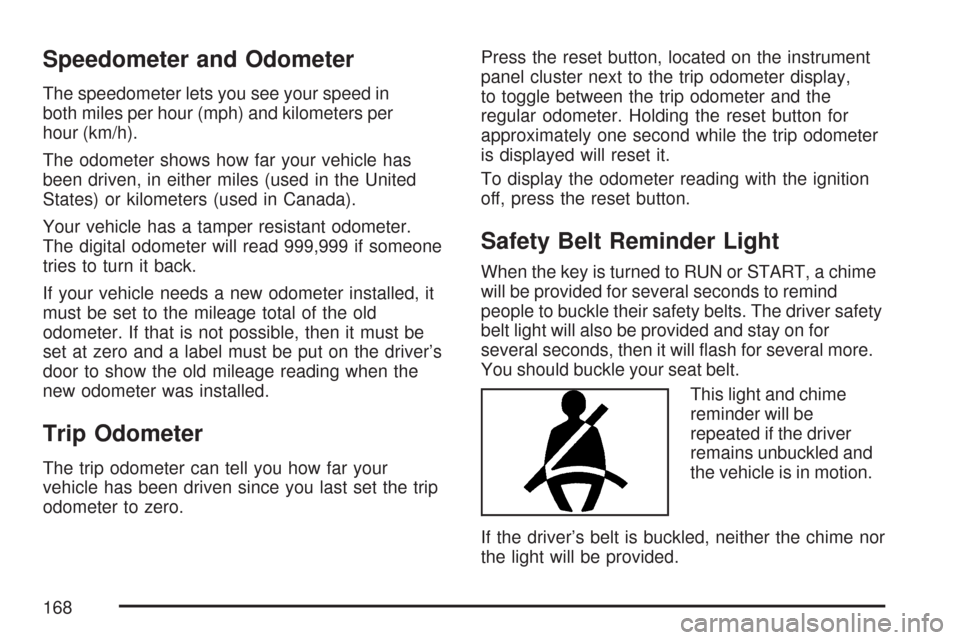
Speedometer and Odometer
The speedometer lets you see your speed in
both miles per hour (mph) and kilometers per
hour (km/h).
The odometer shows how far your vehicle has
been driven, in either miles (used in the United
States) or kilometers (used in Canada).
Your vehicle has a tamper resistant odometer.
The digital odometer will read 999,999 if someone
tries to turn it back.
If your vehicle needs a new odometer installed, it
must be set to the mileage total of the old
odometer. If that is not possible, then it must be
set at zero and a label must be put on the driver’s
door to show the old mileage reading when the
new odometer was installed.
Trip Odometer
The trip odometer can tell you how far your
vehicle has been driven since you last set the trip
odometer to zero.Press the reset button, located on the instrument
panel cluster next to the trip odometer display,
to toggle between the trip odometer and the
regular odometer. Holding the reset button for
approximately one second while the trip odometer
is displayed will reset it.
To display the odometer reading with the ignition
off, press the reset button.
Safety Belt Reminder Light
When the key is turned to RUN or START, a chime
will be provided for several seconds to remind
people to buckle their safety belts. The driver safety
belt light will also be provided and stay on for
several seconds, then it will flash for several more.
You should buckle your seat belt.
This light and chime
reminder will be
repeated if the driver
remains unbuckled and
the vehicle is in motion.
If the driver’s belt is buckled, neither the chime nor
the light will be provided.
168