check engine CHEVROLET LOW CAB FORWARD 2017 Owner's Guide
[x] Cancel search | Manufacturer: CHEVROLET, Model Year: 2017, Model line: LOW CAB FORWARD, Model: CHEVROLET LOW CAB FORWARD 2017Pages: 414, PDF Size: 7.97 MB
Page 95 of 414
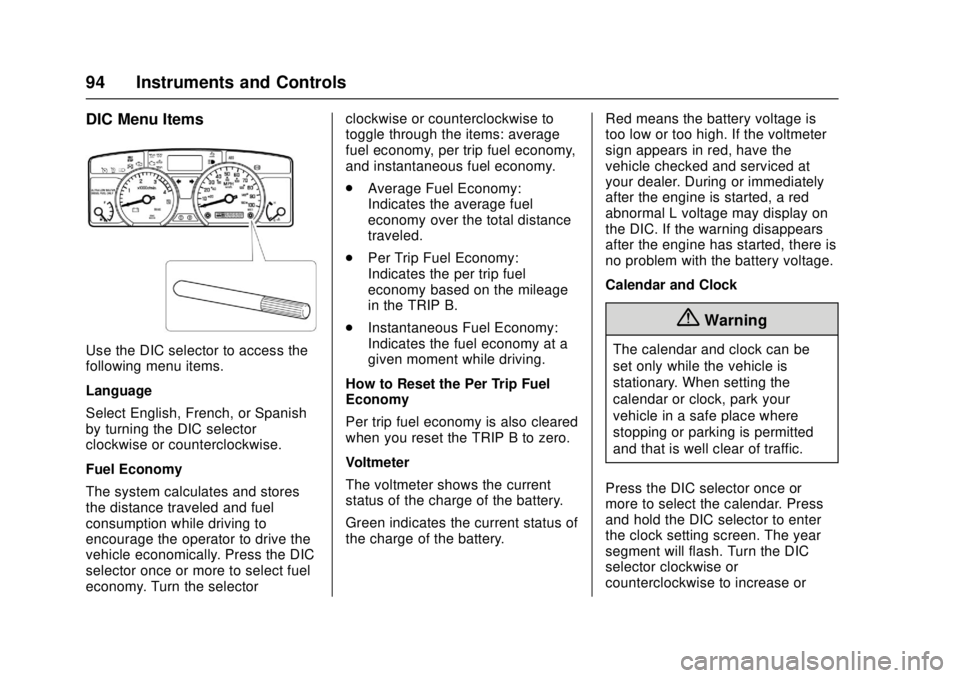
Chevrolet Low Cab Forward Owner Manual (GMNA-Localizing-U.S.-
10716700) - 2017 - crc - 12/6/16
94 Instruments and Controls
DIC Menu Items
Use the DIC selector to access the
following menu items.
Language
Select English, French, or Spanish
by turning the DIC selector
clockwise or counterclockwise.
Fuel Economy
The system calculates and stores
the distance traveled and fuel
consumption while driving to
encourage the operator to drive the
vehicle economically. Press the DIC
selector once or more to select fuel
economy. Turn the selectorclockwise or counterclockwise to
toggle through the items: average
fuel economy, per trip fuel economy,
and instantaneous fuel economy.
.
Average Fuel Economy:
Indicates the average fuel
economy over the total distance
traveled.
. Per Trip Fuel Economy:
Indicates the per trip fuel
economy based on the mileage
in the TRIP B.
. Instantaneous Fuel Economy:
Indicates the fuel economy at a
given moment while driving.
How to Reset the Per Trip Fuel
Economy
Per trip fuel economy is also cleared
when you reset the TRIP B to zero.
Voltmeter
The voltmeter shows the current
status of the charge of the battery.
Green indicates the current status of
the charge of the battery. Red means the battery voltage is
too low or too high. If the voltmeter
sign appears in red, have the
vehicle checked and serviced at
your dealer. During or immediately
after the engine is started, a red
abnormal L voltage may display on
the DIC. If the warning disappears
after the engine has started, there is
no problem with the battery voltage.
Calendar and Clock
{Warning
The calendar and clock can be
set only while the vehicle is
stationary. When setting the
calendar or clock, park your
vehicle in a safe place where
stopping or parking is permitted
and that is well clear of traffic.
Press the DIC selector once or
more to select the calendar. Press
and hold the DIC selector to enter
the clock setting screen. The year
segment will flash. Turn the DIC
selector clockwise or
counterclockwise to increase or
Page 98 of 414
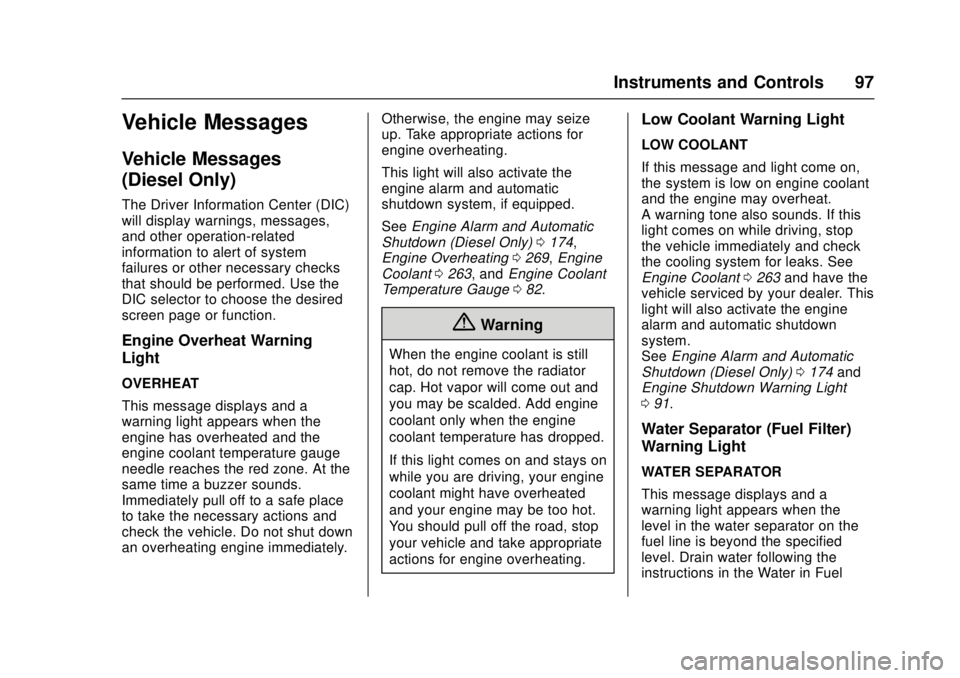
Chevrolet Low Cab Forward Owner Manual (GMNA-Localizing-U.S.-
10716700) - 2017 - crc - 12/6/16
Instruments and Controls 97
Vehicle Messages
Vehicle Messages
(Diesel Only)
The Driver Information Center (DIC)
will display warnings, messages,
and other operation-related
information to alert of system
failures or other necessary checks
that should be performed. Use the
DIC selector to choose the desired
screen page or function.
Engine Overheat Warning
Light
OVERHEAT
This message displays and a
warning light appears when the
engine has overheated and the
engine coolant temperature gauge
needle reaches the red zone. At the
same time a buzzer sounds.
Immediately pull off to a safe place
to take the necessary actions and
check the vehicle. Do not shut down
an overheating engine immediately.Otherwise, the engine may seize
up. Take appropriate actions for
engine overheating.
This light will also activate the
engine alarm and automatic
shutdown system, if equipped.
See
Engine Alarm and Automatic
Shutdown (Diesel Only) 0174,
Engine Overheating 0269, Engine
Coolant 0263, and Engine Coolant
Temperature Gauge 082.
{Warning
When the engine coolant is still
hot, do not remove the radiator
cap. Hot vapor will come out and
you may be scalded. Add engine
coolant only when the engine
coolant temperature has dropped.
If this light comes on and stays on
while you are driving, your engine
coolant might have overheated
and your engine may be too hot.
You should pull off the road, stop
your vehicle and take appropriate
actions for engine overheating.
Low Coolant Warning Light
LOW COOLANT
If this message and light come on,
the system is low on engine coolant
and the engine may overheat.
A warning tone also sounds. If this
light comes on while driving, stop
the vehicle immediately and check
the cooling system for leaks. See
Engine Coolant 0263 and have the
vehicle serviced by your dealer. This
light will also activate the engine
alarm and automatic shutdown
system.
See Engine Alarm and Automatic
Shutdown (Diesel Only) 0174 and
Engine Shutdown Warning Light
0 91.
Water Separator (Fuel Filter)
Warning Light
WATER SEPARATOR
This message displays and a
warning light appears when the
level in the water separator on the
fuel line is beyond the specified
level. Drain water following the
instructions in the Water in Fuel
Page 99 of 414
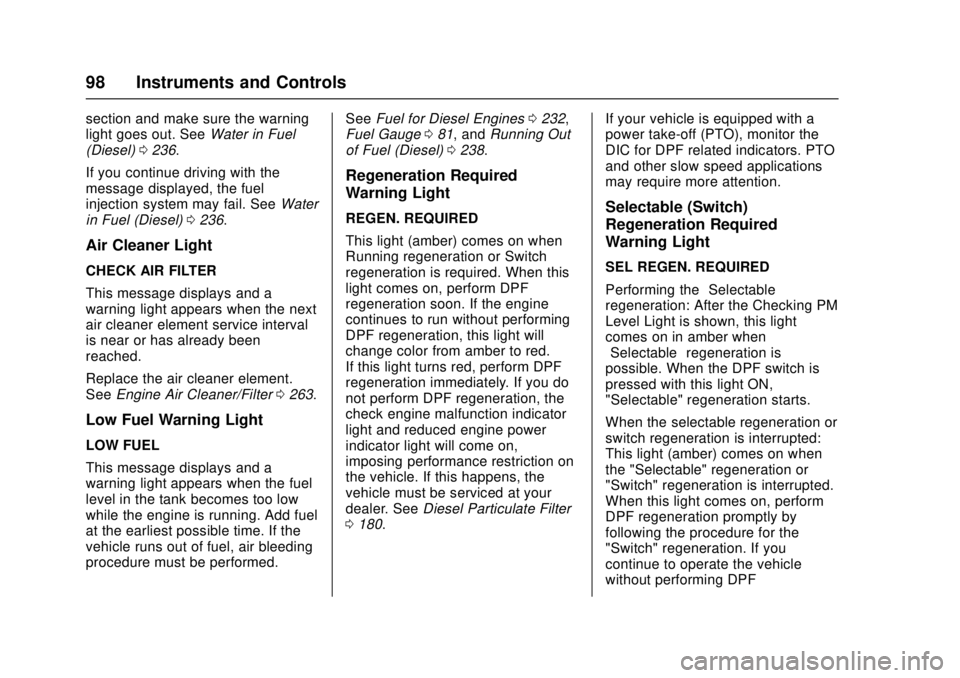
Chevrolet Low Cab Forward Owner Manual (GMNA-Localizing-U.S.-
10716700) - 2017 - crc - 12/6/16
98 Instruments and Controls
section and make sure the warning
light goes out. SeeWater in Fuel
(Diesel) 0236.
If you continue driving with the
message displayed, the fuel
injection system may fail. See Water
in Fuel (Diesel) 0236.
Air Cleaner Light
CHECK AIR FILTER
This message displays and a
warning light appears when the next
air cleaner element service interval
is near or has already been
reached.
Replace the air cleaner element.
See Engine Air Cleaner/Filter 0263.
Low Fuel Warning Light
LOW FUEL
This message displays and a
warning light appears when the fuel
level in the tank becomes too low
while the engine is running. Add fuel
at the earliest possible time. If the
vehicle runs out of fuel, air bleeding
procedure must be performed. See
Fuel for Diesel Engines 0232,
Fuel Gauge 081, and Running Out
of Fuel (Diesel) 0238.
Regeneration Required
Warning Light
REGEN. REQUIRED
This light (amber) comes on when
Running regeneration or Switch
regeneration is required. When this
light comes on, perform DPF
regeneration soon. If the engine
continues to run without performing
DPF regeneration, this light will
change color from amber to red.
If this light turns red, perform DPF
regeneration immediately. If you do
not perform DPF regeneration, the
check engine malfunction indicator
light and reduced engine power
indicator light will come on,
imposing performance restriction on
the vehicle. If this happens, the
vehicle must be serviced at your
dealer. See Diesel Particulate Filter
0 180. If your vehicle is equipped with a
power take-off (PTO), monitor the
DIC for DPF related indicators. PTO
and other slow speed applications
may require more attention.Selectable (Switch)
Regeneration Required
Warning Light
SEL REGEN. REQUIRED
Performing the
“Selectable”
regeneration: After the Checking PM
Level Light is shown, this light
comes on in amber when
“Selectable” regeneration is
possible. When the DPF switch is
pressed with this light ON,
"Selectable" regeneration starts.
When the selectable regeneration or
switch regeneration is interrupted:
This light (amber) comes on when
the "Selectable" regeneration or
"Switch" regeneration is interrupted.
When this light comes on, perform
DPF regeneration promptly by
following the procedure for the
"Switch" regeneration. If you
continue to operate the vehicle
without performing DPF
Page 100 of 414
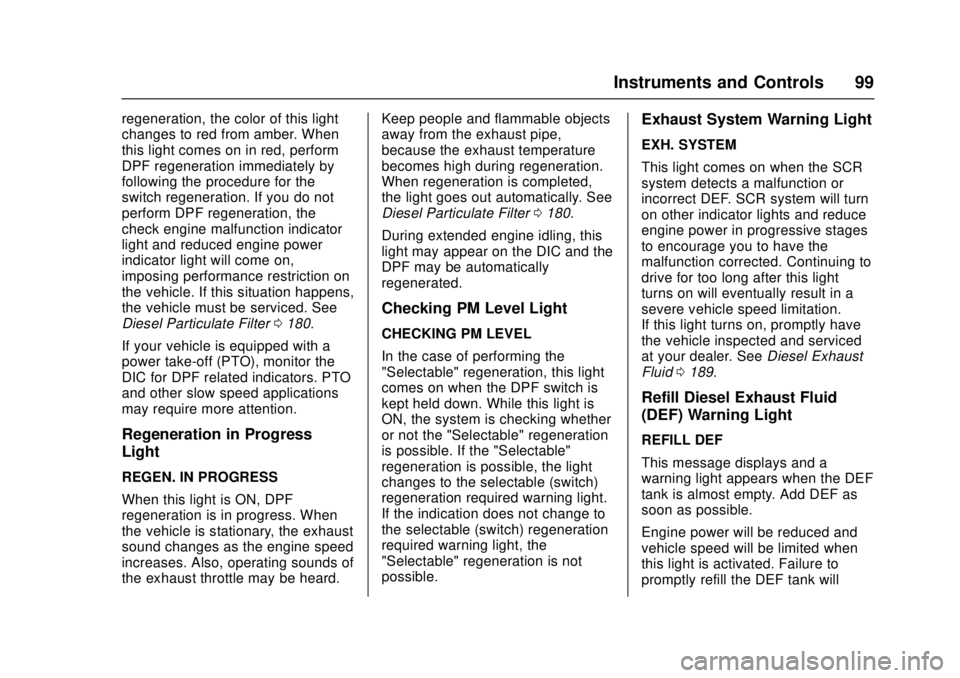
Chevrolet Low Cab Forward Owner Manual (GMNA-Localizing-U.S.-
10716700) - 2017 - crc - 12/6/16
Instruments and Controls 99
regeneration, the color of this light
changes to red from amber. When
this light comes on in red, perform
DPF regeneration immediately by
following the procedure for the
switch regeneration. If you do not
perform DPF regeneration, the
check engine malfunction indicator
light and reduced engine power
indicator light will come on,
imposing performance restriction on
the vehicle. If this situation happens,
the vehicle must be serviced. See
Diesel Particulate Filter0180.
If your vehicle is equipped with a
power take-off (PTO), monitor the
DIC for DPF related indicators. PTO
and other slow speed applications
may require more attention.
Regeneration in Progress
Light
REGEN. IN PROGRESS
When this light is ON, DPF
regeneration is in progress. When
the vehicle is stationary, the exhaust
sound changes as the engine speed
increases. Also, operating sounds of
the exhaust throttle may be heard. Keep people and flammable objects
away from the exhaust pipe,
because the exhaust temperature
becomes high during regeneration.
When regeneration is completed,
the light goes out automatically. See
Diesel Particulate Filter
0180.
During extended engine idling, this
light may appear on the DIC and the
DPF may be automatically
regenerated.
Checking PM Level Light
CHECKING PM LEVEL
In the case of performing the
"Selectable" regeneration, this light
comes on when the DPF switch is
kept held down. While this light is
ON, the system is checking whether
or not the "Selectable" regeneration
is possible. If the "Selectable"
regeneration is possible, the light
changes to the selectable (switch)
regeneration required warning light.
If the indication does not change to
the selectable (switch) regeneration
required warning light, the
"Selectable" regeneration is not
possible.
Exhaust System Warning Light
EXH. SYSTEM
This light comes on when the SCR
system detects a malfunction or
incorrect DEF. SCR system will turn
on other indicator lights and reduce
engine power in progressive stages
to encourage you to have the
malfunction corrected. Continuing to
drive for too long after this light
turns on will eventually result in a
severe vehicle speed limitation.
If this light turns on, promptly have
the vehicle inspected and serviced
at your dealer. See Diesel Exhaust
Fluid 0189.
Refill Diesel Exhaust Fluid
(DEF) Warning Light
REFILL DEF
This message displays and a
warning light appears when the DEF
tank is almost empty. Add DEF as
soon as possible.
Engine power will be reduced and
vehicle speed will be limited when
this light is activated. Failure to
promptly refill the DEF tank will
Page 101 of 414
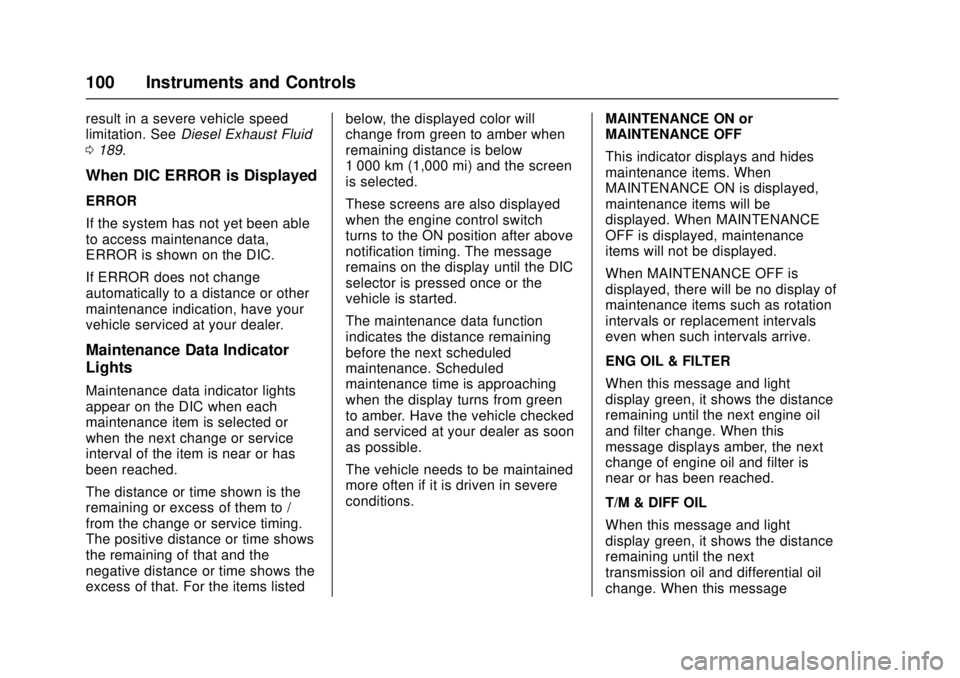
Chevrolet Low Cab Forward Owner Manual (GMNA-Localizing-U.S.-
10716700) - 2017 - crc - 12/6/16
100 Instruments and Controls
result in a severe vehicle speed
limitation. SeeDiesel Exhaust Fluid
0 189.
When DIC ERROR is Displayed
ERROR
If the system has not yet been able
to access maintenance data,
ERROR is shown on the DIC.
If ERROR does not change
automatically to a distance or other
maintenance indication, have your
vehicle serviced at your dealer.
Maintenance Data Indicator
Lights
Maintenance data indicator lights
appear on the DIC when each
maintenance item is selected or
when the next change or service
interval of the item is near or has
been reached.
The distance or time shown is the
remaining or excess of them to /
from the change or service timing.
The positive distance or time shows
the remaining of that and the
negative distance or time shows the
excess of that. For the items listed below, the displayed color will
change from green to amber when
remaining distance is below
1 000 km (1,000 mi) and the screen
is selected.
These screens are also displayed
when the engine control switch
turns to the ON position after above
notification timing. The message
remains on the display until the DIC
selector is pressed once or the
vehicle is started.
The maintenance data function
indicates the distance remaining
before the next scheduled
maintenance. Scheduled
maintenance time is approaching
when the display turns from green
to amber. Have the vehicle checked
and serviced at your dealer as soon
as possible.
The vehicle needs to be maintained
more often if it is driven in severe
conditions.
MAINTENANCE ON or
MAINTENANCE OFF
This indicator displays and hides
maintenance items. When
MAINTENANCE ON is displayed,
maintenance items will be
displayed. When MAINTENANCE
OFF is displayed, maintenance
items will not be displayed.
When MAINTENANCE OFF is
displayed, there will be no display of
maintenance items such as rotation
intervals or replacement intervals
even when such intervals arrive.
ENG OIL & FILTER
When this message and light
display green, it shows the distance
remaining until the next engine oil
and filter change. When this
message displays amber, the next
change of engine oil and filter is
near or has been reached.
T/M & DIFF OIL
When this message and light
display green, it shows the distance
remaining until the next
transmission oil and differential oil
change. When this message
Page 107 of 414
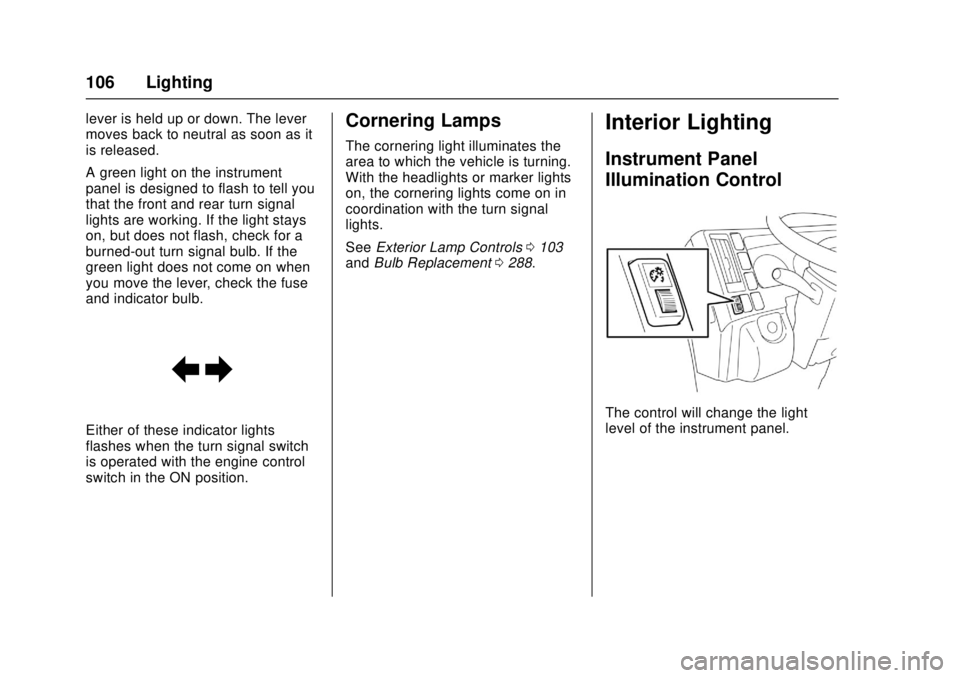
Chevrolet Low Cab Forward Owner Manual (GMNA-Localizing-U.S.-
10716700) - 2017 - crc - 12/6/16
106 Lighting
lever is held up or down. The lever
moves back to neutral as soon as it
is released.
A green light on the instrument
panel is designed to flash to tell you
that the front and rear turn signal
lights are working. If the light stays
on, but does not flash, check for a
burned-out turn signal bulb. If the
green light does not come on when
you move the lever, check the fuse
and indicator bulb.
Either of these indicator lights
flashes when the turn signal switch
is operated with the engine control
switch in the ON position.
Cornering Lamps
The cornering light illuminates the
area to which the vehicle is turning.
With the headlights or marker lights
on, the cornering lights come on in
coordination with the turn signal
lights.
SeeExterior Lamp Controls 0103
and Bulb Replacement 0288.
Interior Lighting
Instrument Panel
Illumination Control
The control will change the light
level of the instrument panel.
Page 133 of 414
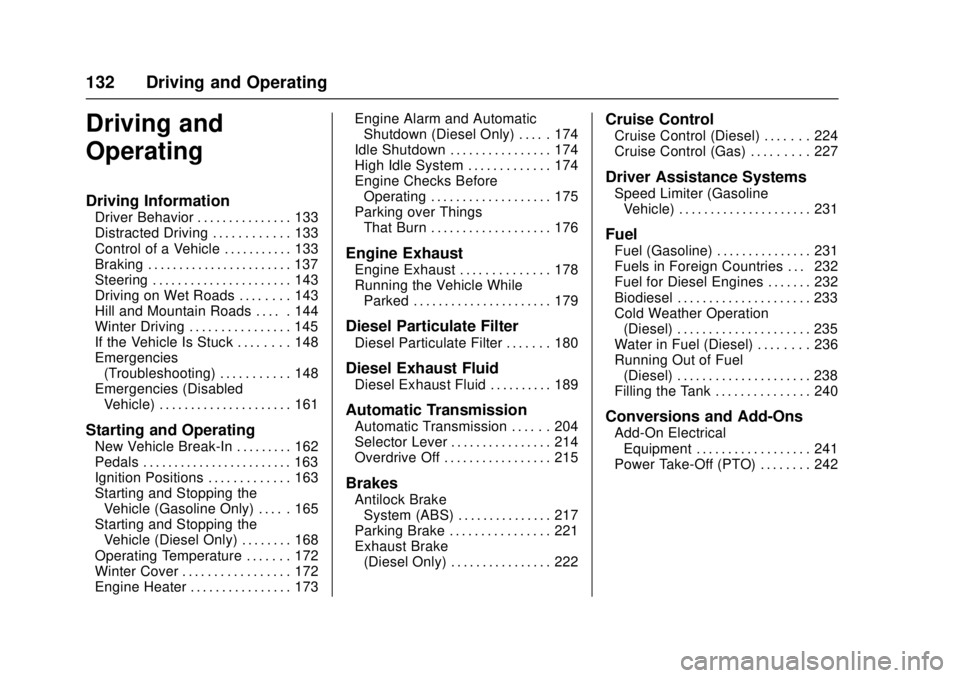
Chevrolet Low Cab Forward Owner Manual (GMNA-Localizing-U.S.-
10716700) - 2017 - crc - 12/6/16
132 Driving and Operating
Driving and
Operating
Driving Information
Driver Behavior . . . . . . . . . . . . . . . 133
Distracted Driving . . . . . . . . . . . . 133
Control of a Vehicle . . . . . . . . . . . 133
Braking . . . . . . . . . . . . . . . . . . . . . . . 137
Steering . . . . . . . . . . . . . . . . . . . . . . 143
Driving on Wet Roads . . . . . . . . 143
Hill and Mountain Roads . . . . . 144
Winter Driving . . . . . . . . . . . . . . . . 145
If the Vehicle Is Stuck . . . . . . . . 148
Emergencies(Troubleshooting) . . . . . . . . . . . 148
Emergencies (Disabled Vehicle) . . . . . . . . . . . . . . . . . . . . . 161
Starting and Operating
New Vehicle Break-In . . . . . . . . . 162
Pedals . . . . . . . . . . . . . . . . . . . . . . . . 163
Ignition Positions . . . . . . . . . . . . . 163
Starting and Stopping theVehicle (Gasoline Only) . . . . . 165
Starting and Stopping the Vehicle (Diesel Only) . . . . . . . . 168
Operating Temperature . . . . . . . 172
Winter Cover . . . . . . . . . . . . . . . . . 172
Engine Heater . . . . . . . . . . . . . . . . 173 Engine Alarm and Automatic
Shutdown (Diesel Only) . . . . . 174
Idle Shutdown . . . . . . . . . . . . . . . . 174
High Idle System . . . . . . . . . . . . . 174
Engine Checks Before Operating . . . . . . . . . . . . . . . . . . . 175
Parking over Things That Burn . . . . . . . . . . . . . . . . . . . 176
Engine Exhaust
Engine Exhaust . . . . . . . . . . . . . . 178
Running the Vehicle WhileParked . . . . . . . . . . . . . . . . . . . . . . 179
Diesel Particulate Filter
Diesel Particulate Filter . . . . . . . 180
Diesel Exhaust Fluid
Diesel Exhaust Fluid . . . . . . . . . . 189
Automatic Transmission
Automatic Transmission . . . . . . 204
Selector Lever . . . . . . . . . . . . . . . . 214
Overdrive Off . . . . . . . . . . . . . . . . . 215
Brakes
Antilock BrakeSystem (ABS) . . . . . . . . . . . . . . . 217
Parking Brake . . . . . . . . . . . . . . . . 221
Exhaust Brake (Diesel Only) . . . . . . . . . . . . . . . . 222
Cruise Control
Cruise Control (Diesel) . . . . . . . 224
Cruise Control (Gas) . . . . . . . . . 227
Driver Assistance Systems
Speed Limiter (GasolineVehicle) . . . . . . . . . . . . . . . . . . . . . 231
Fuel
Fuel (Gasoline) . . . . . . . . . . . . . . . 231
Fuels in Foreign Countries . . . 232
Fuel for Diesel Engines . . . . . . . 232
Biodiesel . . . . . . . . . . . . . . . . . . . . . 233
Cold Weather Operation(Diesel) . . . . . . . . . . . . . . . . . . . . . 235
Water in Fuel (Diesel) . . . . . . . . 236
Running Out of Fuel (Diesel) . . . . . . . . . . . . . . . . . . . . . 238
Filling the Tank . . . . . . . . . . . . . . . 240
Conversions and Add-Ons
Add-On Electrical Equipment . . . . . . . . . . . . . . . . . . 241
Power Take-Off (PTO) . . . . . . . . 242
Page 134 of 414

Chevrolet Low Cab Forward Owner Manual (GMNA-Localizing-U.S.-
10716700) - 2017 - crc - 12/6/16
Driving and Operating 133
Driving Information
Driver Behavior
Napping in the Vehicle
{Warning
Before taking a nap in the vehicle,
be sure to shut off the engine and
place the engine control switch in
the "LOCK" position. Otherwise,
any unintended contact with the
accelerator pedal while you are
asleep could cause the vehicle to
move, resulting in an accident.. If you leave the engine
running and unintentionally
keep the accelerator pedal
pressed while asleep, the
engine and exhaust pipe
could become abnormally
hot, resulting in a fire.
. If you leave the engine
running while taking a nap
with the vehicle parked in a
place where exhaust gases
(Continued)
Warning (Continued)
could get into the cab (for
example, a place that is
poorly ventilated), you could
suffer carbon monoxide
poisoning.
. You and others could be
seriously injured.
Distracted Driving
Do Not Use a Mobile Phone
While Driving
{Warning
Drivers should never use mobile
telephones or car phones in any
mode other than Hands Free
while driving. Doing so is
dangerous. Using a mobile
telephone while driving could
result in an accident because you
would not be paying full attention
to your surroundings. If you are
(Continued)
Warning (Continued)
driving and you wish to use a
mobile telephone, first stop the
vehicle in a safe place.
You and others could be seriously
injured.
Control of a Vehicle
Warnings for Driving
{Warning
Concentrate on driving safely,
obeying all legally designated
speed limits, road signs and
traffic signals.
If you notice any abnormal noise,
abnormal smell or abnormal
vibration from any part of the
vehicle, immediately stop the
vehicle in a safe place and
perform checks.(Continued)
Page 137 of 414
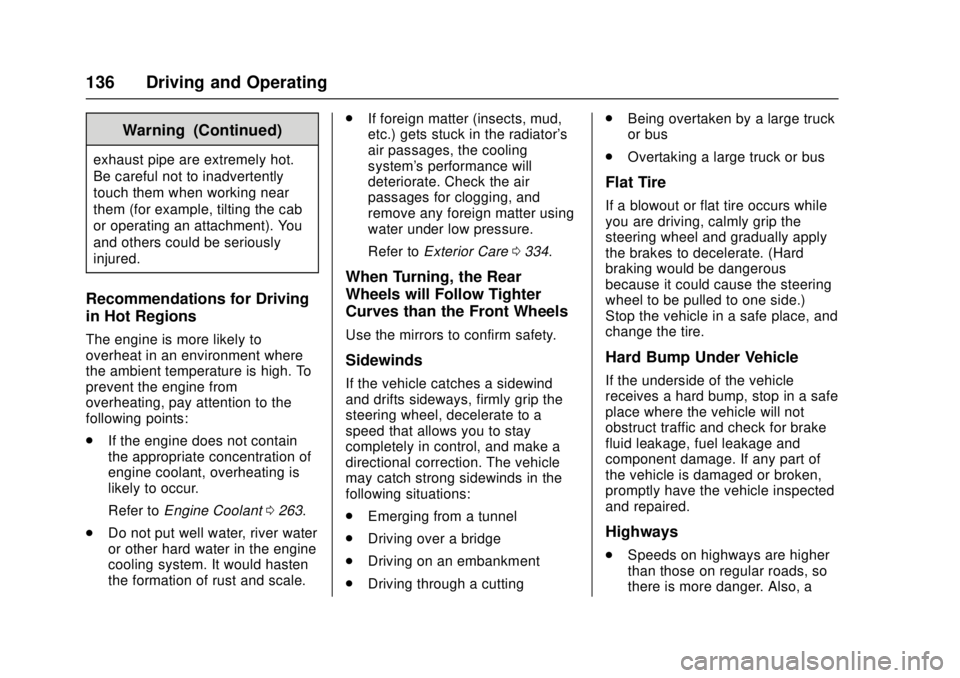
Chevrolet Low Cab Forward Owner Manual (GMNA-Localizing-U.S.-
10716700) - 2017 - crc - 12/6/16
136 Driving and Operating
Warning (Continued)
exhaust pipe are extremely hot.
Be careful not to inadvertently
touch them when working near
them (for example, tilting the cab
or operating an attachment). You
and others could be seriously
injured.
Recommendations for Driving
in Hot Regions
The engine is more likely to
overheat in an environment where
the ambient temperature is high. To
prevent the engine from
overheating, pay attention to the
following points:
.If the engine does not contain
the appropriate concentration of
engine coolant, overheating is
likely to occur.
Refer to Engine Coolant 0263.
. Do not put well water, river water
or other hard water in the engine
cooling system. It would hasten
the formation of rust and scale. .
If foreign matter (insects, mud,
etc.) gets stuck in the radiator's
air passages, the cooling
system's performance will
deteriorate. Check the air
passages for clogging, and
remove any foreign matter using
water under low pressure.
Refer to Exterior Care 0334.
When Turning, the Rear
Wheels will Follow Tighter
Curves than the Front Wheels
Use the mirrors to confirm safety.
Sidewinds
If the vehicle catches a sidewind
and drifts sideways, firmly grip the
steering wheel, decelerate to a
speed that allows you to stay
completely in control, and make a
directional correction. The vehicle
may catch strong sidewinds in the
following situations:
.
Emerging from a tunnel
. Driving over a bridge
. Driving on an embankment
. Driving through a cutting .
Being overtaken by a large truck
or bus
. Overtaking a large truck or bus
Flat Tire
If a blowout or flat tire occurs while
you are driving, calmly grip the
steering wheel and gradually apply
the brakes to decelerate. (Hard
braking would be dangerous
because it could cause the steering
wheel to be pulled to one side.)
Stop the vehicle in a safe place, and
change the tire.
Hard Bump Under Vehicle
If the underside of the vehicle
receives a hard bump, stop in a safe
place where the vehicle will not
obstruct traffic and check for brake
fluid leakage, fuel leakage and
component damage. If any part of
the vehicle is damaged or broken,
promptly have the vehicle inspected
and repaired.
Highways
.Speeds on highways are higher
than those on regular roads, so
there is more danger. Also, a
Page 138 of 414
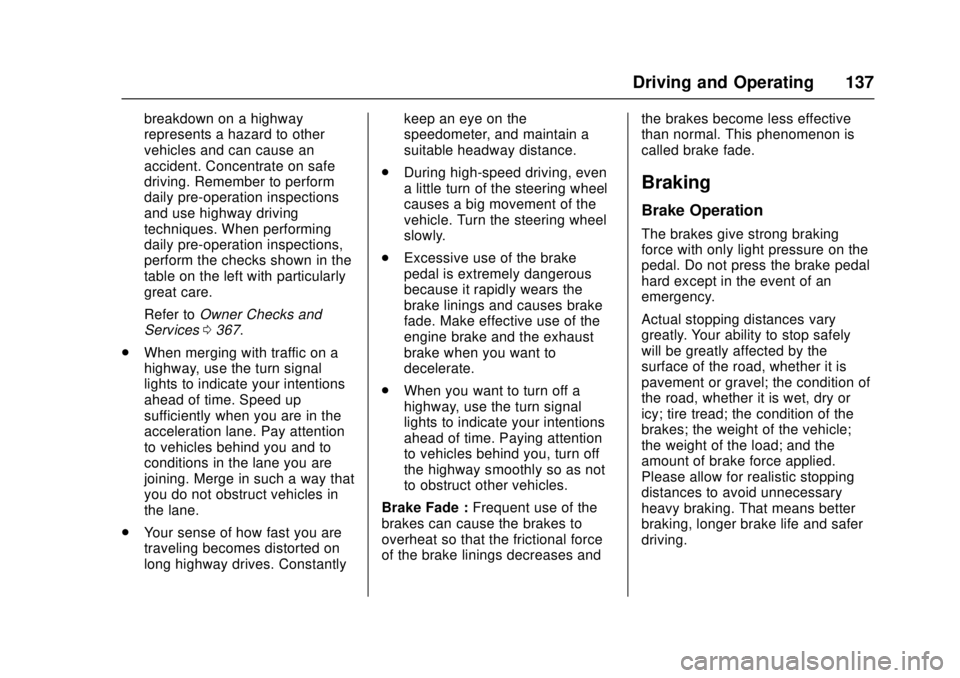
Chevrolet Low Cab Forward Owner Manual (GMNA-Localizing-U.S.-
10716700) - 2017 - crc - 12/6/16
Driving and Operating 137
breakdown on a highway
represents a hazard to other
vehicles and can cause an
accident. Concentrate on safe
driving. Remember to perform
daily pre-operation inspections
and use highway driving
techniques. When performing
daily pre-operation inspections,
perform the checks shown in the
table on the left with particularly
great care.
Refer toOwner Checks and
Services 0367.
. When merging with traffic on a
highway, use the turn signal
lights to indicate your intentions
ahead of time. Speed up
sufficiently when you are in the
acceleration lane. Pay attention
to vehicles behind you and to
conditions in the lane you are
joining. Merge in such a way that
you do not obstruct vehicles in
the lane.
. Your sense of how fast you are
traveling becomes distorted on
long highway drives. Constantly keep an eye on the
speedometer, and maintain a
suitable headway distance.
. During high-speed driving, even
a little turn of the steering wheel
causes a big movement of the
vehicle. Turn the steering wheel
slowly.
. Excessive use of the brake
pedal is extremely dangerous
because it rapidly wears the
brake linings and causes brake
fade. Make effective use of the
engine brake and the exhaust
brake when you want to
decelerate.
. When you want to turn off a
highway, use the turn signal
lights to indicate your intentions
ahead of time. Paying attention
to vehicles behind you, turn off
the highway smoothly so as not
to obstruct other vehicles.
Brake Fade : Frequent use of the
brakes can cause the brakes to
overheat so that the frictional force
of the brake linings decreases and the brakes become less effective
than normal. This phenomenon is
called brake fade.
Braking
Brake Operation
The brakes give strong braking
force with only light pressure on the
pedal. Do not press the brake pedal
hard except in the event of an
emergency.
Actual stopping distances vary
greatly. Your ability to stop safely
will be greatly affected by the
surface of the road, whether it is
pavement or gravel; the condition of
the road, whether it is wet, dry or
icy; tire tread; the condition of the
brakes; the weight of the vehicle;
the weight of the load; and the
amount of brake force applied.
Please allow for realistic stopping
distances to avoid unnecessary
heavy braking. That means better
braking, longer brake life and safer
driving.