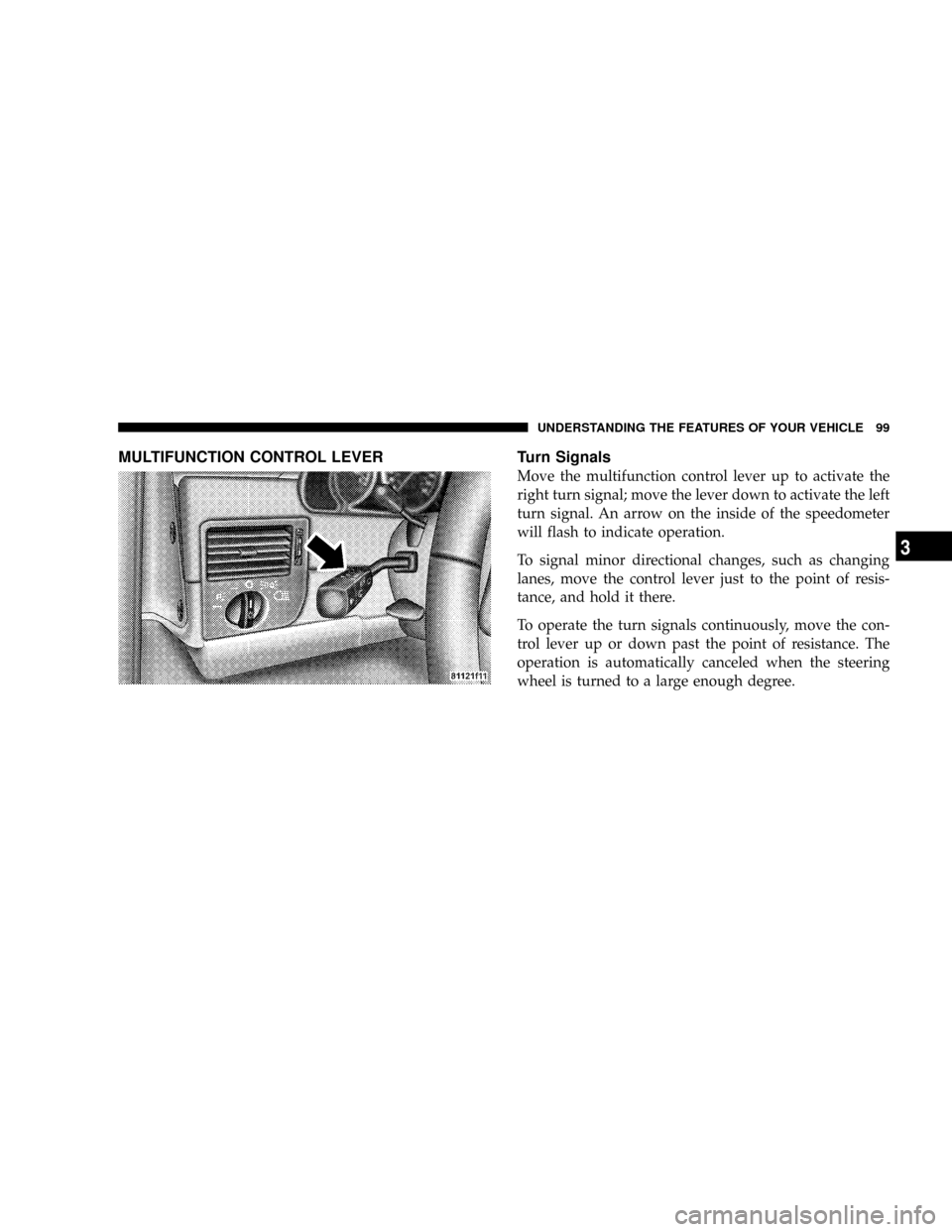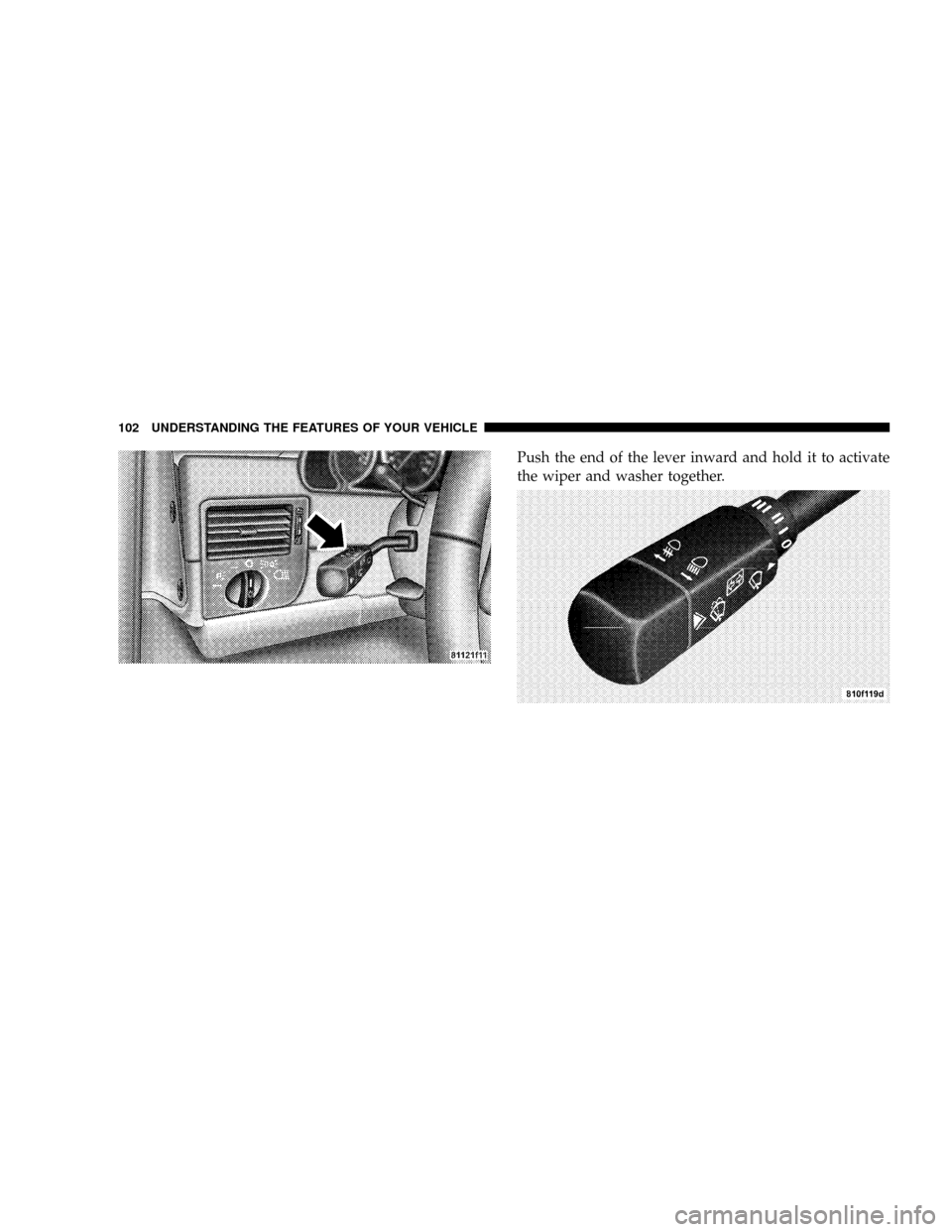CHRYSLER CROSSFIRE 2008 1.G Owners Manual
CROSSFIRE 2008 1.G
CHRYSLER
CHRYSLER
https://www.carmanualsonline.info/img/25/8490/w960_8490-0.png
CHRYSLER CROSSFIRE 2008 1.G Owners Manual
Trending: dead battery, window, towing, alarm, charging, windshield wipers, Warning alarm
Page 101 of 358
MULTIFUNCTION CONTROL LEVER Turn Signals
Move the multifunction control lever up to activate the
right turn signal; move the lever down to activate the left
turn signal. An arrow on the inside of the speedometer
will flash to indicate operation.
To signal minor directional changes, such as changing
lanes, move the control lever just to the point of resis-
tance, and hold it there.
To operate the turn signals continuously, move the con-
trol lever up or down past the point of resistance. The
operation is automatically canceled when the steering
wheel is turned to a large enough degree.
UNDERSTANDING THE FEATURES OF YOUR VEHICLE 99
3
Page 102 of 358
If one of the turn signal lights fail, the turn signal
indicator system flashes and sounds at a faster than
normal rate. If an indicator fails to light when the control
lever is moved, it may mean that the fuse or indicator
bulb is defective.Headlight Dimmer Switch
Push the multifunction control lever toward the instru-
ment panel to turn the headlights to high beam. Pull the
lever toward you to switch to low beam.
100 UNDERSTANDING THE FEATURES OF YOUR VEHICLE
Page 103 of 358
Passing Light
You can signal another vehicle with your headlights by
lightly pulling the multifunction control lever toward the
steering wheel. This will cause the headlights to turn on
at high beam and remain on until the control lever is
released.
Windshield Wipers And Washer
The wipers and washer are operated by a switch in the
multifunction control lever. Turn the end of the lever to
select desired wiper speed: off, intermittent, normal, or
fast.
NOTE:Wiper speed is altered when the vehicle is
stopped with the wipers on. If the speed setting is
intermittent, the wipers will stop wiping when the ve-
hicle comes to a complete stop. If the wiper speed setting
is normal, the wipers will change to intermittent wiping
when the vehicle comes to a complete stop.
UNDERSTANDING THE FEATURES OF YOUR VEHICLE 101
3
Page 104 of 358
Push the end of the lever inward and hold it to activate
the wiper and washer together.
102 UNDERSTANDING THE FEATURES OF YOUR VEHICLE
Page 105 of 358
Mist Function
Push the end of the multifunction control lever inward
briefly for a single wipe without adding washer fluid.
Use this feature only when the windshield is wet.WARNING!
Sudden loss of visibility through the windshield
could lead to an accident. You might not see other
vehicles or other obstacles. To avoid sudden icing of
the windshield during freezing weather, warm the
windshield with the defroster before and during
windshield washer use.
UNDERSTANDING THE FEATURES OF YOUR VEHICLE 103
3
Page 106 of 358
TELESCOPING STEERING COLUMN
Unlock the steering column by pulling out the handle
located directly below the column. The indicator light
located in the instrument cluster will come on. To
lengthen or shorten the steering column, pull out or push
in the steering wheel. Lock the steering column in
position by pushing the handle in until it engages. The
indicator light in the instrument cluster will go out.
104 UNDERSTANDING THE FEATURES OF YOUR VEHICLE
Page 107 of 358
WARNING!
Do not adjust the steering wheel while driving. The
telescoping adjustment must be locked while driv-
ing. Adjusting the steering wheel while driving, or
driving without the telescoping adjustment locked
could cause the driver to lose control of the vehicle.
NOTE:If the indicator light in the instrument cluster
does not go out after starting the engine, the telescoping
column is not locked properly. Do not drive the vehicle
until you have properly locked the steering column.
UNDERSTANDING THE FEATURES OF YOUR VEHICLE 105
3
Page 108 of 358
REAR SPOILER
CAUTION!
Do not push or pull on the spoiler when deployed.
Damage to the spoiler could result.
A rear spoiler enhances vehicle stability. The rear spoiler
deploys automatically when vehicle speed reaches ap-
proximately 62 mph (100 km/h). The spoiler begins to
retract at 39 mph (62 km/h). When retracted, the spoiler
fits between the quarter panels, and aft of the liftgate
window or tonneau cover.The spoiler can also be deployed at lower speeds using
an override switch mounted in the center console.
106 UNDERSTANDING THE FEATURES OF YOUR VEHICLE
Page 109 of 358

Once manually deployed, the spoiler will only retract by
pressing the bottom of the spoiler switch. The spoiler will
then retract in steps as long as the switch is depressed. If
the switch is depressed until the spoiler is fully retracted,
a short beep will be heard, and automatic control will be
reestablished.The spoiler control also incorporates an emergency stop
feature. If, for any reason, spoiler motion needs to be
stopped, pressing either the top or bottom of the switch
will stop the spoiler motion. Once the deployment speed
is reached, however, the spoiler deploys to its full up
position.
The spoiler will deploy as a safety precaution if the ESP
system detects a large difference in wheel speed between
the front and rear wheels. This could occur as a result of
a speed signal malfunction, or could occur if the vehicle
is attempting to accelerate on a low friction surface
causing the rear wheels to spin. The spoiler will remain
deployed and the warning light in the spoiler switch will
blink until the vehicle is restarted. If the spoiler continues
to deploy in this fashion below the normal deployment
speed, see your authorized dealer.
UNDERSTANDING THE FEATURES OF YOUR VEHICLE 107
3
Page 110 of 358

Should a malfunction occur that prevents the spoiler
from deploying automatically, a red warning light will
illuminate in the override switch and an audible warning
will sound.
WARNING!
Do not drive the vehicle at speeds above 62 mph (100
km/h) if the red spoiler warning indicator is illumi-
nated. You could have reduced vehicle stability and
control.
WARNING!
Keep hands and fingers away from the spoiler and
spoiler linkage when the spoiler is deploying or
retracting. The linkage could pinch your fingers and
cause serious injury.
BRAKE ASSIST SYSTEM (BAS)
WARNING!
BAS cannot prevent the natural laws of physics from
acting on the vehicle, nor can it increase braking
efficiency beyond that afforded by the condition of
the vehicle brakes and tires or the traction afforded.
The BAS cannot prevent accidents, including those
resulting from excessive speed in turns, following
another vehicle too closely, or hydroplaning. Only a
safe, attentive, and skillful driver can prevent acci-
dents. The capabilities of a BAS-equipped vehicle
must never be exploited in a reckless or dangerous
manner which could jeopardize the user's safety or
the safety of others.
108 UNDERSTANDING THE FEATURES OF YOUR VEHICLE
Trending: jump cable, ESP, jacking points, coolant temperature, fuel type, checking oil, high beam