tow CITROEN BERLINGO VAN 2019 Owners Manual
[x] Cancel search | Manufacturer: CITROEN, Model Year: 2019, Model line: BERLINGO VAN, Model: CITROEN BERLINGO VAN 2019Pages: 324, PDF Size: 9.41 MB
Page 5 of 324
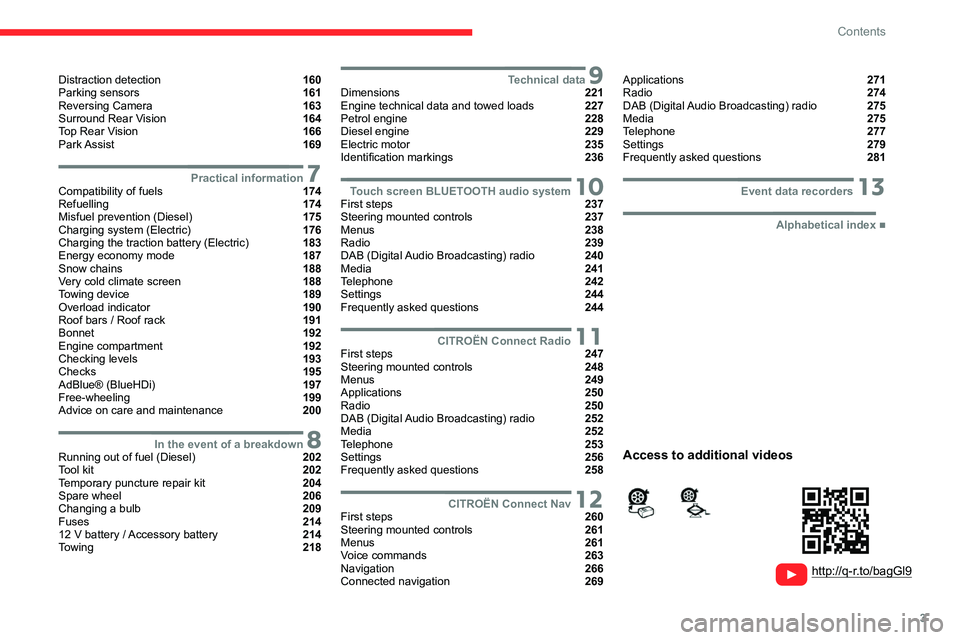
3
Contents
Distraction detection 160
Parking sensors 161
Reversing Camera 163
Surround Rear Vision 164
Top Rear Vision 166
Park Assist 169
7Practical informationCompatibility of fuels 174
Refuelling 174
Misfuel prevention (Diesel) 175
Charging system (Electric) 176
Charging the traction battery (Electric) 183
Energy economy mode 187
Snow chains 188
Very cold climate screen 188
Towing device 189
Overload indicator 190
Roof bars / Roof rack 191
Bonnet 192
Engine compartment 192
Checking levels 193
Checks 195
AdBlue® (BlueHDi) 197
Free-wheeling 199
Advice on care and maintenance 200
8In the event of a breakdownRunning out of fuel (Diesel) 202
Tool kit 202
Temporary puncture repair kit 204
Spare wheel 206
Changing a bulb 209
Fuses 214
12
V battery
/ Accessory battery 214
Towing 218
9Technical dataDimensions 221
Engine technical data and towed loads 227
Petrol engine 228
Diesel engine 229
Electric motor 235
Identification markings 236
10Touch screen BLUETOOTH audio systemFirst steps 237
Steering mounted controls 237
Menus 238
Radio 239
DAB (Digital Audio Broadcasting) radio 240
Media 241
Telephone 242
Settings 244
Frequently asked questions 244
11CITROËN Connect RadioFirst steps 247
Steering mounted controls 248
Menus 249
Applications 250
Radio 250
DAB (Digital Audio Broadcasting) radio 252
Media 252
Telephone 253
Settings 256
Frequently asked questions 258
12CITROËN Connect NavFirst steps 260
Steering mounted controls 261
Menus 261
Voice commands 263
Navigation 266
Connected navigation 269
Applications 271
Radio 274
DAB (Digital Audio Broadcasting) radio 275
Media 275
Telephone 277
Settings 279
Frequently asked questions 281
13Event data recorders
■
Alphabetical index
http://q-r.to/bagGl9
Access to additional videos
Page 36 of 324
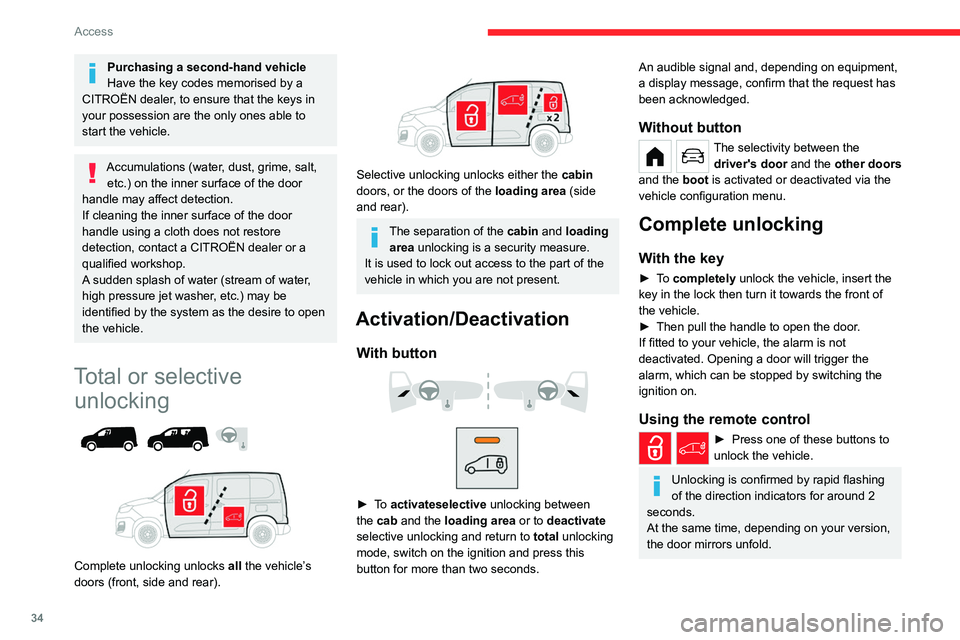
34
Access
Purchasing a second-hand vehicle
Have the key codes memorised by a
CITROËN dealer, to ensure that the keys in
your possession are the only ones able to
start the vehicle.
Accumulations (water, dust, grime, salt, etc.) on the inner surface of the door
handle may affect detection.
If cleaning the inner surface of the door
handle using a cloth does not restore
detection, contact a CITROËN dealer or a
qualified workshop.
A sudden splash of water (stream of water,
high pressure jet washer, etc.) may be
identified by the system as the desire to open
the vehicle.
Total or selective unlocking
Complete unlocking unlocks all the vehicle’s
doors (front, side and rear).
Selective unlocking unlocks either the cabin
doors, or the doors of the loading area (side
and rear).
The separation of the cabin and loading area unlocking is a security measure.
It is used to lock out access to the part of the
vehicle in which you are not present.
Activation/Deactivation
With button
► To activateselective unlocking between
the cab and the loading area or to deactivate
selective unlocking and return to total unlocking
mode, switch on the ignition and press this
button for more than two seconds.
An audible signal and, depending on equipment,
a display message, confirm that the request has
been acknowledged.
Without button
The selectivity between the driver's door and the other doors
and the boot is activated or deactivated via the
vehicle configuration menu.
Complete unlocking
With the key
► To completely unlock the vehicle, insert the
key in the lock then turn it towards the front of
the vehicle.
►
Then pull the handle to open the door
.
If fitted to your vehicle, the alarm is not
deactivated. Opening a door will trigger the
alarm, which can be stopped by switching the
ignition on.
Using the remote control
► Press one of these buttons to
unlock the vehicle.
Unlocking is confirmed by rapid flashing
of the direction indicators for around 2
seconds.
At the same time, depending on your version,
the door mirrors unfold.
Page 38 of 324
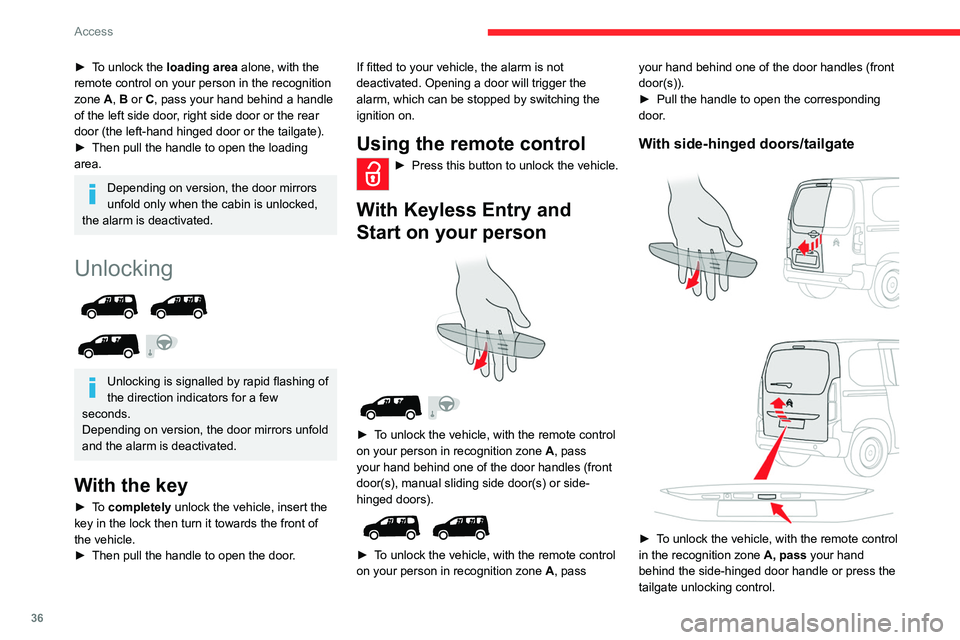
36
Access
► To unlock the loading area alone, with the
remote control on your person in the recognition
zone A, B or C, pass your hand behind a handle
of the left side door, right side door or the rear
door (the left-hand hinged door or the tailgate).
►
Then pull the handle to open the loading
area.
Depending on version, the door mirrors
unfold only when the cabin is unlocked,
the alarm is deactivated.
Unlocking
Unlocking is signalled by rapid flashing of
the direction indicators for a few
seconds.
Depending on version, the door mirrors unfold
and the alarm is deactivated.
With the key
► To completely unlock the vehicle, insert the
key in the lock then turn it towards the front of
the vehicle.
►
Then pull the handle to open the door
.If fitted to your vehicle, the alarm is not
deactivated. Opening a door will trigger the
alarm, which can be stopped by switching the
ignition on.
Using the remote control
► Press this button to unlock the vehicle.
With Keyless Entry and
Start on your person
► To unlock the vehicle, with the remote control
on your person in recognition zone A, pass
your hand behind one of the door handles (front
door(s), manual sliding side door(s) or side-
hinged doors).
► To unlock the vehicle, with the remote control
on your person in recognition zone A, pass your hand behind one of the door handles (front
door(s)).
►
Pull the handle to open the corresponding
door
.
With side-hinged doors/tailgate
► To unlock the vehicle, with the remote control
in the recognition zone A, pass
your hand
behind the side-hinged door handle or press the
tailgate unlocking control.
Page 39 of 324
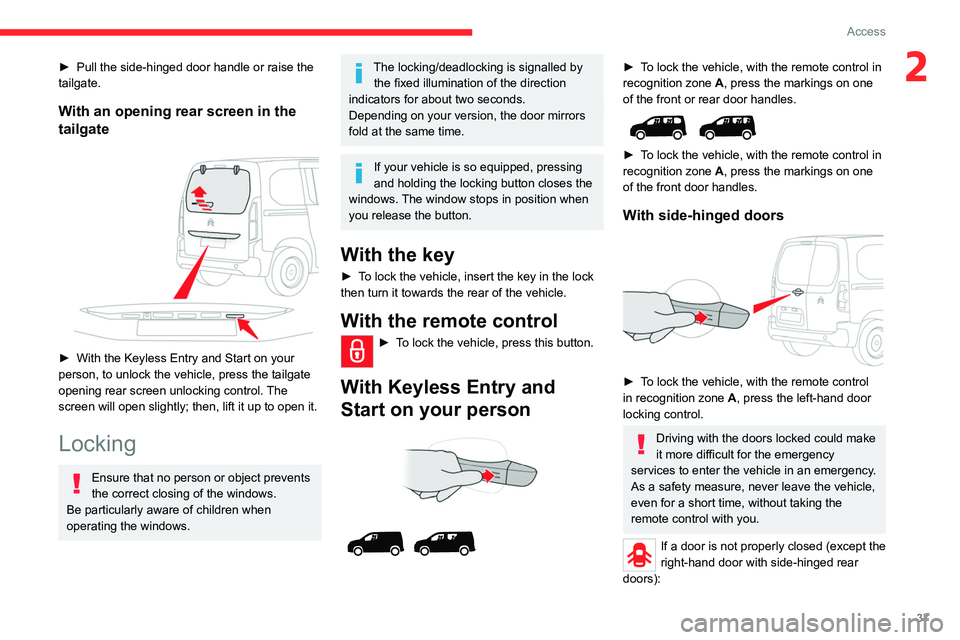
37
Access
2► Pull the side-hinged door handle or raise the
tailgate.
With an opening rear screen in the
tailgate
► With the Keyless Entry and Start on your
person, to unlock the vehicle, press the tailgate
opening rear screen unlocking control.
The
screen will open slightly; then, lift it up to open it.
Locking
Ensure that no person or object prevents
the correct closing of the windows.
Be particularly aware of children when
operating the windows.
The locking/deadlocking is signalled by the fixed illumination of the direction
indicators for about two seconds.
Depending on your version, the door mirrors
fold at the same time.
If your vehicle is so equipped, pressing
and holding the locking button closes the
windows. The window stops in position when
you release the button.
With the key
► To lock the vehicle, insert the key in the lock
then turn it towards the rear of the vehicle.
With the remote control
► To lock the vehicle, press this button.
With Keyless Entry and
Start on your person
► To lock the vehicle, with the remote control in
recognition zone A, press the markings on one
of the front or rear door handles.
► To lock the vehicle, with the remote control in
recognition zone A, press the markings on one
of the front door handles.
With side-hinged doors
► To lock the vehicle, with the remote control
in recognition zone A, press the left-hand door
locking control.
Driving with the doors locked could make
it more difficult for the emergency
services to enter the vehicle in an emergency.
As a safety measure, never leave the vehicle,
even for a short time, without taking the
remote control with you.
If a door is not properly closed (except the
right-hand door with side-hinged rear
doors):
Page 40 of 324
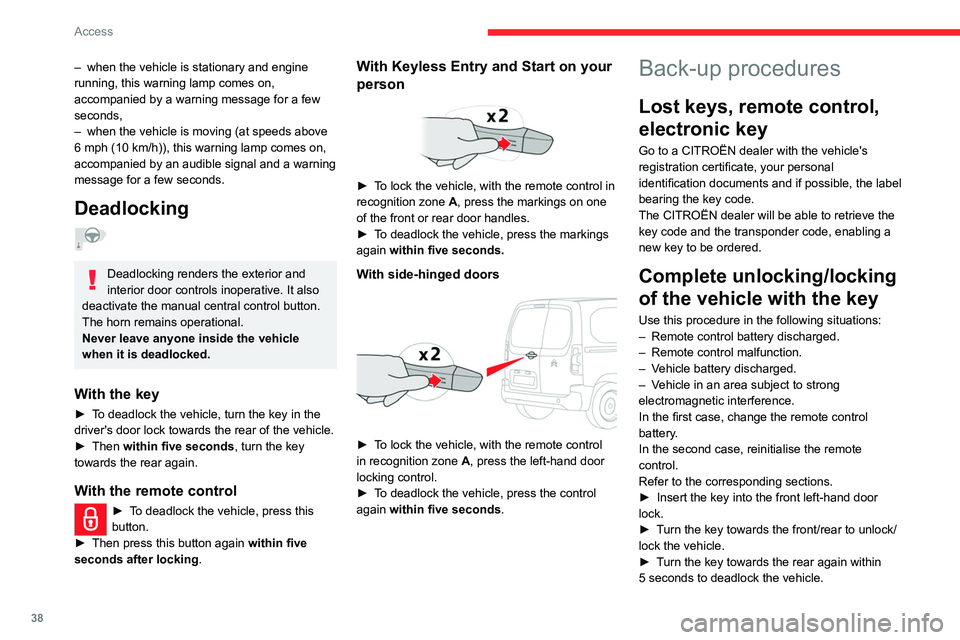
38
Access
– when the vehicle is stationary and engine
running, this warning lamp comes on,
accompanied by a warning message for a few
seconds,
–
when the vehicle is moving (at speeds above
6 mph (10 km/h)), this warning lamp comes on,
accompanied by an audible signal and a warning
message for a few seconds.
Deadlocking
Deadlocking renders the exterior and
interior door controls inoperative. It also
deactivate the manual central control button.
The horn remains operational.
Never leave anyone inside the vehicle
when it is deadlocked.
With the key
► To deadlock the vehicle, turn the key in the
driver's door lock towards the rear of the vehicle.
►
Then
within five seconds , turn the key
towards the rear again.
With the remote control
► To deadlock the vehicle, press this
button.
►
Then press this button again within five
seconds after locking
.
With Keyless Entry and Start on your
person
► To lock the vehicle, with the remote control in
recognition zone A, press the markings on one
of the front or rear door handles.
►
T
o deadlock the vehicle, press the markings
again within five seconds.
With side-hinged doors
► To lock the vehicle, with the remote control
in recognition zone A, press the left-hand door
locking control.
►
T
o deadlock the vehicle, press the control
again within five seconds .
Back-up procedures
Lost keys, remote control,
electronic key
Go to a CITROËN dealer with the vehicle's
registration certificate, your personal
identification documents and if possible, the label
bearing the key code.
The CITROËN dealer will be able to retrieve the
key code and the transponder code, enabling a
new key to be ordered.
Complete unlocking/locking
of the vehicle with the key
Use this procedure in the following situations:
–
Remote control battery discharged.
–
Remote control malfunction.
–
V
ehicle battery discharged.
–
V
ehicle in an area subject to strong
electromagnetic interference.
In the first case, change the remote control
battery.
In the second case, reinitialise
the remote
control.
Refer to the corresponding sections.
►
Insert the key into the front left-hand door
lock.
►
T
urn the key towards the front/rear to unlock/
lock the vehicle.
►
T
urn the key towards the rear again within
5
seconds to deadlock the vehicle.
Page 52 of 324
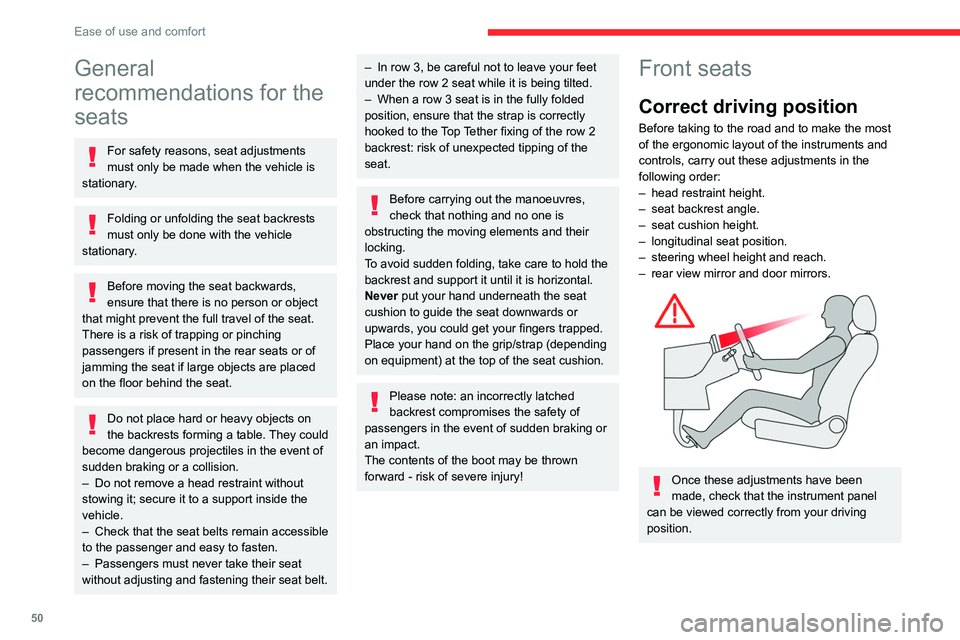
50
Ease of use and comfort
General
recommendations for the
seats
For safety reasons, seat adjustments
must only be made when the vehicle is
stationary.
Folding or unfolding the seat backrests
must only be done with the vehicle
stationary.
Before moving the seat backwards,
ensure that there is no person or object
that might prevent the full travel of the seat.
There is a risk of trapping or pinching
passengers if present in the rear seats or of
jamming the seat if large objects are placed
on the floor behind the seat.
Do not place hard or heavy objects on
the backrests forming a table. They could
become dangerous projectiles in the event of
sudden braking or a collision.
–
Do not remove a head restraint without
stowing it; secure it to a support inside the
vehicle.
–
Check that the seat belts remain accessible
to the passenger and easy to fasten.
–
Passengers must never take their seat
without adjusting and fastening their seat belt.
– In row 3, be careful not to leave your feet
under the row 2 seat while it is being tilted.
–
When a row 3 seat is in the fully folded
position, ensure that the strap is correctly
hooked to the
Top Tether fixing of the row 2
backrest: risk of unexpected tipping of the
seat.
Before carrying out the manoeuvres,
check that nothing and no one is
obstructing the moving elements and their
locking.
To avoid sudden folding, take care to hold the
backrest and support it until it is horizontal.
Never put your hand underneath the seat
cushion to guide the seat downwards or
upwards, you could get your fingers trapped.
Place your hand on the grip/strap (depending
on equipment) at the top of the seat cushion.
Please note: an incorrectly latched
backrest compromises the safety of
passengers in the event of sudden braking or
an impact.
The contents of the boot may be thrown
forward - risk of severe injury!
Front seats
Correct driving position
Before taking to the road and to make the most
of the ergonomic layout of the instruments and
controls, carry out these adjustments in the
following order:
–
head restraint height.
–
seat backrest angle.
–
seat cushion height.
–
longitudinal seat position.
–
steering wheel height and reach.
–
rear view mirror and door mirrors.
Once these adjustments have been
made, check that the instrument panel
can be viewed correctly from your driving
position.
Page 53 of 324
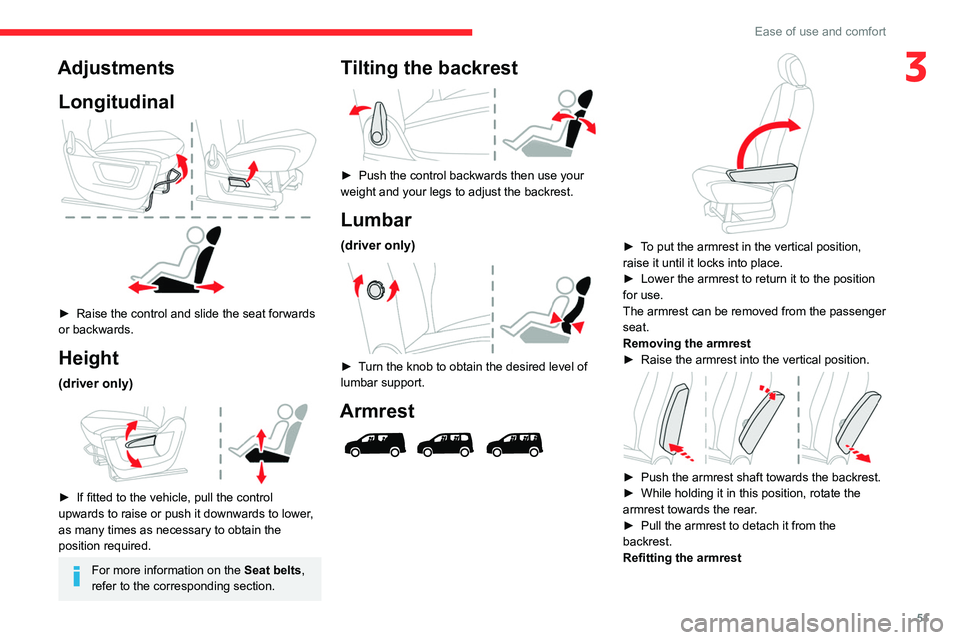
51
Ease of use and comfort
3AdjustmentsLongitudinal
► Raise the control and slide the seat forwards
or backwards.
Height
(driver only)
► If fitted to the vehicle, pull the control
upwards to raise or push it downwards to lower ,
as many times as necessary to obtain the
position required.
For more information on the Seat belts,
refer to the corresponding section.
Tilting the backrest
► Push the control backwards then use your
weight and your legs to adjust the backrest.
Lumbar
(driver only)
► Turn the knob to obtain the desired level of
lumbar support.
Armrest
► To put the armrest in the vertical position,
raise it until it locks into place.
►
Lower the armrest to return it to the position
for use.
The armrest can be removed from the passenger
seat.
Removing the armrest
►
Raise the armrest into the vertical position.
► Push the armrest shaft towards the backrest.
► While holding it in this position, rotate the
armrest towards the rear
.
►
Pull the armrest to detach it from the
backrest.
Refitting the armrest
Page 54 of 324
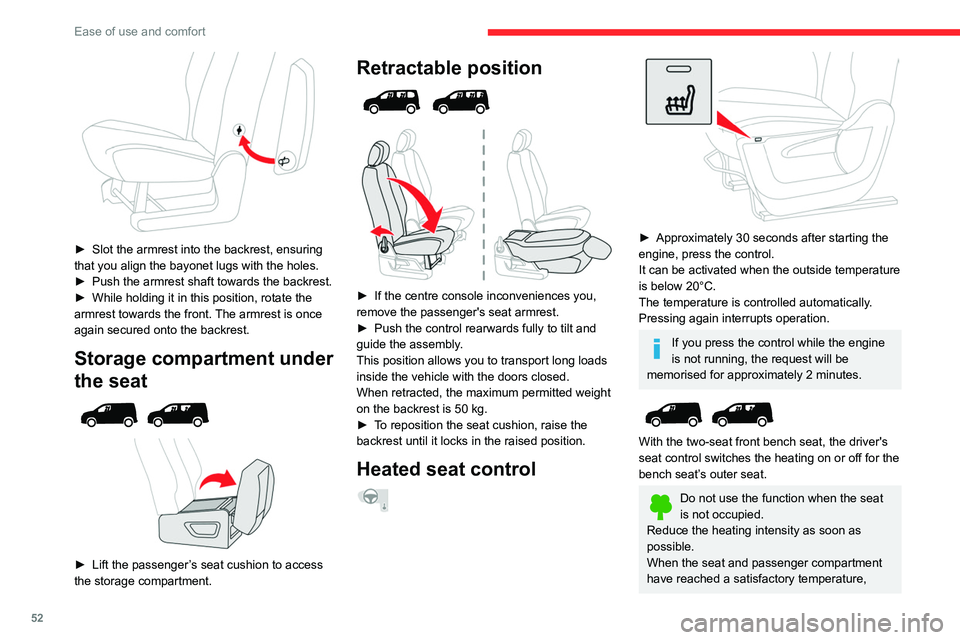
52
Ease of use and comfort
► Slot the armrest into the backrest, ensuring
that you align the bayonet lugs with the holes.
►
Push the armrest shaft towards the backrest.
►
While holding it in this position, rotate the
armrest towards the front.
The armrest is once
again secured onto the backrest.
Storage compartment under
the seat
► Lift the passenger ’s seat cushion to access
the storage compartment.
Retractable position
► If the centre console inconveniences you,
remove the passenger's seat armrest.
►
Push the control rearwards fully to tilt and
guide the assembly
.
This position allows you to transport long loads
inside the vehicle with the doors closed.
When retracted, the maximum permitted weight
on the backrest is 50
kg.
►
T
o reposition the seat cushion, raise the
backrest until it locks in the raised position.
Heated seat control
► Approximately 30 seconds after starting the
engine, press the control.
It can be activated when the outside temperature
is below 20°C.
The temperature is controlled automatically
.
Pressing again interrupts operation.
If you press the control while the engine
is not running, the request will be
memorised for approximately 2 minutes.
With the two-seat front bench seat, the driver's
seat control switches the heating on or off for the
bench seat’s outer seat.
Do not use the function when the seat
is not occupied.
Reduce the heating intensity as soon as
possible.
When the seat and passenger compartment
have reached a satisfactory temperature,
Page 56 of 324
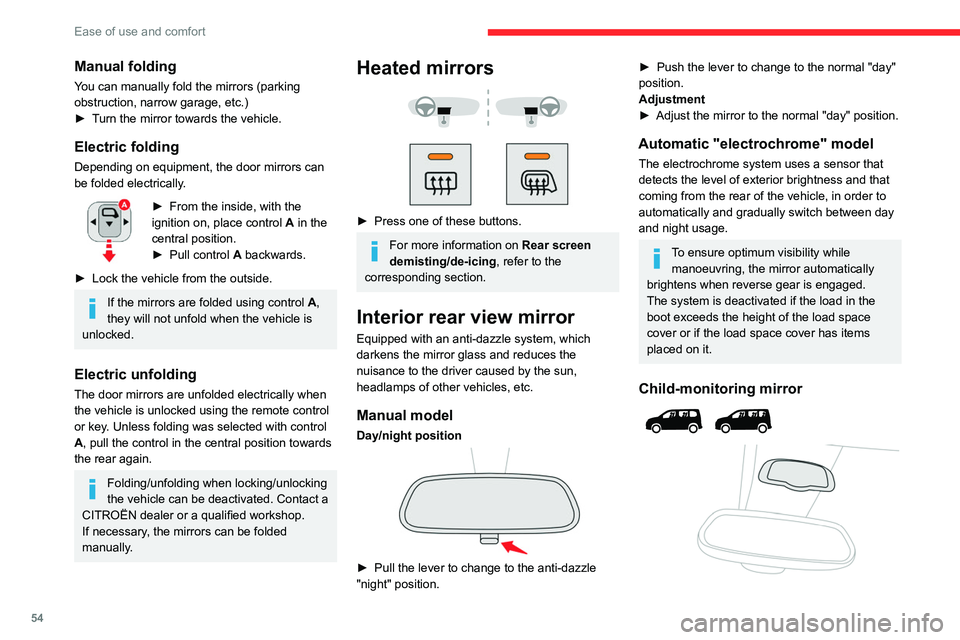
54
Ease of use and comfort
Manual folding
You can manually fold the mirrors (parking
obstruction, narrow garage, etc.)
►
T
urn the mirror towards the vehicle.
Electric folding
Depending on equipment, the door mirrors can
be folded electrically.
► From the inside, with the
ignition on, place control A
in the
central position.
►
Pull control A
backwards.
►
Lock the vehicle from the outside.
If the mirrors are folded using control A,
they will not unfold when the vehicle is
unlocked.
Electric unfolding
The door mirrors are unfolded electrically when
the vehicle is unlocked using the remote control
or key. Unless folding was selected with control
A, pull the control in the central position towards
the rear again.
Folding/unfolding when locking/unlocking
the vehicle can be deactivated. Contact a
CITROËN dealer or a qualified workshop.
If necessary, the mirrors can be folded
manually.
Heated mirrors
► Press one of these buttons.
For more information on Rear screen
demisting/de-icing , refer to the
corresponding section.
Interior rear view mirror
Equipped with an anti-dazzle system, which
darkens the mirror glass and reduces the
nuisance to the driver caused by the sun,
headlamps of other vehicles, etc.
Manual model
Day/night position
► Pull the lever to change to the anti-dazzle
"night" position.
► Push the lever to change to the normal "day"
position.
Adjustment
►
Adjust the mirror to the normal "day" position.
Automatic "electrochrome" model
The electrochrome system uses a sensor that
detects the level of exterior brightness and that
coming from the rear of the vehicle, in order to
automatically and gradually switch between day
and night usage.
To ensure optimum visibility while manoeuvring, the mirror automatically
brightens when reverse gear is engaged.
The system is deactivated if the load in the
boot exceeds the height of the load space
cover or if the load space cover has items
placed on it.
Child-monitoring mirror
Page 57 of 324
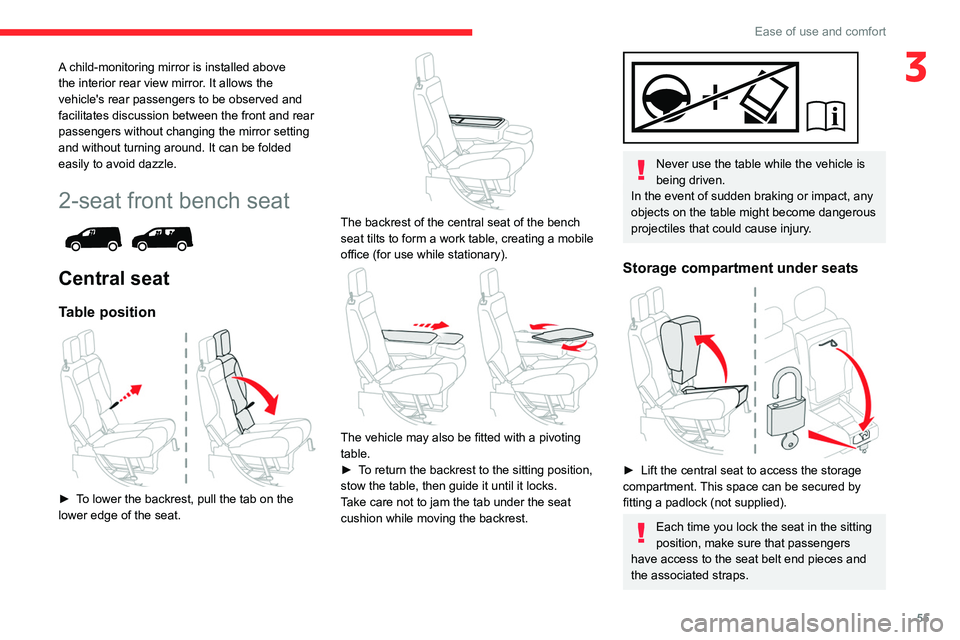
55
Ease of use and comfort
3A child-monitoring mirror is installed above
the interior rear view mirror. It allows the
vehicle's rear passengers to be observed and
facilitates discussion between the front and rear
passengers without changing the mirror setting
and without turning around. It can be folded
easily to avoid dazzle.
2-seat front bench seat
Central seat
Table position
► To lower the backrest, pull the tab on the
lower edge of the seat.
The backrest of the central seat of the bench
seat tilts to form a work table, creating a mobile
office (for use while stationary).
The vehicle may also be fitted with a pivoting
table.
►
T
o return the backrest to the sitting position,
stow the table, then guide it until it locks.
Take care not to jam the tab under the seat
cushion while moving the backrest.
Never use the table while the vehicle is
being driven.
In the event of sudden braking or impact, any
objects on the table might become dangerous
projectiles that could cause injury.
Storage compartment under seats
► Lift the central seat to access the storage
compartment. This space can be secured by
fitting a padlock (not supplied).
Each time you lock the seat in the sitting
position, make sure that passengers
have access to the seat belt end pieces and
the associated straps.