stop start CITROEN C-ELYSÉE 2016 User Guide
[x] Cancel search | Manufacturer: CITROEN, Model Year: 2016, Model line: C-ELYSÉE, Model: CITROEN C-ELYSÉE 2016Pages: 260, PDF Size: 7.11 MB
Page 141 of 260

139
C-elysee_en_Chap09_info-pratiques_ed01-2016
F Obtain a bottle of AdBlue®. After first c
hecking
the
use-by
date,
read carefully
t
he instructions on use on the label before
pouring
the
contents
of
the bottle into your
v
ehicle's
Ad
Blue
® tank. F
A
fter emptying the bottle, wipe away any
s
pillage around the tank filler using a damp
c
loth.
F
R
efit the blue cap to the tank and turn it a
6th of a turn clockwise, to its stop.
F
R
efit the plastic blanking plug, clipping it in
t
he orifice.
F
R
eturn the storage box containing the tools
t
o
its location.
F
R
efit the boot floor and close the boot.
Important:
if
your
vehicle's
AdBlue
® tank i
s
completely
empty
-
which
is
c
onfirmed
by
the
alert
displays
and
the
i
mpossibility
of
starting
the
engine
-
you
must
add
at
least
3.8
litres
(so
two
1.89
litre
bottles). If
any additive is split or splashed, wash
i
mmediately
w
ith
c
old
w
ater
o
r
w
ipe
w
ith
a
damp cloth.
If the additive has crystallised, clean it
o
ff using a sponge and hot water.Important:
i
n the event of a top-up after
a breakdown because of a lack of
additive , you must wait around 5 minutes
b
efore switching on the ignition, without
opening the driver's door, locking the
vehicle or introducing the key into the
ignition switch .
Switch on the ignition, then, after
1
0 seconds, start the engine.
Never dispose of AdBlue
® additive b
ottles
in
the
household
waste. Place
t
hem
in
a
special
container provided
t
his
p
urpose
o
r
t
ake
t
hem
t
o
y
our
d
ealer.
9
Practical information
Page 166 of 260
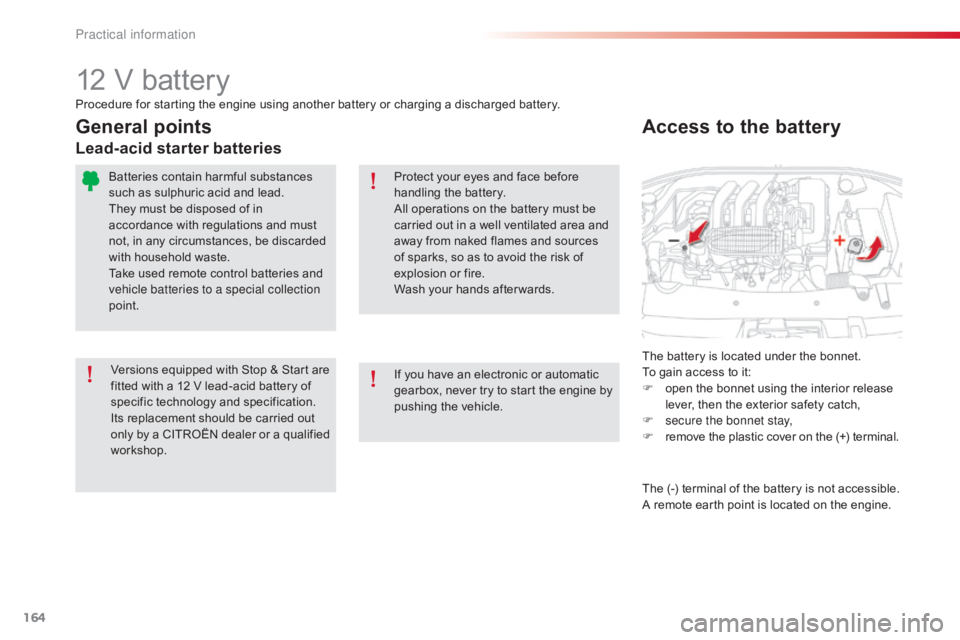
164
C-elysee_en_Chap09_info-pratiques_ed01-2016
12 V battery
Procedure for starting the engine using another battery or charging a discharged battery.T he battery is located under the bonnet.
To
gain access to it:
F
o
pen the bonnet using the interior release
l
ever, then the exterior safety catch,
F
s
ecure the bonnet stay,
F
r
emove the plastic cover on the (+) terminal.
Access to the battery
General points
Lead-acid starter batteries
Protect your eyes and face before h
andling the battery.
All
operations on the battery must be
c
arried out in a well ventilated area and
a
way from naked flames and sources
o
f sparks, so as to avoid the risk of
e
xplosion or fire.
Wash
your hands after wards.
Batteries
contain
harmful
substances
s
uch
as
sulphuric
acid
and
lead.
They
must
be
disposed
of
in
a
ccordance
with
regulations
and
must
n
ot,
in
any
circumstances,
be
discarded
w
ith
household
waste.
Take
used
remote
control
batteries
and
v
ehicle batteries to a special collection
point.
Versions
equipped
with
Stop
&
Start
are
f
itted
with
a
12
V
lead-acid
battery
of
s
pecific
t
echnology
a
nd
s
pecification.
Its
replacement
should
be
carried
out
o
nly
by
a
CITROËN
dealer
or
a
qualified
w
orkshop. If
you have an electronic or automatic
g
earbox, never try to start the engine by
p
ushing the vehicle. The
(-) terminal of the battery is not accessible.
A
remote earth point is located on the engine.
Practical information
Page 167 of 260

165
C-elysee_en_Chap09_info-pratiques_ed01-2016
Starting using another
battery
F Start the engine of the vehicle with the g
ood battery and leave it running for a
f
ew minutes.
F
O
perate the starter on the broken down
v
ehicle and let the engine run.
I
f the engine does not start straight away,
s
witch off the ignition and wait a few
m
oments before trying again.
Never
try
to
start
the
engine
by
c
onnecting
a
battery
charger.
Never
use
a
24
V
or
higher
battery
b
o o s t e r.
First
check
that
the
slave
battery
has
a
n
ominal
voltage
of
12
V
and
a
capacity
a
t
least
equal
to
that
of
the
discharged
b
attery.
The
two
vehicles
must
not
be
in
contact
w
ith
each
other.
Switch
off
the
electrical
consumers
on
b
oth
vehicles
(audio
system,
wipers,
l
ighting,
...
).
Ensure
that
the
jump
lead
cables
do
n
ot
pass
close
to
moving
parts
of
the
e
ngine
(cooling
fan,
belts,
...).
Do
not
disconnect
the
(+)
terminal
when
t
he
engine
is
running.
When
your
vehicle's
battery
is
discharged,
the
e
ngine
can
be
started
using
a
slave
battery
(
external
or
on
another
vehicle)
and
jump
lead
c
ables
or
a
battery
booster.
F
R
aise
the
plastic
cover
on
the
(+)
terminal,
i
f
your
vehicle
has
one.
F
C
onnect
the
red
cable
to
the
positive
t
erminal
(+)
of
the
flat
battery
A (at
the
metal
elbow)
then
to
the
positive
t
erminal (+)
of
the
slave
battery
B or the
b o o s t e r.
F
C
onnect
one
end
of
the
green
or
black
c
able
to
the
negative
terminal
(-)
of
the
s
lave battery B or the booster (or earth
point
on
the
other
vehicle).
F
C
onnect
t
he
o
ther
e
nd
o
f
t
he
g
reen
o
r
b
lack
c
able to the earth point C
on
the
broken
d
own
vehicle. F
W
ait until the engine returns to idle then
d
isconnect the jump lead cables in the
r
everse
o
rder.
F
R
efit the plastic cover to the (+) terminal, if
y
our vehicle has one.
F
A
llow the engine to run for at least
3
0 minutes, by driving or with the vehicle
s
tationary, so that the battery reaches an
adequate
state of charge.
Some
functions, including Stop & Start,
a
re not available if the battery is not
sufficiently
c
harged.
9
Practical information
Page 169 of 260

167
C-elysee_en_Chap09_info-pratiques_ed01-2016
Disconnecting the (+) terminal
F Raise the lever A fully to release the clamp B.
Reconnecting the (+) terminal
F Position the open clamp B of the cable on
the positive post (+) of the battery.
F
P
ress down on the clamp to position it
c
orrectly on the battery post.
F
L
ock the clamp by lowering the lever A.
Do
not force the lever as locking will
n
ot be possible if the clamp is not
p
ositioned correctly; start the procedure
ag
ain.
Disconnecting the battery
In order to maintain an adequate state of charge for starting the engine, it is
r
ecommended that the battery be disconnected
i
f the vehicle is taken out of service for a long
p
eriod.
Wait
2 minutes after switching off the ignition
b
efore disconnecting the battery:
F
c
lose all openings (doors, boot, windows,
r
oof),
F
s
witch off all electrical consumers (audio
s
ystem, wipers, lighting, ...),
F
s
witch off the ignition and wait for
f
our minutes.
Having
exposed the battery, it is only
n
ecessary to disconnect the (+) terminal.
Following reconnection of the
battery
After reconnecting the battery, switch on the ignition and wait 1 minute before starting to
a
llow initialisation of the electronic systems.
However,
if minor problems persist following
t
his operation, contact a CITROËN dealer or a
q
ualified
w
orkshop.
Referring
to the corresponding section, you
m
ust yourself reinitialise or reset certain
s
ystems, such as:
-
t
he remote control,
-
t
he date and time,
-
t
he radio preset stations.
Quick release terminal
The Stop & Start system may not be operational during the trip following the
f
irst engine start.
In
this case, the system will only be
a
vailable again after a continuous
p
eriod of immobilisation of the vehicle,
a
period which depends on the ambient
t
emperature and the state of charge of
t
he battery (up to about 8 hours).
9
Practical information
Page 227 of 260
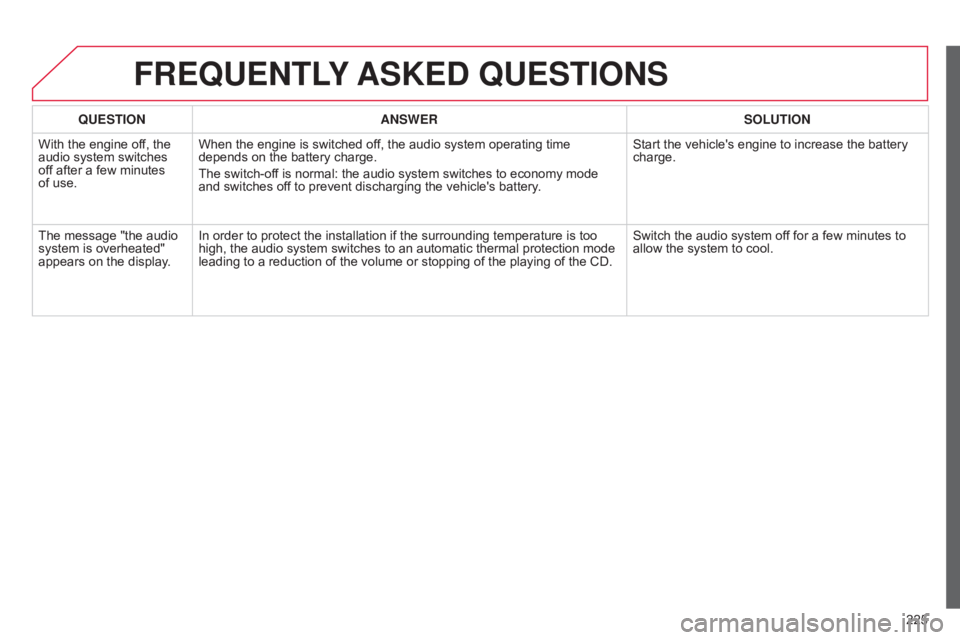
225
C-elysee_en_Chap12a_RD5(RD45)_ed01-2016
qUESTIONANSWER SOLUTION
With
the engine off, the
audio
system switches
of
f
after a few minutes
of
use. When
the engine is switched off, the audio system operating time
depends
on the battery charge.
The
switch-off is normal: the audio system switches to economy mode
and
switches off to prevent discharging the vehicle's battery.Start
the vehicle's engine to increase the battery
charge.
The
message "the audio
system
is overheated"
appears
on the display. In
order to protect the installation if the surrounding temperature is too
high,
the audio system switches to an automatic thermal protection mode
leading
to a reduction of the volume or stopping of the playing of the CD.Switch
the audio system off for a few minutes to
allow
the system to cool.
FREqUENTLY ASKED q UESTIONS
Page 243 of 260
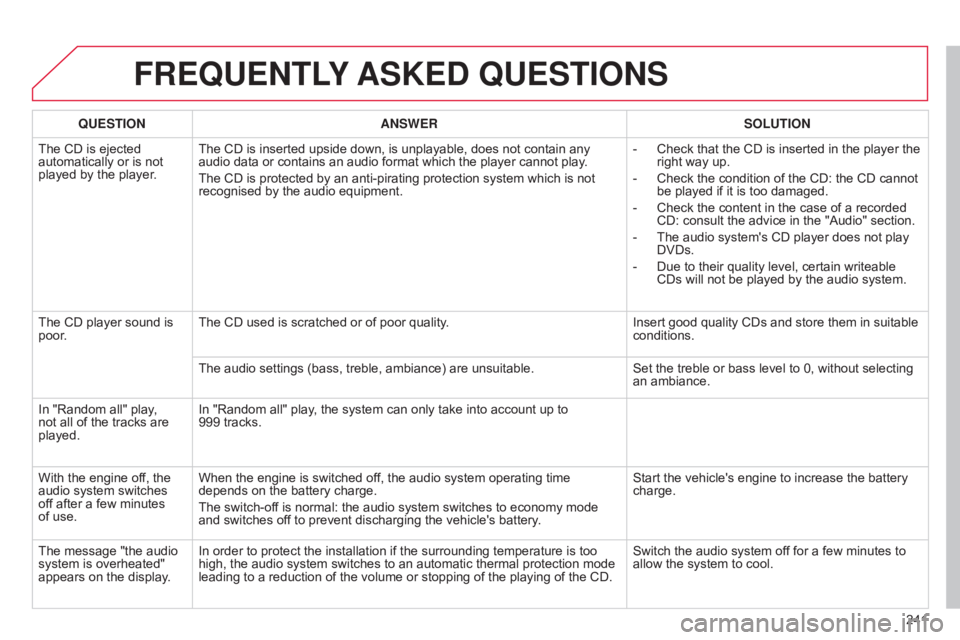
241
C-elysee_en_Chap12b_RDE1_ed01-2016
FREqUENTLY ASKED q UESTIONS
qUESTION ANSWER SOLUTION
The
CD is ejected
automatically
or is not
played
by the player. The
CD is inserted upside down, is unplayable, does not contain any
audio
data or contains an audio format which the player cannot play.
The
CD is protected by an anti-pirating protection system which is not
recognised
by the audio equipment. -
Check
that the CD is inserted in the player the
right
way up.
-
Check
the condition of the CD: the CD cannot
be
played if it is too damaged.
-
Check
the content in the case of a recorded
CD:
consult the advice in the "Audio" section.
-
The
audio system's CD player does not play
DVDs.
-
Due
to their quality level, certain writeable
CDs
will not be played by the audio system.
The
CD player sound is
poor
. The
CD used is scratched or of poor quality.Insert
good quality CDs and store them in suitable
conditions.
The
audio settings (bass, treble, ambiance) are unsuitable.Set
the treble or bass level to 0, without selecting
an
ambiance.
In
"Random all" play,
not
all
of the tracks are
played. In
"Random all" play, the system can only take into account up to
999
tracks.
With
the engine off, the
audio
system switches
of
f
after a few minutes
of
use. When
the engine is switched off, the audio system operating time
depends
on the battery charge.
The
switch-off is normal: the audio system switches to economy mode
and
switches off to prevent discharging the vehicle's battery.Start
the vehicle's engine to increase the battery
charge.
The
message "the audio
system
is overheated"
appears
on the display. In
order to protect the installation if the surrounding temperature is too
high,
the audio system switches to an automatic thermal protection mode
leading
to a reduction of the volume or stopping of the playing of the CD.Switch
the audio system off for a few minutes to
allow
the system to cool.
Page 247 of 260

245
C-elysee_en_Chap13_recherche-visuelle_ed01-2016
Door mirror adjustment 46 - 47
Deactivating the ESP/ASR system
1
06
Stop & Start
8
2- 84
Opening the boot lid (depending on
v
e r s i o n)
4
0
Alarm
w
arning
lam
p
3
7-38Instrument panels
1
0
Warning
lam
ps
1
1-22
Service indicator
2
3 -25
Gear shift indicator
8
1
Distance recorders
2
5
Lighting controls
9
1-95
Direction indicators
1
00
Horn
10
0
Instruments and controls (cont.)
Headlamp beam height adjustment 9
6 Wiper control
9
7-98
Trip computer
2
7-28
Speed limiter
8
5 - 86
Cruise
control
87
- 88
Steering
wheel adjustment
4
8
.
V
Page 252 of 260
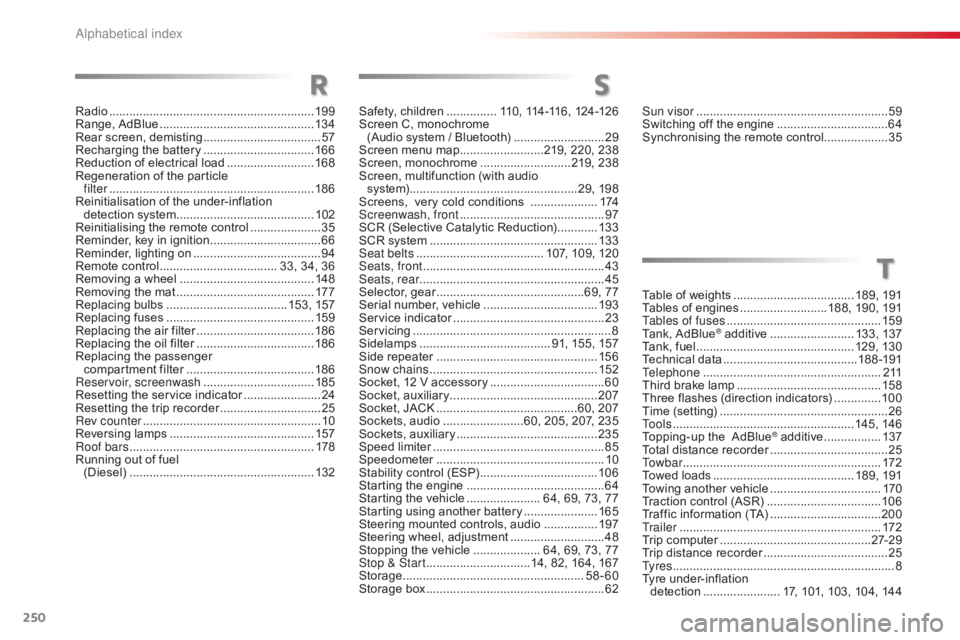
250
C-elysee_en_Chap14_index-alpha_ed01-2016
Radio ............................................................. 19 9
Range, AdBlue ............................... ...............13 4
Rear
s
creen,
d
emisting
................................... 57
R
echarging the battery
.................................16
6
Reduction
of electrical load
..........................16
8
Regeneration
of the particle
filter
........
..................................................... 18 6
Reinitialisation
of the under-inflation
detection
system
......................................... 10
2
Reinitialising
the remote control
.....................35
R
eminder, key in ignition
.................................66
R
eminder, lighting on
...................................... 94
R
emote control
................................... 3
3, 34, 36
Removing
a wheel
..............................
..........148
Removing
the mat
...............................
..........17 7
Replacing
bu
lbs
..............................
......153,
15
7
Replacing
f
uses
..............................
..............159
Replacing
the air filter
...................................18
6
Replacing
the oil filter
...................................18
6
Replacing
t
he
p
assenger
c
ompartment filter
...................................... 18
6
Reservoir, screenwash
................................. 18
5
Resetting
the service indicator
.......................24
R
esetting the trip recorder
..............................25
R
ev counter
..................................................... 10
R
eversing
lam
ps
........................................... 15
7
Roof bars
....................................................... 17
8
Running
out of fuel
(Diesel)
....................................................... 13
2Safety,
children ............... 1 10, 114-116, 124-126
Screen
C, monochrome
(Audio
system / Bluetooth)
...........................29
S
creen menu map
.........................2
19, 220, 238
Screen,
m
onochrome
........................... 2
19, 238
Screen,
multifunction (with audio
s
yste m)..................................................29,
198
Screens,
very cold conditions
....................1
74
Screenwash, front
........................................... 97
S
CR (Selective Catalytic Reduction)
............13
3
SCR
system
..............................
....................13 3
Seat belts
...................................... 1
07, 109, 120
Seats, front
...............................
.......................43
Seats, rear
....................................................... 45
Sel
ector,
ge
ar
............................................6
9, 77
Serial
number, vehicle
..................................19
3
Service
i
ndicator
.............................................23
S
ervicing
...............................
............................ 8
Sidelamps
....................................... 9
1, 155, 157
Side
r
epeater
..............................
..................15 6
Snow chains
.................................................. 15
2
Socket,
12 V accessory
..................................60
S
ocket, auxiliary
...............................
.............207
Socket,
JACK
...............................
...........60, 207
Sockets,
audio
........................6
0, 205, 207, 235
Sockets,
auxiliary
..........................................23
5
Speed
l
imiter
...............................
....................85
Speedometer
..............................
....................10
Stability
control (ESP)
...................................10
6
Starting
the engine
.........................................64
S
tarting the vehicle
...................... 6
4, 69, 73, 77
Starting
using another battery
......................16
5
Steering
mounted controls, audio
................19
7
Steering
wheel, adjustment
............................48
S
topping the vehicle
.................... 6
4, 69, 73, 77
Stop & Start
...............................1
4, 82, 164, 167
Storage
................
......................................58-60
Storage
b
ox
.....................................................62
RS
Sun visor ......................................................... 59
S witching off the engine .................................64
S
ynchronising the remote control
...................35
T
able of weights
.................................... 1
89, 191
Tables
of engines
..........................1
88, 190, 191
Tables of fuses
.............................................. 15
9
Tank,
AdBlue
® additive ......................... 13 3, 13 7
Tank,
fuel
............................... ................ 129, 130
Technical
da
ta
........................................ 1
8 8 -191
Telephone
..................................................... 2
11
Third
brake
lamp
........................................... 15
8
Three
flashes
(direction indicators)
..............10
0
Time
(setting)
..............................
....................26
To o l s
................
...................................... 145,
14
6
Topping-up
the AdBlue
® additive ................. 13 7
Total
distance
recorder
................................... 25
T
o w b a r
................
........................................... 172
Towed
loads
.......................................... 1
89, 191
Towing
another
vehicle
................................. 17
0
Traction
control
(ASR)
.................................. 10
6
Traffic
information
(TA)
................................. 20
0
Tr a i l e r
...............
............................................. 172
Trip
computer
............................................. 2
7-2 9
Trip
distance
recorder
..................................... 25
T
y r e s
..............................................................
.... 8
Tyre
under-inflation
detection
...............
........ 17, 101, 103, 104, 144
T
Alphabetical index