navigation CITROEN C-ELYSÉE 2016 Owners Manual
[x] Cancel search | Manufacturer: CITROEN, Model Year: 2016, Model line: C-ELYSÉE, Model: CITROEN C-ELYSÉE 2016Pages: 260, PDF Size: 7.11 MB
Page 178 of 260

176
C-elysee_en_Chap09_info-pratiques_ed01-2016
* To avoid any risk of jamming of the
pedals:
-
e
nsure that the mat is positioned and
s
ecured
c
orrectly,
-
n
ever fit one mat on top of another.
"Protection":
mats* (carpet or rubber), seat covers, alarm, front a nd r ear m ud f laps, b oot l iner, b oot c arpet,
s
ide rubbing strips, bumper protective strips,
t
ransparent boot sill protector, shield under
e
ngine...
The
fitting of electrical equipment or
a
ccessories which are not recommended
b
y CITROËN may result in a failure of
y
our vehicle's electronic system and
e
xcessive electrical consumption.
Contact
a CITROËN dealer
f
or information on the range of
r
ecommended equipment and
a
ccessories.
Installation of radio
communication
transmitters
Before installing any after-market radio communication transmitter, you can
c
ontact a CITROËN dealer for the
s
pecification of transmitters which can
b
e fitted (frequency, maximum power,
a
erial position, specific installation
requirements),
in line with the Vehicle
E
lectromagnetic
C
ompatibility
D
irective (2004/104/EC). Depending
on the legislation in force in
t
he country, certain safety equipment
m
ay be compulsory: high visibility
s
afety vests, warning triangles,
b
reathalyzers, spare bulbs, spare fuses,
fire extinguisher, first aid kit, mud flaps
a
t the rear of the vehicle.
By
visiting a CITROËN dealer, you can also
o
btain
products for cleaning and maintenance
(
exterior and interior) - including ecological
p
roducts in the "TECHNATURE" range, topping
u
p
products (screenwash...), touch-up pens
a
nd
paint aerosols for the exact colour of your
v
ehicle, refills (cartridge for the temporary
p
uncture repair kit...), ...
"Multimedia":
audio systems, portable satellite and semi-
i ntegral navigation systems, fixed and portable
h
ands-free kit, universal solar charger,
s
peakers and wiring, 230 V socket, rear
m
ultimedia bracket, telephone bracket...
Practical information
Page 198 of 260

01
196
C-elysee_en_Chap12a_RD5(RD45)_ed01-2016
On / Off.
FIRST STEPS
Volume adjustment.
Select
screen display
between
modes:
Full
screen:
Audio
(or
telephone
if call in progress) /
In
a
window:
Audio
(or
telephone
if call in progress) -
Time
or
T
rip computer.
Long
press: black screen
(DARK).
Select
AM
/ FM wavebands. Select
preset radio station.
Long
press: store a station.
Display
the list of stations received,
CD/MP3
tracks or folders.
Long
press: managing the
classification
of MP3/WMA
files /
update
the list of stations received.
TA
(Traffic
Announcement)
function
On / Off.
Long press: access to type of
information.
Confirmation
or
display of
contextual
menu.Automatic
search up / down
for
radio frequencies.
Select
previous / next CD,
USB,
streaming track.
Navigation
in a list.
Abandon
the current operation.
Up
one level (menu or folder).
Manual
step by step search up / down for
radio
frequencies.
Select previous / next MP3 folder.
Select previous / next folder / genre / artist /
playlist
in the USB device.
Navigation in a list.
Select source:
Radio, CD,
AUX,
USB,
Streaming.
Accept
an incoming call.
Access to main menu.
Audio
settings:
audio
ambiences, treble, bass,
loudness,
distribution, left/
right
balance, front/rear fader,
automatic
volume.
Page 230 of 260
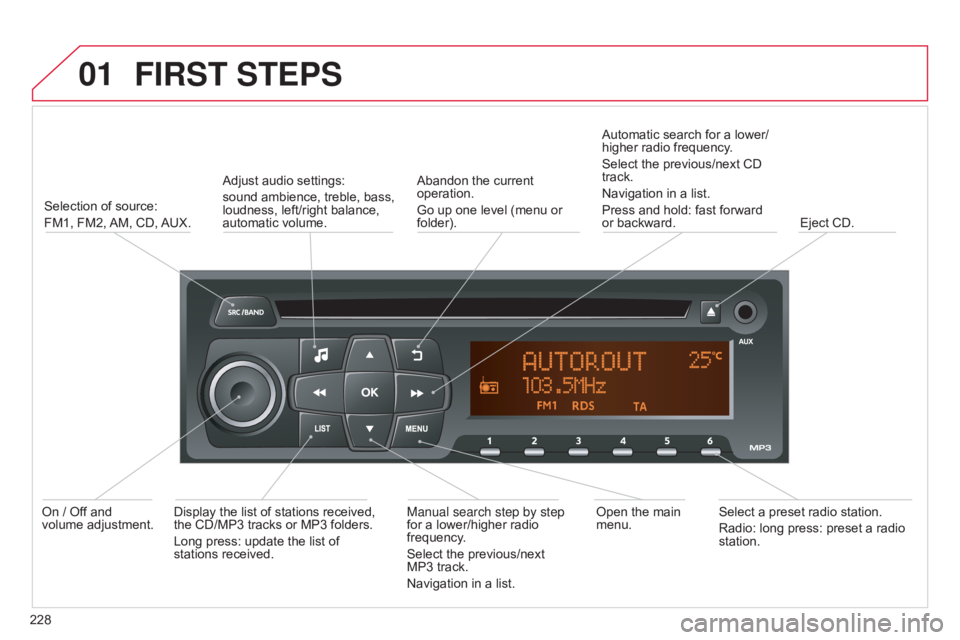
01
C-elysee_en_Chap12b_RDE1_ed01-2016
FIRST STEPS
228Selection of source:
FM1, FM2,
AM,
CD,
AUX.
Adjust
audio settings:
sound ambience, treble, bass,
loudness,
left/right balance,
automatic
volume.
Abandon the current
operation.
Go
up one level (menu or
folder).
Automatic
search for a lower/
higher radio frequency.
Select the previous/next CD
track.
Navigation
in a list.
Press and hold: fast forward
or
backward.
Eject CD.
Manual search step by step
for a lower/higher radio
frequency
.
Select the previous/next
MP3
track.
Navigation in a list.Open the main
menu.
Select
a preset radio station.
Radio: long press: preset a radio
station.
Display
the list of stations received,
the
CD/MP3 tracks or MP3 folders.
Long press: update the list of
stations
received.
On / Off and
volume
adjustment.