ignition CITROEN C-ELYSÉE 2016 Owner's Manual
[x] Cancel search | Manufacturer: CITROEN, Model Year: 2016, Model line: C-ELYSÉE, Model: CITROEN C-ELYSÉE 2016Pages: 260, PDF Size: 7.11 MB
Page 69 of 260
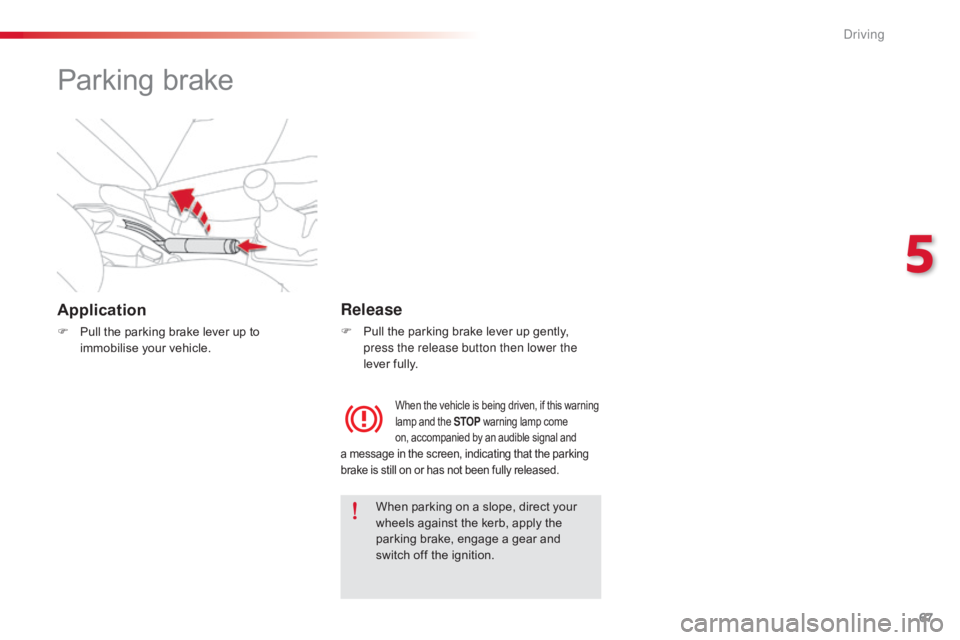
67
C-elysee_en_Chap05_conduite_ed01-2016
Parking brake
Application
F Pull the  parking  brake  lever  up  to  i
mmobilise  your  vehicle.
Release
F Pull the  parking  brake  lever  up  gently,  p
ress the release button then lower the
lever
 f
ully.
When
 parking  on  a  slope,  direct  your Â
w
heels  against  the  kerb,  apply  the Â
p
arking  brake,  engage  a  gear  and Â
s
witch  off  the  ignition.
When the vehicle is being driven, if this warning lamp  and  the  STOP warning  lamp  come o
n,  accompanied  by  an  audible  signal  and
Â
a message in the screen, indicating that the parking brake  is  still  on  or  has  not  been  fully  released.
5
Driving
Page 74 of 260

72
C-elysee_en_Chap05_conduite_ed01-2016
AUTO and  -  appear  in  the  instrument  pan
el.
F
Sel
ect position N .
F
Â
P
ress
 the  brake  pedal.
F
Â
W
ait
Â
for  around  30  seconds  until  N or a
gear
Â
appears  in  the  instrument  panel.
F
Â
M
ove
 the  gear  selector  to  position  A, then
to position N .
F
Â
W
ith
Â
your  foot  still  on  the  brake  pedal,  start Â
t
he
 eng
ine.
The
Â
gearbox  is  operational  again.
Reinitialisation
Following disconnection of the battery, it is necessary  to  reinitialise  the  gearbox.
F
Â
S
witch  on  the  ignition.
Before
Â
doing
Â
anything
Â
under
Â
the
Â
b
onnet,
Â
ensure
Â
that
Â
the
Â
gear
Â
selector
Â
i
s in neutral (position N )
Â
and
Â
that
Â
the
Â
p
arking
Â
brake
Â
is
Â
applied. In
 exceptional  circumstances,  the Â
g
earbox  may  need  an  automatic Â
r
einitialisation:  starting  and  gear Â
c
hanging  are  no  longer  possible.
AUTO
Â
and  - appear in the
instrument
 pan
el.
For
Â
all
Â
parking
Â
situations,
Â
you
Â
must
apply the parking brake
Â
to
Â
immobilise
Â
t
he
Â
vehicle.
When
Â
immobilising
Â
the
Â
vehicle
Â
with
Â
the
Â
e
ngine
Â
running,
Â
you
Â
must
Â
put
Â
the
Â
gear
Â
s
elector into neutral (position N ).
Before
Â
switching
Â
off
Â
the
Â
engine:
-
 c
hange
Â
to
Â
position
Â
N to be in neutral,
or
-
Â
l
eave
Â
the
Â
vehicle
Â
in
Â
gear;
Â
in
Â
this
Â
case
Â
the
Â
v
ehicle
Â
cannot
Â
be
Â
moved.
Follow
 the  procedure  described  above.
Stopping the vehicle
With the ignition  o n,  i f  t his  w arning  l
amp  comes  on  and  AUTO
flashes,
Â
accompanied  by  an  audible  signal  and Â
a
Â
message
Â
in  the  multifunction  screen,  this Â
i
ndicates
Â
a
Â
gearbox  fault.
Have
Â
it
Â
checked  by  a  CITROĂ‹N  dealer  or  a Â
q
ualified
 w
orkshop.
Operating fault
Driving
Page 78 of 260

76
C-elysee_en_Chap05_conduite_ed01-2016
Invalid value during manual
operation
This symbol is displayed if a gear is  not  engaged  correctly  (selector Â
b
etween  two  positions).
Stopping the vehicle
Before switching off the engine, you can engage  position  P or N  to  place  the  gearbox  in Â
neu
tral.
In
 both  cases,  apply  the  parking  brake  to Â
i
mmobilise  the  vehicle.
Operating fault
and a message in the multifunction screen, indicates  a  gearbox  fault.
In
 this  case,  the  gearbox  switches  to  back-up Â
m
ode  and  is  locked  in  3rd  gear.  You  may  feel Â
a
 substantial  knock  when  changing  from  P
to R
 and  from  N to R.
 This  will  not  cause  any Â
d
amage  to  the  gearbox.
Do
 not  exceed  60  mph  (100  km/h),  local  speed Â
r
estrictions
 p
ermitting.
Contact
 a  CITROĂ‹N  dealer  or  a  qualified Â
w
orkshop  as  soon  as  possible. There
 is  a  risk  of  damage  to  the Â
g
earbox:
-  i f  you  press  the  accelerator  and  b
rake  pedals  at  the  same  time,
-
Â
i
f  you  force  the  movement  of  the Â
s
elector  from  the  P position to
another position when the battery is
flat.
To
 reduce  fuel  consumption  when  at Â
a
 prolonged  standstill  with  the  engine Â
r
unning  (traffic  jam...),  put  the  selector Â
i
n the N  position  and  apply  the  parking Â
b
rake.
If the selector is not in position P ,
when
Â
the
Â
driver's
Â
door
Â
is
Â
opened
Â
or
Â
a
pproximately
Â
45
Â
seconds
Â
after
Â
the
Â
i
gnition
Â
is
Â
switched
Â
off,
Â
a
Â
warning
Â
m
essage
Â
appears
Â
in
Â
the
Â
screen.
F
R
eturn the selector to position P ;
Â
t
he
Â
message
Â
disappears.
When
Â
driving
Â
on
Â
flooded
Â
roads
Â
or
Â
when
Â
c
rossing
Â
a
Â
ford,
Â
proceed
Â
at
Â
walking
Â
p
ace. When
 the  ignition  is  on,  the Â
l
ighting  of  this  warning  lamp,  a
ccompanied  by  an  audible  signal Â
Driving
Page 81 of 260

79
C-elysee_en_Chap05_conduite_ed01-2016
Never select position N while the
vehicle is  moving.
Never select positions P or R unless the
vehicle
 is  completely  stationary.
Automatic operation
Reverse
When selecting reverse R  with  the  ignition  on,  t
he  rear  parking  sensors  are  activated.
For
 more  information,  refer  to  the  "Rear  parking Â
sen
sors"
 se
ction.
Creep function (moving without
using the accelerator)
This function provides great flexibility in manoeuvring  the  vehicle  at  low  speed  (when Â
p
arking,  in  traffic  jams,  …).
With
 the  engine  at  idle,  parking  brake  released Â
a
nd  position  D, M or R
Â
s
elected,
 t
he vehicle
moves
Â
as  soon  as  you  take  your  foot  off Â
t
he  brake  pedal  (even  without  pressing  the Â
a
ccelerator)..
F
Sel
ect position D for automatic
 c
hanging
 o
f
Â
the
Â
six
Â
gears.
The
Â
gearbox
Â
then
Â
operates
Â
in
Â
auto-adaptive
Â
m
ode,
Â
without
Â
any
Â
intervention
Â
on
Â
the
Â
part
Â
o
f
Â
the
Â
driver.
Â
It
Â
continuously
Â
selects
Â
the
Â
m
ost
Â
suitable
Â
gear
Â
according
Â
to
Â
the
Â
style
Â
of
Â
d
riving,
Â
the
Â
profile
Â
of
Â
the
Â
road
Â
and
Â
the
Â
load
Â
in
Â
t
he vehicle.
For
Â
maximum
Â
acceleration
Â
without
Â
touching
Â
t
he
Â
selector,
Â
press
Â
the
Â
accelerator
Â
pedal
Â
down
Â
f
ully
Â
(kick
Â
down).
Â
The
Â
gearbox
Â
changes
Â
down
Â
a
utomatically
Â
or
Â
maintains
Â
the
Â
gear
Â
selected
Â
u
ntil
Â
the
Â
maximum
Â
engine
Â
speed
Â
is
Â
reached.
On
Â
braking,
Â
the
Â
gearbox
Â
changes
Â
down
 a
utomatically
Â
to
Â
provide
Â
efficient
Â
engine
 b
raking.
As
Â
a
Â
safety
Â
measure,
Â
if
Â
you
Â
release
Â
the
Â
a
ccelerator
Â
sharply,
Â
the
Â
gearbox
Â
will
Â
not
Â
c
hange
Â
up. These
 two  special  programmes  complete Â
t
he  automatic  operation,  for  use  in  particular Â
c
ircumstances.
Sport and snow programmes
"S" sport programme
F Press the "
S"  button,  once  the  engine  has  s
tarted.
The
 gearbox  automatically  allows  a  more Â
d
ynamic  driving  style.
T snow programme
F Press the "T"  button,  once  the  engine  has  s
tarted.
The
 gearbox  adapts  itself  to  driving  on  slippery Â
r
oads.
This
 programme  helps  moving  off  and  improves Â
t
raction  when  grip  is  poor.
At
 any  time,  press  the  button  selected Â
a
gain  to  leave  the  programme  engaged Â
a
nd  return  to  auto-adaptative  mode.
S
 appears  in  the  instrument  panel.
T  appears  in  the  instrument  panel.
5
Driving
Page 84 of 260

82
C-elysee_en_Chap05_conduite_ed01-2016
Stop & Start
Operation
Going into engine STOP mode
The "ECO" warning  lamp  comes  o
n  in  the  instrument  panel  and  the Â
e
ngine  goes  into  standby:
-
Â
w
ith a 5-speed electronic gearbox , with
the vehicle stationary, when you press
the
Â
brake  pedal  or  put  the  gear  selector  in Â
p
osition N .
A
Â
time
Â
counter  calculates  the  sum  of  the Â
p
eriods
Â
in
 STOP  mode  during  a  journey.  It  rests Â
i
tself
Â
to
Â
zero  every  time  the  ignition  is  switched Â
o
n
Â
with
Â
the  key.
The
Â
Stop
Â
&
Â
Start system
Â
puts
Â
the
Â
engine
Â
t
emporarily
Â
into
Â
standby
Â
-
Â
STOP
Â
mode
Â
-
Â
during
Â
s
tops
Â
in
Â
the
Â
traffic
Â
(red
Â
lights,
Â
traffic
Â
jams,
Â
or
 o
ther...).
Â
The
Â
engine
Â
restarts
Â
automatically
Â
-
 S
TART
Â
mode
Â
-
Â
as
Â
soon
Â
as
Â
you
Â
want
Â
to
Â
move
Â
o
ff.
Â
The
Â
restart
Â
takes
Â
place
Â
instantly,
Â
quickly
Â
a
nd
Â
silently.
Per fect
Â
for
Â
urban
Â
use,
Â
the
Â
Stop
Â
&
Â
Start
Â
system
Â
r
educes
Â
fuel
Â
consumption
Â
and
Â
exhaust
Â
e
missions
Â
as
Â
well
Â
as
Â
the
Â
noise
Â
level
Â
when
Â
s
tationary. Never
 refuel  with  the  engine  in Â
S
TOP mode;  you  must  switch  off  the Â
i
gnition  with  the  key.
For
 your  comfort,  during  parking Â
m
anoeuvres,  STOP  mode  is  not Â
a
vailable  for  a  few  seconds  after Â
c
oming  out  of  reverse  gear.
STOP
 mode  does  not  affect  the Â
f
unctionality of the vehicle, such as for
example,
 braking,  power  steering...
Driving
Page 86 of 260

84
C-elysee_en_Chap05_conduite_ed01-2016
In the event of a fault with the system, the indicator  lamp  in  the  "ECO OFF" button
flashes
 for  a  few  moments,  then  comes  on Â
c
ontinuously.
Have
 it  checked  by  a  CITROĂ‹N  dealer  or  a Â
q
ualified
 w
orkshop.
In
 the  event  of  a  fault  in  STOP  mode,  the Â
v
ehicle  may  stall.  All  of  the  warning  lamps Â
i
n  the  instrument  panel  come  on.  It  is  then Â
n
ecessary  to  switch  off  the  ignition  and  start Â
t
he  engine  again  using  the  key.
Operating fault
The Stop & Start system requiresÂ
a  12  V  battery  with  a  special Â
s
pecification
 a
nd
 t
echnology.
All
 work  on  this  type  of  battery  must  be Â
c
arried  out  only  by  a  CITROĂ‹N  dealer Â
o
r  a  qualified  workshop.
For
 more  information  on  the  12  V Â
b
attery,  refer  to  the  corresponding Â
s
ection.
Press
Â
this
Â
button
Â
to
Â
deactivate
Â
the
Â
system.
Deactivation
Â
is
Â
confirmed
Â
by
Â
illumination
Â
of
Â
the
 i
ndicator
Â
lamp
Â
in
Â
the
Â
button
Â
and
Â
the
Â
display
Â
of
Â
a
Â
message.
Pressing
Â
this
Â
button
Â
again
Â
reactivates
Â
the
Â
s
ystem.
The
Â
indicator
Â
lamp
Â
in
Â
the
Â
button
Â
goes
Â
off,
Â
a
ccompanied
Â
by
Â
the
Â
display
Â
of
Â
a
Â
message.
Deactivation / Manual
reactivation
In certain cases, such as the need to maintain a  comfortable  temperature  in  the  passenger Â
c
ompartment,  it  may  be  useful  to  deactivate  the Â
S
top  &  Start  system.
The
 system  can  be  deactivated  at  any  time, Â
o
nce  the  ignition  is  on.
If
 the  engine  is  in  STOP  mode,  it  then  restarts.
The
 Stop  &  Start  system  is  reactivated Â
a
utomatically  every  time  the  ignition  is Â
switched
 on.
Opening the bonnet
Before
 doing  anything  under  the Â
b
onnet,  deactivate  the  Stop  &  Start Â
s
ystem  to  avoid  the  risk  of  injury Â
r
elated  to  an  automatic  change  to Â
S
TARTÂ mode.
Driving on flooded roads
Before
 driving  through  a  flooded  road, Â
i
t  is  strongly  recommended  that  you Â
d
eactivate  the  Stop  &  Start  system.
For
 more  advice  on  driving,  particularly Â
o
n  flooded  roads,  refer  to  the Â
c
orresponding
 s
ection.
Driving
Page 87 of 260

85
C-elysee_en_Chap05_conduite_ed01-2016
Speed limiter
System which prevents the vehicle from exceeding  the  speed  programmed  by  the  driver.
When
 the  programmed  speed  limit  is  reached, Â
p
ressing  the  accelerator  pedal  in  the  normal Â
m
anner  no  longer  has  any  effect.
The
 speed  limiter  is  switched on Â
m
anually:
 i
t  requires  a  programmed  speed  of  at  least Â
2
0 mph  (30  km/h).
The
 speed  limiter  is  switched off  by  manual Â
o
peration  of  the  control.
The
 programmed  speed  can  be  exceeded Â
t
emporarily  by  pressing  the  accelerator  firmly.
To
 return  to  the  programmed  speed,  simply Â
s
low  down  to  a  speed  below  the  programmed Â
s
peed. The
 speed  limiter  cannot,  in  any
 c
ircumstances,  replace  the  need  to
 r
espect  speed  limits,  nor  can  it  replace  the
 n
eed  for  vigilance  on  the  part  of  the  driver.The
 controls  of  this  system  are  grouped Â
t
ogether  on  stalk  A.
1.
 S
peed  limiter  mode  selection  thumb  wheel.
2.
 V
alue  decrease  button.
3.
 V
alue  increase  button.
4.
 S
peed  limiter  on  /  off  button.Steering mounted controls
The programmed information is grouped together  in  the  instrument  panel  screen.
5.
  S
peed  limiter  on  /  off  indication.
6.
  S
peed  limiter  mode  selection  indication.
7.
  P
rogrammed  speed  value.
Displays in the instrument panel
The programmed s peed  r emains  i n  t he  m emory  w
hen  the  ignition  is  switched  off.
5
Driving
Page 89 of 260

87
C-elysee_en_Chap05_conduite_ed01-2016
Cruise control
System which automatically maintains the speed  of  the  vehicle  at  the  value  programmed Â
b
y  the  driver,  without  any  action  on  the Â
a
ccelerator
 ped
al.
The cruise control is switched on
Â
m
anually:
 it r
equires  a  minimum  vehicle  speed  of  25  mph Â
(
40  km/h),  as  well  as  the  engagement  of:
-
Â
f
ourth  gear  on  a  manual  gearbox,
-
Â
s
econd  gear  on  a  or  automatic  or  electronic Â
g
earbox,  in  sequential  mode,
-
Â
p
osition  A  on  an  electronic  gearbox  or Â
p
osition D  on  an  automatic  gearbox.
The cruise control is switched off
Â
m
anually
 o
r  by  pressing  the  brake  or  clutch  pedal  or  on Â
t
riggering  of  the  trajectory  control  systems  for Â
s
afety  reasons.
It
 is  possible  to  exceed  the  programmed  speed Â
t
emporarily  by  pressing  the  accelerator  pedal.
To
 return  to  the  programmed  speed,  simply Â
r
elease  the  accelerator  pedal.
Switching
 off  the  ignition  cancels  any Â
p
rogrammed  speed  value. The
 controls  of  this  system  are  grouped Â
t
ogether  on  stalk  A.
1.
 C
ruise  control  mode  selection  thumb Â
w
heel.
2.
 V
alue  decrease  button.
3.
 V
alue  increase  button.
4.
 C
ruise  control  off/resume  button.Steering mounted controls
The cruise control cannot, in any
circumstances, replace  the  need  to r
espect  speed  limits,  nor  can  it  replace  the
 n
eed  for  vigilance  on  the  part  of  the  driver.The
 programmed  information  is  grouped Â
t
ogether  in  the  instrument  panel  screen.
5.
  C
ruise  control  off/resume  indication.
6.
  C
ruise  control  mode  selection  indication.
7.
  P
rogrammed  speed  value.
Displays in the instrument
panel
5
Driving
Page 92 of 260

90
C-elysee_en_Chap05_conduite_ed01-2016
In bad weather or in winter, ensure that  the  sensors  are  not  covered  with Â
m
ud,  ice  or  snow.  When  reverse  gear  is Â
e
ngaged,  an  audible  signal  (long  beep) Â
i
ndicates  that  the  sensors  may  be  dirty.
Certain
 sound  sources  (motorcycle, Â
l
orry,  pneumatic  drill,  etc.)  may  trigger Â
t
he  audible  signals  of  the  parking Â
s
ensor  system.
In
 the  event  of  a  malfunction  of Â
t
he  system,  when  reverse  gear Â
i
s  engaged  this  warning  lamp Â
i
s
Â
displayed  in  the  instrument  panel  and/or  a Â
m
essage  appears  in  the  screen,  accompanied Â
b
y
Â
an
Â
audible  signal  (short  beep).
Contact  a  CITROĂ‹N  dealer  or  a  qualified Â
w
orkshop.
Operating fault
The function will be deactivated a
utomatically  if  a  trailer  is  being  towed Â
o
r  a  bicycle  carrier  is  fitted  (vehicle Â
f
itted  with  a  towbar  or  bicycle  carrier Â
r
ecommended  by  CITROËN).
Deactivation / Activation of the
rear parking sensors
The function is deactivated or activated  v ia  t he  v ehicle  c onfiguration Â
m
enu.
The
 status  of  the  function  is  stored Â
w
hen  the  ignition  is  switched  off.
For
Â
more
Â
information  on  access  to  the  parking Â
s
ensors
Â
menu,  refer  to  the  "Personalisation  - Â
C
onfiguration"  part  of  the  "Monitoring"  section.
Driving
Page 94 of 260

92
C-elysee_en_Chap06_visibilite_ed01-2016
Selection ring for main lighting
mode
Turn the ring to align the desired symbol with the ma rking.
Lighting
 off  (ignition  off)  /  Daytime Â
r
unning  lamps  (engine  running).
Sidelamps
 o
nly.
Dipped
 or  main  beam  headlamps.
Dipping the headlamps
Pull the stalk to switch the lighting between dipped  /  main  beam  headlamps.
In
 the  lighting  off  and  sidelamps  modes,  the Â
d
river  can  switch  on  the  main  beam  headlamps Â
t
emporarily  ("headlamp  flash")  by  maintaining  a Â
p
ull  on  the  stalk.
Display
Illumination of the corresponding indicator lamp in  the  instrument  panel  confirms  the  lighting Â
s
witched  on.
Visibility