ignition CITROEN C-ELYSÉE 2016 Workshop Manual
[x] Cancel search | Manufacturer: CITROEN, Model Year: 2016, Model line: C-ELYSÉE, Model: CITROEN C-ELYSÉE 2016Pages: 260, PDF Size: 7.11 MB
Page 167 of 260

165
C-elysee_en_Chap09_info-pratiques_ed01-2016
Starting using another
battery
F Start the  engine  of  the  vehicle  with  the  g
ood  battery  and  leave  it  running  for  a Â
f
ew minutes.
F
Â
O
perate  the  starter  on  the  broken  down Â
v
ehicle  and  let  the  engine  run.
 I
f  the  engine  does  not  start  straight  away, Â
s
witch  off  the  ignition  and  wait  a  few Â
m
oments  before  trying  again.
Never
Â
try
Â
to
Â
start
Â
the
Â
engine
Â
by
Â
c
onnecting
Â
a
Â
battery
Â
charger.
Never
Â
use
Â
a
Â
24
Â
V
Â
or
Â
higher
Â
battery
Â
b
o o s t e r.
First
Â
check
Â
that
Â
the
Â
slave
Â
battery
Â
has
Â
a
Â
n
ominal
Â
voltage
Â
of
Â
12
Â
V
Â
and
Â
a
Â
capacity
Â
a
t
Â
least
Â
equal
Â
to
Â
that
Â
of
Â
the
Â
discharged
Â
b
attery.
The
Â
two
Â
vehicles
Â
must
Â
not
Â
be
Â
in
Â
contact
Â
w
ith
Â
each
Â
other.
Switch
Â
off
Â
the
Â
electrical
Â
consumers
Â
on
Â
b
oth
Â
vehicles
Â
(audio
Â
system,
Â
wipers,
Â
l
ighting,
 ...
).
Ensure
Â
that
Â
the
Â
jump
Â
lead
Â
cables
Â
do
Â
n
ot
Â
pass
Â
close
Â
to
Â
moving
Â
parts
Â
of
Â
the
Â
e
ngine
Â
(cooling
Â
fan,
Â
belts,
Â
...).
Do
Â
not
Â
disconnect
Â
the
Â
(+)
Â
terminal
Â
when
Â
t
he
Â
engine
Â
is
Â
running.
When
Â
your
Â
vehicle's
Â
battery
Â
is
Â
discharged,
Â
the
 e
ngine
Â
can
Â
be
Â
started
Â
using
Â
a
Â
slave
Â
battery
Â
(
external
Â
or
Â
on
Â
another
Â
vehicle)
Â
and
Â
jump
Â
lead
Â
c
ables
Â
or
Â
a
Â
battery
Â
booster.
F
Â
R
aise
Â
the
Â
plastic
Â
cover
Â
on
Â
the
Â
(+)
Â
terminal,
Â
i
f
Â
your
Â
vehicle
Â
has
Â
one.
F
Â
C
onnect
Â
the
Â
red
Â
cable
Â
to
Â
the
Â
positive
Â
t
erminal
Â
(+)
Â
of
Â
the
Â
flat
Â
battery
Â
A (at
the
Â
metal
Â
elbow)
Â
then
Â
to
Â
the
Â
positive
Â
t
erminal (+)
Â
of
Â
the
Â
slave
Â
battery
Â
B or the
b o o s t e r.
F
Â
C
onnect
Â
one
Â
end
Â
of
Â
the
Â
green
Â
or
Â
black
Â
c
able
Â
to
Â
the
Â
negative
Â
terminal
Â
(-)
Â
of
Â
the
Â
s
lave battery B or the booster (or earth
point
Â
on
Â
the
Â
other
Â
vehicle).
F
Â
C
onnect
Â
t
he
Â
o
ther
Â
e
nd
Â
o
f
Â
t
he
Â
g
reen
Â
o
r
Â
b
lack
Â
c
able to the earth point C
Â
on
Â
the
Â
broken
Â
d
own
Â
vehicle. F
Â
W
ait  until  the  engine  returns  to  idle  then Â
d
isconnect  the  jump  lead  cables  in  the Â
r
everse
 o
rder.
F
Â
R
efit  the  plastic  cover  to  the  (+)  terminal,  if Â
y
our  vehicle  has  one.
F
Â
A
llow  the  engine  to  run  for  at  least Â
3
0 minutes,  by  driving  or  with  the  vehicle Â
s
tationary, so that the battery reaches an
adequate
 state  of  charge.
Some
 functions,  including  Stop  &  Start, Â
a
re not available if the battery is not
sufficiently
 c
harged.
9
Practical information
Page 168 of 260
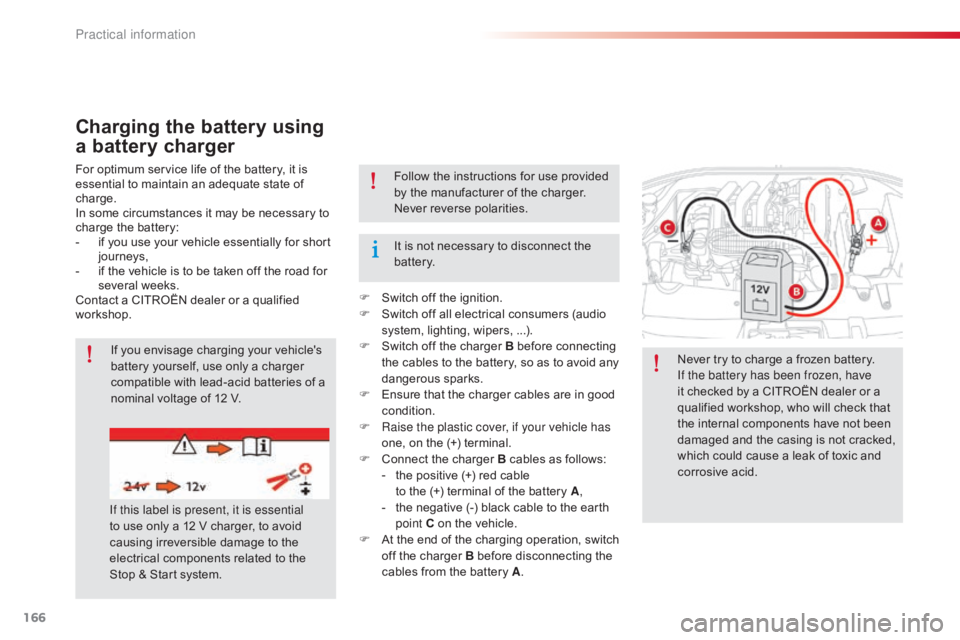
166
C-elysee_en_Chap09_info-pratiques_ed01-2016
Charging the battery using
a battery charger
For optimum service life of the battery, it is essential  to  maintain  an  adequate  state  of Â
c
harge.
In
 some  circumstances  it  may  be  necessary  to Â
c
harge  the  battery:
-
Â
i
f  you  use  your  vehicle  essentially  for  short Â
j
ourneys,
-
Â
i
f  the  vehicle  is  to  be  taken  off  the  road  for Â
s
everal  weeks.
Contact
 a  CITROĂ‹N  dealer  or  a  qualified Â
w
orkshop. Never
 try  to  charge  a  frozen  battery.
If the battery has been frozen, have
it
 checked  by  a  CITROĂ‹N  dealer  or  a Â
q
ualified  workshop,  who  will  check  that Â
t
he  internal  components  have  not  been Â
d
amaged  and  the  casing  is  not  cracked, Â
w
hich  could  cause  a  leak  of  toxic  and Â
c
orrosive  acid.
If
 you  envisage  charging  your  vehicle's Â
b
attery  yourself,  use  only  a  charger Â
c
ompatible  with  lead-acid  batteries  of  a Â
n
ominal  voltage  of  12  V.
If this label is present, it is essential
to
 use  only  a  12  V  charger,  to  avoid Â
c
ausing  irreversible  damage  to  the Â
e
lectrical  components  related  to  the Â
S
top  &  Start  system. Follow
 the  instructions  for  use  provided Â
b
y  the  manufacturer  of  the  charger.
Never
 reverse  polarities.
It
 is  not  necessary  to  disconnect  the Â
b
attery.
F
Â
S
witch  off  the  ignition.
F
Â
S
witch  off  all  electrical  consumers  (audio Â
s
ystem, Â lighting, Â wipers, Â ...).
F
Â
S
witch  off  the  charger  B  before  connecting Â
t
he  cables  to  the  battery,  so  as  to  avoid  any Â
d
angerous
 spar
ks.
F
Â
E
nsure  that  the  charger  cables  are  in  good Â
c
ondition.
F
R
aise the plastic cover, if your vehicle has
one,
 on  the  (+)  terminal.
F
Â
C
onnect  the  charger  B  cables  as  follows:
-
Â
t
he  positive  (+)  red  cable Â
to
 the  (+)  terminal  of  the  battery  A,
-
Â
t
he  negative  (-)  black  cable  to  the  earth Â
p
oint C  on  the  vehicle.
F
Â
A
t  the  end  of  the  charging  operation,  switch Â
o
ff  the  charger  B  before  disconnecting  the Â
c
ables  from  the  battery  A.
Practical information
Page 169 of 260

167
C-elysee_en_Chap09_info-pratiques_ed01-2016
Disconnecting the (+) terminal
F Raise the lever A fully to release the clamp B.
Reconnecting the (+) terminal
F Position  the  open  clamp  B of the cable on
the  positive  post  (+)  of  the  battery.
F
Â
P
ress  down  on  the  clamp  to  position  it Â
c
orrectly  on  the  battery  post.
F
Â
L
ock  the  clamp  by  lowering  the  lever  A.
Do
 not  force  the  lever  as  locking  will Â
n
ot  be  possible  if  the  clamp  is  not Â
p
ositioned  correctly;  start  the  procedure Â
ag
ain.
Disconnecting the battery
In order to maintain an adequate state of  charge  for  starting  the  engine,  it  is Â
r
ecommended  that  the  battery  be  disconnected Â
i
f  the  vehicle  is  taken  out  of  service  for  a  long Â
p
eriod.
Wait
 2  minutes  after  switching  off  the  ignition Â
b
efore  disconnecting  the  battery:
F
Â
c
lose  all  openings  (doors,  boot,  windows, Â
r
oof),
F
Â
s
witch  off  all  electrical  consumers  (audio Â
s
ystem, Â wipers, Â lighting, Â ...),
F
Â
s
witch  off  the  ignition  and  wait  for Â
f
our minutes.
Having
 exposed  the  battery,  it  is  only Â
n
ecessary  to  disconnect  the  (+)  terminal.
Following reconnection of the
battery
After reconnecting the battery, switch on the ignition  and  wait  1  minute  before  starting  to Â
a
llow  initialisation  of  the  electronic  systems.
However,
 if  minor  problems  persist  following Â
t
his  operation,  contact  a  CITROĂ‹N  dealer  or  a Â
q
ualified
 w
orkshop.
Referring
 to  the  corresponding  section,  you Â
m
ust  yourself  reinitialise  or  reset  certain Â
s
ystems,  such  as:
-
Â
t
he  remote  control,
-
Â
t
he  date  and  time,
-
Â
t
he  radio  preset  stations.
Quick release terminal
The Stop & Start system may not be operational  during  the  trip  following  the Â
f
irst  engine  start.
In
 this  case,  the  system  will  only  be Â
a
vailable  again  after  a  continuous Â
p
eriod  of  immobilisation  of  the  vehicle, Â
a
 period  which  depends  on  the  ambient Â
t
emperature  and  the  state  of  charge  of Â
t
he  battery  (up  to  about  8  hours).
9
Practical information
Page 171 of 260

169
C-elysee_en_Chap09_info-pratiques_ed01-2016
Changing a wiper blade
Before removing a front
wiper blade
F Within one  minute  after  switching  off  t
he  ignition,  operate  the  wiper  stalk  to Â
p
osition  the  wiper  blades  vertically  on  the Â
w
indscreen.
Removing
F Raise  the  corresponding  wiper  arm.
F  U nclip  the  wiper  blade  and  remove  it.
Fitting
F Put the  corresponding  new  wiper  blade  in  p
lace  and  clip  it.
F
Â
F
old  down  the  wiper  arm  carefully.
After fitting a front wiper
blade
F Switch on  the  ignition.
F  O perate  the  wiper  stalk  again  to  park  the Â
w
iper  blades.
9
Practical information
Page 173 of 260
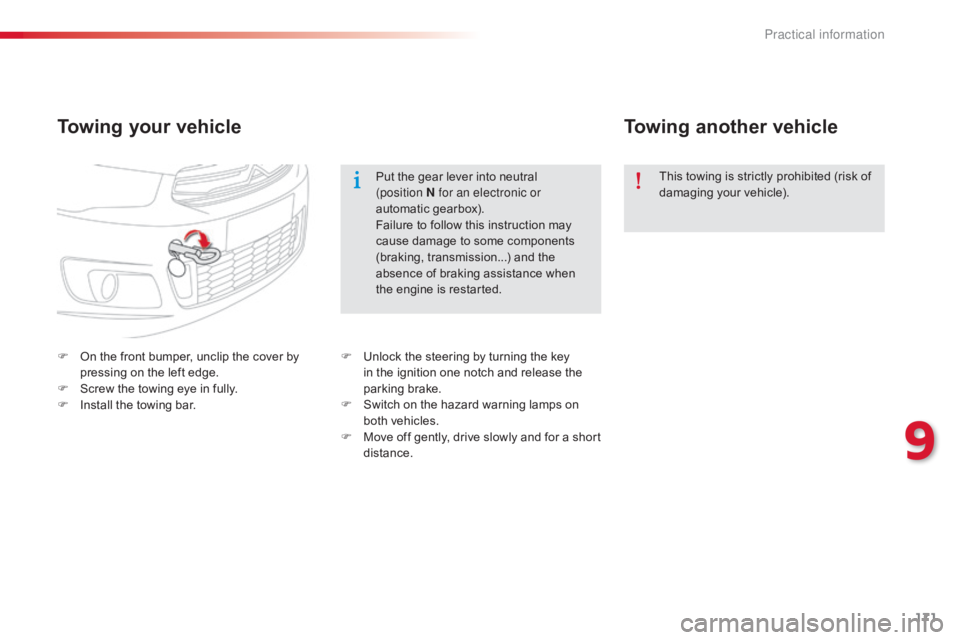
171
C-elysee_en_Chap09_info-pratiques_ed01-2016
Towing your vehicleTowing another vehicle
F On the  front  bumper,  unclip  the  cover  by  p
ressing  on  the  left  edge.
F
Â
S
crew  the  towing  eye  in  fully.
F
Â
I
nstall  the  towing  bar. Put
 the  gear  lever  into  neutral Â
(
position
N for an electronic or
automatic  gearbox).
Failure  to  follow  this  instruction  may Â
c
ause  damage  to  some  components Â
(
braking,  transmission...)  and  the Â
a
bsence  of  braking  assistance  when Â
t
he  engine  is  restarted.
F  U nlock  the  steering  by  turning  the  key  i
n  the  ignition  one  notch  and  release  the Â
par
king
 b
rake.
F
Â
S
witch  on  the  hazard  warning  lamps  on Â
b
oth  vehicles.
F
Â
M
ove  off  gently,  drive  slowly  and  for  a  short Â
di
stance.This
 towing  is  strictly  prohibited  (risk  of Â
d
amaging  your  vehicle).
9
Practical information
Page 185 of 260

183
C-elysee_en_Chap10_verifications_ed01-2016
Checking levels
Engine oil level
The check of the oil level is carried out  with  the  dipstick,  located  under Â
t
he  bonnet.  For  the  position  of  the Â
d
ipstick,  refer  to  the  under-bonnet Â
v
iew  on  a  previous  page.Checking with dipstick
If you find that the oil level is above the A mark or below the B  mark,  do not star t the engine.
Take
Â
care
Â
when
Â
working
Â
under
Â
the
Â
bonnet,
Â
as
Â
certain
Â
areas
Â
of
Â
the
Â
engine
Â
may
Â
be
Â
extremely
Â
hot
Â
(risk  of  burns)  and  the  cooling  fan  could  start  at Â
a
ny
Â
time
Â
(even
Â
with
Â
the
Â
ignition
Â
off).
Check
Â
all
Â
of
Â
these
Â
levels
Â
regularly,
Â
in
Â
line
Â
with
Â
the
Â
manufacturer's
Â
service
Â
schedule.
Â
Top
Â
them
Â
up
Â
if
Â
necessary,  unless  other wise  indicated.
If
Â
a
Â
level
Â
drops
Â
significantly,
Â
have
Â
the
Â
corresponding
Â
system
Â
checked
Â
by
Â
a
Â
CITROĂ‹N
Â
dealer
Â
or
Â
a
Â
qualified  workshop.
It
Â
is
Â
normal
Â
to
Â
top
Â
up
Â
the
Â
oil
Â
level
Â
b
etween
Â
two
Â
services
Â
(or
Â
oil
Â
changes).
Â
C
ITROĂ‹N
Â
recommends
Â
that
Â
you
Â
check
Â
t
he
Â
level,
Â
and
Â
top
Â
up
Â
if
Â
necessary,
Â
every
Â
3
Â
000
Â
miles
Â
(5
Â
000
Â
km).
To
Â
ensure
Â
the
Â
accuracy
Â
of
Â
the
Â
reading,
Â
your
Â
v
ehicle
Â
must
Â
be
Â
on
Â
a
Â
level
Â
sur face,
Â
with
Â
the
Â
e
ngine
Â
off
Â
for
Â
at
Â
least
Â
30
Â
minutes. -
Â
I
f  the  level  is  above Â
t
he MAX
Â
mark  (risk  of Â
e
ngine  damage),  contact Â
a
 CITROĂ‹N  dealer  or  a Â
q
ualified
 w
orkshop.
-
Â
I
f  the  level  is  below  the Â
MINÂ
mark,  you  must Â
top-up
 the  engine  oil.
Refer
Â
to
Â
the
Â
under-bonnet
Â
view
Â
for
Â
the
Â
location
Â
o
f
Â
the
Â
dipstick
Â
on
Â
your
Â
vehicle.
F
Â
T
ake
Â
the
Â
dipstick
Â
by
Â
its
Â
coloured
Â
grip
Â
and
Â
p
ull
Â
it
Â
out
Â
completely.
F
Â
W
ith
Â
the
Â
end
Â
of
Â
the
Â
dipstick
Â
with
Â
a
Â
clean
Â
a
nd
Â
non-fluffy
Â
cloth.
F
Â
R
efit
Â
the
Â
dipstick
Â
and
Â
push
Â
it
Â
fully
Â
down,
Â
t
hen
Â
pull
Â
it
Â
out
Â
again
Â
for
Â
a
Â
visual
Â
check
Â
of
Â
t
he
Â
oil
Â
level:
Â
the
Â
level
Â
must
Â
be
Â
between
Â
the
Â
t
wo
Â
marks
Â
A
Â
and
Â
B .
10
Checks
Page 206 of 260
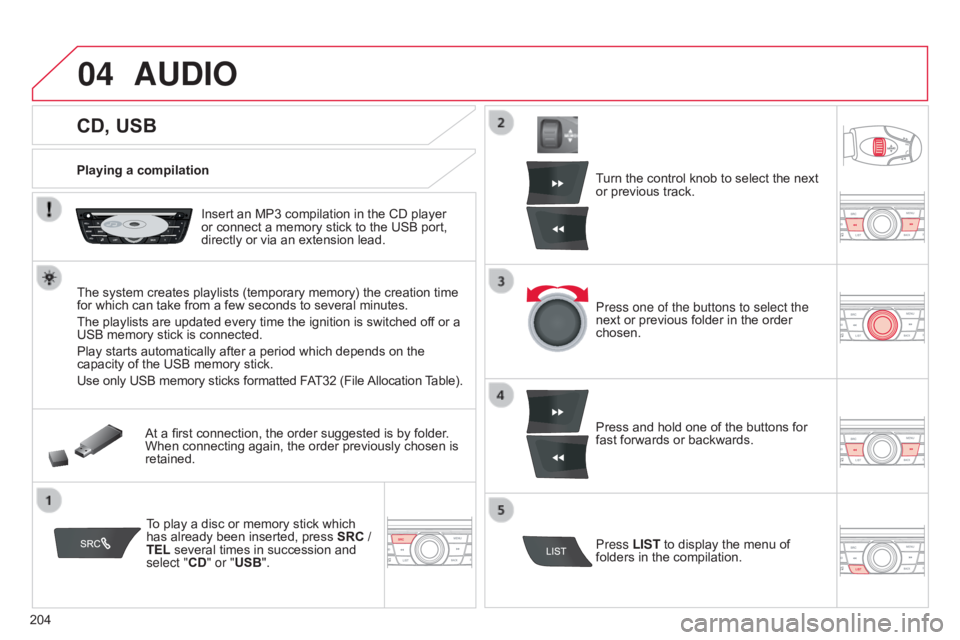
04
204
C-elysee_en_Chap12a_RD5(RD45)_ed01-2016
CD, USB
AUDIO
Playing a compilationInsert  an  MP3  compilation  in  the  CD  player Â
or
 connect  a  memory  stick  to  the  USB  port, Â
directly
 or  via  an  extension  lead.
The
 system  creates  playlists  (temporary  memory)  the  creation  time Â
for
 which  can  take  from  a  few  seconds  to  several  minutes.
The
 playlists  are  updated  every  time  the  ignition  is  switched  off  or  a Â
USB
 memory  stick  is  connected.
Play
 starts  automatically  after  a  period  which  depends  on  the Â
capacity
 of  the  USB  memory  stick.
Use
 only  USB  memory  sticks  formatted  FAT32  (File Â
Allocation
Â
T
able).
At
 a  first  connection,  the  order  suggested  is  by  folder. Â
When
 connecting  again,  the  order  previously  chosen  is Â
retained.T
o  play  a  disc  or  memory  stick  which Â
has
 already  been  inserted,  press Â
SRC
/
TEL
 several  times  in  succession  and Â
select "
CD" or "USB". Turn
 the  control  knob  to  select  the  next Â
or
 previous  track.
Press one of the buttons to select the
next
 or  previous  folder  in  the  order Â
chosen.
Press
 and  hold  one  of  the  buttons  for Â
fast
 forwards  or  backwards.
Press LIST
Â
to  display  the  menu  of Â
folders
 in  the  compilation.
Page 211 of 260

05
209
C-elysee_en_Chap12a_RD5(RD45)_ed01-2016
USING THE TELEPHONE
Pairing a telephone
First connection
The services offered depend on the network, the SIM card and the compatibility of the Bluetooth telephone used.
Consult  your  telephone's  manual  and  your  operator  to  find  out  which  services  are  available  to  you.
Activate
 the  telephone's  Bluetooth  function  and Â
ensure that
it is "visible to all" (refer to the telephone
user
 guide). Press MENU. A
Â
window  is  displayed  "Search in progress…".
Select
 the  telephone  to  be  connected Â
from
 the  list.  Only  one  telephone  can Â
be
 connected  at  a  time.
Select "Search for a device".
For
 safety  reasons  and  because  they  require  prolonged  attention  on  the  part  of  the  driver,  the  operations  for  pairing  of  the  Bluetooth  mobile Â
telephone
 with  the  Bluetooth  hands-free  system  of  your  audio  system  must  be  carried  out  with  the Â
vehicle stationary
 and  the  ignition  on.
Visit
 www.citroen.co.uk  for  more  information  (compatibility,  additional  help,  ...).
Select "Bluetooth connection "
 and Â
confirm.
Page 250 of 260
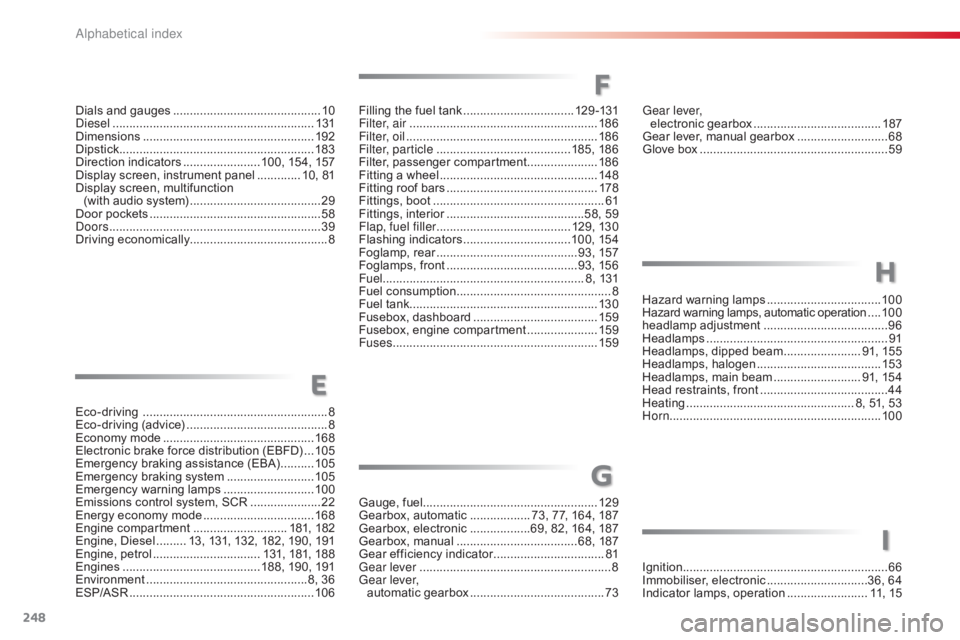
248
C-elysee_en_Chap14_index-alpha_ed01-2016
Ignition ............................................................. 66
Immobiliser, e lectronic ..............................3 6,  64
Indicator
 lamps,  operation Â
........................ 1
1, Â 15
I
F
Dials and gauges ............................................10
D iesel ............................... .............................131
Dimensions
 ..............................
.....................192
Dipstick
 ................
.......................................... 183
Direction
 i
ndicators
 .......................1
00, Â 154, Â 157
Display
 screen,  instrument  panel Â
............. 1
0, Â 81
Display
 screen,  multifunction Â
(with
 audio  system) Â
....................................... 29
D
oor  pockets Â
................................................... 58
D
oors
 ..............................................................
.39
Driving
 e
conomically ......................................... 8
Eco-driving
  ...............................
........................ 8
Eco-driving
 (
advice)
 .......................................... 8
E
conomy  mode Â
...............................
..............168
Electronic
 brake  force  distribution  (EBFD) Â
...10
5
Emergency
 braking  assistance  (EBA) Â
..........10
5
Emergency
 braking  system Â
..........................10
5
Emergency
 w
arning
 lam
ps
 ...........................10
0
Emissions
 control  system,  SCR Â
.....................2
2
Energy
 economy  mode Â
.................................16
8
Engine
 c
ompartment
 ............................ 18
1,
 18
2
Engine,
 Diesel Â
......... 1
3, Â 131, Â 132, Â 182, Â 190, Â 191
Engine,
 petrol Â
................................ 1
31, Â 181, Â 188
Engines
 ..............................
...........188, Â 190, Â 191
Environment
 ...............................
.................8, Â 36
ESP/ASR
 ...............................
........................10 6Gauge,
 fuel....................................................129
Gearbox,
 automatic Â
.................. 7
3, Â 77, Â 164, Â 187
Gearbox,
 e
lectronic
 ..................6
9, Â 82, Â 164, Â 187
Gearbox,
 m
anual
 ..............................
......68, Â 187
Gear
 efficiency  indicator Â
.................................81
G
ear lever
 ..............................
........................... 8
Gear lever, automatic
 gearbox Â
........................................73H
azard
 w
arning
 lam
ps
 ..................................10
0
Hazard
 warning  lamps,  automatic  operation Â
....10
0
headlamp
 adj
ustment
 .....................................96
H
eadlamps
 ...............................
.......................91
Headlamps,
 dipped  beam Â
....................... 9
1, Â 155
Headlamps,
 hal
ogen
 .....................................15
3
Headlamps,
 main  beam Â
.......................... 9
1, Â 154
Head
 restraints,  front Â
......................................44
H
eating
 ................
.................................. 8, Â 51, Â 53
Horn ............................................................... 10 0
E
G
H
Filling the fuel tank .................................1 2 9 -131
Filter, air ............... ......................................... 18 6
Filter, oil
 ......................................................... 18
6
Filter, particle
 ........................................ 18
5,
 18
6
Filter,
 p
assenger
 c
ompartment
 .....................18
6
Fitting
 a  wheel Â
...............................
................148
Fitting
 roof  bars Â
............................................. 17
8
Fittings,
 boot Â
................................................... 61
F
ittings,
 in
terior
 .........................................5
8, Â 59
Flap, fuel filler
Â
...............................
......... 129, Â 130
Flashing
 in
dicators
 ................................1
00, Â 154
Foglamp,
 r
ear
 ...............................
........... 93, Â 157
Foglamps,
 f
ront
 ...............................
........93, Â 156
Fuel ............................................................ 8,
 131
Fuel
 c
onsumption
 .............................................. 8
F
uel  tank........................................................ 13 0
Fusebox,
 das
hboard
 ..................................... 15
9
Fusebox,
 e
ngine
 c
ompartment
 .....................15
9
Fuses
 ................
............................................. 159Gear lever,
electronic ge
arbox ......................................18
7
Gear
 lever,  manual  gearbox Â
...........................68
G
love  box Â
........................................................59
Alphabetical index
Page 252 of 260
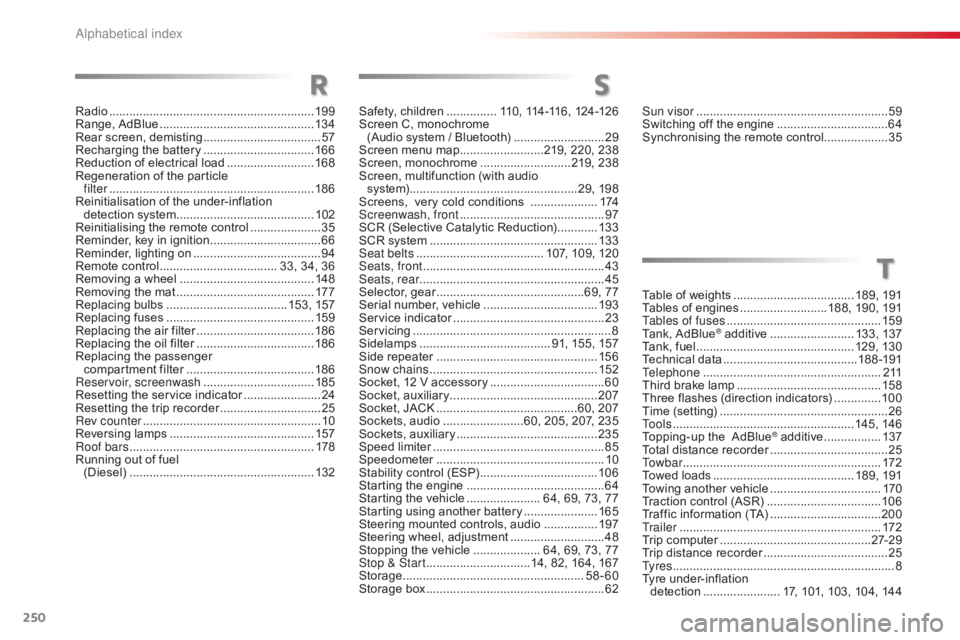
250
C-elysee_en_Chap14_index-alpha_ed01-2016
Radio ............................................................. 19 9
Range,  AdBlue  ............................... ...............13 4
Rear
 s
creen,
 d
emisting
 ................................... 57
R
echarging  the  battery Â
.................................16
6
Reduction
 of  electrical  load Â
..........................16
8
Regeneration
 of  the  particle Â
filter
 ........
..................................................... 18 6
Reinitialisation
 of  the  under-inflation Â
detection
 system Â
......................................... 10
2
Reinitialising
 the  remote  control Â
.....................35
R
eminder,  key  in  ignition Â
.................................66
R
eminder,  lighting  on Â
...................................... 94
R
emote  control Â
................................... 3
3, Â 34, Â 36
Removing
 a  wheel Â
..............................
..........148
Removing
 the  mat Â
...............................
..........17 7
Replacing
 bu
lbs
 ..............................
......153,
 15
7
Replacing
 f
uses
 ..............................
..............159
Replacing
 the  air  filter Â
...................................18
6
Replacing
 the  oil  filter Â
...................................18
6
Replacing
 t
he
 p
assenger
Â
c
ompartment  filter Â
...................................... 18
6
Reservoir, screenwash
 ................................. 18
5
Resetting
 the  service  indicator Â
.......................24
R
esetting  the  trip  recorder Â
..............................25
R
ev counter
 ..................................................... 10
R
eversing
 lam
ps
 ........................................... 15
7
Roof bars
 ....................................................... 17
8
Running
 out  of  fuel Â
(Diesel)
 ....................................................... 13
2Safety,
 children  ............... 1 10,  114-116,  124-126
Screen
 C,  monochrome Â
(Audio
 system  /  Bluetooth) Â
...........................29
S
creen  menu  map Â
.........................2
19, Â 220, Â 238
Screen,
 m
onochrome
 ........................... 2
19, Â 238
Screen,
 multifunction  (with  audio Â
s
yste m)..................................................29,
 198
Screens,
  very  cold  conditions  Â
....................1
74
Screenwash, front
 ........................................... 97
S
CR  (Selective  Catalytic  Reduction) Â
............13
3
SCR
 system Â
..............................
....................13 3
Seat belts
 ...................................... 1
07, Â 109, Â 120
Seats, front
 ...............................
.......................43
Seats, rear
 ....................................................... 45
Sel
ector,
 ge
ar
 ............................................6
9, Â 77
Serial
 number,  vehicle Â
..................................19
3
Service
 i
ndicator
 .............................................23
S
ervicing
 ...............................
............................ 8
Sidelamps
 ....................................... 9
1, Â 155, Â 157
Side
 r
epeater
 ..............................
..................15 6
Snow chains
 .................................................. 15
2
Socket,
 12  V  accessory Â
..................................60
S
ocket, Â auxiliary Â
...............................
.............207
Socket,
 JACK Â
...............................
...........60, Â 207
Sockets,
 audio Â
........................6
0, Â 205, Â 207, Â 235
Sockets,
 auxiliary Â
..........................................23
5
Speed
 l
imiter
 ...............................
....................85
Speedometer
 ..............................
....................10
Stability
 control  (ESP) Â
...................................10
6
Starting
 the  engine Â
.........................................64
S
tarting  the  vehicle Â
...................... 6
4, Â 69, Â 73, Â 77
Starting
 using  another  battery Â
......................16
5
Steering
 mounted  controls,  audio Â
................19
7
Steering
 wheel,  adjustment Â
............................48
S
topping  the  vehicle Â
.................... 6
4, Â 69, Â 73, Â 77
Stop & Start
 ...............................1
4, Â 82, Â 164, Â 167
Storage
 ................
......................................58-60
Storage
 b
ox
 .....................................................62
RS
Sun visor ......................................................... 59
S witching  off  the  engine  .................................64
S
ynchronising  the  remote  control Â
...................35
T
able  of  weights Â
.................................... 1
89, Â 191
Tables
 of  engines Â
..........................1
88, Â 190, Â 191
Tables of fuses
Â
.............................................. 15
9
Tank,
 AdBlue
® additive ......................... 13 3, 13 7
Tank,
Â
fuel
 ............................... ................ 129,  130
Technical
 da
ta
 ........................................ 1
8 8 -191
Telephone
 ..................................................... 2
11
Third
Â
brake
Â
lamp Â
........................................... 15
8
Three
Â
flashes
Â
(direction  indicators) Â
..............10
0
Time
Â
(setting)
Â
..............................
....................26
To o l s
 ................
...................................... 145,
 14
6
Topping-up
Â
the   AdBlue
® additive ................. 13 7
Total
Â
distance
Â
recorder
 ................................... 25
T
o w b a r
 ................
........................................... 172
Towed
Â
loads
Â
.......................................... 1
89, Â 191
Towing
Â
another
Â
vehicle
Â
................................. 17
0
Traction
Â
control
Â
(ASR)
Â
.................................. 10
6
Traffic
Â
information
Â
(TA)
Â
................................. 20
0
Tr a i l e r
 ...............
............................................. 172
Trip
Â
computer
Â
............................................. 2
7-2 9
Trip
Â
distance
Â
recorder
Â
..................................... 25
T
y r e s
 ..............................................................
.... 8
Tyre
Â
under-inflation
Â
detection
 ...............
........ 17, Â 101, Â 103, Â 104, Â 144
T
Alphabetical index