tow CITROEN C-ELYSÉE 2016 Owners Manual
[x] Cancel search | Manufacturer: CITROEN, Model Year: 2016, Model line: C-ELYSÉE, Model: CITROEN C-ELYSÉE 2016Pages: 260, PDF Size: 7.11 MB
Page 5 of 260
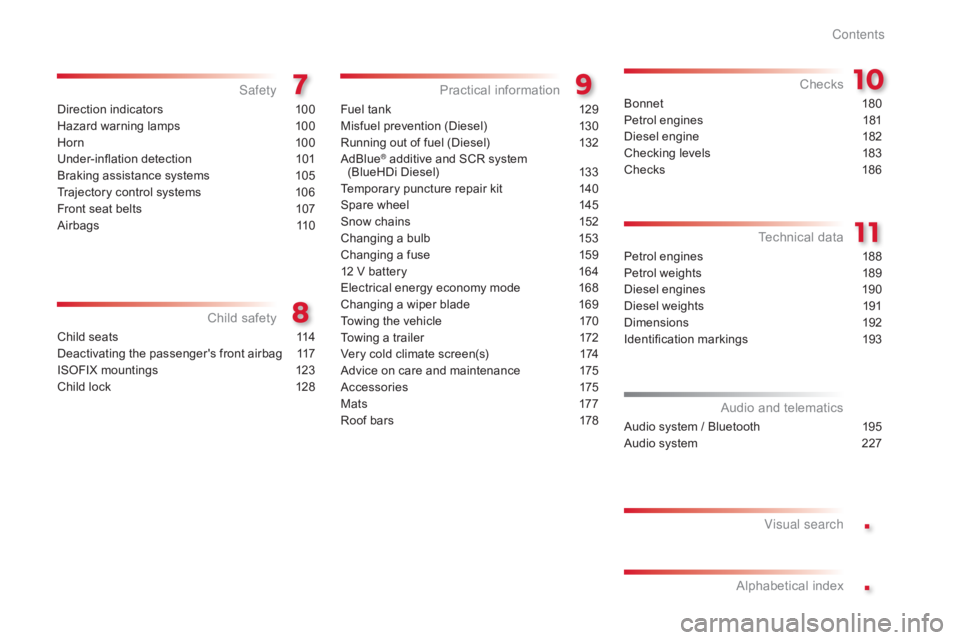
.
.
C-elysee_en_Chap00a_sommaire_ed01-2016
Direction indicators 100
Hazard warning lamps
1
00
Horn
10
0
Under-inflation
d
etection
1
01
Braking
assistance systems
1
05
Trajectory
control systems
1
06
Front
seat belts
1
07
Airbags
1
10
Safety
Child seats 1 14
Deactivating the passenger's front airbag
1
17
ISOFIX
mountings
1
23
Child
lock
1
28
Child safety
Fuel tank 129
Misfuel prevention (Diesel)
1
30
Running
out of fuel (Diesel)
1
32
AdBlue
® additive and SCR system
(
BlueHDi Diesel) 1 33
Temporary
puncture repair kit
1
40
Spare
wheel
1
45
Snow
chains
1
52
Changing
a bulb
1
53
Changing
a fuse
1
59
12
V
battery
1
64
Electrical
energy economy mode
1
68
Changing
a wiper blade
1
69
Towing
the vehicle
1
70
Towing
a trailer
1
72
Very
cold climate screen(s)
1
74
Advice
on care and maintenance
1
75
Accessories
1
75
M at s
17
7
Roof
bars
1
78
Practical information
Petrol engines 1 88
Petrol weights
1
89
Diesel
engines
1
90
Diesel
weights
1
91
Dimensions
1
92
Identification
ma
rkings
1
93
Technical data
Audio system / Bluetooth 1 95
Audio system
2
27
Audio and telematics
Visual search
Alphabetical
in
dex
Checks
Bonnet 18
0
Petrol engines
1
81
Diesel
engine
1
82
Checking
levels
1
83
Checks
18
6
Contents
Page 10 of 260
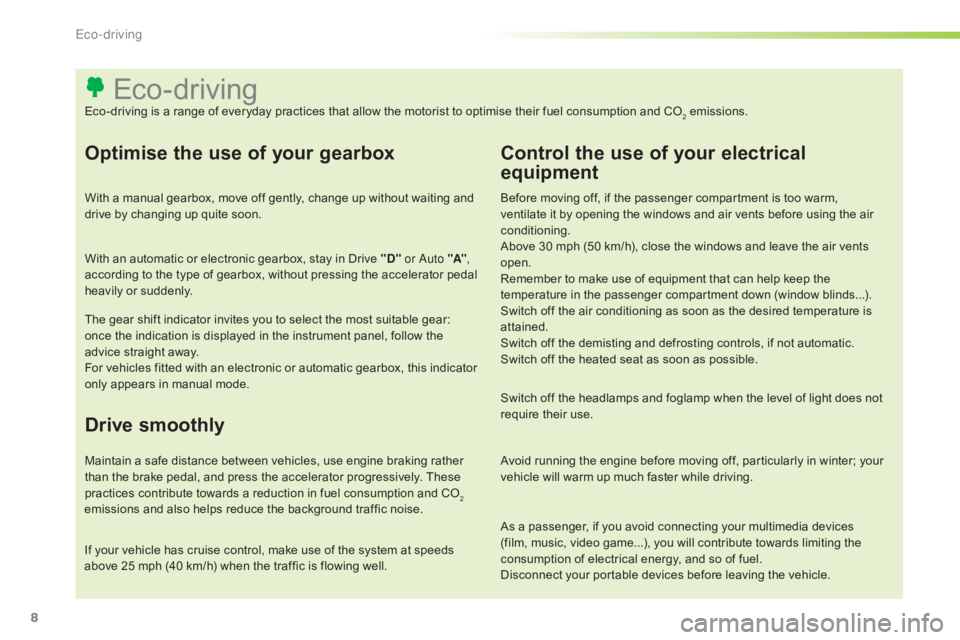
8
As a passenger, if you avoid connecting your multimedia devices (film, music, video game...), you will contribute towards limiting the
c
onsumption of electrical energy, and so of fuel.
Disconnect
your portable devices before leaving the vehicle.
Eco-driving
Eco-driving is a range of everyday practices that allow the motorist to optimise their fuel consumption and CO2 emissions.
Optimise the use of your gearbox
With a manual gearbox, move off gently, change up without waiting and drive by changing up quite soon.
With
an automatic or electronic gearbox, stay in Drive "D" or Auto "A" ,
according
to the type of gearbox, without pressing the accelerator pedal
hea
vily
o
r
s
uddenly.
The
gear shift indicator invites you to select the most suitable gear:
o
nce the indication is displayed in the instrument panel, follow the
a
dvice straight away.
For
vehicles fitted with an electronic or automatic gearbox, this indicator
o
nly appears in manual mode.
Drive smoothly
Maintain a safe distance between vehicles, use engine braking rather than the brake pedal, and press the accelerator progressively. These
p
ractices contribute towards a reduction in fuel consumption and CO
2
emissions
and
also
helps
reduce
the
background
traffic
noise.
If
your
vehicle
has
cruise
control,
make
use
of
the
system
at
speeds
a
bove
25
mph
(40
km/h)
when
the
traffic
is
flowing
well.
Control the use of your electrical
equipment
Before moving off, if the passenger compartment is too warm, v entilate it by opening the windows and air vents before using the air
c
onditioning.
Above
30 mph (50 km/h), close the windows and leave the air vents
ope
n.
Remember
to make use of equipment that can help keep the
t
emperature in the passenger compartment down (window blinds...).
Switch
off the air conditioning as soon as the desired temperature is
a
ttained.
Switch
off the demisting and defrosting controls, if not automatic.
Switch
off the heated seat as soon as possible.
Switch
off the headlamps and foglamp when the level of light does not
r
equire their use.
Avoid
running the engine before moving off, particularly in winter; your
v
ehicle will warm up much faster while driving.
Eco-driving
Page 14 of 260

12
Operation indicator lamps
If one of the following indicator lamps comes on, this confirms that the corresponding system has come into operation.
W arning / indicator lamp StateCause Action / Observations
Left-hand
direction
indicato r flashing
w
ith
bu
zzer.The
lighting stalk is pushed down.
Right-hand
direction
indicator flashing
w
ith
bu
zzer.The
lighting stalk is pushed up.
Dipped beam
headlamps fixed.
The
lighting stalk is in the "Dipped
b
eam headlamps" position.
Main beam
headlamps fixed.
The
lighting stalk is pulled towards
yo
u.Pull
the stalk to return to dipped beam headlamps.
Front foglamps fixed. The
front foglamps are switched on
u
sing the ring on the lighting control
st
alk.Turn
the ring on the lighting control stalk rear ward
t
wice to switch off the front foglamps.
Rear foglamp fixed. The
rear foglamp has been switched
o
n using the ring on the lighting
c
ontrol stalk.Turn
the ring on the lighting control stalk to the rear to
s
witch off the rear foglamp.
For
more information on the lighting controls, refer to the " Visibility" section.
Monitoring
Page 41 of 260

39
C-elysee_en_Chap02_ouvertures_ed01-2016
Doors
From outside
F After unlocking the vehicle using the r
emote control or the key, pull the door
han
dle.
Opening
From inside
F Pull the interior control lever of a front door; t
his unlocks the vehicle completely. -
w
hen the engine is running
,
this warning lamp comes on,
a
ccompanied by a message in
t
he multifunction screen for
a few seconds,
-
w
hen the vehicle is moving (speed
h
igher than 6 mph (10 km/h)), this warning
l
amp comes on, accompanied by an
a
udible signal and a message in the
m
ultifunction screen for a few seconds.
Closing
When a door is not closed correctly:
Secondary control
For mechanically locking and unlocking the d
oors in the event of a fault with the central
l
ocking system or a battery failure.
Driver's door
Insert the key in the lock to lock or unlock the do o r.
Passenger doors
F On the rear doors, check that the child lock i
s not on.
F
R
emove the black cap located on the edge
o
f the door, using the key.
F
I
nsert the key into the aperture without
f
orcing, then without turning, move the latch
s
ideways towards the inside of the door.
F
R
emove the key and refit the cap.
2
Access
Page 49 of 260

47
C-elysee_en_Chap03_confort_ed01-2016
Manual folding
You can fold the mirrors manually (tight parking space, nar row g arage...).
F
T
urn the mirror towards the vehicle.Equipped
with an anti-dazzle system, which d
arkens the mirror glass and reduces the n
uisance to the driver caused by the sun,
h
eadlamps from other vehicles...
Rear view mirror
Manual day/night model
Adjustment
F Adjust the mirror so that the glass is d
irected correctly in the "day" position.
Day / night position
F Pull the lever to change to the "night" anti-
dazzle position.
F
P
ush the lever to change to the normal
"
day" position.
3
C
Page 52 of 260

50
C-elysee_en_Chap03_confort_ed01-2016
In order for these systems to be fully effective, follow the operation and maintenance guidelines belo w:
F
T
o obtain an even air distribution, take care not to obstruct the exterior air intake grilles
l
ocated at the base of the windscreen, the nozzles, the vents and the air outlets, as well
a
s the air extractor located in the boot.
F
O
perate the air conditioning system for at least 5 to 10 minutes, once or twice a month
t
o keep it in per fect working order.
F
E
nsure that the passenger compartment filter is in good condition and have the filter
e
lements replaced regularly.
F
T
o ensure correct operation of the air conditioning system, you are also advised to have
i
t checked regularly as recommended in the maintenance and warranty guide.
F
I
f the system does not produce cold air, switch it off and contact a CITROËN dealer or a
q
ualified
w
orkshop.
When
towing the maximum load on a steep gradient in high temperatures, switching off the
a
ir conditioning increases the available engine power and so improves the towing ability.
Recommendations for ventilation and air conditioning
If after an extended stop in sunshine, the i nterior t emperature i s v ery h igh, f irst
v
entilate the passenger compartment for
a
few moments.
Put
the air flow control at a setting high
e
nough to quickly change the air in the
p
assenger
c
ompartment.
The
air conditioning system does not
c
ontain chlorine and does not present
a
ny danger to the ozone layer.
The
condensation created by the air
c
onditioning results in a discharge
o
f water under the vehicle which is
p
er fectly normal.
C
Page 56 of 260
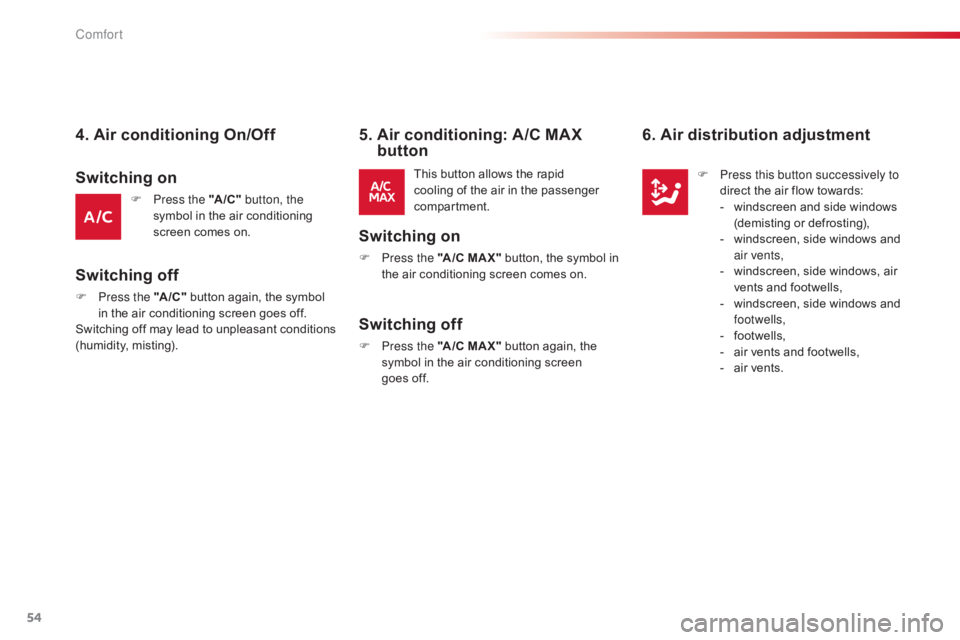
54
C-elysee_en_Chap03_confort_ed01-2016
4. Air conditioning On/Off
F Press the "A /C " button, the
symbol in the air conditioning
s
creen comes on.
Switching off
This button allows the rapid cooling of the air in the passenger
c
ompartment.
5. Air conditioning: A/C MAX button
Switching on
F Press the "A /C MA X" button, the symbol in t
he air conditioning screen comes on.
F
P
ress the "A /C "
button
again,
the
symbol
i
n
the
air
conditioning
screen
goes
off.
Switching
o
ff
m
ay
l
ead
t
o
u
npleasant
c
onditions
(h
umidity,
m
isting).
Switching on
Switching off
F Press the "A /C MA X" button again, the s
ymbol in the air conditioning screen
g
oes off.
6. Air distribution adjustment
F Press this button successively to direct the air flow towards:
-
w
indscreen and side windows
(
demisting or defrosting),
-
w
indscreen, side windows and
a
ir vents,
-
w
indscreen, side windows, air
v
ents and footwells,
-
w
indscreen, side windows and
f
ootwells,
-
f
ootwells,
-
a
ir vents and footwells,
-
a
ir vents.
Comfort
Page 77 of 260

75
C-elysee_en_Chap05_conduite_ed01-2016
Manual operation
F Select position M for sequential changing o
f the four gears.
F
P
ush the selector towards the + sign to
c
hange up a gear.
F
P
ull the selector towards the - sign to
c
hange down a gear.
It
is only possible to change from one gear to
a
nother if the vehicle speed and engine speed
p
ermit; other wise, the gearbox will operate
t
emporarily in automatic mode.
D
disappears and the gears
e
ngaged appear in succession in the
in
strument
pan
el.
If
the engine speed is too low or too high, the
g
ear selected flashes for a few seconds, then
t
he actual gear engaged is displayed.
It
is possible to change from position D
(automatic)
to position M (manual) at any time.
When
the vehicle is stationary or moving
v
ery slowly, the gearbox selects gear M1
automatically.
The
sport and snow programmes do not
o
perate in manual mode.
Sport and snow programmes
Sport programme "S"
F Press button "S" , after starting the engine.
The gearbox automatically favours a dynamic
s
tyle of driving.
S
appears in the instrument panel.
Snow programme "T"
F Press button " T", after starting the engine.
The gearbox adapts to driving on slippery
r
oads.
This
programme improves starting and drive
w
hen traction is poor.
T
appears in the instrument panel.
Return to standard
automatic operation
F At any time, press the button selected a
gain to quit the programme engaged and
r
eturn to auto-adaptive mode.
These
two
special
programmes
supplement
the
a
utomatic
operation
in
very
specific
conditions
o
f
use.
5
Driving
Page 82 of 260

80
C-elysee_en_Chap05_conduite_ed01-2016
There is a risk of damage to the gearbox:
-
i
f you press the accelerator and
b
rake pedals at the same time,
-
i
f you force the movement of the
s
elector from the P position to
another position when the battery is
discharged.
If the selector is not in position P
,
when
the
driver's
door
is
opened
or
a
pproximately
45
seconds
after
the
i
gnition
is
switched
off,
a
warning
m
essage
appears
in
the
screen.
F
R
eturn the selector to position P ;
t
he
message
disappears.
When
driving
on
flooded
roads
or
when
c
rossing
a
ford,
proceed
at
walking
p
ace. To
reduce fuel consumption when at
a
prolonged standstill with the engine
r
unning (traffic jam...), put the selector
i
n the N position and apply the parking
b
rake.
Manual operation
Invalid value during manual
operation
Stopping the vehicle
Before switching off the engine, you can e ngage position P or N to place the gearbox in
neu
tral.
In
both cases, apply the parking brake to
i
mmobilise the vehicle.
Operating fault
F Select position M for sequential c hanging o
f the six gears.
F
M
ove the selector towards the + sign to
c
hange up a gear.
F
M
ove the selector towards the - sign to
c
hange down a gear.
It
is only possible to change from one gear to
a
nother if the vehicle speed and engine speed
p
ermit; other wise, the gearbox will operate
t
emporarily in automatic mode.
D
disappears and the gears
e
ngaged appear in succession in the
in
strument
pan
el.
If
the engine speed is too low or too high, the
g
ear selected flashes for a few seconds, then
t
he actual gear engaged is displayed.
It
is possible to change from position D
(automatic)
to position M (manual) at any time.
When
the vehicle is stationary or moving
v
ery slowly, the gearbox engages first gear
au
tomatically. With
t he i gnition o n, i llumination o f
t
his warning lamp, accompanied
b
y an audible signal and a message in the
m
ultifunction screen, indicates a gearbox fault.
In
this case, the gearbox switches to back-up
m
ode and is locked in 3rd gear. You may feel
a
substantial knock when changing from P
to R
and from N to R.
This will not cause any
d
amage to the gearbox.
Do
not exceed 60 mph (100 km/h), local speed
r
estrictions
p
ermitting.
Contact
a CITROËN dealer or a qualified
w
orkshop as soon as possible.
This
symbol is displayed if a gear
i
s not engaged correctly (selector
b
etween two positions).
The
sport and snow programmes are
n
ot available when operating manually.
Driving
Page 92 of 260

90
C-elysee_en_Chap05_conduite_ed01-2016
In bad weather or in winter, ensure that the sensors are not covered with
m
ud, ice or snow. When reverse gear is
e
ngaged, an audible signal (long beep)
i
ndicates that the sensors may be dirty.
Certain
sound sources (motorcycle,
l
orry, pneumatic drill, etc.) may trigger
t
he audible signals of the parking
s
ensor system.
In
the event of a malfunction of
t
he system, when reverse gear
i
s engaged this warning lamp
i
s
displayed in the instrument panel and/or a
m
essage appears in the screen, accompanied
b
y
an
audible signal (short beep).
Contact a CITROËN dealer or a qualified
w
orkshop.
Operating fault
The function will be deactivated a
utomatically if a trailer is being towed
o
r a bicycle carrier is fitted (vehicle
f
itted with a towbar or bicycle carrier
r
ecommended by CITROËN).
Deactivation / Activation of the
rear parking sensors
The function is deactivated or activated v ia t he v ehicle c onfiguration
m
enu.
The
status of the function is stored
w
hen the ignition is switched off.
For
more
information on access to the parking
s
ensors
menu, refer to the "Personalisation -
C
onfiguration" part of the "Monitoring" section.
Driving