ESP CITROEN C-ELYSÉE 2017 Handbook (in English)
[x] Cancel search | Manufacturer: CITROEN, Model Year: 2017, Model line: C-ELYSÉE, Model: CITROEN C-ELYSÉE 2017Pages: 306, PDF Size: 9.34 MB
Page 167 of 306

165
Rear lamps
1 Brake / position lamps (P21/5W).
2Direction indicators (PY21W).
3 Reversing lamps (W16W).
4 Fog lamp (P21/5W). These bulbs are changed from inside the boot:
F
O
pen the boot.
F
R
emove the access grille from the
corresponding side trim panel.
F
D
isconnect the lamp connector.
F
L
oosen and remove the nut.
F
F
rom the outside, cautiously remove the
lamp unit straight from its housing. F
R emove the four screws and lift off the bulb
h o l d e r.
F
T
urn the failed bulb a quarter of a turn and
replace it.
For reassembly, carry out these operations in
reverse order.
Take care to engage the lamp unit in its guides,
while keeping it in line with the vehicle.
Tighten sufficiently to ensure sealing, but
without damaging the lamp.
8
In the event of a breakdown
Page 170 of 306

168
Changing a fuse
The replacement of a fuse not shown in
the tables below may cause a serious
malfunction of your vehicle. Contact a
CITROËN dealer or a qualified workshop.
If the fuse fails again soon after
replacement, have the vehicle's electrical
system checked by a
CITROËN dealer or a
qualified workshop. Good
Failed
Pliers
Before changing a fuse:
F
T
he cause of the failure must be identified
and rectified.
F
A
ll devices consuming electricity must be
switched off.
F
T
he vehicle must be immobilised with the
ignition off.
F
I
dentify the defective fuse using the
existing allocation tables and diagrams
given in the following pages.
To replace a fuse, you must:
F
U
se the special tweezers to extract the
fuse from its housing and check the
condition of its filament.
F
A
lways replace the failed fuse with a fuse
of the same rating (same colour); using a
different rating could cause faults (risk of
f i r e). Installing electrical accessories
Your vehicle's electrical system is
designed to operate with standard or
optional equipment.
Before installing other electrical
equipment or accessories on your vehicle,
contact a
CITROËN dealer or a qualified
workshop.
CITROËN will not accept responsibility for
the cost incurred in repairing your vehicle
or for rectifying malfunctions resulting
from the installation of accessories
not supplied and not recommended by
CITROËN and not installed in accordance
with its instructions, in particular when
the combined consumption of all of the
additional equipment connected exceeds
10 milliamperes.
In the event of a breakdown
Page 178 of 306
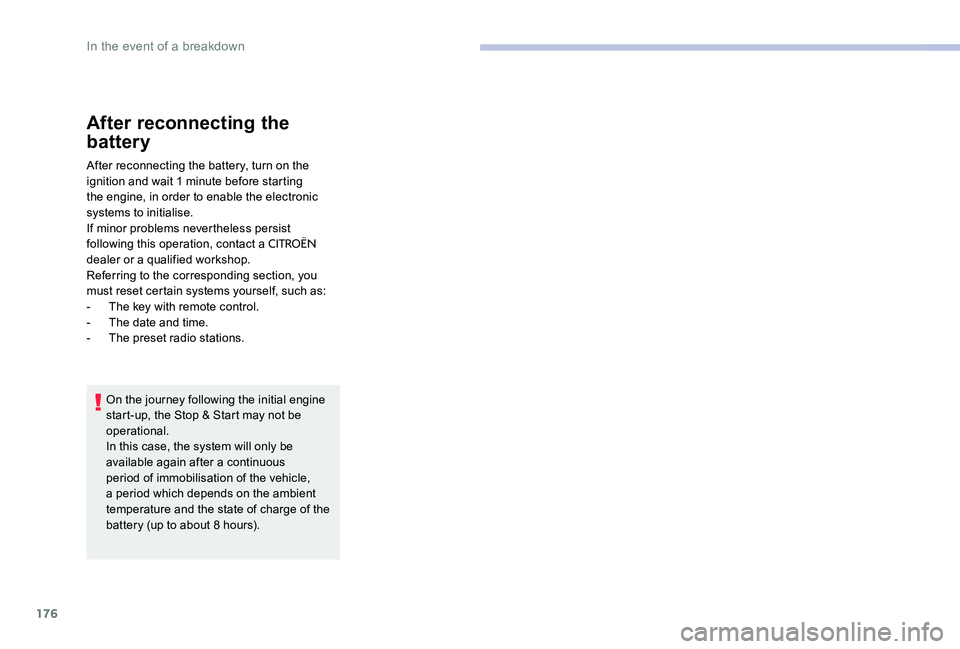
176
After reconnecting the
battery
After reconnecting the battery, turn on the
ignition and wait 1 minute before starting
the engine, in order to enable the electronic
systems to initialise.
If minor problems nevertheless persist
following this operation, contact a
CITROËN
dealer or a qualified workshop.
Referring to the corresponding section, you
must reset certain systems yourself, such as:
-
T
he key with remote control.
-
T
he date and time.
-
T
he preset radio stations.
On the journey following the initial engine
start-up, the Stop & Start may not be
operational.
In this case, the system will only be
available again after a continuous
period of immobilisation of the vehicle,
a period which depends on the ambient
temperature and the state of charge of the
battery (up to about 8 hours).
In the event of a breakdown
Page 181 of 306

179
Engines and
specifications
The engine specifications (displacement, max.
power, max. speed, energy, CO
2 emissions,
etc.) associated with your vehicle are
mentioned in the registration certificate, and in
the commercial documents.
These characteristics correspond to the values
type-approved on a test bed, under conditions
defined in European legislation (Directive
1999/99/EC).
For more information, contact a
CITROËN
dealer or a qualified workshop.
Weights and towed
loads
The weights and towed loads relating to your
vehicle are stated in the registration certificate,
and in the sales documentation.
These values are also shown on the
manufacturer's nameplate or label.
For more information, contact a
CITROËN
dealer or a qualified workshop.
The mass in working order is equal to the
weight when empty + driver (75 kg).
The GTW values and the towable loads
listed are valid for a maximum altitude of
1,000
additional metres.
The weight of the braked trailer can be
increased, within the GTW limit, if the GV W
of the towing vehicle is reduced by an equal
amount.
The recommended nose weight corresponds
to the weight permitted on the tow-bar
(dismantlable with or without a tool).
GV W: Gross vehicle weight, the maximum
authorised vehicle weight.
GT W: Gross train weight High ambient temperatures may result
in a reduction in the per formance of the
vehicle to protect the engine. When the
ambient temperature is above 37°C, limit
the weight towed.
Towing with a towing vehicle which is only
slightly laden may negatively affect its
handling.
Towing a trailer increases the braking
distance.
The speed of a towing vehicle must not
exceed 62 mph (100 km/h) (comply with
the legislation in force in your country).
When the ambient temperature is high,
leaving the engine running for 1 to
2
minutes after stopping the vehicle to
allow it to cool is recommended.
9
Technical data
Page 182 of 306

180
Petrol
EnginesPureTech 82PureTech 82 S&S V T i 115
Gearboxes Manual 5-speed
(BVM5) Electronic (5-speed)
(ETG5) Manual 5-speed
(BVM5) Automatic 6-speed
( E AT 6)
Code EB2 F MAEC5 F
Version variant types: DD... HMZ6HMZ6/PS NFP0
NFP6NFPT
Capacity (cm
3) 1,1 9 91,1 9 9 1,5 87
Max power: EU standard (kW)* 6060 85
Fuel Unleaded 91 RON to
98 RON Unleaded 91 RON to
98 RON Unleaded 91 RON to 98 RON
Braked trailer (within the GTW limit)
on a 10% or 12% gradient 450
500 750
Unbraked trailer 450450 580
Recommended towing bar weight 5555 55
* The maximum power corresponds to the value type approved on a test bed, under conditions defined by European legislation (Directive 1999/99/EC).
Technical data
Page 183 of 306

181
Diesel
EngineHDi 92BlueHDi 100
Gearboxes Manual 5-speed
(BVM5) Manual 5-speed
(BVM5)
Code DV6 DM (euro 4)DV6 DDV6 FD
Version variant types: DD... 9HJC9HP0BHY6
Capacity (cm
3) 1,5 6 01,5 6 0
Max power: EU standard (kW)* 6873
Fuel DieselDiesel
Braked trailer (within the GTW limit)
on a 10% or 12% gradient 750
750
Unbraked trailer 580580
Recommended towing bar weight 5555
*
T
he maximum power corresponds to the value type approved on a engine bench, under conditions defined by European legislation (Directive
1999/99/EC).
9
Technical data
Page 202 of 306

200
Secret - Mute
(so that the caller cannot hear)In the contextual menu:
-
s
elect "Micro OFF " to switch
off the microphone.
-
d
eselect "Micro OFF " to
switch the microphone on.
Combined mode
(to leave the vehicle without ending the call)
In the contextual menu:
-
s
elect "Telephone mode "
to transfer the call to the
telephone.
-
d
eselect "Telephone mode "
to transfer the call to the
vehicle.
In some cases, the combined mode must
be activated from the telephone.
If the contact has been cut off, when
you reconnect on returning to the
vehicle, the Bluetooth connection will be
restored automatically (depending on the
compatibility of the telephone).
Interactive voice response
From the contextual menu, select
" DTMF tones " and confirm to use
the digital keypad to navigate in
the interactive voice response
menu.
Consultation call
From the contextual menu, select
" Switch " and validate to return to
a call left on hold.
AUDIO and TELEMATICS
Page 204 of 306
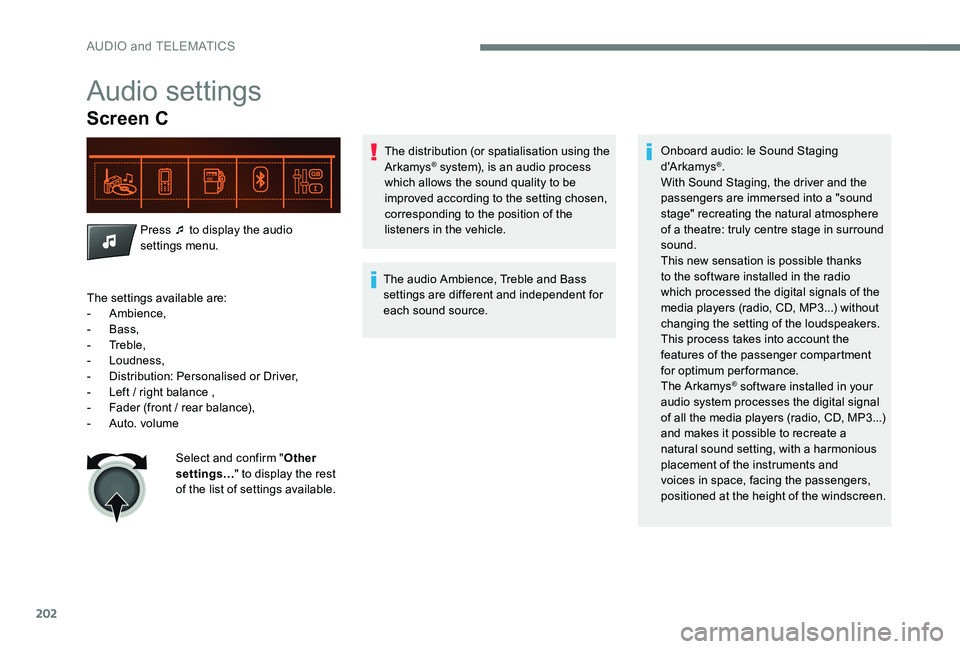
202
Audio settings
Screen C
Press ¯ to display the audio
settings menu.The distribution (or spatialisation using the
Arkamys
® system), is an audio process
which allows the sound quality to be
improved according to the setting chosen,
corresponding to the position of the
listeners in the vehicle.
The audio Ambience, Treble and Bass
settings are different and independent for
each sound source. Onboard audio: le Sound Staging
d'A r kamys®.
With Sound Staging, the driver and the
passengers are immersed into a "sound
stage" recreating the natural atmosphere
of a theatre: truly centre stage in surround
sound.
This new sensation is possible thanks
to the software installed in the radio
which processed the digital signals of the
media players (radio, CD, MP3...) without
changing the setting of the loudspeakers.
This process takes into account the
features of the passenger compartment
for optimum performance.
The Arkamys
® software installed in your
audio system processes the digital signal
of all the media players (radio, CD, MP3...)
and makes it possible to recreate a
natural sound setting, with a harmonious
placement of the instruments and
voices in space, facing the passengers,
positioned at the height of the windscreen.
The settings available are:
-
Ambience,
-
Bass,
-
Treble,
-
Loudness,
-
D
istribution: Personalised or Driver,
-
L
eft / right balance ,
-
F
ader (front / rear balance),
-
Aut
o. volume Select and confirm " Other
settings… " to display the rest
of the list of settings available.
AUDIO and TELEMATICS
Page 205 of 306

203
Frequently asked questions
The following tables contain answers to the most frequently asked questions.
QUESTIONRESPONSE SOLUTION
There is a difference in sound quality between
the different audio sources (radio, CD...). To allow for optimal listening quality, the audio
settings (Volume, Bass, Treble, Ambience,
Loudness) can be tailored to different
sound sources, which can generate audible
differences when changing source (radio, CD...).Check that the audio settings (volume, bass,
treble, ambience, loudness) are adapted to
the sources listened to. It is advisable to set
the AUDIO functions (Bass, Treble, Front-
Rear Fader, Left-Right Balance) to the middle
position, select the musical ambience "None"
and set the loudness correction to the "Active"
position in CD mode or to the "Inactive" position
in radio mode.
When changing the settings for treble and bass,
the ambience setting is deselected.
When changing the ambiance setting, treble
and bass are reset to zero. Choosing an ambiance imposes settings for
treble and bass. Modifying one without the other
is not possible.
Modify the treble and bass settings or the
ambience setting to obtain the desired sound
quality.
.
AUDIO and TELEMATICS
Page 206 of 306

204
QUESTIONRESPONSE SOLUTION
When changing the balance setting, distribution
is deselected. Choosing a distribution setting imposes a
balance setting. Modifying one without the other
is not possible.Modify the balance setting or the distribution
setting to obtain the desired sound quality.
The reception quality of the tuned radio station
gradually deteriorates or the stored stations are
not working (no sound, 87.5 Mhz is displayed ...).The vehicle is too far from the transmitter of
the station or no transmitter is present in the
geographical area.Activate the RDS mode and start a new search
for the station so that the system can check
whether a stronger transmitter is available in the
geographic area.
The environment (hills, buildings, tunnels,
basement car parks...) block reception, including
in RDS mode. This phenomenon is normal and does not
indicate a failure of the audio equipment.
The aerial is absent or has been damaged (for
example when going through an automatic car
wash or in an underground car park). Have the antenna checked by the
CITROËN
network .
Sound cut-outs of 1 to 2 seconds in radio mode. During this brief sound cut-out, the RDS searches for another frequency giving better
reception of the station.Switch off the RDS function if the phenomenon
is too frequent and always on the same route.
The traffic announcement (TA) is displayed. I do
not receive any traffic information. The radio station does not broadcast traffic
information.Tune to a radio station which broadcasts traffic
information.
The stored stations are not found (no sound,
87.5 MHz is displayed...). An incorrect waveband is selected.Le CD est
protégé par un système de protection anti-
piratage non reconnu par l'autoradio.Press the BAND button to return to the
waveband on which the stations are stored.
AUDIO and TELEMATICS