instrument panel CITROEN C-ELYSÉE 2017 Owners Manual
[x] Cancel search | Manufacturer: CITROEN, Model Year: 2017, Model line: C-ELYSÉE, Model: CITROEN C-ELYSÉE 2017Pages: 260, PDF Size: 7.11 MB
Page 4 of 260

.
.
C-elysee_en_Chap00a_sommaire_ed01-2016
Instrument panel 10
Indicator and warning lamps
1
1
Service
indicator
2
3
Distance
recorders
2
5
Setting
the date and time
2
6
Trip
computer
2
7
Monochrome
screen C
(Audio
system / Bluetooth)
2
9
MonitoringOver view
Remote control key 3
3
Alarm
3
7
Doors
39
Boo
t
4
0
Windows
4
2
Access
Front seats 43
Rear seats
4
5
Mirrors
4
6
Steering
wheel adjustment
4
8
Ventilation
4
9
Heating
5
1
Manual
a
ir
c
onditioning
(
without display screen)
5
1
Electronic
air conditioning
(with
display screen)
5
3
Front
demist - defrost
5
6
Rear
screen demist - defrost
5
7
Comfort
Driving recommendations 63
Starting-switching off the engine
6
4
Parking
brake
6
7
Manual
g
earbox
6
8
Electronic
gearbox
6
9
Automatic
gearbox
7
3
Automatic
gearbox (EAT6)
7
7
Gear
ef ficiency indicator
8
1
Stop
& Start
8
2
Speed
limiter
8
5
Cruise
control
87
R
ear parking sensors
8
9
Driving
Lighting control 91
Headlamp beam height adjustment
9
6
Wiper
control stalk
9
7
Courtesy
lamps
9
9
Visibility
Eco-drivingInterior fittings 5
8
Boot fittings
6
1
Fittings
Contents
Page 8 of 260
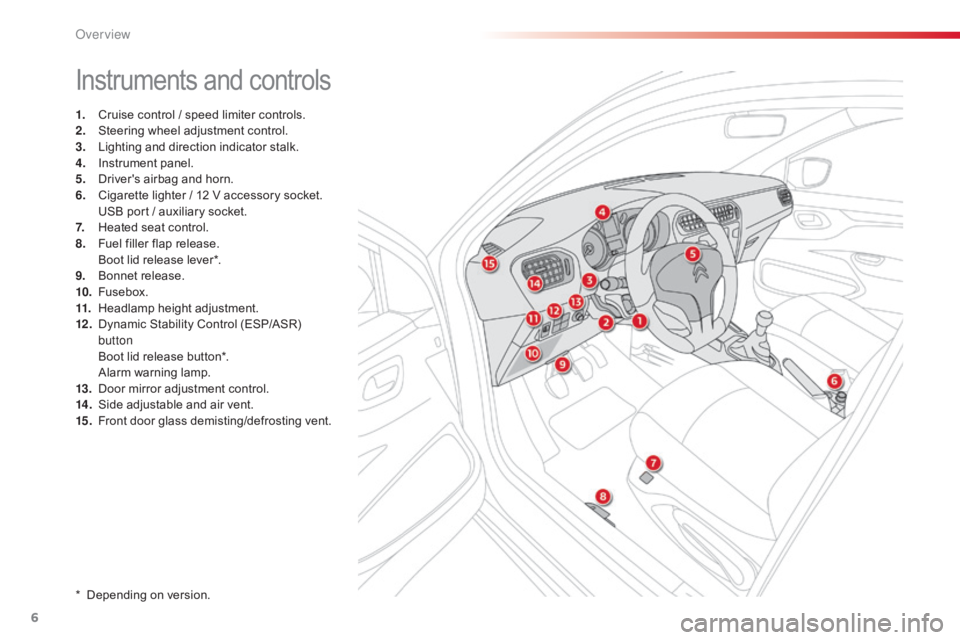
6
C-elysee_en_Chap00b_vue-ensemble_ed01-2016
Instruments and controls
1. Cruise control / speed limiter controls.
2. S teering wheel adjustment control.
3.
L
ighting and direction indicator stalk.
4.
I
nstrument panel.
5.
D
river's airbag and horn.
6.
C
igarette lighter / 12 V accessory socket.
U
SB port / auxiliary socket.
7.
H
eated seat control.
8.
F
uel filler flap release.
B
oot lid release lever*.
9.
B
onnet release.
10.
F
usebox.
11.
H
eadlamp height adjustment.
12 .
D
ynamic Stability Control (ESP/ASR)
b
utton
B
oot lid release button*.
A
larm
w
arning
lam
p.
13.
D
oor mirror adjustment control.
14 .
S
ide adjustable and air vent.
15.
F
ront door glass demisting/defrosting vent.
*
Depending on version.
Over view
Page 10 of 260
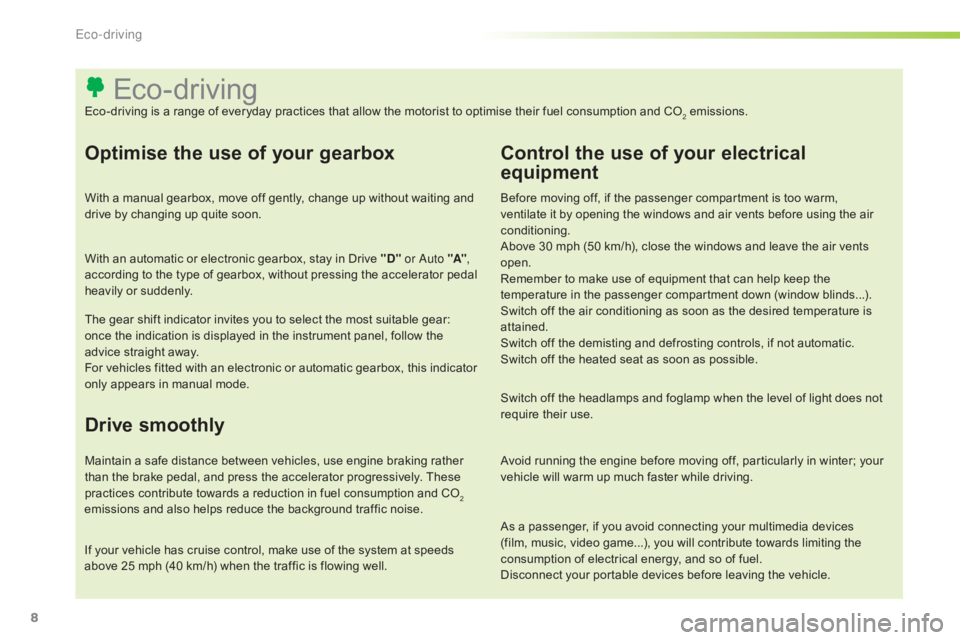
8
As a passenger, if you avoid connecting your multimedia devices (film, music, video game...), you will contribute towards limiting the
c
onsumption of electrical energy, and so of fuel.
Disconnect
your portable devices before leaving the vehicle.
Eco-driving
Eco-driving is a range of everyday practices that allow the motorist to optimise their fuel consumption and CO2 emissions.
Optimise the use of your gearbox
With a manual gearbox, move off gently, change up without waiting and drive by changing up quite soon.
With
an automatic or electronic gearbox, stay in Drive "D" or Auto "A" ,
according
to the type of gearbox, without pressing the accelerator pedal
hea
vily
o
r
s
uddenly.
The
gear shift indicator invites you to select the most suitable gear:
o
nce the indication is displayed in the instrument panel, follow the
a
dvice straight away.
For
vehicles fitted with an electronic or automatic gearbox, this indicator
o
nly appears in manual mode.
Drive smoothly
Maintain a safe distance between vehicles, use engine braking rather than the brake pedal, and press the accelerator progressively. These
p
ractices contribute towards a reduction in fuel consumption and CO
2
emissions
and
also
helps
reduce
the
background
traffic
noise.
If
your
vehicle
has
cruise
control,
make
use
of
the
system
at
speeds
a
bove
25
mph
(40
km/h)
when
the
traffic
is
flowing
well.
Control the use of your electrical
equipment
Before moving off, if the passenger compartment is too warm, v entilate it by opening the windows and air vents before using the air
c
onditioning.
Above
30 mph (50 km/h), close the windows and leave the air vents
ope
n.
Remember
to make use of equipment that can help keep the
t
emperature in the passenger compartment down (window blinds...).
Switch
off the air conditioning as soon as the desired temperature is
a
ttained.
Switch
off the demisting and defrosting controls, if not automatic.
Switch
off the heated seat as soon as possible.
Switch
off the headlamps and foglamp when the level of light does not
r
equire their use.
Avoid
running the engine before moving off, particularly in winter; your
v
ehicle will warm up much faster while driving.
Eco-driving
Page 12 of 260

10
Instrument panel for petrol - Diesel
1. Rev counter (x 1 000 rpm).
2. S creen.
3.
S
peedometer (mph or km/h). A. E
lectronic or automatic gearbox i
nformation.
G
ear shift indicator.
B.
T
ime.
C.
R
ange for the fuel or AdBlue additive and
t
he SCR system (miles or km)
or
T
rip distance recorder.
D.
F
uel gauge / Diesel preheater.
E.
S
ervice indicator (miles or km)
then,
t
otal distance recorder.
T
hese two functions are displayed
s
uccessively when switching on the ignition
F.
S
peed limiter or cruise control settings.
4. R
eminder of service information R
eset the selected function to zero (trip
d
istance recorder or service indicator)
A
djust the time.
DialsScreen
Monitoring
Page 28 of 260

26
Setting the date and time
Instrument panel
Use the left-hand button on the instrument panel to carry out the operations in the
following
or
der:
F
p
ress the button for more than
t
wo seconds: the minutes flash,
F
p
ress the button to increase the minutes,
F
p
ress the button for more than
t
wo seconds: the hours flash,
F
p
ress the button to increase the hours,
F
p
ress the button for more than
t
wo seconds: 24H or 12H is displayed,
F
p
ress the button to select 24H or 12H,
F
p
ress
t
he
b
utton
f
or
m
ore
t
han
t
wo
s
econds
t
o complete the adjustments.
After
approximately 30 seconds without any
a
ction, the screen returns to the normal display.
Audio system / Bluetooth
Use the audio system buttons to carry out the operations in the following order:
F
p
ress the "MENU" button,
F
u
sing the arrows, select the
"
Personalisation - Configuration"
menu
t
hen confirm by pressing the control knob,F
u
sing the arrows, select the "Screen
configuration"
menu then confirm,
F
u
sing the arrows, select the "Set date and
time"
menu then confirm,
F
s
elect the setting then confirm,
F
m
odify the setting then confirm again to
r
egister the modification,
F
a
djust the settings one by one, confirming
e
ach time,
F
s
elect the "OK" tab in the screen then
confirm
to exit the "Set date and time"
menu.
Monitoring
Page 29 of 260
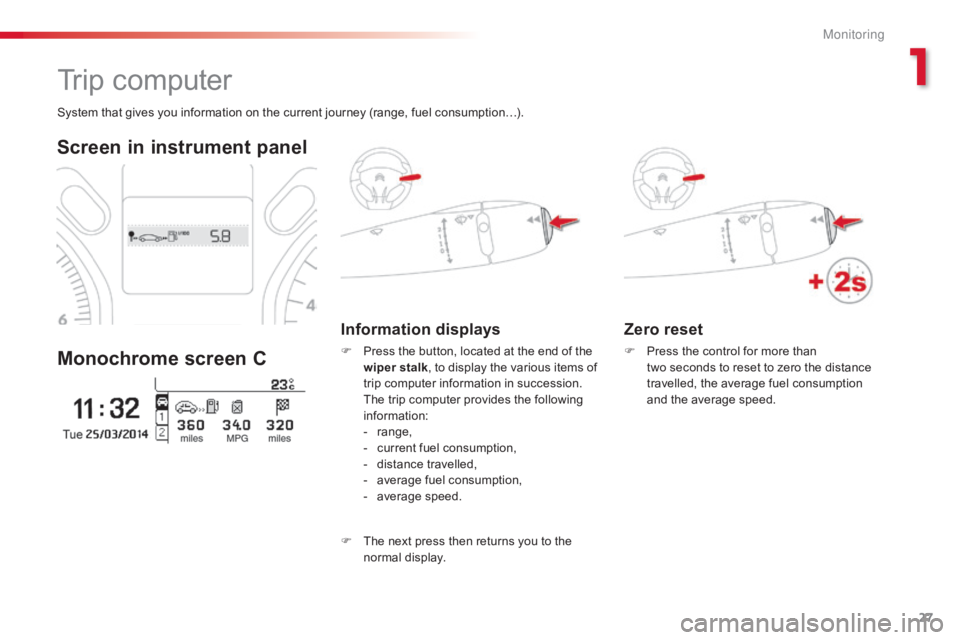
27
C-elysee_en_Chap01_controle-de-marche_ed01-2016
C-elysee_en_Chap01_controle-de-marche_ed01-2016
Zero reset
F Press the control for more than t
wo seconds to reset to zero the distance
t
ravelled, the average fuel consumption
a
nd the average speed.
System
that
gives
you
information
on
the
current
journey
(range,
fuel
consumption…).
Trip computer
Screen in instrument panel
Monochrome screen C
Information displays
F Press the button, located at the end of the w
iper stalk ,
to display the various items of
t
rip computer information in succession.
T
he trip computer provides the following
i
nformation:
-
ra
nge,
-
c
urrent fuel consumption,
-
d
istance travelled,
-
a
verage fuel consumption,
-
a
verage
s
peed.
F
T
he next press then returns you to the
n
ormal
d
isplay.
1
M
Page 71 of 260

69
C-elysee_en_Chap05_conduite_ed01-2016
Gear selector
Electronic gearbox
Displays in the instrument panel
Gear selector positions
N. Neutral
R. Reverse
1 2 3 4 5.
Gears in manual mode.
AUTO.
T
his comes on when automated mode
i
s selected. It goes off when changing
t
o manual mode.
R.
R
everse
F
W
ith
your
foot
on
the
brake,
move
the
s
elector
for wards
to
select
this
position.
N.
N
eutral.
F
W
ith
your
foot
on
the
brake,
select
this
p
osition
to
start
the
engine.
A.
A
utomated
mode.
F
M
ove
the
selector
backwards
to
select
this
m
ode.
M + / -.
M
anual
mode
with
sequential
gear
c
hanging.
F
M
ove
the
selector
backwards,
then
to
the
l
eft
to
select
this
mode,
then:
-
p
ush
for wards
to
change
up
a
gear,
-
o
r
push
backwards
to
change
down
a g
ear.
Five-speed
el
ectronically
c
ontrolled
ge
arbox
w
hich
offers
a
choice
between
the
comfort
of
a
utomated
operation
or
the
pleasure
of
manual
g
ear
c
hanging.
Two
driving
modes
are
offered:
-
a
utomated
mode
for
automatic
control
o
f
the
gears
by
the
gearbox,
without
any
a
ction
by
the
driver,
-
m
anual
mode
for
the
sequential
changing
o
f
the
gears
by
the
driver,
using
the
gear
s
elector.
F
P
lace your foot on the brake
when
this warning lamp flashes
(
e.g.: starting the engine).
5
Driving
Page 72 of 260

70
C-elysee_en_Chap05_conduite_ed01-2016
N appears in the instrument panel.
Y
ou must keep your foot on the brake
p
edal while starting the engine.
The vehicle then moves off on its own
(
refer to the section on the "Creep
function").
F
S
elect automated mode (position A
),
m
anual mode (position M) or reverse
(
position R
).
AUTO
and 1
, 1 or R appear in the
instrument
pan
el.
F
R
elease the parking brake.
F
P
rogressively take your foot off the brake
ped
al.
Moving off
F Select position N
.
F P ress the brake pedal fully.
F
S
tart the engine.
Do
not press the brake and clutch
p
edals simultaneously. This can cause
r
apid clutch wear.The
creep function may be temporarily
u
navailable if the clutch temperature is
t
oo high or the slope too steep.
Do
not leave children unsupervised
i
nside the vehicle when the engine is
r
unning.
F
A
ccelerate away.Creep function
This function allows the vehicle to be
manoeuvred more easily at low speeds (when
p
arking, in traffic jams...).
With
the gear selector in position A, M or R ,
the vehicle moves as soon as you take your
foot off the brake pedal ,
at low speed and
w
ith the engine at idle.
If
the
engine
does
not
start:
-
I
f
N
is
flashing
in
the
instrument
p
anel,
move
the
selector
to
p
osition
A then to position N .
-
I
f
the
message
"Foot
on
the
brake"
i
s
displayed,
press
the
brake
pedal
f
i r m l y.
Driving
Page 73 of 260

71
C-elysee_en_Chap05_conduite_ed01-2016
Automated mode
AUTO and the gear engaged appear i
n the instrument panel.
Manual mode
The gears engaged appear in succession in the instrument panel.
The
gearbox
then
operates
in
auto-adaptive
m
ode,
without
any
action
on
the
part
of
the
d
river.
It
continuously
selects
the
most
suitable
g
ear
taking
account
of:
-
o
ptimisation
of
fuel
consumption,
-
d
riving
style,
-
r
oad
conditions,
-
v
ehicle
load.
For
optimum
acceleration,
when
overtaking
a
nother
vehicle
for
example,
press
the
a
ccelerator
pedal
fully
down,
beyond
the
point
o
f
resistance. The
gear
change requests are only carried out
i
f
the
engine speed permits.
It is not necessary to release the accelerator
pedal
during gear changes.
When
braking or slowing down, the gearbox
c
hanges
down automatically so that the vehicle
p
icks
up
in the right gear.
Under
full
acceleration, the change up will
n
ot
take
place unless the driver operates the
g
ear
selector (unless the engine is close to its
m
aximum
sp
eed).
Never select neutral (position N )
when
m
oving.
You
can
change
mode
at
any
time
by
m
oving
the
gear
selector
from
A to M or
the
other
way
round. Never select neutral (position N)
when
m
oving.
You
can change mode at any time by
m
oving the gear selector from A to M or
the
other way round.
F
Sel
ect position A
. F
Sel
ect position M
.
Reverse
To engage reverse, the vehicle must be i
mmobilised with your foot on the brake.
F
Sel
ect position R .
At
low speed, if reverse gear is requested,
t
he N warning lamp flashes and the gearbox
g
oes into neutral automatically.
To
engage reverse, put the gear selector into
p
osition N , then to position R .
There
is an audible signal on
enga
gement
o
f
r
everse.
5
Driving
Page 74 of 260

72
C-elysee_en_Chap05_conduite_ed01-2016
AUTO and - appear in the instrument pan
el.
F
Sel
ect position N .
F
P
ress
the brake pedal.
F
W
ait
for around 30 seconds until N or a
gear
appears in the instrument panel.
F
M
ove
the gear selector to position A, then
to position N .
F
W
ith
your foot still on the brake pedal, start
t
he
eng
ine.
The
gearbox is operational again.
Reinitialisation
Following disconnection of the battery, it is necessary to reinitialise the gearbox.
F
S
witch on the ignition.
Before
doing
anything
under
the
b
onnet,
ensure
that
the
gear
selector
i
s in neutral (position N )
and
that
the
p
arking
brake
is
applied. In
exceptional circumstances, the
g
earbox may need an automatic
r
einitialisation: starting and gear
c
hanging are no longer possible.
AUTO
and - appear in the
instrument
pan
el.
For
all
parking
situations,
you
must
apply the parking brake
to
immobilise
t
he
vehicle.
When
immobilising
the
vehicle
with
the
e
ngine
running,
you
must
put
the
gear
s
elector into neutral (position N ).
Before
switching
off
the
engine:
-
c
hange
to
position
N to be in neutral,
or
-
l
eave
the
vehicle
in
gear;
in
this
case
the
v
ehicle
cannot
be
moved.
Follow
the procedure described above.
Stopping the vehicle
With the ignition o n, i f t his w arning l
amp comes on and AUTO
flashes,
accompanied by an audible signal and
a
message
in the multifunction screen, this
i
ndicates
a
gearbox fault.
Have
it
checked by a CITROËN dealer or a
q
ualified
w
orkshop.
Operating fault
Driving