sensor CITROEN C-ELYSÉE 2017 Owners Manual
[x] Cancel search | Manufacturer: CITROEN, Model Year: 2017, Model line: C-ELYSÉE, Model: CITROEN C-ELYSÉE 2017Pages: 260, PDF Size: 7.11 MB
Page 4 of 260

.
.
C-elysee_en_Chap00a_sommaire_ed01-2016
Instrument panel 10
Indicator and warning lamps
1
1
Service
indicator
2
3
Distance
recorders
2
5
Setting
the date and time
2
6
Trip
computer
2
7
Monochrome
screen C
(Audio
system / Bluetooth)
2
9
MonitoringOver view
Remote control key 3
3
Alarm
3
7
Doors
39
Boo
t
4
0
Windows
4
2
Access
Front seats 43
Rear seats
4
5
Mirrors
4
6
Steering
wheel adjustment
4
8
Ventilation
4
9
Heating
5
1
Manual
a
ir
c
onditioning
(
without display screen)
5
1
Electronic
air conditioning
(with
display screen)
5
3
Front
demist - defrost
5
6
Rear
screen demist - defrost
5
7
Comfort
Driving recommendations 63
Starting-switching off the engine
6
4
Parking
brake
6
7
Manual
g
earbox
6
8
Electronic
gearbox
6
9
Automatic
gearbox
7
3
Automatic
gearbox (EAT6)
7
7
Gear
ef ficiency indicator
8
1
Stop
& Start
8
2
Speed
limiter
8
5
Cruise
control
87
R
ear parking sensors
8
9
Driving
Lighting control 91
Headlamp beam height adjustment
9
6
Wiper
control stalk
9
7
Courtesy
lamps
9
9
Visibility
Eco-drivingInterior fittings 5
8
Boot fittings
6
1
Fittings
Contents
Page 6 of 260
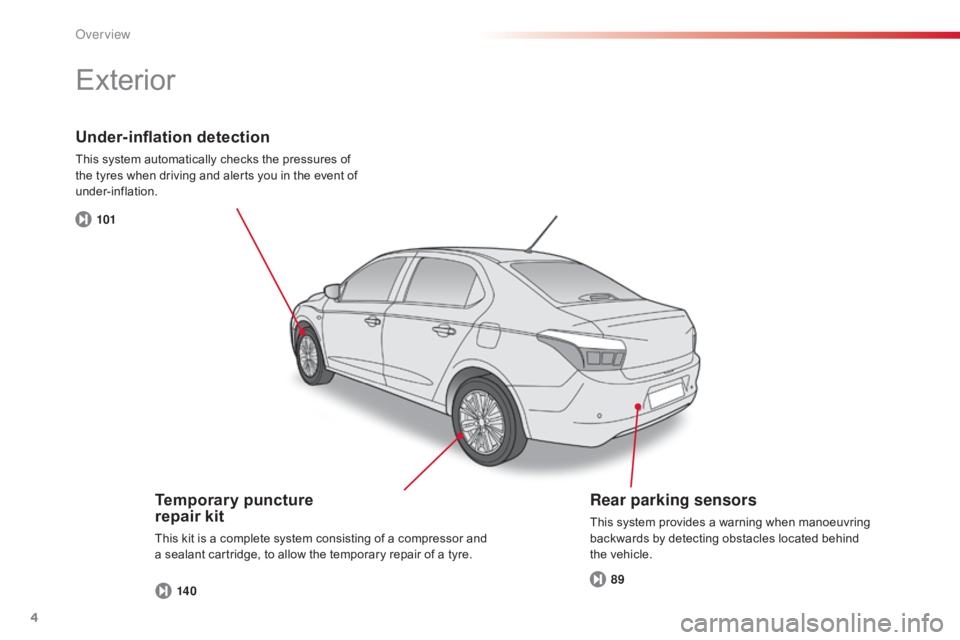
4
10114 0 89
C-elysee_en_Chap00b_vue-ensemble_ed01-2016
Under-inflation detection
This system automatically checks the pressures of t
he tyres when driving and alerts you in the event of
u
nder-inflation.
Exterior
Temporary puncture
repair kit
This kit is a complete system consisting of a compressor and a sealant cartridge, to allow the temporary repair of a tyre.
Rear parking sensors
This system provides a warning when manoeuvring backwards by detecting obstacles located behind
t
he vehicle.
Over view
Page 31 of 260
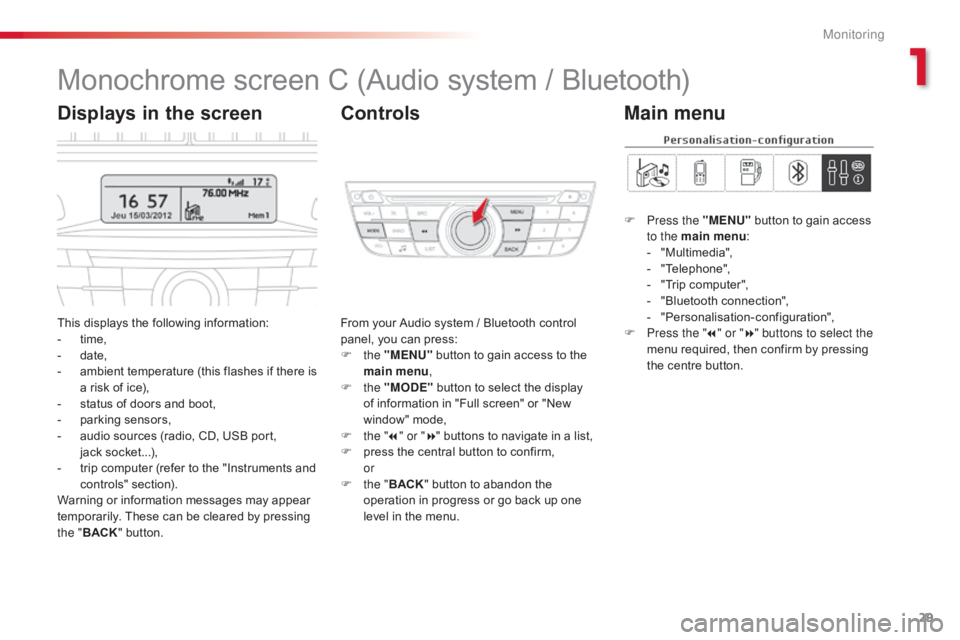
29
C-elysee_en_Chap01_controle-de-marche_ed01-2016
C-elysee_en_Chap01_controle-de-marche_ed01-2016
Monochrome screen C (Audio system / Bluetooth)
This displays the following information:
- t ime,
-
d
ate,
-
a
mbient temperature (this flashes if there is
a
risk of ice),
-
s
tatus of doors and boot,
-
p
arking sensors,
-
a
udio sources (radio, CD, USB port,
j
ack socket...),
-
t
rip computer (refer to the "Instruments and
c
ontrols"
s
ection).
Warning
or information messages may appear
t
emporarily. These can be cleared by pressing
t
he " BACK "
button. From
your Audio system / Bluetooth control p
anel, you can press:
F
the "MENU"
button to gain access to the
m
ain menu,
F
the "MODE"
button to select the display
o
f information in "Full screen" or "New
w
indow" mode,
F
t
he "7" or " 8"
buttons to navigate in a list,
F
p
ress the central button to confirm,
or
F
t
he "BACK "
button to abandon the
o
peration in progress or go back up one
l
evel in the menu.
Displays in the screenControls
F Press the "MENU" button to gain access t
o the main menu :
-
"
Multimedia",
-
"
Telephone",
-
"
Trip computer",
-
"
Bluetooth connection",
-
"
Personalisation-configuration",
F
P
ress the " 7" or " 8" buttons to select the
menu
required, then confirm by pressing
t
he centre button.
Main menu
1
Monitoring
Page 81 of 260

79
C-elysee_en_Chap05_conduite_ed01-2016
Never select position N while the
vehicle is moving.
Never select positions P or R unless the
vehicle
is completely stationary.
Automatic operation
Reverse
When selecting reverse R with the ignition on, t
he rear parking sensors are activated.
For
more information, refer to the "Rear parking
sen
sors"
se
ction.
Creep function (moving without
using the accelerator)
This function provides great flexibility in manoeuvring the vehicle at low speed (when
p
arking, in traffic jams, …).
With
the engine at idle, parking brake released
a
nd position D, M or R
s
elected,
t
he vehicle
moves
as soon as you take your foot off
t
he brake pedal (even without pressing the
a
ccelerator)..
F
Sel
ect position D for automatic
c
hanging
o
f
the
six
gears.
The
gearbox
then
operates
in
auto-adaptive
m
ode,
without
any
intervention
on
the
part
o
f
the
driver.
It
continuously
selects
the
m
ost
suitable
gear
according
to
the
style
of
d
riving,
the
profile
of
the
road
and
the
load
in
t
he vehicle.
For
maximum
acceleration
without
touching
t
he
selector,
press
the
accelerator
pedal
down
f
ully
(kick
down).
The
gearbox
changes
down
a
utomatically
or
maintains
the
gear
selected
u
ntil
the
maximum
engine
speed
is
reached.
On
braking,
the
gearbox
changes
down
a
utomatically
to
provide
efficient
engine
b
raking.
As
a
safety
measure,
if
you
release
the
a
ccelerator
sharply,
the
gearbox
will
not
c
hange
up. These
two special programmes complete
t
he automatic operation, for use in particular
c
ircumstances.
Sport and snow programmes
"S" sport programme
F Press the "
S" button, once the engine has s
tarted.
The
gearbox automatically allows a more
d
ynamic driving style.
T snow programme
F Press the "T" button, once the engine has s
tarted.
The
gearbox adapts itself to driving on slippery
r
oads.
This
programme helps moving off and improves
t
raction when grip is poor.
At
any time, press the button selected
a
gain to leave the programme engaged
a
nd return to auto-adaptative mode.
S
appears in the instrument panel.
T appears in the instrument panel.
5
Driving
Page 91 of 260

89
C-elysee_en_Chap05_conduite_ed01-2016
This system indicates the proximity of an obstacle (person, vehicle, tree, gate, etc.)
w
hich comes within the field of detection of
s
ensors located in the bumper.
Certain
types of obstacle (stake, roadworks
c
one, etc.) detected initially will no longer be
d
etected at the end of the manoeuvre due to
t
he presence of blind spots.
Rear parking sensors
This function cannot, in any
circumstances, take the place of the need f
or vigilance on the part of the driver.The
system is switched on by engaging reverse
g
ear. This is accompanied by an audible signal.
The system is switched off when you come out
o
f reverse gear.
Audible assistance
The proximity information is given by an i
ntermittent audible signal, the frequency of which i
ncreases as the vehicle approaches the obstacle.
The
sound emitted by the speaker (right or left)
i
ndicates the side on which the obstacle is located.
When
the distance between the vehicle and
t
he obstacle becomes less than approximately
t
hirty centimetres, the audible signal becomes
c
ontinuous.
Visual assistance
This supplements the audible signal by d isplaying bars in the screen which move
p
rogressively nearer to the vehicle.
When
the obstacle is very close, the "Danger"
s
ymbol is displayed in the screen.
5
Driving
Page 92 of 260

90
C-elysee_en_Chap05_conduite_ed01-2016
In bad weather or in winter, ensure that the sensors are not covered with
m
ud, ice or snow. When reverse gear is
e
ngaged, an audible signal (long beep)
i
ndicates that the sensors may be dirty.
Certain
sound sources (motorcycle,
l
orry, pneumatic drill, etc.) may trigger
t
he audible signals of the parking
s
ensor system.
In
the event of a malfunction of
t
he system, when reverse gear
i
s engaged this warning lamp
i
s
displayed in the instrument panel and/or a
m
essage appears in the screen, accompanied
b
y
an
audible signal (short beep).
Contact a CITROËN dealer or a qualified
w
orkshop.
Operating fault
The function will be deactivated a
utomatically if a trailer is being towed
o
r a bicycle carrier is fitted (vehicle
f
itted with a towbar or bicycle carrier
r
ecommended by CITROËN).
Deactivation / Activation of the
rear parking sensors
The function is deactivated or activated v ia t he v ehicle c onfiguration
m
enu.
The
status of the function is stored
w
hen the ignition is switched off.
For
more
information on access to the parking
s
ensors
menu, refer to the "Personalisation -
C
onfiguration" part of the "Monitoring" section.
Driving
Page 96 of 260

94
C-elysee_en_Chap06_visibilite_ed01-2016
In good or rainy weather, both day and night, the front foglamps and the
r
ear foglamp are prohibited. In these
s
ituations, the power of their beams
m
ay dazzle other drivers. They should
o
nly be used in fog or snow.
In
these weather conditions, it is your
r
esponsibility to switch on the foglamps
a
nd dipped beam headlamps manually
a
s the sunshine sensor may detect
s
ufficient light.
Do
not forget to switch off the front
f
oglamps and the rear foglamp when
t
hey are no longer necessary.Switching on the lamps
after the ignition is
switched off
To reactivate the lighting control, rotate the ring to the "0" position - lamps off,
t
hen to the desired position.
On
opening the driver's door a
t
emporary audible signal warns the
d
river that the lighting is on.
The
lamps, with the exception of the
s
idelamps, switch off automatically after
a
maximum duration of thirty minutes to
p
revent discharging of the battery.
Switching off the lamps
when the ignition is
switched off
On switching off the ignition, all of the lamps turn off immediately, except for
d
ipped beam if guide-me-home lighting
i
s activated.
Visibility
Page 103 of 260

101
C-elysee_en_Chap07_securite_ed01-2016
Under-inflation detection
The under-inflation detection system d
oes not replace the need for vigilance
o
n the part of the driver.
This
system does not avoid the need to
c
heck the tyre pressures (including the
s
pare wheel) every month as well as
b
efore a long journey.
Driving
with under-inflated tyres impairs
r
oad holding, extends braking distances
a
nd causes premature tyre wear,
p
articularly under arduous condition
(
high loading, high speed, long journey).The
inflation pressures defined for y
our vehicle can be found on the tyre
p
ressure label.
For
more information on the
i
dentification markings, refer to the
c
orresponding
s
ection.
Tyre
pressures should be checked
w
hen the tyres are "cold" (vehicle
s
topped for 1 hour or after a journey of
l
ess than 6 miles (10 km) at moderate
s
peeds).
Other wise
(when hot), add 0.3 bar to
t
he pressures shown on the label.
Driving
with under-inflated tyres
i
ncreases fuel consumption.
System
which
automatically
checks
the
pressures
of
the
tyres while driving.
The
system
monitors
the
pressures
in
the
four
t
yres,
once
the
vehicle
is
moving.
It
compares
the
information
given
by
the
four
w
heel
speed
sensors
with
reference values,
which must be reinitialised ever y time the
tyre pressures are adjusted or a wheel
changed .
The
system
triggers
an
alert
as
soon
as
it
d
etects
a
drop
in
the
inflation
pressure
of
one
o
r
more
tyres.
7
S
Page 163 of 260

161
C-elysee_en_Chap09_info-pratiques_ed01-2016
Dashboard fuses
The fusebox is placed in the lower dashboard (left-hand side).
Access to the fuses
F Refer to the paragraph "Access to the tools".Fuse N°
Rating Functions
F02 5 AHeadlamp adjusters, diagnostic socket, air conditioning
panel.
F09 5 AAlarm,
alar
m
(
accessory).
F11 5 AAdditional
h
eating.
F13 5 AParking sensors, parking sensors
(accessory)
F14 10 AAir
c
onditioning
pan
el.
F16 15 ACigarette lighter, 12 V socket.
F17 15 AAudio system, audio system (accessory).
F18 20 AAudio
system / Bluetooth, audio system (accessory).
F19 5 AMonochrome
screen C.
F23 5 ACourtesy
lamps, map reading lamps.
F26 15 AHorn.
F27 15 AScreenwash
pu
mp.
F28 5 AAnti-theft.
Fuse tables
9
Practical information
Page 175 of 260

173
C-elysee_en_Chap09_info-pratiques_ed01-2016
Driving advice
Distribution of loads
F Distribute the load in the trailer so that the h
eaviest items are as close as possible to
t
he axle and the nose weight approaches
t
he maximum permitted without
e
xceeding it.
Air
density decreases with altitude, thus
r
educing engine per formance. Above
1 0
00 metres, the maximum towed load must
b
e reduced by 10 % for every 1 000 metres of
al
titude.
Side wind
F Take into account the increased sensitivity t
o side wind.
Cooling
Towing a trailer on a slope increases the temperature of the coolant.
As
the fan is electrically controlled, its cooling
c
apacity is not dependent on the engine speed.
F
T
o lower the engine speed, reduce your
s
peed.
The
maximum towed load on a long incline
d
epends on the gradient and the ambient
t
emperature.
In
all cases, keep a check on the coolant
t
emperature. F
I
f the warning lamp and
t
he STOP
warning lamp come
o
n, stop the vehicle and switch
o
ff the engine as soon as
p
ossible.
Braking
Towing a trailer increases the braking distance.
T o avoid overheating of the brakes on a long
m
ountain type of descent, the use of engine
b
raking is recommended.
Ty r e s
F Check the tyre pressures of the towing v
ehicle and of the trailer, observing the
re
commended
p
ressures.
Lighting
F Check the electrical lighting and signalling o
n the trailer.
Refer
to
the
"Technical
data"
section
for
details
o
f
the
weights
and
towed
loads
which
apply
to
y
our
vehicle.
The rear parking sensors will be
d
eactivated automatically if a genuine
C
ITROËN towbar is used.
9
Practical information