Citroen C1 2016 1.G Owner's Manual
Manufacturer: CITROEN, Model Year: 2016, Model line: C1, Model: Citroen C1 2016 1.GPages: 269, PDF Size: 7.63 MB
Page 181 of 269
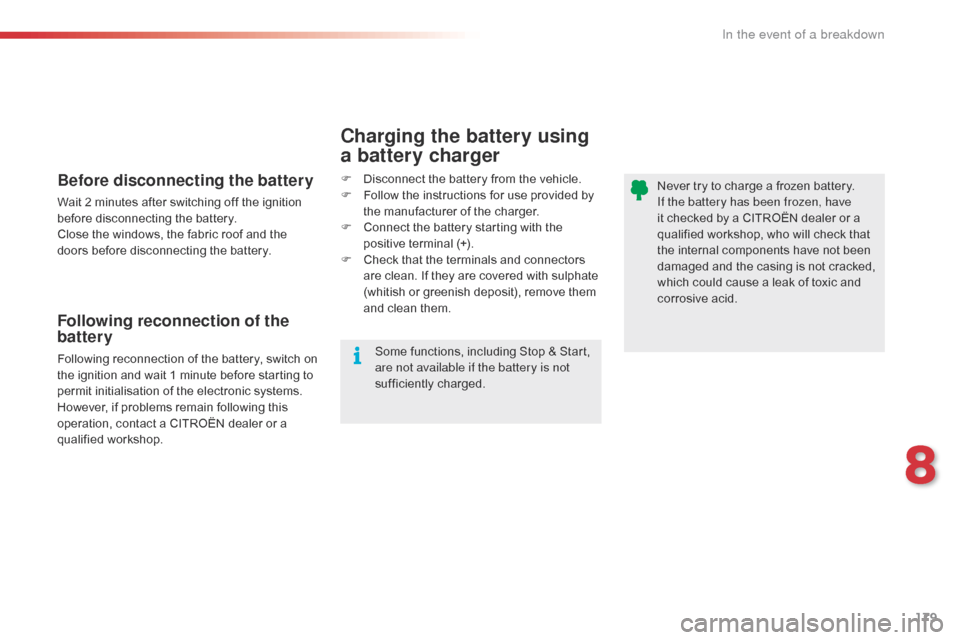
179
C1_en_Chap08_en-cas-pannes_ed01-2016
Never try to charge a frozen battery.
I f the battery has been frozen, have
it
checked by a CITROËN dealer or a
q
ualified workshop, who will check that
t
he internal components have not been
d
amaged and the casing is not cracked,
w
hich could cause a leak of toxic and
c
orrosive acid.
Charging the battery using
a battery charger
F Disconnect the battery from the vehicle.
F F ollow the instructions for use provided by
t
he manufacturer of the charger.
F
C
onnect the battery starting with the
p
ositive terminal (+).
F
C
heck that the terminals and connectors
a
re clean. If they are covered with sulphate
(
whitish or greenish deposit), remove them
a
nd clean them.
Some
functions, including Stop & Start,
a
re not available if the battery is not
sufficiently
c
harged.Before disconnecting the battery
Wait 2 minutes after switching off the ignition before disconnecting the battery.
Close
the windows, the fabric roof and the
d
oors before disconnecting the battery.
Following reconnection of the
battery
Following reconnection of the battery, switch on the ignition and wait 1 minute before starting to
p
ermit initialisation of the electronic systems.
H
owever, if problems remain following this
o
peration, contact a CITROËN dealer or a
q
ualified
w
orkshop.
8
In the event of a breakdown
Page 182 of 269
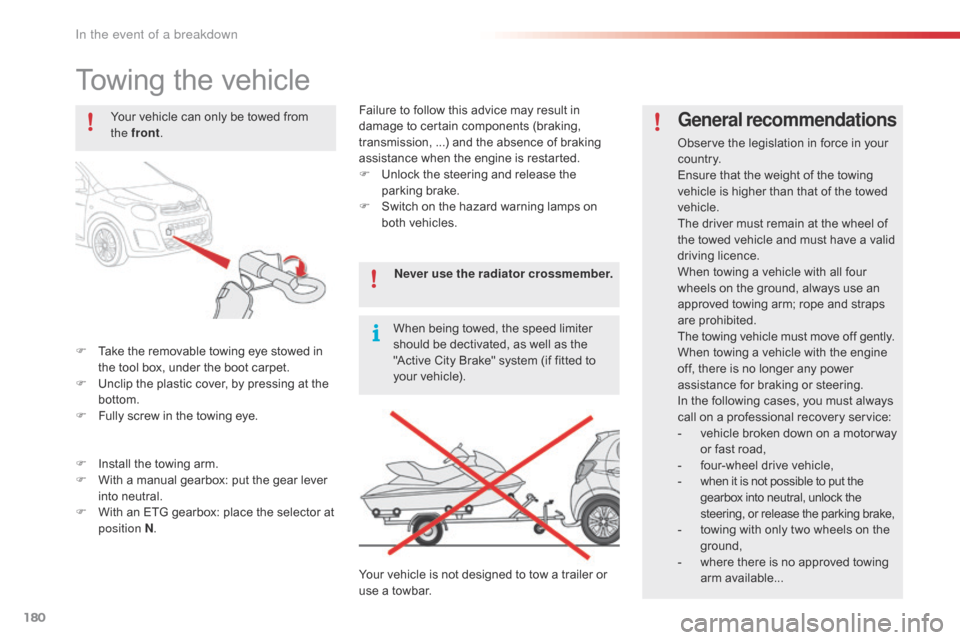
180
C1_en_Chap08_en-cas-pannes_ed01-2016
Towing the vehicle
F Take the removable towing eye stowed in t
he tool box, under the boot carpet.
F
U
nclip the plastic cover, by pressing at the
b
ottom.
F
F
ully screw in the towing eye.
General recommendations
Observe the legislation in force in your co unt r y.
Ensure
that the weight of the towing
v
ehicle is higher than that of the towed
v
ehicle.
The
driver must remain at the wheel of
t
he towed vehicle and must have a valid
d
riving
l
icence.
When
towing a vehicle with all four
w
heels on the ground, always use an
a
pproved towing arm; rope and straps
ar
e
p
rohibited.
The
towing vehicle must move off gently.
When
towing a vehicle with the engine
o
ff, there is no longer any power
a
ssistance for braking or steering.
In
the following cases, you must always
c
all on a professional recovery service:
-
v
ehicle broken down on a motor way
o
r fast road,
-
f
our-wheel drive vehicle,
-
w
hen it is not possible to put the
g
earbox into neutral, unlock the
s
teering, or release the parking brake,
-
t
owing with only two wheels on the
g
round,
-
w
here there is no approved towing
ar
m
a
vailable...
Your
vehicle
can
only
be
towed
from
t
he front
.
F
I
nstall
the
towing
arm.
F
W
ith
a
manual
gearbox:
put
the
gear
lever
i
nto
neutral.
F
W
ith
an
ETG
gearbox:
place
the
selector
at
p
osition N . Never use the radiator crossmember.
When
being
towed,
the
speed
limiter
s
hould
be
dectivated,
as
well
as
the
"
Active
City
Brake"
system
(if
fitted
to
y
our
vehicle).
Your
vehicle
is
not
designed
to
tow
a
trailer
or
u
se
a
towbar.
Failure
to
follow
this
advice
may
result
in
d
amage
to
certain
components
(braking,
t
ransmission,
...)
and
the
absence
of
braking
a
ssistance
when
the
engine
is
restarted.
F
U
nlock
the
steering
and
release
the
par
king
b
rake.
F
S
witch
on
the
hazard
warning
lamps
on
b
oth
vehicles.
In the event of a breakdown
Page 183 of 269
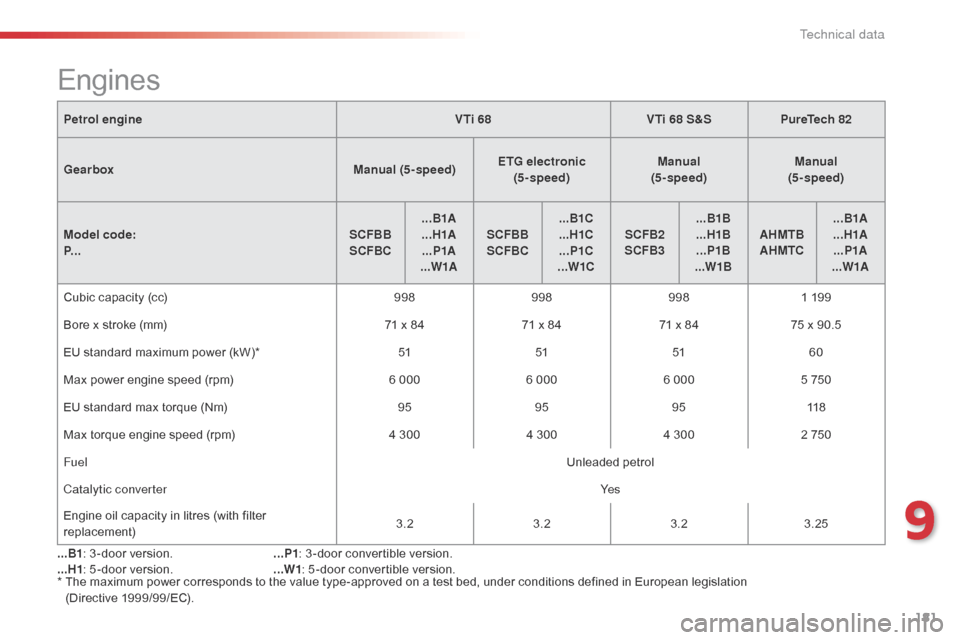
181
C1_en_Chap09_caracteristiques-techniques_ed01-2016
Petrol engineVTi 68VTi 68 S&SPureTech 82
Gearbox Manual (5 - speed) ETG electronic
(5 - speed) Manual
(5 - speed) Manual
(5 - speed)
Model code:
P... SCFBB
SCFBC ...B1A
...H1A ...P1A
...W1A SCFBB
SCFBC ...B1C
...H1C ...P1C
...W1C SCFB2
SCFB3 ...B1B
...H1B ...P1B
...W1B AHMTB
AHMTC ...B1A
...H1A ...P1A
...W1A
Cubic
capacity (cc) 9989989981
199
Bore
x stroke (mm) 71
x 8471
x 8471
x 8475
x 90.5
EU
standard maximum power (kW)* 51515160
Max
power engine speed (rpm) 6
0006
0006
0005
750
EU
standard max torque (Nm) 959595118
Max
torque engine speed (rpm) 4
3004
3004
3002
750
Fuel Unleaded
p
etrol
Catalytic converter Ye s
Engine
oil capacity in litres (with filter
r
eplacement) 3.2
3.23.23.25
*
T
he maximum power corresponds to the value type-approved on a test bed, under conditions defined in European legislation
(Directive
1
999/99/EC).
Engines
...B1: 3 -door version.
...H1 :
5 -door version. ...P1
: 3 -door convertible version.
...W1 :
5 -door convertible version.
9
Technical data
Page 184 of 269
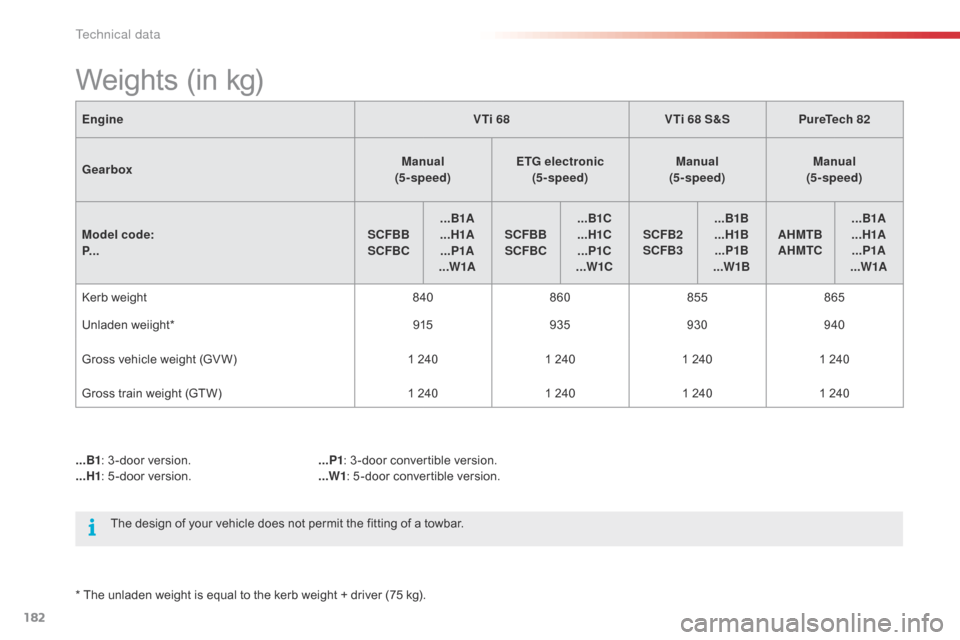
182
C1_en_Chap09_caracteristiques-techniques_ed01-2016
EngineVTi 68VTi 68 S&SPureTech 82
Gearbox Manual
(5 - speed) ETG electronic
(5 - speed) Manual
(5 - speed) Manual
(5 - speed)
Model code:
P... SCFBB
SCFBC ...B1A
...H1A ...P1A
...W1A SCFBB
SCFBC ...B1C
...H1C ...P1C
...W1C SCFB2
SCFB3 ...B1B
...H1B ...P1B
...W1B AHMTB
AHMTC ...B1A
...H1A ...P1A
...W1A
Kerb
weight 840860 855865
Unladen
weiight* 915935 930940
Gross
vehicle weight (GV W) 1
2401
2401
2401
240
Gross
train weight (GTW) 1
2401
2401
2401
240
Weights (in kg)
The design of your vehicle does not permit the fitting of a towbar.
*
The
unladen weight is equal to the kerb weight + driver (75 kg).
...B1
:
3 -door version.
...H1 :
5 -door version.
...P1
: 3 -door convertible version.
...W1 : 5 -door convertible version.
Technical data
Page 185 of 269

183
C1_en_Chap09_caracteristiques-techniques_ed01-2016
Dimensions (in m m)These dimensions have been measured on an unladen vehicle.
9
T
Page 186 of 269
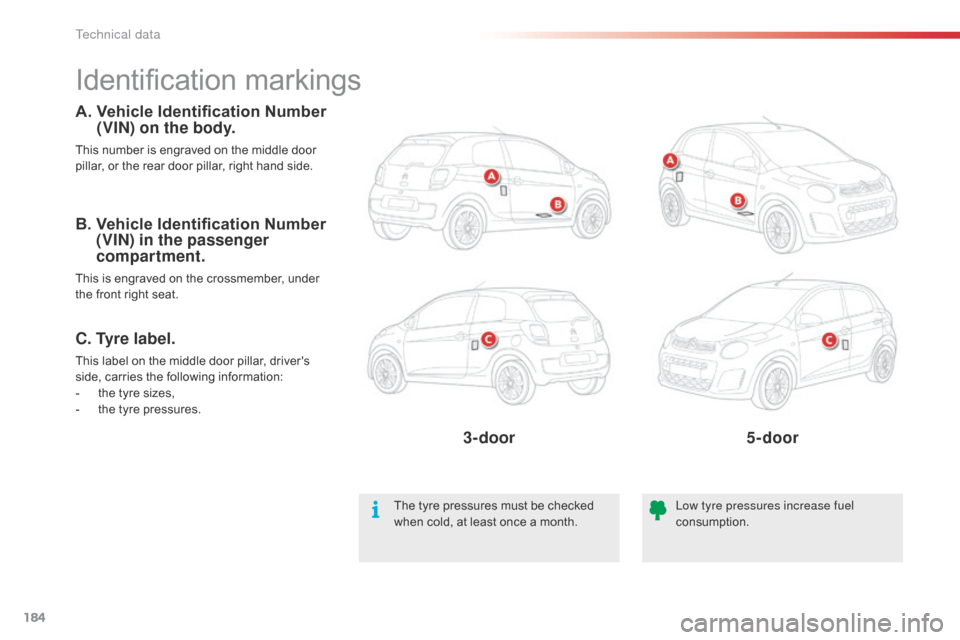
184
C1_en_Chap09_caracteristiques-techniques_ed01-2016
Identification markings
A. Vehicle Identification Number
(VIN) on the body.
This number is engraved on the middle door p
illar, or the rear door pillar, right hand side.
The
tyre pressures must be checked
w
hen cold, at least once a month.Low tyre pressures increase fuel
consumption.
B. Vehicle Identification Number
(VIN) in the passenger
compartment.
This is engraved on the crossmember, under t
he front right seat.
C. Tyre label.
This label on the middle door pillar, driver's side, carries the following information:
-
t
he tyre sizes,
-
t
he tyre pressures.
3-door 5-door
Technical data
Page 187 of 269
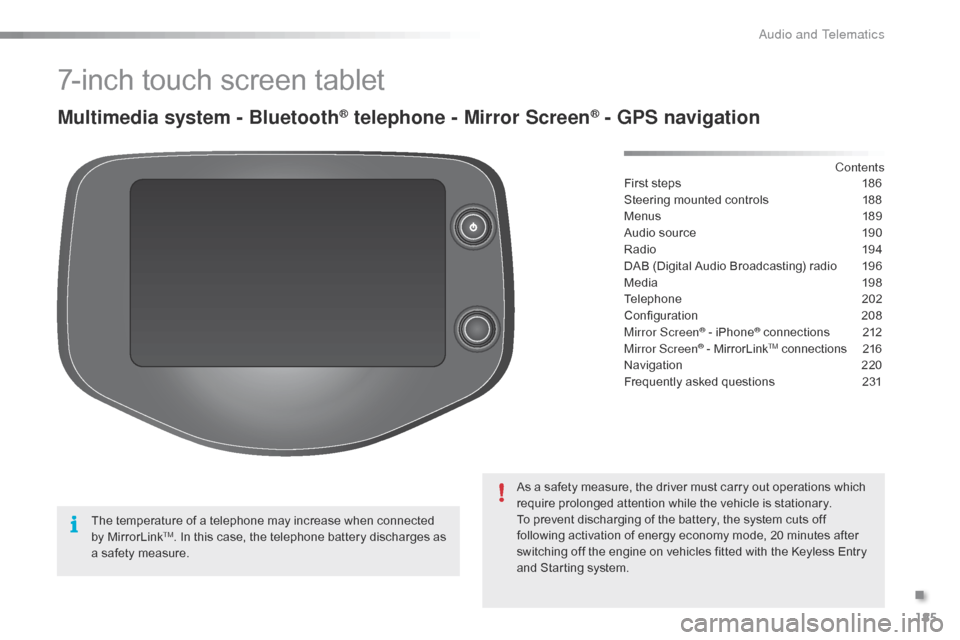
185
C1_en_Chap10a_ Autoradio-Toyota-tactile-1_ed01-2016
7-inch touch screen tablet
Multimedia system - Bluetooth® telephone - Mirror Screen® - GPS navigation
First steps 186
Steering mounted controls
1
88
Menus
18
9
Audio
source
1
90
Radio
19
4
DAB
(Digital Audio Broadcasting) radio
1
96
Media
19
8
Telephone
2
02
Configuration
20
8
Mirror Screen
® - iPhone® connections 2 12
Mirror Screen® - MirrorLinkTM connections 2 16
Navigation
2
20
Frequently
asked
questions
2
31
As
a
safety
measure,
the
driver
must
carry
out
operations which
r
equire
prolonged
attention
while
the
vehicle
is
stationary.
To
prevent
discharging
of
the
battery,
the
system cuts off
f
ollowing
activation
of
energy
economy
mode,
20 minutes after
s
witching
off
the
engine
on
vehicles
fitted
with
the Keyless Entry
a
nd
Starting
system. Contents
The
temperature
of
a
telephone
may
increase
when
connected
b
y
MirrorLink
TM. In this case, the telephone battery discharges as a
safety
measure.
.
Audio and Telematics
Page 188 of 269
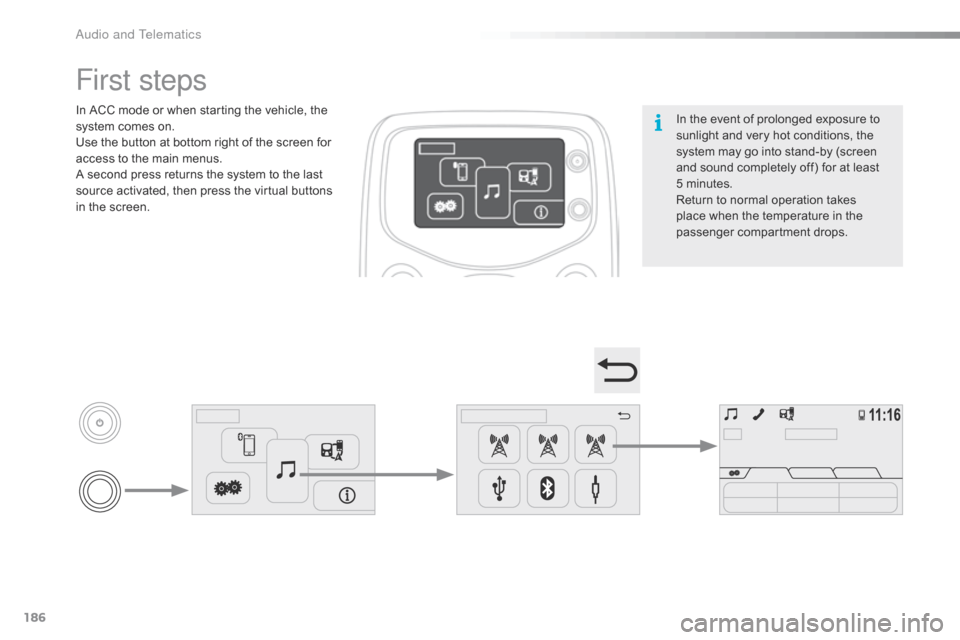
186
C1_en_Chap10a_ Autoradio-Toyota-tactile-1_ed01-2016
In the event of prolonged exposure to sunlight and very hot conditions, the
s
ystem may go into stand-by (screen
a
nd sound completely off) for at least
5 m
inutes.
Return
to normal operation takes
p
lace when the temperature in the
p
assenger
c
ompartment
d
rops.
First steps
In ACC mode or when starting the vehicle, the system comes on.
Use
the button at bottom right of the screen for
a
ccess to the main menus.
A
second press returns the system to the last
s
ource activated, then press the virtual buttons
i
n the screen.
Audio and Telematics
Page 189 of 269
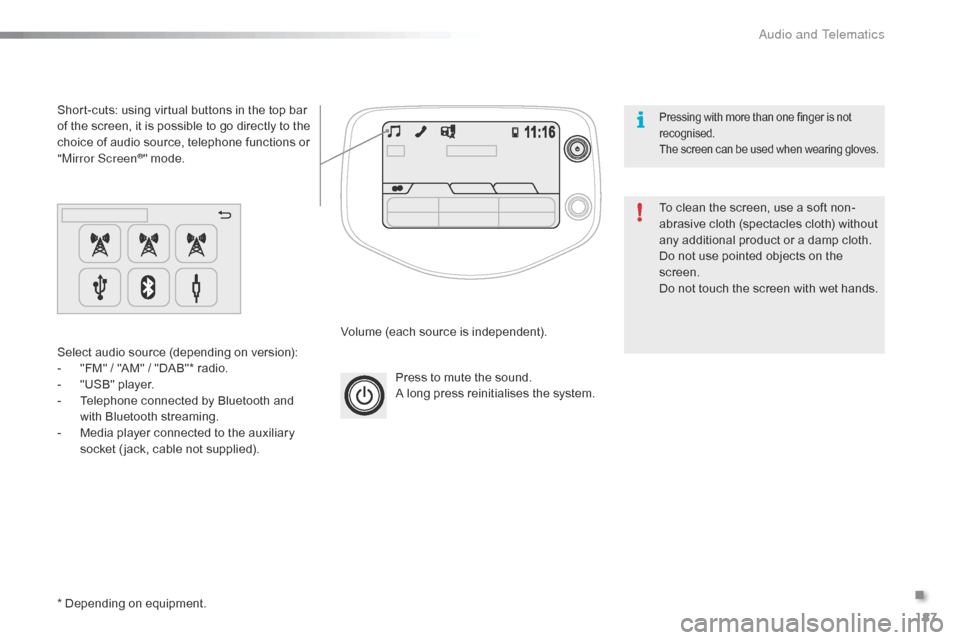
187
C1_en_Chap10a_ Autoradio-Toyota-tactile-1_ed01-2016
Press to mute the sound.
A long press reinitialises the system.
Volume
(each source is independent).
Select
audio
source
(depending
on
version):
-
"
FM"
/
"AM"
/
"DAB"*
radio.
-
"
USB"
player.
-
T
elephone
connected
by
Bluetooth
and
w
ith
Bluetooth
streaming.
-
M
edia
player
connected
to
the
auxiliary
s
ocket
( jack,
cable
not
supplied).
Short-cuts:
using
virtual
buttons
in
the
top
bar
o
f
the
screen,
it
is
possible
to
go
directly
to
the
c
hoice
of
audio
source,
telephone
functions
or
"
Mirror Screen
®" mode.
*
Depending
on
equipment. To
clean the screen, use a soft non-
abrasive
cloth (spectacles cloth) without
a
ny additional product or a damp cloth.
Do
not use pointed objects on the
sc
reen.
Do
not touch the screen with wet hands.
Pressing with more than one finger is not recognised.
The
s
creen
c
an
b
e
u
sed
w
hen
w
earing
g
loves.
.
Audio and Telematics
Page 190 of 269
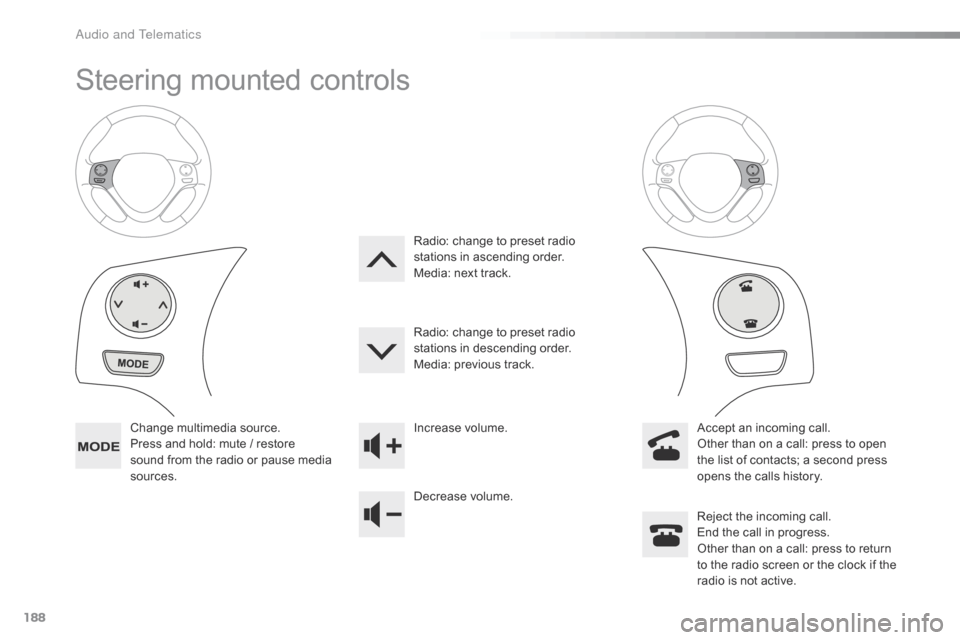
188
C1_en_Chap10a_ Autoradio-Toyota-tactile-1_ed01-2016
Steering mounted controls
Change multimedia source.
P ress and hold: mute / restore
s
ound from the radio or pause media
s
ources. Increase
volume.
Decrease volume.Reject
the incoming call.
End
the call in progress.
Other
than on a call: press to return
t
o the radio screen or the clock if the
r
adio is not active.
Radio:
change to preset radio
s
tations in ascending order.
Media: next track.
Radio: change to preset radio
s
tations in descending order.
Media: previous track.
Accept an incoming call.
Other than on a call: press to open
t
he list of contacts; a second press
o
pens the calls history.
A