Citroen C1 RHD 2016 1.G Owner's Guide
Manufacturer: CITROEN, Model Year: 2016, Model line: C1 RHD, Model: Citroen C1 RHD 2016 1.GPages: 268, PDF Size: 7.09 MB
Page 31 of 268
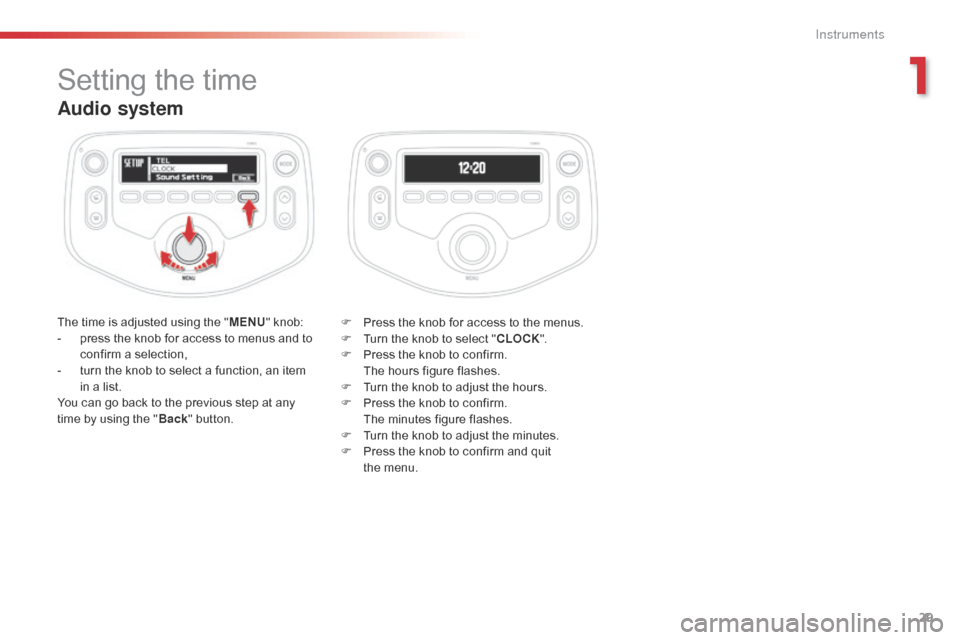
29
Audio system
Theô timeô isô adjustedô usingô theô "M ENU" ô knob:
- ô p ress ô the ô knob ô for ô access ô to ô menus ô and ô to ô
c
onfirm ô a ô selection,
-
ô
t
urn ô the ô knob ô to ô select ô a ô function, ô an ô item ô
i
n ô a ô list.
You
ô can ô go ô back ô to ô the ô previous ô step ô at ô any ô
t
ime ô by ô using ô the ô "Back "
ô button. F
ô P ress ô the ô knob ô for ô access ô to ô the ô menus.
F
ô
T
urn ô the ô knob ô to ô select ô "CLOCK ".
F
ô
P
ress ô the ô knob ô to ô confirm.
ô T
he ô hours ô figure ô flashes.
F
ô
T
urn ô the ô knob ô to ô adjust ô the ô hours.
F
ô
P
ress ô the ô knob ô to ô confirm.
ô T
he ô minutes ô figure ô flashes.
F
ô
T
urn ô the ô knob ô to ô adjust ô the ô minutes.
F
ô
P
ress ô the ô knob ô to ô confirm ô and ô quit ô
t
heô menu.
Settingô theô time
1
Instruments
Page 32 of 268
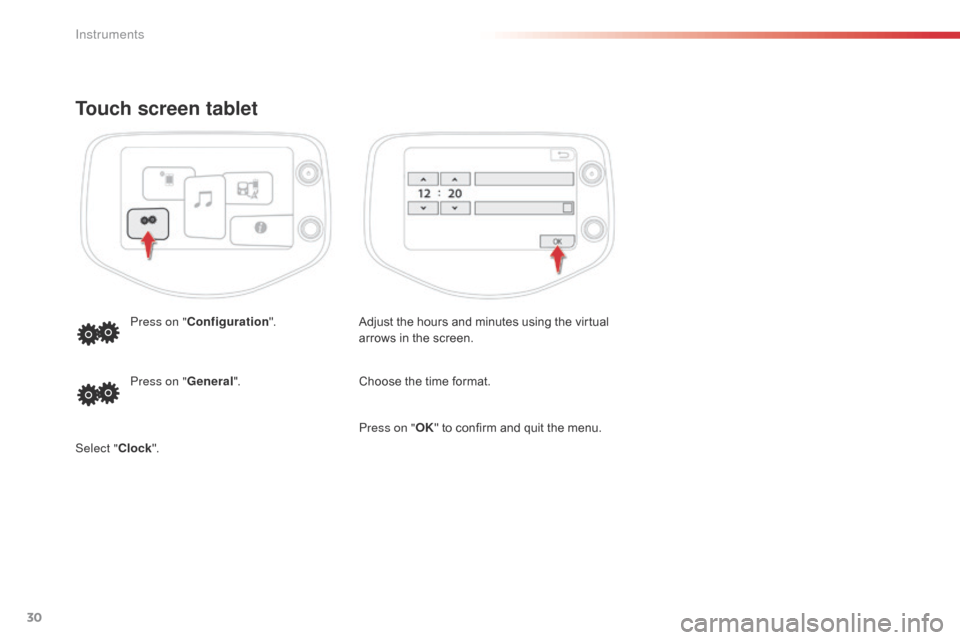
30
Touch screen tablet
Adjustô theô hoursô andô minutesô usingô theô virtualô arrows ô in ô the ô screen.
Press on "
Configuration ".
Chooseô the ô time ô format.
Press on " General".
Select " Clock". Press on "
OK"
ô to ô confirm ô and ô quit ô the ô menu.
Instruments
Page 33 of 268
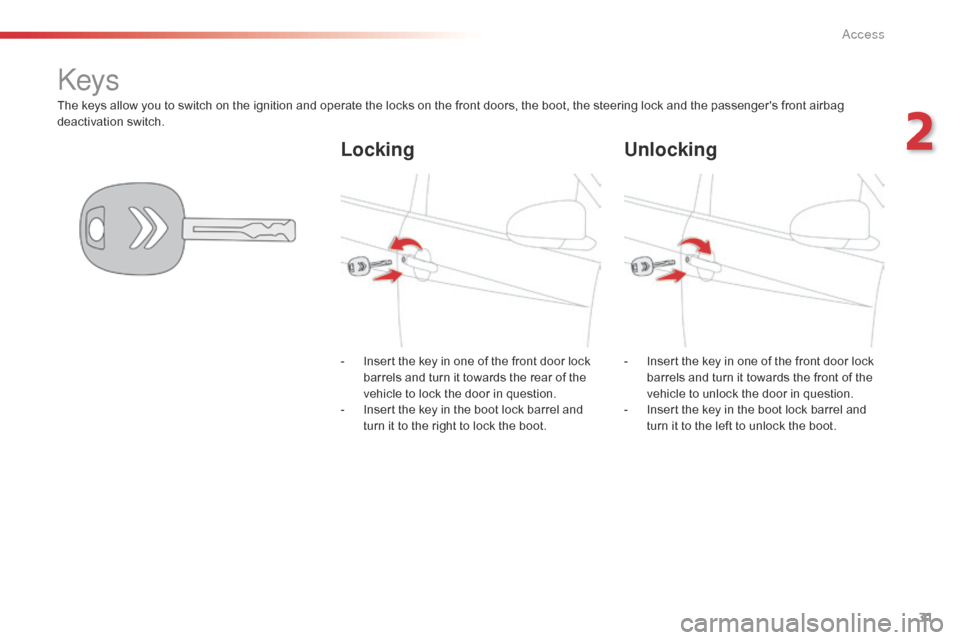
31
Theô keysô allowô youô toô switchô onô theô ignitionô andô operateô theô locksô onô theô frontô doors,ô theô boot,ô theô steeringô lockô andô theô passenger'sô frontô airbagô deactivationô s witch.
Keys
Locking Unlocking
-ô Insertô the ô key ô in ô one ô of ô the ô front ô door ô lock ô b
arrels ô and ô turn ô it ô towards ô the ô rear ô of ô the ô
v
ehicle ô to ô lock ô the ô door ô in ô question.
-
ô
I
nsert ô the ô key ô in ô the ô boot ô lock ô barrel ô and ô
t
urn ô it ô to ô the ô right ô to ô lock ô the ô boot.-
ô I nsert ô the ô key ô in ô one ô of ô the ô front ô door ô lock ô b
arrels ô and ô turn ô it ô towards ô the ô front ô of ô the ô
v
ehicle ô to ô unlock ô the ô door ô in ô question.
-
ô
I
nsert ô the ô key ô in ô the ô boot ô lock ô barrel ô and ô
t
urn ô it ô to ô the ô left ô to ô unlock ô the ô boot.
2
Access
Page 34 of 268
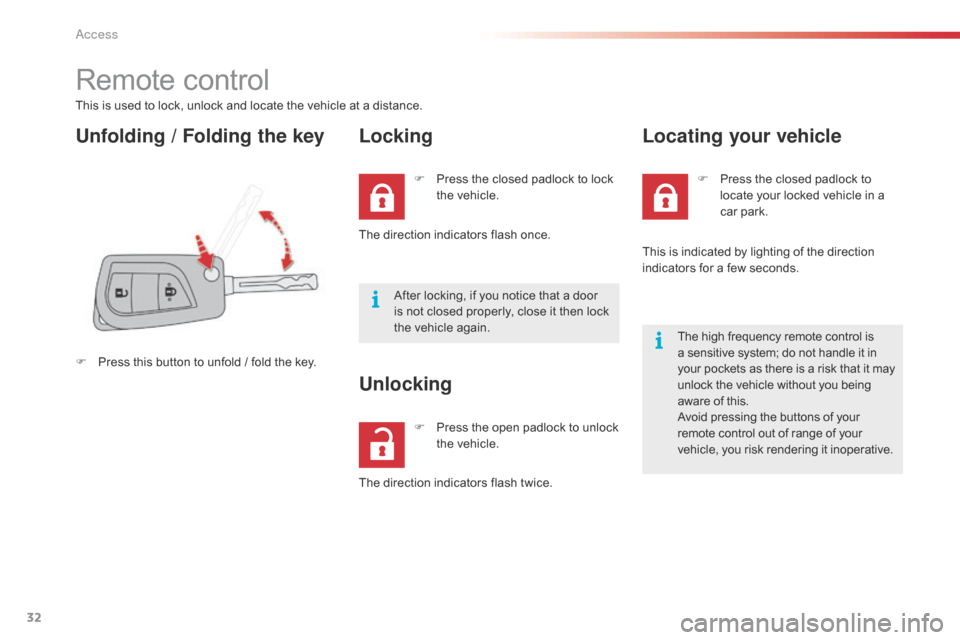
32
Remoteô control
Thisô isô usedô toô lock,ô unlockô andô locateô theô vehicleô atô aô distance.
Unfolding / Folding the keyLocking
Fô Pressô this ô button ô to ô unfold ô / ô fold ô the ô key.F ô
P
ress ô the ô closed ô padlock ô to ô lock ô
t
he ô vehicle.
The ô direction ô indicators ô flash ô once.
After ô locking, ô if ô you ô notice ô that ô a ô door ô
i
s ô not ô closed ô properly, ô close ô it ô then ô lock ô
t
he ô vehicle ô again.
F ô
P
ress ô the ô open ô padlock ô to ô unlock ô
t
he ô vehicle.
Unlocking
Theô directionô indicatorsô flashô twice.F ô
P
ress ô the ô closed ô padlock ô to ô
l
ocate ô your ô locked ô vehicle ô in ô a ô
c
ar
ô par
k.
Locating your vehicle
Thisô isô indicatedô byô lightingô ofô theô directionô i
ndicators ô for ô a ô few ô seconds.
The
ô high ô frequency ô remote ô control ô is
ô a
ô sensitive ô system; ô do ô not ô handle ô it ô in
ô y
our ô pockets ô as ô there ô is ô a ô risk ô that ô it ô may
ô u
nlock ô the ô vehicle ô without ô you ô being
ô a
ware ô of ô this.
Avoid
ô pressing ô the ô buttons ô of ô your
ô r
emote ô control ô out ô of ô range ô of ô your
ô v
ehicle, ô you ô risk ô rendering ô it ô inoperative.
Access
Page 35 of 268
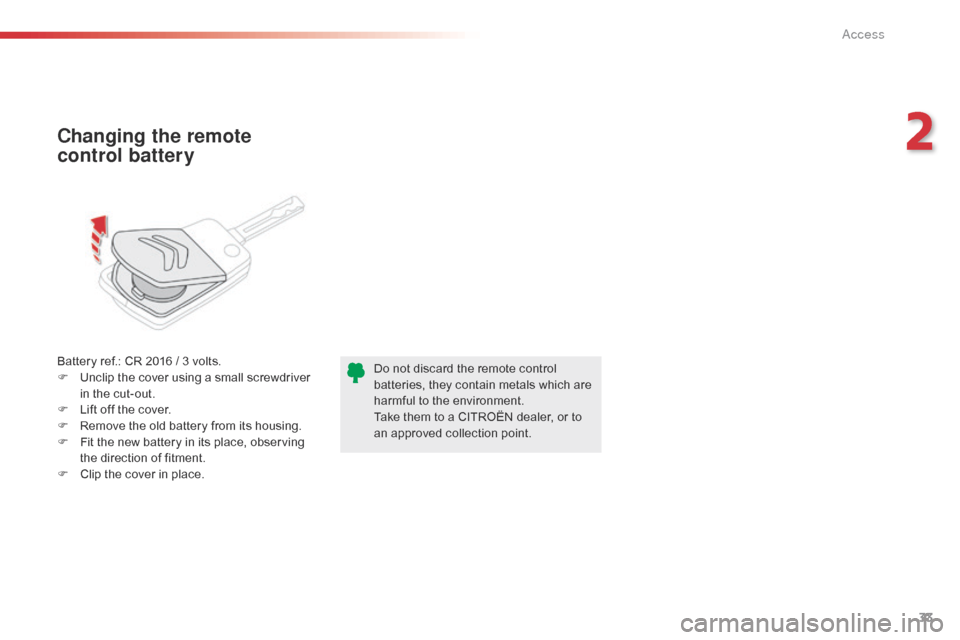
33
Batteryô ref.:ô CRô 2016ô /ô 3ô volts.
F ô U nclip ô the ô cover ô using ô a ô small ô screwdriver ô
i
n ô the ô cut-out.
F
ô
L
ift ô off ô the ô cover.
F
ô
R
emove ô the ô old ô battery ô from ô its ô housing.
F
ô
F
it ô the ô new ô battery ô in ô its ô place, ô observing ô
t
he ô direction ô of ô fitment.
F
ô
C
lip ô the ô cover ô in ô place.
Changing the remote
control battery
Doô notô discardô theô remoteô controlô batteries, ô they ô contain ô metals ô which ô are ô
h
armful ô to ô the ô environment.
Take
ô them ô to ô a ô CITROûN ô dealer, ô or ô to ô
a
n ô approved ô collection ô point.
2
Access
Page 36 of 268
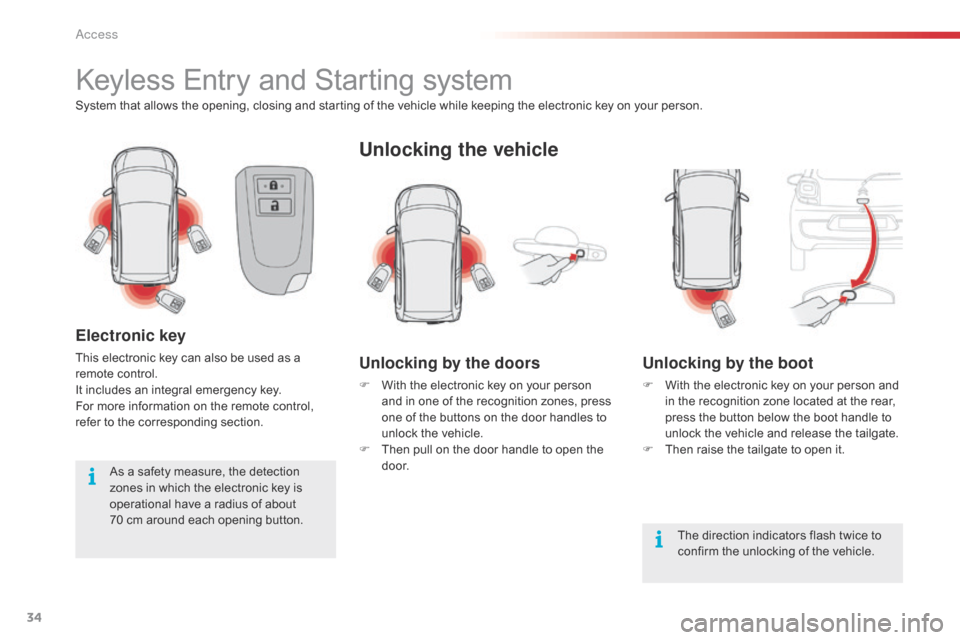
34
Keylessô Entryô andô Startingô system
Systemô thatô allowsô theô opening,ô closingô andô startingô ofô theô vehicleô whileô keepingô theô electronicô keyô onô yourô person.
Electronic key
Thisô electronicô keyô canô alsoô beô usedô asô aô remote ô control.
It
ô includes ô an ô integral ô emergency ô key.
For
ô more ô information ô on ô the ô remote ô control, ô
r
efer ô to ô the ô corresponding ô section.
Unlocking the vehicle
Unlocking by the doors
Fô Withô the ô electronic ô key ô on ô your ô person ô a
nd ô in ô one ô of ô the ô recognition ô zones, ô press ô
o
ne ô of ô the ô buttons ô on ô the ô door ô handles ô to ô
u
nlock ô the ô vehicle.
F
ô
T
hen ô pull ô on ô the ô door ô handle ô to ô open ô the ô
d
o o r.
Unlocking by the boot
Fô With ô the ô electronic ô key ô on ô your ô person ô and ô i
n ô the ô recognition ô zone ô located ô at ô the ô rear, ô
p
ress ô the ô button ô below ô the ô boot ô handle ô to ô
u
nlock ô the ô vehicle ô and ô release ô the ô tailgate.
F
ô
T
hen ô raise ô the ô tailgate ô to ô open ô it.
The
ô direction ô indicators ô flash ô twice ô to ô
c
onfirm ô the ô unlocking ô of ô the ô vehicle.
As
ô
a
ô
safety
ô
measure,
ô
the
ô
detection
ô
z
ones
ô
in
ô
which
ô
the
ô
electronic
ô
key
ô
is
ô
o
perational
ô
have
ô
a
ô
radius
ô
of
ô
about
ô
7
0ô cm
ô
around
ô
each
ô
opening
ô
button.
Access
Page 37 of 268
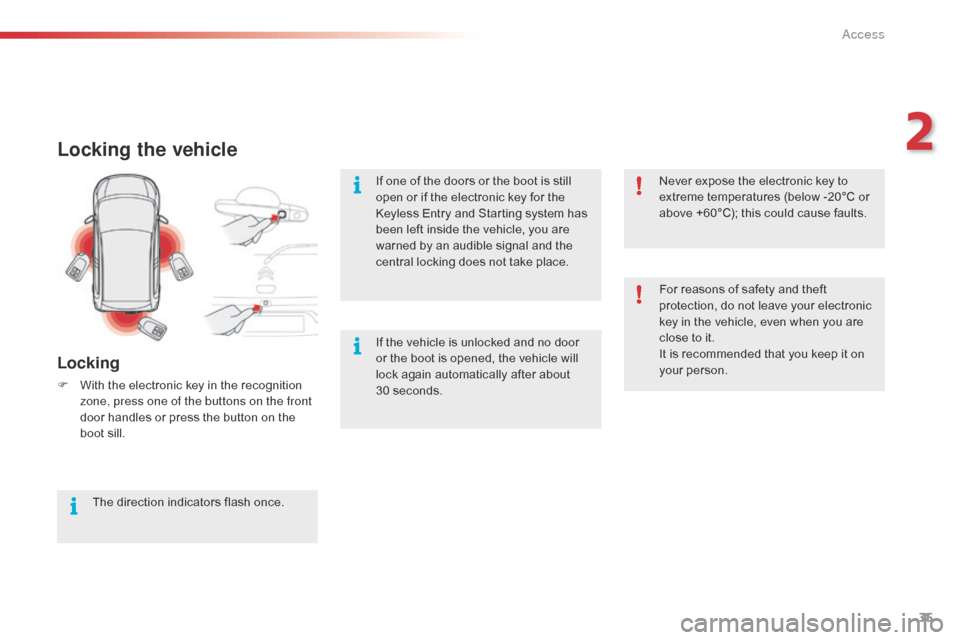
35
Locking the vehicle
Locking
Fô Withô the ô electronic ô key ô in ô the ô recognition ô z
one, press one of the buttons on the front
door
ô handles ô or ô press ô the ô button ô on ô the ô
b
oot ô sill.
The
ô direction ô indicators ô flash ô once.If
ô one ô of ô the ô doors ô or ô the ô boot ô is ô still ô
o
pen ô or ô if ô the ô electronic ô key ô for ô the ô
K
eyless ô Entry ô and ô Starting ô system ô has ô
b
een ô left ô inside ô the ô vehicle, ô you ô are ô
w
arned ô by ô an ô audible ô signal ô and ô the ô
c
entral ô locking ô does ô not ô take ô place.
If ô the ô vehicle ô is ô unlocked ô and ô no ô door ô
o
r ô the ô boot ô is ô opened, ô the ô vehicle ô will ô l
ock ô again ô automatically ô after ô about ô 3
0ô seconds.For
ô reasons ô of ô safety ô and ô theft ô
p
rotection, ô do ô not ô leave ô your ô electronic ô
k
ey ô in ô the ô vehicle, ô even ô when ô you ô are ô
c
lose ô to ô it.
It ô is ô recommended ô that ô you ô keep ô it ô on ô y
our ô person.
Never ô expose ô the ô electronic ô key ô to ô
e
xtreme ô temperatures ô (below ô -20ô¯C ô or ô
a
bove ô +60ô¯C); ô this ô could ô cause ô faults.
2
Access
Page 38 of 268
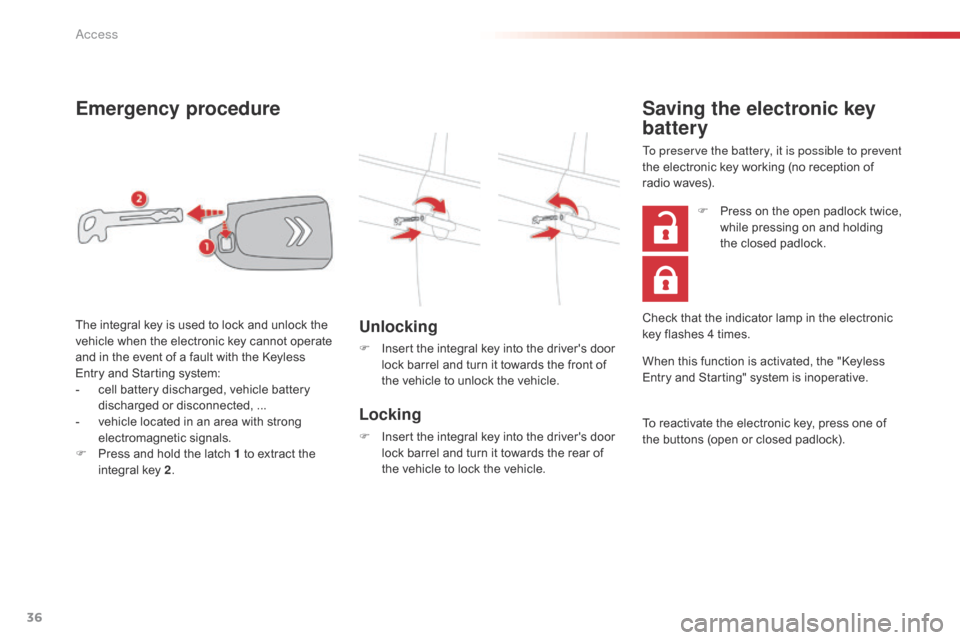
36
Emergency procedure
Unlocking
Fô Insertô the ô integral ô key ô into ô the ô driver's ô door ô l
ock ô barrel ô and ô turn ô it ô towards ô the ô front ô of ô
t
he ô vehicle ô to ô unlock ô the ô vehicle.
Locking
Fô Insertô the ô integral ô key ô into ô the ô driver's ô door ô l
ock ô barrel ô and ô turn ô it ô towards ô the ô rear ô of ô
t
he ô vehicle ô to ô lock ô the ô vehicle.
The
ô
integral
ô
key
ô
is
ô
used
ô
to
ô
lock
ô
and
ô
unlock
ô
the
ô
v
ehicle
ô
when
ô
the
ô
electronic
ô
key
ô
cannot
ô
operate
ô
a
nd
ô
in
ô
the
ô
event
ô
of
ô
a
ô
fault
ô
with
ô
the
ô
Keyless
ô
E
ntry
ô
and
ô
Starting
ô
system:
-
ô
c
ell
ô
battery
ô
discharged,
ô
vehicle
ô
battery
ô
d
ischarged
ô
or
ô
disconnected,
ô
...
-
ô v
ehicle
ô
located
ô
in
ô
an
ô
area
ô
with
ô
strong
ô e
lectromagneticô si
gnals.
F
ô
P
ress
ô
and
ô
hold
ô
the
ô
latch
ô
1
ô
to
ô
extract
ô
the
ô
i
ntegral
ô
key
ô
2 .
Saving the electronic key
battery
To preserve the battery, it is possible to prevent
the
ô electronic ô key ô working ô (no ô reception ô of ô
r
adio ô waves).
When
ô this ô function ô is ô activated, ô the ô "Keyless ô
E
ntry ô and ô Starting" ô system ô is ô inoperative.
To
ô reactivate ô the ô electronic ô key, ô press ô one ô of ô
t
he ô buttons ô (open ô or ô closed ô padlock).
F
ô
P
ress ô on ô the ô open ô padlock ô twice, ô
w
hile ô pressing ô on ô and ô holding ô
t
he ô closed ô padlock.
Check
ô that ô the ô indicator ô lamp ô in ô the ô electronic ô
k
ey ô flashes ô 4 ô times.
Access
Page 39 of 268
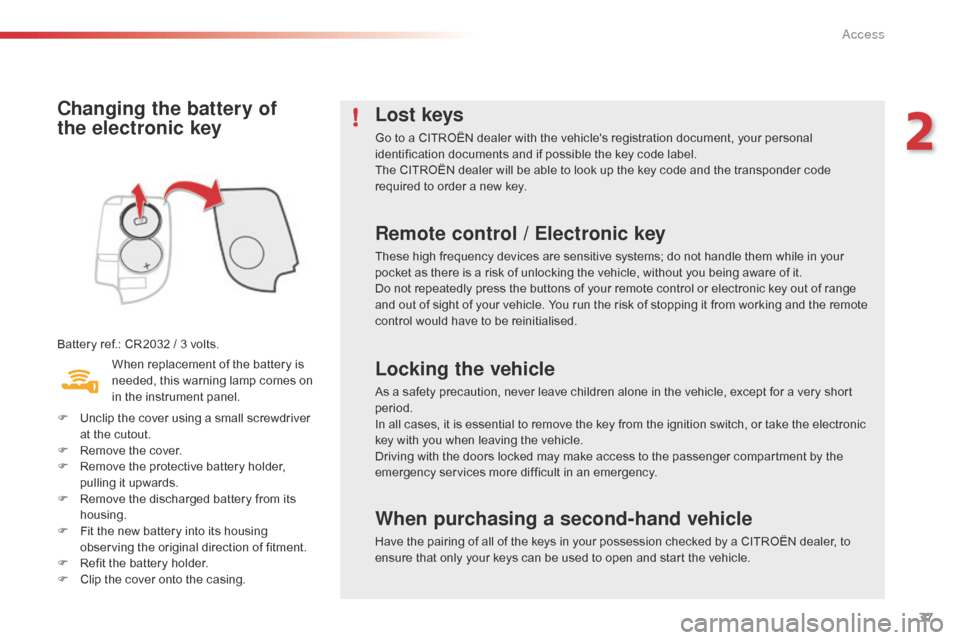
37
Changing the battery of
the electronic key
Batteryô ref.:ô CR2032ô /ô 3ô volts.
W hen ô replacement ô of ô the ô battery ô is ô
n
eeded, ô this ô warning ô lamp ô comes ô on ô
i
n ô the ô instrument ô panel.
F
ô
U
nclip ô the ô cover ô using ô a ô small ô screwdriver ô
a
t ô the ô cutout.
F
ô
R
emove ô the ô cover.
F
ô
R
emove ô the ô protective ô battery ô holder, ô
p
ulling ô it ô upwards.
F
ô
R
emove ô the ô discharged ô battery ô from ô its ô
h
ousing.
F
ô
F
it ô the ô new ô battery ô into ô its ô housing ô
o
bserving ô the ô original ô direction ô of ô fitment.
F
ô
R
efit ô the ô battery ô holder.
F
ô
C
lip ô the ô cover ô onto ô the ô casing.
Lost keys
Goô toô aô CITROûNô dealerô withô theô vehicle'sô registrationô document,ô yourô personalô identification ô documents ô and ô if ô possible ô the ô key ô code ô label.
The
ô CITROûN ô dealer ô will ô be ô able ô to ô look ô up ô the ô key ô code ô and ô the ô transponder ô code ô
r
equired ô to ô order ô a ô new ô key.
Remote control / Electronic key
Theseô highô frequencyô devicesô areô sensitiveô systems;ô doô notô handleô themô whileô inô yourô pocket ô as ô there ô is ô a ô risk ô of ô unlocking ô the ô vehicle, ô without ô you ô being ô aware ô of ô it.
Do
ô not ô repeatedly ô press ô the ô buttons ô of ô your ô remote ô control ô or ô electronic ô key ô out ô of ô range ô
a
nd ô out ô of ô sight ô of ô your ô vehicle. ô You ô run ô the ô risk ô of ô stopping ô it ô from ô working ô and ô the ô remote ô
c
ontrol ô would ô have ô to ô be ô reinitialised.
Locking the vehicle
Asô aô safetyô precaution,ô neverô leaveô childrenô aloneô inô theô vehicle,ô exceptô forô aô veryô shortô period.
In
ô all ô cases, ô it ô is ô essential ô to ô remove ô the ô key ô from ô the ô ignition ô switch, ô or ô take ô the ô electronic ô
k
ey ô with ô you ô when ô leaving ô the ô vehicle.
When purchasing a second-hand vehicle
Haveô theô pairingô ofô allô ofô theô keysô inô yourô possessionô checkedô byô aô CITROûNô dealer,ô toô ensure ô that ô only ô your ô keys ô can ô be ô used ô to ô open ô and ô start ô the ô vehicle.
Driving
ô with ô the ô doors ô locked ô may ô make ô access ô to ô the ô passenger ô compartment ô by ô the ô
e
mergency ô services ô more ô difficult ô in ô an ô emergency.
2
Access
Page 40 of 268

38
Locking/unlocking from
the inside
Doors
Toô lock /unlockô aô door,ô press/pullô buttonô A.
Vehicles with central locking
Pressingô buttonô A, ô driver's ô side, ô locks/unlocks ô a
ll ô of ô the ô doors ô and ô the ô boot.
Pressing
ô button ô A,
ô passenger's ô side, ô locks/
unlocks
ô just ô that ô door.
Door open
Ifô aô doorô isô open,ô theô courtesyô lampô remainsô onô if ô the ô button ô is ô in ô this ô position.
Operating
ô
the
ô
handle
ô
always
ô
opens
ô
the
ô
d
oor,
ô
even
ô
if
ô
it
ô
is
ô
locked.
Vehicles without central locking
Pressingô buttonô Aô locks/unlocksô theô driver'sô d oor ô only.
Access