Citroen C4 2014.5 2.G Manual PDF
Manufacturer: CITROEN, Model Year: 2014.5, Model line: C4, Model: Citroen C4 2014.5 2.GPages: 494, PDF Size: 21.47 MB
Page 71 of 494
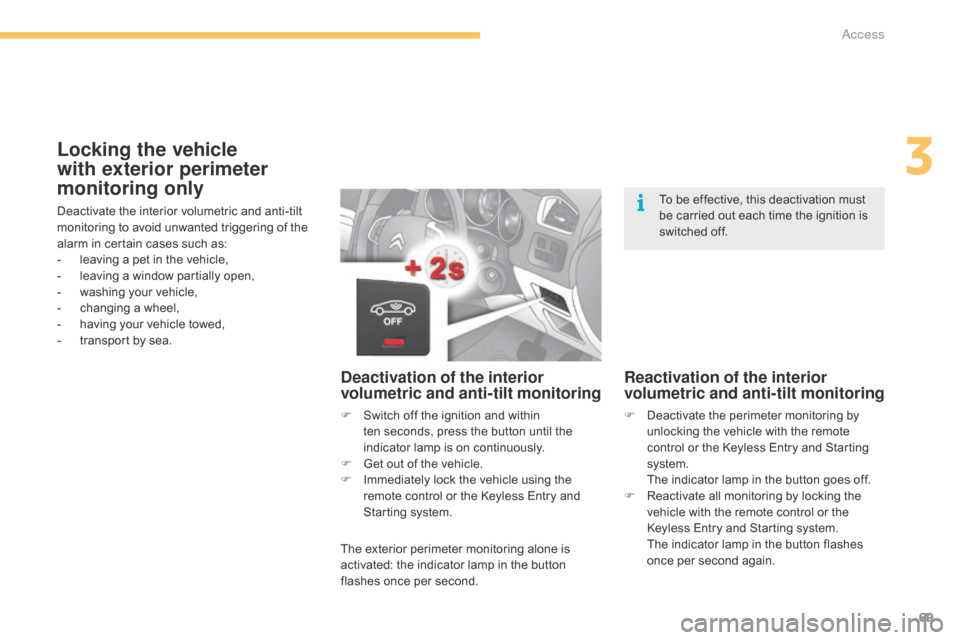
69
Locking the vehicle
with exterior perimeter
monitoring only
Deactivate the interior volumetric and anti-tilt monitoring to avoid unwanted triggering of the
a
larm in certain cases such as:
-
l
eaving a pet in the vehicle,
-
l
eaving a window partially open,
-
w
ashing your vehicle,
-
c
hanging a wheel,
-
h
aving your vehicle towed,
-
t
ransport by sea.
Deactivation of the interior
volumetric and anti-tilt monitoring
F Switch off the ignition and within t
en seconds, press the button until the
i
ndicator lamp is on continuously.
F
G
et out of the vehicle.
F
I
mmediately lock the vehicle using the
r
emote control or the Keyless Entry and
S
tarting system.
The
exterior perimeter monitoring alone is
a
ctivated: the indicator lamp in the button
f
lashes once per second.
Reactivation of the interior
volumetric and anti-tilt monitoring
F Deactivate the perimeter monitoring by u
nlocking the vehicle with the remote
c
ontrol or the Keyless Entry and Starting
s
ystem.
T
he indicator lamp in the button goes off.
F
R
eactivate all monitoring by locking the
v
ehicle with the remote control or the
K
eyless Entry and Starting system.
T
he indicator lamp in the button flashes
o
nce per second again.
To
be effective, this deactivation must
b
e carried out each time the ignition is
s
witched off.
3
Access
Page 72 of 494

70
Operating fault
When the ignition is switched on, fixed illumination of the indicator lamp in the button
i
ndicates a fault with the system.
Have
it checked by a CITROËN dealer or a
q
ualified
w
orkshop.
Failure of the remote control
To deactivate the monitoring functions:
F
u
nlock the vehicle using the key (integral to
t
he
remote
control)
in
the
driver's
door
lock,
F
o
pen the door; the alarm is triggered,
F
s
witch on the ignition; the alarm stops; the
i
ndicator lamp in the button goes off.
Locking the vehicle without
activating the alarm
F Lock or deadlock the vehicle using the key (
integral to the remote control) in the
d
river's door lock.
Triggering of the alarm
This is indicated by sounding of the siren and flashing of the direction indicators for
t
hirty seconds.
The
monitoring functions remain active until
t
he alarm has been triggered eleven times in
s
uccession.
When
the vehicle is unlocked using the remote
c
ontrol or the Keyless Entry and Starting
s
ystem, rapid flashing of the indicator lamp
i
n the button informs you that the alarm was
t
riggered during your absence. When the
i
gnition is switched on, this flashing stops
i
mmediately.
Access
Page 73 of 494
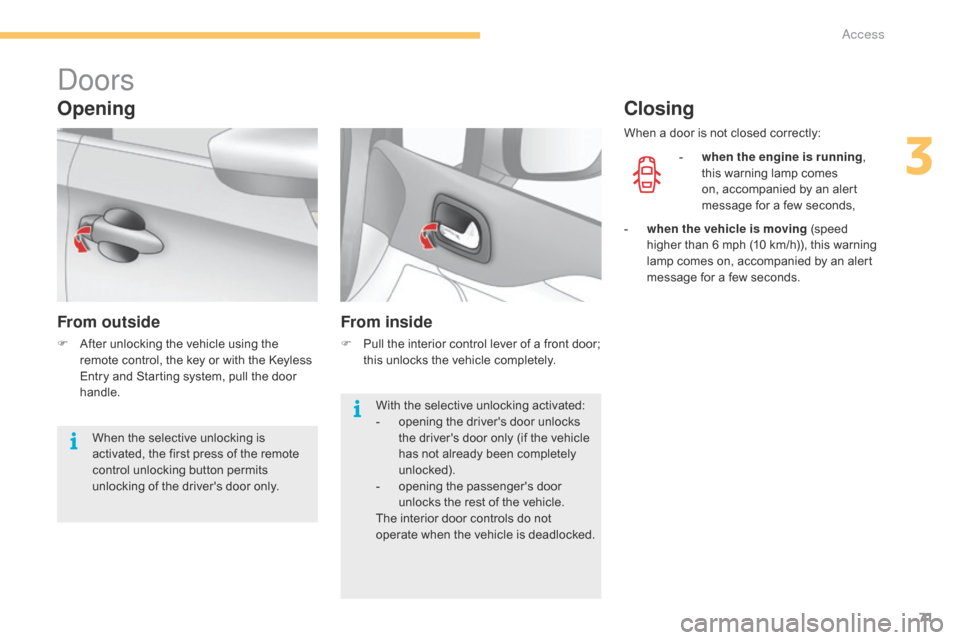
71
doors
Opening
From outside
F After unlocking the vehicle using the r
emote control, the key or with the Keyless
E
ntry and Starting system, pull the door
han
dle.
From inside
F Pull the interior control lever of a front door; t
his unlocks the vehicle completely.
Closing
- when the engine is running ,
this warning lamp comes
o
n, accompanied by an alert
m
essage for a few seconds,
With
the
selective
unlocking
activated:
-
o
pening
the
driver's
door
unlocks
t
he
driver's
door
only
(if
the
vehicle
h
as
not
already
been
completely
u
nlocked).
-
o
pening
the
passenger's
door
u
nlocks
the
rest
of
the
vehicle.
The
interior
door
controls
do
not
o
perate
w
hen
t
he
v
ehicle
i
s
d
eadlocked.
When
the
selective
unlocking
is
a
ctivated,
the
first
press
of
the
remote
c
ontrol
unlocking
button
permits
u
nlocking
of
the
driver's
door
only. When
a
door is not closed correctly:
-
w
hen the vehicle is moving (speed
h
igher than 6 mph (10 km/h)), this warning
l
amp
comes on, accompanied by an alert
m
essage for a few seconds.
3
access
Page 74 of 494

72
boot
Opening using the remote
control
F After unlocking the boot or the vehicle u
sing the remote control or the key, press
t
he opening control, then raise the tailgate.
Closing
If the tailgate is not closed correctly:
-
w
hen the engine is running ,
this
warning lamp comes on,
a
ccompanied by the display of an
a
lert message for a few seconds,
F
L
ower the tailgate using the interior grab
han
dle.
F
I
f necessary, press down on the tailgate to
f
ully close it.
-
w
hen the vehicle is moving (speed above
6
mph (10 km/h)), this warning lamp comes
o
n, accompanied by an audible signal
and
the display of an alert message for a
f
ew seconds.
access
Page 75 of 494

73
Opening using the Keyless
Entry and Starting system
Complete unlocking
F With the electronic key on your person in t
he recognition zone A,
press the opening
c
ontrol then raise the tailgate.
Selective unlocking
By default, complete unlocking is activated.
T his setting is done in the "Driving
assistance"
menu, then "Vehicle settings"
and
"Vehicle access" .
Use
this button for access to
a
dditional
in
formation.
When
unlocking of the boot only is activated:
F
W
ith the electronic key in the recognition
z
one A ,
press the boot unlocking control
t
o unlock just the tailgate, then raise the
t
ailgate.
Unlocking
is signalled by rapid flashing of the
d
irection indicators for a few seconds.F
L
ower the tailgate using one of the interior g
rab han dles.
If the boot is not closed correctly, with the
e
ngine running or when moving
(speed
a
bove 6 mph (10 km/h)), a message appears
f
or a few seconds.
Closing
3
Access
Page 76 of 494
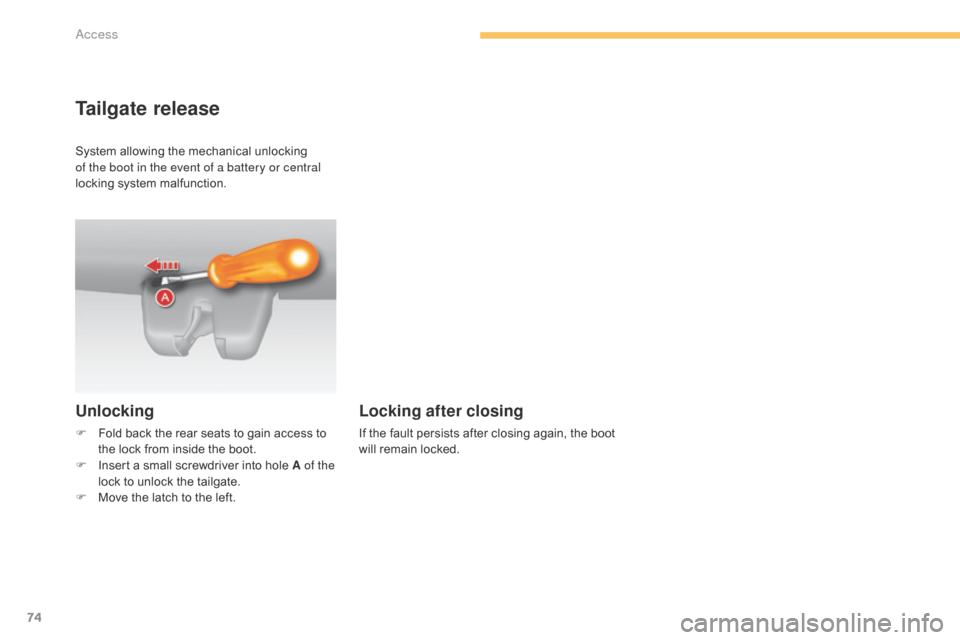
74
Tailgate release
Unlocking
F Fold back the rear seats to gain access to t
he lock from inside the boot.
F
I
nsert a small screwdriver into hole A of the
lock
to unlock the tailgate.
F
M
ove the latch to the left.
Locking after closing
If the fault persists after closing again, the boot will remain locked.
System
allowing
the
mechanical
unlocking
o
f the boot in the event of a battery or central
locking
system
malfunction.
Access
Page 77 of 494
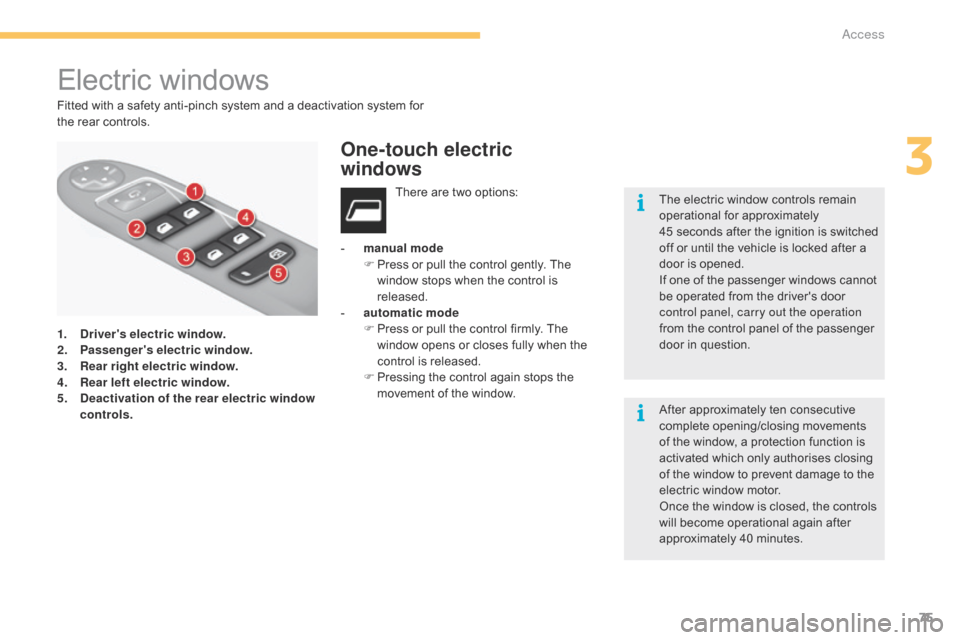
75
Electric windows
1. Driver's electric window.
2. Passenger's electric window.
3.
R
ear right electric window.
4.
R
ear left electric window.
5.
D
eactivation of the rear electric window
controls. There
are two options:
-
m
anual mode
F
P
ress or pull the control gently. The
w
indow stops when the control is
r
eleased.
-
a
utomatic mode
F P ress or pull the control firmly. The w
indow opens or closes fully when the
c
ontrol is released.
F
P
ressing the control again stops the
m
ovement of the window.
One-touch electric
windows
The electric window controls remain operational for approximately
4
5 seconds after the ignition is switched
o
ff or until the vehicle is locked after a
d
oor is opened.
If
one of the passenger windows cannot
b
e operated from the driver's door
c
ontrol panel, carry out the operation
from
the control panel of the passenger
d
oor in question.
After
approximately ten consecutive
c
omplete opening/closing movements
o
f the window, a protection function is
a
ctivated which only authorises closing
o
f the window to prevent damage to the
e
lectric window motor.
Once
the window is closed, the controls
w
ill become operational again after
a
pproximately 40 minutes.
Fitted
with
a
safety
anti-pinch
system
and
a
deactivation
system
for
the
rear
controls.
3
Access
Page 78 of 494

76
Reinitialisation
After reconnecting the battery or a fault, you must be reinitialise the operation of the electric
w
indows. For each of the control switches on
t
he driver's side control panel:
F
p
ull the control until the window stops,
F
r
elease the control and pull it again until
t
he window closes fully,
F
c
ontinue to hold the control for
a
pproximately
o
ne
se
cond
a
fter
t
he
w
indow
h
as
c
losed,
F
p
ress the control to lower the window
a
utomatically to the low position,
F
w
hen the window has reached the low
p
osition, press the control again for
a
pproximately one second.
The safety anti-pinch function is not
operational during these operations.
Safety anti-pinch
When the window rises and meets an obstacle, i t stops and partially lowers again.
If
the window cannot be closed (for
e
xample, in the presence of ice), once
t
he window has lowered:
F
p
ress and hold the control until the
w
indow opens fully,
F
t
hen pull the control immediately
a
nd hold it until the window closes,
F
c
ontinue to hold the control for
a
pproximately one second after the
w
indow has closed.
The safety anti-pinch function is not
operational during these operations.
Access
Page 79 of 494
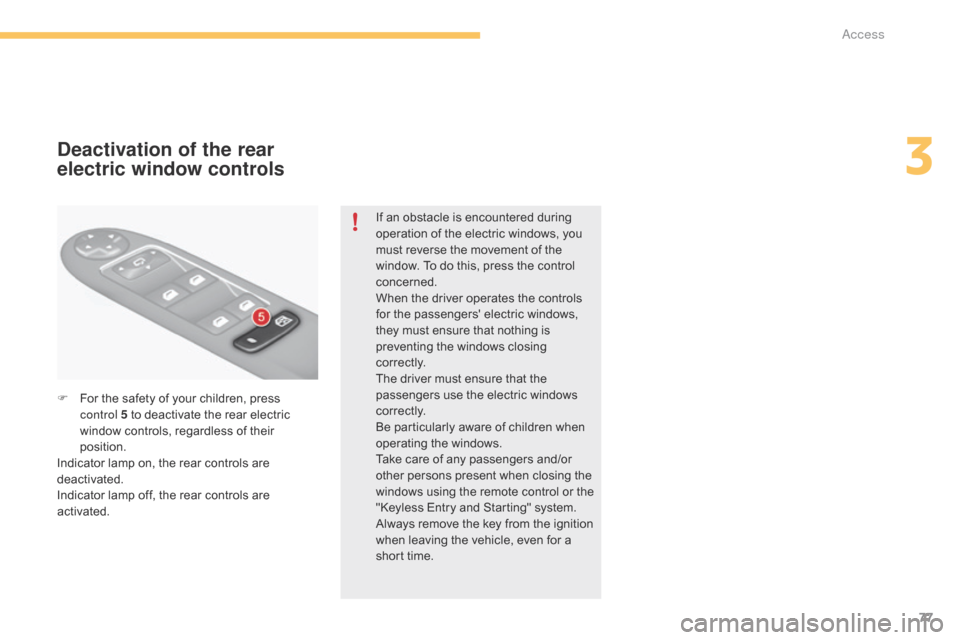
77
F For the safety of your children, press c
ontrol 5 to deactivate the rear electric
w
indow controls, regardless of their
p
osition.
Indicator
lamp on, the rear controls are
d
eactivated.
Indicator
lamp off, the rear controls are
a
ctivated.
Deactivation of the rear
electric window controls
If an obstacle is encountered during o peration of the electric windows, you
m
ust reverse the movement of the
w
indow. To do this, press the control
c
oncerned.
When
the driver operates the controls
f
or the passengers' electric windows,
t
hey must ensure that nothing is
p
reventing the windows closing
c
o r r e c t l y.
The
driver must ensure that the
p
assengers use the electric windows
c
o r r e c t l y.
Be
particularly aware of children when
o
perating
t
he
w
indows.
Take
care of any passengers and/or
o
ther persons present when closing the
w
indows using the remote control or the
"
Keyless Entry and Starting" system.
Always
remove the key from the ignition
w
hen leaving the vehicle, even for a
s
hort time.
3
access
Page 80 of 494
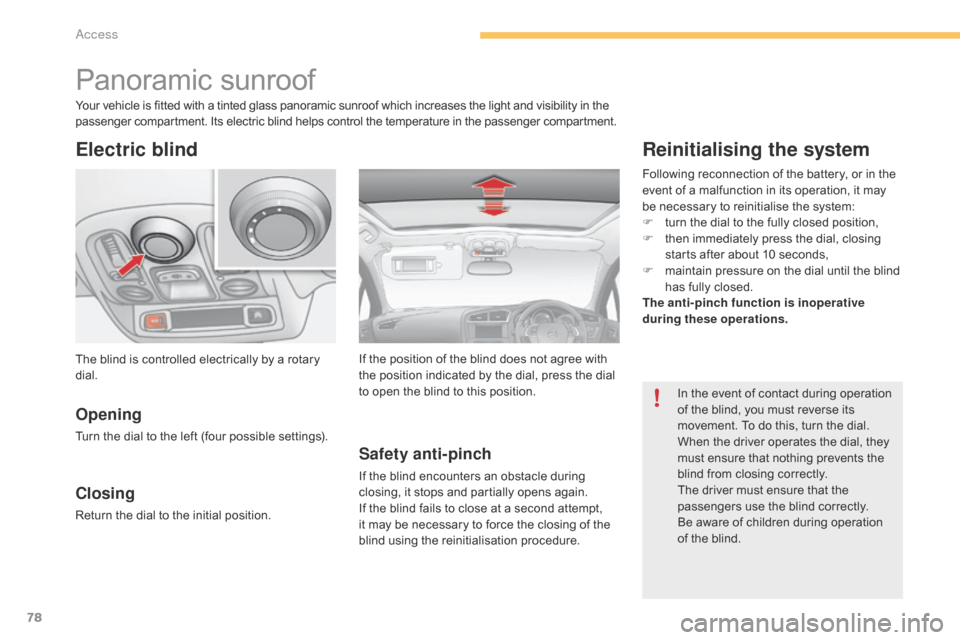
78
Panoramic sunroof
Electric blind
Opening
Turn the dial to the left (four possible settings).
Closing
Return the dial to the initial position.
Safety anti-pinch
If the blind encounters an obstacle during c
losing, it stops and partially opens again.
If
the blind fails to close at a second attempt,
i
t may be necessary to force the closing of the
b
lind using the reinitialisation procedure.
The
blind
is
controlled
electrically
by
a
rotary
d
ial.
Reinitialising the system
Following reconnection of the battery, or in the e
vent of a malfunction in its operation, it may
b
e necessary to reinitialise the system:
F
t
urn the dial to the fully closed position,
F
t
hen immediately press the dial, closing
s
tarts after about 10 seconds,
F
m
aintain pressure on the dial until the blind
h
as fully closed.
The anti-pinch function is inoperative
during these operations.
If
the
position
of
the
blind
does
not
agree
with
t
he
position
indicated
by
the
dial,
press
the
dial
t
o
open
the
blind
to
this
position. In
the event of contact during operation
o
f the blind, you must reverse its
m
ovement. To do this, turn the dial.
When
the driver operates the dial, they
m
ust ensure that nothing prevents the
b
lind from closing correctly.
The
driver must ensure that the
p
assengers use the blind correctly.
Be
aware of children during operation
o
f the blind.
Your
vehicle
is
fitted
with
a
tinted
glass
panoramic
sunroof
which
increases
the
light
and
visibility
in
the
p
assenger
compartment.
Its
electric
blind
helps
control
the
temperature
in
the
passenger
compartment.
Access