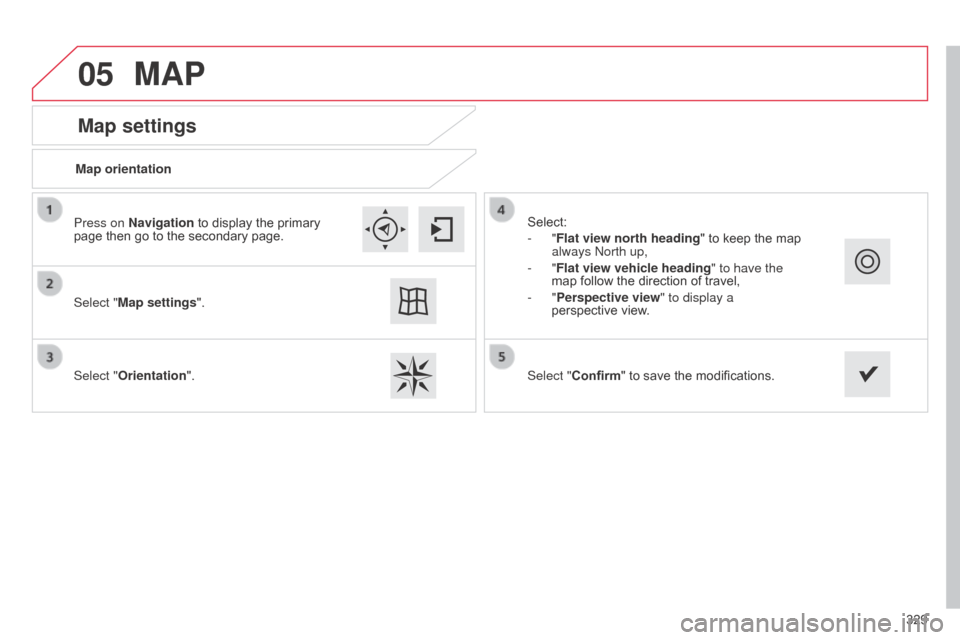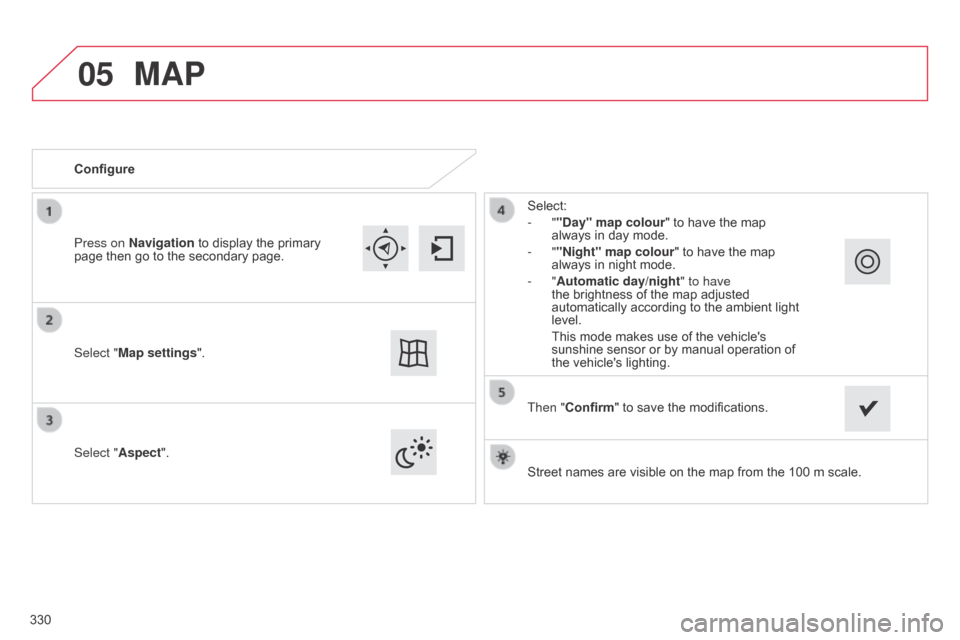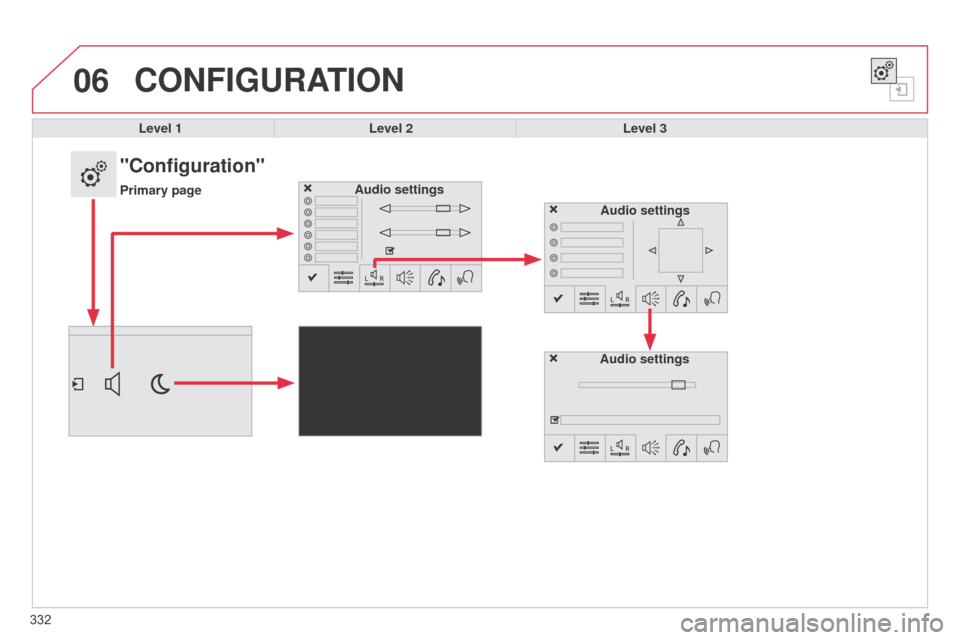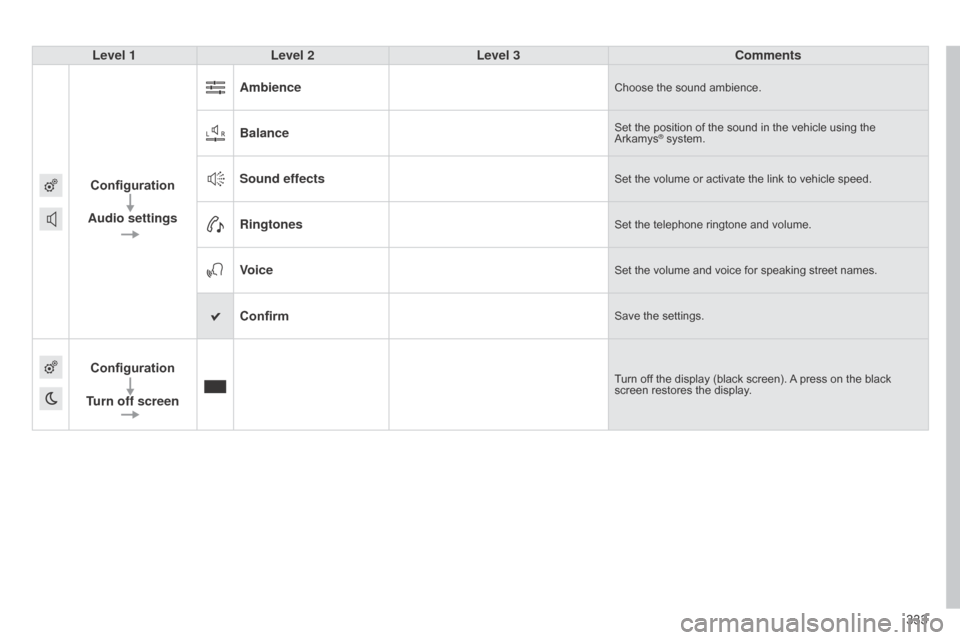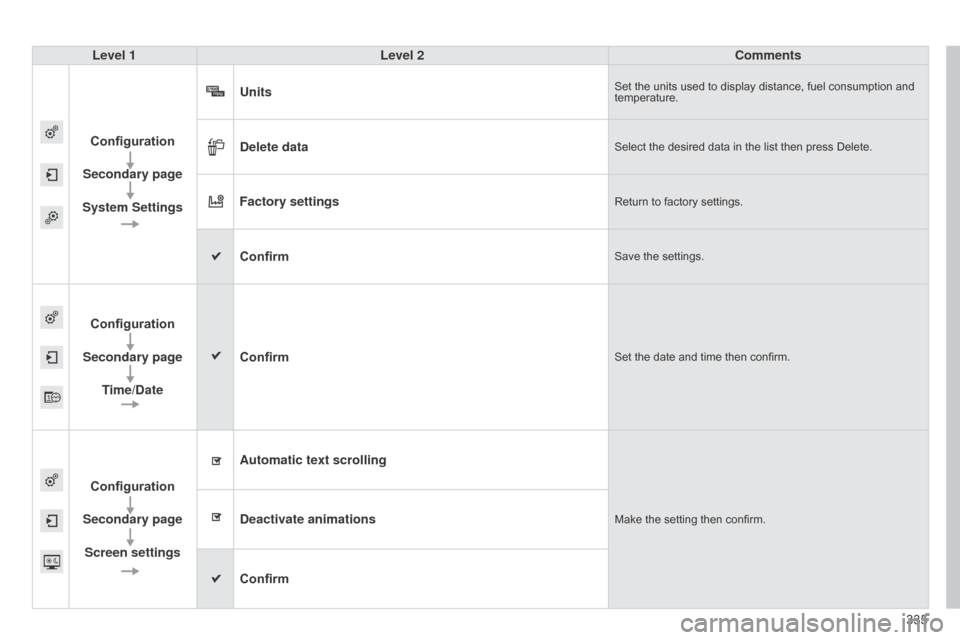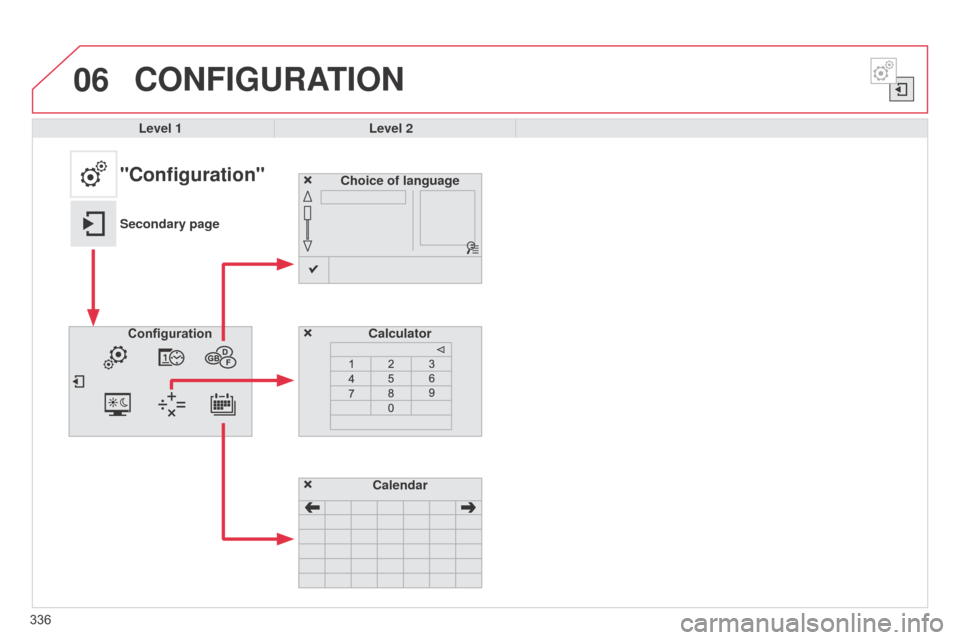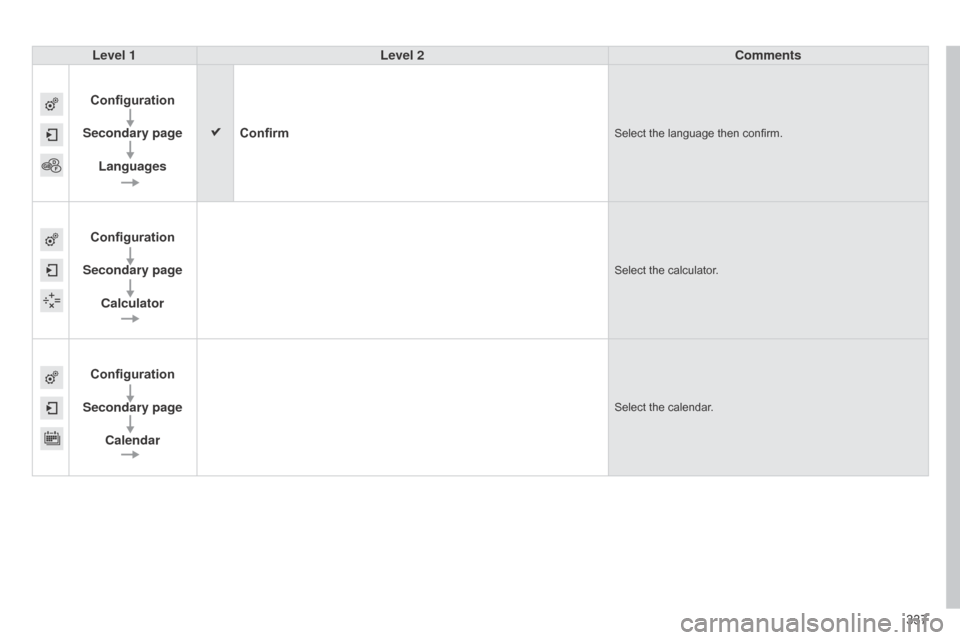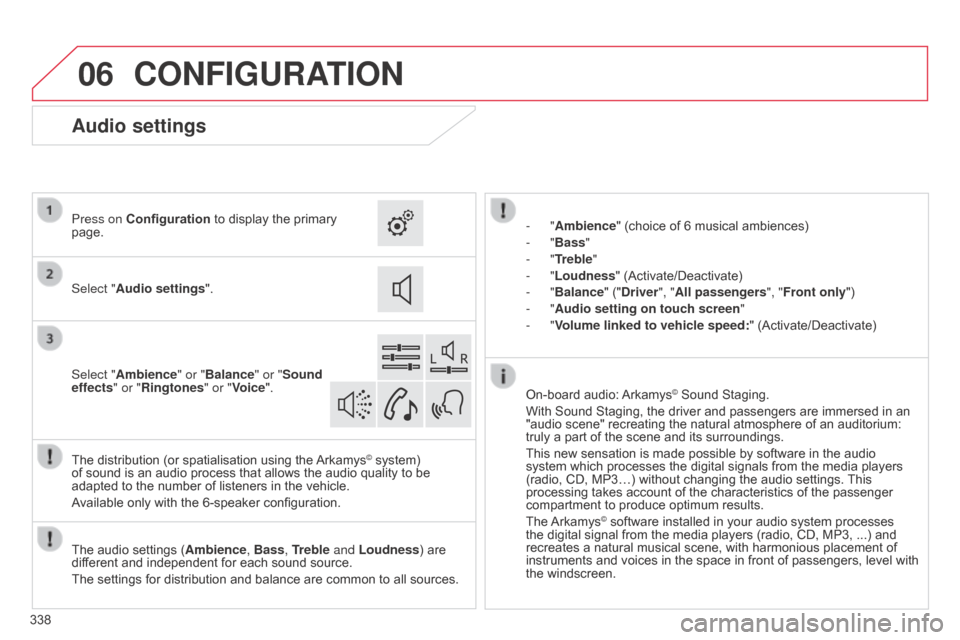Citroen C4 2015 2.G Owner's Manual
C4 2015 2.G
Citroen
Citroen
https://www.carmanualsonline.info/img/9/4420/w960_4420-0.png
Citroen C4 2015 2.G Owner's Manual
Trending: radio controls, brake, oil type, radio, start stop button, brake sensor, keyless entry
Page 331 of 494
05
329
C4-2_en_Chap13b_SMEGplus_ed01-2015
C4-2_en_Chap13b_SMEGplus_ed01-2015
Map settings
MAP
Map orientation
Select "Map settings".
Select "Orientation". Select:
-
"Flat view north heading"
  to   keep   the   map  
always
n orth up,
-
"Flat view vehicle heading" to have the
map
  follow   the   direction   of   travel,
-
"Perspective view" to display a
perspective
  view.
Press on Navigation
  to   display   the   primary  
page
  then   go   to   the   secondary   page.
Select "Confirm"
  to   save   the   modifications.
Page 332 of 494
05
C4-2_en_Chap13b_SMEGplus_ed01-2015
C4-2_en_Chap13b_SMEGplus_ed01-2015
Street names are visible on the map from the 100 m scale.
Configure
Select "
Aspect". Select:
- ""Day" map colour"   to   have   the   map  
always
  in   day   mode.
- ""Night" map colour
"   to   have   the   map  
always
  in   night   mode.
- "Automatic day/night
" to have
the   brightness   of   the   map   adjusted  
automatically
  according   to   the   ambient   light  
level.
 This
  mode   makes   use   of   the   vehicle's  
sunshine
  sensor   or   by   manual   operation   of  
the
  vehicle's   lighting.
Select "Map settings". Press on Navigation
 
to
 
display
 
the
 
primary
 
page
 
then
 
go
 
to
 
the
 
secondary
 
page.
MAP
Then "Confirm" to save the modifications.
330
Page 333 of 494
05
331
C4-2_en_Chap13b_SMEGplus_ed01-2015
C4-2_en_Chap13b_SMEGplus_ed01-2015
Navigation speech synthesis
Volume / Street names
Select "Settings".
Select "Voice".Select "Confirm"
  to   save   the   modifications.
Press on Navigation
  to   display   the   primary  
page
  then   go   to   the   secondary   page.
SETTINGS
Select "Voice synthesis" and/or "Male voice"
and/or   "Female voice"   and/or   "Speak road
names".
Page 334 of 494
06
C4-2_en_Chap13b_SMEGplus_ed01-2015
C4-2_en_Chap13b_SMEGplus_ed01-2015
332
CONFIGURATION
Level 1Level 2 Level 3
"Configuration"
Primary pageAudio settings
Audio settingsAudio settings
Page 335 of 494
333
C4-2_en_Chap13b_SMEGplus_ed01-2015
C4-2_en_Chap13b_SMEGplus_ed01-2015
Level 1Level 2 Level 3 Comments
Configuration
Audio settings Ambience
Choose the sound ambience.
BalanceSet¬†the¬†position¬†of¬†the¬†sound¬†in¬†the¬†vehicle¬†using¬†the¬†Arkamys¬ģ¬†system.
Sound effectsSet the volume or activate the link to vehicle speed.
RingtonesSet the telephone ringtone and volume.
VoiceSet the volume and voice for speaking street names.
ConfirmSave the settings.
Configuration
Turn off screenTurn off the display (black screen). A  press   on   the   black  screen
  restores   the   display.
Page 336 of 494
06
334
C4-2_en_Chap13b_SMEGplus_ed01-2015
C4-2_en_Chap13b_SMEGplus_ed01-2015
CONFIGURATION
Level 1Level 2
Units
Display screen
Configuration
Adjust date and time
"Configuration"
Secondary page
Factory settings
Page 337 of 494
335
C4-2_en_Chap13b_SMEGplus_ed01-2015
C4-2_en_Chap13b_SMEGplus_ed01-2015
Level 1Level 2 Comments
Configuration
Secondary page
System Settings Units
Set the units used to display distance, fuel consumption and temperature.
Delete dataSelect the desired data in the list then press Delete.
Factory settingsReturn to factory settings.
ConfirmSave the settings.
Configuration
Secondary page Time/Date Confirm
Set the date and time then confirm.
Configuration
Secondary page Screen settings Automatic text scrolling
Make the setting then confirm.Deactivate animations
Confirm
Page 338 of 494
06
C4-2_en_Chap13b_SMEGplus_ed01-2015
C4-2_en_Chap13b_SMEGplus_ed01-2015
CONFIGURATION
Level 1Level 2
Choice of language
Calculator
"Configuration"
Secondary pageConfiguration
Calendar
336
Page 339 of 494
337
C4-2_en_Chap13b_SMEGplus_ed01-2015
C4-2_en_Chap13b_SMEGplus_ed01-2015
Level 1Level 2 Comments
Configuration
Secondary page Languages Confirm
Select the language then confirm.
Configuration
Secondary page Calculator
Select the calculator.
Configuration
Secondary page Calendar
Select the calendar.
Page 340 of 494
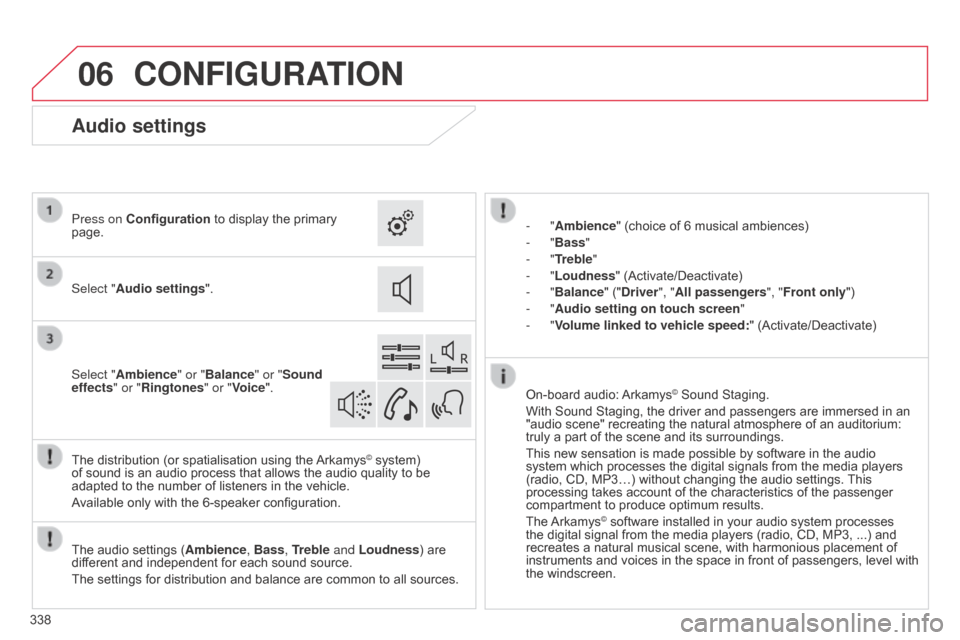
06
C4-2_en_Chap13b_SMEGplus_ed01-2015
C4-2_en_Chap13b_SMEGplus_ed01-2015
338
CONFIGURATION
- "Ambience" (choice of 6 musical ambiences)
- "Bass "
-
"Treble"
-
"Loudness"   (Activate/Deactivate)
-
"Balance"   ("Driver", "All passengers", "Front only ")
-
"Audio setting on touch screen "
-
"Volume linked to vehicle speed: "
  (Activate/Deactivate)
The
 
audio
 
settings
 
( Ambience, Bass , Treble and Loudness)
 
are
 
dif
ferent
 
and
 
independent
 
for
 
each
 
sound
 
source.
The
 
settings
 
for
 
distribution
 
and
 
balance
 
are
 
common
 
to
 
all
 
sources.
The
 
distribution
 
(or
 
spatialisation
 
using
 
the
 
Arkamys© system) of
 
sound
 
is
 
an
 
audio
 
process
 
that
 
allows
 
the
 
audio
 
quality   to   be  
adapted
 
to
 
the
 
number
 
of
 
listeners
 
in
 
the
 
vehicle.
Available
 
only
 
with
 
the
 
6-speaker
 
configuration. On-board
  audio:  
Arkamys© Sound Staging.
With
 
Sound
 
Staging,
 
the
 
driver   and   passengers   are   immersed   in   an  
"audio
 
scene"
 
recreating
 
the   natural   atmosphere   of   an   auditorium:  
truly
 
a
 
part
 
of
 
the
 
scene
 
and   its   surroundings.
This
 
new
 
sensation
 
is
 
made   possible   by   software   in   the   audio  
system
 
which
 
processes
 
the   digital   signals   from   the   media   players  
(radio,
 
CD,
 
MP3…)
 
without   changing   the   audio   settings.  
This
 
processing
 
takes
 
account
 
of   the   characteristics   of   the   passenger  
compartment
 
to
 
produce
 
optimum   results.
The
 
Arkamys© software installed in your audio system processes the
 
digital
 
signal   from   the   media   players   (radio,   CD,   MP3,   ...)   and  
recreates
 
a
 
natural   musical   scene,   with   harmonious   placement   of  
instruments
 
and   voices   in   the   space   in   front   of   passengers,   level   with  
the
 
windscreen.
Audio settings
Select "Audio settings ".
Press on Configuration
 
to   display   the   primary  
page.
Select "
Ambience" or "Balance" or "Sound
effects " or "Ringtones" or "Voice".
Trending: power steering, tow, battery, gas mileage, cooling, keyless, oil capacity