steering Citroen C5 2007.5 (DC/DE) / 1.G User Guide
[x] Cancel search | Manufacturer: CITROEN, Model Year: 2007.5, Model line: C5, Model: Citroen C5 2007.5 (DC/DE) / 1.GPages: 231, PDF Size: 7.63 MB
Page 63 of 231
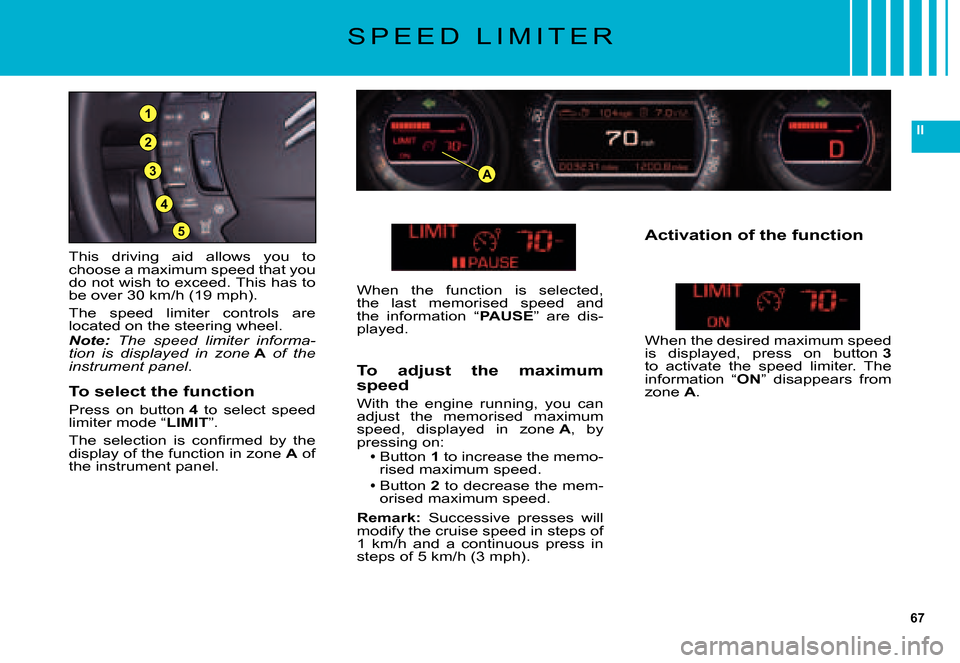
67
II
3
5
4
2
1
A
S P E E D L I M I T E R
This driving aid allows you to choose a maximum speed that you do not wish to exceed. This has to be over 30 km/h (19 mph).
The speed limiter controls are located on the steering wheel.Note: The speed limiter informa-tion is displayed in zone A of the instrument panel.
To select the function
Press on button 4 to select speed limiter mode “LIMIT”.
�T�h�e� �s�e�l�e�c�t�i�o�n� �i�s� �c�o�n�fi� �r�m�e�d� �b�y� �t�h�e� display of the function in zone A of the instrument panel.
To adjust the maximum speed
With the engine running, you can adjust the memorised maximum speed, displayed in zone A, by pressing on:Button 1 to increase the memo-rised maximum speed.
Button 2 to decrease the mem-orised maximum speed.
Remark: Successive presses will modify the cruise speed in steps of 1 km/h and a continuous press in steps of 5 km/h (3 mph).
Page 72 of 231
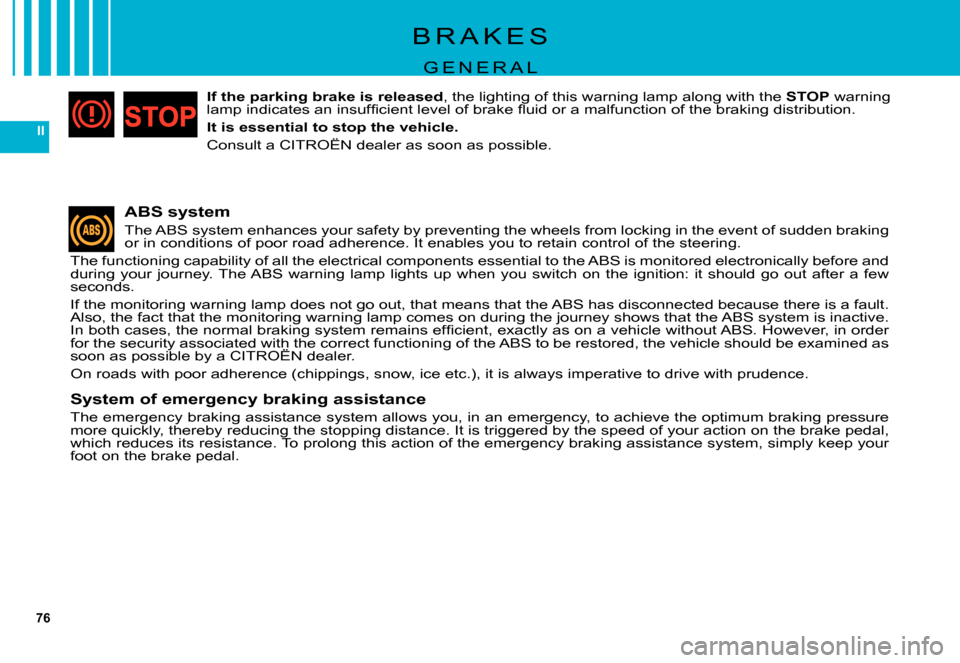
76
II
B R A K E S
G E N E R A L
ABS system
The ABS system enhances your safety by preventing the wheels from locking in the event of sudden braking or in conditions of poor road adherence. It enables you to retain control of the steering.
The functioning capability of all the electrical components essential to the ABS is monitored electronically before and during your journey. The ABS warning lamp lights up when you sw itch on the ignition: it should go out after a few seconds.
If the monitoring warning lamp does not go out, that means that the ABS has disconnected because there is a fault. Also, the fact that the monitoring warning lamp comes on durin g the journey shows that the ABS system is inactive. �I�n� �b�o�t�h� �c�a�s�e�s�,� �t�h�e� �n�o�r�m�a�l� �b�r�a�k�i�n�g� �s�y�s�t�e�m� �r�e�m�a�i�n�s� �e�f�fi� �c�i�e�n�t�,� �e�x�a�c�t�l�y� �a �s� �o�n� �a� �v�e�h�i�c�l�e� �w�i�t�h�o�u�t� �A�B�S�.� �H�o�w�e�v�e�r�,� �i�n� �o�r�d�e�r� for the security associated with the correct functioning of the ABS to be restored, the vehicle should be examined as soon as possible by a CITROËN dealer.for the security associated with the correct associated with the
On roads with poor adherence (chippings, snow, ice etc.), it is always imperative to drive with prudence.
System of emergency braking assistance
The emergency braking assistance system allows you, in an emergency, t o achieve the optimum braking pressure more quickly, thereby reducing the stopping distance. It is triggered by the speed of your action on the brake pedal, which reduces its resistance. To prolong this action of the emerg ency braking assistance system, simply keep your foot on the brake pedal.
If the parking brake is released, the lighting of this warning lamp along with the STOP warning �l�a�m�p� �i�n�d�i�c�a�t�e�s� �a�n� �i�n�s�u�f�fi� �c�i�e�n�t� �l�e�v�e�l� �o�f� �b�r�a�k�e� �fl� �u�i�d� �o�r� �a� �m�a�l�f�u�n�c�t�i�o�n� �o�f� �t�h�e� �b�r�a�k�i�n�g� �d�i�s�t�r�i�b�u�t�i�o�n�.
It is essential to stop the vehicle.
Consult a CITROËN dealer as soon as possible.
Page 81 of 231
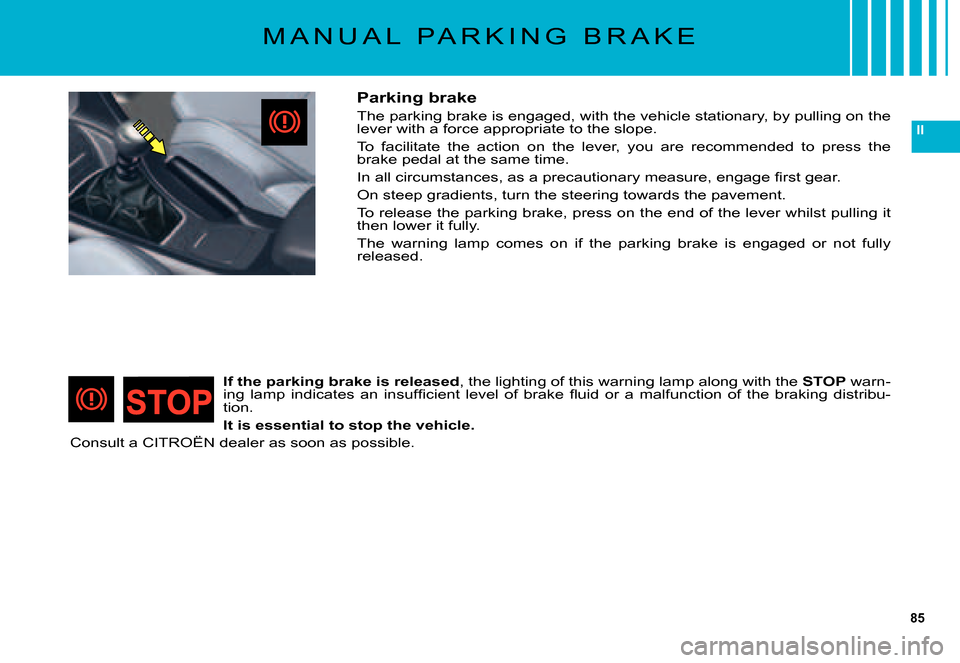
85
II
M A N U A L P A R K I N G B R A K E
Parking brake
The parking brake is engaged, with the vehicle stationary, by pulling on the lever with a force appropriate to the slope.
To facilitate the action on the lever, you are recommended t o press the brake pedal at the same time.
�I�n� �a�l�l� �c�i�r�c�u�m�s�t�a�n�c�e�s�,� �a�s� �a� �p�r�e�c�a�u�t�i�o�n�a�r�y� �m�e�a�s�u�r�e�,� �e�n�g�a�g�e� �fi� �r�s�t� �g�e�a�r�.
On steep gradients, turn the steering towards the pavement.
To release the parking brake, press on the end of the lever wh ilst pulling it then lower it fully.
The warning lamp comes on if the parking brake is engaged or n ot fully released.
If the parking brake is released, the lighting of this warning lamp along with the STOP warn-�i�n�g� �l�a�m�p� �i�n�d�i�c�a�t�e�s� �a�n� �i�n�s�u�f�fi� �c�i�e�n�t� �l�e�v�e�l� �o�f� �b�r�a�k�e� �fl� �u�i�d� �o�r� �a� �m�a�l�f�u�n�c�t�i�o�n� �o�f� �t�h�e� �b�r�a�k�i�n�g� �d�i�s�t�r�i�b�u�-tion.
It is essential to stop the vehicle.
Consult a CITROËN dealer as soon as possible.
Page 82 of 231
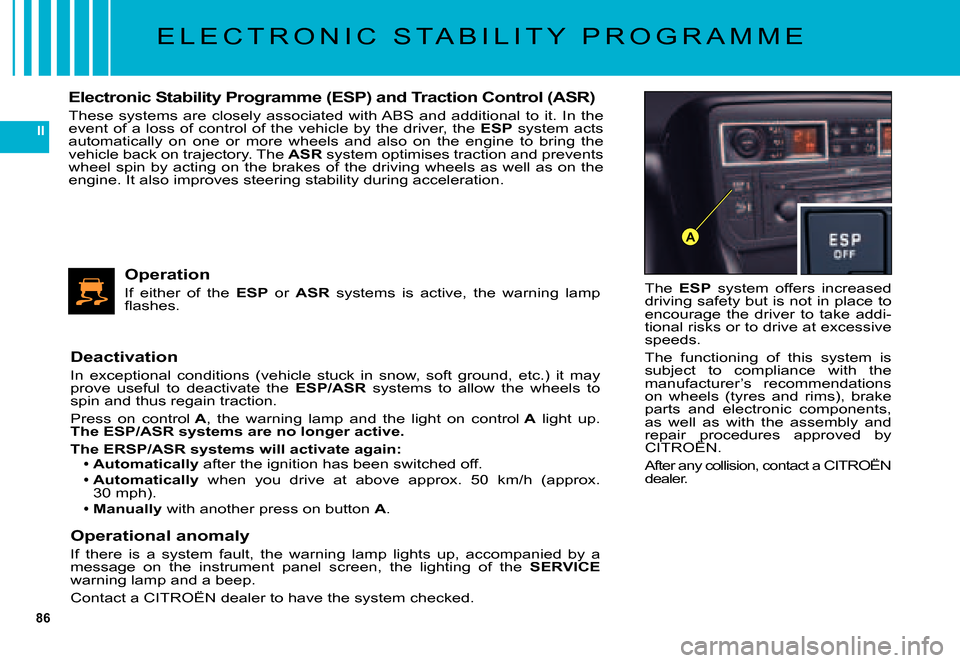
86
II
A
E L E C T R O N I C S T A B I L I T Y P R O G R A M M E
The ESP system offers increased driving safety but is not in place to encourage the driver to take addi-tional risks or to drive at excessive speeds.
The functioning of this system is subject to compliance with the manufacturer’s recommendations on wheels (tyres and rims), brake parts and electronic components, as well as with the assembly and repair procedures approved by CITROËN.repair procedures repair procedures
After any collision, contact a CITROËN dealer.
Electronic Stability Programme (ESP) and Traction Control (ASR)
These systems are closely associated with ABS and additional to it. In the event of a loss of control of the vehicle by the driver, the ESP system acts automatically on one or more wheels and also on the engine to bring the vehicle back on trajectory. The ASR system optimises traction and prevents wheel spin by acting on the brakes of the driving wheels as well as on the engine. It also improves steering stability during acceleration.
Operation
If either of the ESP or ASR systems is active, the warning lamp �fl� �a�s�h�e�s�.
Deactivation
In exceptional conditions (vehicle stuck in snow, soft ground, e tc.) it may prove useful to deactivate the ESP/ASR systems to allow the wheels to spin and thus regain traction.
Press on control A, the warning lamp and the light on control A light up. The ESP/ASR systems are no longer active.
The ERSP/ASR systems will activate again:Automatically after the ignition has been switched off.
Automatically when you drive at above approx. 50 km/h (approx. 30 mph).
Manually with another press on button A.
Operational anomaly
If there is a system fault, the warning lamp lights up, accompa nied by a message on the instrument panel screen, the lighting of the SERVICEwarning lamp and a beep.
Contact a CITROËN dealer to have the system checked.
Page 119 of 231
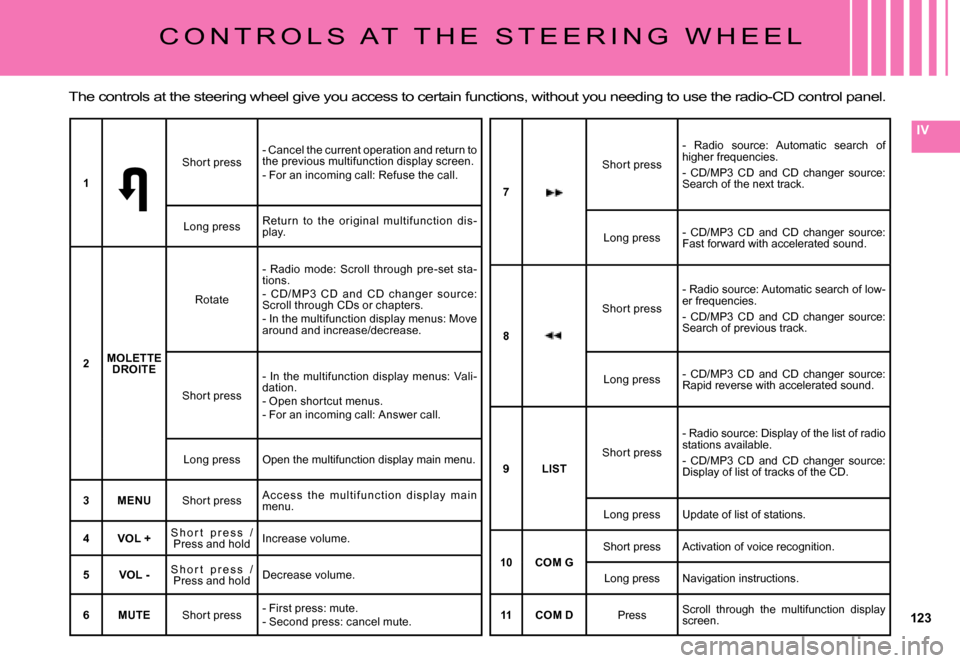
123
IV
C O N T R O L S A T T H E S T E E R I N G W H E E L
The controls at the steering wheel give you access to certain functions, without you needing to use the radio-CD control panel.
1
Shor t press- Cancel the current operation and return to the previous multifunction display screen.- For an incoming call: Refuse the call.
Long pressRetur n to the or iginal multifunc tion dis -play.
2MOLETTE DROITE
Rotate
- Radio mode: Scroll through pre-set sta-tions.- CD/ M P3 CD and CD changer sourc e: Scroll through CDs or chapters.- In the multifunction display menus: Move around and increase/decrease.
Shor t press
- In the multifunction display menus: Vali-dation.- Open shor tcut menus.- For an incoming call: Answer call.
Long pressOpen the multifunction display main menu.
3MENUShor t pressA c c e s s t h e m u l t i f u n c t i o n d i s p l ay m a i n menu.
4VOL +S h o r t p r e s s / Press and holdIncrease volume.
5VOL -S h o r t p r e s s / Press and holdDecrease volume.
6MUTEShor t press- First press: mute.- Second press: cancel mute.
7
Shor t press
- Radio source: Automatic search of higher frequencies.- CD/MP3 CD and CD changer source: Search of the next track.
Long press- CD/MP3 CD and CD changer source: Fast forward with accelerated sound.
8
Shor t press
- Radio source: Automatic search of low-er frequencies.- CD/MP3 CD and CD changer source: Search of previous track.
Long press- CD/MP3 CD and CD changer source: Rapid reverse with accelerated sound.
9LISTShor t press
- Radio source: Display of the list of radio stations available.- CD/MP3 CD and CD changer source: Display of list of tracks of the CD.
Long pressUpdate of list of stations.
10COM GShort pressActivation of voice recognition.
Long pressNavigation instructions.
11COM DPressScroll through the multifunction display screen.
Page 122 of 231
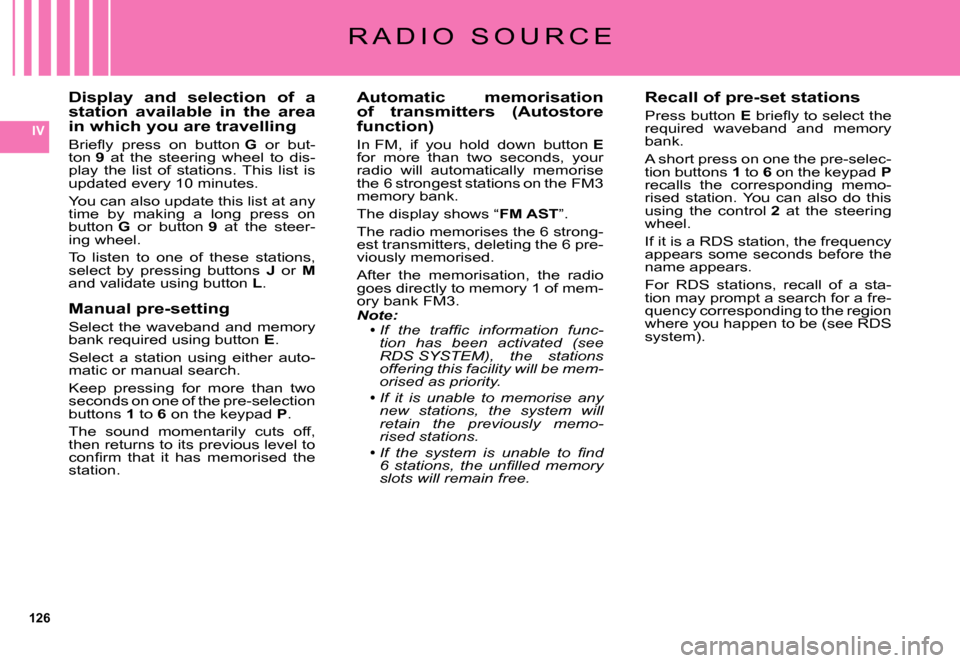
126
IV
Display and selection of a station available in the area in which you are travelling
�B�r�i�e�fl� �y� �p�r�e�s�s� �o�n� �b�u�t�t�o�n� G or but-ton 9 at the steering wheel to dis-play the list of stations. This list is updated every 10 minutes.
You can also update this list at any time by making a long press on button G or button 9 at the steer-ing wheel.
To listen to one of these stations, select by pressing buttons J or Mand validate using button L.
Manual pre-setting
Select the waveband and memory bank required using button E.
Select a station using either auto-matic or manual search.
Keep pressing for more than two seconds on one of the pre-selection buttons 1 to 6 on the keypad P.
The sound momentarily cuts off, then returns to its previous level to �c�o�n�fi� �r�m� �t�h�a�t� �i�t� �h�a�s� �m�e�m�o�r�i�s�e�d� �t�h�e� station.
R A D I O S O U R C E
Automatic memorisation of transmitters (Autostore function)
In FM, if you hold down button Efor more than two seconds, your radio will automatically memorise the 6 strongest stations on the FM3 memory bank.
The display shows “FM AST”.
The radio memorises the 6 strong-est transmitters, deleting the 6 pre-viously memorised.
After the memorisation, the radio goes directly to memory 1 of mem-ory bank FM3.Note:�I�f� �t�h�e� �t�r�a�f�fi� �c� �i�n�f�o�r�m�a�t�i�o�n� �f�u�n�c�-tion has been activated (see RDS SYSTEM), the stations offering this facility will be mem-orised as priority.
If it is unable to memorise any new stations, the system will retain the previously memo-rised stations.�I�f� �t�h�e� �s�y�s�t�e�m� �i�s� �u�n�a�b�l�e� �t�o� �fi� �n�d� �6� �s�t�a�t�i�o�n�s�,� �t�h�e� �u�n�fi� �l�l�e�d� �m�e�m�o�r�y� slots will remain free.
Page 125 of 231
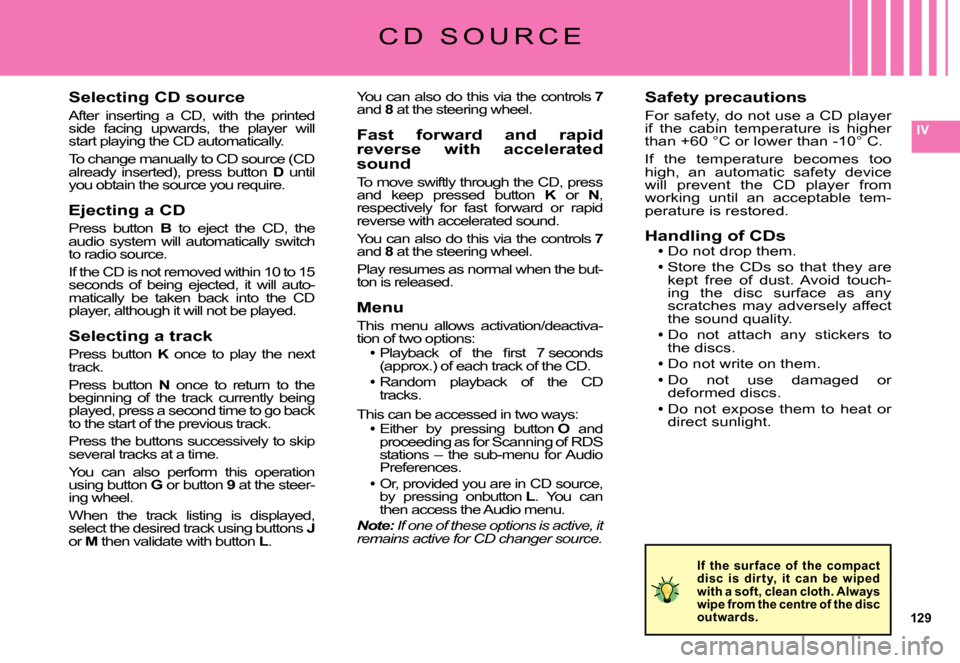
129
IV
Selecting CD source
After inserting a CD, with the printed side facing upwards, the player will start playing the CD automatically.
To change manually to CD source (CD already inserted), press button D until you obtain the source you require.
Ejecting a CD
Press button B to eject the CD, the Baudio system will automatically switch to radio source.
If the CD is not removed within 10 to 15 seconds of being ejected, it will auto-matically be taken back into the CD player, although it will not be played.
Selecting a track
Press button K once to play the next Ktrack.
Press button N once to return to the beginning of the track currently being played, press a second time to go back to the start of the previous track.
Press the buttons successively to skip several tracks at a time.
You can also perform this operation using button G or button 9 at the steer-9ing wheel.
When the track listing is displayed, select the desired track using buttons Jor M then validate with button L.
C D S O U R C E
You can also do this via the controls 7and 8 at the steering wheel.8
Fast forward and rapid reverse with accelerated sound
To move swiftly through the CD, press and keep pressed button K or KN, respectively for fast forward or rapid reverse with accelerated sound.
You can also do this via the controls 7and 8 at the steering wheel.8
Play resumes as normal when the but-ton is released.
Menu
This menu allows activation/deactiva-tion of two options:�P�l�a�y�b�a�c�k� �o�f� �t�h�e� �fi� �r�s�t� �7� �s�e�c�o�n�d�s� (approx.) of each track of the CD.Random playback of the CD tracks.
This can be accessed in two ways:Either by pressing button O and Oproceeding as for Scanning of RDS stations – the sub-menu for Audio Preferences.
Or, provided you are in CD source, by pressing onbutton L. You can then access the Audio menu.Note: If one of these options is active, it remains active for CD changer source.
Page 136 of 231
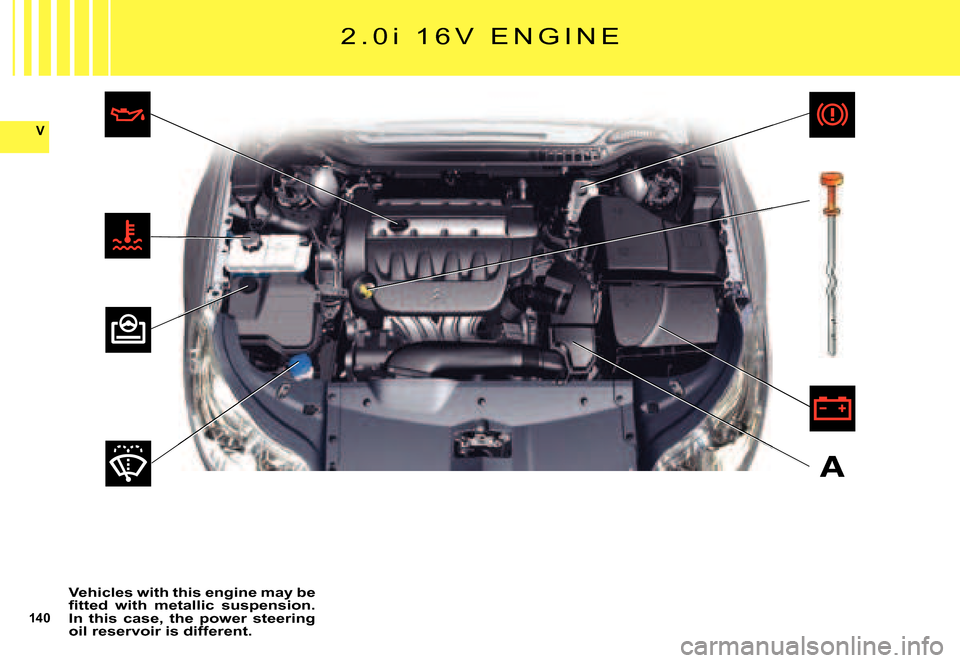
140
V
A
2 . 0i 1 6 V E N G I N E
Vehicles with this engine may be �fi� �t�t�e�d� �w�i�t�h� �m�e�t�a�l�l�i�c� �s�u�s�p�e�n�s�i�o�n�.� In this case, the power steering oil reservoir is different.
Page 139 of 231
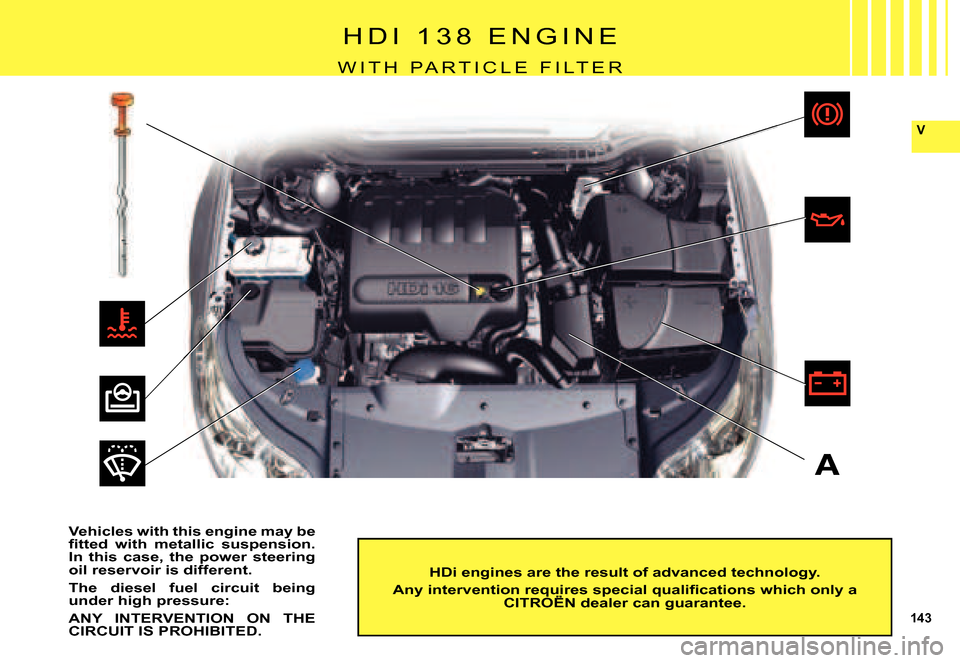
143
V
A
H D I 1 3 8 E N G I N E
W I T H P A R T I C L E F I L T E R
HDi engines are the result of advanced technology.
�A�n�y� �i�n�t�e�r�v�e�n�t�i�o�n� �r�e�q�u�i�r�e�s� �s�p�e�c�i�a�l� �q�u�a�l�i�fi� �c�a�t�i�o�n�s� �w�h�i�c�h� �o�n�l�y� �a� CITROËN dealer can guarantee.�A�n�y� �i�n�t�e�r�v�e�n�t�i�o�n� �r�e�q�u�i�r�e�s� �s�p�e�c�i�a�l� �q�u�a�l�i�fi� �c�a�t�i�o�n�s� �w�h�i�c�h� �o�n�l�y� �a� �A�n�y� �i�n�t�e�r�v�e�n�t�i�o�n� �r�e�q�u�i�r�e�s� �s�p�e�c�i�a�l� �q�u�a�l�i�fi� �c�a�t�i�o�n�s� �w�h�i�c�h� �o�n�l�y� �a�
Vehicles with this engine may be �fi� �t�t�e�d� �w�i�t�h� �m�e�t�a�l�l�i�c� �s�u�s�p�e�n�s�i�o�n�.� In this case, the power steering oil reservoir is different.
The diesel fuel circuit being under high pressure:
ANY INTERVENTION ON THE CIRCUIT IS PROHIBITED.
Page 142 of 231
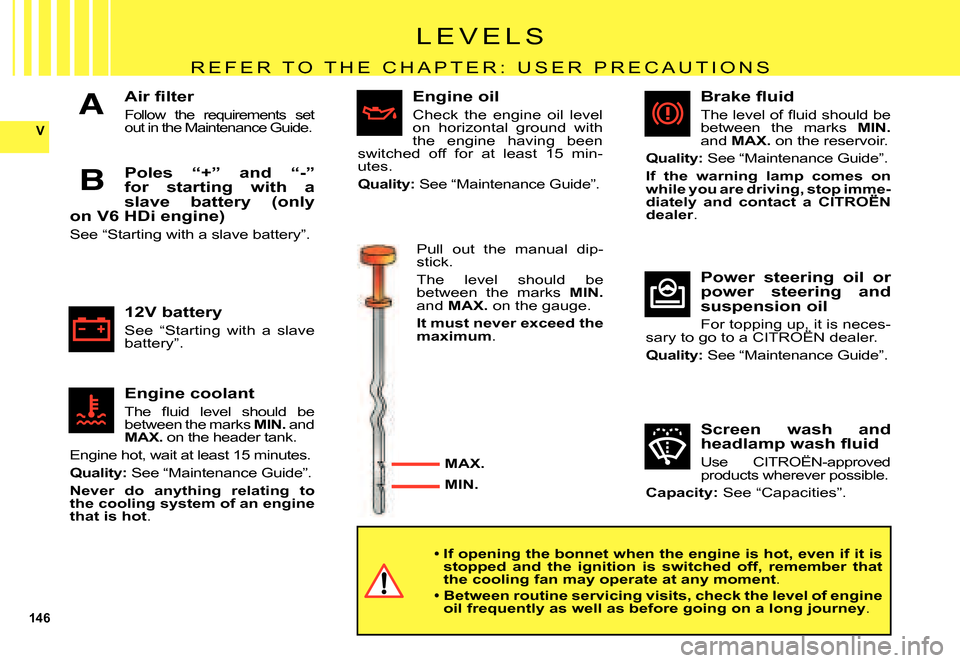
146
V
A
B
L E V E L S
R E F E R T O T H E C H A P T E R : U S E R P R E C A U T I O N S
�A�i�r� �fi� �l�t�e�r
Follow the requirements set out in the Maintenance Guide.
Screen wash and �h�e�a�d�l�a�m�p� �w�a�s�h� �fl� �u�i�d
Use CITROËN-approved products wherever possible.
Capacity: See “Capacities”.
Engine coolant
�T�h�e� �fl� �u�i�d� �l�e�v�e�l� �s�h�o�u�l�d� �b�e� between the marks MIN. and MAX. on the header tank.
Engine hot, wait at least 15 minutes.
Quality: See “Maintenance Guide”.
Never do anything relating to the cooling system of an engine that is hot.
Poles “+” and “-” for starting with a slave battery (only on V6 HDi engine)
See “Starting with a slave battery”.
Engine oil
Check the engine oil level on horizontal ground with the engine having been switched off for at least 15 min-utes.
Quality: See “Maintenance Guide”.
Pull out the manual dip-stick.
The level should be between the marks MIN.and MAX. on the gauge.
It must never exceed the maximum.
MAX.
MIN.
�B�r�a�k�e� �fl� �u�i�d
�T�h�e� �l�e�v�e�l� �o�f� �fl� �u�i�d� �s�h�o�u�l�d� �b�e� between the marks MIN.and MAX. on the reservoir.
Quality: See “Maintenance Guide”.
If the warning lamp comes on while you are driving, stop imme-diately and contact a CITROËN while you are driving, stop imme-stop imme-
dealer.
Power steering oil or power steering and suspension oil
For topping up, it is neces-sary to go to a CITROËN dealer.For topping up, it is neces-topping up, it
Quality: See “Maintenance Guide”.
If opening the bonnet when the engine is hot, even if it is stopped and the ignition is switched off, remember that the cooling fan may operate at any moment.
Between routine servicing visits, check the level of engine oil frequently as well as before going on a long journey.