Citroen C5 2008.5 (RD/TD) / 2.G Owner's Manual
Manufacturer: CITROEN, Model Year: 2008.5, Model line: C5, Model: Citroen C5 2008.5 (RD/TD) / 2.GPages: 306, PDF Size: 18.9 MB
Page 231 of 306

9
NAV
03
5
6
7
1
2
3
4
NAVIGATION - GUIDANCE
ROUTE OPTIONS
Select the ROUTE DYNAMICS function. This function provides access to the TRAFFIC INDEPENDENT, SEMI-DYNAMIC and AUTOMATIC options.
Select the AVOIDANCE CRITERIA function. This function provides access to the AVOID options (motorways, toll roads, ferries, tunnels).
Turn the ring and select the RECALCULATE function to take into account the route options selected. �P�r�e�s�s� �O�K� �t�o� �c�o�n�fi� �r�m�.� �
Press the NAV button.
Press the NAV button again or select the NAVIGATION MENU function and �p�r�e�s�s� �O�K� �t�o� �c�o�n�fi� �r�m�.�
Select the ROUTE TYPE function and �p�r�e�s�s� �O�K� �t�o� �c�o�n�fi� �r�m�.� �T�h�i�s� �f�u�n�c�t�i�o�n� allows you to change the route type.
Select the ROUTE OPTIONS function �a�n�d� �p�r�e�s�s� �O�K� �t�o� �c�o�n�fi� �r�m�.�
ROUTE DYNAMICS
ROUTE TYPE
AVOIDANCE CRITERIA
ROUTE OPTIONS
RECALCULATE
NAVIGATION MENU
� �W�h�e�n� �t�h�e� �m�a�p� �i�s� �d�i�s�p�l�a�y�e�d� �o�n� �t�h�e� �s�c�r�e�e�n�,� �y�o�u� �c�a�n� �s
�e�l�e�c�t� �"�m�a�p� �s�e�t�t�i�n�g�s�"� �t�h�e�n� �"�fl� �a�t� �m�a�p�/�m�a�p� �i�n� perspective/3D map/North orientation/vehicle orientation". The displaying of buildings in 3D mode depends on the progress of the town mapping.
Page 232 of 306
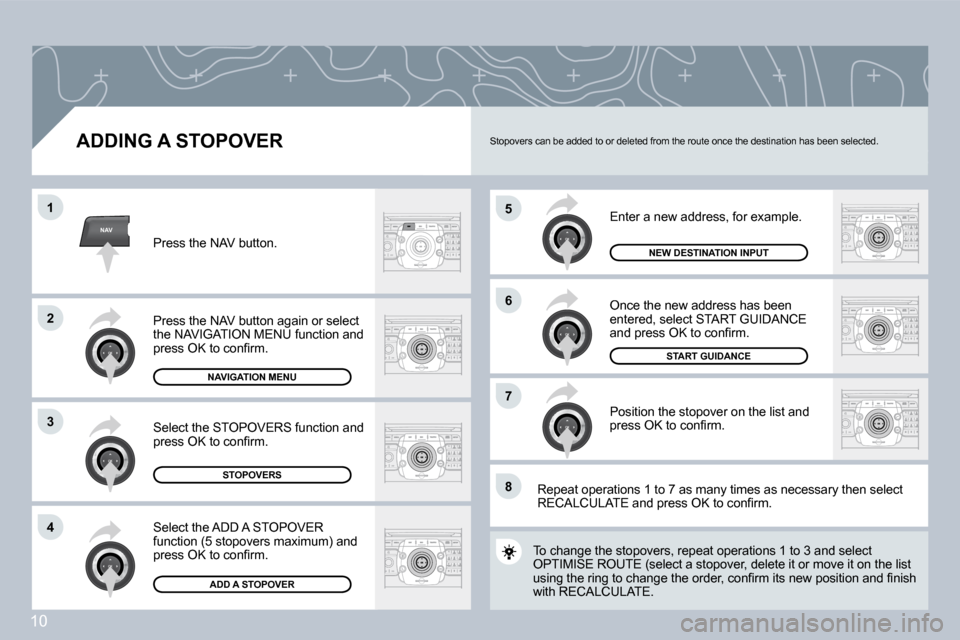
10
NAV
5
6
7
1
2
3
4
8
ADDING A STOPOVER
Enter a new address, for example.
Once the new address has been entered, select START GUIDANCE �a�n�d� �p�r�e�s�s� �O�K� �t�o� �c�o�n�fi� �r�m�.�
Position the stopover on the list and �p�r�e�s�s� �O�K� �t�o� �c�o�n�fi� �r�m�.�
Press the NAV button.
Press the NAV button again or select the NAVIGATION MENU function and �p�r�e�s�s� �O�K� �t�o� �c�o�n�fi� �r�m�.�
Select the ADD A STOPOVER function (5 stopovers maximum) and �p�r�e�s�s� �O�K� �t�o� �c�o�n�fi� �r�m�.�
Select the STOPOVERS function and �p�r�e�s�s� �O�K� �t�o� �c�o�n�fi� �r�m�.�
NAVIGATION MENU
STOPOVERS
ADD A STOPOVER
NEW DESTINATION INPUT
To change the stopovers, repeat operations 1 to 3 and s and select OPTIMISE ROUTE (select a stopover, delete it or mov e move it on the list �u�s�i�n�g� �t�h�e� �r�i�n�g� �t�o� �c�h�a�n�g�e� �t�h�e� �o�r�d�e�r�,� �c�o�n�fi� �r�m� �i�t�s� �n�e�w� �p�o�s�i�t�i�o�n� �a�n�d� �fi� �n�i�s�h� �u�s�i�n�g� �t�h�e� �r�i�n�g� �t�o� �c�h�a�n�g�e� �t�h�e� �o�r�d�e�r�,� �c�o�n�fi� �r�m� �i�t�s� �n�e�w� �p�o�s�i�t�i�o�n� �a�n�d� �fi� �n�i�s�h� with RECALCULATE.
Stopovers can be added to or deleted from the route once the destination has been selected.
Repeat operations 1 to 7 as many times as necessar y then select �R�E�C�A�L�C�U�L�A�T�E� �a�n�d� �p�r�e�s�s� �O�K� �t�o� �c�o�n�fi� �r�m�.�
START GUIDANCE
Page 233 of 306

11
NAV
03
1
2
3
4
7
85
6
NAVIGATION - GUIDANCE
SEARCHING FOR POINTS OF INTEREST
Press the NAV button.
Press the NAV button again or select the NAVIGATION MENU function and �p�r�e�s�s� �O�K� �t�o� �c�o�n�fi� �r�m�.�
Select the POI NEARBY function to search for POIs around the vehicle.
Select the SEARCH POINTS OF INTEREST function and press OK to �c�o�n�fi� �r�m�.�
NAVIGATION MENU
SEARCH POINTS OF INTEREST
POI NEARBY
Select the POI IN CITY function to search for POIs in the city required. Select the country then enter the name of the city using the virtual keypad.
Select the POI NEAR ROUTE function to search for POIs near the route.
Select the POI IN COUNTRY function to search for POIs in the country required.
Select the POI NEAR DESTINATION function to search for POIs near the point of arrival of the route.
POI NEAR DESTINATION
POI IN COUNTRY
POI NEAR ROUTE
A list of cities present in the country selected can be accbe accessed via the LIST button on the virtual keypad.
POI IN CITY
The points of interest (POIs) indicate all of the service locations in the vicinity (hotels, various businesses, airports...).
Page 234 of 306

12
03 NAVIGATION - GUIDANCE
List of POIs List of POIs
* according to availability in the country
Zooming in on this icon shows the new POIs.
Page 235 of 306
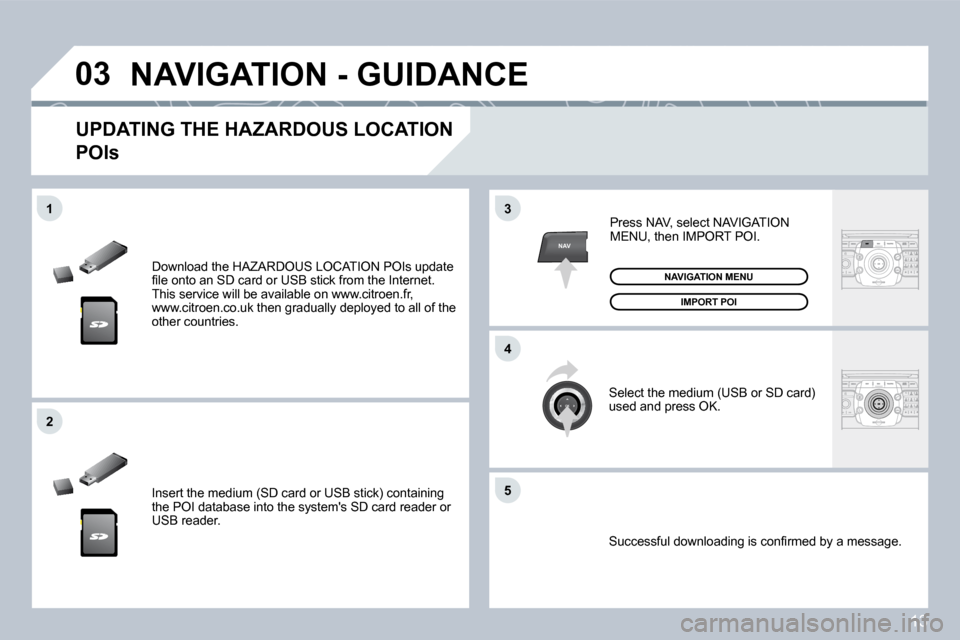
13
03
5
3
4
2
NAV
1
Download the HAZARDOUS LOCATION POIs update �fi� �l�e� �o�n�t�o� �a�n� �S�D� �c�a�r�d� �o�r� �U�S�B� �s�t�i�c�k� �f�r�o�m� �t�h�e� �I�n�t�e�r�n�e�t�.� This service will be available on www.citroen.fr, www.citroen.co.uk then gradually deployed to all of the other countries.
Insert the medium (SD card or USB stick) containin g the POI database into the system's SD card reader o r USB reader.
� �S�u�c�c�e�s�s�f�u�l� �d�o�w�n�l�o�a�d�i�n�g� �i�s� �c�o�n�fi� �r�m�e�d� �b�y� �a� �m�e�s�s�a�g�e�.� �
UPDATING THE HAZARDOUS LOCATION
POIs
Select the medium (USB or SD card) used and press OK.
Press NAV, select NAVIGATION MENU, then IMPORT POI.
IMPORT POI
NAVIGATION MENU
NAVIGATION - GUIDANCE
Page 236 of 306

14
03
5
3
4
NAV1
2
1
SPOKEN INSTRUCTION SETTINGS
Select HAZARDOUS LOCATION POIs to gain access to the DISPLAY ON MAP, VISUAL ALERT and SOUND ALERT functions.
Select the POI CATEGORIES ON MAP function to select the POIs to be displayed on the map by default.
Press the NAV button.
Press the NAV button again or select the NAVIGATION MENU function and �p�r�e�s�s� �O�K� �t�o� �c�o�n�fi� �r�m�.�
Select the SETTINGS function and �p�r�e�s�s� �O�K� �t�o� �c�o�n�fi� �r�m�.�
NAVIGATION MENU
SETTINGS
POI CATEGORIES ON MAP
HAZARDOUS LOCATION POIS
NAVIGATION - GUIDANCE
When the navigation is displayed on the screen, press OK then select or deselect VOICE MESSAGE to activate or deactivate the spoken guidance instructions. Use the volume button to adjust the volume.
POINTS OF INTEREST AND HAZARD
LOCATIONS SETTINGS
Page 237 of 306

15
TRAFFIC
04
1
2
6
4
5
3
TRAFFIC INFORMATION
CONFIGURE THE FILTERING AND
DISPLAYING OF THE TMC MESSAGES
By selecting an item from the list and �c�o�n�fi� �r�m�i�n�g� �b�y� �p�r�e�s�s�i�n�g� �O�K�,� �t�h�e� �e�v�e�n�t� appears on the map on the left with the detailed description of the event on the right. To exit press ESC.
Press the TRAFFIC button again or select the TRAFFIC MENU function �a�n�d� �p�r�e�s�s� �O�K� �t�o� �c�o�n�fi� �r�m�.�
FILTER BY DISTANCE
Select the FILTER BY DISTANCE �f�u�n�c�t�i�o�n� �a�n�d� �p�r�e�s�s� �O�K� �t�o� �c�o�n�fi� �r�m�.�
The list of TMC messages appears under the TRAFFICAFFIC MENU sorted in order of proximity.
� �S�e�l�e�c�t� �t�h�e� �fi� �l�t�e�r� �o�f� �y�o�u�r� �c�h�o�i�c�e�:�
MESSAGES ON ROUTE
ALL WARNING MESSAGES
ONLY WARNINGS ON ROUTE
ALL MESSAGES
The messages appear on the map and on the list.
TRAFFIC MENU
The TMC icon, at the bottom left of the scthe screen, may appear in 3 different forms: - No TMC station available, - TMC station available, no message on ge on route, - TMC station available and messages oges on route (if guidance is active).
Select MESSAGE FILTERING and �p�r�e�s�s� �O�K� �t�o� �c�o�n�fi� �r�m�.�
� �T�h�e� �fi� �l�t�e�r�s� �a�r�e� �i�n�d�e�p�e�n�d�e�n�t� �a�n�d� �t�h�e�i�r� �r�e�s�u�l�t�s� �a�r�e� �c�o�n�c�e�a�l�e�d�.� We recommend: � � � �-� � �a� �fi� �l�t�e�r� �o�v�e�r� �6� �m�i�l�e�s� �(�1�0� �k�m�)� �a�r�o�u�n�d� �t�h�e� �v�e�h�i�c�l�e� �i�n� �h�e�a�v�y� �t�r�a�f�fi� �c�,� � � �-� � �a� �fi� �l�t�e�r� �o�v�e�r� �3�0� �m�i�l�e�s� �(�5�0� �k�m�)� �a�r�o�u�n�d� �t�h�e� �v�e�h�i �c�l�e� �o�r� �a� �fi� �l�t�e�r� �o�n� �t�h�e� �r�o�u�t�e� �o�n� �m�o�t�o�r�w�a�y� �j�o�u�r�n�e�y�s�.� �
Press the TRAFFIC button.
Page 238 of 306
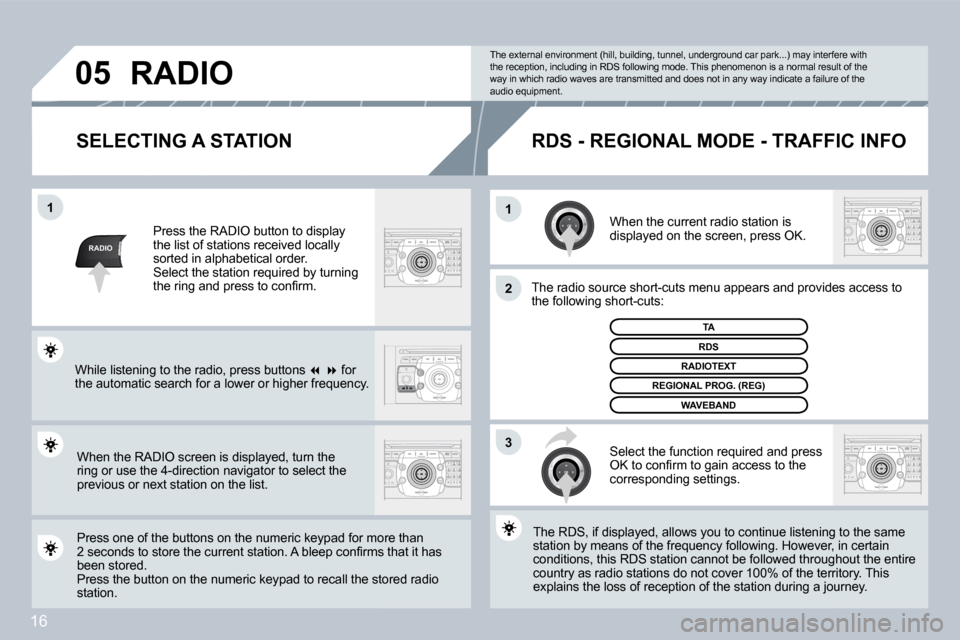
16
RADIO
11
2
3
05
SELECTING A STATION
When the current radio station is displayed on the screen, press OK.
The radio source short-cuts menu appears and providesovides access to the following short-cuts:
Select the function required and press �O�K� �t�o� �c�o�n�fi� �r�m� �t�o� �g�a�i�n� �a�c�c�e�s�s� �t�o� �t�h�e� corresponding settings.
TA
The RDS, if displayed, allows you to continue listening tning to the same station by means of the frequency following. Howeve r, inever, in certain conditions, this RDS station cannot be followed throughroughout the entire country as radio stations do not cover 100% of the territ territory. This explains the loss of reception of the station during a jour a journey.
The external environment (hill, building, tunnel, underground car park...) may interfere with the reception, including in RDS following mode. Thi s phenomenon is a normal result of the way in which radio waves are transmitted and does n ot in any way indicate a failure of the audio equipment.
RDS - REGIONAL MODE - TRAFFIC INFO
Press the RADIO button to display the list of stations received locally sorted in alphabetical order. Select the station required by turning �t�h�e� �r�i�n�g� �a�n�d� �p�r�e�s�s� �t�o� �c�o�n�fi� �r�m�.�
Press one of the buttons on the numeric keypad for moor more than �2� �s�e�c�o�n�d�s� �t�o� �s�t�o�r�e� �t�h�e� �c�u�r�r�e�n�t� �s�t�a�t�i�o�n�.� �A� �b�l�e�e�p� �c�o�n�fi� �r�m�s� �t�h�a�t� �i�t� �h�a�s� �2� �s�e�c�o�n�d�s� �t�o� �s�t�o�r�e� �t�h�e� �c�u�r�r�e�n�t� �s�t�a�t�i�o�n�.� �A� �b�l�e�e�p� �c�o�n�fi� �r�m�s� �t�h�a�t� �i�t� �h�a�s� been stored. Press the button on the numeric keypad to recall the stothe stored radio station.
RDS
RADIOTEXT
REGIONAL PROG. (REG)
WAVEBAND
RADIO
When the RADIO screen is displayed, turn the ring or use the 4-direction navigator to select the previous or next station on the list.
While listening to the radio, press buttons �� �� for the automatic search for a lower or higher frequenc y.
Page 239 of 306
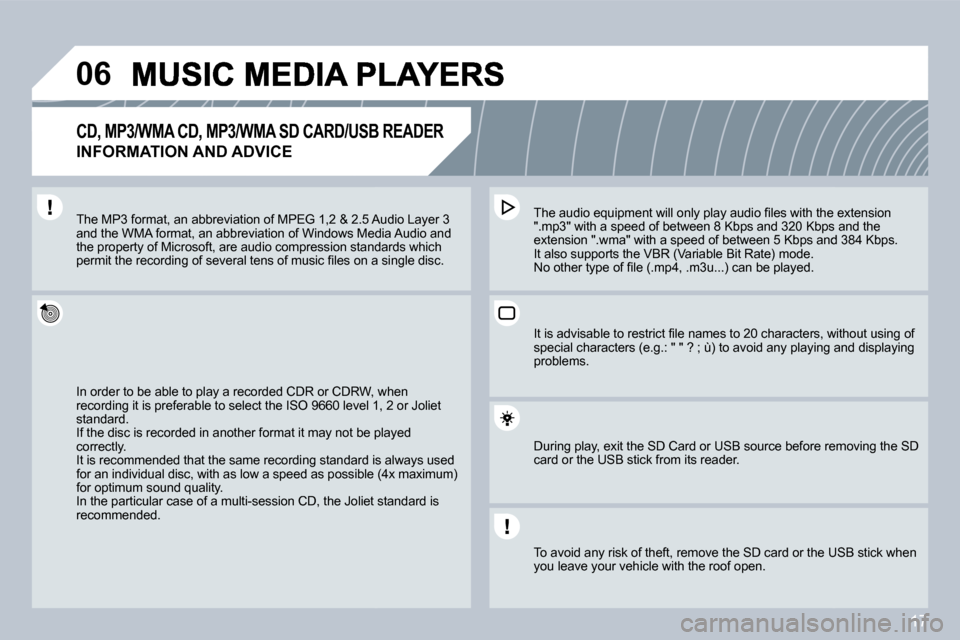
17
06
CD, MP3/WMA CD, MP3/WMA SD CARD/USB READER
INFORMATION AND ADVICE
In order to be able to play a recorded CDR or CDRW, wRW, when recording it is preferable to select the ISO 9660 level 1, vel 1, 2 or Joliet standard. If the disc is recorded in another format it may not be plat be played correctly. It is recommended that the same recording standard is ard is always used for an individual disc, with as low a speed as possible (4ible (4x maximum) for optimum sound quality. In the particular case of a multi-session CD, the Joliet stoliet standard is recommended.
� �T�h�e� �a�u�d�i�o� �e�q�u�i�p�m�e�n�t� �w�i�l�l� �o�n�l�y� �p�l�a�y� �a�u�d�i�o� �fi� �l�e�s� �w�i�t �h� �t�h�e� �e�x�t�e�n�s�i�o�n� � �T�h�e� �a�u�d�i�o� �e�q�u�i�p�m�e�n�t� �w�i�l�l� �o�n�l�y� �p�l�a�y� �a�u�d�i�o� �fi� �l�e�s� �w�i�t�h� �t�h�e� �e�x�t�e�n�s�i�o�n� ".mp3" with a speed of between 8 Kbps and 320 Kbps abps and the extension ".wma" with a speed of between 5 Kbps and 3s and 384 Kbps. It also supports the VBR (Variable Bit Rate) mode. � �N�o� �o�t�h�e�r� �t�y�p�e� �o�f� �fi� �l�e� �(�.�m�p�4�,� �.�m�3�u�.�.�.�)� �c�a�n� �b�e� �p�l�a�y�e�d�.�
The MP3 format, an abbreviation of MPEG 1,2 & 2.5 Au2.5 Audio Layer 3 and the WMA format, an abbreviation of Windows Medi Media Audio and the property of Microsoft, are audio compression standastandards which �p�e�r�m�i�t� �t�h�e� �r�e�c�o�r�d�i�n�g� �o�f� �s�e�v�e�r�a�l� �t�e�n�s� �o�f� �m�u�s�i�c� �fi� �l�e�s� �o�n� �a� �s�i�n�g�l�e� �d�i�s�c�.� �p�e�r�m�i�t� �t�h�e� �r�e�c�o�r�d�i�n�g� �o�f� �s�e�v�e�r�a�l� �t�e�n�s� �o�f� �m�u�s�i�c� �fi� �l�e�s� �o�n� �a� �s�i�n�g�l�e� �d�i�s�c�.�
� �I�t� �i�s� �a�d�v�i�s�a�b�l�e� �t�o� �r�e�s�t�r�i�c�t� �fi� �l�e� �n�a�m�e�s� �t�o� �2�0� �c�h�a�r�a�c�t�e�r�s�,� �w�i�t�h�o�u�t� �u�s�i�n�g� �o�f� � �I�t� �i�s� �a�d�v�i�s�a�b�l�e� �t�o� �r�e�s�t�r�i�c�t� �fi� �l�e� �n�a�m�e�s� �t�o� �2�0� �c�h�a�r�a�c�t�e�r�s�,� �w�i�t�h�o�u�t� �u�s�i�n�g� �o�f� special characters (e.g.: " " ? ; ù) to avoid any p laying anying and displaying problems.
During play, exit the SD Card or USB source before remre removing the SD card or the USB stick from its reader.
To avoid any risk of theft, remove the SD card or the USthe USB stick when you leave your vehicle with the roof open.
Page 240 of 306
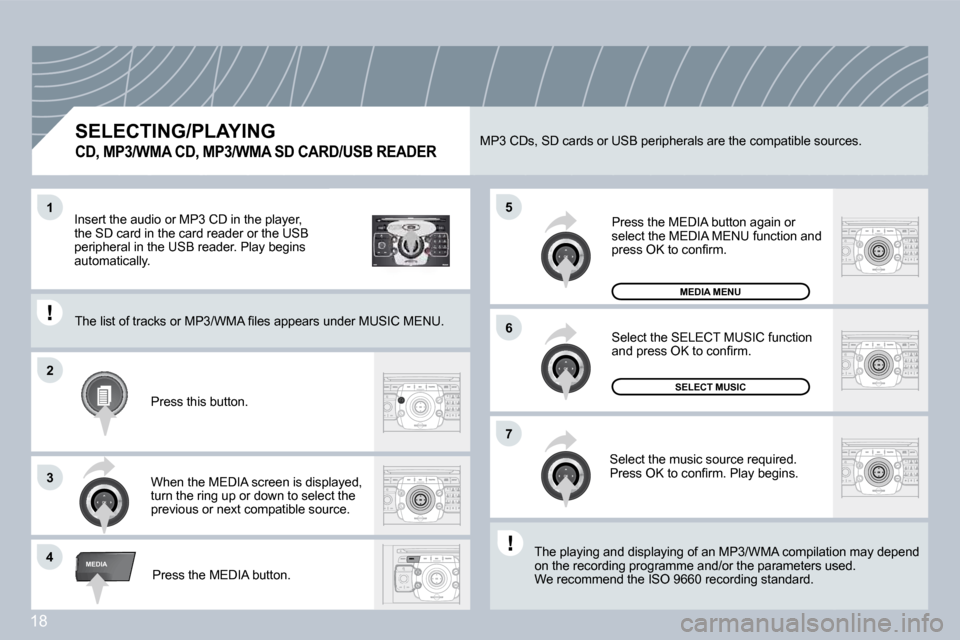
18
2
ABC 3
DEF
5
JKL
4
GHI 6
MNO
8
TUV
7
PQRS 9
WXYZ
0
* #
1
RADIO MEDIA
NAV ESC TRAFFIC
SETUPADDR BOOK
4
5
6
2
7
3
1
MEDIA
SELECTING/PLAYING
CD, MP3/WMA CD, MP3/WMA SD CARD/USB READER
The playing and displaying of an MP3/WMA compilati onilation may depend on the recording programme and/or the parameters us ers used. We recommend the ISO 9660 recording standard. Press the MEDIA button.
Select the SELECT MUSIC function �a�n�d� �p�r�e�s�s� �O�K� �t�o� �c�o�n�fi� �r�m�.�
Press this button.
Select the music source required. �P�r�e�s�s� �O�K� �t�o� �c�o�n�fi� �r�m�.� �P�l�a�y� �b�e�g�i�n�s�.�
SELECT MUSIC
Press the MEDIA button again or select the MEDIA MENU function and �p�r�e�s�s� �O�K� �t�o� �c�o�n�fi� �r�m�.�
When the MEDIA screen is displayed, turn the ring up or down to select the previous or next compatible source.
MEDIA MENU
� �T�h�e� �l�i�s�t� �o�f� �t�r�a�c�k�s� �o�r� �M�P�3�/�W�M�A� �fi� �l�e�s� �a�p�p�e�a�r�s� �u�n�d�e�r� �M�U�S�I�C� �M�E�N�U�.� � �T�h�e� �l�i�s�t� �o�f� �t�r�a�c�k�s� �o�r� �M�P�3�/�W�M�A� �fi� �l�e�s� �a�p�p�e�a�r�s� �u�n�d�e�r� �M�U�S�I�C� �M�E�N�U�.�
Insert the audio or MP3 CD in the player, the SD card in the card reader or the USB peripheral in the USB reader. Play begins automatically.
MP3 CDs, SD cards or USB peripherals are the compa tible sources.