CITROEN C5 AIRCROSS 2020 Handbook (in English)
Manufacturer: CITROEN, Model Year: 2020, Model line: C5 AIRCROSS, Model: CITROEN C5 AIRCROSS 2020Pages: 292, PDF Size: 8.59 MB
Page 131 of 292

129
Stop as soon as it is safe to do so, away
from the traffic, and call a CITROËN
dealer or a
qualified workshop.
When the ignition is switched off, the
gearbox goes into mode P automatically.
Driving mode
1. ECO.
Press this button to activate/deactivate
"ECO " mode (confirmed by the
illumination/extinction of the indicator
lamp).
2.
S P O R T.
Press this button to activate/deactivate
" SPORT " mode (confirmed by the
illumination/extinction of the indicator lamp).
When the message disappears, the selected
mode is activated.
Each mode is independent and they cannot
be activated simultaneously. Activation of
one mode deactivates the other.
" SPORT " mode (depending on version)
With the engine running, when SPORT mode is
activated, the gearbox delays changing up for
a
more dynamic driving style.
Activating SPORT mode is not recommended
in the following situations:
-
A
SR/DSC deactivated,
-
l
ow fuel level reached,
-
l
ow AdBlue level reached.
In mode D , pressing this button activates the
SPORT programme.
" S " appears in the instrument panel.
Pressing this button again deactivates the
function.
Pressing this button has no effect when
towing a
connected trailer.
" ECO " mode
This allows fuel consumption to be reduced.
With the EAT8
gearbox, "free-wheeling" mode
may activate to save fuel. Take your foot fully
off the accelerator pedal to anticipate slowing
down.
SPORT or ECO mode is automatically
deactivated when the ignition is switched
of f.Hill start assist
System which keeps your vehicle immobilised
temporarily (approximately 2 seconds) when
starting on a
gradient, the time it takes to
move your foot from the brake pedal to the
accelerator pedal.
It is only active when:
-
t
he vehicle is completely stationary, with
your foot on the brake pedal,
-
c
ertain slope conditions are met,
-
t
he driver's door is closed.Do not leave the vehicle while it is being
held in the hill start assist phase.
If you need to leave the vehicle with the
engine running, apply the parking brake
manually. Then check that the parking
brake warning lamp is on fixed on the
instrument panel.
The hill start assist function cannot be
deactivated. However, use of the parking
brake to immobilise the vehicle interrupts
its operation.
6
Driving
Page 132 of 292
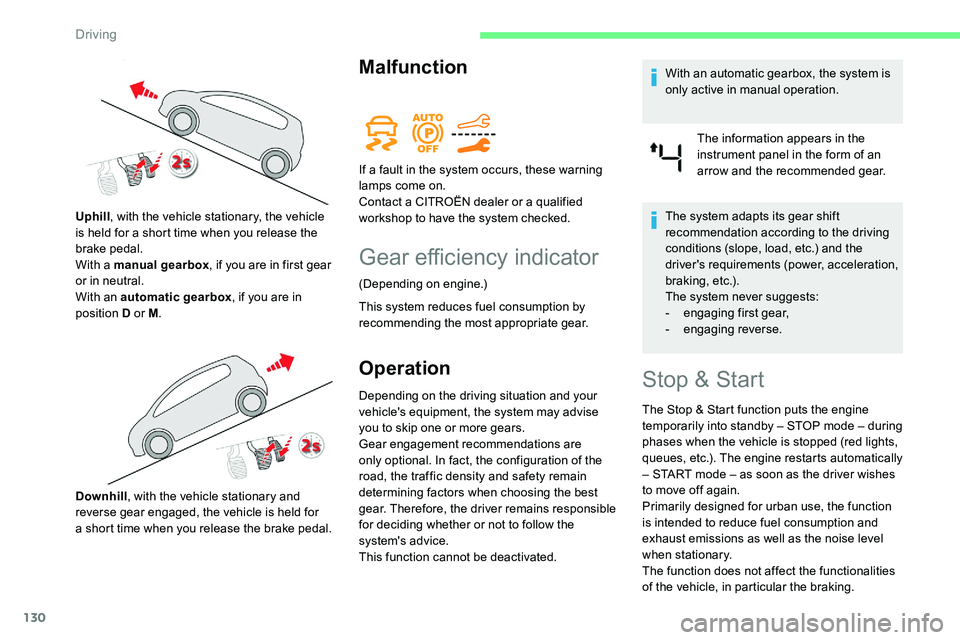
130
Malfunction
Gear efficiency indicator
(Depending on engine.)
This system reduces fuel consumption by
recommending the most appropriate gear.
Operation
Depending on the driving situation and your
vehicle's equipment, the system may advise
you to skip one or more gears.
Gear engagement recommendations are
only optional. In fact, the configuration of the
road, the traffic density and safety remain
determining factors when choosing the best
gear. Therefore, the driver remains responsible
for deciding whether or not to follow the
system's advice.
This function cannot be deactivated.With an automatic gearbox, the system is
only active in manual operation.
The information appears in the
instrument panel in the form of an
arrow and the recommended gear.
The system adapts its gear shift
recommendation according to the driving
conditions (slope, load, etc.) and the
driver's requirements (power, acceleration,
b r a k i n g , e t c .) .
The system never suggests:
-
e
ngaging first gear,
-
enga
ging reverse.
Uphill
, with the vehicle stationary, the vehicle
is held for a
short time when you release the
brake pedal.
With a
manual gearbox
, if you are in first gear
or in neutral.
With an automatic gearbox , if you are in
position D or M .
Downhill , with the vehicle stationary and
reverse gear engaged, the vehicle is held for
a
short time when you release the brake pedal. If a
fault in the system occurs, these warning
lamps come on.
Contact a CITROËN dealer or a qualified
workshop to have the system checked.Stop & Start
The Stop & Start function puts the engine
temporarily into standby – STOP mode – during
phases when the vehicle is stopped (red lights,
queues, etc.). The engine restarts automatically
– START mode – as soon as the driver wishes
to move off again.
Primarily designed for urban use, the function
is intended to reduce fuel consumption and
exhaust emissions as well as the noise level
when stationary.
The function does not affect the functionalities
of the vehicle, in particular the braking.
Driving
Page 133 of 292

131
Driving on flooded roads
Before entering into a flooded area, it is
strongly recommended that you deactivate
the Stop & Start system.
For more information on Driving
recommendations , particularly on
flooded roads, refer to the corresponding
section.
Deactivation/Reactivation
The function is activated by default when the
ignition is switched on.
To deactivate/reactivate the function: F
P
ress the button.
A message in the instrument panel confirms
the change of state.
When the function is deactivated, the orange
indicator lamp is lit; if the engine was in
standby, it restarts immediately.
Associated indicator lamps
Function activated.
Function deactivated or malfunction.
Operation
Opening the bonnet
Before doing anything under the bonnet,
deactivate the Stop & Start system to
avoid any risk of injury caused by the
engine restarting automatically.
Main conditions for operation
-
T
he driver's door must be closed.
-
T
he driver's seat belt must be fastened.
-
T
he state of charge of the battery must be
sufficient.
-
T
he temperature of the engine must be
within its nominal operating range.
-
T
he outside temperature must be between
0°C and 35°C.
Putting the engine into standby
(STOP mode)
The engine automatically goes into standby
as soon as the driver indicates the intention of
stopping.
-
W
ith a manual gearbox : at a
speed below
2
mph (3 km/h), with the gear lever in
neutral and the clutch pedal released.
-
W
ith an automatic gearbox :
•
W
ith the gear selector in mode D or M ,
at a
speed below 12 mph (20 km/h) for
BlueHDi 180
S&S versions, or below
2
mph (3 km/h) for PureTech 130/175 S&S
and BlueHDi 130
S&S versions, with the
brake pedal depressed.
•
W
ith the gear selector in mode N , at
a
speed of 0 mph (0 km/h).
•
W
ith the gear selector in mode P and
the brake pedal released, at a
speed of
0
mph (0 km/h).
Time counter
A time counter adds up the time spent in
standby during the journey. It is reset to zero
every time the ignition is switched on.
6
Driving
Page 134 of 292
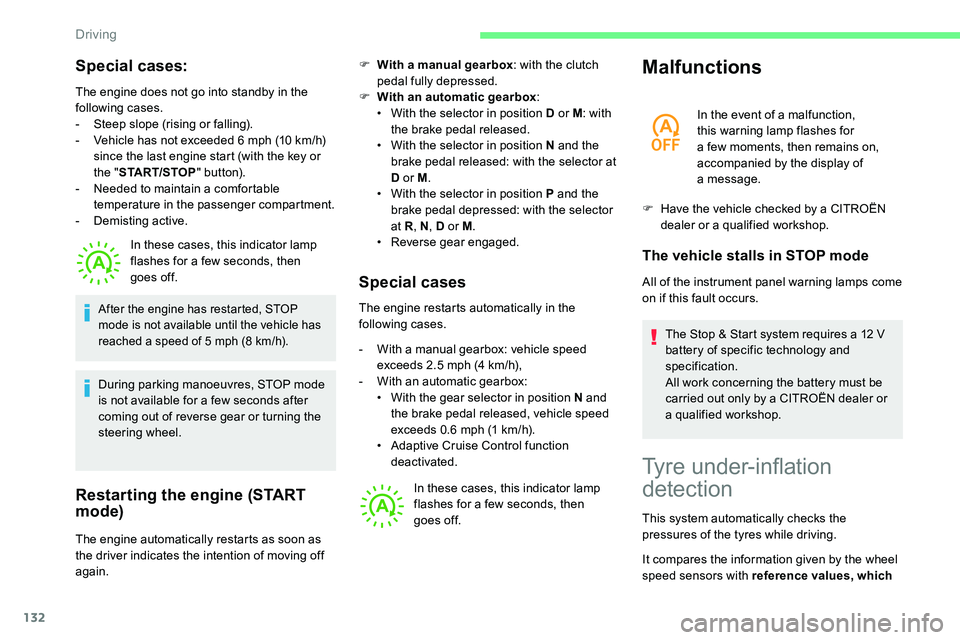
132
Special cases:
The engine does not go into standby in the
following cases.
-
S
teep slope (rising or falling).
-
V
ehicle has not exceeded 6 mph (10 km/h)
since the last engine start (with the key or
the " START/STOP " b u t to n).
-
N
eeded to maintain a comfortable
temperature in the passenger compartment.
-
D
emisting active. In these cases, this indicator lamp
flashes for a
few seconds, then
goes off.
Restarting the engine (START
mode)
F With a manual gearbox : with the clutch
pedal fully depressed.
F
W
ith an automatic gearbox :
•
W
ith the selector in position D or M : with
the brake pedal released.
•
W
ith the selector in position N and the
brake pedal released: with the selector at
D or M .
•
W
ith the selector in position P and the
brake pedal depressed: with the selector
at R , N, D or M .
•
R
everse gear engaged.
Special cases
The engine restarts automatically in the
following cases.
-
W
ith a manual gearbox: vehicle speed
exceeds 2.5
mph (4 km/h),
-
W
ith an automatic gearbox:
•
W
ith the gear selector in position N and
the brake pedal released, vehicle speed
exceeds 0.6
mph (1 km/h).
•
A
daptive Cruise Control function
deactivated.
In these cases, this indicator lamp
flashes for a
few seconds, then
goes off.
Malfunctions
In the event of a malfunction,
t his warning lamp flashes for
a
few moments, then remains on,
accompanied by the display of
a
message.
F
H
ave the vehicle checked by a CITROËN
dealer or a
qualified workshop.
The vehicle stalls in STOP mode
All of the instrument panel warning lamps come
on if this fault occurs.The Stop & Start system requires a
12 V
battery of specific technology and
specification.
All work concerning the battery must be
carried out only by a
CITROËN dealer or
a
qualified workshop.
After the engine has restarted, STOP
mode is not available until the vehicle has
reached a speed of 5 mph (8 km/h).
During parking manoeuvres, STOP mode
is not available for a few seconds after
coming out of reverse gear or turning the
steering wheel.
The engine automatically restarts as soon as
the driver indicates the intention of moving off
again.
Tyre under-inflation
detection
This system automatically checks the
pressures of the tyres while driving.
It compares the information given by the wheel
speed sensors with reference values, which
Driving
Page 135 of 292
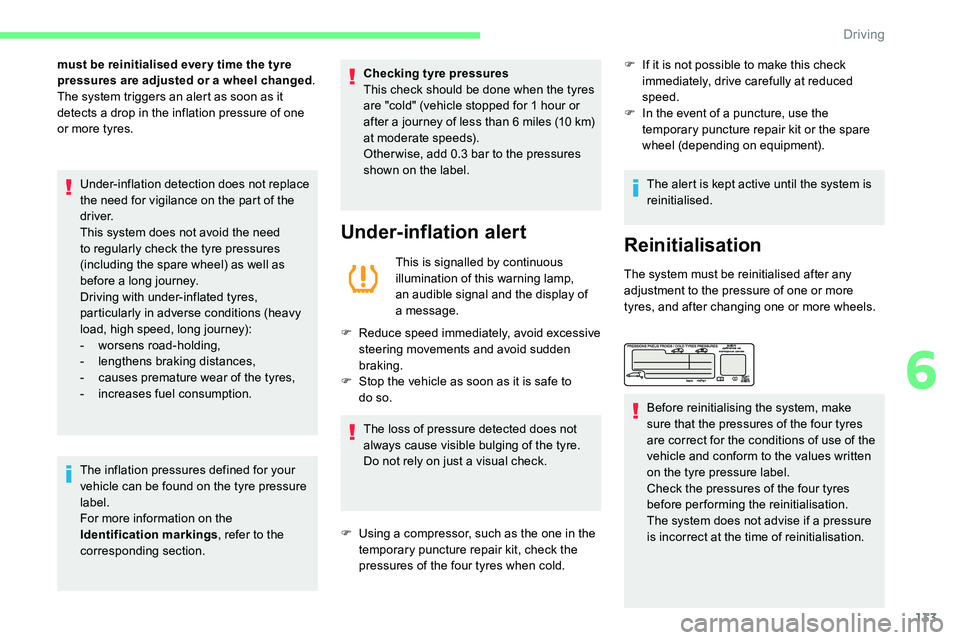
133
must be reinitialised ever y time the tyre
pressures are adjusted or a wheel changed.
The system triggers an alert as soon as it
detects a
drop in the inflation pressure of one
or more tyres.
Under-inflation detection does not replace
the need for vigilance on the part of the
driver.
This system does not avoid the need
to regularly check the tyre pressures
(including the spare wheel) as well as
before a
long journey.
Driving with under-inflated tyres,
particularly in adverse conditions (heavy
load, high speed, long journey):
-
w
orsens road-holding,
-
l
engthens braking distances,
-
c
auses premature wear of the tyres,
-
i
ncreases fuel consumption.
The inflation pressures defined for your
vehicle can be found on the tyre pressure
label.
For more information on the
Identification markings , refer to the
corresponding section. Checking tyre pressures
This check should be done when the tyres
are "cold" (vehicle stopped for 1
hour or
after a
journey of less than 6 miles (10 km)
at moderate speeds).
Other wise, add 0.3
bar to the pressures
shown on the label.
Under-inflation alert
This is signalled by continuous
illumination of this warning lamp,
an audible signal and the display of
a
message.
F
R
educe speed immediately, avoid excessive
steering movements and avoid sudden
braking.
F
S
top the vehicle as soon as it is safe to
do so.
The loss of pressure detected does not
always cause visible bulging of the tyre.
Do not rely on just a
visual check. F
I
f it is not possible to make this check
immediately, drive carefully at reduced
speed.
F
I
n the event of a puncture, use the
temporary puncture repair kit or the spare
wheel (depending on equipment).
The alert is kept active until the system is
reinitialised.Reinitialisation
The system must be reinitialised after any
adjustment to the pressure of one or more
tyres, and after changing one or more wheels.
F
U
sing a
compressor, such as the one in the
temporary puncture repair kit, check the
pressures of the four tyres when cold. Before reinitialising the system, make
sure that the pressures of the four tyres
are correct for the conditions of use of the
vehicle and conform to the values written
on the tyre pressure label.
Check the pressures of the four tyres
before performing the reinitialisation.
The system does not advise if a
pressure
is incorrect at the time of reinitialisation.
6
Driving
Page 136 of 292

134
With the vehicle stationary, the
system is reinitialised via the
Driving/Vehicle menu of the touch
screen.
F
I
n this menu, select the " Driving functions"
tab.
F
I
n the page, select the "
Under-inflation
initialisation " function.
F
Sel
ect " Ye s" to confirm.
The reinitialisation is confirmed by the display
of a
message and an audible signal.
Malfunction
In this case, under-inflation monitoring of the
tyres is no longer assured.
Have the system checked by a CITROËN
dealer or a
qualified workshop.
CITROËN ConnectedCAM®
(Depending on country of sale.)
This camera, installed at the top of the
windscreen and connected wirelessly, allows
you to:
-
t
ake photos and videos on demand and
share them,
-
s
end the vehicle's GPS coordinates to
a
smartphone,
-
r
ecord videos automatically in the event of
a
vehicle impact. Without exception, any action which the
driver takes concerning the camera must
be with the vehicle stopped
.
Operation
To use all camera functions, you must per form
the following operations:
F
do
wnload the " CITROËN ConnectedCAM
®"
application onto a
smartphone,
F
p
air the smartphone with the camera
following the instructions given by the
application.
Pairing is necessary at the first connection.
After this it will be automatic.
The default pairing code is: ConnectedCAM.
Switching on
F Press and hold this button to switch the camera on.
The indicator lamp in the button
comes on.
When the camera is switched on, video
recording is automatic and permanent.
The illumination of these warning lamps
indicates a
fault with the system.
A message appears, accompanied by an
audible signal.
Driving
Page 137 of 292
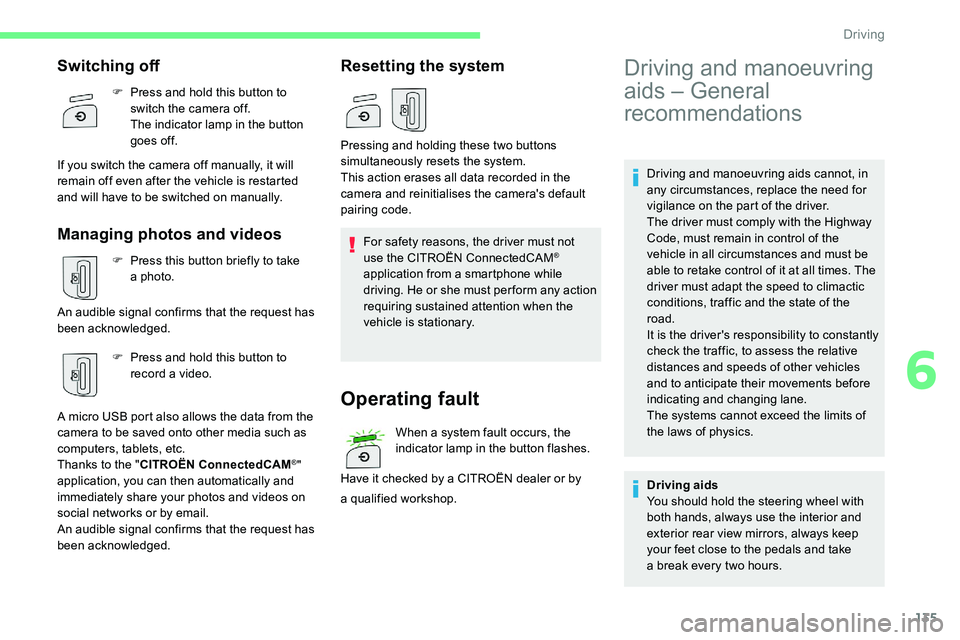
135
Driving and manoeuvring aids cannot, in
any circumstances, replace the need for
vigilance on the part of the driver.
The driver must comply with the Highway
Code, must remain in control of the
vehicle in all circumstances and must be
able to retake control of it at all times. The
driver must adapt the speed to climactic
conditions, traffic and the state of the
road.
It is the driver's responsibility to constantly
check the traffic, to assess the relative
distances and speeds of other vehicles
and to anticipate their movements before
indicating and changing lane.
The systems cannot exceed the limits of
the laws of physics.
Switching off
F Press and hold this button to switch the camera off.
The indicator lamp in the button
goes off.
If you switch the camera off manually, it will
remain off even after the vehicle is restarted
and will have to be switched on manually.
Managing photos and videos
F Press this button briefly to take a photo.
An audible signal confirms that the request has
been acknowledged. F
P
ress and hold this button to
record a
video.
A micro USB port also allows the data from the
camera to be saved onto other media such as
computers, tablets, etc.
Thanks to the " CITROËN ConnectedCAM
®"
application, you can then automatically and
immediately share your photos and videos on
social networks or by email.
An audible signal confirms that the request has
been acknowledged.
Resetting the system
For safety reasons, the driver must not
use the CITROËN ConnectedCAM®
application from a
smartphone while
driving. He or she must per form any action
requiring sustained attention when the
vehicle is stationary.
Operating fault
When a system fault occurs, the
in dicator lamp in the button flashes.
Have it checked by a
CITROËN dealer or by
Pressing and holding these two buttons
simultaneously resets the system.
This action erases all data recorded in the
camera and reinitialises the camera's default
pairing code.
a
qualified workshop.
Driving and manoeuvring
aids – General
recommendations
Driving aids
You should hold the steering wheel with
both hands, always use the interior and
exterior rear view mirrors, always keep
your feet close to the pedals and take
a
break every two hours.
6
Driving
Page 138 of 292

136
Manoeuvring aids
The driver must always check the
surroundings of the vehicle before and
during the whole manoeuvre, in particular
using the mirrors.
Radar
The operation of the radar as well as the
associated functions may be impaired
through the accumulation of dirt (mud,
frost, etc.), in certain difficult weather
conditions (very heavy rain, snow) or if the
bumper is damaged.
If the front bumper is to be repainted,
contact a CITROËN dealer or a qualified
workshop; certain types of paint could
inter fere with the operation of the radar. Driving aids camera
This camera and its associated functions
may be impaired if the windscreen area in
front of the camera is dirty, misty, frosty,
covered with snow, damaged or masked
by a
sticker.
On versions with camera alone, this
message indicates to you that the camera
is obstructed: " Driving aids camera:
Visibility limited, see user guide".
In humid and cold weather, demist the
windscreen regularly.
Poor visibility (inadequate street lighting,
heavy rain, thick fog, snowfall), dazzle
(headlamps of an oncoming vehicle, low
sun, reflections on a
damp road, leaving
a
tunnel, alternating shade and light) can
also impair detection performance. Other cameras
The images from the camera(s) displayed
on the touch screen or on the instrument
panel may be distorted by the relief.
In the presence of areas in shade, or in
conditions of bright sunlight or inadequate
lighting, the image may be darkened and
with lower contrast.
Obstacles may appear further away than
they actually are.
Driving
Page 139 of 292
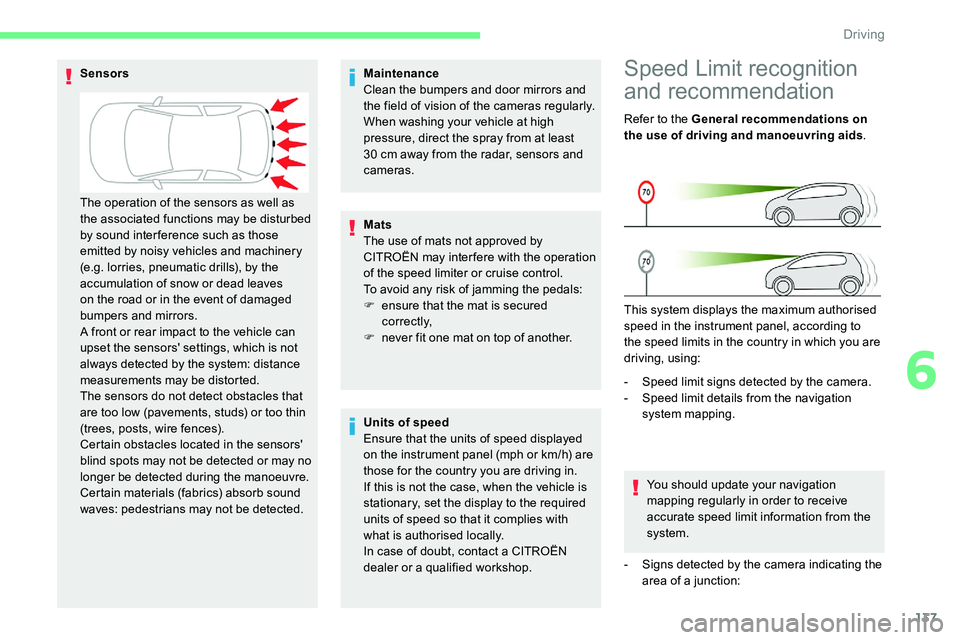
137
Maintenance
Clean the bumpers and door mirrors and
the field of vision of the cameras regularly.
When washing your vehicle at high
pressure, direct the spray from at least
30 cm away from the radar, sensors and
cameras.
Mats
The use of mats not approved by
CITROËN may inter fere with the operation
of the speed limiter or cruise control.
To avoid any risk of jamming the pedals:
F
e
nsure that the mat is secured
c o r r e c t l y,
F
n
ever fit one mat on top of another.Speed Limit recognition
and recommendation
Refer to the General recommendations on
the use of driving and manoeuvring aids .
This system displays the maximum authorised
speed in the instrument panel, according to
the speed limits in the country in which you are
driving, using:
-
S
peed limit signs detected by the camera.
-
S
peed limit details from the navigation
system mapping.
You should update your navigation
mapping regularly in order to receive
accurate speed limit information from the
system.
-
S
igns detected by the camera indicating the
area of a
junction:
Sensors
Units of speed
Ensure that the units of speed displayed
on the instrument panel (mph or km/h) are
those for the country you are driving in.
If this is not the case, when the vehicle is
stationary, set the display to the required
units of speed so that it complies with
what is authorised locally.
In case of doubt, contact a
CITROËN
dealer or a
qualified workshop.
The operation of the sensors as well as
the associated functions may be disturbed
by sound inter ference such as those
emitted by noisy vehicles and machinery
(e.g. lorries, pneumatic drills), by the
accumulation of snow or dead leaves
on the road or in the event of damaged
bumpers and mirrors.
A front or rear impact to the vehicle can
upset the sensors' settings, which is not
always detected by the system: distance
measurements may be distorted.
The sensors do not detect obstacles that
are too low (pavements, studs) or too thin
(trees, posts, wire fences).
Certain obstacles located in the sensors'
blind spots may not be detected or may no
longer be detected during the manoeuvre.
Certain materials (fabrics) absorb sound
waves: pedestrians may not be detected.
6
Driving
Page 140 of 292

138
- Certain qualifier plates detected by the camera:Sign detected
Suggested speed (calculated)
Entr y into a junction area
Example: Without CITROËN Connect Nav
10 mph or 20 km/h (depending on the units of the instrument panel)
With CITROËN Connect Nav
Display of the speed in force in the country in which you are driving.
Qualifier plate detected Display of the speed associated with the qualifier plate
Speed limit in rain
Examples: If the wiper control stalk is in the "intermittent wipe" or "automatic wipe" position (in order to
activate the rain sensor):
68
mph (110 km/h) (for example)
Speed limit if towing If an approved towing device is fixed to the vehicle:
56
mph (90 km/h) (for example)
Speed limit applicable over a
cer tain distance
Example: 43
mph (70 km/h) (for example)
Driving