ECO mode CITROEN C5 AIRCROSS 2020 Handbook (in English)
[x] Cancel search | Manufacturer: CITROEN, Model Year: 2020, Model line: C5 AIRCROSS, Model: CITROEN C5 AIRCROSS 2020Pages: 292, PDF Size: 8.59 MB
Page 5 of 292
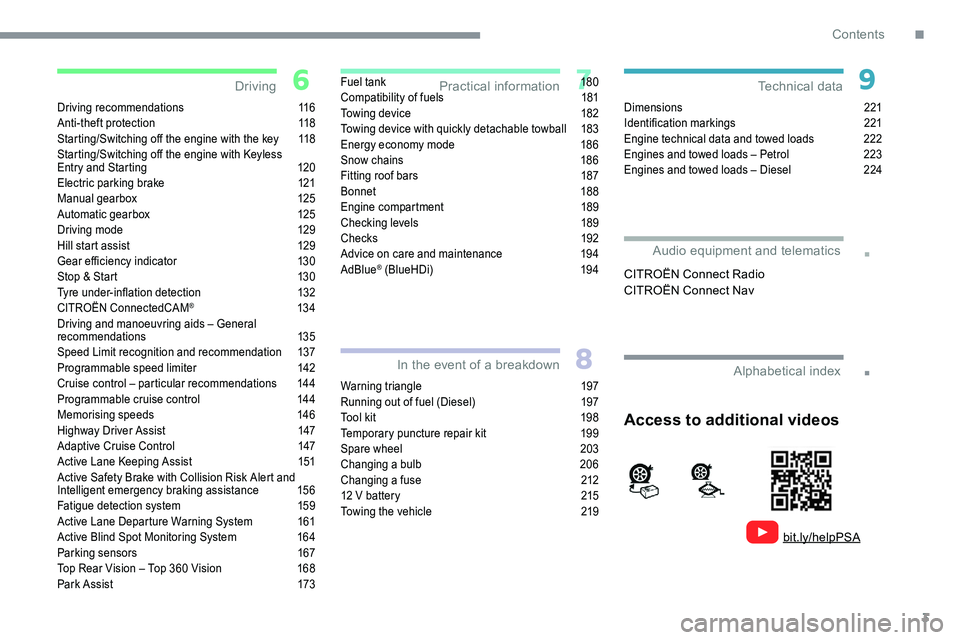
3
.
.
Driving recommendations 116
Anti-theft protection 1 18
Starting/Switching off the engine with the key
1
18
Starting/Switching off the engine with Keyless
Entry and Starting
1
20
Electric parking brake
1
21
Manual gearbox
1
25
Automatic gearbox
1
25
Driving mode
1
29
Hill start assist
1
29
Gear efficiency indicator
1
30
Stop & Start
1
30
Tyre under-inflation detection
1
32
CITROËN ConnectedCAM
® 13 4
Driving and manoeuvring aids – General
recommendations
135
Speed Limit recognition and recommendation
1
37
Programmable speed limiter
1
42
Cruise control – particular recommendations
1
44
Programmable cruise control
1
44
Memorising speeds
1
46
Highway Driver Assist
1
47
Adaptive Cruise Control
1
47
Active Lane Keeping Assist
1
51
Active Safety Brake with Collision Risk Alert and
Intelligent emergency braking assistance
1
56
Fatigue detection system
1
59
Active Lane Departure Warning System
1
61
Active Blind Spot Monitoring System
1
64
Parking sensors
1
67
Top Rear Vision – Top 360
Vision
1
68
Park Assist
1
73Fuel tank
1
80
Compatibility of fuels
1
81
Towing device
1
82
Towing device with quickly detachable towball
1
83
Energy economy mode
1
86
Snow chains
1
86
Fitting roof bars
1
87
Bonnet
188
Engine compartment
1
89
Checking levels
1
89
Checks
192
Advice on care and maintenance
1
94
AdBlue
® (BlueHDi) 1 94
Warning triangle
1
97
Running out of fuel (Diesel)
1
97
Tool kit
1
98
Temporary puncture repair kit
1
99
Spare wheel
20
3
Changing a
bulb
2
06
Changing a
fuse
2
12
12
V battery
2
15
Towing the vehicle
2
19Dimensions
221
Identification markings
2
21
Engine technical data and towed loads
2
22
Engines and towed loads – Petrol
2
23
Engines and towed loads – Diesel
2
24
Driving
Practical information
In the event of a breakdown Technical data
Alphabetical index
Access to additional videos
bit.ly/helpPSA
Audio equipment and telematics
CITROËN Connect Radio
CITROËN Connect Nav
.
Contents
Page 6 of 292
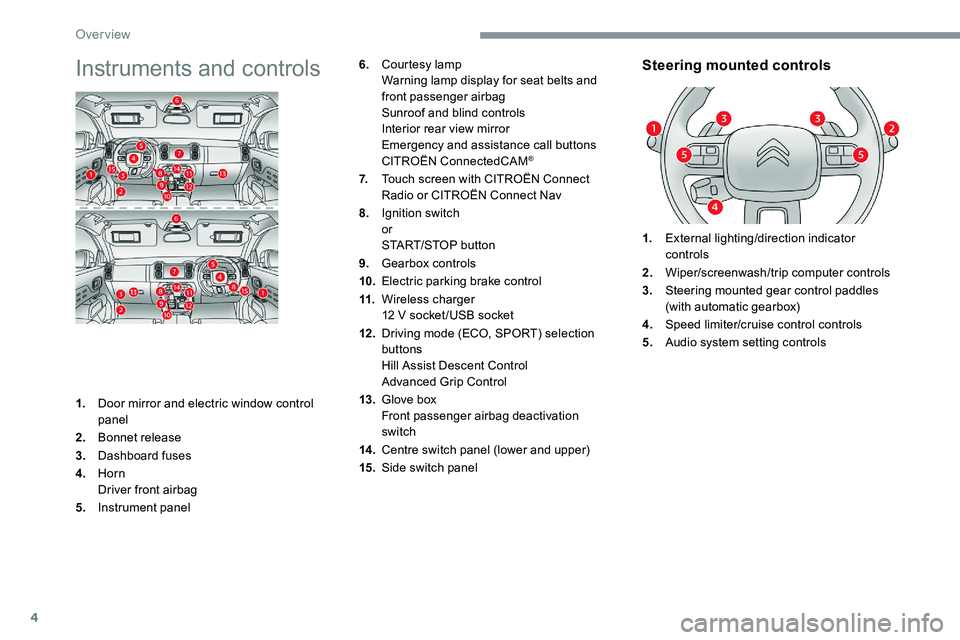
4
Instruments and controls
1.Door mirror and electric window control
panel
2. Bonnet release
3. Dashboard fuses
4. Horn
Driver front airbag
5. Instrument panel
Steering mounted controls6.Courtesy lamp
Warning lamp display for seat belts and
front passenger airbag
Sunroof and blind controls
Interior rear view mirror
Emergency and assistance call buttons
CITROËN ConnectedCAM
®
7.Touch screen with CITROËN Connect
Radio or CITROËN Connect Nav
8. Ignition switch
or
START/STOP button
9. Gearbox controls
10. Electric parking brake control
11. Wireless charger
12
V socket /USB socket
12 . Driving mode (ECO, SPORT) selection
buttons
Hill Assist Descent Control
Advanced Grip Control
13. Glove box
Front passenger airbag deactivation
switch
14 . Centre switch panel (lower and upper)
15. Side switch panel 1.
External lighting/direction indicator
controls
2. Wiper/screenwash/trip computer controls
3. Steering mounted gear control paddles
(with automatic gearbox)
4. Speed limiter/cruise control controls
5. Audio system setting controls
Over view
Page 8 of 292
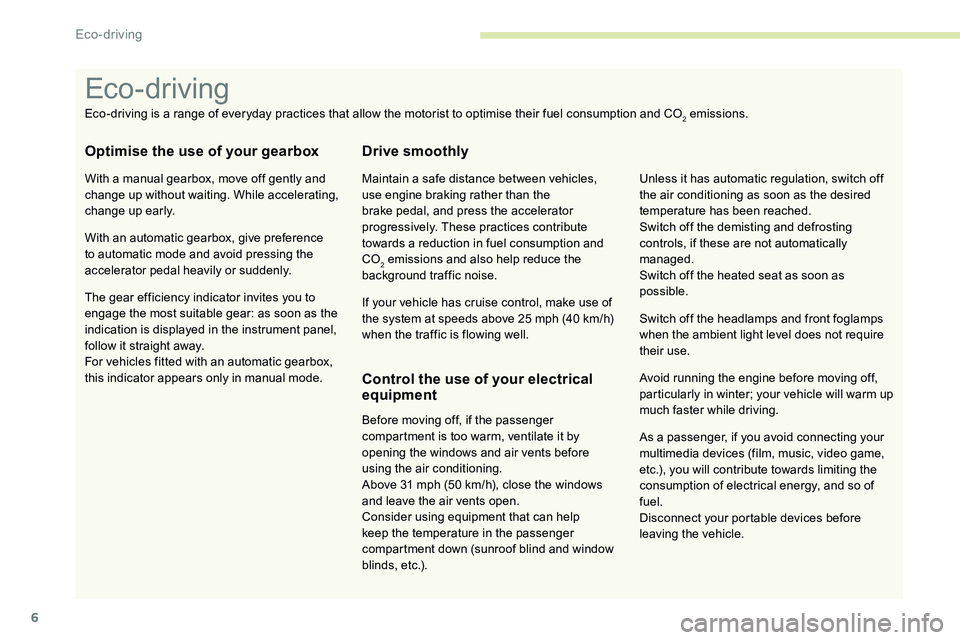
6
As a passenger, if you avoid connecting your
m ultimedia devices (film, music, video game,
etc.), you will contribute towards limiting the
consumption of electrical energy, and so of
fuel.
Disconnect your portable devices before
leaving the vehicle.
Eco- driving
Eco-driving is a range of everyday practices that allow the motorist to optimise their fuel consumption and CO2 emissions.
Optimise the use of your gearbox
With a manual gearbox, move off gently and
c hange up without waiting. While accelerating,
change up early.
With an automatic gearbox, give preference
to automatic mode and avoid pressing the
accelerator pedal heavily or suddenly.
The gear efficiency indicator invites you to
engage the most suitable gear: as soon as the
indication is displayed in the instrument panel,
follow it straight away.
For vehicles fitted with an automatic gearbox,
this indicator appears only in manual mode.
Drive smoothly
Maintain a safe distance between vehicles,
u se engine braking rather than the
brake pedal, and press the accelerator
progressively. These practices contribute
towards a
reduction in fuel consumption and
CO
2 emissions and also help reduce the
b
ackground traffic noise.
If your vehicle has cruise control, make use of
the system at speeds above 25
mph (40 km/h)
when the traffic is flowing well.
Control the use of your electrical
equipment
Before moving off, if the passenger
compartment is too warm, ventilate it by
opening the windows and air vents before
using the air conditioning.
Above 31
mph (50 km/h), close the windows
and leave the air vents open.
Consider using equipment that can help
keep the temperature in the passenger
compartment down (sunroof blind and window
blinds, etc.). Switch off the headlamps and front foglamps
when the ambient light level does not require
their use.
Avoid running the engine before moving off,
particularly in winter; your vehicle will warm up
much faster while driving. Unless it has automatic regulation, switch off
the air conditioning as soon as the desired
temperature has been reached.
Switch off the demisting and defrosting
controls, if these are not automatically
managed.
Switch off the heated seat as soon as
possible.
Eco-driving
Page 10 of 292
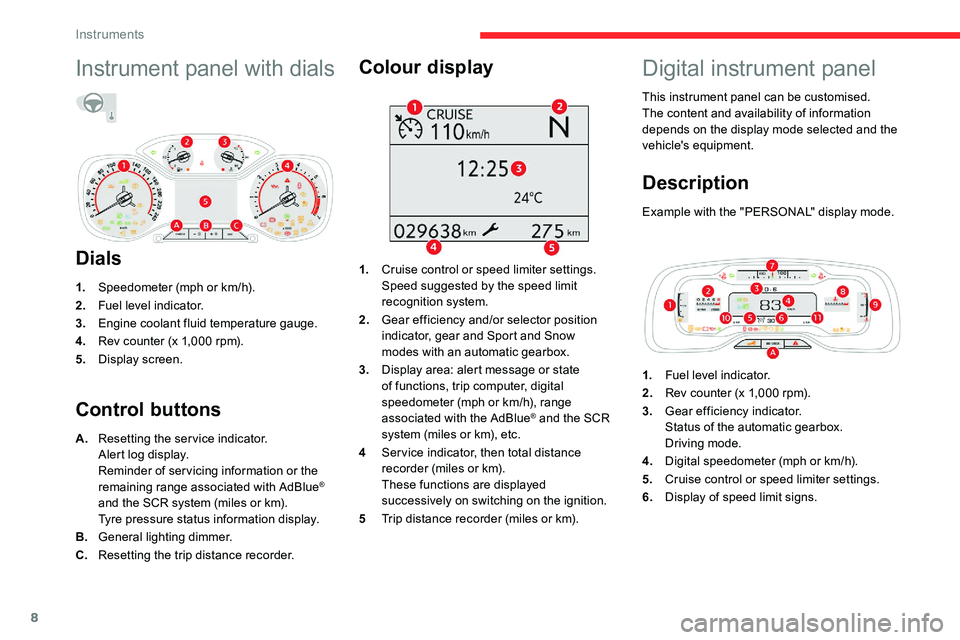
8
Instrument panel with dials
Dials
1.Speedometer (mph or km/h).
2. Fuel level indicator.
3. Engine coolant fluid temperature gauge.
4. Rev counter (x 1,000
rpm).
5. Display screen.
Control buttons Colour display
1.
Cruise control or speed limiter settings.
Speed suggested by the speed limit
recognition system.
2. Gear efficiency and/or selector position
indicator, gear and Sport and Snow
modes with an automatic gearbox.
3. Display area: alert message or state
of functions, trip computer, digital
speedometer (mph or km/h), range
associated with the AdBlue
® and the SCR
system (miles or km), etc.
4 Ser vice indicator, then total distance
recorder (miles or km).
These functions are displayed
successively on switching on the ignition.
5 Trip distance recorder (miles or km).
A.
Resetting the service indicator.
Alert log display.
Reminder of servicing information or the
remaining range associated with AdBlue
®
and the SCR system (miles or km).
Tyre pressure status information display.
B. General lighting dimmer.
C. Resetting the trip distance recorder.
Digital instrument panel
This instrument panel can be customised.
The content and availability of information
depends on the display mode selected and the
vehicle's equipment.
Description
Example with the "PERSONAL" display mode.
1.Fuel level indicator.
2. Rev counter (x 1,000
rpm).
3. Gear efficiency indicator.
Status of the automatic gearbox.
Driving mode.
4. Digital speedometer (mph or km/h).
5. Cruise control or speed limiter settings.
6. Display of speed limit signs.
Instruments
Page 11 of 292
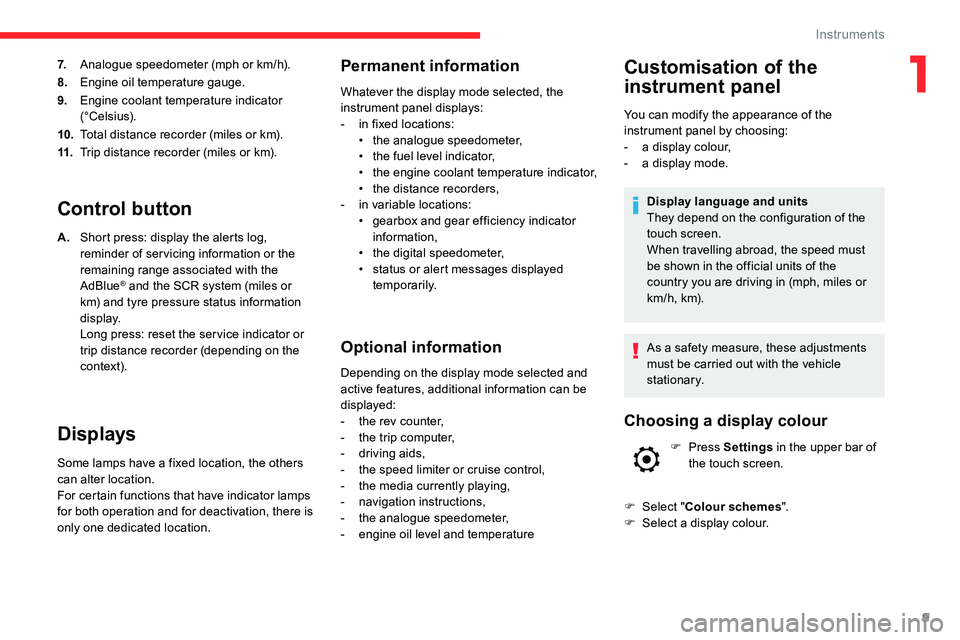
9
7.Analogue speedometer (mph or km/h).
8. Engine oil temperature gauge.
9. Engine coolant temperature indicator
(°Celsius).
10. Total distance recorder (miles or km).
11. Trip distance recorder (miles or km).
Control button
A.Short press: display the alerts log,
reminder of servicing information or the
remaining range associated with the
AdBlue
® and the SCR system (miles or
km) and tyre pressure status information
display.
Long press: reset the ser vice indicator or
trip distance recorder (depending on the
contex t).
Displays
Some lamps have a fixed location, the others
c an alter location.
For certain functions that have indicator lamps
for both operation and for deactivation, there is
only one dedicated location.
Permanent information
Whatever the display mode selected, the
instrument panel displays:
-
i
n fixed locations:
•
t
he analogue speedometer,
•
t
he fuel level indicator,
•
t
he engine coolant temperature indicator,
•
t
he distance recorders,
-
i
n variable locations:
•
g
earbox and gear efficiency indicator
information,
•
t
he digital speedometer,
•
s
tatus or alert messages displayed
temporarily.
Optional information
Depending on the display mode selected and
active features, additional information can be
displayed:
-
t
he rev counter,
-
t
he trip computer,
-
d
riving aids,
-
t
he speed limiter or cruise control,
-
t
he media currently playing,
-
n
avigation instructions,
-
t
he analogue speedometer,
-
e
ngine oil level and temperature
Customisation of the
instrument panel
You can modify the appearance of the
instrument panel by choosing:
-
a d
isplay colour,
-
a d
isplay mode.
Display language and units
They depend on the configuration of the
touch screen.
When travelling abroad, the speed must
be shown in the official units of the
country you are driving in (mph, miles or
km/h, km).
As a
safety measure, these adjustments
must be carried out with the vehicle
stationary.
Choosing a display colour
F Press S ettings in the upper bar of
the touch screen.
F
Sel
ect " Colour schemes ".
F
Sel
ect a
display colour.
1
Instruments
Page 12 of 292
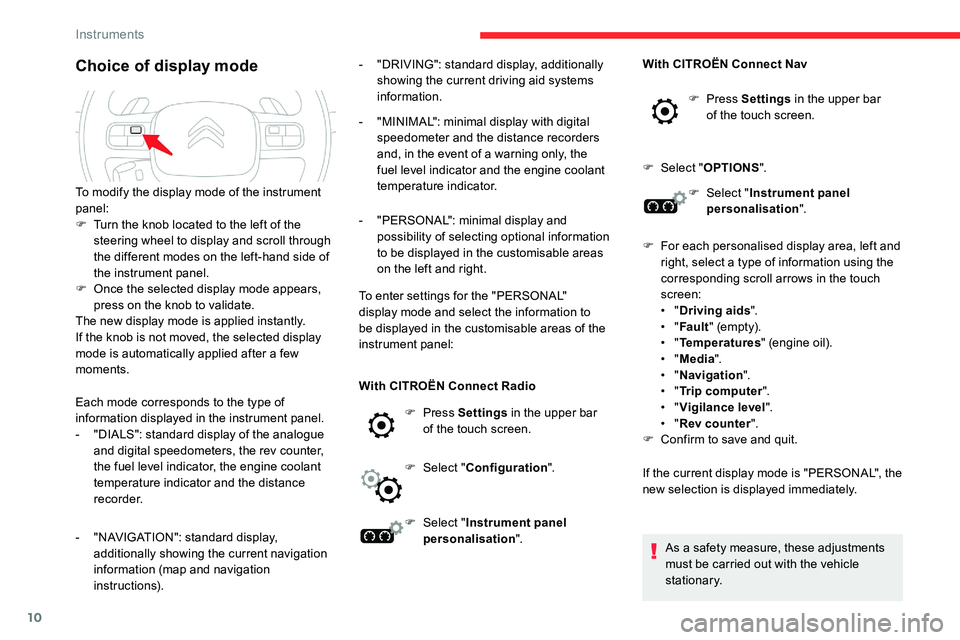
10
Choice of display mode
Each mode corresponds to the type of
information displayed in the instrument panel.
-
"
DIALS": standard display of the analogue
and digital speedometers, the rev counter,
the fuel level indicator, the engine coolant
temperature indicator and the distance
recorder.
-
"
NAVIGATION": standard display,
additionally showing the current navigation
information (map and navigation
instructions). -
"
DRIVING": standard display, additionally
showing the current driving aid systems
information.
-
"
MINIMAL": minimal display with digital
speedometer and the distance recorders
and, in the event of a warning only, the
fuel level indicator and the engine coolant
temperature indicator.
-
"
PERSONAL": minimal display and
possibility of selecting optional information
to be displayed in the customisable areas
on the left and right.
To enter settings for the "PERSONAL"
display mode and select the information to
be displayed in the customisable areas of the
instrument panel:
To modify the display mode of the instrument
panel:
F
T
urn the knob located to the left of the
steering wheel to display and scroll through
the different modes on the left-hand side of
the instrument panel.
F
O
nce the selected display mode appears,
press on the knob to validate.
The new display mode is applied instantly.
If the knob is not moved, the selected display
mode is automatically applied after a few
moments.
With CITROËN Connect Radio
F Press Settings in the upper bar
of the touch screen.
F
Sel
ect "Configuration ".
F
Sel
ect "Instrument panel
personalisation ". With CITROËN Connect Nav
F Press
Settings in the upper bar
of the touch screen.
F
Sel
ect "
OPTIONS ".
F
Sel
ect "
Instrument panel
personalisation ".
F
F
or each personalised display area, left and
right, select a type of information using the
corresponding scroll arrows in the touch
screen:
• "
Driving aids ".
• "
Fault " (empt y).
• "
Temperatures " (engine oil).
• "
Media ".
• "
Navigation ".
• "
Trip computer ".
• "Vigilance level ".
•
"Rev counter ".
F
C
onfirm to save and quit.
If the current display mode is "PERSONAL", the
new selection is displayed immediately.
As a
safety measure, these adjustments
must be carried out with the vehicle
stationary.
Instruments
Page 15 of 292
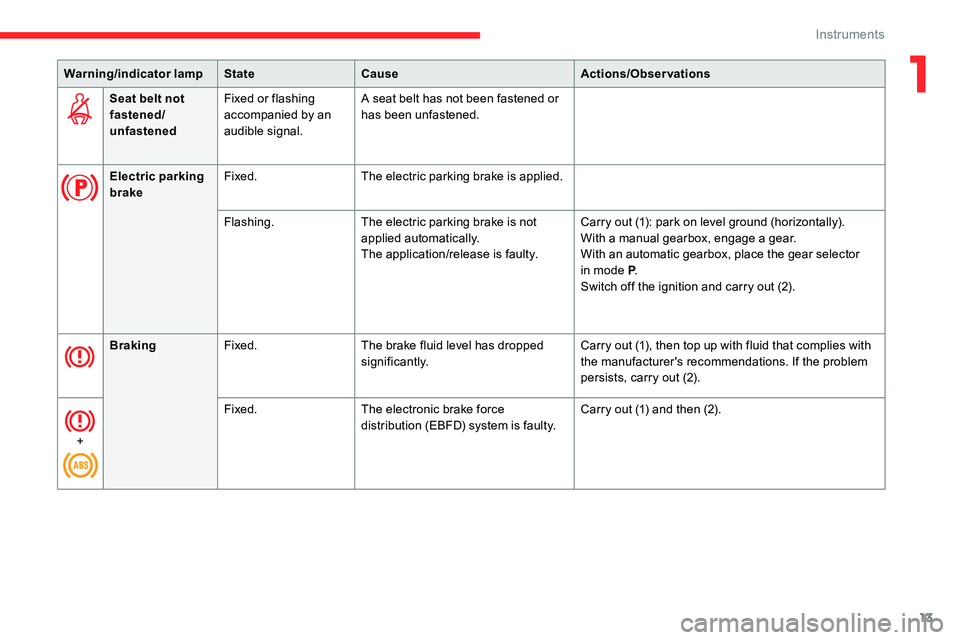
13
Seat belt not
fastened/
unfastenedFixed or flashing
accompanied by an
audible signal. A seat belt has not been fastened or
has been unfastened.
Electric parking
brake Fixed.
The electric parking brake is applied.
Flashing. The electric parking brake is not
applied automatically.
The application/release is faulty. Carry out (1): park on level ground (horizontally).
With a
manual gearbox, engage a
gear.
With an automatic gearbox, place the gear selector
in mode P .
Switch off the ignition and carry out (2).
Braking Fixed. The brake fluid level has dropped
significantly. Carry out (1), then top up with fluid that complies with
the manufacturer's recommendations. If the problem
persists, carry out (2).
+ Fixed.
The electronic brake force
distribution (EBFD) system is faulty. Carry out (1) and then (2).
Warning/indicator lamp
StateCause Actions/Observations
1
Instruments
Page 24 of 292
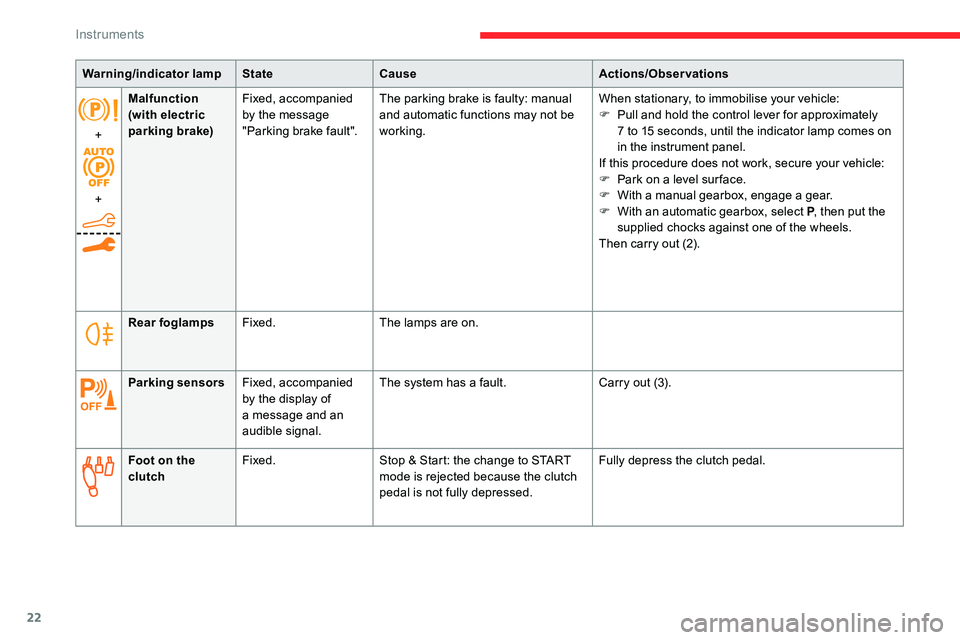
22
+
+Malfunction
(with electric
parking brake)
Fixed, accompanied
by the message
"Parking brake fault". The parking brake is faulty: manual
and automatic functions may not be
working. When stationary, to immobilise your vehicle:
F
P
ull and hold the control lever for approximately
7 to 15 seconds, until the indicator lamp comes on
in the instrument panel.
If this procedure does not work, secure your vehicle:
F
P
ark on a level sur face.
F
W
ith a
manual gearbox, engage a
gear.
F
W
ith an automatic gearbox, select P, then put the
supplied chocks against one of the wheels.
Then carry out (2).
Rear foglamps Fixed. The lamps are on.
Parking sensors Fixed, accompanied
by the display of
a
message and an
audible signal. The system has a
fault.Carry out (3).
Foot on the
clutch Fixed.
Stop & Start: the change to START
mode is rejected because the clutch
pedal is not fully depressed. Fully depress the clutch pedal.
Warning/indicator lamp
StateCause Actions/Observations
Instruments
Page 33 of 292
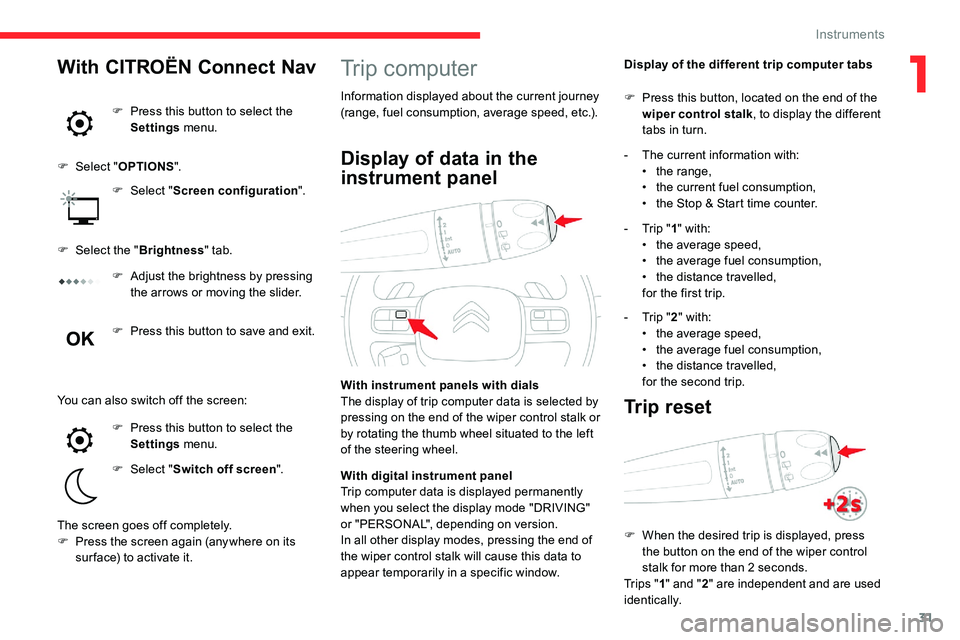
31
Trip computer
Information displayed about the current journey
(range, fuel consumption, average speed, etc.).Display of the different trip computer tabs
With instrument panels with dials
The display of trip computer data is selected by
pressing on the end of the wiper control stalk or
by rotating the thumb wheel situated to the left
of the steering wheel. F
P ress this button, located on the end of the
wiper control stalk , to display the different
tabs in turn.
Display of data in the
instrument panel- The current information with: • t he range,
•
t
he current fuel consumption,
•
t
he Stop & Start time counter.
-
T
rip "1" with:
•
t
he average speed,
•
t
he average fuel consumption,
•
t
he distance travelled,
for the first trip.
-
T
rip "2" with:
•
t
he average speed,
•
t
he average fuel consumption,
•
t
he distance travelled,
for the second trip.
Trip reset
F When the desired trip is displayed, press the button on the end of the wiper control
stalk for more than 2
seconds.
Tr i p s " 1" and " 2" are independent and are used
identically.
With CITROËN Connect Nav
F Press this button to select the Settings menu.
F
Sel
ect " OPTIONS ".
F
Sel
ect "Screen configuration ".
F
Sel
ect the " Brightness " tab.
F
A
djust the brightness by pressing
the arrows or moving the slider.
F
P
ress this button to save and exit.
You can also switch off the screen: F
P
ress this button to select the
Settings menu.
F
Sel
ect "Switch off screen ".
The screen goes off completely.
F
P
ress the screen again (anywhere on its
sur face) to activate it. With digital instrument panel
Trip computer data is displayed permanently
when you select the display mode "DRIVING"
or "PERSONAL", depending on version.
In all other display modes, pressing the end of
the wiper control stalk will cause this data to
appear temporarily in a
specific window.
1
Instruments
Page 34 of 292
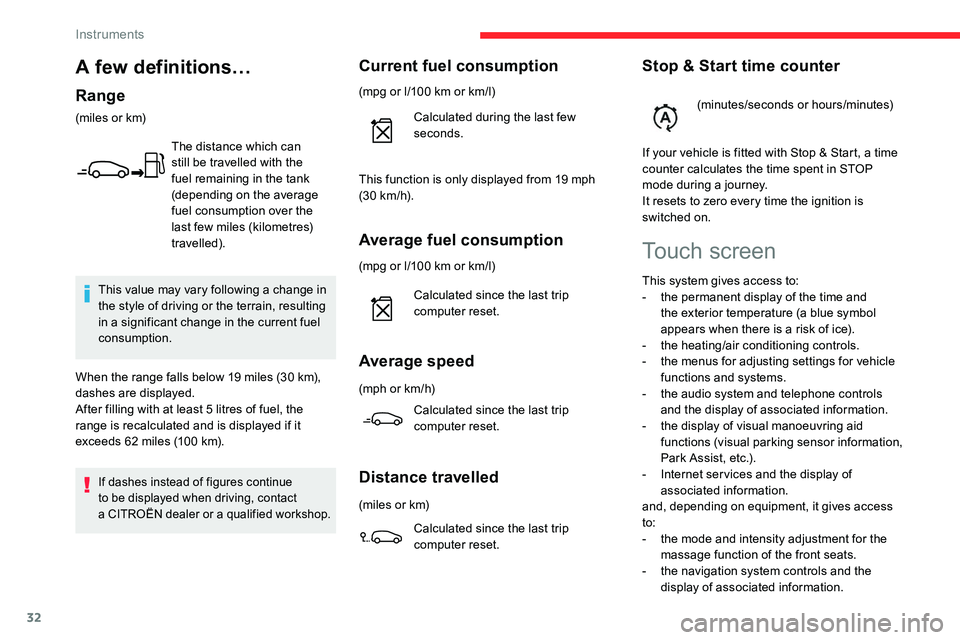
32
Average fuel consumption
(mpg or l/100 km or km/l)
C alculated since the last trip
computer reset.
Average speed
(mph or km/h)
Calculated since the last trip
computer reset.
Distance travelled
(miles or km)
Calculated since the last trip
computer reset.
Stop & Start time counter
(minutes/seconds or hours/minutes)
If your vehicle is fitted with Stop & Start, a time
counter calculates the time spent in STOP
mode during a
journey.
It resets to zero every time the ignition is
switched on.
Current fuel consumption
(mpg or l/100 km or km/l)
C alculated during the last few
seconds.
This value may vary following a
change in
the style of driving or the terrain, resulting
in a
significant change in the current fuel
consumption.
When the range falls below 19
miles (30
km),
dashes are displayed.
After filling with at least 5
litres of fuel, the
range is recalculated and is displayed if it
exceeds 62
miles (100
km).
If dashes instead of figures continue
to be displayed when driving, contact
a CITROËN dealer or a qualified workshop.
Touch screen
This system gives access to:
- t he permanent display of the time and
the exterior temperature (a blue symbol
appears when there is a
risk of ice).
-
t
he heating/air conditioning controls.
-
t
he menus for adjusting settings for vehicle
functions and systems.
-
t
he audio system and telephone controls
and the display of associated information.
-
t
he display of visual manoeuvring aid
functions (visual parking sensor information,
Park Assist, etc.).
-
I
nternet ser vices and the display of
associated information.
and, depending on equipment, it gives access
to:
-
t
he mode and intensity adjustment for the
massage function of the front seats.
-
t
he navigation system controls and the
display of associated information.
This function is only displayed from 19
mph
(30
km/h).
A few definitions…
Range
(miles or km)
The distance which can
still be travelled with the
fuel remaining in the tank
(depending on the average
fuel consumption over the
last few miles (kilometres)
travelled).
Instruments