window CITROEN C6 2012 Handbook (in English)
[x] Cancel search | Manufacturer: CITROEN, Model Year: 2012, Model line: C6, Model: CITROEN C6 2012Pages: 216, PDF Size: 10.23 MB
Page 162 of 216
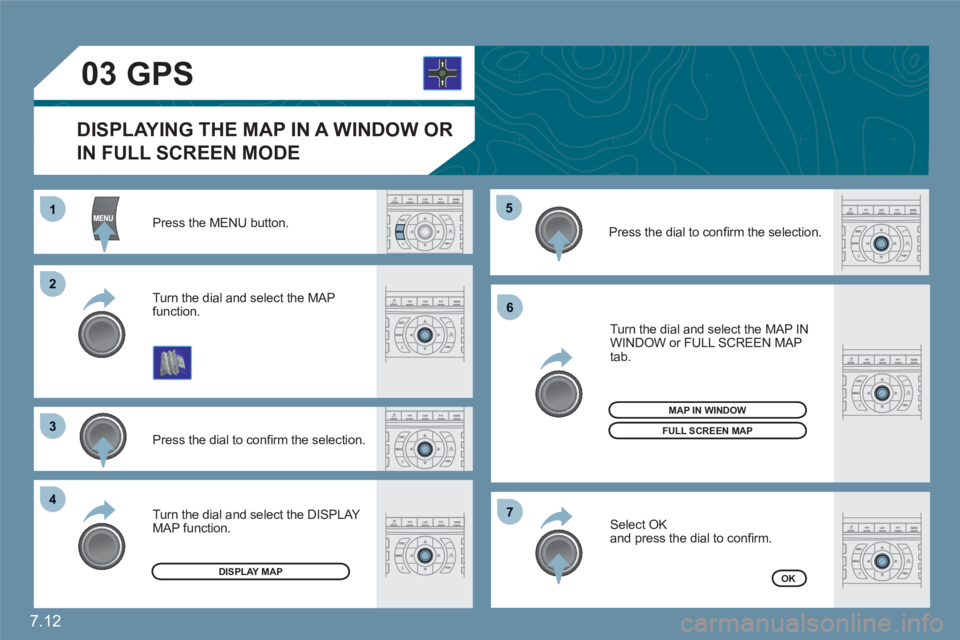
7.12
11
22
33
44
55
66
77
03
Press the MENU button.
Press the dial to confi rm the selection.
Turn the dial and select the MAP function.
Turn the dial and select the MAP IN WINDOW or FULL SCREEN MAP tab.
Select OK
and press the dial to confi rm.
Press the dial to confi rm the selection.
Turn the dial and select the DISPLAY MAP function.
DISPLAYING THE MAP IN A WINDOW OR
IN FULL SCREEN MODE
GPS
DISPLAY MAP
FULL SCREEN MAP
OK
MAP IN WINDOW
Page 185 of 216
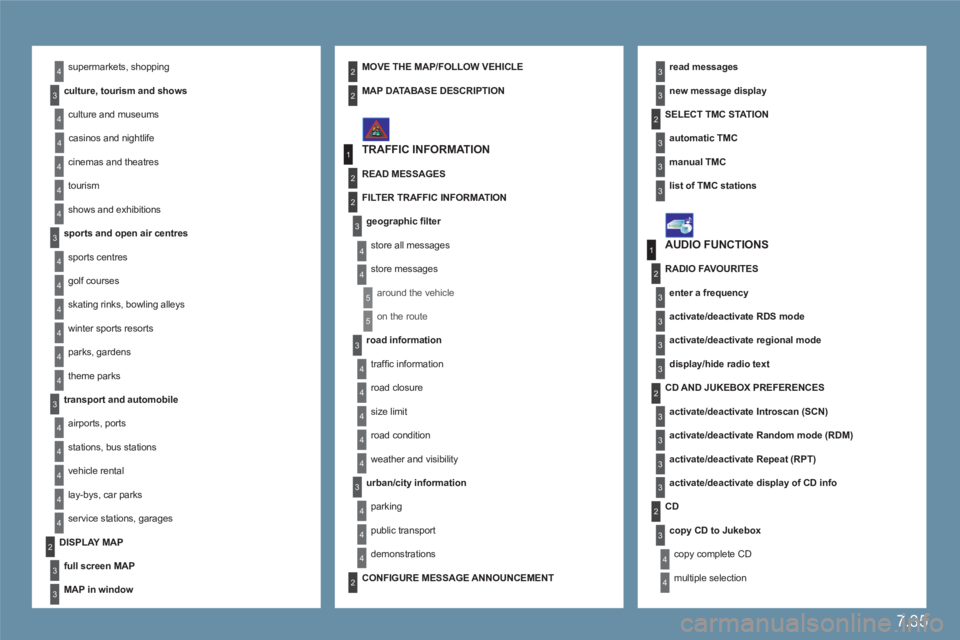
7.35
4
4
3
1
2
3
4
4
3
4
4
4
4
4
1
2
3
3
3
3
3
3
3
3
2
3
2
3
3
2
4
4
2
4
4
4
3
3
4
4
4
4
4
4
4
3
3
4
4
4
4
3
3
2
2
2
3
4
4
4
4
2
3
5
5
supermarkets, shopping
culture, tourism and shows
culture and museums
casinos and nightlife
cinemas and theatres
tourism
shows and exhibitions
sports and open air centres
sports centres
golf courses
skating rinks, bowling alleys
winter sports resorts
parks, gardens
theme parks
transport and automobile
airports, ports
stations, bus stations
vehicle rental
lay-bys, car parks
service stations, garages
read messages
new message display
TRAFFIC INFORMATION
SELECT TMC STAT I O N
automatic TMC
manual TMC
list of TMC stations
MOVE THE MAP/FOLLOW VEHICLE
DISPLAY MAP
full screen MAP
MAP in window
MAP DATABASE DESCRIPTION
READ MESSAGES
FILTER TRAFFIC INFORMATION
geographic fi lter
store all messages
store messages
around the vehicle
on the route
road information
traffi c information
road closure
size limit
road condition
weather and visibility
urban/city information
parking
public transport
demonstrations
AUDIO FUNCTIONS
RADIO FAVOURITES
enter a frequency
activate/deactivate RDS mode
activate/deactivate regional mode
display/hide radio text
CD AND JUKEBOX PREFERENCES
activate/deactivate Introscan (SCN)
activate/deactivate Random mode (RDM)
activate/deactivate Repeat (RPT)
activate/deactivate display of CD info
CD
copy CD to Jukebox
copy complete CD
multiple selection
CONFIGURE MESSAGE ANNOUNCEMENT
Page 201 of 216

7.51
11
66
22
77
44
99
55
101
33
88
06
Saisir code authentification
01
OK Del23456789 _
BLUETOOTH FUNCTIONS
For safety reasons and because they require prolonged attention on the part of the driver, the operations for pairing of the Bluetooth mobile telephone with the Bluetooth hands-free system of your audioequipment must be carried out with the vehicle stationary and the ignition on.
Activate the telephone's Bluetooth function.
A window is displayed with "Searching...".
Press the MENU button.
In the menu, select:
- Bluetooth telephone function - Audio
- Bluetooth confi guration
- Perform a Bluetooth search
The services offered depend on the network, the SIM card and thecompatibility of the Bluetooth equipment used.
Consult your telephone's manual and your operator to fi nd out whichservices are available to you. A list of mobile telephones which offer thebest range of services is available from the network. Consult a CITROËN dealer. BLUETOOTH TELEPHONE
SCREEN C
The TELEPHONE menu permits access to the following functions inparticular: Directory *
, Call list, Pairing management.
The fi rst 4 telephones recognised are displayed in this window.
A virtual keypad is displayed on the screen: enter a code with at least 4 digits. Confi rm by pressing OK.
"Pairing of Name_telephone successful" appears on the screen.
Select the telephone to be connected from the list. Only onetelephone can be connected at a time.
A message is displayed on the screen of thetelephone chosen: to accept the pairing, enter the same code on the telephone, then confi rm bypressing OK. If pairing fails, the number of attempts is not limited.
The automatic connection authorised is only active after the telephone has been confi gured.The directory and the call list can be accessed after thesynchronisation period.
OK
PAIRING A TELEPHONE
The pairing can also be initiated from the telephone.
*
if your telephone hardware is fully compatible.
Page 209 of 216
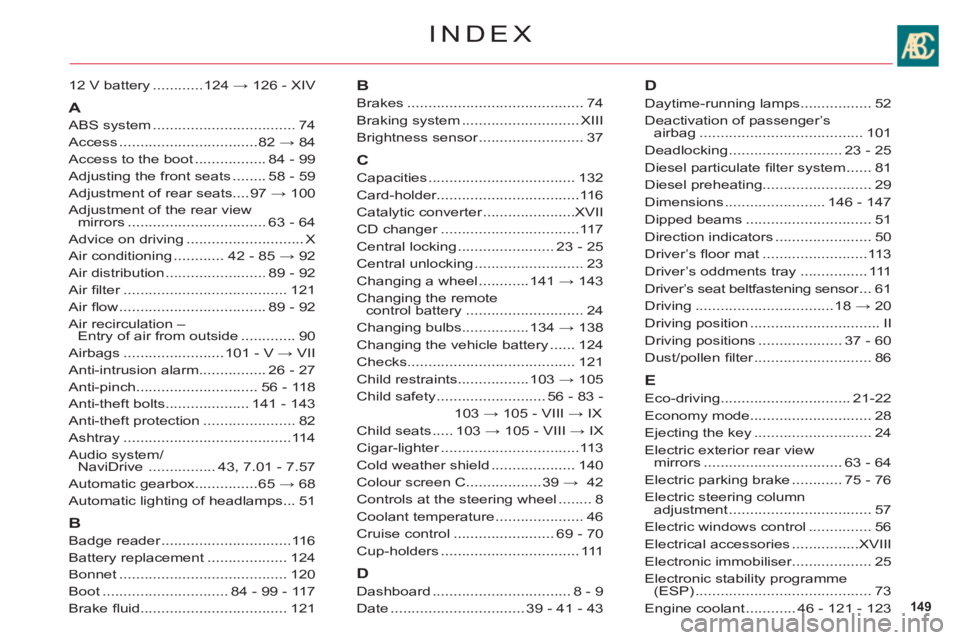
149
INDEX
12 V battery ............124 → 126 - XIV
A
ABS system..................................74
Access.................................82 → 84
Access to the boot .................84 - 99
Adjusting the front seats........58 - 59
Adjustment of rear seats....97 → 100
Adjustment of the rear view mirrors.................................63 - 64
Advice on driving ............................X
Air conditioning............ 42 - 85 → 92
Air distribution........................89 - 92
Air fi lter.......................................r121
Air fl ow ...................................89 - 92
Air recirculation ñEntry of air from outside.............90
Airbags ........................101 - V → VII
Anti-intrusion alarm................26 - 27
Anti-pinch.............................56 - 118
Anti-theft bolts....................141 - 143
Anti-theft protection......................82
Ashtray........................................11 4
Audio system/NaviDrive ................43, 7.01 - 7.57
Automatic gearbox...............65 → 68
Automatic lighting of headlamps...51
B
Badge reader...............................r11 6
Battery replacement ...................124
Bonnet........................................120
Boot ..............................84 - 99 - 117
Brake fl uid...................................121
B
Brakes.......................................... 74
Braking system ............................XIII
Brightness sensor.........................r37
C
Capacities ................................... 132
Card-holder..................................11 6
Catalytic converter......................rXVII
CD changer.................................r117
Central locking.......................23 - 25
Central unlocking..........................23
Changing a wheel............141 → 143
Changing the remotecontrol battery............................24
Changing bulbs................134 → 138
Changing the vehicle battery......124
Checks........................................ 121
Child restraints.................103 → 105
Child safety ..........................56 - 83 -
103 → 105 - VIII → IX
Child seats.....103 → 105 - VIII → IX
Cigar-lighter.................................r113
Cold weather shield....................140
Colour screen C..................39 → 42
Controls at the steering wheel........8
Coolant temperature.....................46
Cruise control ........................69 - 70
Cup-holders .................................111
D
Dashboard.................................8 - 9
Date ................................39 - 41 - 43
D
Daytime-running lamps.................52
Deactivation of passenger’s airbag.......................................101
Deadlocking...........................23 - 25
Diesel particulate fi lter system ......81
Diesel preheating..........................29
Dimensions........................146 - 147
Dipped beams ..............................51
Direction indicators .......................50
Driverís fl oor mat.........................113
Driverís oddments tray ................ 111
Driverís seat beltfastening sensor...r61
Driving.................................18 → 20
Driving position............................... II
Driving positions....................37 - 60
Dust/pollen fi lter............................r86
E
Eco-driving............................... 21-22
Economy mode.............................28
Ejecting the key............................24
Electric exterior rear viewmirrors.................................63 - 64
Electric parking brake ............75 - 76
Electric steering column adjustment..................................57
Electric windows control...............56
Electrical accessories ................XVIII
Electronic immobiliser...................25
Electronic stability programme(ESP)..........................................73
Engine coolant ............ 46 - 121 - 123