window CITROEN C6 2012 Handbook (in English)
[x] Cancel search | Manufacturer: CITROEN, Model Year: 2012, Model line: C6, Model: CITROEN C6 2012Pages: 216, PDF Size: 10.23 MB
Page 2 of 216
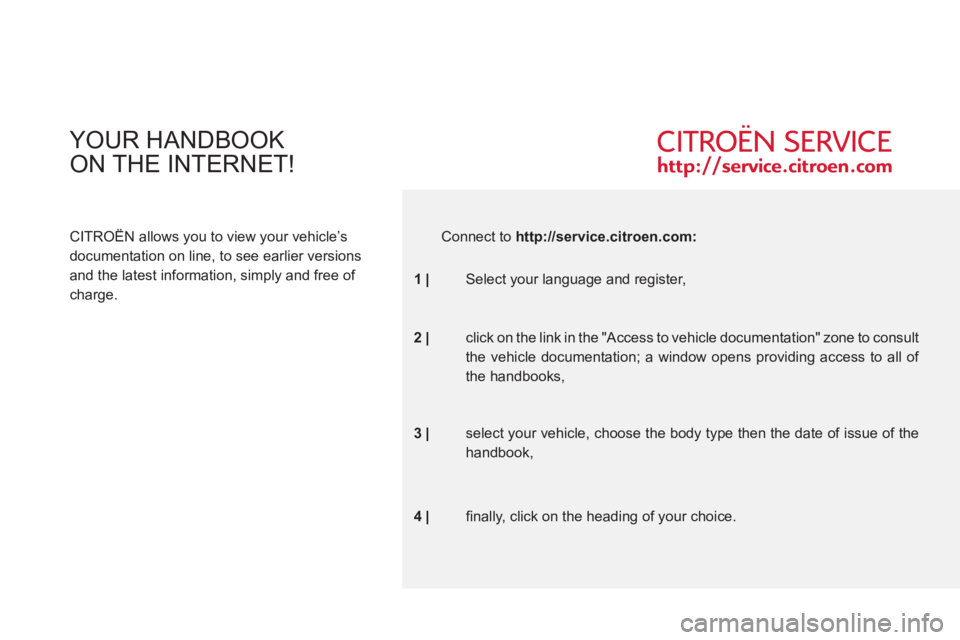
YOUR HANDBOOK
ON THE INTERNET!
CITROËN allows you to view your vehicle’s
documentation on line, to see earlier versions
and the latest information, simply and free of
charge.
Connect to http://service.citroen.com:
1 |
Select your language and register,
click on the link in the "Access to vehicle documentation" zone to consult
the vehicle documentation; a window opens providing access to all of
the handbooks,
select your vehicle, choose the body type then the date of issue of the
handbook,
fi nally, click on the heading of your choice.
2 |
3 |
4 |
Page 4 of 216
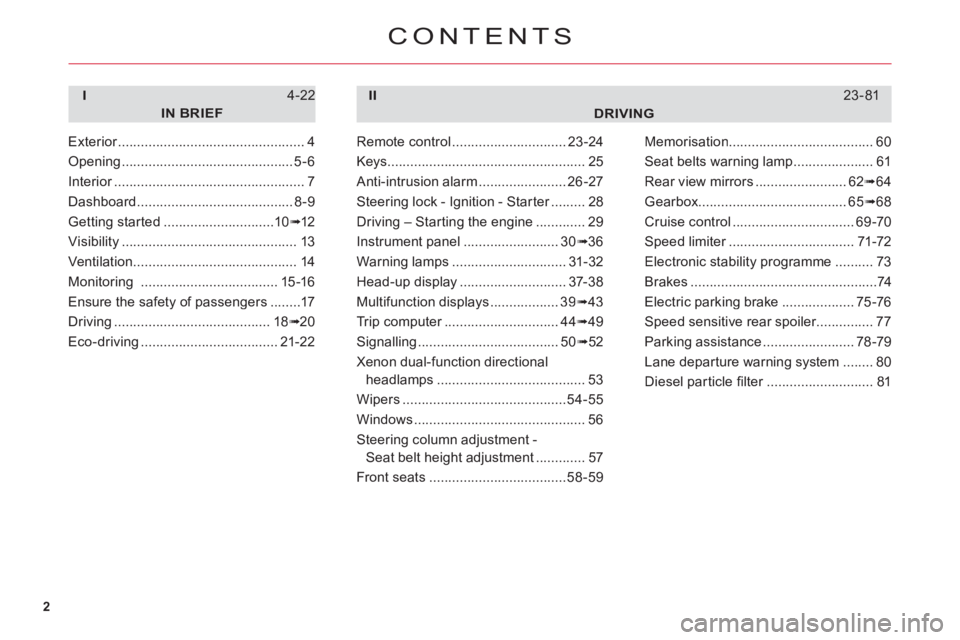
2
CONTENTS
DRIVING
I
IN BRIEF
4-22II23-81
Exterior.................................................r4
Opening.............................................5-6
Interior..................................................r7
Dashboard.........................................8-9
Getting started.............................10�®12
Visibility..............................................13
Ventilation ........................................... 14
Monitoring ....................................15-16
Ensure the safety of passengers........17
Driving .........................................18�®20
Eco-driving....................................21-22
Remote control..............................23-24
Keys....................................................25
Anti-intrusion alarm.......................26-27
Steering lock - Ignition - Starter.........r28
Driving – Starting the engine.............29
Instrument panel.........................30�®36
Warning lamps ..............................31-32
Head-up display ............................37-38
Multifunction displays..................39�®43
Tr i p c o m p u t e r..............................r44�®49
Signalling .....................................50�®52
Xenon dual-function directional
headlamps .......................................
53
Wipers...........................................54-55
Windows .............................................56
Steering column adjustment -
Seat belt height adjustment .............57
Front seats....................................58-59
Memorisation......................................60
Seat belts warning lamp.....................61
Rear view mirrors........................62�®64
Gearbox.......................................65�®68
Cruise control................................69-70
Speed limiter.................................r71-72
Electronic stability programme ..........73
Brakes .................................................74
Electric parkin
g brake...................75 -76
Speed sensitive rear spoiler...............77
Parking assistance........................78-79
Lane departure warning system........80
Diesel particle fi lter............................r81
Page 10 of 216
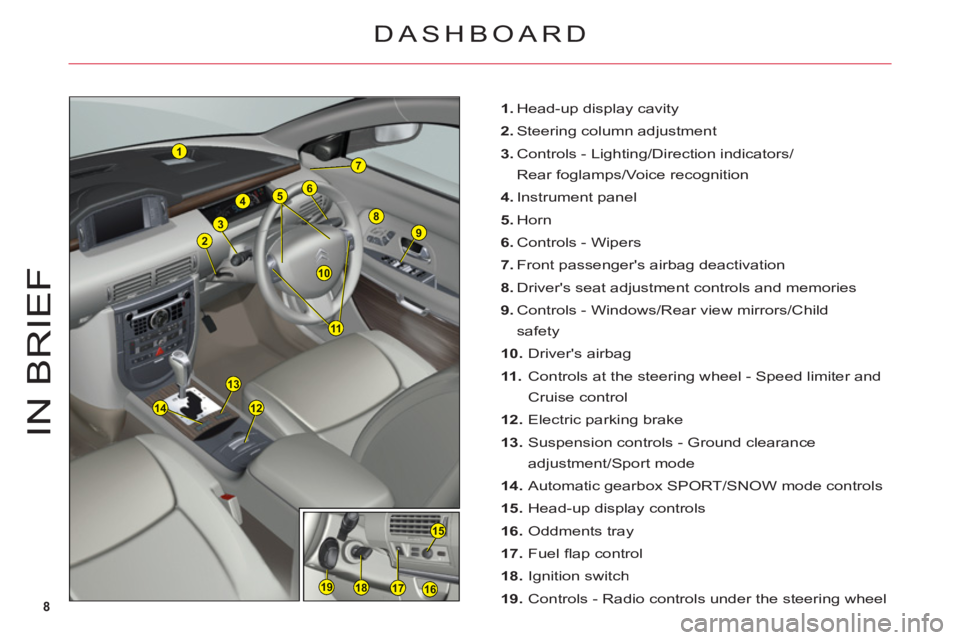
8
1
8
2
3
7
9
10
465
11
14
13
12
1617
15
1819
IN BRIE
F
1. Head-up display cavity
2.Steering column adjustment
3. Controls - Lighting/Direction indicators/
Rear foglamps/Voice recognition
4.Instrument panel
5.Horn
6. Controls - Wipers
7.
Front passenger's airbag deactivation
8. Driver's seat adjustment controls and memories
9. Controls - Windows/Rear view mirrors/Child
safety
10. Driver's airbag
11. Controls at the steering wheel - Speed limiter and
Cruise control
12. Electric parking brake
13. Suspension controls - Ground clearance
ad
justment/Sport mode
14. Automatic gearbox SPORT/SNOW mode controls
15.
Head-up display controls
16.
Oddments tray
17. Fuel fl ap control
18. Ignition switch
19. Controls - Radio controls under the steering wheel
DASHBOARD
Page 14 of 216
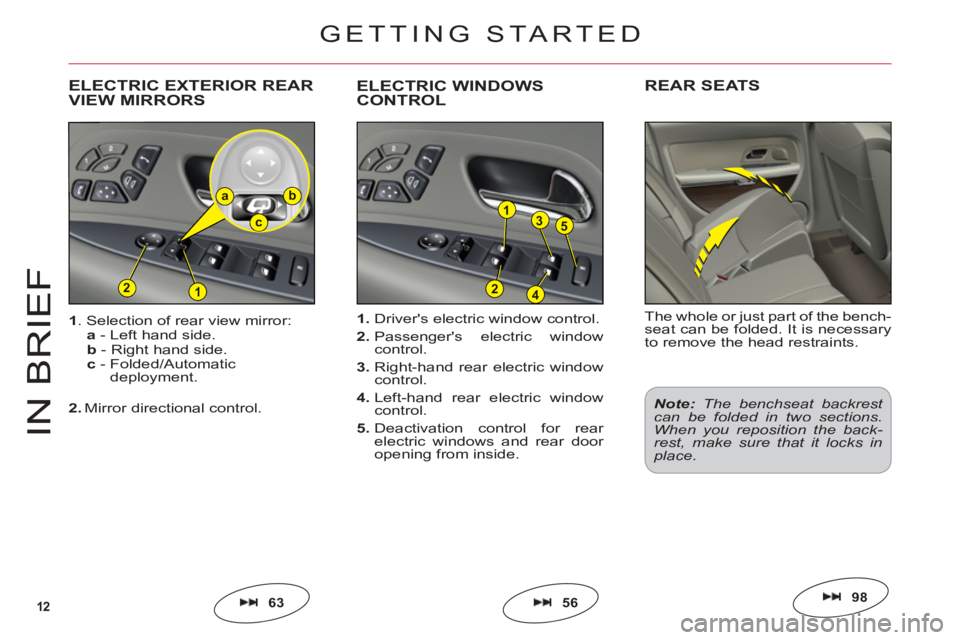
12
12
ba
c15
42
3
IN BRIE
F
5663
1.Driver's electric window control.
2.Passenger's electric window control.
3.Right-hand rear electric window control.
4.Left-hand rear electric window control.
5.Deactivation control for rear electric windows and rear door
opening from inside.
1. Selection of rear view mirror: a- Left hand side.
b- Right hand side.
c- Folded/Automatic
deployment.
2.Mirror directional control.
ELECTRIC EXTERIOR REAR VIEW MIRRORSELECTRIC WINDOWSCONTROL
GETTING STARTED
The whole or just part of the bench-seat can be folded. It is necessaryto remove the head restraints.
REAR SEATS
98
Note:The benchseat backrest can be folded in two sections.When you reposition the back-rest, make sure that it locks inplace.
Page 19 of 216
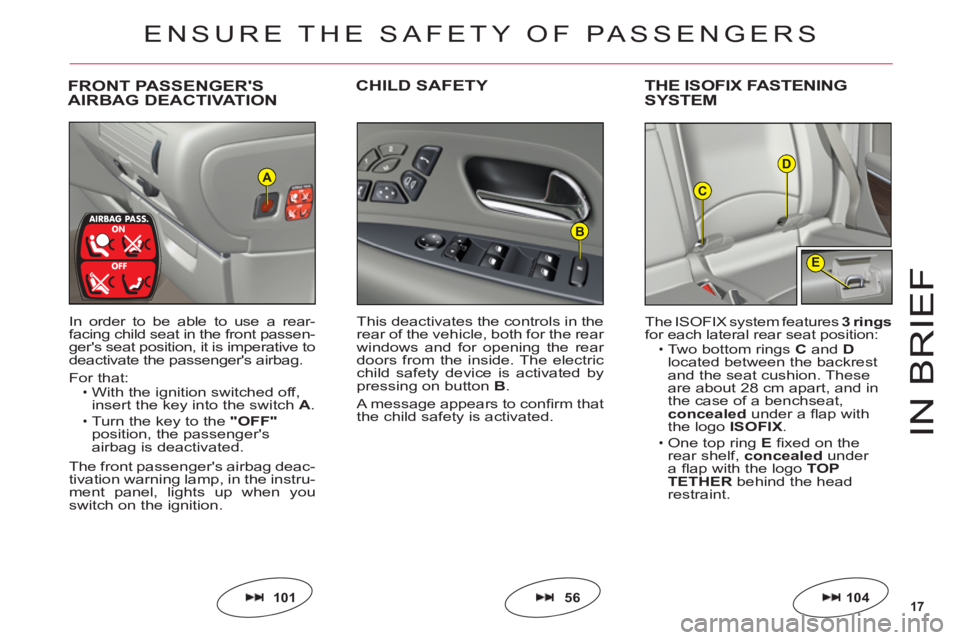
17
D
C
E
B
A
IN BRIE
F
FRONT PASSENGER'S
AIRBAG DEACTIVATIONCHILD SAFETYTHE ISOFIX FASTENING
SYSTEM
In order to be able to use a rear-facing child seat in the front passen-ger's seat position, it is imperative to
deactivate the passenger's airbag.
For that:With the ignition switched off,insert the key into the switch A.
Turn the key to the "OFF"position, the passenger's airbag is deactivated.
The front passenger's airbag deac-
tivation warning lamp, in the instru-
ment panel, lights up when youswitch on the ignition.
•
•
This deactivates the controls in therear of the vehicle, both for the rear
windows and for opening the rear doors from the inside. The electricchild safety device is activated bypressing on buttonB.
A message appears to confi rm that
the child safety is activated.The I
SOFIX system features3ringsfor each lateral rear seat position:Two bottom rings C and Dlocated between the backrestand the seat cushion. These are about 28 cm apart, and in
the case of a benchseat,
concealed under a fl ap with
the logo ISOFIX.
One top ring E fi xed on therear shelf, concealed under a fl ap with the logoTOP TETHER behind the headrestraint.
•
•
10456101
ENSURE THE SAFETY OF PASSENGERS
Page 23 of 216
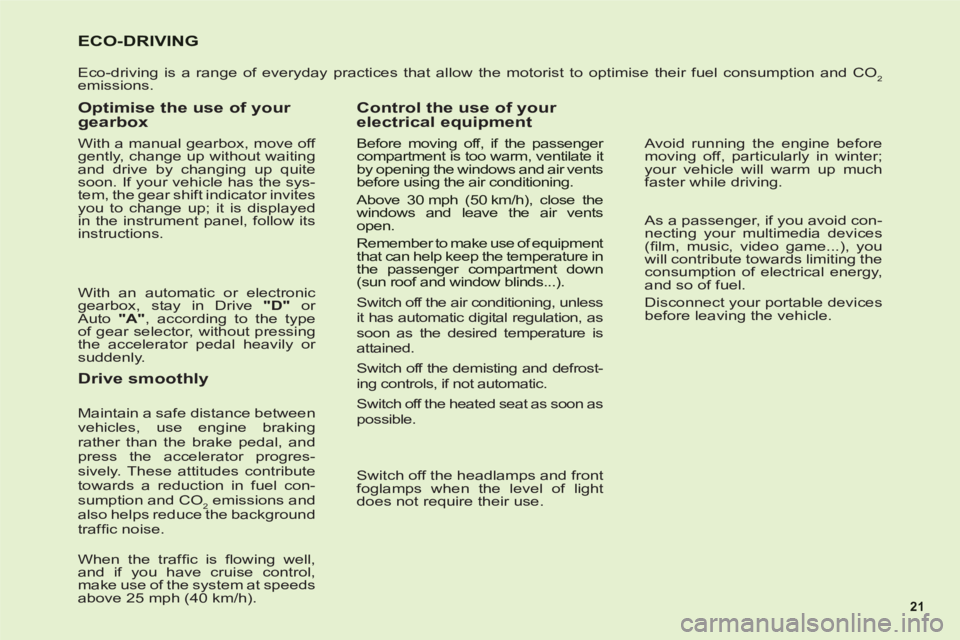
21
ECO-DRIVING
Eco-driving is a range of everyday practices that allow the motorist to optimise their fuel consumption and CO2
emissions.
Optimise the use of your
gearbox
With a manual gearbox, move off
gently, change up without waiting
and drive by changing up quite
soon. If your vehicle has the sys-
tem, the gear shift indicator invites
you to change up; it is displayed
in the instrument panel, follow its
instructions.
With an automatic or electronic
gearbox, stay in Drive "D" or
Auto "A", according to the type
of gear selector, without pressing
the accelerator pedal heavily or
suddenly.
Drive smoothly
Maintain a safe distance between
vehicles, use engine braking
rather than the brake pedal, and
press the accelerator progres-
sively. These attitudes contribute
towards a reduction in fuel con-
sumption and CO
2 emissions and
also helps reduce the background
traffi c noise.
When the traffi c is fl owing well,
and if you have cruise control,
make use of the system at speeds
above 25 mph (40 km/h).
Control the use of your
electrical equipment
Before moving off, if the passenger compartment is too warm, ventilate it by opening the windows and air vents before using the air conditioning.
Above 30 mph (50 km/h), close the windows and leave the air vents open.
Remember to make use of equipment that can help keep the temperature in the passenger compartment down (sun roof and window blinds...).
Switch off the air conditioning, unless
it has automatic digital regulation, as
soon as the desired temperature is
attained.
Switch off the demisting and defrost-
ing controls, if not automatic.
Switch off the heated seat as soon as
possible.
Switch off the headlamps and front
foglamps when the level of light
does not require their use.Avoid running the engine before
moving off, particularly in winter;
your vehicle will warm up much
faster while driving.
As a passenger, if you avoid con-
necting your multimedia devices
(fi lm, music, video game...), you
will contribute towards limiting the
consumption of electrical energy,
and so of fuel.
Disconnect your portable devices
before leaving the vehicle.
Page 25 of 216
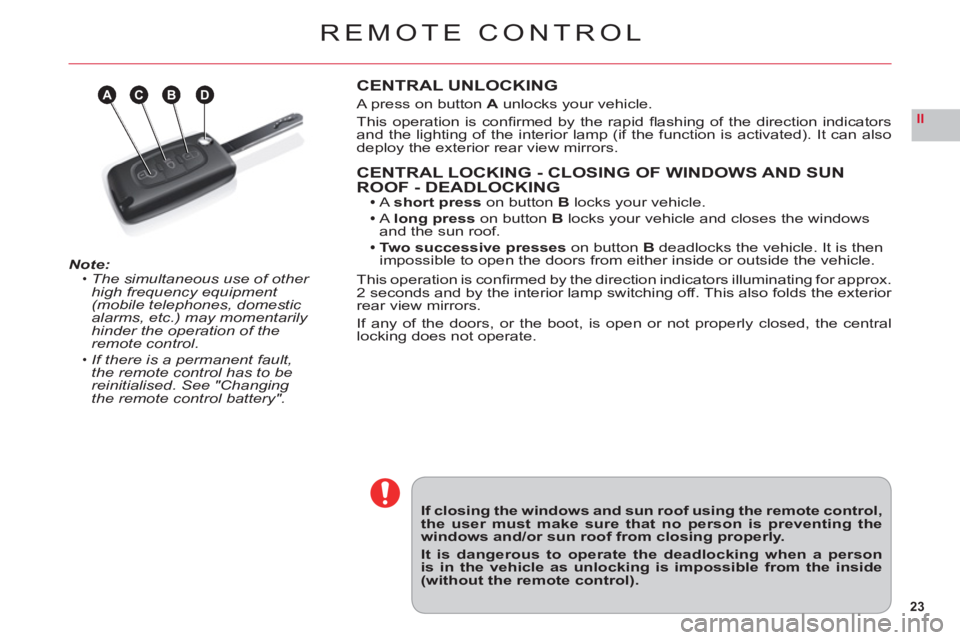
23
II
ABDC
REMOTE CONTROL
Note:The simultaneous use of other high frequency equipment (mobile telephones, domestic
alarms, etc.) may momentarily hinder the operation of the remote control.
If there is a permanent fault, the remote control has to bereinitialised. See "Changing the remote control battery".
•
•
CENTRAL UNLOCKING
A press on button A unlocks your vehicle.
This operation is confi rmed b
y the rapid fl ashing of the direction indicators
and the lighting of the interior lamp (if the function is activated). It can alsodeploy the exterior rear view mirrors.
CENTRAL LOCKING - CLOSING OF WINDOWS AND SUN
ROOF - DEADLOCKINGA short presson buttonB locks your vehicle.
Along presson buttonB locks your vehicle and closes the windows and the sun roof.Two successive presses on button Bdeadlocks the vehicle. It is then
impossible to open the doors from either inside or outside the vehicle.
This operation is confi rmed b
y the direction indicators illuminating for approx.
2 seconds and by the interior lamp switching off. This also folds the exterior
rear view mirrors.
If any of the doors, or the boot, is open or not properly closed, the centrallocking does not operate.
If closing the windows and sun roof using the remote control,the user must make sure that no person is preventing thewindows and/or sun roof from closing properly.
It is dangerous to operate the deadlocking when a personis in the vehicle as unlocking is impossible from the inside(without the remote control).
Page 27 of 216
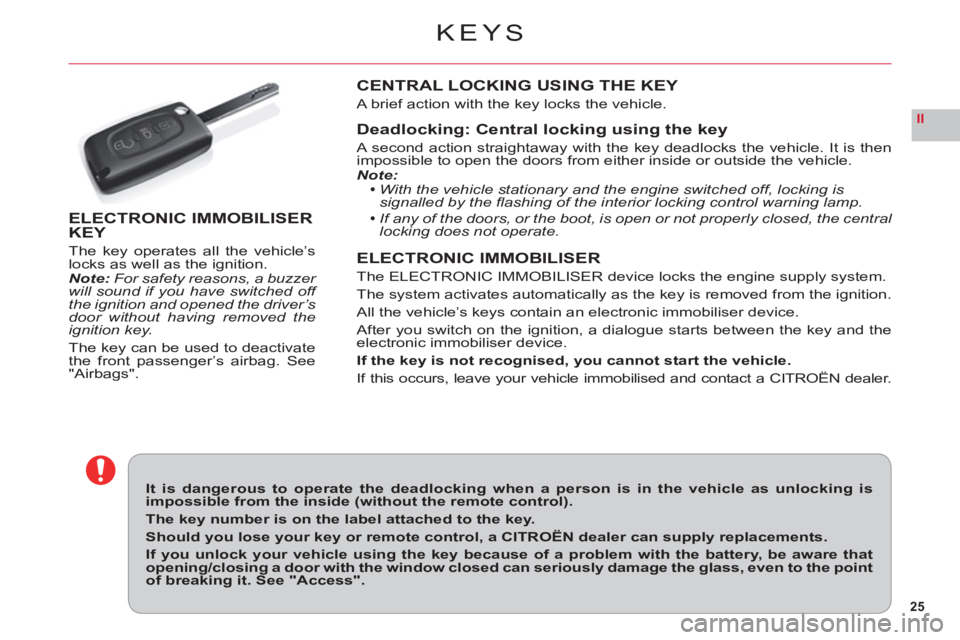
25
II
KEYS
It is dangerous to operate the deadlocking when a person is in the vehicle as unlocking is impossible from the inside (without the remote control).
The key number is on the label attached to the key.
Should you lose your key or remote control, a CITROËN dealer can supply replacements.
If you unlock your vehicle using the key because of a problem with the battery, be aware that opening/closing a door with the window closed can seriously damage the glass, even to the point of breaking it. See "Access".
ELECTRONIC IMMOBILISER KEY
The key operates all the vehicle’slocks as well as the ignition.Note:For safety reasons, a buzzer will sound if you have switched off the ignition and opened the driver’s
door without having removed the
ignition key.
The ke
y can be used to deactivate
the front passenger’s airbag. See"Airbags".
CENTRAL LOCKING USING THE KEY
A brief action with the key locks the vehicle.
Deadlocking: Central locking using the key
A second action straightaway with the key deadlocks the vehicle. It is then
impossible to open the doors from either inside or outside the vehicle.Note:With the vehicle stationary and the engine switched off, locking is
signalled by the fl ashing of the interior locking control warning lamp.
If any of the doors, or the boot, is open or not properly closed, the central locking does not operate.
ELECTRONIC IMMOBILISER
The ELECTRONIC IMMOBILISER device locks the engine supply system.
The s
ystem activates automatically as the key is removed from the ignition.
All the vehicle
’s keys contain an electronic immobiliser device.
A
fter you switch on the ignition, a dialogue starts between the key and theelectronic immobiliser device.
If the ke
y is not recognised, you cannot start the vehicle.
If this occurs, leave your vehicle immobilised and contact a CITROËN dealer.
Page 58 of 216
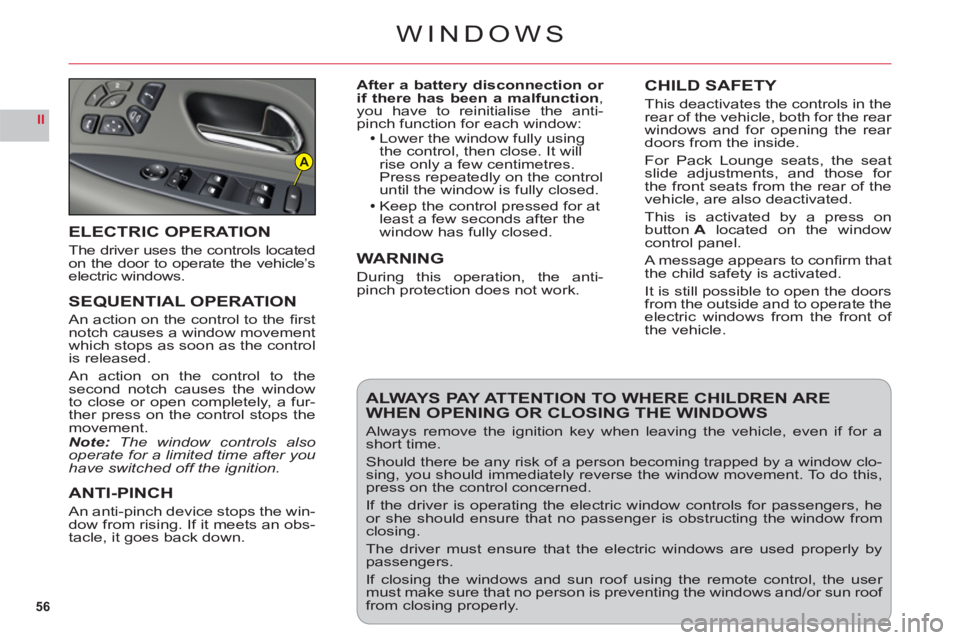
56
II
A
WINDOWS
After a battery disconnection or if there has been a malfunction, you have to reinitialise the anti-
pinch function for each window:Lower the window fully usingthe control, then close. It willrise only a few centimetres.
Press repeatedly on the controluntil the window is fully closed.
Keep the control pressed for atleast a few seconds after the
window has fully closed.
WARNING
During this operation, the anti-
pinch protection does not work.
CHILD SAFETY
This deactivates the controls in therear of the vehicle, both for the rear
windows and for opening the rear doors from the inside.
For Pack Lounge seats, the seatslide adjustments, and those for
the front seats from the rear of thevehicle, are also deactivated.
This is activated by a press onbutton Alocated on the windowcontrol panel.
A message appears to confi rm that
the child safety is activated.
It is still possible to open the doorsfrom the outside and to operate theelectric windows from the front of
the vehicle.
ELECTRIC OPERATION
The driver uses the controls locatedon the door to operate the vehicle’selectric windows.
SEQUENTIAL OPERATION
An action on the control to the fi rstnotch causes a window movement
which stops as soon as the control
is released.
An action on the control to thesecond notch causes the window
to close or open completely, a fur-
ther press on the control stops themovement.Note:The window controls alsooperate for a limited time after you have switched off the ignition.
ANTI-PINCH
An anti-pinch device stops the win-
dow from rising. If it meets an obs-
tacle, it goes back down.
ALWAYS PAY ATTENTION TO WHERE CHILDREN AREWHEN OPENING OR CLOSING THE WINDOWS
Always remove the ignition key when leaving the vehicle, even if for ashort time.
Should there be any risk of a person becoming trapped by a window clo-sing, you should immediately reverse the window movement. To do this,press on the control concerned.
If the driver is operating the electric window controls for passengers, heor she should ensure that no passenger is obstructing the window fromclosing.
The driver must ensure that the electric windows are used properly bypassengers.
If closing the windows and sun roof using the remote control, the user must make sure that no person is preventing the windows and/or sun roof from closing properly.
Page 84 of 216
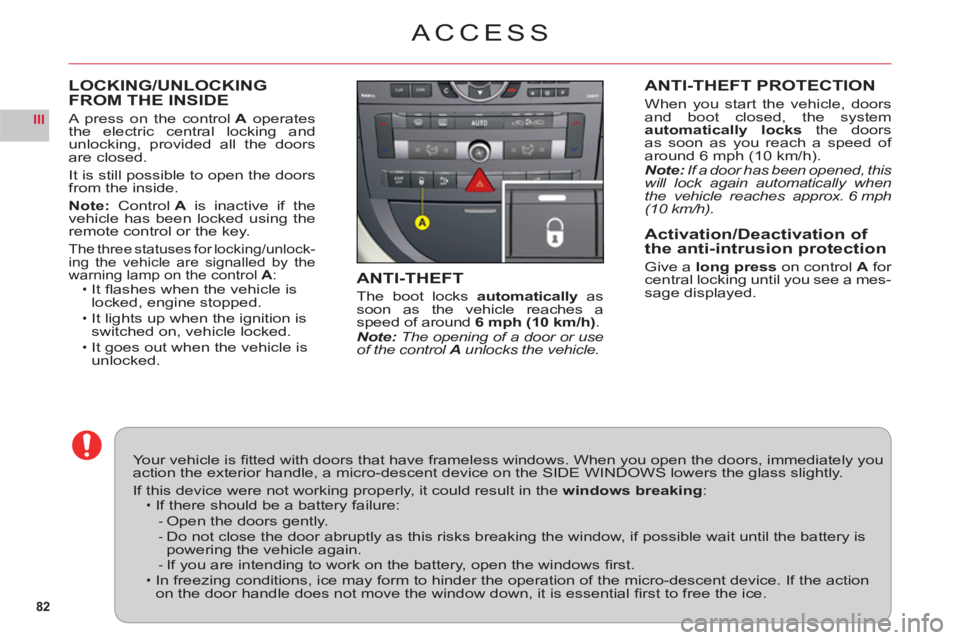
82
III
LOCKING/UNLOCKING
FROM THE INSIDE
A press on the controlA operates
the electric central locking andunlocking, provided all the doorsare closed.
It is still possible to open the doorsfrom the inside.
Note: ControlAis inactive if thevehicle has been locked using theremote control or the key.
The three statuses for locking/unlock-ing the vehicle are signalled by the
warning lamp on the control A:It fl ashes when the vehicle is
locked, engine stopped.
It lights up when the ignition is switched on, vehicle locked.It goes out when the vehicle is unlocked.
ï
ï
ï
ACCESS
ANTI-THEFT PROTECTION
When you start the vehicle, doors
and boot closed, the system
automatically locksthe doorsas soon as you reach a speed of
around 6 mph (10 km/h).Note: If a door has been opened, this will lock again automatically whenthe vehicle reaches approx. 6 mph(10 km/h).
Activation/Deactivation of
the anti-intrusion protection
Give a long press on control Afor central locking until you see a mes-sage displayed.ANTI-THEFT
The boot locks automatically as soon as the vehicle reaches a
speed of around6 mph (10 km/h).Note: The opening of a door or use of the control A unlocks the vehicle.
Your vehicle is fi tted with doors that have frameless windows. When you open the doors, immediately youaction the exterior handle, a micro-descent device on the SIDE WINDOWS lowers the glass slightly.
If this device were not working properly, it could result in thewindows breaking:If there should be a battery failure:
Open the doors gently.Do not close the door abruptly as this risks breaking the window, if possible wait until the battery ispowering the vehicle again.If you are intending to work on the battery, open the windows fi rst.In freezing conditions, ice may form to hinder the operation of the micro-descent device. If the actionon the door handle does not move the window down, it is essential fi rst to free the ice.
ï
--
-ï