warning light CITROEN DS3 2018 Handbook (in English)
[x] Cancel search | Manufacturer: CITROEN, Model Year: 2018, Model line: DS3, Model: CITROEN DS3 2018Pages: 248, PDF Size: 8.79 MB
Page 33 of 248
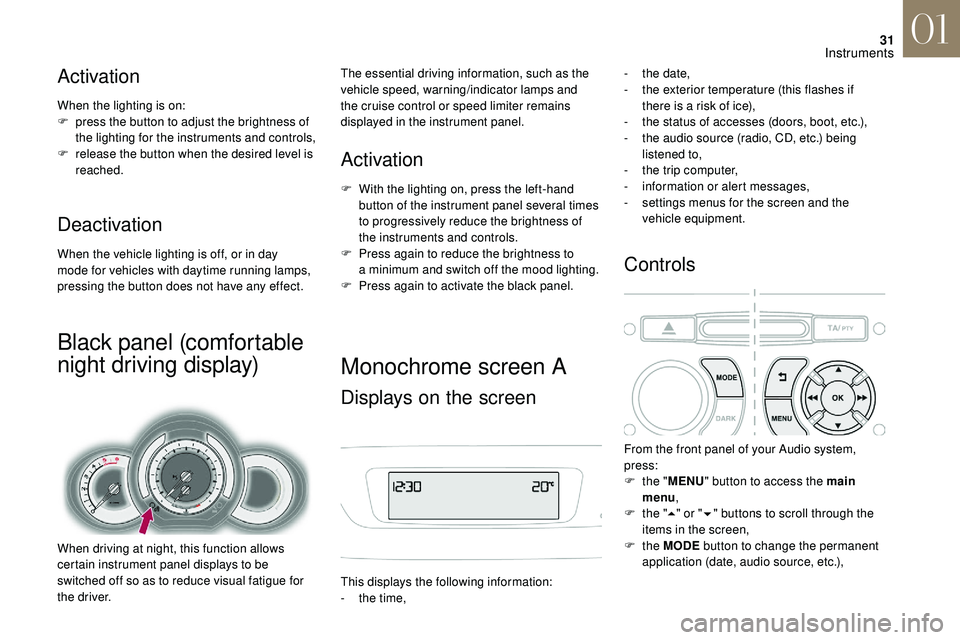
31
Activation
When the lighting is on:
F p ress the button to adjust the brightness of
the lighting for the instruments and controls,
F
r
elease the button when the desired level is
reached.
Deactivation
When the vehicle lighting is off, or in day
mode for vehicles with daytime running lamps,
pressing the button does not have any effect.
Black panel (comfortable
night driving display)
When driving at night, this function allows
certain instrument panel displays to be
switched off so as to reduce visual fatigue for
the driver.
Activation
F With the lighting on, press the left-hand button of the instrument panel several times
to progressively reduce the brightness of
the instruments and controls.
F
P
ress again to reduce the brightness to
a
minimum and switch off the mood lighting.
F
P
ress again to activate the black panel.
The essential driving information, such as the
vehicle speed, warning/indicator lamps and
the cruise control or speed limiter remains
displayed in the instrument panel.
Monochrome screen A
Displays on the screen
This displays the following information:
-
t he time, -
t
he date,
-
t
he exterior temperature (this flashes if
there is a risk of ice),
-
t
he status of accesses (doors, boot, etc.),
-
t
he audio source (radio, CD, etc.) being
listened to,
-
t
he trip computer,
-
i
nformation or alert messages,
-
s
ettings menus for the screen and the
vehicle equipment.
Controls
From the front panel of your Audio system,
press:
F
t
he "MENU " button to access the main
menu ,
F
t
he "5" or " 6" buttons to scroll through the
items in the screen,
F
the MODE button to change the permanent
application (date, audio source, etc.),
01
Instruments
Page 46 of 248
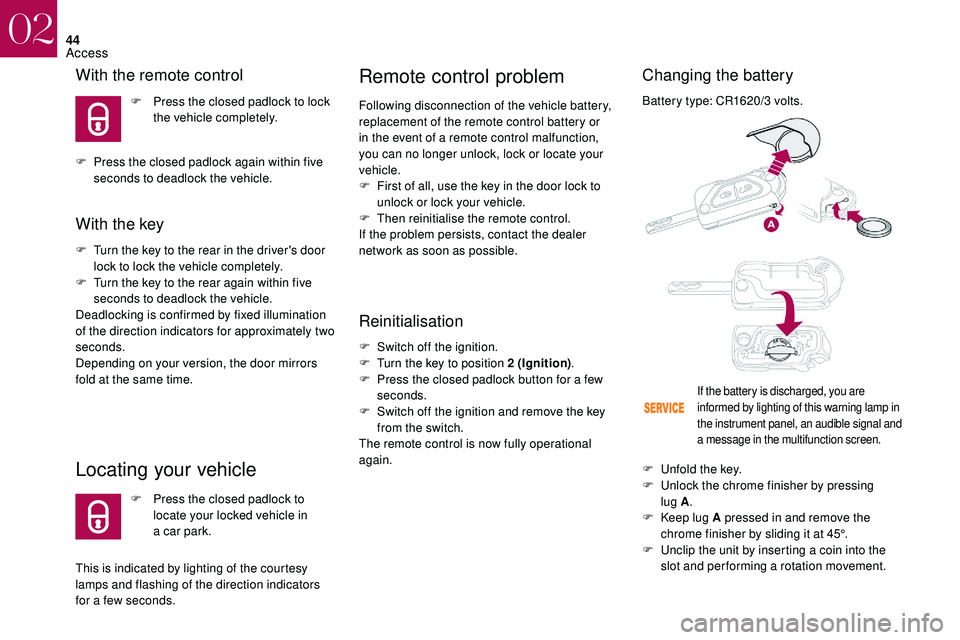
44
With the remote control
F Press the closed padlock to lock the vehicle completely.
F
P
ress the closed padlock again within five
seconds to deadlock the vehicle.
With the key
F Turn the key to the rear in the driver's door lock to lock the vehicle completely.
F
T
urn the key to the rear again within five
seconds to deadlock the vehicle.
Deadlocking is confirmed by fixed illumination
of the direction indicators for approximately two
seconds.
Depending on your version, the door mirrors
fold at the same time.
Locating your vehicle
F Press the closed padlock to locate your locked vehicle in
a
car park.
This is indicated by lighting of the courtesy
lamps and flashing of the direction indicators
for a
few seconds.
Remote control problem
Following disconnection of the vehicle battery,
replacement of the remote control battery or
in the event of a remote control malfunction,
you can no longer unlock, lock or locate your
vehicle.
F
F
irst of all, use the key in the door lock to
unlock or lock your vehicle.
F
T
hen reinitialise the remote control.
If the problem persists, contact the dealer
network as soon as possible.
Reinitialisation
Battery type: CR1620/3 volts.
F
S
witch off the ignition.
F
T
urn the key to position 2
(Ignition) .
F
P
ress the closed padlock button for a
few
seconds.
F
S
witch off the ignition and remove the key
from the switch.
The remote control is now fully operational
again.
Changing the battery
If the battery is discharged, you are
informed by lighting of this warning lamp in
the instrument panel, an audible signal and
a
message in the multifunction screen.
F Unfold the key.
F U nlock the chrome finisher by pressing
lug A .
F
K
eep lug A pressed in and remove the
chrome finisher by sliding it at 45°.
F
U
nclip the unit by inserting a coin into the
slot and per forming a
rotation movement.
02
Access
Page 89 of 248
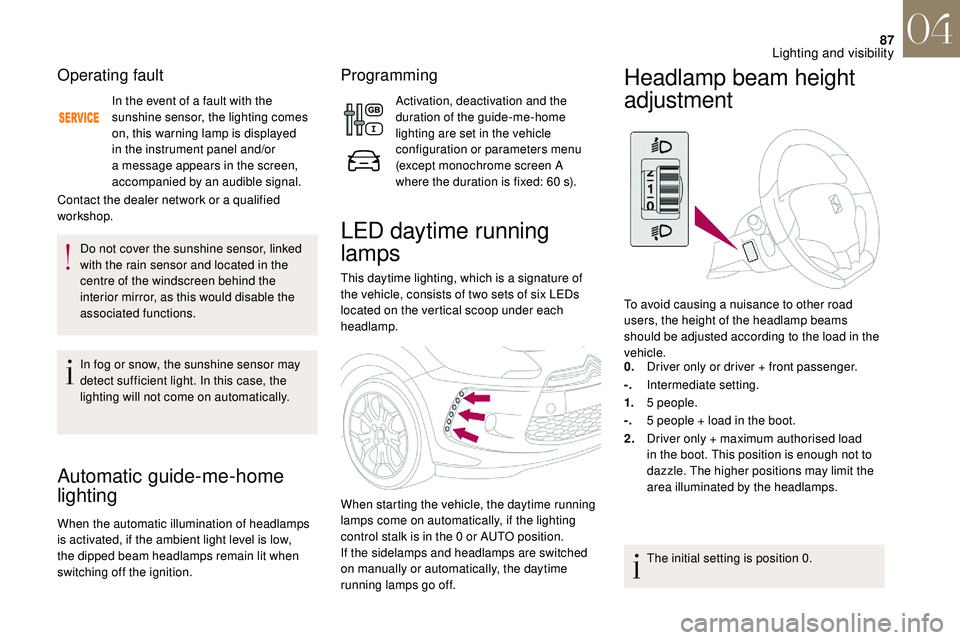
87
Operating fault
In the event of a fault with the
s unshine sensor, the lighting comes
on, this warning lamp is displayed
in the instrument panel and/or
a
message appears in the screen,
accompanied by an audible signal.
Contact the dealer network or a
qualified
workshop.
Do not cover the sunshine sensor, linked
with the rain sensor and located in the
centre of the windscreen behind the
interior mirror, as this would disable the
associated functions.
In fog or snow, the sunshine sensor may
detect sufficient light. In this case, the
lighting will not come on automatically.
Automatic guide-me-home
lighting
When the automatic illumination of headlamps
is activated, if the ambient light level is low,
the dipped beam headlamps remain lit when
switching off the ignition.
Programming
Activation, deactivation and the
duration of the guide-me-home
lighting are set in the vehicle
configuration or parameters menu
(except monochrome screen A
where the duration is fixed: 60
s).
LED daytime running
lamps
This daytime lighting, which is a signature of
t he vehicle, consists of two sets of six LEDs
located on the vertical scoop under each
headlamp.
When starting the vehicle, the daytime running
lamps come on automatically, if the lighting
control stalk is in the 0
or AUTO position.
If the sidelamps and headlamps are switched
on manually or automatically, the daytime
running lamps go off.
Headlamp beam height
adjustment
To avoid causing a nuisance to other road
u sers, the height of the headlamp beams
should be adjusted according to the load in the
vehicle.
0. Driver only or driver + front passenger.
-. Intermediate setting.
1. 5
people.
-. 5
people + load in the boot.
2. Driver only + maximum authorised load
in the boot. This position is enough not to
dazzle. The higher positions may limit the
area illuminated by the headlamps.
The initial setting is position 0.
04
Lighting and visibility
Page 99 of 248
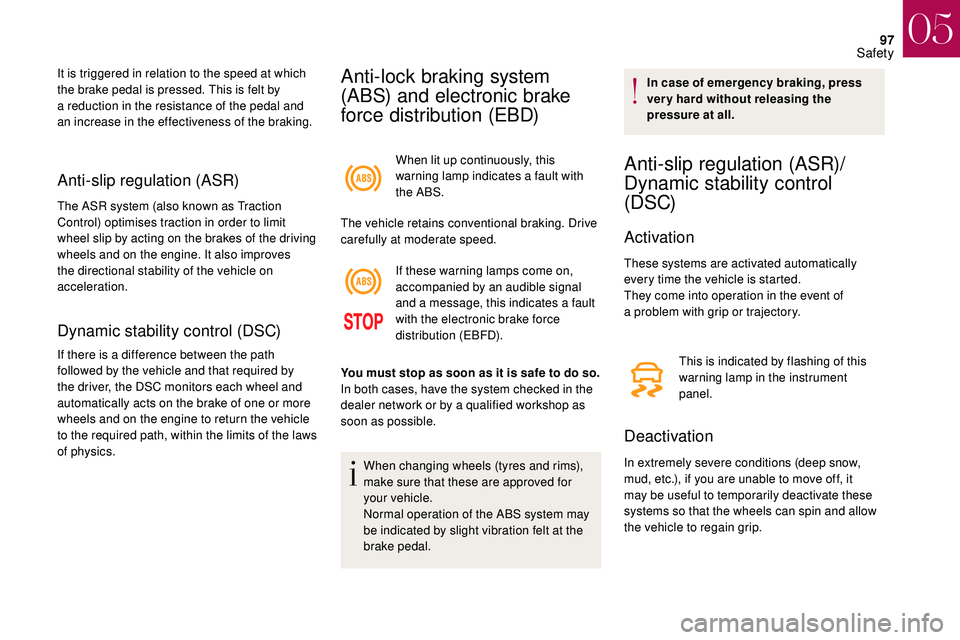
97
Anti-slip regulation (ASR)
The ASR system (also known as Traction
Control) optimises traction in order to limit
wheel slip by acting on the brakes of the driving
wheels and on the engine. It also improves
the directional stability of the vehicle on
acceleration.
Dynamic stability control (DSC)
If there is a difference between the path
f ollowed by the vehicle and that required by
the driver, the DSC monitors each wheel and
automatically acts on the brake of one or more
wheels and on the engine to return the vehicle
to the required path, within the limits of the laws
of physics.
Anti-lock braking system
(ABS) and electronic brake
force distribution (EBD)It is triggered in relation to the speed at which
the brake pedal is pressed. This is felt by
a
reduction in the resistance of the pedal and
an increase in the effectiveness of the braking.
When lit up continuously, this
warning lamp indicates a
fault with
the ABS.
The vehicle retains conventional braking. Drive
carefully at moderate speed.
If these warning lamps come on,
accompanied by an audible signal
and a
message, this indicates a fault
with the electronic brake force
distribution (EBFD).
When changing wheels (tyres and rims),
make sure that these are approved for
your vehicle.
Normal operation of the ABS system may
be indicated by slight vibration felt at the
brake pedal. In case of emergency braking, press
ver y hard without releasing the
pressure at all.
Anti-slip regulation (ASR)/
Dynamic stability control
(DSC)
Activation
These systems are activated automatically
every time the vehicle is started.
They come into operation in the event of
a
problem with grip or trajectory.
This is indicated by flashing of this
warning lamp in the instrument
panel.
Deactivation
In extremely severe conditions (deep snow,
mud, etc.), if you are unable to move off, it
may be useful to temporarily deactivate these
systems so that the wheels can spin and allow
the vehicle to regain grip.
You must stop as soon as it is safe to do so.
In both cases, have the system checked in the
dealer network or by a
qualified workshop as
soon as possible.
05
Safety
Page 102 of 248
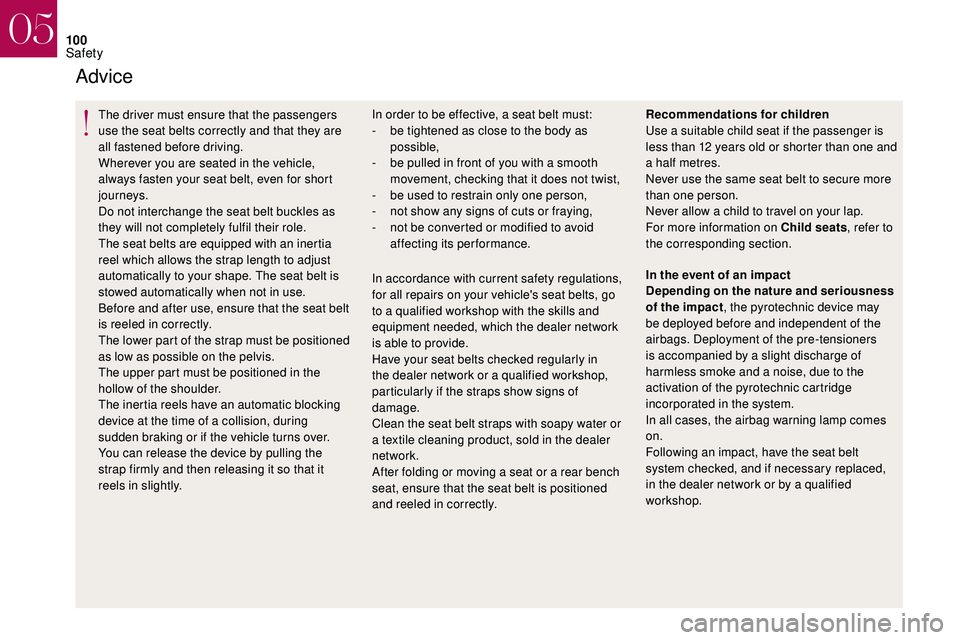
100
Advice
The driver must ensure that the passengers
use the seat belts correctly and that they are
all fastened before driving.
Wherever you are seated in the vehicle,
always fasten your seat belt, even for short
journeys.
Do not interchange the seat belt buckles as
they will not completely fulfil their role.
The seat belts are equipped with an inertia
reel which allows the strap length to adjust
automatically to your shape. The seat belt is
stowed automatically when not in use.
Before and after use, ensure that the seat belt
is reeled in correctly.
The lower part of the strap must be positioned
as low as possible on the pelvis.
The upper part must be positioned in the
hollow of the shoulder.
The inertia reels have an automatic blocking
device at the time of a collision, during
sudden braking or if the vehicle turns over.
You can release the device by pulling the
strap firmly and then releasing it so that it
reels in slightly. In order to be effective, a seat belt must:
-
b e tightened as close to the body as
possible,
-
b
e pulled in front of you with a smooth
movement, checking that it does not twist,
-
b
e used to restrain only one person,
-
n
ot show any signs of cuts or fraying,
-
n
ot be converted or modified to avoid
affecting its performance. Recommendations for children
Use a
suitable child seat if the passenger is
less than 12
years old or shorter than one and
a
half metres.
Never use the same seat belt to secure more
than one person.
Never allow a
child to travel on your lap.
For more information on Child seats , refer to
the corresponding section.
In accordance with current safety regulations,
for all repairs on your vehicle's seat belts, go
to a
qualified workshop with the skills and
equipment needed, which the dealer network
is able to provide.
Have your seat belts checked regularly in
the dealer network or a
qualified workshop,
particularly if the straps show signs of
damage.
Clean the seat belt straps with soapy water or
a
textile cleaning product, sold in the dealer
network.
After folding or moving a
seat or a rear bench
seat, ensure that the seat belt is positioned
and reeled in correctly. In the event of an impact
Depending on the nature and seriousness
of the impact
, the pyrotechnic device may
be deployed before and independent of the
airbags. Deployment of the pre-tensioners
is accompanied by a
slight discharge of
harmless smoke and a
noise, due to the
activation of the pyrotechnic cartridge
incorporated in the system.
In all cases, the airbag warning lamp comes
on.
Following an impact, have the seat belt
system checked, and if necessary replaced,
in the dealer network or by a
qualified
workshop.
05
Safety
Page 119 of 248
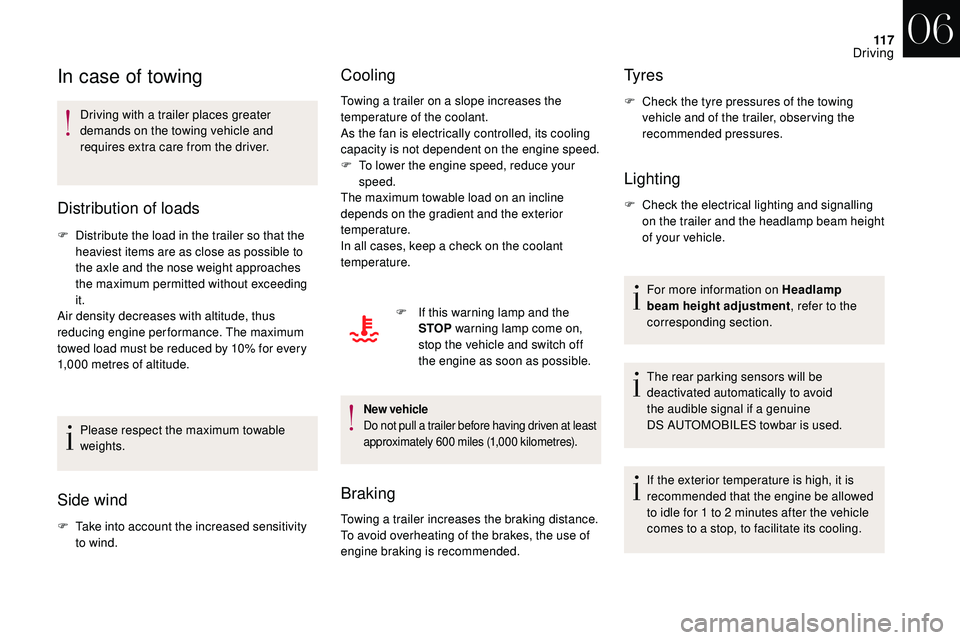
11 7
In case of towing
Driving with a trailer places greater
d emands on the towing vehicle and
requires extra care from the driver.
Distribution of loads
F Distribute the load in the trailer so that the heaviest items are as close as possible to
the axle and the nose weight approaches
the maximum permitted without exceeding
it.
Air density decreases with altitude, thus
reducing engine performance. The maximum
towed load must be reduced by 10% for every
1,000
metres of altitude.
Please respect the maximum towable
weights.
Side wind
F Take into account the increased sensitivity to wind.
Cooling
Towing a trailer on a slope increases the
t emperature of the coolant.
As the fan is electrically controlled, its cooling
capacity is not dependent on the engine speed.
F
T
o lower the engine speed, reduce your
speed.
The maximum towable load on an incline
depends on the gradient and the exterior
temperature.
In all cases, keep a
check on the coolant
temperature.
F
I
f this warning lamp and the
STOP warning lamp come on,
stop the vehicle and switch off
the engine as soon as possible.
New vehicle
Do not pull a trailer before having driven at least
approximately 600
miles (1,000
kilometres).
Braking
Towing a trailer increases the braking distance.
T o avoid overheating of the brakes, the use of
engine braking is recommended.
Ty r e s
F Check the tyre pressures of the towing vehicle and of the trailer, observing the
recommended pressures.
Lighting
F Check the electrical lighting and signalling on the trailer and the headlamp beam height
of your vehicle.
For more information on Headlamp
beam height adjustment , refer to the
corresponding section.
The rear parking sensors will be
deactivated automatically to avoid
the audible signal if a
genuine
DS
AUTOMOBILES towbar is used.
If the exterior temperature is high, it is
recommended that the engine be allowed
to idle for 1
to 2 minutes after the vehicle
comes to a
stop, to facilitate its cooling.
06
Driving
Page 129 of 248
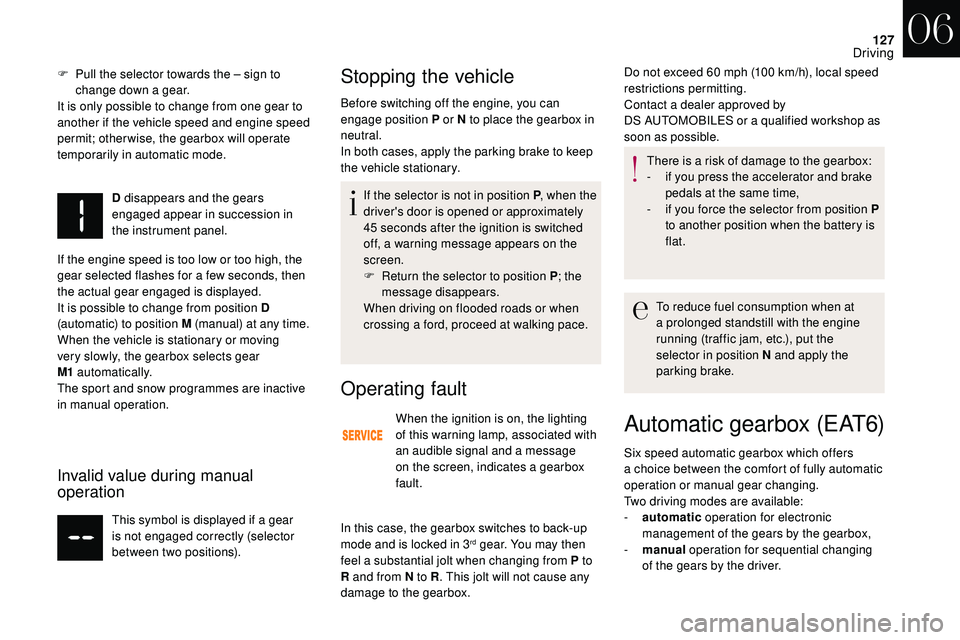
127
F Pull the selector towards the – sign to change down a gear.
It is only possible to change from one gear to
another if the vehicle speed and engine speed
permit; otherwise, the gearbox will operate
temporarily in automatic mode.
Invalid value during manual
operation
This symbol is displayed if a gear
i s not engaged correctly (selector
between two positions).
Stopping the vehicle
Before switching off the engine, you can
engage position P or N to place the gearbox in
neutral.
In both cases, apply the parking brake to keep
the vehicle stationary.
If the selector is not in position P , when the
driver's door is opened or approximately
45
seconds after the ignition is switched
off, a warning message appears on the
screen.
F
R
eturn the selector to position P ; the
message disappears.
When driving on flooded roads or when
crossing a
ford, proceed at walking pace.
Operating fault
D disappears and the gears
engaged appear in succession in
the instrument panel.
If the engine speed is too low or too high, the
gear selected flashes for a
few seconds, then
the actual gear engaged is displayed.
It is possible to change from position D
(automatic) to position M (manual) at any time.
When the vehicle is stationary or moving
very slowly, the gearbox selects gear
M1
automatically.
The sport and snow programmes are inactive
in manual operation. When the ignition is on, the lighting
of this warning lamp, associated with
an audible signal and a
message
on the screen, indicates a
gearbox
fault.
In this case, the gearbox switches to back-up
mode and is locked in 3
rd gear. You may then
feel a
substantial jolt when changing from P to
R and from N to R . This jolt will not cause any
damage to the gearbox. Do not exceed 60
mph (100 km/h), local speed
restrictions permitting.
Contact a dealer approved by
DS AUTOMOBILES or a qualified workshop as
soon as possible.
There is a risk of damage to the gearbox:
-
i
f you press the accelerator and brake
pedals at the same time,
-
i
f you force the selector from position P
to another position when the battery is
flat.
To reduce fuel consumption when at
a prolonged standstill with the engine
running (traffic jam, etc.), put the
selector in position N and apply the
parking brake.
Automatic gearbox (EAT6)
Six speed automatic gearbox which offers
a choice between the comfort of fully automatic
operation or manual gear changing.
Two driving modes are available:
-
a
utomatic operation for electronic
management of the gears by the gearbox,
-
man
ual operation for sequential changing
of the gears by the driver.
06
Driving
Page 132 of 248
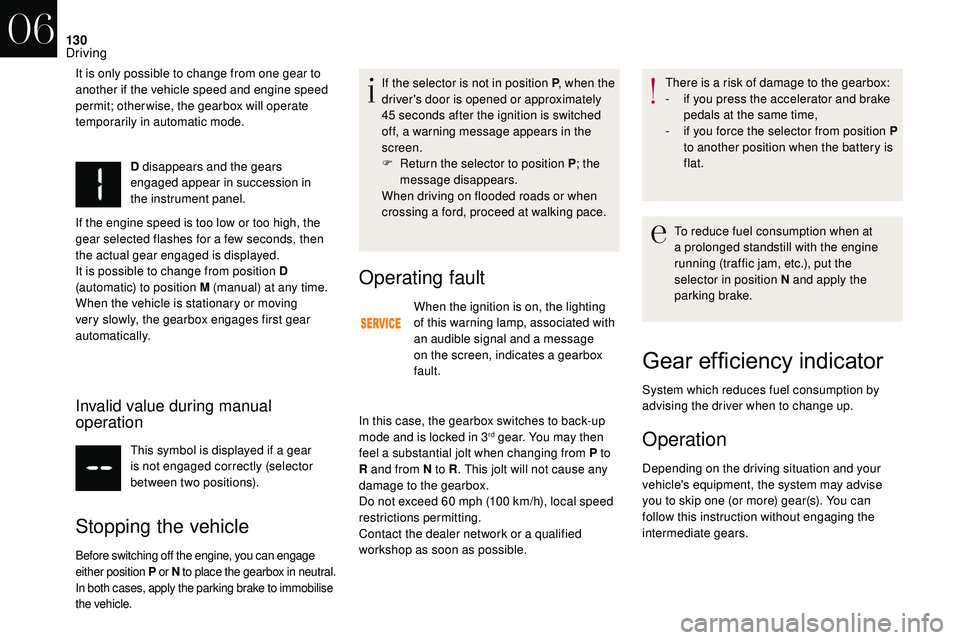
130
D disappears and the gears
engaged appear in succession in
the instrument panel.
If the engine speed is too low or too high, the
gear selected flashes for a
few seconds, then
the actual gear engaged is displayed.
It is possible to change from position D
(automatic) to position M (manual) at any time.
When the vehicle is stationary or moving
very slowly, the gearbox engages first gear
automatically.
Invalid value during manual
operation
This symbol is displayed if a gear
i s not engaged correctly (selector
between two positions).
Stopping the vehicle Operating fault
When the ignition is on, the lighting
of this warning lamp, associated with
an audible signal and a
message
on the screen, indicates a
gearbox
fault. There is a
risk of damage to the gearbox:
-
i
f you press the accelerator and brake
pedals at the same time,
-
i
f you force the selector from position P
to another position when the battery is
flat.
Before switching off the engine, you can engage
either position P or N to place the gearbox in neutral.
In both cases, apply the parking brake to immobilise
the vehicle.
If the selector is not in position P , when the
driver's door is opened or approximately
45
seconds after the ignition is switched
off, a warning message appears in the
screen.
F
R
eturn the selector to position P ; the
message disappears.
When driving on flooded roads or when
crossing a
ford, proceed at walking pace. To reduce fuel consumption when at
a
prolonged standstill with the engine
running (traffic jam, etc.), put the
selector in position N and apply the
parking brake.
Gear efficiency indicator
System which reduces fuel consumption by
advising the driver when to change up.
Operation
Depending on the driving situation and your
vehicle's equipment, the system may advise
you to skip one (or more) gear(s). You can
follow this instruction without engaging the
intermediate gears.
It is only possible to change from one gear to
another if the vehicle speed and engine speed
permit; otherwise, the gearbox will operate
temporarily in automatic mode.
In this case, the gearbox switches to back-up
mode and is locked in 3
rd gear. You may then
feel a
substantial jolt when changing from P to
R and from N to R . This jolt will not cause any
damage to the gearbox.
Do not exceed 60
mph (100 km/h), local speed
restrictions permitting.
Contact the dealer network or a
qualified
workshop as soon as possible.
06
Driving
Page 133 of 248
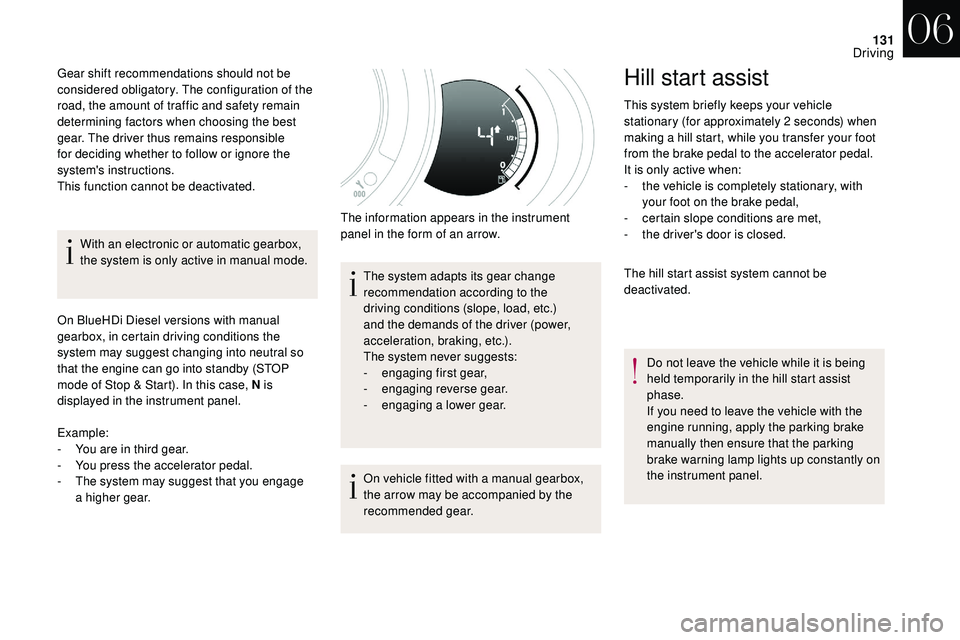
131
With an electronic or automatic gearbox,
the system is only active in manual mode.
On BlueHDi Diesel versions with manual
gearbox, in certain driving conditions the
system may suggest changing into neutral so
that the engine can go into standby (STOP
mode of Stop & Start). In this case, N is
displayed in the instrument panel.
Example:
-
Y
ou are in third gear.
-
Y
ou press the accelerator pedal.
-
T
he system may suggest that you engage
a
higher gear. The system adapts its gear change
recommendation according to the
driving conditions (slope, load, etc.)
and the demands of the driver (power,
acceleration, braking, etc.).
The system never suggests:
-
e
ngaging first gear,
-
enga
ging reverse gear.
-
enga
ging a
lower gear.
On vehicle fitted with a
manual gearbox,
the arrow may be accompanied by the
recommended gear.
Gear shift recommendations should not be
considered obligatory. The configuration of the
road, the amount of traffic and safety remain
determining factors when choosing the best
gear. The driver thus remains responsible
for deciding whether to follow or ignore the
system's instructions.
This function cannot be deactivated.
The information appears in the instrument
panel in the form of an arrow.
Hill start assist
This system briefly keeps your vehicle
stationary (for approximately 2 seconds) when
making a
hill start, while you transfer your foot
from the brake pedal to the accelerator pedal.
It is only active when:
-
t
he vehicle is completely stationary, with
your foot on the brake pedal,
-
c
ertain slope conditions are met,
-
t
he driver's door is closed.
The hill start assist system cannot be
deactivated.
Do not leave the vehicle while it is being
held temporarily in the hill start assist
phase.
If you need to leave the vehicle with the
engine running, apply the parking brake
manually then ensure that the parking
brake warning lamp lights up constantly on
the instrument panel.
06
Driving
Page 134 of 248
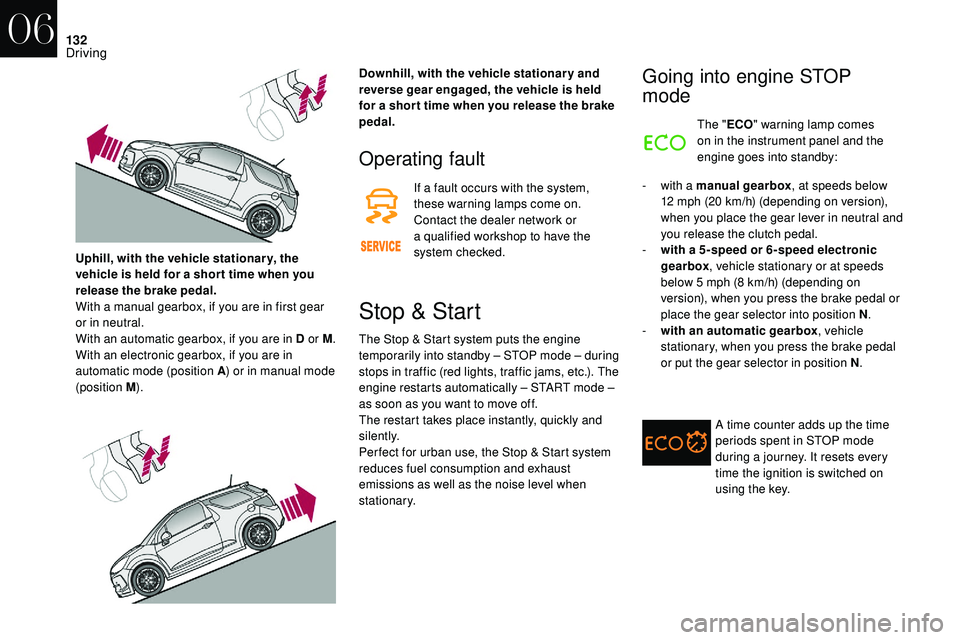
132
Operating fault
If a fault occurs with the system,
t hese warning lamps come on.
Contact the dealer network or
a
qualified workshop to have the
system checked.
Stop & Start
The Stop & Start system puts the engine
temporarily into standby – STOP mode – during
stops in traffic (red lights, traffic jams, etc.). The
engine restarts automatically – START mode –
as soon as you want to move off.
The restart takes place instantly, quickly and
silently.
Per fect for urban use, the Stop & Start system
reduces fuel consumption and exhaust
emissions as well as the noise level when
stationary.
Going into engine STOP
mode
The " ECO" warning lamp comes
on in the instrument panel and the
engine goes into standby:
-
w
ith a
manual gearbox , at speeds below
12
mph (20 km/h) (depending on version),
when you place the gear lever in neutral and
you release the clutch pedal.
-
w
ith a
5-speed or 6-speed electronic
gearbox , vehicle stationary or at speeds
below 5
mph (8 km/h) (depending on
version), when you press the brake pedal or
place the gear selector into position N .
-
w
ith an automatic gearbox , vehicle
stationary, when you press the brake pedal
or put the gear selector in position N .
A time counter adds up the time
periods spent in STOP mode
during a
journey. It resets every
time the ignition is switched on
using the key.
Uphill, with the vehicle stationar y, the
vehicle is held for a shor t time when you
release the brake pedal.
With a
manual gearbox, if you are in first gear
or in neutral.
With an automatic gearbox, if you are in D or M .
With an electronic gearbox, if you are in
automatic mode (position A ) or in manual mode
(position M ). Downhill, with the vehicle stationary and
reverse gear engaged, the vehicle is held
for a
shor t time when you release the brake
pedal.
06
Driving