Citroen DS5 HYBRID4 RHD 2013.5 1.G Owner's Manual
Manufacturer: CITROEN, Model Year: 2013.5, Model line: DS5 HYBRID4 RHD, Model: Citroen DS5 HYBRID4 RHD 2013.5 1.GPages: 380, PDF Size: 13.63 MB
Page 101 of 380
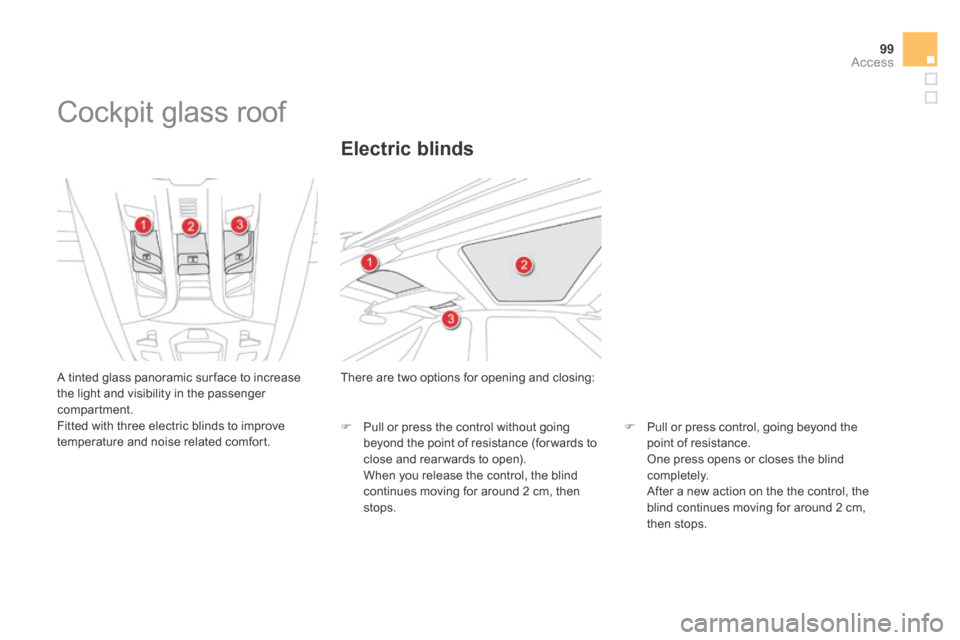
99Access
Cockpit glass roof
A tinted glass panoramic sur face to increase the light and visibility in the passenger compartment. Fitted with three electric blinds to improve temperature and noise related comfort.
There are two options for opening and closing:
Electric blinds
Pull or press control, going beyond the
point of resistance. One press opens or closes the blind completely. After a new action on the the control, the blind continues moving for around 2 cm, then stops.
Pull or press the control without going
beyond the point of resistance (for wards to close and rear wards to open). When you release the control, the blind continues moving for around 2 cm, then stops.
Page 102 of 380

Safety anti-pinch
In automatic mode and at the end of its travel, if the blind meets an obstacle while closing it stops and moves back slightly.
If the blind stops and immediately opens again during a closing manoeuvre: operate the control until the blind is fully open, then operate the control until the blind is fully closed. The safety anti-pinch function is not operational during these operations.
If the blind meets an obstacle during operation, you must reverse the movement of the blind. To do this, press the control concerned. When the driver operates the blind control, they must ensure that no one is preventing correct closing of the blind. The driver must ensure that passengers use the blind correctly. Be aware of children when operating the blind.
Reinitialisation
If power to the blind is cut off while it is moving, the safety anti-pinch must be reinitialised: operate the control until the blind is fully closed, continue to press for at least 3 seconds. A slight movement of the blind will then be noticeable, confirming the reinitialisation.
Page 103 of 380
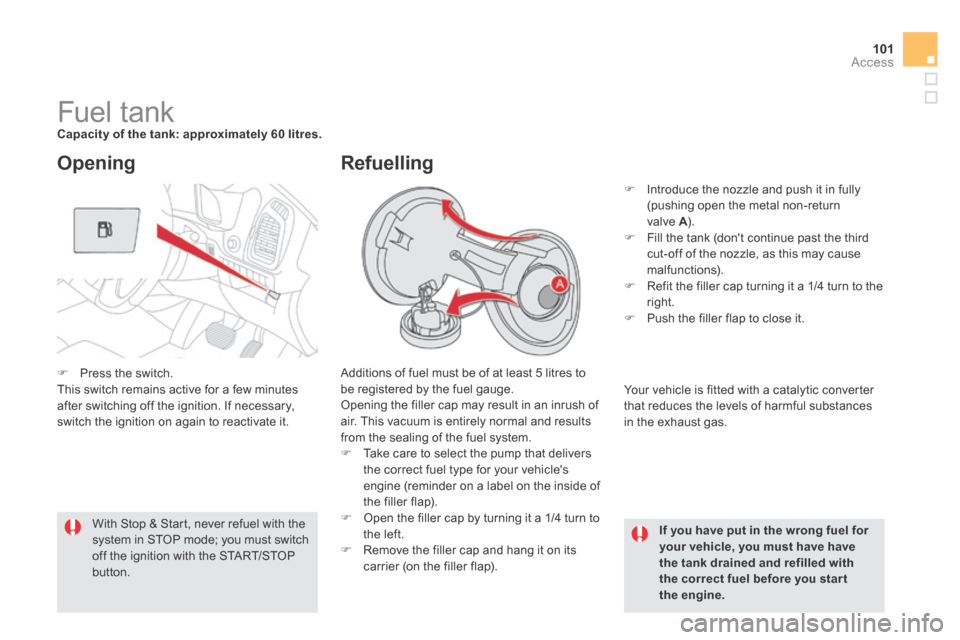
101Access
Fuel tank Capacity of the tank: approximately 60 litres.
Additions of fuel must be of at least 5 litres to be registered by the fuel gauge. Opening the filler cap may result in an inrush of air. This vacuum is entirely normal and results from the sealing of the fuel system. Take care to select the pump that delivers the correct fuel type for your vehicle's engine (reminder on a label on the inside of the filler flap). Open the filler cap by turning it a 1/4 turn to the left. Remove the filler cap and hang it on its carrier (on the filler flap).
Opening
If you have put in the wrong fuel for your vehicle, you must have have the tank drained and refilled with the correct fuel before you star t
the engine.
With Stop & Start, never refuel with the system in STOP mode; you must switch off the ignition with the START/STOP button.
Refuelling
Introduce the nozzle and push it in fully (pushing open the metal non-return valve A ). A ). A
Fill the tank (don't continue past the third cut-off of the nozzle, as this may cause malfunctions). Refit the filler cap turning it a 1/4 turn to the right. Push the filler flap to close it.
Your vehicle is fitted with a catalytic converter that reduces the levels of harmful substances in the exhaust gas.
Press the switch . This switch remains active for a few minutes after switching off the ignition. If necessary, switch the ignition on again to reactivate it.
Page 104 of 380
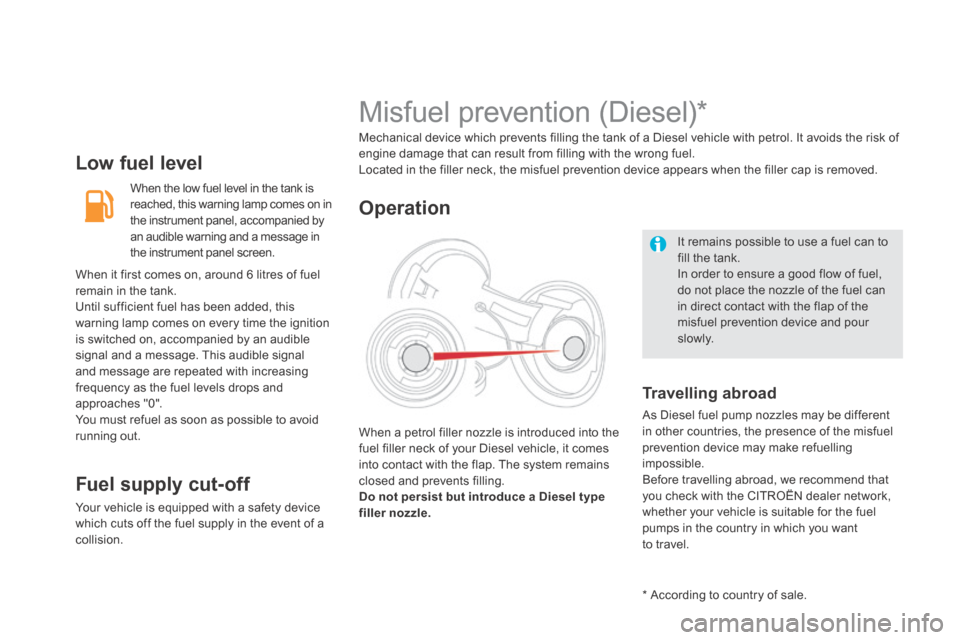
Low fuel level
When the low fuel level in the tank is reached, this warning lamp comes on in the instrument panel, accompanied by an audible warning and a message in the instrument panel screen.
Fuel supply cut-off
Your vehicle is equipped with a safety device which cuts off the fuel supply in the event of a
collision.
It remains possible to use a fuel can to fill the tank. In order to ensure a good flow of fuel, do not place the nozzle of the fuel can in direct contact with the flap of the misfuel prevention device and pour
s l ow l y.
Misfuel prevention (Diesel) *
Mechanical device which prevents filling the tank of a Diesel vehicle with petrol. It avoids the risk of engine damage that can result from filling with the wrong fuel. Located in the filler neck, the misfuel prevention device appears when the filler cap is removed.
When a petrol filler nozzle is introduced into the fuel filler neck of your Diesel vehicle, it comes into contact with the flap. The system remains closed and prevents filling. Do not persist but introduce a Diesel type filler nozzle.
Operation
Travelling abroad
As Diesel fuel pump nozzles may be different in other countries, the presence of the misfuel prevention device may make refuelling impossible. Before travelling abroad, we recommend that you check with the CITROËN dealer network, whether your vehicle is suitable for the fuel pumps in the country in which you want to travel.
* According to country of sale.
When it first comes on, around 6 litres of fuel remain in the tank. Until sufficient fuel has been added, this warning lamp comes on every time the ignition is switched on, accompanied by an audible signal and a message. This audible signal and message are repeated with increasing frequency as the fuel levels drops and approaches "0". You must refuel as soon as possible to avoid running out.
Page 105 of 380

103Access
Quality of the fuel used for
Diesel engines
The Diesel engines are per fectly compatible with biofuels which conform to current and future European standards (Diesel fuel which complies with standard EN 590 mixed with a biofuel which complies with standard EN 14214) available at the pumps (containing up to 7 % Fatty Acid Methyl Ester). The B30 biofuel can be used in certain Diesel engines; however, this use is subject to strict application of the special servicing conditions.
Contact a CITROËN dealer or a qualified workshop. The use of any other type of (bio)fuel (vegetable or animal oils, pure or diluted, domestic fuel...) is strictly prohibited (risk of damage to the engine and fuel system).
Page 106 of 380
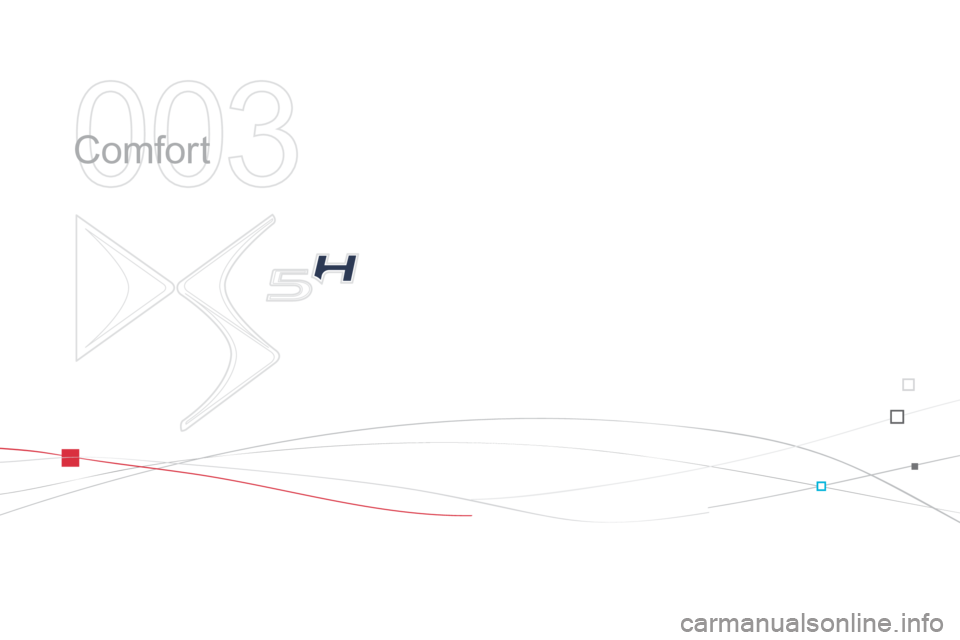
Comfort
Page 107 of 380

Page 108 of 380
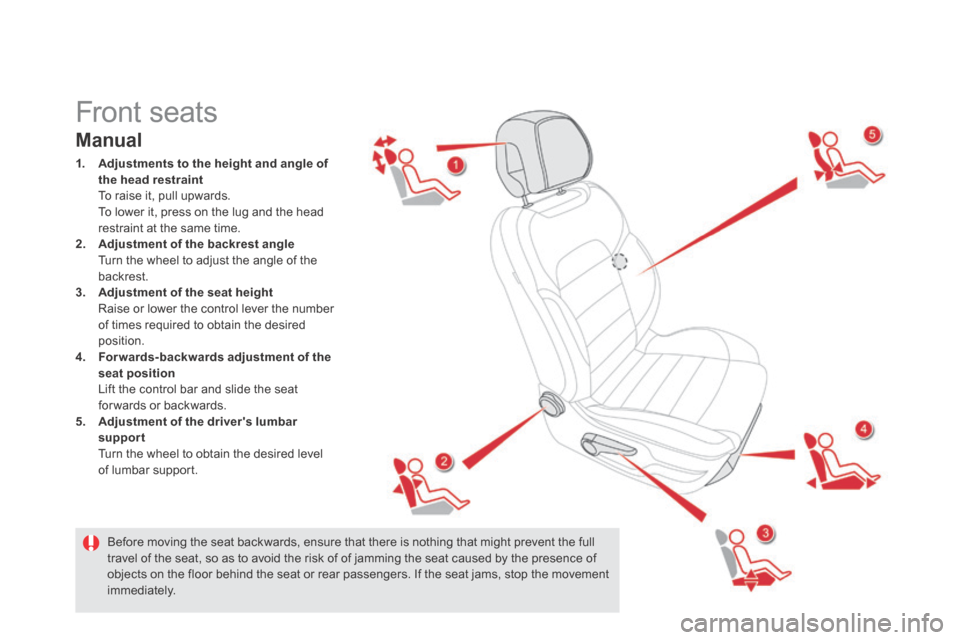
Front seats
Manual
1. Adjustments to the height and angle of the head restraint To raise it, pull upwards. To lower it, press on the lug and the head restraint at the same time. 2. Adjustment of the backrest angle Turn the wheel to adjust the angle of the backrest. 3. Adjustment of the seat height Raise or lower the control lever the number of times required to obtain the desired position. 4. Forwards-backwards adjustment of the seat position Lift the control bar and slide the seat for wards or backwards. 5. Adjustment of the driver's lumbar support Turn the wheel to obtain the desired level of lumbar support.
Before moving the seat backwards, ensure that there is nothing that might prevent the full travel of the seat, so as to avoid the risk of of jamming the seat caused by the presence of objects on the floor behind the seat or rear passengers. If the seat jams, stop the movement immediately.
Page 109 of 380
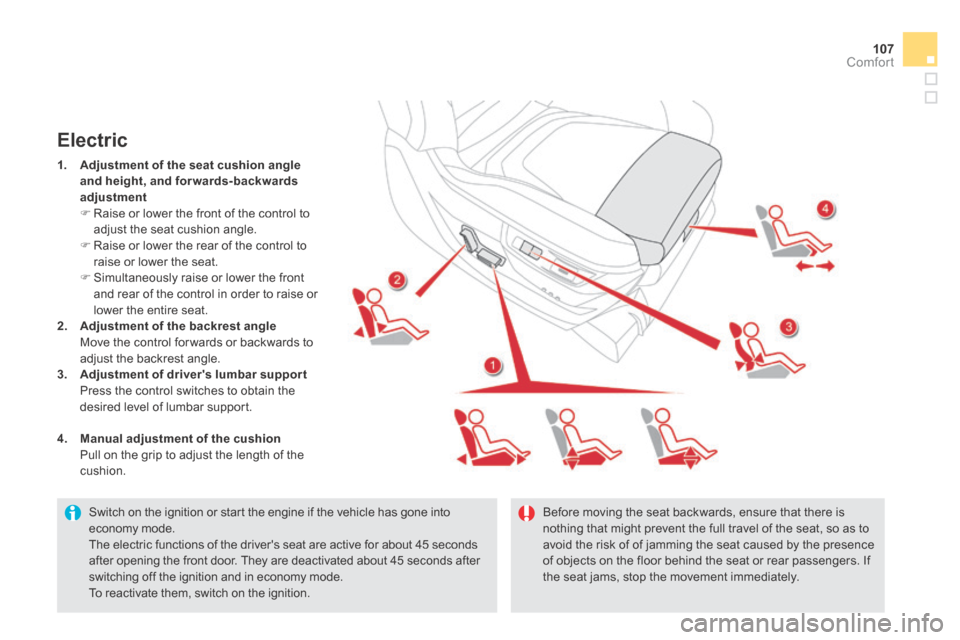
107Comfort
Switch on the ignition or start the engine if the vehicle has gone into economy mode. The electric functions of the driver's seat are active for about 45 seconds after opening the front door. They are deactivated about 45 seconds after switching off the ignition and in economy mode.
To reactivate them, switch on the ignition.
Electric
1. Adjustment of the seat cushion angle and height, and forwards-backwards adjustment Raise or lower the front of the control to adjust the seat cushion angle. Raise or lower the rear of the control to raise or lower the seat. Simultaneously raise or lower the front and rear of the control in order to raise or lower the entire seat. 2. Adjustment of the backrest angle Move the control for wards or backwards to adjust the backrest angle. 3. Adjustment of driver's lumbar support Press the control switches to obtain the desired level of lumbar support.
4. Manual adjustment of the cushion Pull on the grip to adjust the length of the cushion.
Before moving the seat backwards, ensure that there is nothing that might prevent the full travel of the seat, so as to avoid the risk of of jamming the seat caused by the presence of objects on the floor behind the seat or rear passengers. If the seat jams, stop the movement immediately.
Page 110 of 380
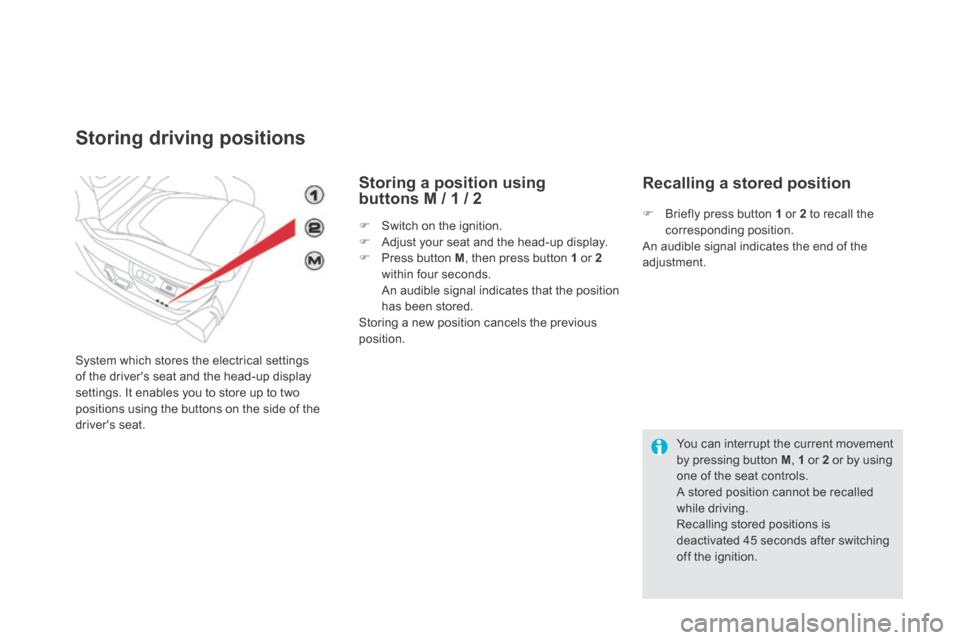
Storing driving positions
System which stores the electrical settings of the driver's seat and the head-up display settings. It enables you to store up to two positions using the buttons on the side of the driver's seat.
Storing a position using buttons M / 1 / 2
Switch on the ignition. Adjust your seat and the head-up display. Press button M , then press button 1 or 2within four seconds. An audible signal indicates that the position has been stored. Storing a new position cancels the previous position.
Recalling a stored position
Briefly press button 1 or 2 to recall the
corresponding position. An audible signal indicates the end of the adjustment.
You can interrupt the current movement by pressing button M , 1 or 2 or by using one of the seat controls. A stored position cannot be recalled while driving. Recalling stored positions is deactivated 45 seconds after switching off the ignition.