Citroen GRAND C4 PICASSO RHD 2016 2.G Owner's Manual
Manufacturer: CITROEN, Model Year: 2016, Model line: GRAND C4 PICASSO RHD, Model: Citroen GRAND C4 PICASSO RHD 2016 2.GPages: 523, PDF Size: 13.63 MB
Page 191 of 523
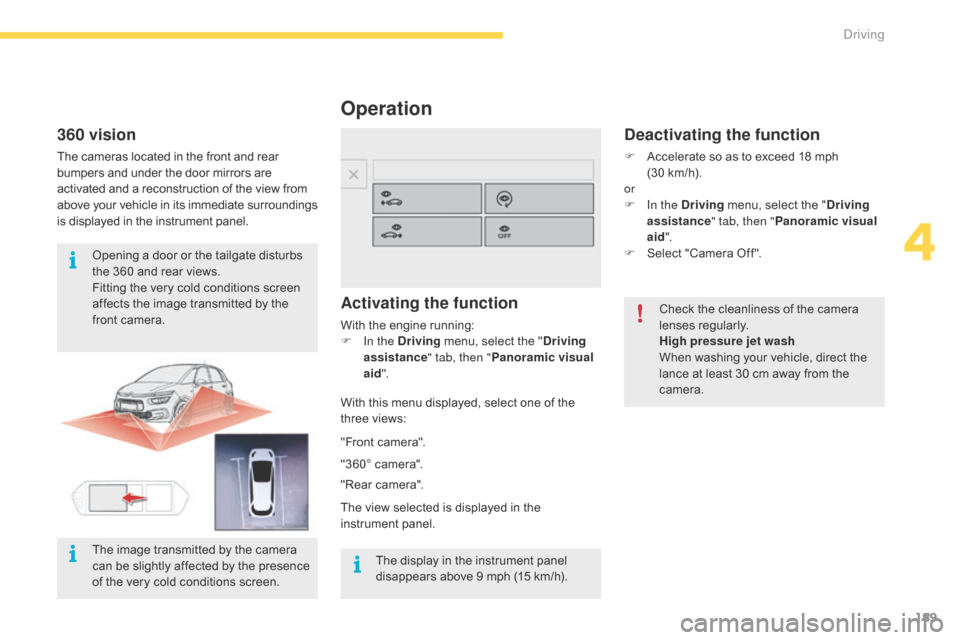
189
Operation
Activating the function
With the engine running:
F I n the Driving menu, select the "Driving
assistance " tab, then "Panoramic visual
aid ".
With
this menu displayed, select one of the
t
hree views:
Deactivating the function
F Accelerate so as to exceed 18 mph
(30 km/h).
or
F
I
n the Driving
menu, select the "Driving
assistance " tab, then "Panoramic visual
aid ".
F
Sel
ect
"
Camera
O
ff".
Check
the cleanliness of the camera
l
enses
r
egularly.
High pressure jet wash
When
washing your vehicle, direct the
l
ance at least 30 cm away from the
c
amera.
"Front
camera".
"360°
camera".
"Rear
camera".
The
view
selected
is
displayed
in
the
in
strument
pan
el.
360 vision
The cameras located in the front and rear b umpers and under the door mirrors are a
ctivated and a reconstruction of the view from
a
bove
y
our
v
ehicle
i
n
i
ts
i
mmediate
s
urroundings
i
s displayed in the instrument panel.
Opening
a door or the tailgate disturbs
t
he 360 and rear views.
Fitting
the very cold conditions screen
a
ffects the image transmitted by the
f
ront camera.
The
display in the instrument panel
d
isappears above 9 mph (15 km/h).
The
image transmitted by the camera
c
an be slightly affected by the presence
o
f the very cold conditions screen.
4
Driving
Page 192 of 523

190
Park Assist
This system provides active assistance with parking. It detects a parking space then
o
perates the steering to park in the space.
It
operates the steering while the driver
m
anages the accelerator, brakes, gears and
c
lutch (manual gearbox). During phases of
e
ntry into and exit from a parking space, the
s
ystem provides visual and audible information
t
o the driver in order to make the manoeuvres
s
afe. It may be necessary to move for wards
a
nd backwards more than once. During
a manoeuvre the steering
w
heel turns quickly: do not hold the
s
teering wheel, do not place your hands
b
etween the spokes of the steering
w
heel and take care with loose and
b
ulky clothing, scarves, handbags...
T
here is a risk of injury.
When
Park Assist is activated, it
p
revents a change to STOP mode of
S
top & Start. In STOP mode, activation
o
f Park Assist restarts the engine.
The
Park Assist system cannot in any
c
ircumstances replace the need for
v
igilance on the part of the driver.
The
driver must remain in control
o
f their vehicle ensuring that the
s
pace remains clear throughout the
m
anoeuvre.
In
some circumstances, the sensors
m
ay not detect small obstacles located
i
n their blind spots.
The
driver can take control at any time by
g
ripping the steering wheel. The
Park Assist system provides assistance for t
he following manoeuvres:
A.
E
ntry into a parallel parking space
B.
E
xit from a parallel parking space
C.
B
ay
par
kingThe
Park Assist system takes control
o
f the power steering for a maximum
o
f 4 manoeuvre cycles. The function
i
s deactivated after these 4 cycles.
I
f you think that your vehicle is not
p
ositioned correctly, you should then
t
ake control of the steering to carry out
t
he manoeuvre.
The
Park Assist system cannot work
w
ith the engine off.
Driving
Page 193 of 523

191
The sequence of manoeuvres and the driving instructions are displayed in the
in
strument
pan
el. You
should always check the s
urroundings of your vehicle before
s
tarting a manoeuvre.
The assistance is
deactivated:
the display of
t
his symbol indicates that
t
he steering manoeuvres
a
re no longer controlled by
t
he system: you must take
c
ontrol of the steering.
The assistance is
activated:
the display of this
s
ymbol and a speed limit
i
ndicate that the steering
m
anoeuvres are controlled
b
y the system: do not touch
t
he steering wheel. The
park sensors function is not
a
vailable
d
uring
par
king
spa
ce
m
easurement. It intervenes later when
m
anoeuvring to warn you that your
v
ehicle is approaching an obstacle: the
a
udible signal becomes continuous
w
hen the obstacle is less than thirty
centimetres
aw
ay.
If
you have deactivated the parking
s
ensors, they are automatically
r
eactivated during assisted parking
m
anoeuvres.
Activation
of Park Assist inhibits the
b
lind spot monitoring system.
4
Driving
Page 194 of 523
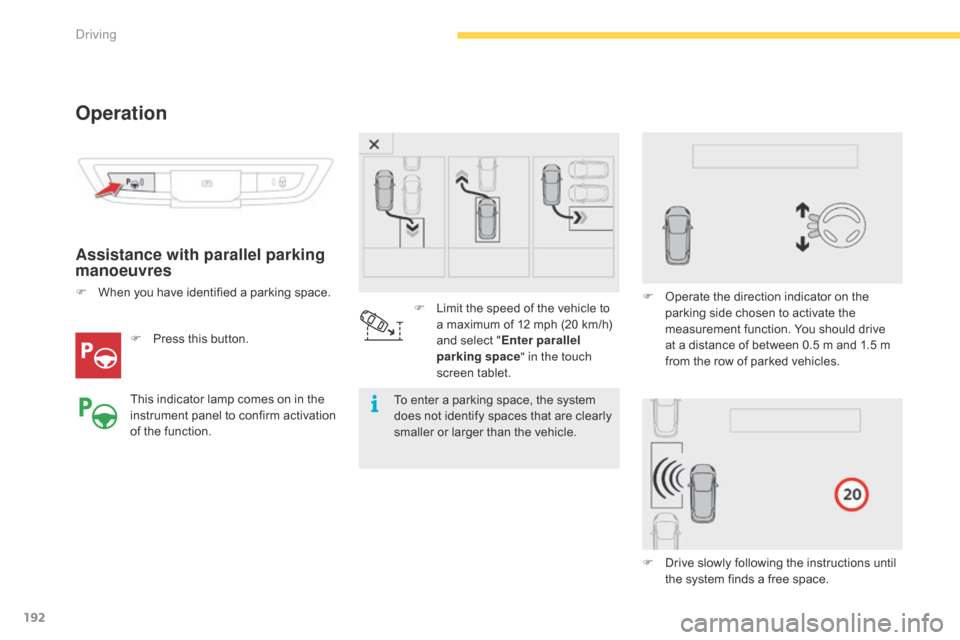
192
Operation
Assistance with parallel parking
manoeuvres
F Press this button.
To enter a parking space, the system
d
oes not identify spaces that are clearly
s
maller or larger than the vehicle.
This
indicator lamp comes on in the
i
nstrument panel to confirm activation
o
f the function. F
L
imit the speed of the vehicle to a
maximum of 12 mph (20 km/h) a
nd select "Enter parallel
parking space " in the touch
screen
t
ablet.F
O
perate the direction indicator on the
p
arking side chosen to activate the m
easurement function. You should drive a
t a distance of between 0.5 m and 1.5 m
f
rom the row of parked vehicles.
F
D
rive slowly following the instructions until
t
he system finds a free space.
F
W
hen you have identified a parking space.
Driving
Page 195 of 523

193
F Move for wards slowly until a message is d
isplayed, accompanied by an audible
s
ignal, asking you to engage reverse gear.
F
S
elect reverse, release the steering wheel
a
nd start moving without exceeding 4 mph
(
7 km/h). F
T he assisted parking manoeuvre is in p
rogress.
W
ithout exceeding 4 mph (7 km/h), move
f
or wards and backwards, aided by the
w
arnings from the "Parking sensors"
s
ystem, until the indication of the end of the
m
anoeuvre.F
A t the end of the manoeuvre, the operating i
ndicator lamp goes out in the instrument
p
anel, accompanied by a message and an
a
udible
s
ignal.
T
he assistance is deactivated: you can
t
ake over control.
4
D
Page 196 of 523
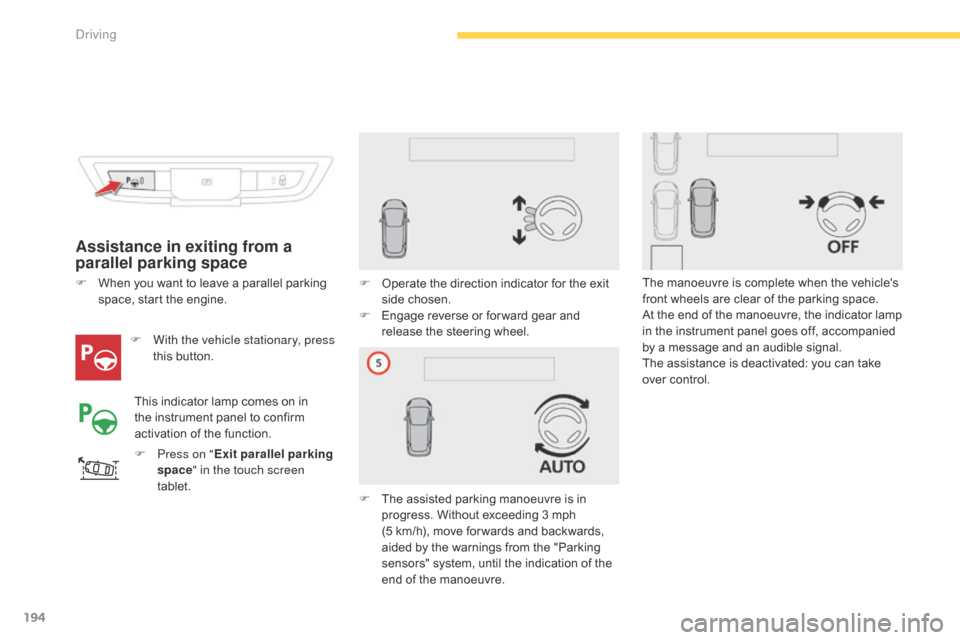
194
Assistance in exiting from a
parallel parking space
F With the vehicle stationary, press this button.
F
P
ress on " Exit parallel parking
space " in the touch screen
tablet. F
O
perate the direction indicator for the exit
s
ide chosen.
F
E
ngage reverse or for ward gear and r
elease the steering wheel.
F
T
he assisted parking manoeuvre is in
p
rogress. Without exceeding 3 mph
(
5 km/h), move for wards and backwards,
a
ided by the warnings from the "Parking
s
ensors" system, until the indication of the
e
nd of the manoeuvre.
F
W
hen you want to leave a parallel parking
s
pace, start the engine.
This indicator lamp comes on in
t
he instrument panel to confirm
a
ctivation of the function. The
manoeuvre is complete when the vehicle's
f
ront wheels are clear of the parking space.
At the end of the manoeuvre, the indicator lamp i
n the instrument panel goes off, accompanied b
y a message and an audible signal.
The
assistance is deactivated: you can take
ov
er control.
Driving
Page 197 of 523
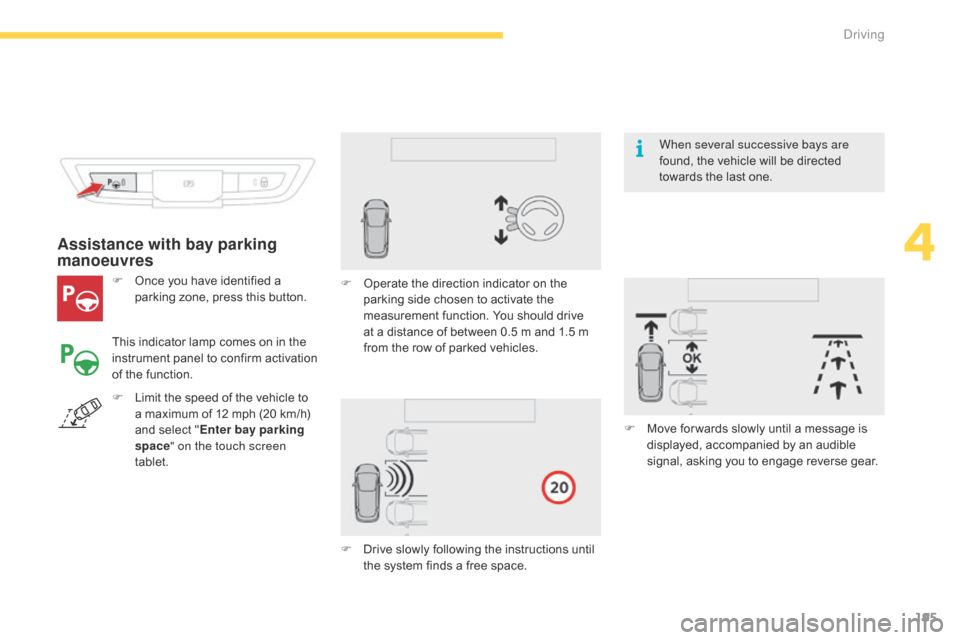
195
F Once you have identified a p
arking zone, press this button.
Assistance with bay parking
manoeuvres
This indicator lamp comes on in the instrument panel to confirm activation
o
f the function. F
O
perate the direction indicator on the
p
arking side chosen to activate the
m
easurement function. You should drive a
t a distance of between 0.5 m and 1.5 m f
rom the row of parked vehicles.
F
D
rive slowly following the instructions until
t
he system finds a free space.F
M
ove for wards slowly until a message is
d
isplayed, accompanied by an audible
s
ignal, asking you to engage reverse gear.
F
L
imit the speed of the vehicle to
a
maximum of 12 mph (20 km/h)
a
nd select "Enter bay parking
space " on the touch screen
tablet. When several successive bays are
found,
the vehicle will be directed
t
owards the last one.
4
Driving
Page 198 of 523

196
F Select reverse, release the steering wheel a
nd start moving without exceeding 4 mph
(
7 km/h).
F
T
he assisted parking manoeuvre is in
p
rogress.
W
ithout exceeding 4 mph (7 km/h), follow
t
he instructions displayed in the instrument
p
anel, aided by the warnings from the
"
Parking sensors" system, until the
i
ndication of the end of the manoeuvre.At
the end of the manoeuvre, the operating i
ndicator lamp goes off in the instrument panel,
a
ccompanied by a message and an audible
s
ignal.
The
assistance is deactivated: you can take
ov
er control.During
parking and exit from p
arking manoeuvres, the reversing
c
amera function may come into
o
peration. It facilitates monitoring of
t
he surroundings of the vehicle, by
d
isplaying additional information in the
in
strument
pan
el.
For
more information on the Reversing
camera ,
refer to the corresponding
s
ection.
During
a bay parking manoeuvre, the
P
ark Assist system is automatically
d
eactivated once the rear of the vehicle
i
s within 50 cm of an obstacle.
Driving
Page 199 of 523
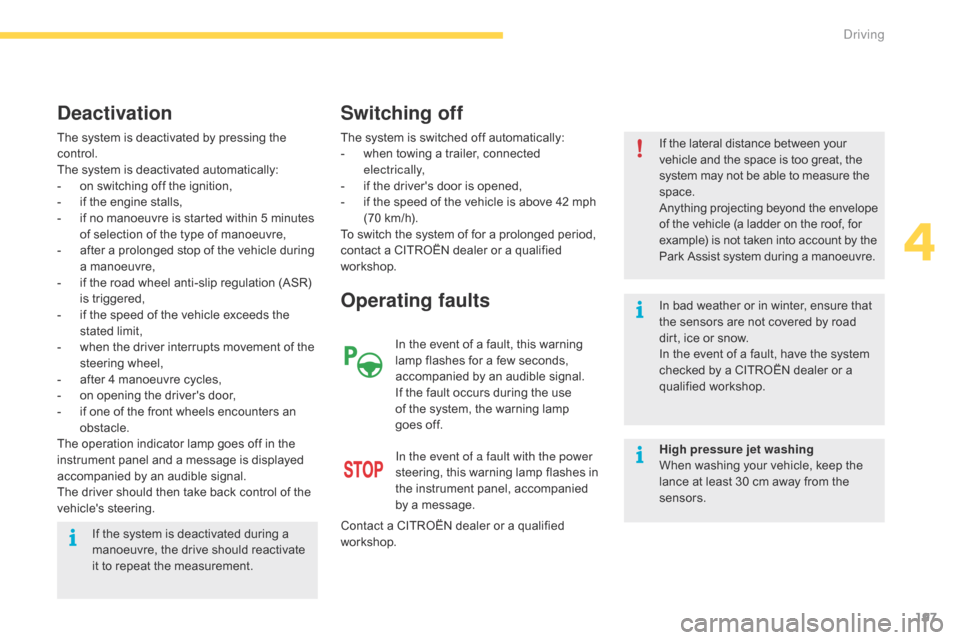
197
The system is deactivated by pressing the control.
The
system is deactivated automatically:
-
o
n switching off the ignition,
-
i
f the engine stalls,
-
i
f no manoeuvre is started within 5 minutes
o
f selection of the type of manoeuvre,
-
a
fter a prolonged stop of the vehicle during
a
manoeuvre,
-
i
f the road wheel anti-slip regulation (ASR)
i
s
t
riggered,
-
i
f the speed of the vehicle exceeds the
s
tated limit,
-
w
hen the driver interrupts movement of the
s
teering
w
heel,
-
a
fter 4 manoeuvre cycles,
-
o
n opening the driver's door,
-
i
f one of the front wheels encounters an
o
bstacle.
The
operation indicator lamp goes off in the
i
nstrument panel and a message is displayed
a
ccompanied by an audible signal.
The
driver should then take back control of the
v
ehicle's
s
teering.
Deactivation
The system is switched off automatically:
- w hen towing a trailer, connected
e
lectrically,
-
i
f the driver's door is opened,
-
i
f the speed of the vehicle is above 42 mph
(
70 km/h).
To
switch the system of for a prolonged period,
c
ontact a CITROËN dealer or a qualified
w
orkshop.
Operating faults
In the event of a fault with the power
steering, this warning lamp flashes in
t
he instrument panel, accompanied
b
y a message.
Contact
a
CITROËN dealer or a qualified
w
orkshop.
Switching off
If the lateral distance between your v ehicle and the space is too great, the s
ystem may not be able to measure the
spa
ce.
Anything
projecting beyond the envelope
o
f the vehicle (a ladder on the roof, for
e
xample) is not taken into account by the
P
ark Assist system during a manoeuvre.
In
bad weather or in winter, ensure that
t
he sensors are not covered by road
d
irt, ice or snow.
In
the event of a fault, have the system
c
hecked by a CITROËN dealer or a
q
ualified
w
orkshop.
If
the
system
is
deactivated
during
a
m
anoeuvre,
the
drive
should
reactivate
i
t
to
repeat
the
measurement. In
the
event
of
a
fault,
this
warning
l
amp
flashes
for
a
few
seconds,
a
ccompanied
by
an
audible
signal.
If
the
fault
occurs
during
the
use
o
f
the
system,
the
warning
lamp
g
oes off. High pressure jet washing
When
washing your vehicle, keep the
l
ance at least 30 cm away from the
sen
sors.
4
Driving
Page 200 of 523
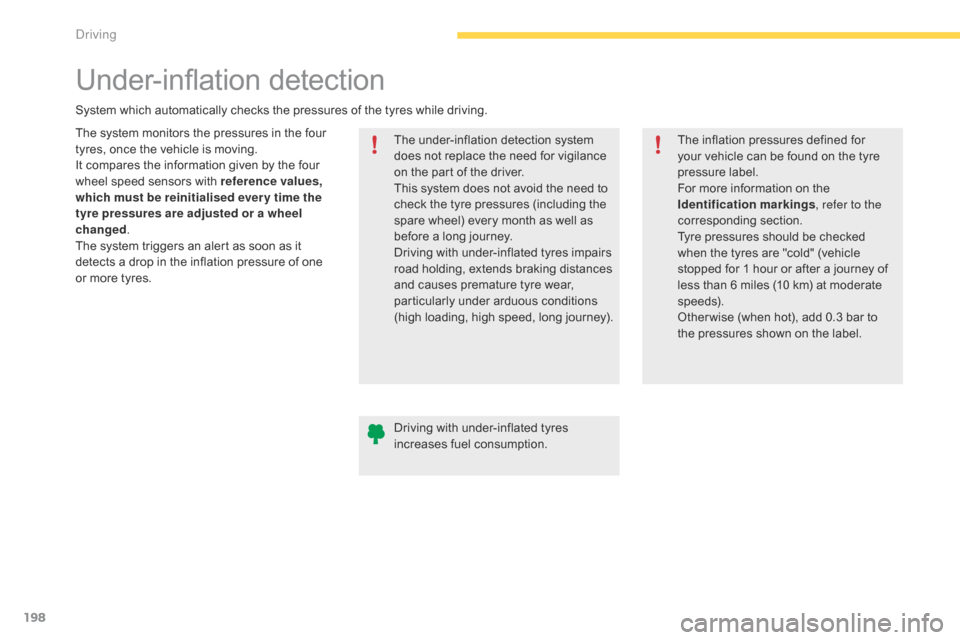
198
Under-inflation detection
The system monitors the pressures in the four t
yres, once the vehicle is moving.
It
compares the information given by the four
w
heel speed sensors with reference values,
which must be reinitialised ever y time the
tyre pressures are adjusted or a wheel
changed .
The
system triggers an alert as soon as it
d
etects a drop in the inflation pressure of one
o
r more tyres. The
under-inflation detection system
d
oes not replace the need for vigilance
o
n the part of the driver.
This
system does not avoid the need to
c
heck the tyre pressures (including the
s
pare wheel) every month as well as
b
efore a long journey.
Driving
with under-inflated tyres impairs
r
oad holding, extends braking distances
a
nd causes premature tyre wear,
p
articularly under arduous conditions
(
high loading, high speed, long journey).
System
which automatically checks the pressures of the tyres while driving.
The inflation pressures defined for
y
our vehicle can be found on the tyre
p
ressure label.
For
more information on the
I
dentification markings, refer to the
corresponding
s
ection.
Tyre
pressures should be checked
w
hen the tyres are "cold" (vehicle
s
topped for 1 hour or after a journey of
l
ess than 6 miles (10 km) at moderate
s
peeds).
Other wise
(when hot), add 0.3 bar to
t
he pressures shown on the label.
Driving
with under-inflated tyres
i
ncreases fuel consumption.
Driving