engine Citroen GRAND C4 PICASSO RHD 2016 2.G Workshop Manual
[x] Cancel search | Manufacturer: CITROEN, Model Year: 2016, Model line: GRAND C4 PICASSO RHD, Model: Citroen GRAND C4 PICASSO RHD 2016 2.GPages: 523, PDF Size: 13.63 MB
Page 135 of 523
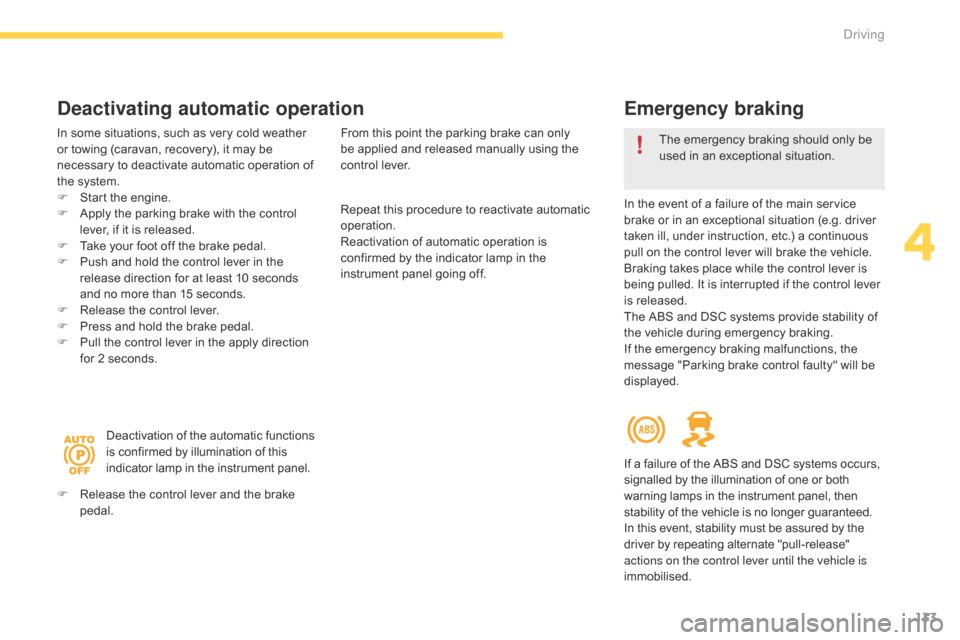
133
Emergency braking
In the event of a failure of the main service brake or in an exceptional situation (e.g. driver
t
aken ill, under instruction, etc.) a continuous
p
ull on the control lever will brake the vehicle.
B
raking takes place while the control lever is
b
eing pulled. It is interrupted if the control lever
i
s
r
eleased.
The
ABS and DSC systems provide stability of
t
he vehicle during emergency braking.
If
the emergency braking malfunctions, the
m
essage "Parking brake control faulty" will be
d
isplayed.
If
a failure of the ABS and DSC systems occurs,
s
ignalled by the illumination of one or both
w
arning lamps in the instrument panel, then
s
tability of the vehicle is no longer guaranteed.
In
this event, stability must be assured by the
d
river by repeating alternate "pull-release"
a
ctions on the control lever until the vehicle is
immobilised. The
emergency braking should only be
u
sed in an exceptional situation.
Repeat
this
procedure
to
reactivate
automatic
ope
ration.
Reactivation
of
automatic
operation
is
c
onfirmed
by
the
indicator
lamp
in
the
i
nstrument
panel
going
off.
Deactivating automatic operation
In some situations, such as very cold weather o r towing (caravan, recovery), it may be
n
ecessary to deactivate automatic operation of
t
he system.
F
S
tart the engine.
F
A
pply the parking brake with the control
l
ever, if it is released.
F
T
ake your foot off the brake pedal.
F
P
ush and hold the control lever in the
r
elease direction for at least 10 seconds
a
nd no more than 15 seconds.
F
R
elease the control lever.
F
P
ress and hold the brake pedal.
F
P
ull the control lever in the apply direction
f
or 2 seconds.
Deactivation
of the automatic functions
i
s confirmed by illumination of this
i
ndicator lamp in the instrument panel.
F
R
elease the control lever and the brake
ped
al. From
this point the parking brake can only b
e applied and released manually using the
c
ontrol lever.
4
Driving
Page 136 of 523
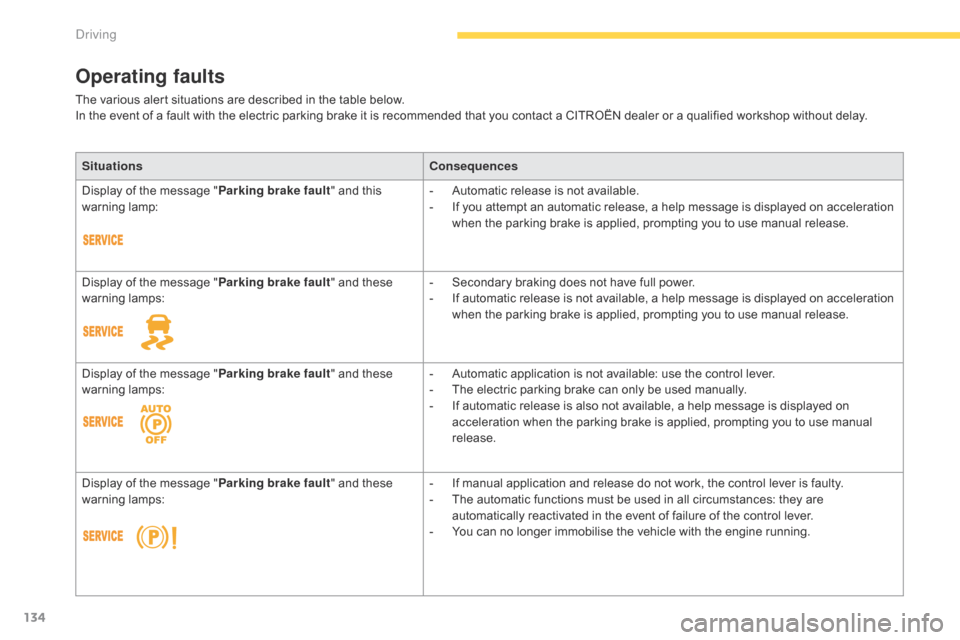
134
Operating faults
The various alert situations are described in the table below.
I n the event of a fault with the electric parking brake it is recommended that you contact a CITROËN dealer or a qualified workshop without delay.
Situations Consequences
Display
of the message "Parking brake fault "
and this
w
arning
lam
p: -
A
utomatic release is not available.
-
I
f you attempt an automatic release, a help message is displayed on acceleration
w
hen the parking brake is applied, prompting you to use manual release.
Display
of the message "Parking brake fault "
and these
w
arning
lam
ps: -
S
econdary braking does not have full power.
-
I
f automatic release is not available, a help message is displayed on acceleration
w
hen the parking brake is applied, prompting you to use manual release.
Display
of the message "Parking brake fault "
and these
w
arning
lam
ps: -
A
utomatic application is not available: use the control lever.
-
T
he electric parking brake can only be used manually.
-
I
f automatic release is also not available, a help message is displayed on
a
cceleration when the parking brake is applied, prompting you to use manual
r
elease.
Display
of the message "Parking brake fault "
and these
w
arning
lam
ps: -
I
f manual application and release do not work, the control lever is faulty.
-
T
he automatic functions must be used in all circumstances: they are
a
utomatically reactivated in the event of failure of the control lever.
-
Y
ou can no longer immobilise the vehicle with the engine running.
Driving
Page 138 of 523
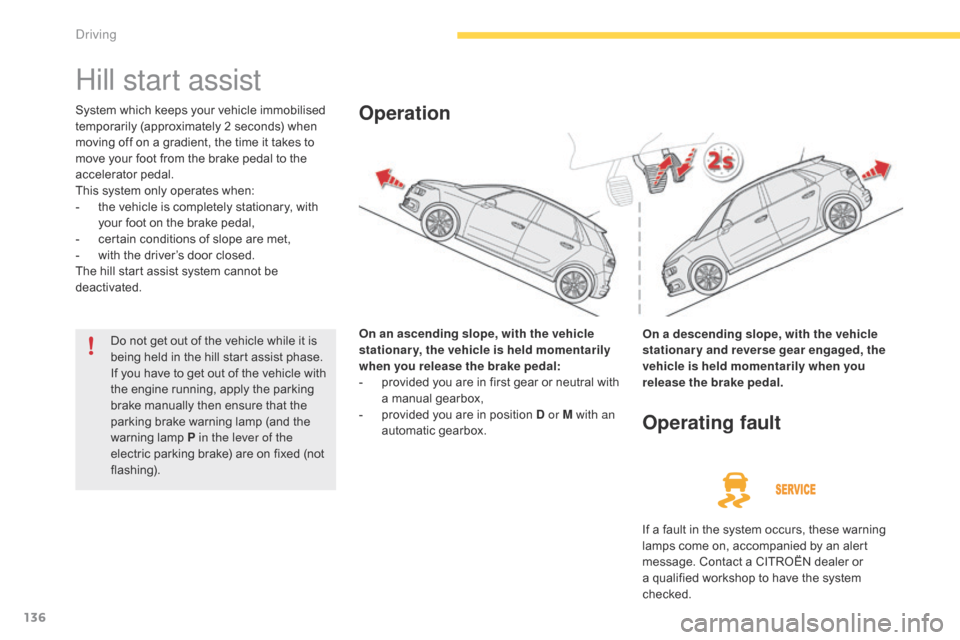
136
Hill start assist
System which keeps your vehicle immobilised temporarily (approximately 2 seconds) when
m
oving off on a gradient, the time it takes to
m
ove your foot from the brake pedal to the
a
ccelerator
ped
al.
This
system only operates when:
-
t
he vehicle is completely stationary, with
y
our foot on the brake pedal,
-
c
ertain conditions of slope are met,
-
w
ith the driver’s door closed.
The
hill start assist system cannot be
d
eactivated. On an ascending slope, with the vehicle
stationary, the vehicle is held momentarily
when you release the brake pedal:
-
p
rovided you are in first gear or neutral with
a
manual gearbox,
-
p
rovided you are in position D or M with an
automatic
gearbox.Operation
On a descending slope, with the vehicle
stationary and reverse gear engaged, the
vehicle is held momentarily when you
release the brake pedal.
Operating fault
If a fault in the system occurs, these warning lamps come on, accompanied by an alert
m
essage. Contact a CITROËN dealer or
a
qualified workshop to have the system
c
hecked.
Do
not
get
out
of
the
vehicle
while
it
is
b
eing
held
in
the
hill
start
assist
phase.
If
you
have
to
get
out
of
the
vehicle
with
t
he
engine
running,
apply
the
parking
b
rake
manually
then
ensure
that
the
p
arking
brake
warning
lamp
(and
the
w
arning
lam
p
P
in the lever of the
electric
parking
brake)
are
on
fixed
(not
f
lashing).
Driving
Page 139 of 523
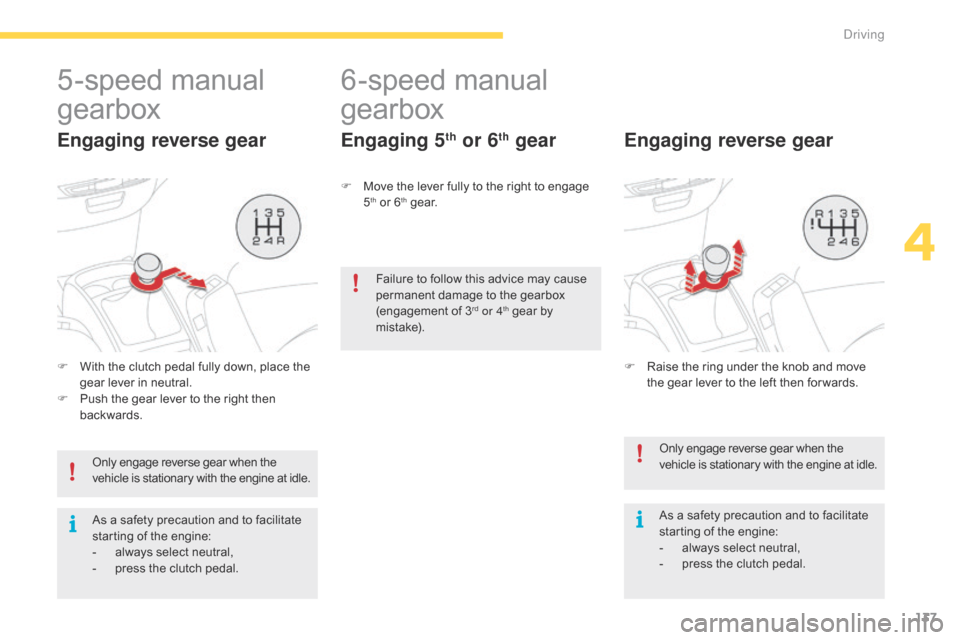
137
5-speed manual
g
earbox
Engaging reverse gear
F With the clutch pedal fully down, place the g
ear lever in neutral.
F
P
ush the gear lever to the right then
ba
ckwards.
Only
engage reverse gear when the
v
ehicle is stationary with the engine at idle.
As
a safety precaution and to facilitate
s
tarting of the engine:
-
a
lways select neutral,
-
p
ress the clutch pedal.
6-speed manual
g
earbox
Engaging 5th or 6th gear
F Move the lever fully to the right to engage 5th or 6th ge a r.
Only engage reverse gear when the
v
ehicle is stationary with the engine at idle.
As
a safety precaution and to facilitate
s
tarting of the engine:
-
a
lways select neutral,
-
p
ress the clutch pedal.
Engaging reverse gear
Failure to follow this advice may cause permanent damage to the gearbox
(
engagement
o
f
3rd or 4th gear by m
i st a ke).
F
R
aise the ring under the knob and move
t
he gear lever to the left then for wards.
4
Driving
Page 140 of 523
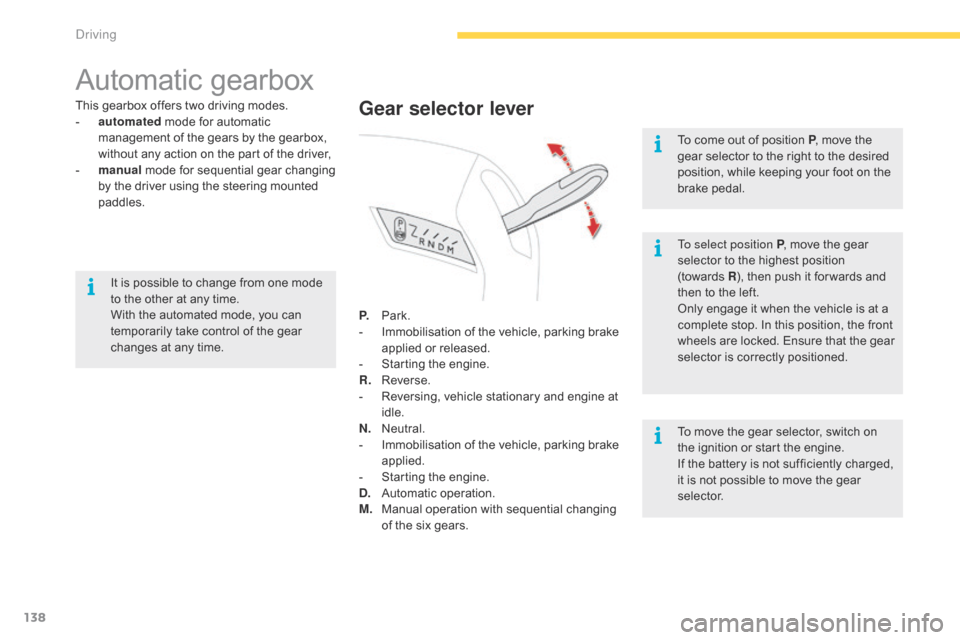
138
Automatic gearbox
This gearbox offers two driving modes.
- a utomated mode for automatic
m
anagement of the gears by the gearbox,
w
ithout any action on the part of the driver,
-
m
anual
mode for sequential gear changing
b
y the driver using the steering mounted
p
addles.
P.
Pa
rk.
-
I
mmobilisation of the vehicle, parking brake
a
pplied or released.
-
S
tarting the engine.
R.
R
everse.
-
R
eversing, vehicle stationary and engine at
i
dle.
N.
N
eutral.
-
I
mmobilisation of the vehicle, parking brake
a
pplied.
-
S
tarting the engine.
D.
A
utomatic
ope
ration.
M.
M
anual operation with sequential changing
o
f the six gears.Gear selector lever
To select position P, move the gear s
elector to the highest position
(
towards R),
then push it for wards and
t
hen to the left.
Only
engage it when the vehicle is at a
c
omplete stop. In this position, the front
w
heels are locked. Ensure that the gear
s
elector is correctly positioned.
To
move the gear selector, switch on
t
he ignition or start the engine.
If
the battery is not sufficiently charged,
i
t is not possible to move the gear
s
elector.
To
come out of position P
, move the
g
ear selector to the right to the desired
p
osition, while keeping your foot on the
b
rake
ped
al.
It
is
possible
to
change
from
one
mode
t
o
the
other
at
any
time.
With
the
automated
mode,
you
can
t
emporarily
take
control
of
the
gear
c
hanges
at
any
time.
Driving
Page 141 of 523
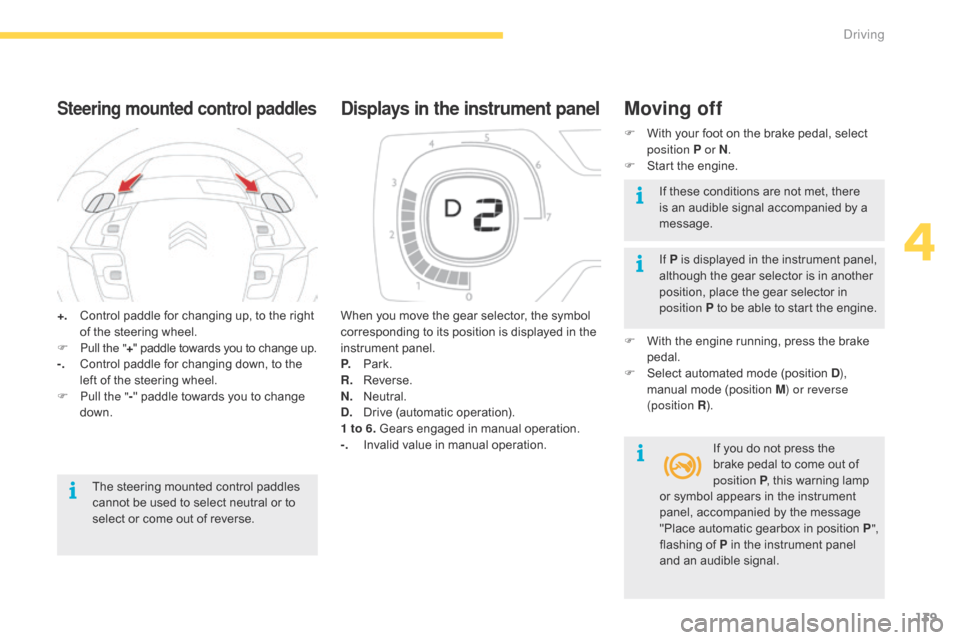
139
+. Control paddle for changing up, to the right o
f the steering wheel.
F
P
ull the " +"
paddle towards you to change up.
-.
C
ontrol paddle for changing down, to the
l
eft of the steering wheel.
F
P
ull the " -"
paddle towards you to change
d
own.
Steering mounted control paddles
The steering mounted control paddles cannot be used to select neutral or to
s
elect or come out of reverse. When
you move the gear selector, the symbol
c
orresponding to its position is displayed in the
in
strument
pan
el.
P.
Pa
rk.
R.
R
everse.
N.
N
eutral.
D.
D
rive
(
automatic
ope
ration).
1 to 6. Gears engaged in manual operation.
-.
I
nvalid value in manual operation.
Displays in the instrument panelMoving off
F With
your foot on the brake pedal, select p
osition P or N .
F
S
tart the engine.
If P
is displayed in the instrument panel,
a
lthough the gear selector is in another
p
osition, place the gear selector in
p
osition P to be able to start the engine.
F
W
ith the engine running, press the brake
ped
al.
F
S
elect automated mode (position D),
manual
mode (position M) or reverse
(position R ).
If
you do not press the
b
rake pedal to come out of
p
osition P,
this warning lamp
I
f these conditions are not met, there
i
s an audible signal accompanied by a
m
essage.
or
symbol appears in the instrument
p
anel, accompanied by the message
"
Place automatic gearbox in position P",
flashing
of P in the instrument panel
a
nd an audible signal.
4
Driving
Page 142 of 523
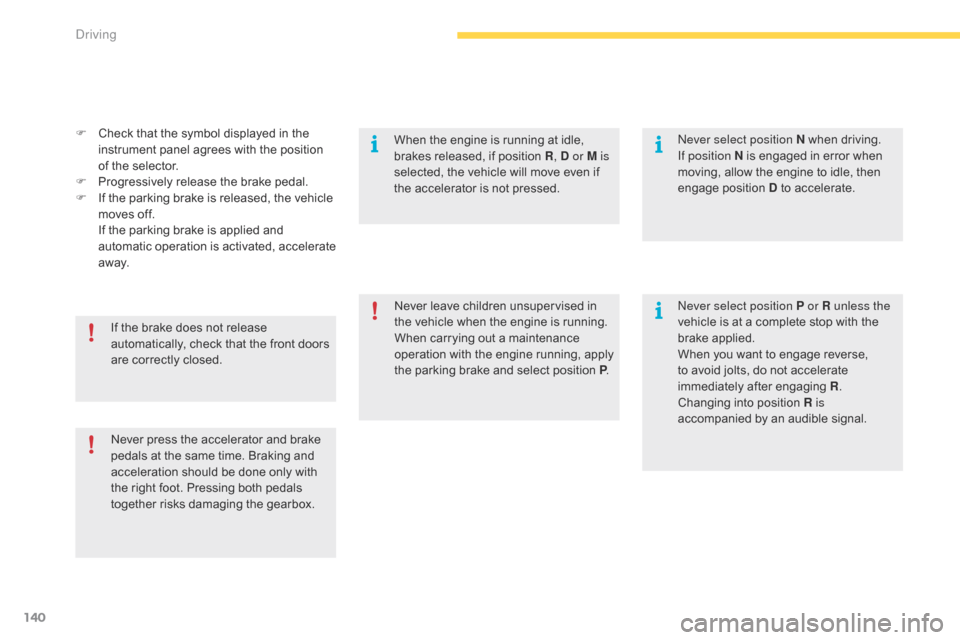
140
F Check that the symbol displayed in the i
nstrument panel agrees with the position
o
f the selector.
F
P
rogressively release the brake pedal.
F
I
f the parking brake is released, the vehicle
m
oves off.
I
f the parking brake is applied and
a
utomatic
ope
ration
i
s
a
ctivated,
a
ccelerate
a
way.
Never
press the accelerator and brake
p
edals at the same time. Braking and
a
cceleration should be done only with
t
he right foot. Pressing both pedals
t
ogether risks damaging the gearbox.
If
the brake does not release
a
utomatically, check that the front doors
a
re correctly closed. Never
leave children unsupervised in
t
he vehicle when the engine is running.
When
carrying out a maintenance
o
peration with the engine running,
a
pply
t
he parking brake and select position P. Never select position P or R unless the
vehicle
is at a complete stop with the
br
ake
a
pplied.
When
you want to engage reverse,
t
o avoid jolts, do not accelerate
i
mmediately after engaging R.
Changing
in
to
p
osition
R
is
accompanied
by an audible signal.
Never select position N
when driving.
I
f position N is engaged in error when
m
oving, allow the engine to idle, then
e
ngage position D to accelerate.
When
the engine is running at idle,
b
rakes released, if position R, D or M is
selected,
the vehicle will move even if
t
he accelerator is not pressed.
Driving
Page 143 of 523
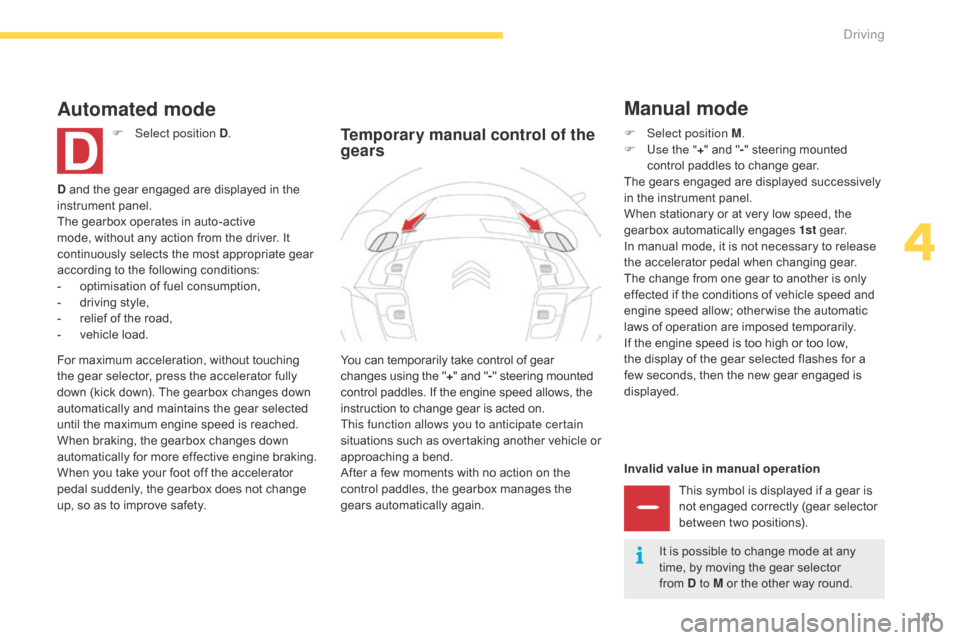
141
Invalid value in manual operationThis symbol is displayed if a gear is
n
ot engaged correctly (gear selector
b
etween two positions).
You
can
temporarily
take
control
of
gear
c
hanges
using
the
"
+ "
and
"
- "
steering
mounted
c
ontrol
paddles.
If
the
engine
speed
allows,
the
i
nstruction
to
change
gear
is
acted
on.
This function allows you to anticipate certain
situations
s
uch
a
s
ov
ertaking
a
nother
v
ehicle
o
r
a
pproaching
a
bend.
After
a
few
moments
with
no
action
on
the
c
ontrol
paddles,
the
gearbox
manages
the
g
ears
automatically
again.
Temporary manual control of the
gears
Manual mode
D and the gear engaged are displayed in the in strument pan el.
The
gearbox operates in auto-active
m
ode, without any action from the driver. It
c
ontinuously selects the most appropriate gear
a
ccording to the following conditions:
-
o
ptimisation of fuel consumption,
-
d
riving style,
-
r
elief of the road,
-
v
ehicle load.
Automated mode
F Select position D .
For
maximum acceleration, without touching
t
he
gear
selector, press the accelerator fully
d
own
(kick down). The gearbox changes down
a
utomatically and maintains the gear selected
u
ntil
the
maximum engine speed is reached.
When
braking, the gearbox changes down
a
utomatically for more effective engine braking.
When
you take your foot off the accelerator
p
edal
suddenly, the gearbox does not change
u
p,
so
as
to improve safety. F
Sel ect position M.
F
U
se the "+"
and "- "
steering mounted
c
ontrol paddles to change gear.
The
gears engaged are displayed successively
i
n the instrument panel.
When
stationary or at very low speed, the
g
earbox automatically engages 1st
g
e a r.
In
manual mode, it is not necessary to release
t
he accelerator pedal when changing gear.
The
change from one gear to another is only
e
ffected if the conditions of vehicle speed and
e
ngine speed allow; other wise the automatic
l
aws of operation are imposed temporarily.
If
the engine speed is too high or too low,
t
he display of the gear selected flashes for a
f
ew seconds, then the new gear engaged is
d
isplayed.It
is possible to change mode at any
t
ime, by moving the gear selector
f
rom D to M or the other way round.
4
Driving
Page 144 of 523
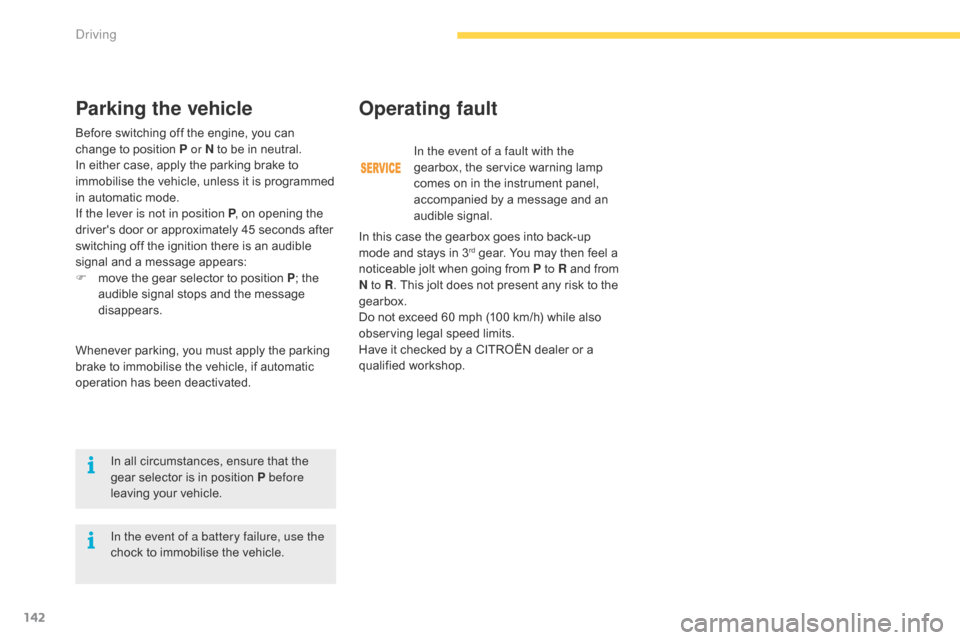
142
Before switching off the engine, you can change to position P or N to be in neutral.
I
n either case, apply the parking brake to
i
mmobilise the vehicle, unless it is programmed
i
n automatic mode.
If the lever is not in position P ,
on opening the
d
river's door or approximately 45 seconds after
s
witching off the ignition there is an audible
s
ignal and a message appears:
F
m
ove the gear selector to position P; the
a
udible signal stops and the message
d
isappears.
Operating fault
Whenever parking, you must apply the parking brake to immobilise the vehicle, if automatic
o
peration has been deactivated.
Parking the vehicle
In all circumstances, ensure that the gear selector is in position P before
leaving
your vehicle. In the event of a fault with the
gearbox,
the service warning lamp
c
omes on in the instrument panel,
a
ccompanied by a message and an
a
udible
s
ignal.
In this case the gearbox goes into back-up
m
ode and stays in 3
rd gear. You may then feel a n
oticeable
jolt
when
going from P to R and from
N
to R .
This
jolt
does
not present any risk to the
g
earbox.
Do
not
exceed
60
mph (100 km/h) while also
o
bserving
legal
speed limits.
Have
it
checked
by
a
CITROËN dealer or a
q
ualified
w
orkshop.
In the event of a battery failure, use the
chock
to
immobilise
the
vehicle.
Driving
Page 145 of 523
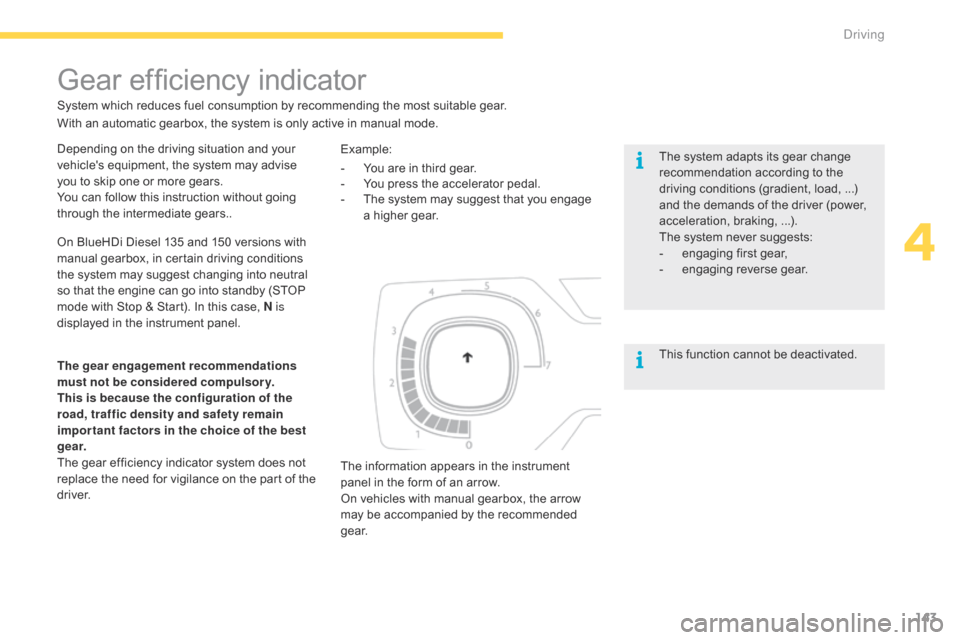
143
Depending on the driving situation and your vehicle's equipment, the system may advise
y
ou to skip one or more gears.
You
can follow this instruction without going
t
hrough the intermediate gears..
Gear efficiency indicator
System which reduces fuel consumption by recommending the most suitable gear.
T he system adapts its gear change
r
ecommendation according to the
d
riving conditions (gradient, load, ...)
a
nd the demands of the driver (power,
a
cceleration, braking, ...).
The
system never suggests:
-
e
ngaging first gear,
-
enga
ging
r
everse
g
ear.
The
information appears in the instrument
p
anel in the form of an arrow.
On
vehicles with manual gearbox, the arrow
m
ay be accompanied by the recommended
g
e a r.
The gear engagement recommendations
must not be considered compulsory.
This is because the configuration of the
road, traffic density and safety remain
impor tant factors in the choice of the best
g e a r.
The
gear efficiency indicator system does not
r
eplace the need for vigilance on the part of the
d
river.
With
an automatic gearbox, the system is only active in manual mode.
On
BlueHDi Diesel 135 and 150 versions with
m
anual gearbox, in certain driving conditions
t
he system may suggest changing into neutral
s
o that the engine can go into standby (STOP
m
ode with Stop & Start). In this case, N is
displayed
in the instrument panel.Example:
This
function cannot be deactivated.
-
Y
ou are in third gear.
-
Y
ou press the accelerator pedal.
-
T
he system may suggest that you engage
a
higher gear.
4
Driving