engine Citroen GRAND C4 PICASSO RHD 2016 2.G Manual PDF
[x] Cancel search | Manufacturer: CITROEN, Model Year: 2016, Model line: GRAND C4 PICASSO RHD, Model: Citroen GRAND C4 PICASSO RHD 2016 2.GPages: 523, PDF Size: 13.63 MB
Page 192 of 523

190
Park Assist
This system provides active assistance with parking. It detects a parking space then
o
perates the steering to park in the space.
It
operates the steering while the driver
m
anages the accelerator, brakes, gears and
c
lutch (manual gearbox). During phases of
e
ntry into and exit from a parking space, the
s
ystem provides visual and audible information
t
o the driver in order to make the manoeuvres
s
afe. It may be necessary to move for wards
a
nd backwards more than once. During
a manoeuvre the steering
w
heel turns quickly: do not hold the
s
teering wheel, do not place your hands
b
etween the spokes of the steering
w
heel and take care with loose and
b
ulky clothing, scarves, handbags...
T
here is a risk of injury.
When
Park Assist is activated, it
p
revents a change to STOP mode of
S
top & Start. In STOP mode, activation
o
f Park Assist restarts the engine.
The
Park Assist system cannot in any
c
ircumstances replace the need for
v
igilance on the part of the driver.
The
driver must remain in control
o
f their vehicle ensuring that the
s
pace remains clear throughout the
m
anoeuvre.
In
some circumstances, the sensors
m
ay not detect small obstacles located
i
n their blind spots.
The
driver can take control at any time by
g
ripping the steering wheel. The
Park Assist system provides assistance for t
he following manoeuvres:
A.
E
ntry into a parallel parking space
B.
E
xit from a parallel parking space
C.
B
ay
par
kingThe
Park Assist system takes control
o
f the power steering for a maximum
o
f 4 manoeuvre cycles. The function
i
s deactivated after these 4 cycles.
I
f you think that your vehicle is not
p
ositioned correctly, you should then
t
ake control of the steering to carry out
t
he manoeuvre.
The
Park Assist system cannot work
w
ith the engine off.
Driving
Page 196 of 523
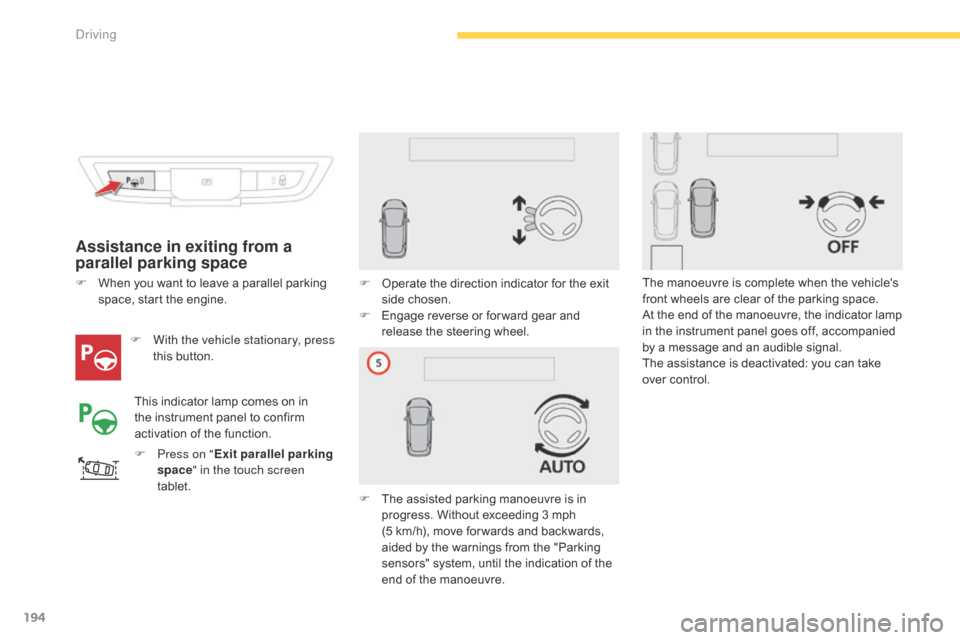
194
Assistance in exiting from a
parallel parking space
F With the vehicle stationary, press this button.
F
P
ress on " Exit parallel parking
space " in the touch screen
tablet. F
O
perate the direction indicator for the exit
s
ide chosen.
F
E
ngage reverse or for ward gear and r
elease the steering wheel.
F
T
he assisted parking manoeuvre is in
p
rogress. Without exceeding 3 mph
(
5 km/h), move for wards and backwards,
a
ided by the warnings from the "Parking
s
ensors" system, until the indication of the
e
nd of the manoeuvre.
F
W
hen you want to leave a parallel parking
s
pace, start the engine.
This indicator lamp comes on in
t
he instrument panel to confirm
a
ctivation of the function. The
manoeuvre is complete when the vehicle's
f
ront wheels are clear of the parking space.
At the end of the manoeuvre, the indicator lamp i
n the instrument panel goes off, accompanied b
y a message and an audible signal.
The
assistance is deactivated: you can take
ov
er control.
Driving
Page 199 of 523
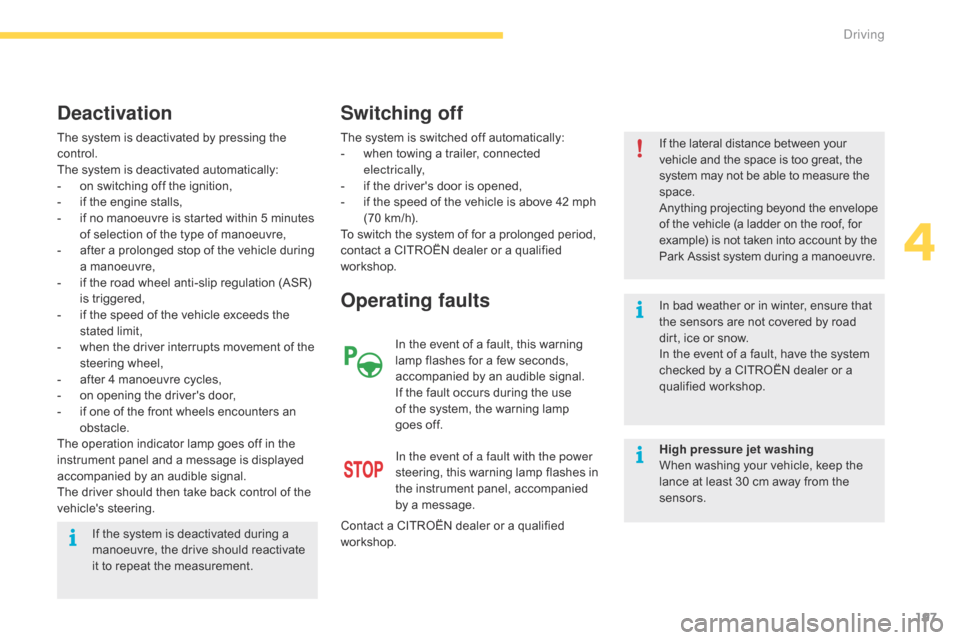
197
The system is deactivated by pressing the control.
The
system is deactivated automatically:
-
o
n switching off the ignition,
-
i
f the engine stalls,
-
i
f no manoeuvre is started within 5 minutes
o
f selection of the type of manoeuvre,
-
a
fter a prolonged stop of the vehicle during
a
manoeuvre,
-
i
f the road wheel anti-slip regulation (ASR)
i
s
t
riggered,
-
i
f the speed of the vehicle exceeds the
s
tated limit,
-
w
hen the driver interrupts movement of the
s
teering
w
heel,
-
a
fter 4 manoeuvre cycles,
-
o
n opening the driver's door,
-
i
f one of the front wheels encounters an
o
bstacle.
The
operation indicator lamp goes off in the
i
nstrument panel and a message is displayed
a
ccompanied by an audible signal.
The
driver should then take back control of the
v
ehicle's
s
teering.
Deactivation
The system is switched off automatically:
- w hen towing a trailer, connected
e
lectrically,
-
i
f the driver's door is opened,
-
i
f the speed of the vehicle is above 42 mph
(
70 km/h).
To
switch the system of for a prolonged period,
c
ontact a CITROËN dealer or a qualified
w
orkshop.
Operating faults
In the event of a fault with the power
steering, this warning lamp flashes in
t
he instrument panel, accompanied
b
y a message.
Contact
a
CITROËN dealer or a qualified
w
orkshop.
Switching off
If the lateral distance between your v ehicle and the space is too great, the s
ystem may not be able to measure the
spa
ce.
Anything
projecting beyond the envelope
o
f the vehicle (a ladder on the roof, for
e
xample) is not taken into account by the
P
ark Assist system during a manoeuvre.
In
bad weather or in winter, ensure that
t
he sensors are not covered by road
d
irt, ice or snow.
In
the event of a fault, have the system
c
hecked by a CITROËN dealer or a
q
ualified
w
orkshop.
If
the
system
is
deactivated
during
a
m
anoeuvre,
the
drive
should
reactivate
i
t
to
repeat
the
measurement. In
the
event
of
a
fault,
this
warning
l
amp
flashes
for
a
few
seconds,
a
ccompanied
by
an
audible
signal.
If
the
fault
occurs
during
the
use
o
f
the
system,
the
warning
lamp
g
oes off. High pressure jet washing
When
washing your vehicle, keep the
l
ance at least 30 cm away from the
sen
sors.
4
Driving
Page 203 of 523
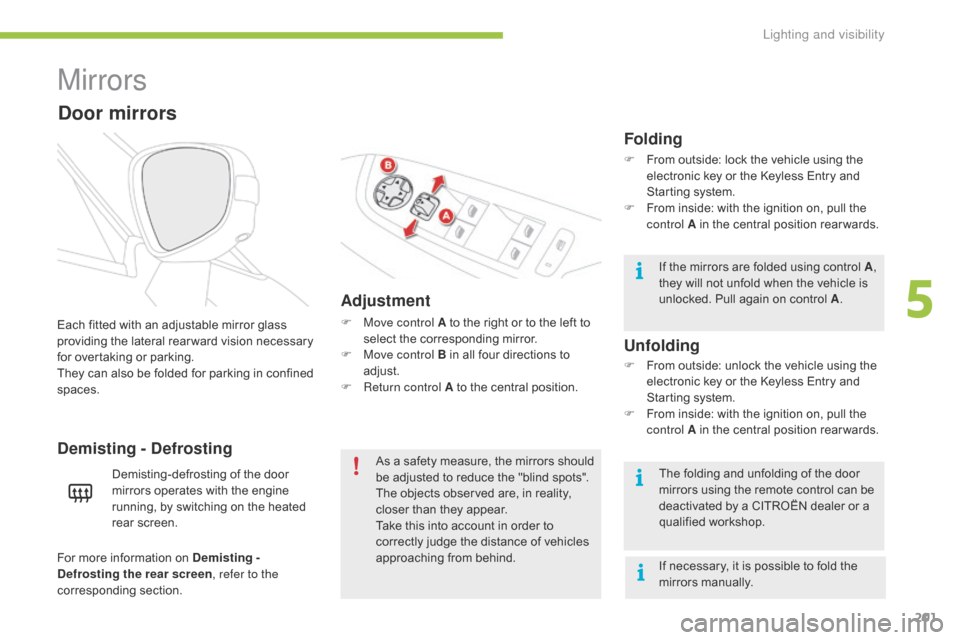
201
Mirrors
Adjustment
F Move control A to the right or to the left to s
elect the corresponding mirror.
F
M
ove control B in all four directions to
adj
ust.
F
R
eturn control A to the central position.
Each
fitted
with
an
adjustable
mirror
glass
p
roviding
the
lateral
rear ward
vision
necessary
f
or
overtaking
or
parking.
They
can
also
be
folded
for
parking
in
confined
spa
ces.
Demisting - Defrosting
Door mirrors
Demisting-defrosting of the door m irrors operates with the engine
r
unning, by switching on the heated
re
ar
sc
reen. As
a safety measure, the mirrors should b
e adjusted to reduce the "blind spots".
The
objects observed are, in reality,
c
loser than they appear.
Take
this into account in order to
c
orrectly judge the distance of vehicles
a
pproaching from behind.
Folding
F From outside: lock the vehicle using the e
lectronic key or the Keyless Entry and
S
tarting system.
F
F
rom inside: with the ignition on, pull the
c
ontrol A in the central position rear wards.
If
the mirrors are folded using control A,
they
will not unfold when the vehicle is
u
nlocked. Pull again on control A.
The
folding and unfolding of the door
m
irrors using the remote control can be
d
eactivated by a CITROËN dealer or a
q
ualified
w
orkshop.
F
F
rom outside: unlock the vehicle using the
e
lectronic key or the Keyless Entry and
S
tarting system.
F
F
rom inside: with the ignition on, pull the
c
ontrol A in the central position rear wards.
Unfolding
If necessary, it is possible to fold the mirrors m anually.
For
more
information
on
Demisting -
Defrosting the rear screen , refer to the
corresponding
s
ection.
5
Lighting and visibility
Page 204 of 523

202
Rear view mirror
Equipped with an anti-dazzle system, which darkens the mirror glass and reduces the nuisance to the driver caused by the sun, headlamps from other vehicles...
Manual model
Adjustment
F A djust the mirror so that the glass is
d
irected correctly in the "day" position.
In
order to ensure optimum visibility
d
uring your manoeuvres, the mirror
l
ightens automatically when reverse
g
ear
i
s
enga
ged.
Day / night position
F
P
ull the lever to change to the "night" anti-
dazzle
position.
F
P
ush the lever to change to the normal
"
day" position.
Automatic "electrochrome"
model
This system automatically and progressively changes between the day and night uses by
m
eans of a sensor, which measures the light
f
rom the rear of the vehicle.
Automatic tilting in reverse gear
With the engine running, on engaging reverse gear, the mirror glasses tilt downwards.
They
return to their initial position:
-
a few seconds a fter c oming o ut o f r everse g ear,- once the speed of the vehicle exceeds 6 m
ph (10 km/h),
-
o
n switching off the engine.
System
which provides a view of the ground
d
uring parking manoeuvres in reverse gear.
This function can be deactivated in the Driving
menu.
F
Sel
ect the " Setting" tab then " Comfort"
and
"Auto mirror dipping in reverse".
Lighting and visibility
Page 207 of 523

205
Displays
Illumination of the corresponding indicator lamp in the instrument panel confirms that the
l
ighting selected is on.
The
rear sidelamps and direction
i
ndicators are located on the tailgate.
W
hen they are on, opening the tailgate
a
utomatically transfers illumination to
t
he lamps located in the rear bumper, to
m
aintain the safety of the vehicle.
Main lighting
Lighting off (ignition off) /Daytime running lamps (engine running).
Automatic illumination of headlamps.
D aytime running lamps / Dipped
b
eam / Main beam.
Sidelamps.
Dipped
or main beam headlamps.
Turn
the
ring A to place the desired symbol
a
gainst
the mark.
Selection of main lighting mode
Model without AUTO lighting
Model with AUTO lighting Headlamp dipping
Pull the stalk B towards you to switch the l
ighting between dipped and main beam
h
eadlamps or to activate automatic headlamp
d
ipping.
In
the lighting off and sidelamps modes, the
d
river can switch on the main beam headlamps
t
emporarily ("headlamp flash") by maintaining a
p
ull on the stalk.
5
Lighting and visibility
Page 214 of 523

212
To make your approach to the vehicle easier, these illuminate:
-
t
he zones facing the driver’s and
p
assenger’s
do
ors,
-
t
he zones for ward of the door mirrors and
r
ear ward of the front doors.
Door mirror spotlamps
Switching on
Switching off
They go off automatically after 30 seconds.
Exterior welcome lighting
Switching on
F Press the open padlock on the r
emote control or one of the front
d
oor handles with Keyless Entry
an
d
S
tarting.
Front daytime running
lamps
(light-emitting diodes)
They come on automatically when the engine is started, when the lighting control stalk is in
p
osition " 0" or " AUTO ".
In
some weather conditions (e.g. low
t
emperature or humidity), the presence
o
f misting on the internal sur face of the
g
lass of the headlamps and rear lamps
i
s normal; it disappears after the lamps
h
ave been on for a few minutes. The
remote switching on of the lighting makes
y
our approach to the vehicle easier in poor
light. It is activated when the lighting control
i
s in the "
AUTO" position and the level of light
d
etected by the sunshine sensor is low.
Switching off
The exterior welcome lighting switches off a
utomatically after a set time, when the ignition
i
s switched on or on locking the vehicle.
When
the
courtesy
lamp
is
in
this
p
osition,
the
spotlamps
come
on
au
tomatically:
-
w
hen
you
unlock
the
vehicle,
-
w
hen
you
remove
the
electronic
key
from
t
he
r
eader,
-
w
hen
you
open
a
door,
-
when you use the remote control to locate the vehicle.
The dipped beam headlamps and sidelamps c ome on; your vehicle is also unlocked.
Lighting and visibility
Page 225 of 523
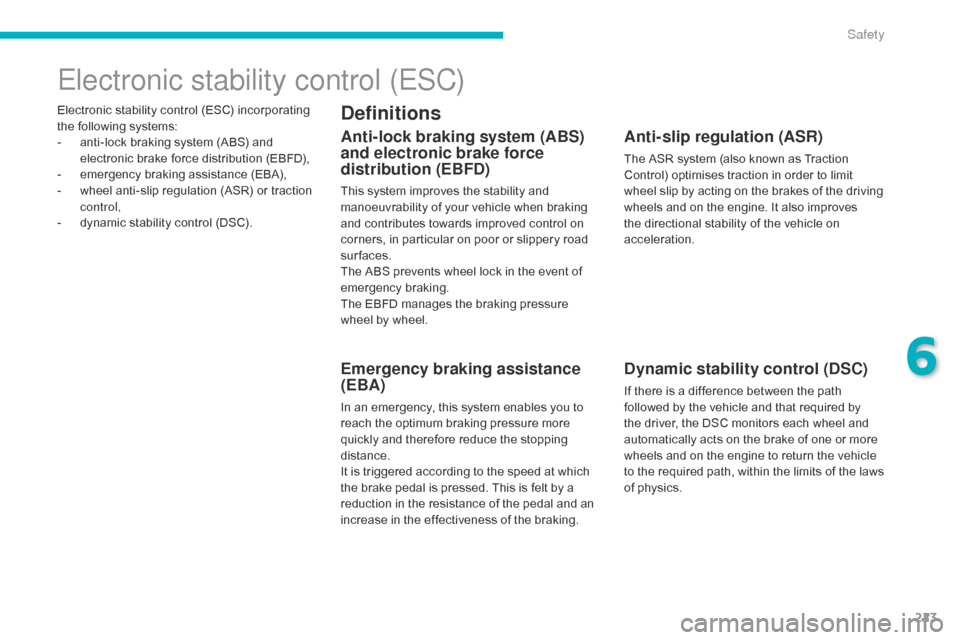
223
Electronic stability control (ESC) incorporating the following systems:
-
a
nti-lock braking system (ABS) and
e
lectronic brake force distribution (EBFD),
-
e
mergency braking assistance (EBA),
-
w
heel anti-slip regulation (ASR) or traction
c
ontrol,
-
d
ynamic stability control (DSC).
Electronic stability control (ESC)
Definitions
Anti-lock braking system (ABS)
and electronic brake force
distribution (EBFD)
This system improves the stability and manoeuvrability of your vehicle when braking
a
nd contributes towards improved control on
c
orners, in particular on poor or slippery road
su
rfaces.
The
ABS prevents wheel lock in the event of
em
ergency
b
raking.
The
EBFD manages the braking pressure
w
heel by wheel.
Emergency braking assistance
(EBA)
In an emergency, this system enables you to reach the optimum braking pressure more
q
uickly and therefore reduce the stopping
di
stance.
It
is triggered according to the speed at which
t
he brake pedal is pressed. This is felt by a
r
eduction in the resistance of the pedal and an
i
ncrease in the effectiveness of the braking.
Anti-slip regulation (ASR)
The ASR system (also known as Traction Control) optimises traction in order to limit
w
heel slip by acting on the brakes of the driving
w
heels and on the engine. It also improves
t
he directional stability of the vehicle on
a
cceleration.
Dynamic stability control (DSC)
If there is a difference between the path followed by the vehicle and that required by
t
he driver, the DSC monitors each wheel and
a
utomatically acts on the brake of one or more
w
heels and on the engine to return the vehicle
t
o the required path, within the limits of the laws
o
f physics.
6
Safety
Page 227 of 523
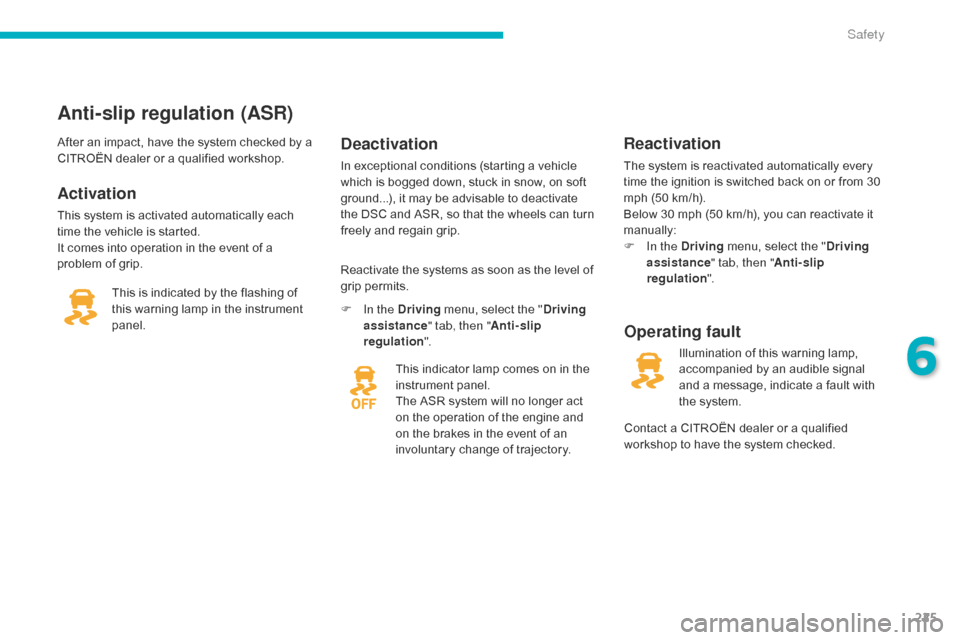
225
Anti-slip regulation (ASR)
Activation
This system is activated automatically each time the vehicle is started.
It
comes into operation in the event of a
p
roblem of grip.
Deactivation
In exceptional conditions (starting a vehicle which is bogged down, stuck in snow, on soft
g
round...), it may be advisable to deactivate
t
he DSC and ASR, so that the wheels can turn
f
reely and regain grip.
This
is
indicated
by
the
flashing
of
t
his
warning
lamp
in
the
instrument
pan
el. Reactivate
the systems as soon as the level of
g
rip permits.
F
I
n the Driving
menu, select the "Driving
assistance " tab, then "Anti-slip
regulation ".
This
indicator lamp comes on in the
in
strument
pan
el.
The
ASR system will no longer act
o
n the operation of the engine and
o
n the brakes in the event of an
i
nvoluntary change of trajectory.
After
an
impact,
have
the
system
checked
by
a
C
ITROËN
dealer
or
a
qualified
workshop.
Operating fault
Reactivation
The system is reactivated automatically every t
ime the ignition is switched back on or from 30
m
ph (50 km/h).
Below
30 mph (50 km/h), you can reactivate it
m
anually:
F
I
n the Driving
menu, select the "Driving
assistance " tab, then "Anti-slip
regulation ".
Illumination
of this warning lamp,
a
ccompanied by an audible signal
a
nd a message, indicate a fault with
t
he system.
Contact
a CITROËN dealer or a qualified
w
orkshop to have the system checked.
6
Safety
Page 231 of 523
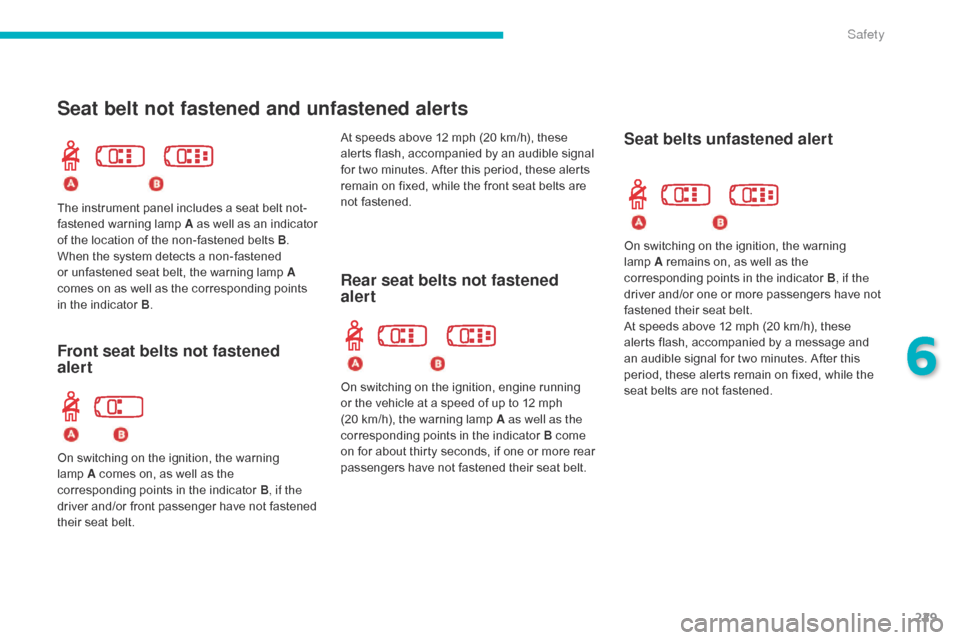
229
Seat belt not fastened and unfastened alerts
Rear seat belts not fastened
alert
The instrument panel includes a seat belt not-
f astened w arning lam p A as well as an indicator o
f the location of the non-fastened belts B.
When
the system detects a non-fastened
o
r unfastened seat belt, the warning lamp A
comes
on as well as the corresponding points
i
n the indicator B.
On
switching on the ignition, engine running
o
r the vehicle at a speed of up to 12 mph
(
20 km/h), the warning lamp A as well as the
corresponding
points in the indicator B come
o
n for about thirty seconds, if one or more rear
p
assengers have not fastened their seat belt.
Seat belts unfastened alert
Front seat belts not fastened
alert
On switching on the ignition, the warning lam p A comes on, as well as the
c
orresponding points in the indicator B, if the
driver
and/or front passenger have not fastened
t
heir seat belt. At
speeds above 12 mph (20 km/h), these
a
lerts flash, accompanied by an audible signal
f
or two minutes. After this period, these alerts
r
emain on fixed, while the front seat belts are
n
ot fastened.
On switching on the ignition, the warning
lam
p
A
remains on, as well as the
c
orresponding points in the indicator B
, if the
driver and/or one or more passengers have not
f
astened their seat belt.
At speeds above 12 mph (20 km/h), these
a
lerts flash, accompanied by a message and
a
n audible signal for two minutes. After this
p
eriod, these alerts remain on fixed, while the
s
eat belts are not fastened.
6
Safety