CITROEN JUMPER SPACETOURER 2020 Instructieboekjes (in Dutch)
Manufacturer: CITROEN, Model Year: 2020, Model line: JUMPER SPACETOURER, Model: CITROEN JUMPER SPACETOURER 2020Pages: 324, PDF Size: 11 MB
Page 261 of 324
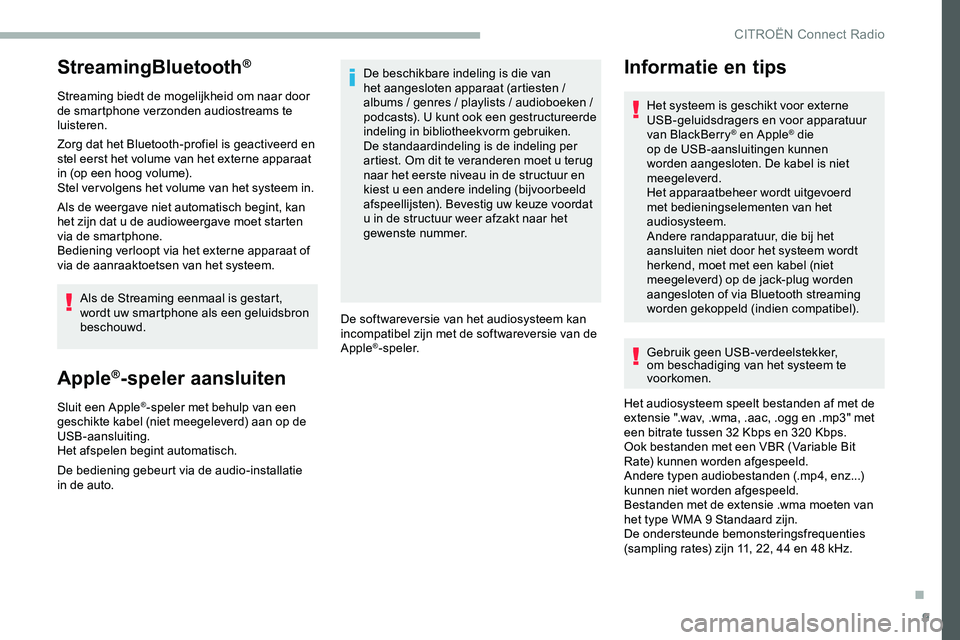
9
StreamingBluetooth®
Streaming biedt de mogelijkheid om naar door
de smartphone verzonden audiostreams te
luisteren.
Zorg dat het Bluetooth-profiel is geactiveerd en
stel eerst het volume van het externe apparaat
in (op een hoog volume).
Stel ver volgens het volume van het systeem in.
Als de weergave niet automatisch begint, kan
het zijn dat u de audioweergave moet starten
via de smartphone.
Bediening verloopt via het externe apparaat of
via de aanraaktoetsen van het systeem.Als de Streaming eenmaal is gestart,
wordt uw smartphone als een geluidsbron
beschouwd.
Apple®-speler aansluiten
Sluit een Apple®-speler met behulp van een
geschikte kabel (niet meegeleverd) aan op de
USB-aansluiting.
Het afspelen begint automatisch.
De bediening gebeurt via de audio-installatie
in de auto. De beschikbare indeling is die van
het aangesloten apparaat (artiesten
/
albums / genres / playlists / audioboeken /
podcasts). U kunt ook een gestructureerde
indeling in bibliotheekvorm gebruiken.
De standaardindeling is de indeling per
artiest. Om dit te veranderen moet u terug
naar het eerste niveau in de structuur en
kiest u een andere indeling (bijvoorbeeld
afspeellijsten). Bevestig uw keuze voordat
u in de structuur weer afzakt naar het
gewenste nummer.
De softwareversie van het audiosysteem kan
incompatibel zijn met de softwareversie van de
Apple
®-speler. Gebruik geen USB-verdeelstekker,
om beschadiging van het systeem te
voorkomen.
Het audiosysteem speelt bestanden af met de
extensie ".wav, .wma, .aac, .ogg en .mp3" met
een bitrate tussen 32 Kbps en 320 Kbps.
Ook bestanden met een VBR (Variable Bit
Rate) kunnen worden afgespeeld.
Andere typen audiobestanden (.mp4, enz...)
kunnen niet worden afgespeeld.
Bestanden met de extensie .wma moeten van
het type WMA 9 Standaard zijn.
De ondersteunde bemonsteringsfrequenties
(sampling rates) zijn 11, 22, 44 en 48 kHz.
Informatie en tips
Het systeem is geschikt voor externe
USB-geluidsdragers en voor apparatuur
van BlackBerry
® en Apple® die
op de USB-aansluitingen kunnen
worden aangesloten. De kabel is niet
meegeleverd.
Het apparaatbeheer wordt uitgevoerd
met bedieningselementen van het
audiosysteem.
Andere randapparatuur, die bij het
aansluiten niet door het systeem wordt
herkend, moet met een kabel (niet
meegeleverd) op de jack-plug worden
aangesloten of via Bluetooth streaming
worden gekoppeld (indien compatibel).
.
CITROËN Connect Radio
Page 262 of 324
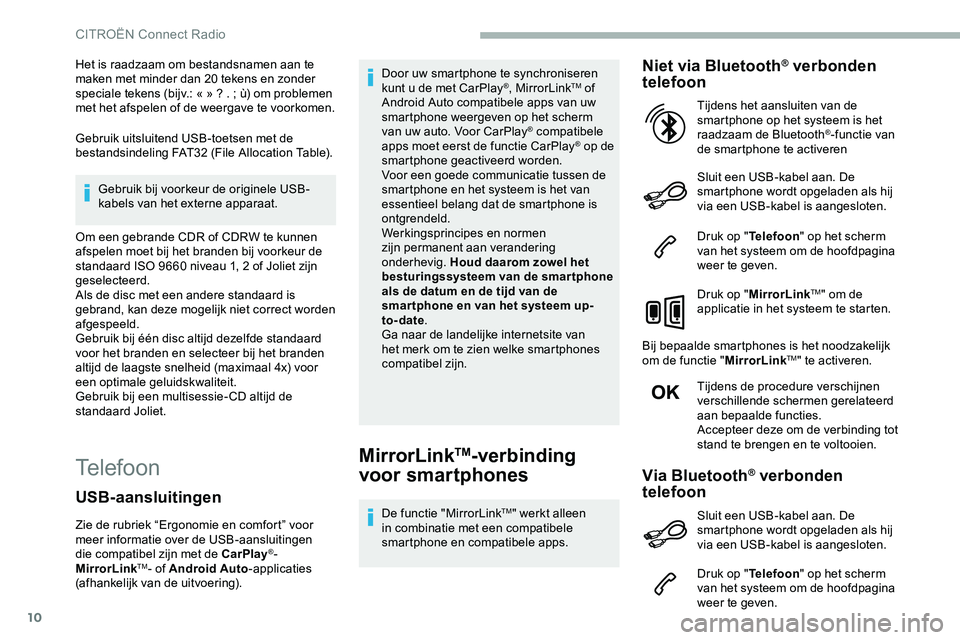
10
Het is raadzaam om bestandsnamen aan te
maken met minder dan 20 tekens en zonder
speciale tekens (bijv.: « » ? . ; ù) om problemen
met het afspelen of de weergave te voorkomen.
Gebruik uitsluitend USB-toetsen met de
bestandsindeling FAT32 (File Allocation Table).
Gebruik bij voorkeur de originele USB-
kabels van het externe apparaat.
Om een gebrande CDR of CDRW te kunnen
afspelen moet bij het branden bij voorkeur de
standaard ISO 9660 niveau 1, 2 of Joliet zijn
geselecteerd.
Als de disc met een andere standaard is
gebrand, kan deze mogelijk niet correct worden
afgespeeld.
Gebruik bij één disc altijd dezelfde standaard
voor het branden en selecteer bij het branden
altijd de laagste snelheid (maximaal 4x) voor
een optimale geluidskwaliteit.
Gebruik bij een multisessie- CD altijd de
standaard Joliet.
TelefoonMirrorLinkTM-verbinding
voor smartphones
De functie "MirrorLinkTM" werkt alleen
in combinatie met een compatibele
smartphone en compatibele apps.
Niet via Bluetooth® verbonden
telefoon
Sluit een USB-kabel aan. De
smartphone wordt opgeladen als hij
via een USB-kabel is aangesloten.
Druk op " Telefoon" op het scherm
van het systeem om de hoofdpagina
weer te geven.
Druk op " MirrorLink
TM" om de
applicatie in het systeem te starten.
Bij bepaalde smartphones is het noodzakelijk
om de functie " MirrorLink
TM" te activeren.
Tijdens de procedure verschijnen
verschillende schermen gerelateerd
aan bepaalde functies.
Accepteer deze om de verbinding tot
stand te brengen en te voltooien. Tijdens het aansluiten van de
smartphone op het systeem is het
raadzaam de Bluetooth
®-functie van
de smartphone te activeren
Via Bluetooth® verbonden
telefoon
Druk op " Telefoon" op het scherm
van het systeem om de hoofdpagina
weer te geven.
USB-aansluitingen
Zie de rubriek “Ergonomie en comfort” voor
meer informatie over de USB-aansluitingen
die compatibel zijn met de CarPlay
®-
MirrorLinkTM- of Android Auto -applicaties
(afhankelijk van de uitvoering). Door uw smartphone te synchroniseren
kunt u de met CarPlay
®, MirrorLinkTM of
Android Auto compatibele apps van uw
smartphone weergeven op het scherm
van uw auto. Voor CarPlay
® compatibele
apps moet eerst de functie CarPlay® op de
smartphone geactiveerd worden.
Voor een goede communicatie tussen de
smartphone en het systeem is het van
essentieel belang dat de smartphone is
ontgrendeld.
Werkingsprincipes en normen
zijn permanent aan verandering
onderhevig. Houd daarom zowel het
besturingssysteem van de smar tphone
als de datum en de tijd van de
smar tphone en van het systeem up-
to-date .
Ga naar de landelijke internetsite van
het merk om te zien welke smartphones
compatibel zijn.
Sluit een USB-kabel aan. De
smartphone wordt opgeladen als hij
via een USB-kabel is aangesloten.
CITROËN Connect Radio
Page 263 of 324
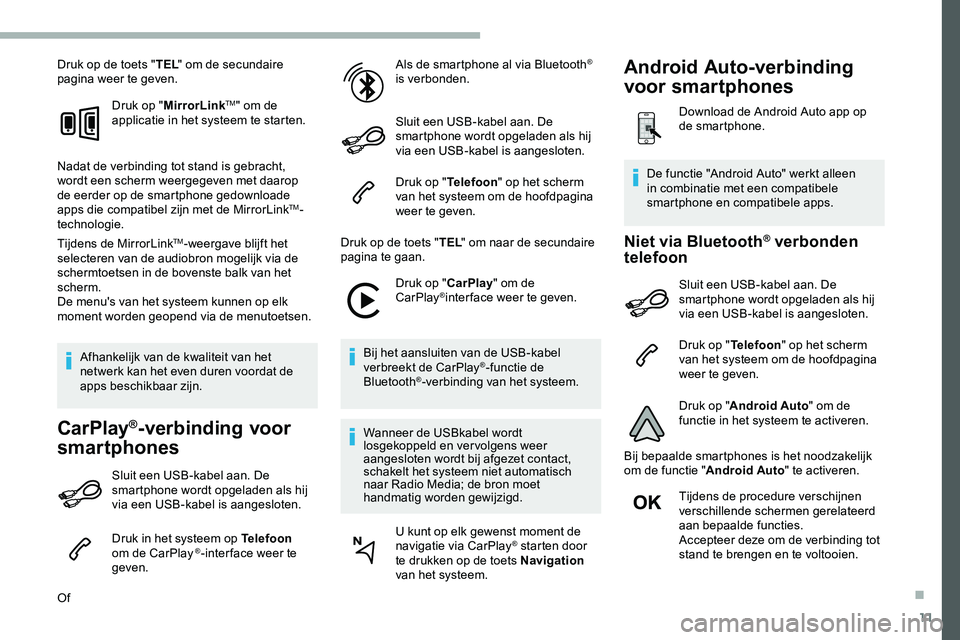
11
Druk op de toets "TEL" om de secundaire
pagina weer te geven.
Druk op "MirrorLink
TM" om de
applicatie in het systeem te starten.
Nadat de verbinding tot stand is gebracht,
wordt een scherm weergegeven met daarop
de eerder op de smartphone gedownloade
apps die compatibel zijn met de MirrorLink
TM-
technologie.
Tijdens de MirrorLink
TM-weergave blijft het
selecteren van de audiobron mogelijk via de
schermtoetsen in de bovenste balk van het
scherm.
De menu's van het systeem kunnen op elk
moment worden geopend via de menutoetsen.
Afhankelijk van de kwaliteit van het
netwerk kan het even duren voordat de
apps beschikbaar zijn.
CarPlay®-verbinding voor
smartphones
Sluit een USB-kabel aan. De
smartphone wordt opgeladen als hij
via een USB-kabel is aangesloten.
Druk in het systeem op Telefoon
om de CarPlay
®-inter face weer te
geven.
Of Als de smartphone al via Bluetooth
®
is verbonden.
Sluit een USB-kabel aan. De
smartphone wordt opgeladen als hij
via een USB-kabel is aangesloten.
Druk op " Telefoon" op het scherm
van het systeem om de hoofdpagina
weer te geven.
Druk op de toets " TEL" om naar de secundaire
pagina te gaan.
Druk op "CarPlay" om de
CarPlay
®inter face weer te geven.
Bij het aansluiten van de USB-kabel
verbreekt de CarPlay
®-functie de
Bluetooth®-verbinding van het systeem.
Wanneer de USBkabel wordt
losgekoppeld en vervolgens weer
aangesloten wordt bij afgezet contact,
schakelt het systeem niet automatisch
naar Radio Media; de bron moet
handmatig worden gewijzigd. U kunt op elk gewenst moment de
navigatie via CarPlay
® starten door
te drukken op de toets Navigation
van het systeem.
Niet via Bluetooth® verbonden
telefoon
Sluit een USB-kabel aan. De
smartphone wordt opgeladen als hij
via een USB-kabel is aangesloten.
Druk op " Telefoon" op het scherm
van het systeem om de hoofdpagina
weer te geven.
Druk op " Android Auto " om de
functie in het systeem te activeren.
Bij bepaalde smartphones is het noodzakelijk
om de functie " Android Auto" te activeren.
Tijdens de procedure verschijnen
verschillende schermen gerelateerd
aan bepaalde functies.
Accepteer deze om de verbinding tot
stand te brengen en te voltooien.
De functie "Android Auto" werkt alleen
in combinatie met een compatibele
smartphone en compatibele apps.
Android Auto-verbinding
voor smartphones
Download de Android Auto app op
de smartphone.
.
Page 264 of 324
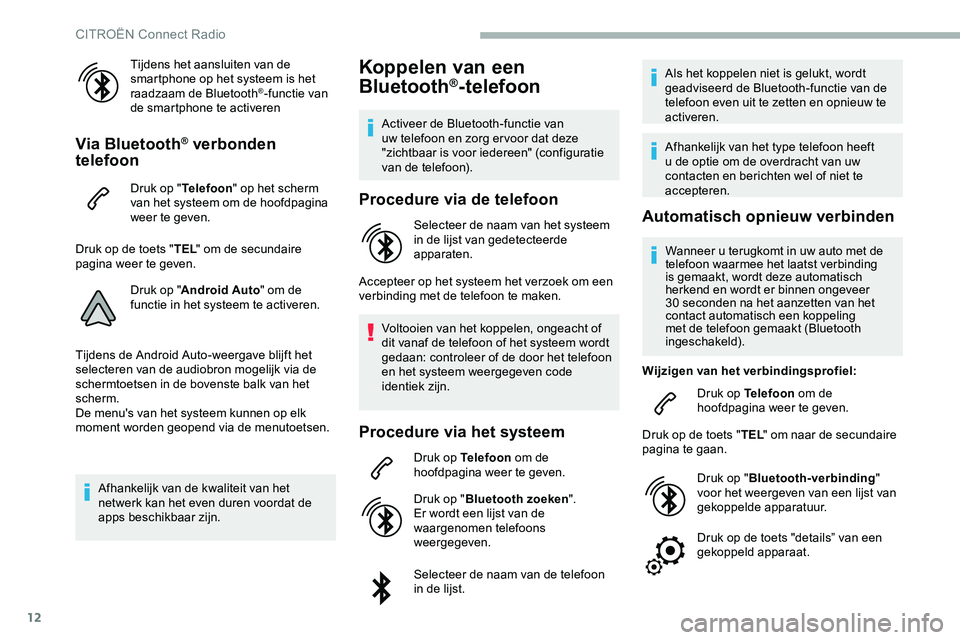
12
Tijdens het aansluiten van de
smartphone op het systeem is het
raadzaam de Bluetooth
®-functie van
de smartphone te activeren
Via Bluetooth® verbonden
telefoon
Druk op " Telefoon" op het scherm
van het systeem om de hoofdpagina
weer te geven.
Druk op de toets " TEL" om de secundaire
pagina weer te geven.
Druk op "Android Auto " om de
functie in het systeem te activeren.
Tijdens de Android Auto-weergave blijft het
selecteren van de audiobron mogelijk via de
schermtoetsen in de bovenste balk van het
scherm.
De menu's van het systeem kunnen op elk
moment worden geopend via de menutoetsen.
Afhankelijk van de kwaliteit van het
netwerk kan het even duren voordat de
apps beschikbaar zijn.
Koppelen van een
Bluetooth®-telefoon
Activeer de Bluetooth-functie van
uw telefoon en zorg er voor dat deze
"zichtbaar is voor iedereen" (configuratie
van de telefoon).
Procedure via de telefoon
Selecteer de naam van het systeem
in de lijst van gedetecteerde
apparaten.
Accepteer op het systeem het verzoek om een
verbinding met de telefoon te maken.
Voltooien van het koppelen, ongeacht of
dit vanaf de telefoon of het systeem wordt
gedaan: controleer of de door het telefoon
en het systeem weergegeven code
identiek zijn.
Procedure via het systeem
Druk op Telefoon om de
hoofdpagina weer te geven.
Druk op " Bluetooth zoeken ".
Er wordt een lijst van de
waargenomen telefoons
weergegeven.
Selecteer de naam van de telefoon
in de lijst. Als het koppelen niet is gelukt, wordt
geadviseerd de Bluetooth-functie van de
telefoon even uit te zetten en opnieuw te
activeren.
Afhankelijk van het type telefoon heeft
u de optie om de overdracht van uw
contacten en berichten wel of niet te
accepteren.
Automatisch opnieuw verbinden
Wanneer u terugkomt in uw auto met de
telefoon waarmee het laatst verbinding
is gemaakt, wordt deze automatisch
herkend en wordt er binnen ongeveer
30 seconden na het aanzetten van het
contact automatisch een koppeling
met de telefoon gemaakt (Bluetooth
ingeschakeld).
Wijzigen van het verbindingsprofiel: Druk op Telefoon om de
hoofdpagina weer te geven.
Druk op de toets " TEL" om naar de secundaire
pagina te gaan.
Druk op "Bluetooth-verbinding "
voor het weergeven van een lijst van
gekoppelde apparatuur.
Druk op de toets "details” van een
gekoppeld apparaat.
CITROËN Connect Radio
Page 265 of 324
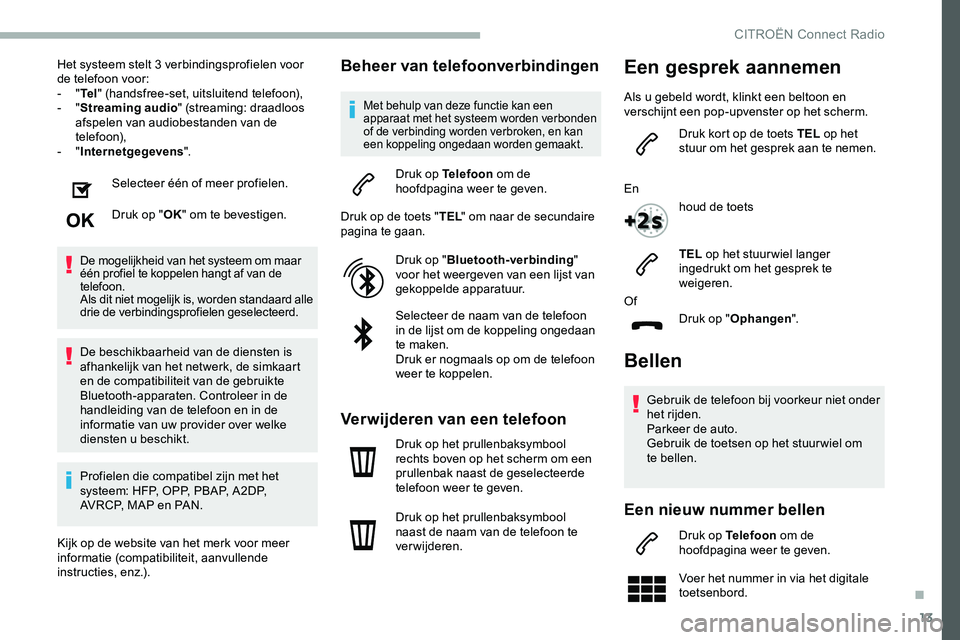
13
Het systeem stelt 3 verbindingsprofielen voor
de telefoon voor:
- "Te l " (handsfree-set, uitsluitend telefoon),
-
"Streaming audio " (streaming: draadloos
afspelen van audiobestanden van de
telefoon),
-
"Internetgegevens ".
Selecteer één of meer profielen.
Druk op " OK" om te bevestigen.
De mogelijkheid van het systeem om maar
één profiel te koppelen hangt af van de
telefoon.
Als dit niet mogelijk is, worden standaard alle
drie de verbindingsprofielen geselecteerd.
De beschikbaarheid van de diensten is
afhankelijk van het netwerk, de simkaart
en de compatibiliteit van de gebruikte
Bluetooth-apparaten. Controleer in de
handleiding van de telefoon en in de
informatie van uw provider over welke
diensten u beschikt.
Profielen die compatibel zijn met het
systeem: HFP, OPP, PBAP, A 2DP,
AVRCP, MAP en PAN.
Kijk op de website van het merk voor meer
informatie (compatibiliteit, aanvullende
instructies, enz.).
Beheer van telefoonverbindingen
Met behulp van deze functie kan een
apparaat met het systeem worden verbonden
of de verbinding worden verbroken, en kan
een koppeling ongedaan worden gemaakt.
Druk op Telefoon om de
hoofdpagina weer te geven.
Druk op de toets " TEL" om naar de secundaire
pagina te gaan.
Druk op "Bluetooth-verbinding "
voor het weergeven van een lijst van
gekoppelde apparatuur.
Selecteer de naam van de telefoon
in de lijst om de koppeling ongedaan
te maken.
Druk er nogmaals op om de telefoon
weer te koppelen.
Verwijderen van een telefoon
Druk op het prullenbaksymbool
rechts boven op het scherm om een
prullenbak naast de geselecteerde
telefoon weer te geven.
Druk op het prullenbaksymbool
naast de naam van de telefoon te
verwijderen.
Bellen
Gebruik de telefoon bij voorkeur niet onder
het rijden.
Parkeer de auto.
Gebruik de toetsen op het stuur wiel om
te bellen.
Een nieuw nummer bellen
Druk op Telefoon om de
hoofdpagina weer te geven.
Voer het nummer in via het digitale
toetsenbord.
Of
Druk op "Ophangen ".
Een gesprek aannemen
Als u gebeld wordt, klinkt een beltoon en
verschijnt een pop-upvenster op het scherm.
Druk kort op de toets TEL op het
stuur om het gesprek aan te nemen.
En houd de toets
TEL op het stuur wiel langer
ingedrukt om het gesprek te
weigeren.
.
CITROËN Connect Radio
Page 266 of 324
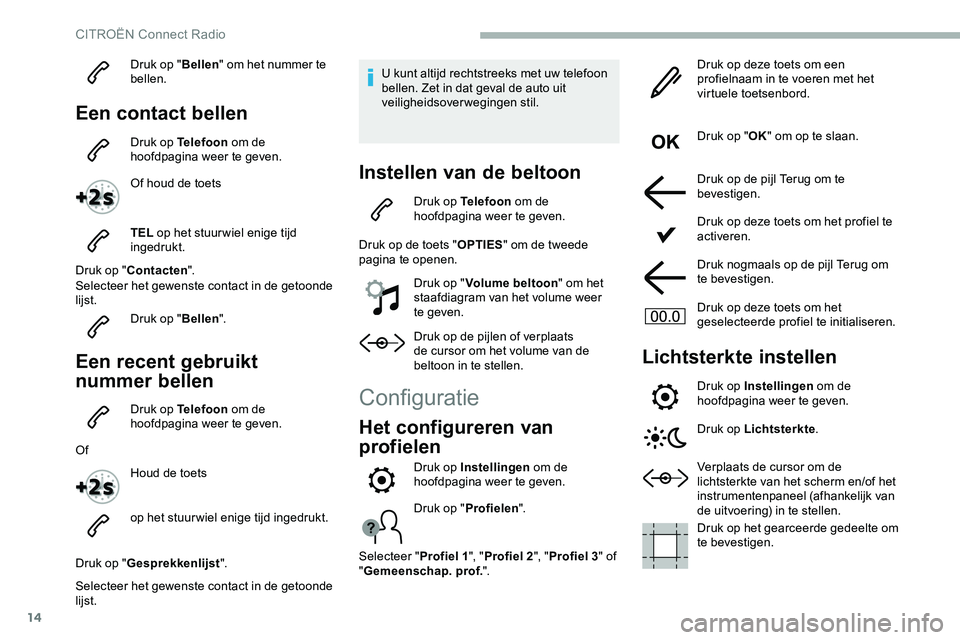
14
Druk op "Bellen" om het nummer te
bellen.
Een contact bellen
Druk op Telefoon om de
hoofdpagina weer te geven.
Of houd de toets
TEL op het stuur wiel enige tijd
ingedrukt.
Druk op " Contacten ".
Selecteer het gewenste contact in de getoonde
lijst.
Druk op "Bellen".
Een recent gebruikt
nummer bellen
Druk op Telefoon om de
hoofdpagina weer te geven.
Of Houd de toets
op het stuurwiel enige tijd ingedrukt.
Druk op " Gesprekkenlijst ".
Selecteer het gewenste contact in de getoonde
lijst. U kunt altijd rechtstreeks met uw telefoon
bellen. Zet in dat geval de auto uit
veiligheidsoverwegingen stil.
Instellen van de beltoon
Druk op Telefoon
om de
hoofdpagina weer te geven.
Druk op de toets " OPTIES" om de tweede
pagina te openen.
Druk op "Volume beltoon " om het
staafdiagram van het volume weer
te geven.
Druk op de pijlen of verplaats
de cursor om het volume van de
beltoon in te stellen.
Configuratie
Het configureren van
profielen
Druk op " Profielen ".
Selecteer " Profiel 1", "Profiel 2 ", "Profiel 3 " of
" Gemeenschap. prof. ". Druk op deze toets om een
profielnaam in te voeren met het
virtuele toetsenbord.
Druk op "
OK" om op te slaan.
Druk op de pijl Terug om te
bevestigen.
Druk op deze toets om het profiel te
activeren.
Druk nogmaals op de pijl Terug om
te bevestigen.
Druk op deze toets om het
geselecteerde profiel te initialiseren.
Lichtsterkte instellen
Druk op Instellingen om de
hoofdpagina weer te geven.
Druk op Lichtsterkte .
Verplaats de cursor om de
lichtsterkte van het scherm en/of het
instrumentenpaneel (afhankelijk van
de uitvoering) in te stellen.
Druk op het gearceerde gedeelte om
te bevestigen.
Druk op Instellingen
om de
hoofdpagina weer te geven.
CITROËN Connect Radio
Page 267 of 324
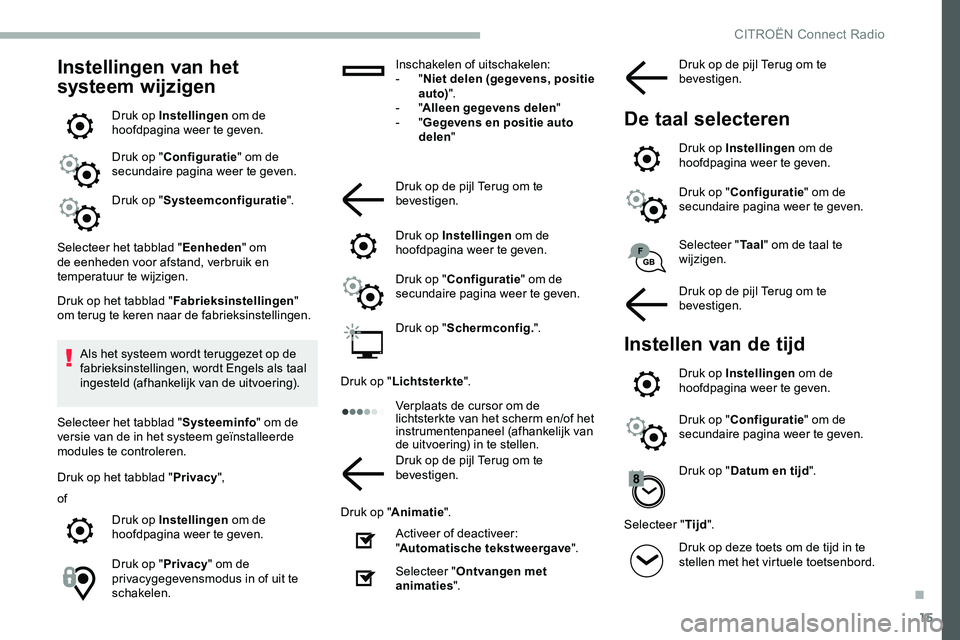
15
Instellingen van het
systeem wijzigen
Druk op Instellingen om de
hoofdpagina weer te geven.
Druk op " Configuratie " om de
secundaire pagina weer te geven.
Druk op " Systeemconfiguratie ".
Selecteer het tabblad " Eenheden" om
de eenheden voor afstand, verbruik en
temperatuur te wijzigen.
Druk op het tabblad " Fabrieksinstellingen "
om terug te keren naar de fabrieksinstellingen.
Als het systeem wordt teruggezet op de
fabrieksinstellingen, wordt Engels als taal
ingesteld (afhankelijk van de uitvoering).
Selecteer het tabblad " Systeeminfo" om de
versie van de in het systeem geïnstalleerde
modules te controleren.
Druk op het tabblad " Privacy",
of Druk op Instellingen om de
hoofdpagina weer te geven.
Druk op " Privacy" om de
privacygegevensmodus in of uit te
schakelen. Inschakelen of uitschakelen:
-
"
Niet delen (gegevens, positie
auto) ".
- "
Alleen gegevens delen "
- "Gegevens en positie auto
delen "
Druk op de pijl Terug om te
bevestigen.
Druk op Instellingen om de
hoofdpagina weer te geven.
Druk op " Configuratie " om de
secundaire pagina weer te geven.
Druk op " Schermconfig. ".
Druk op " Lichtsterkte ".
Verplaats de cursor om de
lichtsterkte van het scherm en/of het
instrumentenpaneel (afhankelijk van
de uitvoering) in te stellen.
Druk op de pijl Terug om te
bevestigen.
Druk op " Animatie ".
Activeer of deactiveer:
" Automatische tekstweergave ".
Selecteer " Ontvangen met
animaties ". Selecteer "
Ta a l" om de taal te
wijzigen.
Druk op de pijl Terug om te
bevestigen.
Instellen van de tijd
Druk op Instellingen om de
hoofdpagina weer te geven.
Druk op " Configuratie " om de
secundaire pagina weer te geven.
Druk op " Datum en tijd ".
Selecteer " Tijd".
Druk op deze toets om de tijd in te
stellen met het virtuele toetsenbord. Druk op de pijl Terug om te
bevestigen.
De taal selecteren
Druk op Instellingen om de
hoofdpagina weer te geven.
Druk op " Configuratie " om de
secundaire pagina weer te geven.
.
CITROËN Connect Radio
Page 268 of 324
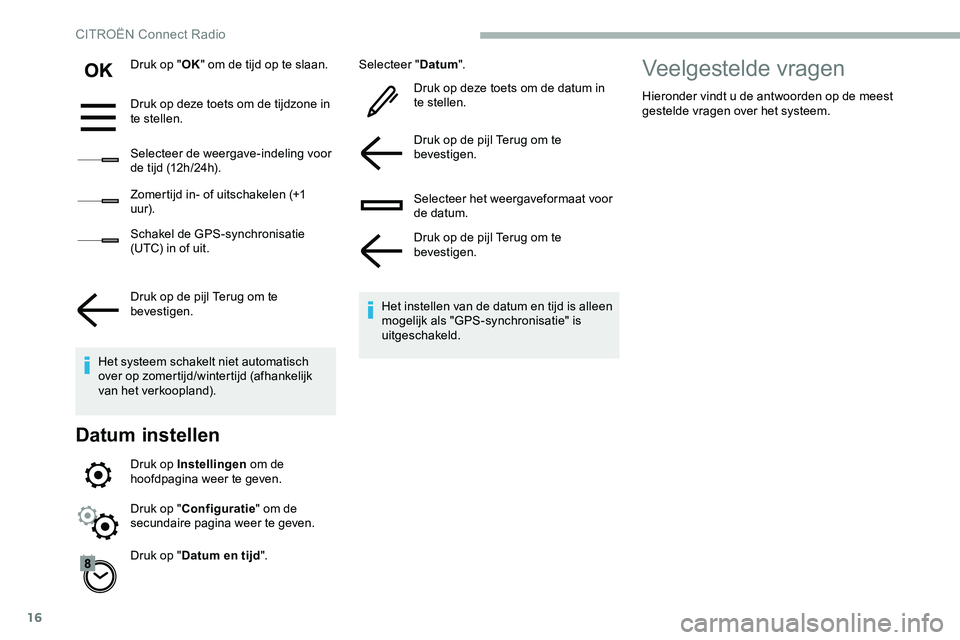
16
Druk op "OK" om de tijd op te slaan.
Druk op deze toets om de tijdzone in
te stellen.
Selecteer de weergave-indeling voor
de tijd (12h/24h).
Zomertijd in- of uitschakelen (+1
uur).
Schakel de GPS-synchronisatie
(UTC) in of uit.
Druk op de pijl Terug om te
bevestigen.
Het systeem schakelt niet automatisch
over op zomertijd/wintertijd (afhankelijk
van het verkoopland).
Datum instellen
Druk op Instellingen om de
hoofdpagina weer te geven.
Druk op " Datum en tijd ". Selecteer "
Datum".
Druk op deze toets om de datum in
te stellen.
Druk op de pijl Terug om te
bevestigen.
Selecteer het weergaveformaat voor
de datum.
Druk op de pijl Terug om te
bevestigen.
Het instellen van de datum en tijd is alleen
mogelijk als "GPS-synchronisatie" is
uitgeschakeld.
Druk op " Configuratie " om de
secundaire pagina weer te geven.
Veelgestelde vragen
Hieronder vindt u de antwoorden op de meest
gestelde vragen over het systeem.
CITROËN Connect Radio
Page 269 of 324
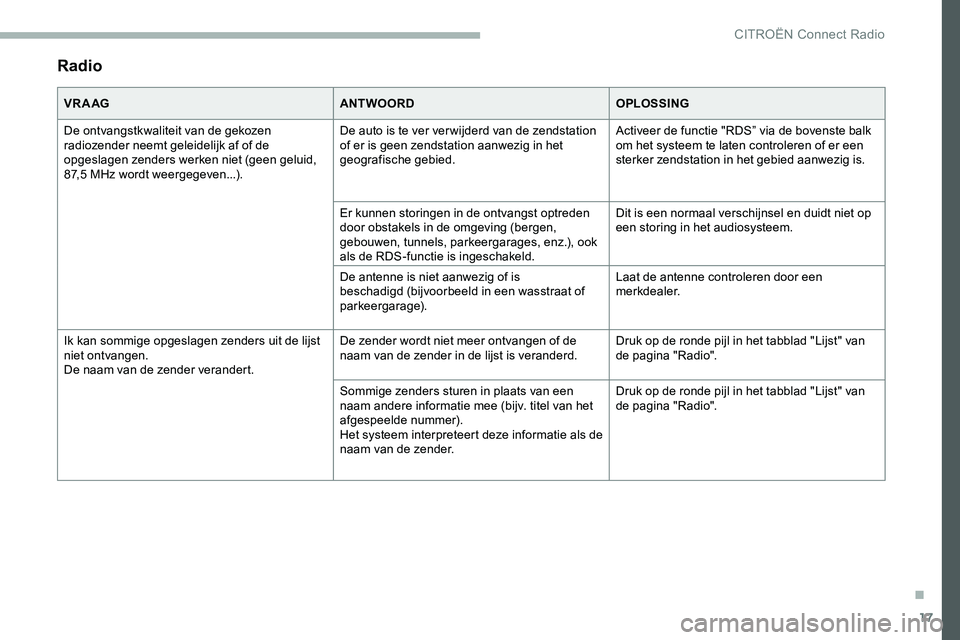
17
Radio
VR A AGANTWOORDOPLOSSING
De ontvangstkwaliteit van de gekozen
radiozender neemt geleidelijk af of de
opgeslagen zenders werken niet (geen geluid,
87,5 MHz wordt weergegeven...). De auto is te ver ver wijderd van de zendstation
of er is geen zendstation aanwezig in het
geografische gebied.
Activeer de functie "RDS” via de bovenste balk
om het systeem te laten controleren of er een
sterker zendstation in het gebied aanwezig is.
Er kunnen storingen in de ontvangst optreden
door obstakels in de omgeving (bergen,
gebouwen, tunnels, parkeergarages, enz.), ook
als de RDS-functie is ingeschakeld. Dit is een normaal verschijnsel en duidt niet op
een storing in het audiosysteem.
De antenne is niet aanwezig of is
beschadigd (bijvoorbeeld in een wasstraat of
parkeergarage). Laat de antenne controleren door een
merkdealer.
Ik kan sommige opgeslagen zenders uit de lijst
niet ontvangen.
De naam van de zender verandert. De zender wordt niet meer ontvangen of de
naam van de zender in de lijst is veranderd.
Druk op de ronde pijl in het tabblad "Lijst" van
de pagina "Radio".
Sommige zenders sturen in plaats van een
naam andere informatie mee (bijv. titel van het
afgespeelde nummer).
Het systeem interpreteert deze informatie als de
naam van de zender. Druk op de ronde pijl in het tabblad "Lijst" van
de pagina "Radio".
.
CITROËN Connect Radio
Page 270 of 324
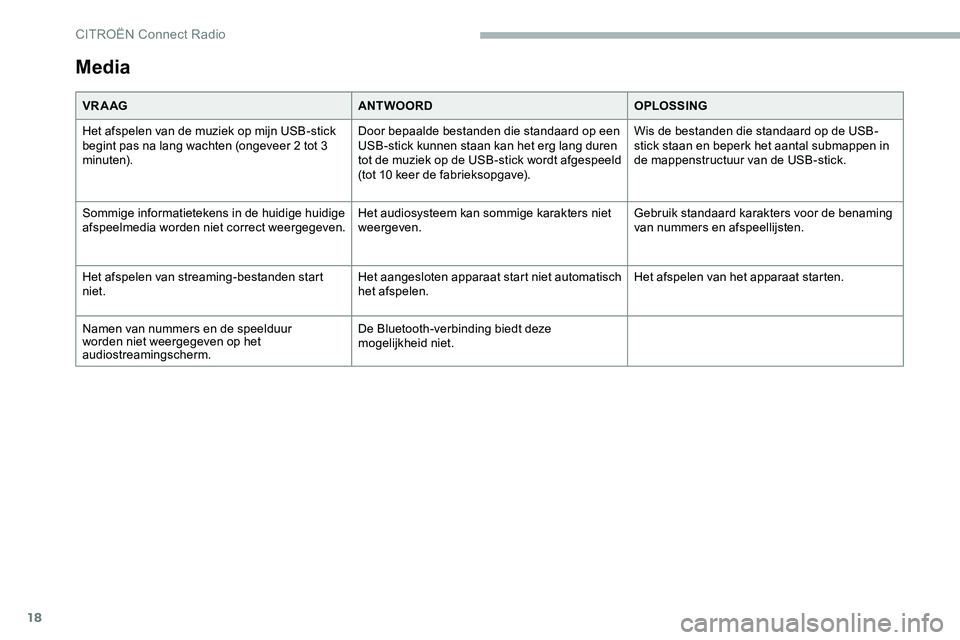
18
Media
VR A AGANTWOORDOPLOSSING
Het afspelen van de muziek op mijn USB-stick
begint pas na lang wachten (ongeveer 2 tot 3
minuten). Door bepaalde bestanden die standaard op een
USB-stick kunnen staan kan het erg lang duren
tot de muziek op de USB-stick wordt afgespeeld
(tot 10 keer de fabrieksopgave).Wis de bestanden die standaard op de USB-
stick staan en beperk het aantal submappen in
de mappenstructuur van de USB-stick.
Sommige informatietekens in de huidige huidige
afspeelmedia worden niet correct weergegeven. Het audiosysteem kan sommige karakters niet
weergeven.Gebruik standaard karakters voor de benaming
van nummers en afspeellijsten.
Het afspelen van streaming-bestanden start
niet. Het aangesloten apparaat start niet automatisch
het afspelen.Het afspelen van het apparaat starten.
Namen van nummers en de speelduur
worden niet weergegeven op het
audiostreamingscherm. De Bluetooth-verbinding biedt deze
mogelijkheid niet.
CITROËN Connect Radio